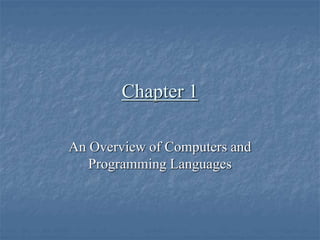
Computer and programming language
- 1. Chapter 1 An Overview of Computers and Programming Languages
- 2. © Janice Regan 2003 Chapter Objectives Learn about different types of computers Explore the hardware and software components of a computer system Learn about the language of a computer Learn about the evolution of programming languages Examine high-level programming languages
- 3. © Janice Regan 2003 Chapter Objectives Discover what a compiler is and what it does Examine how a Java program is processed Learn what an algorithm is and explore problem-solving techniques Become aware of structured and object- oriented programming design methodologies
- 4. © Janice Regan 2003 Introduction Computers have greatly effected our daily lives – helping us complete many tasks Computer programs (software) are designed specifically for each task Software is created with programming languages Java is an example of a programming language
- 5. © Janice Regan 2003 An Overview of the History of Computers 1950s: Very large devices available to a select few 1960s: Large corporations owned computers 1970s: Computers get smaller and cheaper 1990s: Computers get cheaper and faster and are found in most homes
- 6. © Janice Regan 2003 Elements of a Computer System A computer has 2 components Hardware Software
- 7. © Janice Regan 2003 Hardware Components of a Computer Central Processing Unit (CPU) Main Memory
- 8. © Janice Regan 2003 Hardware Components of a Computer
- 9. © Janice Regan 2003 Main Memory Ordered sequence of cells (memory cells) Directly connected to CPU All programs must be brought into main memory before execution When power is turned off, everything in main memory is lost
- 10. © Janice Regan 2003 Main Memory with 100 Storage Cells
- 11. © Janice Regan 2003 Secondary Storage Provides permanent storage for information Examples of secondary storage: Hard Disks Floppy Disks ZIP Disks CD-ROMs Tapes
- 12. © Janice Regan 2003 Input Devices Definition: devices that feed data and computer programs into computers Examples: Keyboard Mouse Secondary Storage
- 13. © Janice Regan 2003 Output Devices Definition: devices that the computer uses to display results Examples: Printer Monitor Secondary Storage
- 14. © Janice Regan 2003 Software Software consists of programs written to perform specific tasks Two types of programs System Programs Application Programs
- 15. © Janice Regan 2003 System Programs System programs control the computer The operating system is first to load when you turn on a computer
- 16. © Janice Regan 2003 Operating System (OS) OS monitors overall activity of the computer and provides services Example services: memory management input/output activities storage management
- 17. © Janice Regan 2003 Application Programs Written using programming languages Perform a specific task Run by the OS Example programs: Word Processors Spreadsheets Games
- 18. © Janice Regan 2003 Language of a Computer Machine language: the most basic language of a computer A sequence of 0s and 1s Every computer directly understands its own machine language A bit is a binary digit, 0 or 1 A byte is a sequence of eight bits
- 19. © Janice Regan 2003 Evolution of Programming Languages Early computers programmed in machine language Assembly languages were developed to make programmer’s job easier In assembly language, an instruction is an easy-to-remember form called a mnemonic Assembler: translates assembly language instructions into machine language
- 20. © Janice Regan 2003 Instructions in Assembly and Machine Language
- 21. © Janice Regan 2003 Evolution of Programming Languages High-level languages make programming easier Closer to spoken languages Examples: Basic FORTRAN COBOL C/C++ Java
- 22. © Janice Regan 2003 Evolution of Programming Languages To run a Java program: 1. Java instructions need to be translated into an intermediate language called bytecode 2. Then the bytecode is interpreted into a particular machine language
- 23. © Janice Regan 2003 Evolution of Programming Languages Compiler: A program that translates a program written in a high-level language into the equivalent machine language. (In the case of Java, this machine language is the bytecode.) Java Virtual Machine (JVM) - hypothetical computer developed to make Java programs machine independent
- 24. © Janice Regan 2003 Processing a Java Program Two types of Java programs: applications and applets Source program: Written in a high-level language Linker: Combines bytecode with other programs provided by the SDK and creates executable code Loader: transfers executable code into main memory Interpreter: reads and translates each bytecode instruction into machine language and then executes it
- 25. © Janice Regan 2003 Processing a Java Program
- 26. © Janice Regan 2003 Problem-Solving Process 1. State the Problem 2. Analyze the problem: outline solution requirements and design an algorithm 3. Design an algorithm to solve the problem 4. Implement the algorithm in a programming language (Java) and verify that the algorithm works 5. Maintain the program: use and modify if the problem domain changes
- 27. © Janice Regan 2003 Problem-Analysis-Coding- Execution Cycle Algorithm: A step-by-step problem-solving process in which a solution is arrived at in a finite amount of time
- 28. © Janice Regan 2003 Algorithms Definition of an Algorithm? What makes a good algorithm? Example
- 29. © Janice Regan 2003 Definition An algorithm is Any set of instructions that specifies a series of steps to correctly solve the problem There may be many different algorithms to solve a given problem Some algorithms may be more efficient than others
- 30. © Janice Regan 2003 Algorithms and Programs An algorithm is a finite set of instructions that explains the required solution step-by-step A computer can be instructed to implement many algorithms with a finite number of steps or instructions A program is a set of computer instructions that implements an algorithm
- 31. © Janice Regan 2003 Why Should I Write Algorithms? A computer program solves a scientific programming problem with a computer a simulation problem, a data analysis application, a control system, etc. To write a computer program you need to know the series of steps your are implementing to solve your problem, You need to know your algorithm!
- 32. © Janice Regan 2003 Important The sequence or order of the steps is usually of critical importance in writing a correct algorithm You must be exact when specifying an algorithm that is to be translated into a computer program What is the difference between A*B+C and (A*B)+C? Be careful, the computer will do exactly what you ask, even it is not what you really want it to do!!
- 33. © Janice Regan 2003 Problem Solving Methodology and Algorithms Problem Specification: State the problem clearly Analysis: Input, Output, How to go from input to output Design: Develop a step by step method Test Plan: How do you test to determine your algorithm works Implementation or coding Testing Refinement
- 34. © Janice Regan 2003 Problem Specification I Any problem solving process consists of Input Algorithm Output Determine what information is available as input to your algorithm Determine what information is desired as output from your algorithm
- 35. © Janice Regan 2003 Specification and Analysis What needs to be done to the input to determine the output? Determine a series of steps that will transform the input data into the output results Then enumerate all the special cases that the must be handled If necessary modify or redesign your series of steps to handle all special cases
- 36. © Janice Regan 2003 Verifying Algorithms You written your algorithm, is it ready to be translated into a program? Verify that it gives the desired results. Verify that all special cases are handled Verify that the algorithm ends after the outputs are determined You have a series of items to verify, you also have made a good start on determining what tests need to be included in your test plan.
- 37. © Janice Regan 2003 Summary: Writing Algorithms? You will succeed in writing algorithms if you First think about the problem, its input data and required results (output) Next determine a series of steps that will transform the input data into the output results Then enumerate all the special cases that the must be handled If necessary modify or redesign your series of steps so that all special cases are handled Verify your algorithm
- 38. © Janice Regan 2003 Example: Problem Specification You are spending the weekend with a group of friends. Your contribution to making breakfast is making the coffee. The friend in charge of grocery shopping has told you the coffee is in the freezer.
- 39. © Janice Regan 2003 Example: Analysis and Design You see a coffee maker on the kitchen counter with a box of coffee filters. You might decide to subdivide the problem of making the coffee into the following steps
- 40. © Janice Regan 2003 Example: Algorithm 1. Take the coffee out of the freezer 2. Put the coffee in a filter 3. Put the filter in the coffee maker 4. Put water in the coffee maker 5. Turn on the coffee maker 6. Put the rest of the coffee back in the freezer
- 41. © Janice Regan 2003 Example: refinement I You look for the coffee in the freezer and you find whole coffee beans. You know that you need ground coffee beans to make coffee. Refinement of step 2 a) Find the coffee grinder b) Put the coffee beans into the grinder c) Grind the coffee beans d) Put the ground coffee in the filter
- 42. © Janice Regan 2003 Example: refinement II You need to decide when the coffee is properly ground Refinement of step 2c c) Grind the coffee beans i. Stop grinding ii. Check to see if the coffee beans are properly ground iii. Continue grinding if they are not iv. Repeat until the coffee is properly ground
- 43. © Janice Regan 2003 Example: refinement III What if you use the last of the coffee and have none left to put back in the freezer? Refinement of step 6 6. If there are any coffee beans left put them back in the freezer
- 44. © Janice Regan 2003 Example: refined algorithm I 1. Take the coffee out of the freezer 2. Put coffee in a filter a) Find the coffee grinder b) Put the coffee beans into the grinder c) Grind the coffee beans i. Stop grinding ii. Check to see if the coffee beans are properly ground iii. Continue grinding if they are not iv. Repeat until the coffee is properly ground d) Put the ground coffee in the filter
- 45. © Janice Regan 2003 Example: refined algorithm II 3. Put the filter in the coffee maker 4. Put water in the coffee machine 5. Turn on the coffee machine 6. If there are any coffee beans left put the rest of the coffee back in the freezer
- 46. © Janice Regan 2003 Choices There may be several algorithms to solve a given problem Which algorithm is the best? How do we chose?
- 47. © Janice Regan 2003 Properties of Good Algorithms Efficiency Simplicity Precision Effectiveness Generality Levels of Abstraction Correctness Finiteness Maintainability
- 48. © Janice Regan 2003 Class discussion Algorithm for solving a quadratic equation
- 49. © Janice Regan 2003 Problem-Analysis-Coding- Execution Cycle
- 50. © Janice Regan 2003 Programming Methodologies Two basic approaches to programming design: Structured design Object-oriented design
- 51. © Janice Regan 2003 Structured Design 1. A problem is divided into smaller subproblems 2. Each subproblem is solved 3. The solutions of all subproblems are then combined to solve the problem
- 52. © Janice Regan 2003 Object-Oriented Design (OOD) In OOD, a program is a collection of interacting objects An object consists of data and operations Steps in OOD: 1. Identify objects 2. Form the basis of the solution 3. Determine how these objects interact
- 53. © Janice Regan 2003 Chapter Summary A computer system is made up of hardware and software components Computers understand machine language; it is easiest for programmers to write in high-level languages A compiler translates high-level language into machine language High-level language steps to execute a program: edit, compile, link, load, and execute
- 54. © Janice Regan 2003 Chapter Summary Algorithm: step-by-step problem-solving process in which a solution is arrived at in a finite amount of time Three steps to problem solving: analyze the problem and design an algorithm, implement the algorithm in a programming language, and maintain the program Two basic approaches to programming design: structured and object-oriented