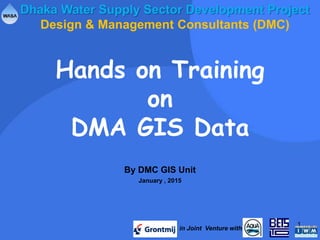
MODS_Training_January_2015.pptx
- 1. Hands on Training on DMA GIS Data By DMC GIS Unit Dhaka Water Supply Sector Development Project Design & Management Consultants (DMC) in Joint Venture with January , 2015 1
- 2. What is GIS? G stands for geographic, so we know that GIS has something to do with geography. I stands for information, so we know that GIS has something to do with information, namely geographic information. S stands for system, so we know that GIS is an integrated system Of geography and information tied together. Most people agree that over 80% of the information related to government operations have a geographic component. Therefore, a system that integrates this inform action together is quite valuable. We shall see how a geographic in formation system tied geography and information together.... 2
- 3. What is GIS? Information about places on the earth’s surface Knowledge about where something is located Knowledge about what is at a given location Can be very detail Stands for “Geographical informational system”(GIS) Is a special kind of “information system ”information system are used to work(Manipulation, summarize, query, edit, visualize) with information store in computer database User special information about what is where on the Earth’s Surface. 3
- 4. Purpose of GIS The purpose of GIS is to create, share, and apply useful map- based information products that support the work of organizations as well as to create and manage the supporting geographic information. Geographic Information Systems support the following: Visual communication allowing patterns and anomalies to be quickly identified Automating activities involving geographic location Better decision making and planning through querying Mapping, analyzing, & modeling with the whole picture` 4
- 5. Geographic Database Framework Data Thematic Data Land Ownership Flood Zones Transportation Wetlands Surface Water Land Cover Boundaries Water Line Geodetic Control Sewer Lines Elevation Soil Aerial Imagery 5
- 6. GIS Data Type Two Major Types of GIS Data Raster Data- Grid Base, Feature are represent as square cells in a grid. Data stored is usually numeric Vector Data- Feature are represented as point, line and polygone, information about a feature is stored in an attribute table. - Coordinate Based( Cartesian, Polar, 3D, Linear)- -Topological -Object Oriented 6
- 7. Raster & vector Data 7
- 8. Raster & vector Data 8
- 9. GIS Data Type Vector Format: 1. Shapefile Contains: Point, or multi-point Line, or polyline Polygon 2. Coverage Contains: Point, or node Arc, or line Polygon Label 9
- 10. What do you need to use GIS? A full GIS, or geographic information system, requires: •Hardware (computers and peripherals) •Software •Data •People •Methods A Geographical Information links Location(Spatial) and Database(Tabular) information and enable a person to visualize patterns, relations and trends. This process gives an entirely new perspective to data analysis. 10
- 11. GIS Software? Types of GIS software Desktop GIS Server GIS Developer GIS Hand-held Others (e.g. CAD-based GIS) Internet GIS 11
- 13. ArcGIS Module GIS software products for building a complete GIS. It consists of a number of frameworks for deploying GIS: – ArcGIS Desktop: an integrated suite of professional GIS applications – ArcGIS Engine: embeddable developer components for custom GIS applications – Server GIS: ArcSDE®, ArcIMS®, and ArcGIS Server – Mobile GIS:ArcPad® as well as ArcGIS Desktop and Engine for Tablet PC computing 13
- 14. ArcGIS Desktop ArcView – view data and do edits on shape files ArcEditor – midlevel software suite designed for advanced editing of spatial data ArcInfo – data building, modeling, analysis 14
- 15. ArcGIS Desktop Key topics •The user interface and menu structure •Managing data and creating maps •Chloropleth/Thematic maps •Editing, geoprocessing and querying map data •Georeferencing raster images •Heads-up digitisation •Introduction to spatial analysis 15
- 16. GIS software functions Input Data capture Editing and error correction Geocoding Storage and management Data conversion and access Data integration Database management Data retrieval and query Data updating Metadata management 16
- 17. GIS software functions Processing and analysis Reclassification Transformation Map overlay Spatial analysis Modelling Simulation Output and visualisation Interactive graphical display (softcopy) Cartographic output and production (hardcopy) Data exchange output Publication and on-line service 17
- 18. ArcGIS Data Handling 1. Start ArcMap. 18 Step-1 Step-2
- 19. Process to Making Map in ArcGIS 19
- 20. Add Data Button Table of Contents (TOC) Map Display Area 20
- 21. Introduction to ArcMap 9.3 The ArcMap Interface Table of Contents 21 Menu Bar Tool Bar Map Display Area Tabs Indicating Table of Contents View Status Bar Navigation Toolbar Map Display Control Buttons, L to R: Data View, Layout View, Refresh View, Pause Drawing Scale Display
- 22. Introduction to ArcMap 9.3 Navigation and Other Basic Tools 22
- 23. Introduction to ArcMap 9.3 Two types of views: • Data View • Layout View (shown) Display Area 23
- 24. Introduction to ArcMap 9.3 Table of Contents The ArcMap Table of Contents contains three tabs, each with its own function. • Display tab • Arrange layers, view legends, expand and collapse layer views. Does NOT list tables. • Source tab • View the GIS file source of the layer. Lists tables. • Selection tab • Turn selectable layers on and off. 24
- 26. 26
- 27. 27
- 28. 28 Map Layout
- 29. • How Many Layers in that Map? • Please Name all Layer • What is the First Layer • How many information in the Layer one • How Many Node in Node Layer • Type of Node • How measure length in Map using Measure tool • How I can use the attribute table for query spatial Information To find – Address of particular Person Find Account Number House Connection Length Find Specific Valve Few Query 29
- 30. 30 Address of particular Person
- 33. 33 Measuring House Connection Length
- 34. • Click on Selection • Choose Select by Location • Leave the selection method as „select features from • Data in which Projection system Select by Location 34
- 35. Create & Edit Shapefile in ArcGIS 35
- 36. 36
- 37. Presenting DMA MAP in ArcGIS 37
- 38. DWSSDP GIS Background Shapefile DWSSDP As-Build Database Items Pipes; Geometry -Line Nodes- Point Valves-Point Meters-Point House Connections-Line Inter-connections-Point DTM Point-Point Road-Line Water Body-Poly Railway-Line Building-Poly Bridge and Other Utilities-Poly DMC,DWSSDP,DWASA 38
- 39. DWSSDP Project 39 Shapefile Name Main Info Pipes Pipe Network Nodes Node Point Valves Valves Location Meters Commercial/Domestic Meter Location House Connections Main line to House Connection Inter-connections Location DTM Point Land Level point Road Road Network Water Body Waterbody area Railway Railway line Building Building Foot Print Foot Path Area/ Line Bridge and Other Utilities Area
- 41. Summary of As-built Status 41 Package No. As built Approved GIS Approved Commissioning As built Approved stage Upcomming Pack-2.1 DMA 501 DMA 501 DMA 809 DMA 809 DMA 909 DMA 909 DMA 910 DMA 910 DMA 502 Pack-2.2 DMA 811 DMA 811 DMA 810 DMA 810 DMA 806 Pack-2.3 DMA 504 DMA 504 DMA 506 DMA 506 DMA 505 DMA 505
- 42. •Recently DMC Developed Data collection form for Updating Field data for Zonal Operation. •How data will be captured and update in proper way the following procedure will be carried out. Data Collection & Update Process 42
- 43. Data Update Process 43 Inspection Stage1) Send Request to GIS Dpt1) Conduct Joint Survey1) 2) Process Survey Data2) Load Data/View2) Data Approval2)(GIS Administrator) GIS Server Data Storage GIS Dept. Data Update2) Process Con-struction Data2) 1 MODS Zone 2 GIS Department
- 45. Data Update Process 45 Update Requirem ent Zonal Office will detect Type of Updating Add Feature Modify Feature Approved Data GIS Department Existing Layer Information from GIS Type of Updating Attribute Creating Attribute Modificati on GIS Dept. Administr ator P & D Dept. MODS Zone Final Data GIS Admin Server GIS Department
- 47. 47
- 48. 48
- 49. 49
- 50. 50
- 51. Thank You 51
Editor's Notes
- An object-based spatial database is a spatial database that stores the location as object
- An object-based spatial database is a spatial database that stores the location as object
- An object-based spatial database is a spatial database that stores the location as object