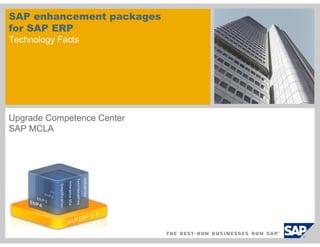
4 Enhacement Packages Mejoras Funcionales Erp 6.0
- 1. SAP enhancement packages for SAP ERP Technology Facts Upgrade Competence Center SAP MCLA
- 2. Legal Disclaimer This presentation is not subject to your license agreement or any other agreement with SAP. SAP has no obligation to pursue any course of business outlined in this presentation or to develop or release any functionality mentioned in this presentation. This presentation and SAP's strategy and possible future developments are subject to change and may be changed by SAP at any time for any reason without notice. This document is provided without a warranty of any kind, either express or implied, including but not limited to, the implied warranties of merchantability, fitness for a particular purpose, or non-infringement. SAP assumes no responsibility for errors or omissions in this document, except if such damages were caused by SAP intentionally or grossly negligent.
- 3. Agenda 1 SAP Enhancement Package Concept 2 Architecture 3 Implementation Procedure and Customer Experiences 4 Outlook & Summary
- 4. Facing the Challenge Companies Want Stability AND Innovation INNOVATION The answer: SAP enhancement packages • Easy introduction of new Business Driven Enhancements by CHOICE: processes •Flexibility to implement new and enhanced • Fast, tailored support of processes and scenarios processes, when required •Switch framework provides the flexibility to • Support new user groups activate only the needed functionality •Support packages contain only corrections and legal changes STABILITY • Stay compliant • Support core processes • Use a stable technology platform • Standardized maintenance schedule
- 5. SAP enhancement packages & SAP ERP 6.0 Delivering continuous innovation around a stable core 2006 2008 2010 2012+ Quick Facts About SAP ERP 6.0 • Launched in June 2006 Enhancement Packages • Built on SAP NetWeaver 7.0 • More than 9,600 productive customers (as of January 2009) SAP ERP 6.0 • Platform upon SAP will deliver future software innovations via ‘SAP enhancement packages’ • SAP enhancement package 4 for SAP ERP 6.0 in SAP NetWeaver Ramp-Up since November 2008 • High number of productive SAP enhancement BUSINESS SUITE - Stable Core package customers (1700+) What Are Enhancement Packages? • Optionally installed and activated software innovations for SAP ERP 6.0 • Software innovations include • UI simplifications • Functional enhancements • Enterprise services • Cumulative in nature: current enhancement package contains all functionalities of previous packages • Enhancement packages are not support packages: Support Packages contain corrections and legal changes, SAP enhancement packages new functionality
- 6. At-A-Glance: SAP Enhancement Package 4 SAP ERP – Cross Industry Enhancements Currentl y in Ramp -Up Financials Sales and Service HCM Treasury & Risk Management End-to-end support for supplier and Talent Management: Exposure & Hedge Mgmt for customer returns New capabilities for E-Recruiting Commodities and FX Sales order entry via CRM Performance Management: UI, Correspondence monitor with Incentive and commission management Functionality and Integration automatic matching Enhanced Compensation Management IFRS 7 Reporting Integrated Talent Management Master Data Governance: Central Processes (incl. Nakisa) Maintenance for Chart of Accounts Enriched learning solution Financial Supply Chain Management HCM processes & forms for New enterprise services and new web mass processes UIs Concurrent Employment Management Collections Management: Support of Additional HCM – Localizations several backends and collections Employee Interaction Center from subsidiaries Financial accounting and Product Development New General Ledger and Manufacturing Information Life Cycle Management for Tax Auditing Outsourced manufacturing scenario: Simplified Reporting and Power Lists Work order integration Product Life Cycle Management – Corporate Services new functions, UI and integration to iPPE Manufacturing Execution Enterprise Asset Management (Configurable dashboard and more) New standard solution for Recycling Procurement Flexible and adaptive manufacturing Administration (REA) processes with order-split functionality Project Management – Handling New Scenario for Service Procurement Cross systems tracking of all batch large projects Sourcing Capabilities related objects Real Estate Management Enhanced MM-FI Integration Integration to SAP LPO New capabilities for Travel Management Supplier Managed Inventory (SMI) and Extended Warehouse Management Quality Management – Q-Notifications Vendor Managed Inventory (VMI) integration with Kanban and Cross SAP ERP: Coverage of all common repetitive manufacturing business cases with PDF-Based Forms Highlights
- 7. Quick Facts Installation of new functionality separated from activation via Switch Framework Preamble SAP enhancement packages are shipped as a delta shipment to SAP ERP 6.0 Optional Selective Installation • Each SAP enhancement package contains new versions of existing software components • You only update software components, which Enhancement are related to the functionality you want to use. Selective Update - Example Packages • After installation: • No UI or process change until a Business Function is activated (ABAP) • However SAP enhancement packages require defined ERP Support Package Stack • One common regression test for both, SP and enhancement package Selective Activation • New functionality must be explicitly switched on to become active in the system (with EHP4: ~300 Business Functions). Support Packages • If activated: • Changes are predictable, only well described changes in the activated areas. Mandatory Mandatory • Testing is simplified with templates, provided for every Business Function
- 8. Improved Software Lifecycle In previous days: Upgrades … … and now: SAP Enhancement Packages Business Requirements / Business Business Requirements / Requirements System Functionality System Functionality Business Requirements R/3 4.6c Implementation ERP Upgrade Time ECC 6.0 EHP 2 EHP 4 Time = innovation gap = R/3 4.6c standard = innovation gap = ERP 6.0 standard = ERP 6.0 standard = EHP functionality Upgrade as a major business activity New functionality implemented in digestible every 5-6 years to fulfill business portions via SAP enhancement packages. requirements. Permanently decrease functional gap With SAP enhancement packages for SAP ERP continuous provisioning of new functionality is possible.
- 9. How is this possible? Traditional SAP Application New SAP Application Innovation Innovation Lifecycle Lifecycle Cost Upgrade Upgrade EhP EhP Support Support Support Support Support Support SAP Package Package Package Package Package Package System Time Maintenance: New: SAP enhancement Release Packages for SAP ERP Support Package Stack Upgrade • Legal/Tax Changes, • New & improved functionality Corrections, Mandatory • Optional, new Software Components SAP ERP • Technically a set of Support • Activate new functionality in Switch Packages and patches (ECC 6.0) Framework via Business Function Install SAP enhancement packages combined with Support Pack Stack as a maintenance activity with only minor additional effort.
- 10. New With SAP Enhancement Package 4 for SAP ERP: SAP Enhancement Packages for SAP NetWeaver Currentl y Improvement in Ramp Benefits -Up EHP EHP EHP SAP ERP 6.0 EHP EHP SAP NetWeaver 7.0 BUSINESS SUITE - Stable Core Clear separation of new functionality EHP 4 components for SAP ECC in enhancement packages and Server 6.0 always require* SAP corrections in support packages enhancement package 1 for SAP Reduced effort for testing and no end- NetWeaver 7.0 user training required when applying Optional deployment of SAP enhance- SAP enhancement packages ment package 1 for SAP NetWeaver Adding new functionality predictable 7.0 usage types, e.g. Portal and controllable *Installation will be automatically performed altogether.
- 11. Comparing SAP Enhancement Packages for SAP ERP and SAP NetWeaver SAP Enhancement Package 1 for SAP NetWeaver supports SAP Enhancement Package 4 for SAP ERP SAP Enhancement Packages for Installation Procedure Impact of Installation Selective Activation SAP ERP New functions are switched on selectively (ABAP switch framework) SAP provides an impact Both: Efficient and fast Both: No UI or process analyzer tool and test installation with EHP change for end users after case templates installer based on proven installation of SAP SAP SAP software lifecycle enhancement package. NetWeaver management tools Switching procedure NW EHP adds new between old and new functionality, but UI screens is provided does not replace existing functionality
- 12. New 7-2 Maintenance Strategy More Planning and Investment Security for SAP Customers
- 13. Agenda 1 SAP Enhancement Package Concept 2 Architecture 3 Implementation Procedure and Customer Experiences 4 Outlook & Summary
- 14. Motivation: Evolution of SAP Architecture Application Technology
- 15. Example: SAP enhancement package 4 Focus: SAP ECC Server Architecture Software Components (excerpt) EHP 3 EHP 4 .. Switch Framework Enterprise Extensions Industry Extensions 1 1+2 EA_HR EA_APPL EA_1 IS_Oil IS_1 (604) (600) (600) (600) (600) (600) .. SAP ECC SAP_HR Core (6.00) SAP_APPL (600) (600) SAP Netweaver SAP_ABA (700) (701) Application Server 7.0 SAP_BASIS (701) SAP_BASIS (700 Facts 1• Selective, update software components. Matching combinations of selectively component-wise installation: With SAP EHPs you can software components, as well as PI/EP/BI-content and Java software components are grouped by Technical Usages. As the number of software components are limited, e.g. a separated installation of logistics and financials (both are located in the core software component SAP/EA_APPL) is not possible. 2• Strict separation of technical installation and the implementation of the new functionality: Explicit activation separately for each Business Function (with EHP4: ~300 Business Functions). However only Backend functionality (ABAP) is switchable.
- 16. Equivalent Support Packages The Principle SAP ERP 6.0 EHP 3 (SWC Version 603) SPS 1 SPS 2 SPS 3 Equivalent (same correction level), time-synchronized Support-Packages SAP ERP 6.0 SPS 9 SPS 10 SPS 11 SPS 12 SPS 13 SPS 14 (SWC Version 600) time Equivalent Support Packages (see also SAP note 1064635) Are time-synchronized SPs for different versions of one software component (SWC) Contain identical corrections for capabilities that both versions have in common Differ only with respect to corrections for new capabilities (which are only provided by the higher SWC version) Support Package Stacks for SAP ERP include Support Packages for SAP NetWeaver. Enhancement Package (EHP) EHP SP Stack Based on ERP SP Stack Enhancement Package 4 for SAP ERP 6.0 1 14 2 13 Enhancement Package 3 for SAP ERP 6.0 3 14
- 17. How does the switch framework work? Business View: Architectural Repository View: “Business Function” View: “Enhancement “techn. Switch” Framework” Business Function Set Business Function Set Enhancements Bus Fct F1 Switch 1 Industry Business Bus FctFct F1 Set “Media“ Bus F2 Function Switch 2 Bus FctFct F2 Bus F4 Advertising Mgmt. Screen Bus Fct F4 Press Distribution Switch 3 Element 1 … Element 2 Switch 4 Enterprise Business IMG-nodes Function Switch 5 HCM, Administration Enhancements Switch n Switch BC Set Real Estate … A switch controls the visibility of other repository objects.
- 18. Agenda 1 SAP Enhancement Package Concept 2 Architecture 3 Implementation Procedure and Customer Experiences 4 Outlook and Summary
- 19. Overall Procedure 1. Business expert selects required Business Functions Business Expert 2. Technical installation - Regression test IT 3. Activation of new functionality - Acceptance test Business Expert
- 20. Step 1: Select Required Business Functions 1 Enhancement Package Center Single point of access to all information related to a business function: • Presentations • Documentation • Release notes • Test catalogue • Learning Maps http://service.sap.com/erp-ehp Advantages for Customers • Documentation at deep level of granularity • Great ability to analyze new software functionality • Easily identify needed Business Function(s)
- 21. Step 1: Discover New Functionality
- 22. Overall Procedure 1. Business expert selects required Business Functions Business Expert 2. Technical installation - Regression test IT 3. Activation of new functionality - Acceptance test Business Expert
- 23. Five Things You Should Know Before Installing SAP Enhancement Packages
- 24. Project perspective: Milestone Plan 2
- 25. Lifecycle Management of Enhancement Packages – Important Rules Rule 1 – Only one EHP Level in the system An Application system can only consist of one EHP level (e.g. EHP3 or EHP4). Hence installed EHP components have to be updated with every future EHP implementation. Rule 2 – Industry Solutions Customers who have activated an industry business function set have to include the corresponding industry software component version into the EHP installation. Rule 3 – EHPs are cumulative EHP’s for SAP ERP are functionally cumulative. There is no way to install EHP functionality of the latest EHP without getting also all prior functionality. However as of EHP4 SAP provides technical delta packages which are based on EHP 3. Rule 4 – EHP Installation and functional activation is non-reversible Solution Manager Maintenance Optimizer The Mopz automatically considers all EHP and SP Stack rules and selects the new functionality based on a list of implementable Technical Usages.
- 26. Overall Procedure 1. Business expert selects required Business Functions 2. a. Map Business Functions to Technical Usage b. Check prerequisites Technical Installation c. Automated download of required installation files and generation of “stack XML” for selected Technical Usage with Solution Manager Maintenance Optimizer d. Install packages using SAP enhancement package Installer 3. Activation of new functionality - Acceptance test
- 27. Mapping Process: From Business Functions to Technical Usages 2 Business Function Technical Usage Instances & Software A “Business Function” is A “Technical Usage” groups software Components the activatable unit within components which must be the SAP ECC Server installed together. SAP ECC Server EA_APPL 603 Mapping via SAP Note 1083576 RE_GEN_CI_1 Central 1 SAP_APPL 603 (Real Estate) Applications SAP ECC Server EA_HR 603 HCM_ASR_CI_1 HCM – 2 (HCM, Administrative Administrative SAP NW Enterprise Services 01) Services Portal Business Package Mapping between Business Functions, Technical Usages: SAP note 1083576 (EHP3) and 1165438 (EHP4) This mapping of technical usages to software components is automatically done by SAP Solution manager (Mopz)
- 28. Two Alternative Installation Approaches (For SAP ECC Server)
- 30. SAP EHP 1 for SAP Netweaver: New ERP System Landscape Options
- 31. Selectable Landscape Options Always based on SAP ERP Portal 7.0* EHP 1 for NW EHP 4 ECC All new scenarios and Server processes run on Two NetWeaver land- ABAP 7.01 scape options available existing SAP NetWeaver for EHP4 customers 7.0 systems SAP NetWeaver SAP BEx Web SAP NetWeaver Business Intelligence SAP NetWeaver Product Version 1: Portal Process Integration EHP 4 for SAP ERP BI Java 7.00 6.0 EP 7.00 EP 7.00 BI 7.00 ABAP + JAVA Java 7.00 Java 7.00 ABAP 7.00 Or on EHP1 7.00 for SAP OR Netweaver 7.0 SAP NetWeaver SAP BEx Web SAP NetWeaver Business Intelligence SAP NetWeaver Portal Process Integration Product Version 2: BI Java 7.01 EHP 4 for SAP ERP EP 7.01 BI 7.01 EP 7.01 6.0/ NW 7.01 ABAP + JAVA Java 7.01 Java 7.01 ABAP 7.01 7.01
- 32. Product Version Decision Tree
- 33. The Full Picture This is automatically done by SAP Maintenance Optimizer Including Support Packages 2 le Examp Customer wants to install Business Function: HCM, Administrative Services 1. Implement Technical Usage: HCM – Administrative Services (SAP Note 1083576) 2. Technical Usage HCM, Administrativ Services contains: EA-HR 603 and Portal Content: BP for HR Admin. 3.Technical Prerequisite for SAP EHP3: SAP ERP 6.0 Support Package Stack 12 4. Equivalence Level : SAP ERP SPS 14, SAP EHP3 SPS 3, SAP NW SPS 17. Current SAP ECC 6.0 server Target SAP ECC 6.0 server with 1 2 SAP enhancement package 3 SAP ECC 6.0 SAP ECC 6.0 EA_HR EA_APPL EA_1 IS_1 EhP3 EA_HR EA_APPL EA_1 IS_1 (600) (600) (600) (600) .. SPS 3 (603) – SP07 (600) – SP 14 (600) SP 14 (600) SP 14 .. ERP 6.0 SAP_HR SAP_APPL (600) SAP_HR SAP_APPL (600) – SP 14 SPS 14 (600) (600) – SP33 SAP_ABA (700) SAP_ABA (700) – SP17 SAP_BASIS (700) SAP_BASIS (700) – SP17 NW 7.0 SPS 17 SAP Enterprise Portal 7.0 SAP Enterprise Portal 7.00 – SP17 Business Packages Business Packages - SP This is an example: Always install the latest SPS SPS = Support Package Stack
- 34. Prerequisites 2 1. Up-to-date SAP Solution Manager 7.0 (min. SP 15). Your system landscape has to be maintained in the Solution Manager system. 2. In general there is no minimal Support Packages Level required in the system where the SAP enhancement package will be installed. But you have to make sure that a valid and consistent queue incl. Support Packages is defined (step 2c). 3. If you have an add-on installed in your system, ask your add-on provider whether it is compatible with the SAP enhancement package for SAP ERP 6.0. See SAP note 1117309 for details of add-ons delivered by SAP. 4. Read the documentation and check all relevant SAP notes.
- 35. Overall Procedure 1. Business expert selects required Business Functions 2. a. Map Business Functions to Technical Usage b. Check prerequisites Technical Installation c. Automated download of required installation files and generation of “stack XML” for selected Technical Usage with Solution Manager Maintenance Optimizer d. Install packages using SAP enhancement package Installer 3. Activation of new functionality - Acceptance test
- 36. Guided Download Procedure: Maintenance Optimizer 2 Technical usage: predefined, installable subsets of an SAP enhancement package for SAP ERP SAP Note 1083576 (EHP3) maps identified business functions to a technical usage You enter the technical usage in the Maintenance Optimizer and it automatically calculates the relevant download files Prerequisites: - Solution Manager 7.0 SP15 or higher, Accuracy of system data - Data maintenance with Solution Manager System Landscape (SMSY) * This is an example of installed software components in SAP ECC. For Java components and BI-, PI- and Enterprise Portal content, a different installation procedure would be used.
- 37. Maintenance Optimizer & Managed Systems 2 Solution Manager Managed Systems Maintenance Optimizer (MOPZ) SLD (only required if Java systems in the ABAP Java landscape) Business Blueprint & system landscape EHPI EHPI data maintained (SOLAR01 & SMSY) Stack.XML Generated OS-Tools + Kernel via Maintenance ABAP Java ABAP Java Optimizer Manually MOPZ passed SLD to the tools, SAINT JSPM tools called by OS-Tools + Kernel admin OS-Tools + Kernel OS-Tools + Kernel
- 38. Overall Procedure 1. Business expert selects required Business Functions 2. a. Map Business Functions to Technical Usage b. Check prerequisites Technical Installation c. Automated download of required installation files and generation of “stack XML” for selected Technical Usage with Solution Manager Maintenance Optimizer d. Install packages using SAP enhancement package Installer 3. Activation of new functionality - Acceptance test
- 39. SAINT – Install ABAP components (1) 2 Activities •Install the loaded upgrade packages that you find in the inbox of the transaction SAINT (SAINT update level: 24) •Loading Enhancement Package stack definition from Solution Manager - Maintenance Optimizer using Stack Configuration button •All software components can be installed in one step •SPAU comparison for upgraded software components (if system contains modifications) •Usual support stack regression test Benefits •Stability of large system parts •Reduced effort for SPAU comparison and regression test
- 40. SAINT – Install ABAP components (2) 2 Automatic selection according Automatic calculation of to the stack definition import sequence
- 41. JSPM - Install Java components 2 Activities • Using Java Support Package Manager (JSPM) • Enhancement Package Stack definition: - Extension of SP Stack definition • JSPM of SPS12 and lower: manual selection of packages to be installed • JSPM of SPS13 and higher: Enabled for extended stack definition • Packages selected and installed as a bundle Preparation • Packages residing in the inbox • For SPS13 and higher: System Stack definition file for EHP
- 42. SAP Enhancement Package Installer as of SAP EHP 4 2 New Installation Tool SAP enhancement package Installer RELIABLE & MINIMIZED INTUITIVE DOWNTIME • Mature, stable and optimized • Downtime reduction by 60-80% system switch procedure expected • Improved user experience due • Easier to add support packages to intuitive guided procedure • Risk mitigation due to isolated • Streamlined installation process shadow system
- 43. SAPehpi – Timing Diagram 2 Initialization Extraction Configuration Checks Preprocessing Downtime Postprocessing Finalization 1 2 3 4 5 6 7 8 Shadow Syst. Operat. Shadow System Shadow Repository Table operat. Shadow Instance Modification Distribution Adjustment Import EhP & SP stack Check System Activation Remove Point of no-return Create Create Process can be reset without artefacts until here SAPehpi uptime Test Uptime & SAPehpi uptime processing Validation Syst. Switch Deployment Backup (AS ABAP) (AS Java) Downtime Backup SAPehpi downtime uptime downtime uptime
- 44. SAP Enhancement Package Installation Tool Matrix 2 Case Enhancement Package Level Tool Installation of … on existing SAP ERP 6.0 system landscape Enhancement Package 3 for SAP ERP 6.0 ABAP: SAINT Java: JSPM Enhancement Package 4 for SAP ERP 6.0 ABAP: SAPehpi Java: SAPehpi* Upgrade to SAP ERP 6.0 and inclusion of … Enhancement Package 3 or 4 for SAP ERP 6.0 ABAP: SAPup Java: SAPJup * If technology update is not intended, you have to use JSPM.
- 45. Binding SAP ERP Enhancement Package 3 into the Upgrade Via Service Release 3 Include parts of the EhP3 and the dependent Support Packages into your ERP 6.0 SR3 upgrade Prepare configuration Specify stack file Include stack file file
- 46. Getting Started with EHP Installation: Using SAP Enhancement Package Installer
- 47. Overall Procedure 1. Business expert selects required Business Functions Business Expert 2. Technical Installation – Regression test IT 3. Activation of new functionality – Acceptance test Business Expert
- 48. Step 3: Impact Analyzer 3 Via Transaction: SFW5 Using the Impact Analyzer, you can analyze which user interfaces are affected for which roles and users if you activate a business function This enables you to answer the following questions at a very early stage, that is, before you activate a business function: Which training material is affected? To what extent does the training material have to be adjusted? Which users have to be informed and may need delta training courses? To use the impact analyser start transaction SFW5, select a business function and choose Impact Analyzer Planned BFs
- 49. Activate and configure Transaction: SFW5 3 Activities before the Activation … Activities after the Activation … View the list of business functions now selectable Activate the chosen business function Access documentation, release notes, test Configure the chosen business catalogue and possible dependencies from here function Install the relevant documentation, refer to Benefits SAP note 1066110 New coding becomes active only Benefits where activated Transparency of all system and UI changes that Faster implementation because only will take place activated parts are configured Stability for all other parts of the solution
- 50. Test & Go Live 3 Activities Acceptance test for selected business functions Use standard test case templates Train end-users Go live, transport switch activities to production system Benefits Faster test preparation due to test case templates Smaller test scope because changes in objects are documented for each business function Smaller training effort due to limited and documented effect on user interfaces Shorter downtime than in full release upgrade
- 51. Where to find Test Case Templates 3 Two Options Before Installing an EHP After Installing an EHP All test cases are available as documents in Test cases are shipped with the the enhancement package information center enhancement package and are part (http://service.sap.com/erp-ehp) of the installation (SAP ECC) Documents (texts) can be downloaded Access the test case from the switch transaction (SFW5) From there, you will (by drilldown) enter the test workbench Test cases can be transported to SAP Solution Manager via workbench request.
- 52. Recommendations on implementation procedure of SAP enhancement packages Discovery Use Sandbox System to explore new functions, Business Functions are not reversible. Installation tactics Always combine installation of enhancement package with the installation of the latest Support Package Stack (ABAP). However there are exceptions: Pay attention especially in mixed environments: ABAP/JAVA Minimized downtime with new tool possible: EhP Installer. Preparation Read the documentation: The principles and methods to install SAP enhancement packages differ significantly from a traditional release upgrade. Make sure your SAP Solution Manager 7.0 is at the latest patch level (SAP Note 1122966).
- 53. What the Ramp-Up Showed… Installation Perceived as smooth and straight forward Took less time than expected Implementation Turned out to be much simpler than customers expected Effort Large effort savings if compared with upgrades ‘We were 3 times faster than in our upgrade project.’ Business Function Concept System behaviour indeed only changed where a business function was activated No side effects noticed Capsulation of business functions using the Switch Framework works very well
- 54. Benefits of SAP Enhancement Packages Customer Proof Points ‘Within an extremely short timeframe, we managed to implement functional enhancements around Real Estate Management. We went live after only a few weeks.’ Martin Kling, Head of Group Financials, TreuHandStelle GmbH Innovate - Just in Time ‘We were delighted that no side effects occurred at • Stability and Access to all outside the activated new functional capability. The EHP concept allowed us to fulfill requirements years before we will Innovation – activate new start our next release upgrade. The end-user reactions were functionality on demand. very positive and no critical issues occurred.’ Stephan Polster, Project Manager, ThyssenKrupp Steel ‘The implementation of SAP enhancement package 2 for SAP ERP 6.0 was much easier than upgrading a full release. We installed all the software components that we could get in order to be open to implement further innovations at minimized cost Cost reduction at any time.’ • Lower effort to install Thomas Muhler, Technology Consultant, cormeta ag functional enhancements, ideally silent as part of system maintenance ‘We implemented enhancement package 2 in order to use the new capabilities for Bank Relationship Management. No critical • Easier testing with standard issues occurred. The implementation was very easy.’ test case templates Joerg Engel, System Engineer, Wuerth-Group
- 55. Adoption SAP enhancement packages for SAP ERP October 2008 1784 customers have an enhancement package installed in a productive system.
- 56. Agenda 1 SAP Enhancement Package Concept 2 Architecture 3 Implementation Procedure and Customer Experiences 4 Outlook & Summary
- 57. Key take aways Clear separation of new functionality in enhancement packages and corrections in Support Packages. Install EHP combined with SP Stack as a maintenance activity with only minor additional effort. Use the Maintenance Optimizer (Solution Manager 7.0) to identify a valid subset of installation packages Minimize your downtime using the EHP Installer Use test case templates for acceptance tests Direct Upgrade path available from previous SAP R/3 releases to SAP ERP 6.0 including EHP 3 or 4
- 58. Outlook Accelerated Innovation Composite Applications Increasing flexibility through composition CE 7.1 SAP NetWeaver PI 7.1 … One active repository for co-innovation and Continuous Innovation governance EhP EhP EhP EhP EhP EhP Non-SAP CRM SCM Deploying business ERP innovation with SAP SRM PLM enhancement packages SAP Business Suite across the SAP SAP NetWeaver 7.0 EhP EhP Business Suite (foundation for the SAP Business Suite)
- 59. Update: New document available What IT professionals must know about SAP enhancement packages for SAP ERP service.sap.com/erp-ehp © SAP 2007 / Page 59
- 60. Get Started - Enhancement Package Infocenter http://service.sap.com/erp-ehp 1 SAP Enhancement Package Strategy for SAP ERP 2 What IT professionals must know 6 SAP Enhancement Packages - about SAP Enhancement Packages Frequently Asked Questions SAP EHP Info Center 3 Lifecycle of SAP 5 ERP@BPX: EHP Forum & Wiki Enhancement Packages 4 SAP EHP Technology Facts
- 61. SAP Consulting service offering: Enhancement package planning for SAP ERP 6.0 New S AP Servi Consultin ce Of fering g Establish a time frame, identify the 1. dependencies and define the required Customer Roadmap resources to start the technical • Develop a customer specific SAP implementation of an Enhancement Package enhancement pack implementation approach Address issues related to technology, • Create a enhancement package project project risks and testing roadmap based SAP’s best practices & proved methodology Minimize the effort and downtime of an Enhancement Package Implementation 2. project Knowledge Transfer • Getting behind the new technology All results & findings summarized in a management presentation • Understand the concept of switchable Business Functions and Technical Usages 3. Landscape Dependencies • Identifies technical dependencies in your system landscape, outlining the most critical issues for a smooth Implementation project Contact SAP Consulting by Email: upgradecc@sap.com direct contact: martina.kerner@sap.com More Information: http://service.sap.com/ufg
- 62. SAP Service Marketplace SAP ERP Homepage: http://service.sap.com/erp SAP EHP News: http://service.sap.com/erp-ehp Release Notes: http://service.sap.com/releasenotes Release Strategy: http://service.sap.com/releasestrategy Maintenance Strategy: http://service.sap.com/maintenance Scenario & Process Component List: http://service.sap.com/scl Upgrade Information Center: http://service.sap.com/upgrade SAP EHP Consulting Services: http://service.sap.com/ufg SAP Netweaver: Homepage: http://service.sap.com/netweaver Netweaver Administrator: http://service.sap.com/nwa System Landscape Directory: http://service.sap.com/sld Software Lifecycle Manager: http://service.sap.com/slm
- 63. Thank you! SAP MCLA SAP MCLA Calle 113 No. 7-45 L.N. Alem 855, piso 9 Bogotá, Colombia Buenos Aires, Argentina William Toscano R. Carina Friguglietti Upgrade Competence Center Upgrade Competence Center Phone: +57 311 4827311 Phone: +54 911 5847 7012 william.toscano@sap.com carina.friguglietti@sap.com © SAP 2007 / UCC LA / April 2008 / Page 63
- 64. Copyright 2009 SAP AG All Rights Reserved No part of this publication may be reproduced or transmitted in any form or for any purpose without the express permission of SAP AG. The information contained herein may be changed without prior notice. Some software products marketed by SAP AG and its distributors contain proprietary software components of other software vendors. Microsoft, Windows, Excel, Outlook, and PowerPoint are registered trademarks of Microsoft Corporation. IBM, DB2, DB2 Universal Database, System i, System i5, System p, System p5, System x, System z, System z10, System z9, z10, z9, iSeries, pSeries, xSeries, zSeries, eServer, z/VM, z/OS, i5/OS, S/390, OS/390, OS/400, AS/400, S/390 Parallel Enterprise Server, PowerVM, Power Architecture, POWER6+, POWER6, POWER5+, POWER5, POWER, OpenPower, PowerPC, BatchPipes, BladeCenter, System Storage, GPFS, HACMP, RETAIN, DB2 Connect, RACF, Redbooks, OS/2, Parallel Sysplex, MVS/ESA, AIX, Intelligent Miner, WebSphere, Netfinity, Tivoli and Informix are trademarks or registered trademarks of IBM Corporation. Linux is the registered trademark of Linus Torvalds in the U.S. and other countries. Adobe, the Adobe logo, Acrobat, PostScript, and Reader are either trademarks or registered trademarks of Adobe Systems Incorporated in the United States and/or other countries. Oracle is a registered trademark of Oracle Corporation. UNIX, X/Open, OSF/1, and Motif are registered trademarks of the Open Group. Citrix, ICA, Program Neighborhood, MetaFrame, WinFrame, VideoFrame, and MultiWin are trademarks or registered trademarks of Citrix Systems, Inc. HTML, XML, XHTML and W3C are trademarks or registered trademarks of W3C®, World Wide Web Consortium, Massachusetts Institute of Technology. Java is a registered trademark of Sun Microsystems, Inc. JavaScript is a registered trademark of Sun Microsystems, Inc., used under license for technology invented and implemented by Netscape. SAP, R/3, SAP NetWeaver, Duet, PartnerEdge, ByDesign, SAP Business ByDesign, and other SAP products and services mentioned herein as well as their respective logos are trademarks or registered trademarks of SAP AG in Germany and other countries. Business Objects and the Business Objects logo, BusinessObjects, Crystal Reports, Crystal Decisions, Web Intelligence, Xcelsius, and other Business Objects products and services mentioned herein as well as their respective logos are trademarks or registered trademarks of Business Objects S.A. in the United States and in other countries. Business Objects is an SAP company. All other product and service names mentioned are the trademarks of their respective companies. Data contained in this document serves informational purposes only. National product specifications may vary. These materials are subject to change without notice. These materials are provided by SAP AG and its affiliated companies ("SAP Group") for informational purposes only, without representation or warranty of any kind, and SAP Group shall not be liable for errors or omissions with respect to the materials. The only warranties for SAP Group products and services are those that are set forth in the express warranty statements accompanying such products and services, if any. Nothing herein should be construed as constituting an additional warrant.