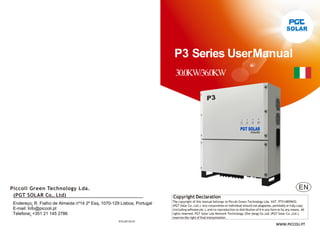
Inverter p3 30 36k-w_user_manual PGT solar
- 1. 614.00133.01 P3 Series UserManual 30.0KW/36.0KW Piccoli Green Technology Lda. (PGT SOLAR Co,. Ltd) Copyright Declaration The copyright of this manual belongs to Piccoli Green Technology Lda. VAT. PT514859652. (PGT Solar Co.,Ltd.).Any corporation or individual should not plagiarize, partitially or fully copy (including software,etc.), and no reproduction or distribution of itin any form or by any means. All rights reserved. PGT Solar Lda Network Technology (Zhe jiang) Co.,Ltd. (PGT Solar Co.,Ltd.). reserves the right of final interpretation. PGT SOLAR WWW.PICCOLI.PT Endereço: R. Fialho de Almeida nº14 2º Esq, 1070-129 Lisboa, Portugal E-mail: Info@piccoli.pt Telefone: +351 21 145 2786
- 2. 4.3Efficiency,SafetyandProtection 4.4GeneralData Contents Contents 1 Notes on this manual 1. ScopeofV alidity 03 2. TargetGroup 03 3. SymbolsUsed 03 2 Safety 04 1. AppropriateUsage 04 2. ImportantSafetyInstructions 05 3. ExplanationofSymbols 06 4. CEDirectives 09 3 Introduction 1. BasicFeatures 10 2. TerminalofPVInverter 10 3. Dimensions 11 4 TechnicalData 1. DCInput 12 2. ACOutput 12 13 13 5 Installation 1. UnPacking 14 2. CheckforTransportDamage 15 3. InstallationPrecaution 16 4. Preparation 17 5. InstallationSteps 18 6. ConnectionsofThePVPowerSystem 19 7. RunTheInverter 30
- 3. 8 Decommissioning 1 Notes on this Manual 1.1 Scope of Validity Thismanualisanintegralpartofinverter,itdescribestheassembly, installation, commissioning,maintenanceandfailuresearchofthe belowinverters.Pleasereadit carefullybeforeoperating. Note:“30.0”means30kW.”T”means“double”MPPTstring.“D”meanswith “DCSwitch”,”N ” meanswithout“DCSwitch”. Storethismanualwhereitwillbeaccessibleatalltimes. 1.2 Target Group Thismanualisforqualifedelectricians.Thetasksdescribedinthismanual onlycanbe performedbyquali?edeletricians. 1.3 Symbols Used Thefollowingtypesofsafetyinstructionsandgeneralinformationappearin thisdocumentas describedbelow: P3-30.0-T-D P3-30.0-T-N P3-36.0-T-D P3-36.0-T-N WARNING! “Warning”indicatesahazardoussituationwhich,ifnotavoided, willresultin deathorseriousinjury. DANGER! “DANGER”indicatesahazardoussituationwhich,ifnotavoided, willresultin deathorseriousinjury. CAUTION! “Caution”indicatesahazardoussituationwhich,ifnotavoided, willresultin minorormoderateinjury. NOTE! “Note”providestipsthatarevaluablefortheoptimaloperation ofyourproduct. Contects 1NotesonthisManual 41 1. DismantlingTheInverter 41 2. Packaging 41 3. Storage 41 4. Disposal 41 6Internet Monitoring Function 31 1. Connect and log on 31 2. Menu structure 31 3. Internet operation 32 7Troubleshooting 37 1. TroubleShooting 37 2. RoutineMaintenance 39
- 4. 04 A Distribution Box Distribution Box Inverter 2 Safety 2.1 Appropriate Usage TheP3SeriesisaPVinverterwhichconvertstheDCcurrentofaPV generatorintoAC currentandfeedsitintothepublicgrid. Surgeprotectiondevices(SPDs)forPVinstallation Lightningcancausedamageeitherfromdirectstrikeorfromsurgesdueto anearbystrike. Inducedsurgesarethemorelikelycauseoflightningdamageinthe majorityofinstallations, especiallyinruralareaswhereelectricityisusually bylongoverheadlines.Surgemaybeinduced onboththePVarrayconductionandthea.ccablesleadingtothebuilding. Specialists in lightning protection should be consulted during the end use application. Using appropriateexternallightningprotection,theeffectofa directlightningstrikeintoabuildingcan bemitigatedinacontrolledway,andthelightningcurrentcanbedischargedintotheground. InstallationofSPDstoprotecttheinverteragainstmechanicaldamageand excessivestressincludeasurgearresterincaseofabuildingwith external lightningprotection system(LPS)whenseparationdistanceiskept. Toprotectthed.c.system,surgesuppressiondevice(SPDtype2)shouldbefitted attheinverterendofthe d.ccablingandatthearray,locatedbetweenthe inverterandthePVgenerator,ifthevoltageprotection level(VP)ofthesurge arrestersIsgreaterthan1100V,anadditionalSPDtype3requiredforsurge protectionforelectricaldevices. Toprotectthea.csystem,surgesuppressiondevices(SPDtype2)shouldbefitted atthemainincoming point ofa.csupply(attheconsumer’scutout),located betweentheinverterandthemeter/distribution;SPD (testimpulseD1)forsignal lineaccordingto EN61643-21. Alld.ccablesshouldbeinstalledto provideasshortrunsaspossible,andpositive andnegativecablesof thesamestringormaind.csupplyshouldbebundled together,avoidingthecreationofloops inthe system.Thisrequirementfoshort runsandbundling includesanyassociatedearth/bundlingconductors. WARNING! Over-voltageprotectionwithsurgearrestersshouldbe providedwhen thePVpowersystemisinstalled. Thegridconnectedinverterisnot ?ttedwithSPDsin both PV input sideandMAINSside. Danger! Danger to life due to high voltages in the inverter! Allworkmustbecarriedoutbyqualifiedeletrician.The applianceisnottobeused bychildrenorpersonswithreduced physicalsensoryormentalcapabilities,orlack ofexperienceand knowledge,unlesstheyhavebeengivensupervisionor instruction.Childrenshouldbesupervisedtoensurethatthey do notplaywiththe appliance. Caution! Danger of burn injuries due to hot enclosure parts! During operation,theupperlidoftheenclosureandthe enclosurebodymay becomehot. Onlytouchthelowerenclosurelidduringoperation. Caution! Possible damage to health as a result of the effects of radiation! Donotstaycloserthan20cmtoinverterforanylengthoftime. 2Safety figure1 Sparkgapdevicesarenot suitableto beusedind.ccircuitsasonceconducting theywon’tstop conductinguntilthevoltageacrosstheirterminalsistypically morethan30volts. Note:ForP3-36.0-T-N,whenexternaltransformerisrequired,technical specificationshall berefferedto thedocumentprovidedby Solax. 2.2 Important Safety Instructions
- 5. Symbol Lightcolor Meaningofthelight Blue Theinverterisinnormalstate. Yellow Therearesomeproblems, buttheinverterstillcanrunnormally. Red Therearesomeseriousproblems, pleaseinformyour installerimmediately. Yellow(flicker) Theinverterisinastateofbeingmonitored. 06 WARNING! AuthorizedservicepersonnelmustdisconnectbothACandDC PowerfromtheP3 Seriesinverterbeforeattemptingany maintenanceorcleaningorworkingonany circuitsconnectedto theP3Seriesinverter. Note! Grounding the PV generator. ComplywiththelocalrequirementsforgroundingthePV modulesandthePV generator.SolaXrecommendsconnecting thegeneratorframeandother electricallyconductivesurfaces inamannerwhichensurescontinuousconduction andground theseinordertohaveoptimalprotectionofsystemandpersons. e. e. Whenusingtheproduct,pleasedorememberthebelowinformationtoavoid the?e,lightningor otherpersonalinjury CEmark Theinvertercomplieswiththerequirementsoftheapplicable CEguildlines. TUVcertified RCMremark SAAcertification Bewareofhotsurface Theinvertercanbecomehot duringoperation.Avoidcontact during operation Dangerofhighvoltages Dangertolifeduetohighvoltagesintheinverter! Danger Riskofelectricshock! Observeencloseddocumentation Theinvertercannot bedisposedoftogetherwiththehouseholdwast Disposal informationcanbefoundintheencloseddocumentation. Don’tworkon thisinverteruntilitisisolatedfrombothmainsand on-sitePV generationsuppliers 4 Dangertolifeduetohighvoltage Thereisresidualvoltageintheinverterwhichneeds45mintodischarg Wait45minbefore youopentheupperlidortheDClid. WARNING! EnsureinputDCvoltage≤Max.DCvoltage.Overvoltagemaycausepermanent damagetoinverterorotherlosses,whichwill notbeincludedinwarranty!This chaptercontainsimportant safetyandoperatinginstructions.Readandkeepthis Operation Guideforfuturereference. Readallinstructions,cautionarymarkingsontheinverter,andall appropriate sectionsofthismanualbeforeusingthisinverter. UseonlyattachmentsrecommendedorsoldbySolaX. Makesurethatexistingwiringisingood conditionandthatwireisnot undersized.Donot operatetheP3Seriesinverterwithdamagedor substandardwiring. DonotdisassembletheP3Seriesinverter.Itcontainsnouser-serviceable parts.SeeWarrantyfor instructionsonobtainingservice.Attemptingto servicetheP3Seriesinverteryourselfmay resultinariskofelectricshock orfireandwillvoidyourwarranty. Keepawayfromflammable,explosivematerrialstoavoidfedisaster. Theinstallationplaceshouldbeawayfromhumidorcorrosivesubstance. Authorizedservice personnelmustuseinsulatedtoolswheninstallingor workingwiththisequipment. PVmodulesshallhaveanIEC61730classArating. 2.3 Explanation of Symbols Thissectiongivesanexplanationofallthesymbolsshownontheinverter andonthetypelabel. Symbols on the Inverter table1symbolsontheinverter Symbols on the Type Label table2Symbolsonthetypelabel
- 6. 08 Incorrectgroundingcancausephysicalinjury,deathorequipment malfunctionand increaseelectromagneticinterference. Makesurethatgroundingconductorsisadequatelysizedasrequiredby safetyregulations. Donotconnectthegroundterminalsoftheunitinseriesincaseofamultipleinstallation.This productcancausecurrentwithaDCcomponent, wherearesidualcurrentoperated protective(RCD)or monitoring(RCM)deviceisusedforprotectionincaseofdirectorindirect contact,onlyanRCDorRCMoftypeBisallowedonthesupplysideofthis product. For United Kingdom Theinstallationthatconnectstheequipmenttothesupplyterminalsshall complywiththe requirementofBS7671. ElectricalinstallationofPVsystemshallcomplywiththerequirementsofBS7671andIEC60364- 7-712. Noprotectionsettingcanbealtered. Usershallensurethattheequipmentissoinstalledproperly,designand operatedtomaintainat alltimescomplywiththerequirementsofESQCR 22(1)(a). For Australia and New Zealand: TheinstallationofinvertermustfulfillAustraliaNationalWiringrules AS/NZS3100,AS/NZS4777.2andAS/NZS5033. NevertoucheitherthepositiveornegativepoleofPVconnectingdevice. Andneverevertouchbothatthesametime. Theunit containscapacitorsthatremainchargedto apotentially lethalvoltage aftertheMAINS and PVsupply hasbeendisconnected. Hazardousvoltagewill presentforup to 45minutesafterdisconnectionfrom powersupply. CAUTION-RISKofelectricshockfromenergystoredincapacitor,neverwork onthesolar invertercoupler,theMAINScable,PVcablesorthePV generatorwhenpowerisapplied.After switchingo ffthePVpowerand Mains,alwayswaitfor15minutestolettheintermediatecircuit capacitors dischargebeforeyouunplugDCinputandMAINScouplers. Whenaccesstointernalcircuitofsolarinverter,itisveryimportanttowait 45minutesbefore workingonpowercircuitordemountingtheelectrolyte capacitorsinsidethedevice.Donot openthedevicebyhandsincethe capacitorsrequirethislongtodischargesufficiently! MeasurethevoltagebetweenterminalsUDC+andUDC-withamulti- meter(impedanceat least1Mohm)toensurethatthedeviceisdischarged beforebeginningwork(35VDC)insidethe device. 2.4 CE Directives ThischapterfollowstherequirementsoftheEuropeanlowvoltagedirectives, whichcontainsthe safetyinstructionsandconditionsofacceptabilityforthe enduessystem,whichyoumustfollow wheninstalling,operatingand servicingtheunit.Ifignored,physicalinjuryordeathmayfollow,or damage mayoccurtotheunit.Readthisinstructionsbeforeyouworkontheunit.If youareunable tounderstandthedangers,warnings,cautionsorinstructions, pleasecontactanauthorizedservice dealerbeforeinstalling.Operatingand servicingtheunit. TheGridconnectedinvertermeetstherequirementstipulatedinLow VoltageDirective(LVD) 2014/35/EUandElectromagneticCompatibility(EMC) Directive2014/30/EU.Theunitisbasedon: EN62109-1:2010;EN62109-2:2011;IEC62109-1(ed.1);IEC62109-2(ed.1) EN61000-6- 3:2007+A:2011;EN61000-6-1:2007;EN61000-6-2:2005 IncaseofinstallationinPVsystem,startupoftheunit(i.e.startofdesignated operation)isprohibited untilitisdeterminedthatthefullsystemmeetsthe requirementsstipulatedinECDirective (2014/35/EU,2014/30/EU,etc.) Thegridconnectedinverterleavethefactorycompletelyconnectingdevice andreadyfor connectiontothemainsandPVsupply,theunitshallbe installedinaccordancewithnational wiringregulations.Compliancewith safetyregulationsdependsuponinstallingandconfiguring systemcorrectly, includingusingthespecifiedwies.Thesystemmustbeinstalledonlyby professionalassemblerswhoarefamiliarwithrequirementsforsafetyand EMC.Theassembleris responsibleforensuringthattheendsystemcomplies withalltherelevantlawsinthecountrywhere itistobeused. Theindividualsubassemblyofthesystemshallbeinterconnectedbymeans ofthewiringmethods outlined in national/international such as the national electric code (NFPA) No.70 or VDE regulation0107. WARNING! Highleakagecurrent! Earthconnectionisessentialbeforeconnectingsupply. PEConnection and leakage current Theend-useapplicationshallmonitoringoftheprotectiveconductorby residualcurrentoperated protectivedevice(RCD)withratedfaultcurrent Ifn≤100mAwhichautomaticallydisconnectsthe deviceincaseofafault. DCdifferentialcurrentsarecreated(caused)byinsulationresistanceand throughcapacitiesofthePVgenerator.Inordertopreventunwanted triggeringduringoperation, theratedresidualcurrentoftheRCDhastobe min100mA. ThedeviceisintendedtoconnecttoaPVgeneratorwithacapacitance limitofapprox700nf.
- 7. 10 EarthFaultAlarm(Optional) 3 Introduction 3.1 Basic Features CongratulationsonyourpurchaseofaP3SeriesinverterfromSolaX.TheP3 inverterisoneofthe finestinverteronthemarkettoday,incorporating state-of-the-arttechnology,highreliability,and convenientcontrolfeatures. AdvancedDSPcontroltechnology. Utilizethelatesthigh-efficiencypowercomponent. Optimal MPPTtechnology. -TwoindependentMPPTtechnology. -WideMPPTinputrange. Advancedanti- islandingsolutions. Anti-theftprotection. IP65protectionlevel. Maxefficiencyupto98.6%,EUefficiencyupto98.3%.THD< 2% Safety&Reliability:transformerlessdesignwithsoftwareandhardware protection. FriendlyHMI. - LEDstatusindications. - RS485,drycontact,LANcommunicationandWiFiinterface. - USBupgrade. - PCremotecontrol. 3.3 Dimensions A DC Switch(optional) B DC Connectorarea C Pocket WiFi(Optional) D WaterproofLockValve E F G H AC Connector 680 mm 255 mm 605 mm WARNING! Onlyqualifiedelectricianscanoperatetheconnection. CablesOpening forRS485connection USBforupgrade I LAN Connector J Groundscrew 3.2 Terminal of PV inverter A B C F H G I D E J E ON OFF AC RS485 WiFi LAN E.F Alarm Upgrade - PV1 + - PV2 + figure2 figure3 table3TerminalofPVinverter
- 8. 4 TechnicalData 4.1 DC Input 4.2 AC Output 4.3 Efficiency, Safety and Protection 4.4 General Data 4TechnicalData 4TechnicalData 12 P3-30.0-T-D/ P3-30.0-T-N P3-36.0-T-D/ P3-36.0-T-N GrossWeight(kg) 72 Weight(kg) 64 Dimensionofpacking (W/H/D)(mm) 740*862*397 Dimension(W/H/D)(mm) 680*605*255 Degreeofprotection IP65 Operatingtemperaturerange (℃) -20...+60(deratingat45) Operatinghumidityrange 0%...95% Altitude <4000m Noiselevel <50dB Fixedtype Wall-mounted Degreeofprotection Ⅱ Isolationtype No-isolation Night-timeconsumption <1W Communicationinterface RS485/Drycontact/Lan/Wifi(Optional) Supportedbrowser Chrome/Safari StandardWarranty 5years(10yearsoptional) table4DCinput table5ACoutput table6 table7 P3-30.0-T-D/ P3-30.0-T-N P3-36.0-T-D/ P3-36.0-T-N Max.DC input voltage(V) 1000 Nominalinput voltage(V) 640 750 Max.DC inputcurrent(A) 34/34 DCinputpower(KW) 20/20 23/23 Max.short-circuitcurrent(A) 48/48 MPPT voltagerange(V) 280-950 MPPT voltagerange @fullload(V) 480 580 Output voltageofstarting grid connection(V) 300 No.of MPPinputs 2 No.of stringsperMPPinput 4 DCswitch Optional Backfeedcurrentto the array(A) 0 P3-30.0-T-D/ P3-30.0-T-N P3-36.0-T-D/ P3-36.0-T-N Ratedoutput power(W) 30000(29800forAU) 36000 Max.apparentACpower(VA) 30000 36000 nominalvoltage(V) 220/230 277 Nominalfrequency(HZ) 50/60 Frequencyrange(HZ) 45-55/55-65 AC nominalcurrent(A) 3*45 Max.outputcurrent(A) 3*48 Displacementpowerfactor 0.8leading...0.8lagging THD 2% DCcomponent <0.5% Inrushcurrent(A) 75 Maxoutputfaultcurrent(A) 85 Overcurrentprotection(A) 100 P3-30.0-T-D/ P3-30.0-T-N P3-36.0-T-D/ P3-36.0-T-N Max.efficiency 98.60% 98.60% Euroefficiency 98.30% 98.30% MPPTefficiency 99.90% 99.90% Safety&Protection Over/under voltageprotection YES DC isolationimpedance protection YES Groundfaultprotection YES Gridmonitoring YES Gridfaultcurrentmonitoring YES DC injectionmonitoring YES Backfeedcurrentmonitoring YES Residualcurrentdetection YES Anti-islandprotection YES Overloadprotection YES Overheatprotection YES
- 9. O P 5 Installation 5.1 Unpacking Openthepackageandpicktheproduct,checkthatifthereisanydistortion orimpairedduringthe transportation.Meanwhile,checkthatiftherelating accessoriesandthematerialsarehere,youcan seetheaccessorieslistinthe table. Theinstructionmanualisanintegralpartoftheunitandshouldtherefore bereadandkept carefully. Itisrecommendedthatthepackagingshouldnotberemoveduntiltheunit islocatedinthe installationsite. 5.2 Check for transport damage CheckiftheP3Seriesinverterhassomevisibleexternaldamage,suchascracksinthehousingor display,pleasecontactwithyourdealerifyoufind anydamage. 5Installation 5Installation 14 15 P3 Series User Manual 3 0 K W /3 6 K W F H E M G P3 Series30KW/36KW J K L I N P3seriesinverter Bracket Warrantycard Usermanual Quickinstallationguide 8 Expansiontubes 8 Expansionscrews 8 MaleDCconnectors 8 FemaleDCconnectors 8 PositiveDC pincontact 8 NegativeDC pincontact 5 ACterminal Earthterminal N Pocketwifi(optional) O 1 Dry contact terminal(Optional) P Rs485 sealing connector table8
- 10. 16 No directsunlightNorainexposure No snowlayup Directsunlight Rainexposure Snowlayup 5.4 Preparation Belowtoolsareneededbeforeinstallation. figure4 figure5 figure6 InstallationTools:crimpingpliersforbindingpostandRJ45,screwdriver, manualwrench,Φ8 drillerandrubberhammer. Lifting and Handling Theunitisheavy.Donotliftitalone. Duringliftingproceduresensurethattheunitis?mlysecuredtoavoidthe riskofaccidental tippingordropping. Partsservingforsupportorimmobilizationofunitshallbedesignedand manufacturedsoasto minimizetheriskofphysicalinjuriesandaccidental looseningof fixing. Ensurethatthemethodofliftingwillnotallowtheunittoslipfromchains andslingsorturn- overorslidefromliftingdevices. Transportationmustbecarriedbyspecializedperson(truckoperators, hook-uppersonal), equippedwiththenecessaryprotection equipments(overalls,safetyshoes,protectivegloves, helmets,goggles) Donotwalkorstandbeneathorintheproximityoftheload. Avoidsuddenmovementsandjoltswhenunloadingandpositioningthe unit.Internal handingproceduresmustbeconductedwithcare.Donot exertleverageonthecomponents ofthemachine. Iftheunitisnotbalancedapplyballast.Anyprotrudingpartsshouldnot besupportedby hand. Theinvertershouldbeinstalledsothattheoperatingpanelshallbeeasily accessibleeasyaccessto theelectricalpowerconnectionpoint. Accessibleformaintenanceandrepairwork. 5.3 Installation precaution TheP3seriesinverterisdesignedforoutdoorinstallation(IP65). Makesuretheinstallationsitedoesnotfallintononeofthefollowing conditions: Donotinstalltheinverterindirectsunlight. Donotinstalltheinverteron?ammableconstrutionmaterial. Donotinstalltheinverterinareaswherehighlyflammablemateialsarestored. Donotinstalltheinverterinpotentiallyexplosiveareas.Donotinstall theinverterinthecoolairdirectly. Donotinstalltheinverternearthetelevisionantennaorantennacable. Donotinstallthe inverterinhigherthanthealtitudeofabout4,000mabovesealevel. Donotinstalltheinverterduringperiodsofprecipitationofhighhumidity (>95%),moisture trappedwithinthelocationmaycausecorrosionand damagetotheelectriccomponents. Installtheinverterinalocationthatmaintainsanambientairtemperature whichislessthan 45℃,thatistomaintainasafeinternalcomponent temperature,theinverterreducepowerifthe ambientairtemperature exceeds45℃ Theinvertershouldbeinstalledinalocationthatisnotaccessiblefor children. Theinverteremitsaslightvibratingnoisewhenoperating,thisnoiseis normalandnoeffect onperformance. Theslopeofthewallshouldbewithin±5° Keepthe inverterfarawayfromtheseawater. Theinverterisheavy,ensurethemountingplaceisstrongenoughtohold theweightofthe inverter. Ifyouinstalltheinverterinacabinet,closetorothersmallenclosedarea,sufficientair circulationmustbeprovidedinordertodissipatetheheat generatebytheunit. Pleaseavoidingdirectsunlight,rainexposure,snowlayupwheninstalling. Thewallhangingtheinvertershouldmeetconditionsbelow: 1.solid brick/concrete,orstrengthequivalentmountingsurface; 2.Invertermustbesupportedorstrengthenedifthewall’sstrengthisn’t enough(suchaswooden wall,thewallcoveredbythicklayerofdecoration)
- 11. Step2:Hang the P3 inverter onto the wall bracket. Transportingtheinverterneedatleast2persons,eachoneneedsto usethehandlesatthe bothsidesoftheinvertereach. HangtheP3inverterontothebracket,makesurethesupportonthe bracketisfixedwell withtheinverter. TheP3Seriesinvertershastwoinputareas”A”and“B”,eachwithitsownMPPT tracker,canbe connectedinseriesinto2-stringsPVmodules.Pleaseselect PVmoduleswithexcellentfunction andreliablequality.Open-circuit voltageofmodulearraysconnectedinseriesshouldbelessthan Max.DC inputvoltage;OperatingvoltageshouldbeconformedtoMPPTvoltage range. 5.5 Installation steps Step1: Screwthe wall bracket on the wall Usethewallbracketasatemplatetomarkthepositionofthesixholes. Drillholeswithφ10drillercarefully,makesuretheholesaredeepenoughfor installandtightthe expansiontubes. Installtheexpansiontubesinthewall,andscrewthewallbracketusingthe screwsinthescrewpackage.(φ10driller.torque:2.5±0.2Nm) Step2 5.6 Connections of the PV power system PV String Step1 Loadingcapacityandhardnessofthesupportingsurface,loadratingof mountingbracketshould beatleastfourtimestheweightofthedevices accordingtoIEC62109-1andsupporting characteristicwillbeimpairedby wear,corrosion,materialfatigueorageing.Thisshouldbe calculatedby inspectionofthedesigndataofsupportingmaterialandconsulting construction engineer. WARNING! PVmodule voltage isveryhigh which belongs to dangerous voltage range, pleasecomplywithelectricsafetyruleswhen connecting. WARNING! Whenthephotovoltaicarrayisexposedtolight,itsuppliesaDC voltagetothe PCE. WARNING! Whenthereissomethingwrongwiththemodulesarrays.Modulescanbe connectedwithinverteronlyaftereliminating theseproblems. Danger! Danger to life due to high voltages on DCconductors. when exposed to sunlight,the pv array generates dangerous DC voltage which is present in the DC conductors.Touching the DC conductors can lead to lethal electric shocks. Cover the PV modules. Do not touch the DCconductors.
- 12. 21 20 Input A DC AC Input B DC AC NOTE! ThefollowingrequirementsofPVmodulesneedtobeapplied foreachinputare: SometypeSomequantityIdenticalalignmentIdenticaltilt PleaseusePVcabletoconnectmodulestoinverter.Fromjunctionboxto invertervoltagedropis about1-2%.Sowesuggesttheinverterinstallnear PVmoduleinordertosavecableandreduce DCloss.(Nolongerthan30m) NOTE! Pleasedo notmakePVpositiveornegativeground! Usemulti-metertomeasuremodule array voltage. CheckthePV+andPV-fromthePV string combinerboxcorrectly.Makesure thePV+andPV- connectedcorrectly. Connection Steps a) TurnofftheDCswitch. b) Choose12AWGwiretoconnectthePVmodule. c) Trip6mmofinsulationfromthewireend. 6.0mm 12AWG plug pin contactcablenut h)TighttheDCconnector. a. Slidethecablenuttowardsthebackshell. b. Rotatethecablenuttosecurethecable P3-30.0-T-D/ P3-30.0-T-N P3-36.0-T-D/ P3-36.0-T-N Max.DCinputvoltage(V) 1000 MPPTvoltagerange (full load)(V) 480~800 580~850 - + The P3 with 2 MPP trackers area:A and B. Area A with 4 strings input, areaBwith 4 string input. figure7 figure8 triplength figure9 d)SeparatetheDCconnectorasbelow. figure10 e)Insertstripedcableintopincontactandensureallconductorstrandare capturedinthepincontact. f)Crimppincontactbyusingacrimpingpliers.Putthepincontactwith stripedcableintothe correspondingcrimpingpliersandcrimpthecontact. (torque:1.2±0.1Nm) figure11 g)Insertpincontactthroughthecablenuttoassembleintobackofthemale orfemaleplug.When youfeelorhearda“click”thepincontactassemblyis seatedcorrectly.(torque:1.2±0.1Nm) figure12 figure13 table9
- 13. AC Output P3-30.0-T-D/ P3-30.0-T-N P3-36.0-T-D/ P3-36.0-T-N 50A . WARNING! Beforeconnecting,disconnectingtheconnectionbetweensolar generatorand inverterandlockedittotheopenpositionduring installation.Placeawarningsign” do notturnonmaintenancein progress”ontheexternaldisconnectswitchwhenitis shutdown, andmakesurethaton-offremotecontrolsareinhibited. WARNING! Mustcomplywiththeconnectionrequirementofyour distribution grid. P3Seriesinvertersaredesignedforthreephasegrid.Voltagerangeisfrom 480V±10%,accordingto differentcountries.Thetypicalfrequencyis 50HZ.Othertechnicalrequestsshouldcomplywiththe requirementoflocal publicgrid.Fortheterminalandcabledesign,pleasefollowbelow requirement. Cable and Micro-breaker recommended IncorrectConnection betweenLoadandInverter Connection steps 1.Checkthegridvoltageandcomparewiththepermissiblevoltage range(seetechnical data). 2.Disconnectthecircuit-breakerfromallthephasesandsecureagainstre- connection. 3. Tripthewires: a.Tripallthewiresto52.5mmandthePEwireto55mm. b.Usethecrimpingplierstotrip12mmofinsulationfromallwireendsasbelow. Cable(Cu)(mm) 2 Micro-breaker(A) 23 ≥16mm2 figure14 figure15 4.SeparateACcablegland,andinserttheACwireintotheseparateparts figure16 5.InsertstripedcableintoACpincontactandinsureallconductorstrands arecapturedintheAC pin contact. Compress the AC pin contact’s head by using acrimping pliers and compress tightly. figure17 6.InsertthefivewiesintoappropriateplaceintheACterminalblock (R-R,S-S,T-T,N-N, PE-PE). table10 Micro-breakershouldbe installedbetweeninverterandgrid,anyloads shouldnot be connected withinverterdirectly.
- 14. Note2:FusesmustbeapprovedbyNotifiedBody. InverterisnotprovidedgalvanicisolationfromthemainstothePVarray,feedbackcurrenttothe arrayis63A/250VACbasedonthefuseprovidedin themains.Alsointheworstcasethereverse currentcomprisesthesumof theshort-circuitcurrentsofallintactlines. Thedirectcurrent(DC)circuitbreakerorfusebetweeneachsolargenerator andinvertershallbe providedbasedonsolarinverterinputratings.Select DCcablesbasedintheaboveinverterand ISCPVratingandVmaxratings. 7:Screwdownthescrewsontheterminalblock.Connecttheterminal block. Alwaysfittheinputcablewithfuse.NormalgG(US:CCorT)fuseswillprotect theinputcablein shortcircuitsituation.Theywillalsopreventdamageto adjoiningequipment. Dimensionthefusesaccordingtolocalsafetyregulations,appropriateinput voltageandtherelated currentofthesolarinverter. ACoutputprotectedbyexternalfuse(gGratedcurrent50A/600VAC)provide inalllive connectionstotheACsupply. Theratedshortcircuitbreakingcapacityoftheaboveprotectivedevice shallbeatleastequal totheprospectivefaultcurrentatthepointof installation.Seesectiontechnicaldataofthis manualdetails. ACoutputcable:Cu;R,S,T,N+PE,4*16.0mm+ 2 6.0mm@ 2 40℃ ambient temperaturewithamax lengthof5m,withoperatingtimeofthefusesis lessthan5seconds,installationmethodB2 accordingtoEN60204-1:2006, annexD:cableinconduitcabletrunkingsystem,numberof loadedcircuit onlyone.UseH07RNF(corddesignation60245IEC66)foranambient temperatureof40℃orlessanduse90℃wireforambienttemperature between40℃and60℃. Note1:Forconditiondifferingformthosementionedabove,dimensionthe cablesaccordingto localsafetyregulations,appropriateinputvoltageand theloadandtheloadcurrentofthe unit.(Youcanchooseathickercable butthefusesmustratedaccordingtothecable.) NOTE! IftheACcableyouchooseis16mm2 orlarger,youneedto breaktheconnectionbetweenthetworubberringswhich makeupthe rubberinsertasbelow. Earth Connection Screwtheground screwwithallenwrenchshownasfollow. (φ4 hexagonwrench.torque:1.5±0.2Nm) figure18 8:Tighttheconnectionofthecablegland. 9:Installthe coveroftheinverter. Selection of Fuses and Cables Maincable(AClinecable)shallbeshortcircuitprotectedandthermal overloadprotected. figure19 figure20 Communication interface Thisproducthasaseriescommunicationinterfaces,besidesWiFiport,Lan port,RS485&Dry contactandUSBforupgradeareextendportsforhuman andmachinecommunication. Operatinginformationlikeoutputvoltage, current,frequency,faultinformationetc,canbe deliveredtoPCorother monitoringequipmentsviatheseinterfaces. WiFi connection(optional) ThisinverterprovidesaWiFiportwhichcancollectinformationfrom inverterincludingstatus, performanceandupdatinginformationto monitoringwebsiteviaconnectingPocketWiFi( purchasetheproductfrom supplierifneeded) Connectionsteps: 1.PlugthePocketWiFiinto“WiFi”portatthebottomofinverter. 2.Connectthe wifiwithouter. 3.Setthestationaccountonthesolaxweb.(PleasecheckthePocketWiFi usermanualformore detail)(torque:0.6±0.1Nm)
- 15. 26 27 1.PreparetwoRJ45connectorsandacommunicationcable. 2.Tripthe insulationfromthecommunicationcable. 3.InsertthecommunicationcableintotheRJ45connectorfollowingthePIN definitionrule. 4. CrimptheRJ45connectorwiththecrimpingplier. 5.Repeattheabovestepstofixtheotherheadofthecommunicationcable. 6.Insertonesideofthe cableintotheLANportontheinverter,andthe othersideofthecableintotherouterorintothe PCifyouwanttosetthe parameters. Connection steps LAN Communication LANcommunicationisonestandardcommunicationinterface.Ittransmits thedatabetweenthe routerandP3Seriesinvertersinthelocalareanetwork.Usercansettheparameterswithspecialized softwareprovidedby SolaX. Thepindefinitionoftheconnectorisasbelow: 2:SeparatetheRs485cablegland. Bodyofcablegland Cablenut 3:Triptheinsulationfromthewireends. 4:Insertthewireintotheseparatepartsasfollowing: 5:Screwdownthescrewsontheterminalblock.Connecttheterminal blockfollowingthe PINdefinitionrule. 6:Tighttheconnectionofthecablegland. a. Slidethesealtothebodyofthecablegland,insertthesealintothe bodyofthecable gland. b. Slidethecablenuttothebodyofthecablegland,rotatethecablenut totightthe connection. 7:Installthecoveroftheinverter. RS485&Dry contact a(1). X-NFI(Optional) X-NFIisintegratedwithmeter,itcancontroltheoutputandreducethe powerofinverter,toassure theredundantpowerwillnotfeedintoGrid,X- NFIcommunicationuseterminalblockonthe communicationboardinthe inverter. PleaserefertotheX-NFIusermanualfordetails. a(2).RS485 Communication RS485isonestandardcommunicationinterfacewhichcantransmitthe realdatafrominverter toPCorothermonitoringequipments.RS485communicationsharestheterminalblockwith X-NFI,andthedefinitionis asbelow. figure21 1......................................12 figure22 figure23 Seal figure24 figure25 table11 table12 Connection steps 1:Openthecoverontheinverter. Function TX+ TX- RX+ unused unused RX- unused unused PIN 1 2 3 4 5 6 7 8 9 10 11 12 Definition GND 485_B 485_A GND 485_B 485_A GND NFI_B NFI_A GND NFI_B NFI_A
- 16. b.Dry contact(Optional) Drycontactisprovidedtogivearemotemonitorandremotecontrol.The remotemonitor functionprovidesanindicationontheinverter’sworking status.Theremotecontrolfunction providesacontactsignaltooperatethe inverter.Thedrycontactcommunicationuseterminalblock onthe communicationboardintheinverter.ThePINdefinitionisasbelow. Note:onlyDRM0issupported. Makesurethedirectoryisinaccordancewithaboveform strictly!Do not modifytheprogramfilename!Oritmay causetheinverterdoesn’twork anymore! blue yellow red yellow (flicker) update level light state (bright√ and notbright×) √ × × × 25% √ √ × × 50% √ √ √ × 75% √ √ √ √ 100% Duringupdating,pleaseturnofftheDC switchordisconnect thePV connector,thenreinserttheU-disk. 28 29 Connection steps TheconnectionstepsarethesameasthestepsofRS485connectionsteps. 4 Earth Fault Alarm(Optional) Theearthfaultalarmistheadditionaldetection,asrequiredbyAS4777.2andAS/NZS5033,itwill giveanalarmoncetheearthimpedanceofthePV arraysismorethan33KΩ. 5 Upgrade UsercanupdatetheinvertersystemthroughanU-disk. 2)MakesuretheDC switchisoffandtheACisdisconnectedwithgrid. Unscrewthe waterprooflid,theninsertU-diskinto the“Upgrade”port on thebottom of theinverter. Thenturnon DC switchorconnectthe PVconnector. 3) ARMupdate(needseveralseconds) Theinverterwillalternatelyflashblueandyellow(flicker)lightabout15timeslater,automaticallycheckifthe deviceisneededtobeupdated.Ifnecessary,the lightontheinverterwillshowtheupdatedprocess, specificmeaningofthe lightseesthetable. Makesuretheinput voltageismorethan200V(ingood illuminationcondition),or itmayresultinfailingduringupdating. Upgrade Steps: 1) Please contact our service support to get the update file,and extract itinto your U-disk asfollow “updateARM618.00083.00_P330K_ARM_Vx.xx_xxxxxxxx.usb”; “updateDSP618.00081.00_P330K_DSP_Vx.xx_xxxxxxxx.hex”. Note:Vx.xxisversionnumber,xxxxxxxxisfilecompletion date . 1................... 6 figure26 PIN 1 2 3 4 5 6 De?nition DRM1 DRM2 DRM3 DRM4 3.3V DRM0 table13 table14 PullofftheU-disk,andtheinverterwillberestarted.Pleasecontactyoursupplier iftheARMupgrading isfailed. 4)DSPupdate(needseveralminutes) AfterARMupdate,iftheUSBdiskisstillontheinverter,theinverterwillalso alternatelyflashblueand yellow(flicker)lightabout15timeslater,automatically checkwhethertheDSPneededbeupdatedor not.Theprocessisthesame astheARMupdateprocess. *note:PleasedonotpulluptheU-diskiftheDSPupgradingisfailed.Thesystem will keepupgrading until itissuccessful. 5)Aftertheupgradeiscomplete,pleaserememberto turnofftheDC switchordisconnect thePVconnector,thenpull offtheU-disk,screw thewaterprooflid.
- 17. Lan WARNING! Power to the unit must be turned on only after installation work has been completed.Allelectricalconnectionsmustbecarried outbyqualifiedpersonnelin accodancewithlegislationinforce inthecountryconcerned. NOTE! Abovestepsisfortheregularstartupoftheinverter.Pleaseset theinverterifitis thefirsttimetostatup. 5.7 Run the inverter Start inverter after checking allbelow steps: a)Checkthatdeviceisfixedwellonthewall. b) MakesurealltheDC breakersandACbreakersaredisconnected. c) ACcableisconnectedto gridcorrectly. d)AllPVpanelsareconnectedto invertercorrectly,DC connectors whicharenot used shouldbe sealedbycover. Start inverter Turnon theexternalACandDCconnectors. Turnonthe DCswitchtothe“ON”position. InverterwillstartautomaticallywhenPVpanelsgenerateenoughenergy. Checkthestatusof signallight,theLEDshouldbegreen. Ifthegreenlightisnoton,pleasecheckthebelow: - Alltheconnectionsareright. - Alltheexternaldisconnectswitchesareclosed. -TheDCswitchoftheinverterisinthe“ON”position. 6 Internet monitoring function 6.1 Connect and log on 1.Connect the computer to the inverter by a network cable. 6Internetmonitoringfunction figure27 figure28Menustructure Note: The part in the dashed frame is only set by technician and the installer withtheinstallerpassword. ErrorLog Advance Information Status Measure Yield EnergyYield InverterStatus RunMode SafetyType powerFactor AdjustParameter Password FunctionSetting SafetyParameterSetting SafetyType ProtectionValue CommAddr TimeSetting ProgramVersion Energycontrol EquipmentonlytobeusedforthepurposeoutlinedbySolaX. 6.3 Internet operation Status 1) Measure Itshowstheinformationof WorkMode,ACinput, DCinput and PV status. 2.PleasesetstaticIPaddress:192.168.1.**(range:0~256),open thebrowser (Chrome/Safari),inputIPaddress:192.168.1.13(Pleaseinputthedynamic IPaddressfromthe routeriftheinverterconnectstoacomputerviaarouter.) 3. Choose user, type in the initial password: 123456. 6.2 Menu structure
- 18. 2) Yield Yield displays the generated power 3) Inverter Status It includes information of the inverter: temperature, Fan Status, SPD Status and Communication Status. Errorlog It displays the error information happened with the inverter. Advance 1) Run Mode Only can installer or technician set the parameters. 6Internetmonitoringfunction 6Internetmonitoringfunction 32 33 Reactive power control, Reactive standard curve cos φ=f(P)For VDE ARN 4105, curve cos φ = f(P) should refer to curve A.default values of setting are as shown in curve A. For E 8001, curve cos φ = f(P) should refer to curve B. default values of setting are as shown in curve B. figure29 figure30 figure32 figure31 Reactive power control, Reactive standard curve Q= f(V) 0.9 U pper limit 0.9 c a p a c tiv e in d u c tiv e f (P) Lower limit curve A 0.3 Pow er Lower Pow er U pper 0.7 0.9 U pper limit 0.9 c a p a c tiv e inductive f (P) Lower limit curve B 0.2 0.3 Pow er Lower Pow er U pper 0.7 0.8
- 19. 2) Safety Type Safety standard can be set in "SafetyType". According to different countries and grid tied standards. Please according to the requirement of local grid to set the parameters of the protection value.For Australia,please chose 4777(19)( the default is AS4777). 3) Safety Parameter This is only for Australia, installer or technician can set those parameters. 6Internetmonitoringfunction 6Internetmonitoringfunction 34 35 V Q Qmax -Qmax V1s V2s V2i V1i V2s=1.10Vn V1s=1.08Vn=QuVlowRate V2i=0.90Vn V2i=0.92Vn=QuVlowRate Parameter Setting Min~Max Description Vpv_Start(V) *** X0.1 200V~800V PV start up voltage T_Start(S) *** X1 15Sec~300Sec Time to connect grid Vac_Min(V) *** X0.1 100V~300V Minimum operational grid voltage(stage2) Vac_Max(V) *** X0.1 200V~400V Maximum operational grid voltage(stage2) Vac Min Slow(V) *** X0.1 100V~400V Minimum operational grid voltage stage1(Slow) Vac Max Slow(V) *** X0.1 200V~400V Maximum operational grid voltage stage1(Slow) Parameter Setting Min~Max Description Fac_Min(Hz) *** X0.01 40Hz~70Hz Minimum operational grid frequency(stage2) Fac_Max(Hz) *** X0.01 40Hz~70Hz Maximum operational grid frequency(stage2) Fac_Min_Slow(Hz) *** X0.01 40Hz~70Hz Minimum operational grid frequency stage1(Slow) Fac_Max_Slow(Hz) *** X0.01 40Hz~70Hz Maximum operational grid frequency stage1(Slow) DCI_Limit(mA) *** X1 20mA~2000mA Maximum limit of DCinjection current figure33 figure34 figure35 4) Password The user can set new password here. figure36 Information The user can set the comm address and time, check the information of the program version. figure37 table15Parameterdescription
- 20. table16Diagnosisandsolutionoffaults-2 UVP_AC BUS_UBALANCE OFP_AC UFP_AC OVP_Boost Relayfault -Disconnect PV+andPV-, reconnect the -Orseekhelpformus,ifcannotgobacktonormalstate Boost overvotage -Disconnect PV+andPV-, reconnect the -Orseekhelpformus,ifcannotgobacktonormalstate 7 Troubleshooting 7.1 Trouble Shooting Thissectioncontainsinformationandproceduresforsolvingproblemswith theP3seriesinverters, andprovidesyouwithtroubleshootingtipsto identifyandsolvemostproblemsthatcouldoccur withtheP3series inverters. Thissectionwillhelpyounarrowdownthesourceofanyproblemyoumayencounter.Pleaseread thefollowingtroubleshootingsteps. CheckthelightoftheinverterortheFaultCodesonthemonitoring website.Please recorditbeforedoinganythingfurtherifamessageis displayed. Attemptthesolutionindicatedinbelowtable. When red light is on, the faults will be probability as below: 7Troubleshooting 7Troubleshooting 36 37 table16Diagnosisandsolutionoffaults-1 SampleConsistentFault Thedetectioncircuit fault -Disconnect PV+andPV-, reconnect the -Orseekhelpformus,ifcannotgobacktonormalstate OCP_AC ACovercurrentdetected -Disconnect PV+andPV-, reconnect the -Orseekhelpformus,ifcannotgobacktonormalstate PVConfigset_Wrong PVconnectionfault -Disconnect PV+andPV-, reconnect the -Orseekhelpformus,ifcannotgobacktonormalstate OCP_Boost Boost overcurrent -Disconnect PV+andPV-, reconnect the -Orseekhelpformus,ifcannotgobacktonormalstate OVP_BUS BUS overvoltage -Disconnect PV+andPV-, reconnect the -Orseekhelpformus,ifcannotgobacktonormalstate UnRevover_RelayFault Relayfault -Disconnect PV+andPV-, reconnect the -Orseekhelpformus,ifcannotgobacktonormalstate Grid_Lost_Fault EEPROM_WR_Fault GFCI_Device_Fault OVP_AC Currentsensorfault Current_Sensor_Fault-Disconnect PV+andPV-, reconnectthe -Orseekhelpformus,ifcannotgobacktonormalstate EEPROMreadingorwritingfault -Disconnect PV+andPV-, reconnect the -Orseekhelpformus,ifcannotgobacktonormalstate LeakagecurrentdetectiondeivceFault -Disconnect PV+andPV-, reconnect the -Orseekhelpformus,ifcannotgobacktonormalstate Gridvoltageorfrequenceisoutofrangeornotpresentatall -Systemwillreconnectaftertheutilityisbacktonormal -Orseekhelpformus,ifcannotgobacktonormalstate OvervoltageinACside -Disconnect PV+andPV-, reconnect the -Orseekhelpformus,ifcannotgobacktonormalstate table16Diagnosisandsolutionoffaults-1 TheBUSnotbalance Thegridfrequencyisoverlimit -Ifthishappensfrequently,pleasecontactwiththegridCorp, getthepasswordtosetthevalue,(VDE4105) Thegridfrequencyisunderlimit -Ifthishappensfrequently,pleasecontactwiththegridCorp, getthepasswordtosetthevalue,(VDE4105)
- 21. When yellow light is on, the faults will be probability as below: ●IfyourinverterisnotdisplayingaFaultlight,checkthefollowinglistto makesurethatthepresent stateoftheinstallationallowsproperoperationof theunit. — Istheinverterlocatedinaclean,dry,adequatelyventilatedplace? — HavetheDCinputbreakersbeenopened? — Arethecablesadequatelysizedandshortenough? — Aretheinputandoutputconnectionsandwiringingoodcondition? — Aretheconfigurationssettingscorectforyourparticularinstallation? — Arethecommunicationscableproperlyconnectedandundamaged? ContactSolaXCustomerServiceforfurtherassistance.Pleasebepreparedto describedetailsofyour systeminstallationandprovidemodelandserialnumber oftheunit. 7.2 Routine Maintenance Invertersdo notneedanymaintenanceorcorrectioninmostcondition,but thecooling?nsonthe earofhousearecoveredbydirtsiftheinverteroften losespowerduetooverheating.Pleaseclean thecoolingfinswithasotdry clothorbrushifnecessary. WARNING! Onlytrainedandauthorizedprofessionalpersonnelwhoare familiarwiththe requirementsofsafetywasallowedtoperform servicingandmaintenancework. 7Troubleshooting 7Troubleshooting 38 39 table16Diagnosisandsolutionoffaults-3 ► Safetychecks Safetychecksshouldbeperformedatleastevery12mouthsby manufacturer'squalifiedpersonwho hasadequatetraining,knowledge,and practicalexperience toperformthesetests.Thedatashouldberecordedinanequipmentlog.If thedeviceisnot functioningproperlyorfailsanyoftest,thedevicehastobe repaired.Forsafetycheckdetails,referto thismanual,section2Safety instructionandECDirectives. ►Maintain periodically Onlyqualifiedpersonmaypeformthefollowingworks. Duringtheprocessofusingtheinverter,themanagepersonshallexamine andmaintainthe machineregularly.Theconcreteoperationsarefollow. 1:Checkthatifthecoolingfinsontheearofhousearecoveredbydirts, andthemachine shouldbecleanedandabsorbeddustwhennecessary. Thisworkshallbechecktimetotime. FAN_Fault
- 22. 2:Checkthatiftheindicatorsoftheinverterareinnormalstate,checkifthe keysoftheinverterare in normal state,checkif the displayof the inverter is normal.Thischeckshould be performedat leastevery6months. 3:Checkthatiftheinputandoutputwiresaredamagedoraged.Thischeck shouldbeperformedat leastevery6months. 4:Youshouldgettheinverterpanelscleanedandtheirsecuritycheckedat leastevery6months. ►Clean theventilation grids Theinvertertakescooling airin formof thefan,it will directlyresultin bad flow of airto the inverter if the ventilation grid is covered with dust. Clean the ventilation grids by authorized professionalpersonneliftheyaredirty. NOTE! Theventilationgridswhichtakestheresponsibilitytoprotect theinverter againsttheentranceofinsectscannotbe removedforlongtime. 8. Decommissioning 8.1 Dismantling the Inverter DisconnecttheinverterfromDCInputandACoutput. Waitfor5 minutesforde-energizing. Disconnectcommunicationandoptionalconnectionwiring. Removethe inverterfromthebracket. Removethebracketifnecessary. 8.2 Packaging Ifpossible,pleasepacktheinverterwiththeoriginalpackaging. Ifitisnolongeravailable,youcanalsouseanequivalentcartonthatmeets thefollowing requirements. Suitableforloadsmorethan30kg. With handle. Canbefullyclosed. 8.4 Disposal Whentheinverterorotherrelatedcomponentsneedtobedisposed.Have itcarriedoutaccording tolocalwastehandlingregulations.Pleasebesure todeliverwastedinvertersandpackingmaterials tocertainsite,wherecan assistrelevantdepartmenttodisposeandrecycle. 8.3 Storage Storetheinverterindryplacewhereambienttemperaturesarealways between-20°C-+60°C. Takecareoftheinverterduringthestorageand transportation,keeplessthan4cartonsinone stack. 7Troubleshooting 8Decommissioning 40 41
