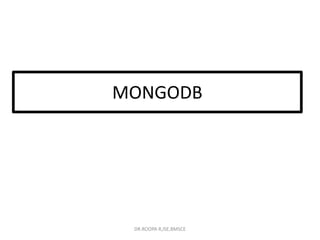
MongoDB Document-Oriented NoSQL Database
- 2. Overview MongoDB is an open-source, document-based NoSQL database. The following are a few notable features of MongoDB database: •It is an open-source, cross-platform, NoSQL, document-based database. •There is no concept of database schema like relational databases. Data is stored as collections and documents. •There are no complex joins between collections which are usually done in relational database tables. A join is generally performed while storing the data by combining the documents. •Data is stored in BSON format (Binary encoding of JSON-like documents). •Data stored in collections need not have a similar structure. One document can have a certain set of fields, whereas another document can have a completely different set (both type and amount) of fields. •MongoDB provides a default database named test. If there is no database selected while storing data, MongoDB uses this database to store data. DR.ROOPA R,ISE,BMSCE
- 4. This is an AdHoc Query as the entire query is known only at the time of execution depending upon the value of username passed. "SELECT * FROM table WHERE name = " + username; DR.ROOPA R,ISE,BMSCE
- 6. In RDBMS, defining the schema before inserting any record is mandatory, and the structure of the record being inserted should strictly match with the schema. RDBMS: Defined the schema for student Table. CREATE TABLE student( id int PRIMARY KEY NOT NULL, name varchar(30)) Now, let's try to insert the record Insert into student values (1,"Kunal"); DR.ROOPA R,ISE,BMSCE
- 7. Now, suppose I want to add one more field in the student table. For that, I have to alter the schema of the student table to do that. Let's try without altering the schema: mysql> Insert into student values (1,"Kunal","kunal@gmail.com"); ERROR 1136 (21S01): Column count doesn't match value count at row 1 DR.ROOPA R,ISE,BMSCE
- 8. Let's try the same thing with MongoDB. Here, we don't need to create the schema. There is no concept of a table. In MongoDB, we insert the record in the collections, and we don't need to define any schema structure for any operation. Let's try to insert: Here, I am inserting in the student collection. Now let's try to insert the record in student collection with different schema. DR.ROOPA R,ISE,BMSCE
- 9. Now, try to fetch all records. DR.ROOPA R,ISE,BMSCE
- 10. •MongoDB is schema-less. •There may be a difference between the number of fields, content, and size of the document from one to other. But in RDBMS, every record must adhere to a particular predefined schema. •MongoDB is horizontally scalable i.e we can add more servers (sharding) but RDBMS is only vertically scalable i.e increasing RAM. •MongoDB emphasizes on the CAP theorem (Consistency, Availability, and Partition tolerance) but RDBMS emphasizes ACID properties (Atomicity, Consistency, Isolation, and Durability). DR.ROOPA R,ISE,BMSCE
- 11. •MongoDB supports JSON query language along with SQL but RDBMS supports SQL query language only. •MongoDB is easy to set up, configure, and run in comparison to the RDBMS. It's Java client is also very easy to use. •MongoDB is almost 100 times faster than traditional database system like RDBMS, which is slower in comparison with the NoSQL databases. •There is no support for complex joins in MongoDB, but RDBMS supports complex joins, which can be difficult to understand and take too much time to execute. •MongoDB uses internal memory for storing working sets resulting in faster access time. •MongoDB supports deep query-ability i.e we can perform dynamic queries on documents using the document-based query language that's nearly as powerful as SQL. •In MongoDB, Conversion/mapping of application objects to database objects is not needed. DR.ROOPA R,ISE,BMSCE
- 12. Indexing •Indexing is very important for improving the performances of search queries. When we continuously perform searches in a document, we should index those fields that match our search criteria. •In MongoDB, we can index any field indexed with primary and secondary indices. Making query searches faster, MongoDB indexing enhances the performance. DR.ROOPA R,ISE,BMSCE
- 13. Replication •When it comes to redundancy, replication is the tool that MongoDB uses. This feature distributes data to multiple machines. I •t can have primary nodes and their one or more replica sets. Basically, replication makes ready for contingencies. •When the primary node is down for some reasons, the secondary node becomes primary for the instance. This saves our time for maintenance and makes operations smooth. DR.ROOPA R,ISE,BMSCE
- 14. GridFS GridFS is a feature of storing and retrieving files. For files larger than 16 MB this feature is very useful. GridFS divides a document in parts called chunks and stores them in a separate document. These chunks have a default size of 255kB except the last chunk. When we query GridFS for a file, it assembles all the chunks as needed. DR.ROOPA R,ISE,BMSCE
- 15. Sharding Basically, the concept of sharding comes when we need to deal with larger datasets. This huge data can cause some problems when a query comes for them. This feature helps to distribute this problematic data to multiple MongoDB instances. The collections in the MongoDB which has a larger size are distributed in multiple collections. These collections are called “shards”. Shards are implemented by clusters. DR.ROOPA R,ISE,BMSCE
- 16. High Performance MongoDB is an open source database with high performance. This shows high availability and scalability. It has faster query response because of indexing and replication. This makes it a better choice for big data and real-time applications. DR.ROOPA R,ISE,BMSCE
- 17. Installing MongoDB The installation of MongoDB on a local computer. MongoDB is available in two flavors: 1. Community Edition 2. Enterprise Edition •The Community edition of MongoDB is open-sourced and freely available. • Enterprise edition is licensed and is available with an array of enterprise-grade features with commercial support. Step by step instructions on how to download and install the MongoDB community edition can be found here. DR.ROOPA R,ISE,BMSCE
- 18. At the time of installation, MongoDB provides an option to install MongoDB Compass, a GUI console to access MongoDB databases. Alternatively, the MongoDB database can be accessed from the command line shell as well. The following is the command-line interface of MongoDB: DR.ROOPA R,ISE,BMSCE
- 19. The following is the Graphical User Interface (MongoDB Compass): DR.ROOPA R,ISE,BMSCE
- 20. MongoDB Components There are several database components of MongoDB. However, there are two primary components that are of interest to us. These two components are: •mongod: This is the database daemon that runs in the background. •mongo: MongoDB shell. This is used to connect to the daemon and execute various database commands. DR.ROOPA R,ISE,BMSCE
- 21. Understanding MongoDB Storage Structure However, there is no concept of a schema in MongoDB. It primarily uses the concept of database, collection, and documents. Database: A database is a physical container for collections. Collection: A collection is a group of MongoDB documents. In SQL terminology, this is similar to a database table. Document: A document is a set of key-value pairs. In SQL terminology, this is similar to a row in a database table. Field: A field is key in a document. In SQL terminology, this is similar to a column in a database table. Embedded Document: An embedded document is the joining of multiple documents.In SQL terminology, this is similar to joining several database tables. DR.ROOPA R,ISE,BMSCE
- 22. Start using MongoDB create databases, collections, retrieve data from existing collections imposing conditions and so on. Most MongoDB commands are structured with db.<task>(options). In that, Task name follows a camelCase naming pattern. For example, to create a new empty collection, we use db.createCollection(collectionName) Connecting to MongoDB via MongoDB Shell Open Command Prompt and type mongo DR.ROOPA R,ISE,BMSCE
- 23. Using Help MongoDB provides a helpful list of database commands through db.help(). This commands lists down all major commands with a concise description: DR.ROOPA R,ISE,BMSCE
- 24. Using show There is also a list of show commands to show various elements such as databases, collections, users, and others. Following is the list of show commands: DR.ROOPA R,ISE,BMSCE
- 25. For example, we can run show dbs to list all the existing databases: Creating a MongoDB database •We can create a new database by specifying use with the database name. •If the database exists, it will be used. Otherwise, a new one will be created. DR.ROOPA R,ISE,BMSCE
- 26. Command: use <dbname> Command: use <dname> Creation of a new database Note that though the database is created, it will not be displayed in show dbs command until there is at least one collection in it. DR.ROOPA R,ISE,BMSCE
- 27. Dropping a MongoDB database Switch to the database to be deleted using use <dbname> command and then run below command: Command: db.dropDatabase() DR.ROOPA R,ISE,BMSCE
- 28. Creating a Collection A new collection can be created with the following command. Command: db.createCollection(name, options) This creates an empty collection in the selected database DR.ROOPA R,ISE,BMSCE
- 29. A collection can also be capped and we can define the maximum size and number of documents that can be stored in that collection with the optional options attribute. Options: •Capped: Possible values are true or false. This option decides whether this collection is capped. •Size: This option decides the maximum number of documents that can be stored in this collection. •Max: This option decides the maximum size in bytes that this collection can hold. Max option is checked first and then the size is validated. DR.ROOPA R,ISE,BMSCE
- 30. Dropping a Collection A collection can be dropped using the following command: Command: db.<collectionName>.drop() DR.ROOPA R,ISE,BMSCE
- 31. Inserting Documents A document can be inserted into a collection using insert() or save() methods Command: db.<collectionName>.insert() or db.<collectionName>.save() DR.ROOPA R,ISE,BMSCE
- 32. Example: Following example shows how to insert a single document in a collection: DR.ROOPA R,ISE,BMSCE
- 33. Following example shows how to insert multiple documents in a collection: DR.ROOPA R,ISE,BMSCE
- 34. In the above insertion example, we have only supplied two fields which are perfectly valid. Below is the list of documents present in movies collection: In none of our documents, we have supplied ObjectId. MongoDB created one for each of these documents. DR.ROOPA R,ISE,BMSCE
- 35. Finding Documents Documents from a collection can be retrieved from MongoDB using find() Command: db.<collectionName>.find() 1.Find all documents from a collection: Command: db.<collectionName>.find() Example: db.movies.find({}) We provide a {} in the find() to retrieve all the documents from a collection. In SQL, this is similar to as below: SELECT * FROM <table> pretty() is used along with find() to pretty-print the document output DR.ROOPA R,ISE,BMSCE
- 37. In MongoDB, you don't need to create collection. MongoDB creates collection automatically, when you insert some document. >db.tp.insert({"name" : “tp"}), WriteResult({ "nInserted" : 1 }) >show collections mycol mycollection system. indexes tp DR.ROOPA R,ISE,BMSCE
- 38. You can also pass an array of documents into the insert() method as shown below: > db.createCollection("post") > db.post.insert([ { title: "MongoDB Overview", description: "MongoDB is no SQL database", by: “tt", url: "http://www.tt.com", tags: ["mongodb", "database", "NoSQL"], likes: 100 }, { title: "NoSQL Database", description: "NoSQL database doesn't have tables", by: “tt", url: "http://www.tt.com", tags: ["mongodb", "database", "NoSQL"], likes: 20, comments: [ { user:"user1", message: "My first comment", dateCreated: new Date(2013,11,10,2,35), DR.ROOPA R,ISE,BMSCE
- 39. BulkWriteResult({ "writeErrors" : [ ], "writeConcernErrors" : [ ], "nInserted" : 2, "nUpserted" : 0, "nMatched" : 0, "nModified" : 0, "nRemoved" : 0, "upserted" : [ ] }) DR.ROOPA R,ISE,BMSCE
- 40. The insertOne() method: The basic syntax of insert() command is as follows − >db.COLLECTION_NAME.insertOne(document) db.createCollection("empDetails") { "ok" : 1 } > db.empDetails.insertOne( { First_Name: "Radhika", Last_Name: "Sharma", Date_Of_Birth: "1995-09-26", e_mail: "radhika_sharma.123@gmail.com", phone: "9848022338" }) { "acknowledged" : true, "insertedId" : ObjectId("5dd62b4070fb13eec3963bea") } > _id: ObjectId(4 bytes timestamp, 3 bytes machine id, 2 bytes process id, 3 bytes incrementer) DR.ROOPA R,ISE,BMSCE
- 41. The insertMany() method >db.empDetails.insertMany( [ { First_Name: "Radhika", Last_Name: "Sharma", Date_Of_Birth: "1995-09-26", e_mail: "radhika_sharma.123@gmail.com", phone: "9000012345" }, { First_Name: "Rachel", Last_Name: "Christopher", Date_Of_Birth: "1990-02-16", e_mail: "Rachel_Christopher.123@gmail.com", phone: "9000054321" }, { First_Name: "Fathima", Last_Name: "Sheik", Date_Of_Birth: "1990-02-16", e_mail: "Fathima_Sheik.123@gmail.com", phone: "9000054321" } ] ) { "acknowledged" : true, DR.ROOPA R,ISE,BMSCE
- 42. The find() Method: Similar to SELECT * FROM <table> Syntax The basic syntax of find() method is as follows − >db.COLLECTION_NAME.find() find() method will display all the documents in a non-structured way. The pretty() Method To display the results in a formatted way, you can use pretty() method. Syntax >db.COLLECTION_NAME.find().pretty() The findOne() method Apart from the find() method, there is findOne() method, that returns only one document. Syntax >db.COLLECTIONNAME.findOne() Ex: >db.mycol.findOne({title: "MongoDB Overview"}) { "_id" : ObjectId("5dd6542170fb13eec3963bf0"), "title" : "MongoDB Overview", "description" : "MongoDB is no SQL database", DR.ROOPA R,ISE,BMSCE
- 43. Using clauses to the find method SELECT col1, col2 FROM table WHERE <condition(s)> MongnDB let us add various clauses in our find() method to fetch data from a collection: Command: db.coll.find({key:value}) Example: db.movies.find({‘title’ : ‘Salt’}) o/p: DR.ROOPA R,ISE,BMSCE
- 44. Less Than Command: db.coll.find({key : {$lt: value}}) Example: db.movies.find({releaseYear : {$lt: 2016}}) DR.ROOPA R,ISE,BMSCE
- 45. Operation Syntax Example RDBMS Equivalent Equality {<key>:<value>}} db.mycol.find({"by":" tt"}).pretty() where by = 'tt' Less Than {<key>:{$lt:<value>}} db.mycol.find({"likes" :{$lt:50}}).pretty() where likes < 50 Less Than Equals {<key>:{$lte:<value>} } db.mycol.find({"likes" :{$lte:50}}).pretty() where likes <= 50 Greater Than {<key>:{$gt:<value>}} db.mycol.find({"likes" :{$gt:50}}).pretty() where likes > 50 Greater Than Equals {<key>:{$gte:<value>} } db.mycol.find({"likes" :{$gte:50}}).pretty() where likes >= 50 Not Equals {<key>:{$ne:<value>} } db.mycol.find({"likes" :{$ne:50}}).pretty() where likes != 50 Values in an array {<key>:{$in:[<value1> , <value2>,……<valueN >]}} db.mycol.find({"nam e":{$in:["Raj", "Ram", "Raghu"]}}).pretty() Where name matches any of the value in :["Raj", "Ram", "Raghu"] Values not in an array {<key>:{$nin:<value>} } db.mycol.find({"nam e":{$nin:["Ramu", Where name values is not in the array DR.ROOPA R,ISE,BMSCE
- 46. AND Command: db.coll.find({$and : [{key:value}, {key:value}]}) Example: db.movies.find({$and: [{title : ‘Jai Ho’}, {releaseYear : 2016}]}) OR Command: db.coll.find({$or : [{key:value}, {key:value}]}) Example: db.movies.find({$or: [{title : ‘Jai Ho’}, {releaseYear : 2016}]}) Combining AND and OR together Command: db.coll.find({key : {$lt : value}, $or: [{key:value}, {key:value}]}) Example: db.coll.find({releaseYear : {$lte : 2016}, $or: [{title : ‘Jai Ho’},{title : ‘Dangal’}]}) DR.ROOPA R,ISE,BMSCE
- 47. >db.mycol.find({"likes": {$gt:10}, $or: [{"by": "tt"}, {"title": "MongoDB Overview"}]}).pretty() { "_id": ObjectId(7df78ad8902c), "title": "MongoDB Overview", "description": "MongoDB is no sql database", "by": "tt", "url": "http://www.tt.com", "tags": ["mongodb", "database", "NoSQL"], "likes": "100" } > The following example will show the documents that have likes greater than 10 and whose title is either 'MongoDB Overview' or by is ‘ tt'. Equivalent SQL where clause is 'where likes>10 AND (by =‘ tt' OR title = 'MongoDB Overview')' DR.ROOPA R,ISE,BMSCE
- 48. NOT in MongoDB Syntax To query documents based on the NOT condition, you need to use $not keyword following is the basic syntax of NOT − >db.COLLECTION_NAME.find( { $NOT: [ {key1: value1}, {key2:value2} ] } ).pretty() Following example will retrieve the document(s) whose age is not greater than 25 > db.empDetails.find( { "Age": { $not: { $gt: "25" } } } ) { "_id" : ObjectId("5dd6636870fb13eec3963bf7"), "First_Name" : "Fathima", "Last_Name" : "Sheik", "Age" : "24", "e_mail" : "Fathima_Sheik.123@gmail.com", "phone" : "9000054321" DR.ROOPA R,ISE,BMSCE
- 49. Update Documents Command: db.<collectionName>.update(SELECTION_CRITERIA, UPDATED_DATA) db.<collectionName>.save(SELECTION_CRITERIA, NEW_DATA) Example: db.movies.update({title: ‘Jai Ho’}, {$set: {releaseYear : 2003}}) Remove Documents Documents can be removed from a collection using remove() method Command: db.<collectionName>.remove(DEL_CRITERIA, JUSTONE) Example: db.movies.remove({title: ‘Jai Ho’}) -> Removes only the ones that satisfy the condition. db.movies.remove({releaseYear: 2016}, 1) -> Remove only one if multiple documents satisfy the condition. db.movies.remove({}) -> Removes all documents from the collection. This is the equivalent of truncate command in SQL. . DR.ROOPA R,ISE,BMSCE
- 50. DR.ROOPA R,ISE,BMSCE db.gfg.find().limit(2) Here, we only want the first two documents in the result. So, we pass 2 in the limit method.