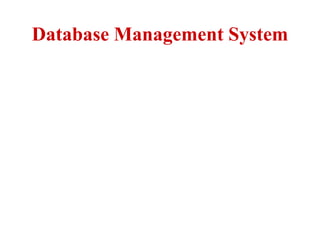
dbms.ppt
- 2. Database Management System Database: A collection of related data. It should support – Definition – Construction – Manipulation Database Management System: A collection of programs that enable the users to create and maintain a database.
- 3. Features of DBMS 1. Data storage, retrieval, and update: The ability to store, retrieve, and update the data that are in the database. 2. User-accessible catalog: where descriptions of database components are stored and are accessible to the users 3. Shared update support: A mechanism to ensure accuracy when several users are updating the database at the same time 4. Backup and Recovery Services: Mechanisms for recovering the database in the event that a database is damaged somehow. 5. Security Services: Mechanisms to ensure that certain rules are followed with regard to data in the database and any changes that are made in the data
- 4. Features of DBMS 5. Integrity services: Mechanisms to ensure that certain rules are followed with regard to data in the database and any changes that are made in the data. 6. Data Independence: Facilities to support the independence of programs from the structure of the database. 7. Replication support: A facility to manage copies of the same data at multiple locations. 8. Utility Services: DBMS provided services that assist in the general maintenance of the database.
- 5. Shared Updates • Multiple users are making updates to the database at the same time. Problem: – Multiple people updating the database simultaneously can override each other Example: – Agents T1 & T2 simultaneously read the seats reserved on Flight 890 i.e. 80 – T1 cancels 5 seats updating the seats reserved on Flight 890 to 75 – T2 reserves 4 additional seats on the flight and updates the seats reserved on Flight 890 to 84. – If T1 updates the database before T2. T2 will override T1’s change and make reservations to 84 rather than getting the correct value of 79. – Similarly if T2 updates before T1 the seats reserved will be 75
- 6. Shared Updates: Solution • Batch Processing – Allow multiple users to retrieve data simultaneously – Updates are added to a batch file which does the appropriate processing – Does not work for real time situations • Locking – Restrict access to the record being updated by a user till the transaction is complete.
- 7. Two Phase Lock • Required when multiple records are updated as a result of a user action (e.g. filling form etc.) • All the records accessed are locked progressively till the required updates are completed – Growing Phase: More and more locks are added without releasing locks – After all locks are placed the database is updated – Shrinking Phase: All locks are removed and no new ones are added
- 8. Deadlock • When two transactions require a common set of records. • Both of them are in growing phase and each locks some of the records • None of the records are released and they wait for each other to release the locked records They will wait forever!!!
- 9. Breaking Deadlock Facilities • Programs can lock entire tables or an individual row • Programs can release any or all of the locks they currently hold • Programs can inquire whether a given row or table is locked Rules • If more than one row is required then the entire table must be locked • Limit the amount of wait for a lock to be released beyond which a transaction is aborted • A well designed transaction should lock all the rows and tables before starting the transaction • Users should release locks as soon as possible to improve the efficiency of the database
- 10. Security • Protection against unauthorized access: either intentional or accidental. • Three main features for protection – Passwords: Allows only authorized users to access the database. Access privileges can be provided based on access needs – Encryption: Encodes data to non-decipherable. Data decoded on demand to prevent hackers from accessing data – Views: Different snapshot of the data ensures that users only get access to data they need
- 11. Integrity • Integrity Constraints are the conditions that data must satisfy during initial input & updates. • There are four categories of constraints – Data Type – Legal Values – Format – Key Constraints • Entity Integrity Constraints (Primary Key) – Enforces the uniqueness of the primary key • Referential Integrity Constraints (Foreign Key) – Value of foreign key must match the value of primary key for some row in another table
- 12. Integrity: Solutions • Ignore constraint – Undesirable as it can lead to inconsistent data • Let user enforce the constraint – Undesirable since user mistakes can be disastrous • Let programmer build the logic of constraints in the programs – Makes programs complex: harder to write, harder to maintain, and expensive • Place burden on the DBMS. – Preferred way: Cost of DBMS development amortized over large user base, hence economical
- 13. Replication • Duplication of data at multiple physical locations • Each replica of the data can be changed independently • Periodically the replicas update their data to the master database – this process is called synchronization
- 14. Disaster Planning: Backup & Recovery • Database can be damaged in a number of ways – Power outage, disk crashes, floods, user errors • Periodic backups limit the loss due to sudden failures • Data can be recovered from the latest backup and the changes since the backup need to be done in either of two ways – Manually – From a catalog (if exists) recording all updates to the database since the last backup.
- 15. Catalog/Data Dictionary • Contains information describing the database – Schema for the database – Characteristic for each field – Possible values for each field – Description of the data – Relationships – Description of the programs • Data Dictionary is same as catalog but may contain wider set of information than catalog