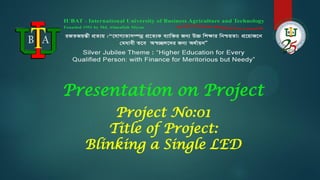
Blinking a Single LED
- 1. Project No:01 Title of Project: Blinking a Single LED Presentation on Project
- 2. 22Prepared For Md. Alomgir Hossain Senior Lecturer Department of Computer Science & Engineering Prepared By Group – Micro Engineers Section-F Name ID No Name ID No Rihab Rahman (Leader) SECRET Abu Sufian Sabuj SECRET Shohag Mia SECRET Mohammad Tamim Rahman SECRET Alomgir Hossen SECRET Zerin Akter SECRET Saifullah Al Mamun SECRET Kaisary Zaman SECRET Tasnia Tahsin SECRET Maseat Nahar SECRET Ikram Asif Khan Radi SECRET
- 3. Objectives 3 Aim/Objective Of Project Apparatus Required Software Installation Process Code Installation Process Working Procedure Circuit And Schemetic Diagram Source Code And Result
- 4. Objective and Apparatus Objective: Become familiar with the Arduino board and connecting and operating LED connected to the digital outputs of an Arduino board. Apparatus Required: The following electronics components are required. • Arduino Uno Board • USB B Cable • LED • Resistor (1kΩ) •Jumper Wires • Battery Power Source 4
- 5. 5 Software Installation Process Step-1: Install the appropriate Arduino Software for your desktop operating system from the official website of Arduino. The link is given below: https://www.arduino.cc/en/Main/Software
- 6. 6 Software Installation Process Step-2: After completing the download connect your Arduino board with the USB B wire to your computer. You will see the power LED on once connected. It will help the software to detect the Arduino board automatically with Port No as well.
- 7. Software Installation Process 7 Step-3: Click on Arduino icon and it will start the installation. During the installation it will require some permissions. So click on accept or next or yes as per the dialog box will appear. If you face any problem is install the software you can see the following tutorials For windows 7: https://www.youtube.com/watch?v=ylPpO-NG2pA For windows 10: https://www.youtube.com/watch?v=pfUR7Qa88sk Now you are done with the software installation process.
- 8. 8Code Installation Process Step-1: Connecting Arduino to the computer 1.1 Open the Arduino IDE by clicking on the Arduino Icon. 1.2 Connect your Arduino to the computer using the USB cable 1.3 Make sure to select the right board (see below screen-shot)
- 9. 9Code Installation Process 1.4 Then select the correct serial port. (see below screen-shot)
- 10. 10Code Installation Process Step-2: Open a new window. Write your code for blinking single LED. 2.1 Then click on the Sketch menu and check for any typos / errors using verify button and Compile to the machine language if the verification is successful.
- 11. 11Code Installation Process 2.2 If the above process is successful, you should see the message in the status bar showing that the compilation is successful. 2.3 Now upload your program to the Arduino by clicking upload button in the Sketch menu. 2.4 You might face some issues if you have not selected a correct board/serial port. So please make sure you went through the part 3 and 4 carefully. Now you are all set complete the necessary electrical connections as per the circuit diagram.
- 12. 12Working Procedure: 1. After completing software installation and coding upload unplug the board. 2. Connect the output pin no 13 of Arduino board with a resistor. 3. Connect the resistor with the positive terminal of the LED. 4. Connect the negative terminal of the LED with the ground pin of Arduino. 5. Supply power to the Arduino board by USB B wire or external power port.
- 13. 13Circuit Diagram Schematic Diagram
- 14. 14Source Code int led = 13; void setup() { pinMode(led, OUTPUT); } void loop() { digitalWrite(led, HIGH); delay(1000); digitalWrite(led, LOW); delay(1000); }
- 15. 15Result After making all the connections and uploading the code we found that the connected LED light is blinking as per the coding. Precaution: All the connections should be tight and proper. Handle the Arduino board carefully. Check the connection once again before powering the Arduino board. Switch off the Arduino board after performing the Experiment.
