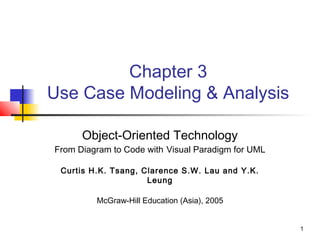
Jar chapter 3
- 1. 1 Chapter 3 Use Case Modeling & Analysis Object-Oriented Technology From Diagram to Code with Visual Paradigm for UML Curtis H.K. Tsang, Clarence S.W. Lau and Y.K. Leung McGraw-Hill Education (Asia), 2005
- 2. 2 References Chapter 3, Object-Oriented Technology: From diagram to code with Visual Paradigm for UML Chapter 16-17, The UML User Guide
- 3. 3 What You Will Learn State the components of a use case model. Describe how use case models help address common requirements definition problems. Apply a step-by-step approach to develop use cases. Document use cases. Incorporate use case modeling into the project life cycle.
- 4. 4 Requirements Elicitation A requirement describes a condition or capability to which a system must conform. Requirements are supposed to represent “what” the system should do as opposed to 'how' the system should be built.
- 5. 5 Common Problems in Defining Requirements Numerous studies have shown that over half of software development projects do not work. The major reason cited is that they do not do what the users actually want, suggesting that there is a breakdown in the “requirements elicitation” process. Traditionally, requirements stated in software requirements specifications are simple declarative statements written in a text-based natural-language style (e.g. “When the user logs in, the system displays a splash screen as shown in Figure X.”).
- 6. 6 Common Problems in Defining Requirements (cont’d) Developers always use typical scenarios provided in the specifications to try to understand what the requirements of a system mean and how a system is supposed to behave. Unfortunately, software requirements specifications are rarely documented in an effective manner.
- 7. 7 Use Case Modeling for Requirements Elicitation A use case consists of a series of actions that a user must initiate with the system to carry out some useful work and to achieve his/her goal. A use case is a sequence of transactions performed by a system that produces a measurable result for a particular actor. A good use case must represent the point of view of the people who will use or interact with the system. A use case should be considered as a unit of requirement definition or simply a user goal, such as “deposit money”, or “check balance” in an automatic teller machine (ATM) system. A complete set of use cases = system requirements.
- 8. 8 Use Case Modeling Techniques A use case diagram enables the system designer to discover the requirements of the target system from the user's perspective. If the designer uses use case diagrams in the early stage of system development, the target system is more likely to meet the needs of the user. From both the designer and user’s perspectives, the system will also be easier to understand. Furthermore, use case analysis is a very useful tool for the designer to communicate with the client.
- 9. 9 Use Case Model A use case model is a diagram or set of diagrams that together with some additional documentation show what the proposed software system is designed to do. A use case diagram consists of three main components: actors, use cases, and their communications, and some additional documentation such as use case descriptions for elaborating use cases and problem statements that are initially used for identifying use cases. In addition, a use case diagram may consist of a system boundary.
- 10. 10 Use Case Model (cont’d)
- 11. 11 Actors Actors are the external entities that interact with the system. An actor may be: people; computer hardware and devices; or external systems.
- 12. 12 Actors (cont’d) An actor represents a role that a user can play, but not a specific user. For example, John and Peter may be consultants, but John may also be a project manager in the company. Thus, the same person may be an instance of more than one actor, and conversely several people can play the same role of an actor.
- 13. 13 Actors (cont’d) Primary actors are those who use the system’s main functions, deriving benefits from it directly. Primary actors are completely outside the system and drive the system requirements. Primary actors use the system to achieve an observable user goal. Secondary actors play a supporting role to facilitate the primary actors to achieve their goals. Secondary actors often appear to be more inside the system than outside. Secondary actors are usually allocated many system requirements that are not derived directly from the statement of requirements. Hence, the designer can have more freedom in specifying the roles of these actors.
- 14. 14 Generalization Actors The fact that actors are classes means that actors can be generalized. Through the generalization process, we can identify the similarities between different actors.
- 15. 15 Use Cases A use case describes a sequence of actions a system performs to yield an observable result or value to a particular actor. Naming convention = verb + noun or verb + noun phrase, e.g. withdraw cash. A good use case should: describe a sequence of transactions performed by a system that produces a measurable result (goal) for a particular actor; describe the behavior expected of a system from a user's perspective; enable the system analyst to understand and model a system from a high-level business viewpoint; and represent the interfaces that a system makes visible to the external entities and the interrelationships between the actors and the system.
- 16. 16 Example - ATM An automatic teller machine (ATM) system is typically used by different types of users (actors). One type of user, the customer, operates the ATM to perform transactions with his/her accounts through a computerized banking network. The banking network consists of a central computer connecting to all ATM machines and bank computers owned by individual banks. Each bank computer is used to process the transaction requested by its customers.
- 17. 17 Example – ATM (cont’d) actor communication system boundary use case system name
- 18. 18 Example – Hotel Information System We will consider a simple hotel information system for two types of customers: Tour Group customers and Individual customers. Tour Group customers are those who have made reservations through a tour operator in advance while Individual customers make their reservations directly with the hotel. Both types of customers can book, cancel, check-in and check-out of a room by phone or via the Internet.
- 19. 19 Example – Hotel Information System (cont’d)
- 20. 20 Structuring Use Cases with Relationships In the process of developing a use case model, we may discover that some use cases share common behaviors. There are also situations where some use cases are very similar but they have some additional behaviors. For example, in Figure 3.6, Withdraw Money and Deposit Money both require the user to log on to the ATM system.
- 21. 21 Structuring Use Cases with Relationships (cont’d) Use Case: Withdraw Money Flow of Events: 1. The user inserts an ATM card. The system prompts the user to enter a password. 2. The user enters the password. The system validates the user password. .... …. …. Use Case: Deposit Money Flow of Events: 1. The user inserts an ATM card. The system prompts the user to enter a password. 2. The user enters the password. The system validates the user password. .... …. …. Common Behavior
- 22. 22 Structuring Use Cases with Relationships (cont’d) Use Case: Withdraw Money Flow of Events: 1. include (login) .... …. …. Use Case: Deposit Money Flow of Events: 1. include (login) …. …. ….. Use Case: Login Account Flow of Events: 1. The user inserts an ATM card. The system prompts the user to enter a password. 2. The user enters the password. The system validates the user password.
- 23. 23 Structuring Use Cases with Relationships (cont’d)
- 24. 24 The <<include>> Relationship Include relationships are used when two or more use cases share some common portion in a flow of events. This common portion is then grouped and extracted to form an inclusion use case for sharing among two or more use cases. Most use cases in the ATM system example, such as Withdraw Money, Deposit Money or Check Balance, share the inclusion use case Login Account.
- 25. 25 The <<include>> Relationship (cont’d) Login Account (Included use case) Withdraw Money (Base use case)
- 26. 26 The <<extend>> Relationship Extend relationships are used when two use cases are similar, but one does a bit more than the other. For example, you may have a use case that captures the typical case (the base use case) and use extensions to describe variations. A base use case may therefore conditionally invoke an alternative use case.
- 28. 28 The <<extend>> Relationship (cont’d) Process Excess Amount (Extending use case) Withdraw Money (Base use case) If conditional guard is true, extending flow is executed.
- 29. 29 The <<extend>> Relationship (cont’d) Alternative flow of events Base use case flow of events Alternative flow does not return to the point at which it is inserted. <<extend>> relationship is for modeling alternative flow!
- 30. 30 The <<extend>> Relationship (cont’d) Exception flow of events Base use case flow of events Exception flow may or may not return to a base use case flow. <<extend>> relationship is not for modeling exceptions.
- 31. 31 The Generalization Relationship A child use case can inherit the behaviors, relationships and communication links of a parent use case. In other words, it is valid to put the child use case at a place wherever a parent use case appears. The relationship between the child use case and the parent use case is the generalization relationship. For example, suppose the ATM system can be used to pay bills. Pay Bill has two child use cases: Pay Credit Card Bill and Pay Utility Bill (see Figure 3.10).
- 33. 33 Base Use Case versus Abstract Use Case Base use case – invoked directly by actor to achieve an observable goal. Abstract use case – invoked by other use cases and is not a complete goal from user’s perspective. e.g. withdraw cash (concrete use case) vs login (abstract use case)
- 34. 34 Documenting Use Cases A use case is a description of what a system is used for, and who uses it, without providing details of how it performs its functions. A use case description serves as an agreed description between the user and the system designer on the flow of events that would happen when a use case is invoked. A use case description is explained and elaborated through scenarios (a set of sequences of actions). Each of these scenarios is simply an instance of the use case.
- 35. 35 Documenting Use Cases (cont’d)
- 36. 36 Use Case Template Use case name Name of the use case Use case ID ID of the use case Super use case The name of the generalized use case to which this use case belongs Actor(s) The name of the actor(s) who participates in the use case Brief description A description showing how this use case adds value to the organization, that is, what the purpose or role of this use case is in enabling the actors to do their job Preconditions The conditions that must be satisfied before this use case can be invoked Post-conditions The conditions that will be established as a result of invoking this use case
- 37. 37 Use Case Template (cont’d) Flow of events A step-by-step description of the interactions between the actor(s) and the system, and the functions that must be performed in the specified sequence to achieve a user goal Alternative flows and exceptions Major alternatives or exceptions that may occur in the flow of events Priority The development priority of this use case Non-behavioral requirements The non-functional requirements of the system such as hardware and software platform requirements, performance, security, etc. Assumptions All the assumptions made about the use case Issues All outstanding issues regarding the use case Source Reference materials relevant to the use case
- 38. 38 Prioritizing Use Cases The use case model is not only useful for requirements specification but also for planning the work in different phases of the system development life cycle. Since the use case model should be understandable by both the system developer and the user, it is quite natural to plan the development of the system by scheduling the completion dates of the use cases in the use case model.
- 39. 39 Prioritizing Use Cases (cont’d) The following factors typically increase the priority ranking of a use case: Architectural significance of the use case; Use of new and untested technologies; Problems which require substantial research effort; Great improvement in efficiency (or revenue) of the business process; and Use cases that support major business processes.
- 40. 40 The Use Case Modeling and Analysis Process Business Workflow Analysis Problem Statement ATM Withdraw Money Deposit Money Check Balance Customer Use Case Analysis Withdraw Money Prcess Excess Limit * * Use Model Structuring Use Cases Domain Analysis Login Account <<include>> <<extend>> Test Cases Behavioral Modeling (See Next Chapter) Develop Use Case Description Textual Analysis Domain Class Model Use Case Description Brief Description Flow of Events Instance Scenario (Sucessfully Withdraws $250.00) Grouping Use Case Into Packages
- 41. 41 Steps in Developing Use Case Models Developing an initial use case model Developing the problem statement Identifying the major actors and use cases Creating an initial use case diagram Describing briefly the use cases (with initial descriptions) Identifying/refining candidate business (domain) classes using textual analysis Refining the use case model Developing base use case descriptions Iteratively elaborating on the base use case descriptions and determining the extend, include and generalization relationships Developing instance scenarios Prioritizing use cases
- 42. 42 Developing the problem statement The chief executive officer of a mail order company is interested in computerizing the company’s business process in order to improve operational efficiency. The major business activities of the company can be briefly described as follows: A customer registers to become a member by filling in the membership form and mailing it to the company. A member who has not been active (no transactions) for a period of one year will be removed from the membership list and he/she needs to apply for reinstatement of the lapsed membership. A member should inform the company of any change in personal details, such as home address, telephone numbers, etc. A member can place an order by filling out a sales order form and faxing it to the company or by phoning the Customer Service Assistant with the order details. The Customer Service Assistant checks the validity of membership and then enters the sales order information into the system.
- 43. 43 Developing the problem statement (cont’d) The Order Processing Clerk checks the availability of the ordered items and, if they are available, holds them for the order. When all the ordered items are available, the Order Processing Clerk will schedule their delivery. The Inventory Control Clerk controls and maintains an appropriate level of stock and is also responsible for acquiring new items. If there is a problem with an order, the member will phone the Customer Service Assistant, who will then take appropriate action to follow up the particular sales order. Members may return defective goods within 30 days and get their money back. The system will record the name of the staff member who handles the transaction for future follow up action.
- 44. 44 Identifying Major Actors Customer Service Assistant Order Processing Clerk Inventory Control Clerk Actor Specification: Actor name: Order Processing Clerk Description: The Order Processing Clerk is responsible for processing sales orders, submitting reorder requests, requesting necessary deposits from members and scheduling the delivery of the goods to members.
- 45. 45 Guidelines for Identifying Use Cases The following questions may be useful in collecting information from users: What are the main tasks carried out by each actor? What data are manipulated and processed by the system? What problems is the system going to solve? What goals does an actor want to achieve using the system? What are the major problems with the current system and how could the proposed system simplify the work of the user?
- 46. 46 Guidelines for Naming Use Cases Verb + Noun or Verb + Noun Phrase
- 47. 47 Identifying Use Cases Check order status Place order Handle goods return Update membership record Archive membership Register new member Process order Schedule delivery Order goods Receive goods Deliver goods
- 48. 48 Creating an Initial Use Case Diagram
- 49. 49 Describing the Use Case Use case: Schedule Delivery Use case ID: UC-300 Actor: Order Processing Clerk Description: The Order Processing Clerk selects an order from the list of filled sales orders. The system displays the sales order details, and the member’s telephone number and address are displayed. The Order Processing Clerk enters the delivery date and time after talking with the member over the phone. The system records the delivery date and time in a dispatch request to the delivery team. An Initial Use Case Description of the Schedule Delivery Use Case:
- 50. 50 Describing the Use Case (cont’d) An Initial Use Case Description of the Schedule Delivery Use Case: Use case: Check Order Status Use case ID: UC-400 Actor: Customer Service Assistant Description: The Customer Service Assistant enters the ID of the member. The Customer Service Assistant selects a sales order of the member. The system displays the status of the sales order.
- 51. 51 Performing a Textual Analysis To identify the objects and classes, perform a textual analysis to extract all nouns and noun phrases from the problem statement. The following categories are more likely to represent objects: Tangible things (e.g. classroom, playground) Conceptual things (e.g. course, module) Events (e.g. test, examination, seminar) Outside organizations (e.g. publisher, supplier) Roles played (e.g. student, teacher, principal) Other systems (e.g. admission system, grade reporting system)
- 52. 52 Performing a Textual Analysis (cont’d) Use case: Schedule Delivery Use case ID: UC-300 Actor: Order Processing Clerk Description: The Order Processing Clerk selects an order from the list of filled sales orders. The system displays the sales order details, member’s telephone number and address. The Order Processing Clerk enters the delivery date and time after talking with the member over the phone. The system records the delivery date and time in a dispatch request to the delivery team.
- 53. 53 Performing a Textual Analysis (cont’d)
- 54. 54 Developing Base Use Case Descriptions Use case name Place Order Use case ID UC-100 Super use case The name of the generalized use case to which this use case belongs. Actor(s) Customer Service Assistant Brief description A Customer Service Assistant places an order and then submits it for processing. Preconditions The member must have registered with the system. Post-conditions The Customer’s order will be directed to the order processing department for processing.
- 55. 55 Developing Base Use Case Descriptions (cont’d) Flow of events 1.The Customer Service Assistant finds the member’s record by entering the member’s ID or name. The system displays a list of members which match the information entered by the Customer Service Assistant. 2.The Customer Service Assistant selects the required member record. The system displays the details of the member. 3.The Customer Service Assistant selects “Place Order”. A new order form and order ID are then generated and displayed. 4.The Customer Service Assistant selects items from the catalog and adds them to the order. 5.The Customer Service Assistant submits the order for processing. The system records the order and forwards it to the Order Processing Clerk.
- 56. 56 Developing Base Use Case Descriptions (cont’d) Alternative flows and exceptions At any time the Customer Service Assistant can decide to suspend the ordering process and come back to it later, or to cancel the order. Priority High Non-behavioral requirements The system should be able to handle 20,000 new orders per day. Assumptions Issues Is there any limit on the amount of an order? Source User Interview Memo 21, 8/9/01
- 58. 58 Structuring Use Cases (cont’d) Use case name Place Order Use case ID UC -100 Super use case Actor(s) Customer Service Assistant Brief description A Customer Service Assistant places an order and then submits it for processing. Preconditions The member must have registered with the system. Post-conditions The Customer’s order will be directed to the order processing department for processing. Flow of events 1.Include (Find Member Record). 2.The Customer Service Assistant selects “Place Order”. A new order form and order ID are then generated and displayed. 3.The Customer Service Assistant selects items from the catalog and adds them to the order. 4.The Customer Service Assistant submits the order for processing. The system records the order and forwards it to
- 59. 59 Structuring Use Cases (cont’d) Use case name Find Member Record Use case ID UC-10 Brief description A member record is requested. Post-conditions A membership record is returned. Flow of events 1.The Customer Service Assistant finds the member record by entering the member’s ID or name. The system displays a list of members which match the information entered by the Customer Service Assistant. 2.The Customer Service Assistant selects the required member record. The system then displays the details of that member. Alternative flows and exceptions No member record is found for the customer.
- 60. 60 Developing Instance Scenarios A use case specifies all possible ways of using a system functionality to achieve a user goal. Sometimes, it is necessary to write some examples (instance scenarios) to illustrate the execution of a complex use case. Instance scenarios are easier for the user to understand, and they are very useful for clarifying any ambiguity in the use case description. The instance scenarios can also serve as test cases for system testing.
- 61. 61 Developing Instance Scenarios (cont’d) Parent use case name Place Order Parent use case ID UC-100 Instance name A sales order form is received but the membership number is missing. Instance ID UCIS-100-1 Environmental conditions and assumptions The name (Peter Chan) and signature of the member are available in the system. Inputs A sales order form
- 62. 62 Developing Instance Scenarios (cont’d) Instance flow description The Customer Service Assistant enters “Peter Chan” to find the member record. The system then displays a list of members which match the member’s name. The Customer Service Assistant repeatedly selects a member record. The system displays the signature of the member when a member record is selected. The Customer Service Assistant selects “Place Order”. A new order form and order ID are then generated and displayed. The Customer Service Assistant selects items from the catalog and adds them to the order. The Customer Service Assistant submits the order for processing. The system records the order and forwards it to the Order Processing Clerk.Outputs The sales order is placed.
- 63. 63 Prioritizing Use Cases Priority Rank Use Case Reason High Process Order Directly improves the efficiency of the business process and affects the system architecture. High Place Order Same as above High Find Member Record Included as part of the Place Order use case. Medium Order Goods Ordering goods is less often than processing order but still is one of the major business processes. Medium Deliver Goods Can improve the control of stock level. Low Update Membership Record Small impact on the system architecture. Low Register New Member Same as above.
- 64. 64 Tricks and Tips in Using Case Analysis Use Cases as a Communication Tool. It is important to make sure that each use case emphasizes the functions of the system as seen by the user and that they are understandable by both the user and the system analyst. Finding the Right Use Cases. Cockburn suggests that in order to find the use cases for a given system, we must first examine the goals of the system. Use cases provide an observable value to an actor, and by focusing on how an actor can achieve the goals of a system, we can identify the correct use cases quickly. Correct Focus of Base Use Case. In identifying use cases, it is easy to incorrectly focus on the process, rather than the system goal. In the ATM example, one might have mistakenly chosen “Login Account”, and “Select Transaction” as use cases.
- 65. 65 Tricks and Tips in Using Case Analysis (cont’d) A Good Use Case Should be Observable. In Figure 3.20, the Verify Password use case is incorrect in that the customers cannot “verify” password themselves! This use case describes an internal task that the system needs to perform (hence unobservable externally) and definitely should not be included in the use case model.
- 66. 66 Tricks and Tips in Using Case Analysis (cont’d) Use Cases versus Process Charts It is very easy to fall into the trap of thinking that use cases are processes and that data flows in and out along the association lines. Similarly, the <<include>> and <<extend>> arrows between use cases are often misread as directions of either data flows or control flows.
- 67. 67 Tricks and Tips in Using Case Analysis (cont’d) Apply Textual Analysis in Different Contexts When defining use cases in the use case descriptions, use nouns and verbs consistently so that you can identify objects using textual analysis and their interactions at a later stage. Textual analysis can also be applied to identify actors and use cases from the problem statement. To identify system actors, we should focus on questions like: “Who are the system users?” “What are the external entities which interact with the system?” and to identify use cases, “What task(s) the system needs to perform to fulfill the user goals?”
- 68. 68 Tricks and Tips in Using Case Analysis (cont’d)
- 69. 69 Tricks and Tips in Using Case Analysis (cont’d) Use Bi-directional Communication Associations
- 70. 70 Tricks and Tips in Using Case Analysis (cont’d) Structure Use Case Models The use case model can be simplified by factoring out common behaviors that are required by multiple use cases and then introducing the <<include>> stereotype. If the base use case is complete and the behavior may be optional, consider using the <<extend>> stereotype. The use case structuring process also helps to save time and efforts in analyzing the use cases. However, it should be remembered that one should not put too much effort into identifying the common behaviors and optional behaviors since this may defeat the advantage of saving time and effort.
- 71. 71 Tricks and Tips in Using Case Analysis (cont’d) Don’t Over Specify Use Cases with Too Much Details When designing a use case model, it is very easy to get bogged down in excessive details. Remember that even the flow of events inside the use case description only serves to show the interaction between the actor(s) and the use case. In other words, only describe what the system is supposed to do and not how the system does it.
- 72. 72 Tricks and Tips in Using Case Analysis (cont’d) Fit Use Cases into System Architecture Packages should be used where appropriate to make the use case diagram more easily understood. Use cases that form a natural grouping should be organized into packages.
