How to Transfer Voice Memos from iPhone to iPhone
•Download as PPTX, PDF•
1 like•7,264 views
This presentation introduces Leawo iOS Data Recovery to help users to transfer voice memos from iPhone to iPhone. Users are able to transfer voice memos from iPhone to computer with this software, and then transfer them via email.
Report
Share
Report
Share
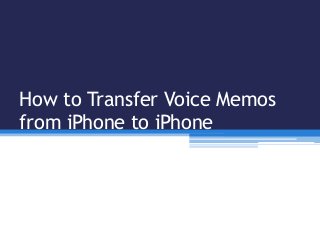
Recommended
Recommended
Experience our free, in-depth three-part Tendenci Platform Corporate Membership Management workshop series! In Session 1 on May 14th, 2024, we began with an Introduction and Setup, mastering the configuration of your Corporate Membership Module settings to establish membership types, applications, and more. Then, on May 16th, 2024, in Session 2, we focused on binding individual members to a Corporate Membership and Corporate Reps, teaching you how to add individual members and assign Corporate Representatives to manage dues, renewals, and associated members. Finally, on May 28th, 2024, in Session 3, we covered questions and concerns, addressing any queries or issues you may have.
For more Tendenci AMS events, check out www.tendenci.com/eventsCorporate Management | Session 3 of 3 | Tendenci AMS

Corporate Management | Session 3 of 3 | Tendenci AMSTendenci - The Open Source AMS (Association Management Software)
More Related Content
Recently uploaded
Experience our free, in-depth three-part Tendenci Platform Corporate Membership Management workshop series! In Session 1 on May 14th, 2024, we began with an Introduction and Setup, mastering the configuration of your Corporate Membership Module settings to establish membership types, applications, and more. Then, on May 16th, 2024, in Session 2, we focused on binding individual members to a Corporate Membership and Corporate Reps, teaching you how to add individual members and assign Corporate Representatives to manage dues, renewals, and associated members. Finally, on May 28th, 2024, in Session 3, we covered questions and concerns, addressing any queries or issues you may have.
For more Tendenci AMS events, check out www.tendenci.com/eventsCorporate Management | Session 3 of 3 | Tendenci AMS

Corporate Management | Session 3 of 3 | Tendenci AMSTendenci - The Open Source AMS (Association Management Software)
Recently uploaded (20)
Corporate Management | Session 3 of 3 | Tendenci AMS

Corporate Management | Session 3 of 3 | Tendenci AMS
Paketo Buildpacks : la meilleure façon de construire des images OCI? DevopsDa...

Paketo Buildpacks : la meilleure façon de construire des images OCI? DevopsDa...
AI/ML Infra Meetup | Reducing Prefill for LLM Serving in RAG

AI/ML Infra Meetup | Reducing Prefill for LLM Serving in RAG
StrimziCon 2024 - Transition to Apache Kafka on Kubernetes with Strimzi

StrimziCon 2024 - Transition to Apache Kafka on Kubernetes with Strimzi
Facemoji Keyboard released its 2023 State of Emoji report, outlining the most...

Facemoji Keyboard released its 2023 State of Emoji report, outlining the most...
5 Reasons Driving Warehouse Management Systems Demand

5 Reasons Driving Warehouse Management Systems Demand
SOCRadar Research Team: Latest Activities of IntelBroker

SOCRadar Research Team: Latest Activities of IntelBroker
AI/ML Infra Meetup | Perspective on Deep Learning Framework

AI/ML Infra Meetup | Perspective on Deep Learning Framework
AI/ML Infra Meetup | Improve Speed and GPU Utilization for Model Training & S...

AI/ML Infra Meetup | Improve Speed and GPU Utilization for Model Training & S...
Studiovity film pre-production and screenwriting software

Studiovity film pre-production and screenwriting software
De mooiste recreatieve routes ontdekken met RouteYou en FME

De mooiste recreatieve routes ontdekken met RouteYou en FME
GraphSummit Stockholm - Neo4j - Knowledge Graphs and Product Updates

GraphSummit Stockholm - Neo4j - Knowledge Graphs and Product Updates
Tree in the Forest - Managing Details in BDD Scenarios (live2test 2024)

Tree in the Forest - Managing Details in BDD Scenarios (live2test 2024)
Implementing KPIs and Right Metrics for Agile Delivery Teams.pdf

Implementing KPIs and Right Metrics for Agile Delivery Teams.pdf
AI/ML Infra Meetup | ML explainability in Michelangelo

AI/ML Infra Meetup | ML explainability in Michelangelo
Breaking the Code : A Guide to WhatsApp Business API.pdf

Breaking the Code : A Guide to WhatsApp Business API.pdf
Featured
More than Just Lines on a Map: Best Practices for U.S Bike Routes
This session highlights best practices and lessons learned for U.S. Bike Route System designation, as well as how and why these routes should be integrated into bicycle planning at the local and regional level.
Presenters:
Presenter: Kevin Luecke Toole Design Group
Co-Presenter: Virginia Sullivan Adventure Cycling AssociationMore than Just Lines on a Map: Best Practices for U.S Bike Routes

More than Just Lines on a Map: Best Practices for U.S Bike RoutesProject for Public Spaces & National Center for Biking and Walking
Featured (20)
Content Methodology: A Best Practices Report (Webinar)

Content Methodology: A Best Practices Report (Webinar)
How to Prepare For a Successful Job Search for 2024

How to Prepare For a Successful Job Search for 2024
Social Media Marketing Trends 2024 // The Global Indie Insights

Social Media Marketing Trends 2024 // The Global Indie Insights
Trends In Paid Search: Navigating The Digital Landscape In 2024

Trends In Paid Search: Navigating The Digital Landscape In 2024
5 Public speaking tips from TED - Visualized summary

5 Public speaking tips from TED - Visualized summary
Google's Just Not That Into You: Understanding Core Updates & Search Intent

Google's Just Not That Into You: Understanding Core Updates & Search Intent
The six step guide to practical project management

The six step guide to practical project management
Beginners Guide to TikTok for Search - Rachel Pearson - We are Tilt __ Bright...

Beginners Guide to TikTok for Search - Rachel Pearson - We are Tilt __ Bright...
Unlocking the Power of ChatGPT and AI in Testing - A Real-World Look, present...

Unlocking the Power of ChatGPT and AI in Testing - A Real-World Look, present...
More than Just Lines on a Map: Best Practices for U.S Bike Routes

More than Just Lines on a Map: Best Practices for U.S Bike Routes
Ride the Storm: Navigating Through Unstable Periods / Katerina Rudko (Belka G...

Ride the Storm: Navigating Through Unstable Periods / Katerina Rudko (Belka G...
Good Stuff Happens in 1:1 Meetings: Why you need them and how to do them well

Good Stuff Happens in 1:1 Meetings: Why you need them and how to do them well
How to Transfer Voice Memos from iPhone to iPhone
- 1. How to Transfer Voice Memos from iPhone to iPhone
- 2. When you have recoded a voice memo, and want to share with your friends, want will you do? The voice recorder app of iPhone is so powerful that we are able to record long voice memos if we want. The voice memos can be played on our iPhone with ease, but how to transfer voice memos from iPhone to iPhone for sharing? The easiest way may be using email to send voice memos. All you need to know is the email address of your friend, and then you can send the email to your friend. You need to go to your voice memos, and click the “Share” button at the right bottom, and then choose to send as a message or email. Choose “Send as Email” and you will jump to your email app with the voice memo attached. Enter your friend’s email and hit “Send”, then the voice memo will be sent to your friend. You are able to send one voice memo at once, and the size of the email attachment may be limited, so you are not able to send the long voice memos via email.
- 3. Of course, you can transfer the voice memos to computer and compress them to one attachment, and then send them to your friends. When you want to transfer files from iPhone to computer, you will need iTunes. iTunes will sync the voice memos to iTunes playlist when you sync iPhone with iTunes. The following tutorial will show you how to sync voice memos to computer with iTunes: 1. Start iTunes and go to “Edit > Preferences > Devices”, and check “Prevent iPods, iPhones and iPads from syncing automatically”. 2. Plug iPhone into computer via USB cable, and iTunes will launch automatically. If not, you will need to manually start it. 3. iTunes will recognize your iPhone. Click the iPhone icon and choose “Music” in the summary panel. Then choose “Sync Music” and click “Include voice memos”. 4. Click “Sync” and iTunes will start syncing the music and voice memos to iTunes library.
- 4. When finished, you will see a “Voice Memos” playlist in iTunes library. Now you are able to find the voice memos in iTunes folder. Open “Computer” and go to “Music > iTunes > iTunes Music > Voice Memos”. The voice memos are saved in .m4a files, and you can compress all the voice memos in a cabinet file, and then send them via email to another iPhone. Of course, before using iTunes to transfer voice memos back to iTunes library, you will definitely want to update your iPhone backup in case that sync process goes wrong. If you don’t want to use iTunes to transfer voice memos from iPhone to iPhone, you can take advantage of the iPhone data recovery software to extract voice memos from iPhone. Leawo iOS Data Recovery is one of the best among all the data recovery programs for iOS devices, and it enables users to recover deleted files from iOS devices and iTunes backups, and will export files to computer in viewable files. The following guidance will show you how to transfer voice memos from iPhone to computer, and you are allowed to free download the software to have a try.
- 5. Step 1 Choose Recovery Mode Run Leawo iOS Data Recovery on your computer, and you will see 3 recovery modes in the main interface. Choose “Recover from iOS Device” and connect iPhone to computer with the USB cable. The software will recognize and analyze your iPhone.
- 6. Step 2 Select Voice Memos After the analysis of the iPhone, Leawo iOS Data Recovery will start to scan the contents in your iPhone. Choose “Voice Memos” when the scan is finished, and then the voice memos will show up in the right part. Check the voice memos you need and click the “Recover” button at the right bottom.
- 7. Step 3 Choose Target Folder After clicking the recover button, you will see a pop-up dialog. Click “Open” in the dialog to choose a folder on your computer, and then click “Go” to start transferring voice memos from iPhone to computer.
- 8. When the transfer is done, you will get the voice memos in the target folder, and you can transfer them with email. Of course, the main function of Leawo iOS Data Recovery is to recover deleted files, and it helps users to find the lost files back. For example, you can recover deleted iMessages from iPad with this software. If you are interested in Leawo iOS Data Recovery, just free download the software to have a try. http://www.leawo.org/tutorial/how-to-transfer- voice-memos-from-iphone-to-iphone.html