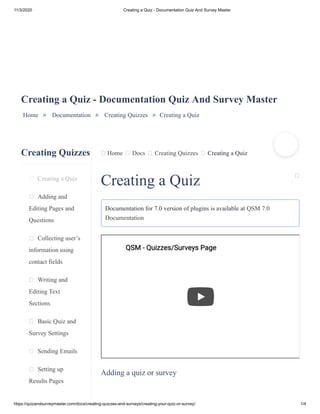
Create Quizzes & Surveys in WordPress with QSM Plugin
- 1. 11/3/2020 Creating a Quiz - Documentation Quiz And Survey Master https://quizandsurveymaster.com/docs/creating-quizzes-and-surveys/creating-your-quiz-or-survey/ 1/4 Creating Quizzes Creating a Quiz Adding and Editing Pages and Questions Collecting user’s information using contact fields Writing and Editing Text Sections Basic Quiz and Survey Settings Sending Emails Setting up Results Pages Home Docs Creating Quizzes Creating a Quiz Creating a Quiz - Documentation Quiz And Survey Master Home » Documentation » Creating Quizzes » Creating a Quiz Creating a Quiz Documentation for 7.0 version of plugins is available at QSM 7.0 Documentation Adding a quiz or survey QSM - Quizzes/Surveys PageQSM - Quizzes/Surveys Page
- 2. 11/3/2020 Creating a Quiz - Documentation Quiz And Survey Master https://quizandsurveymaster.com/docs/creating-quizzes-and-surveys/creating-your-quiz-or-survey/ 2/4 Adding your Quiz or Survey to your site Adding a timer to your quiz or survey Creating a Survey To create a quiz, you will use the ‘Add New’ button on the main dashboard for quizzes and surveys on your site. To get to the quiz dashboard, click ‘Quizzes/Surveys’ in the black menu bar all the way to the left of your page. You should see a screen similar to the one above, with all your quizzes and surveys listed there. (The first time you create a quiz you won’t see any items in the list.)
- 3. 11/3/2020 Creating a Quiz - Documentation Quiz And Survey Master https://quizandsurveymaster.com/docs/creating-quizzes-and-surveys/creating-your-quiz-or-survey/ 3/4 You’ll see the ‘Add New’ button at the top left next to the ‘Quizzes/Surveys’ header. In the box that pops up when you click ‘Add New’, enter a name for your quiz, then click the ‘Create’ button. You should now see your quiz or survey in the list. Editing a quiz or survey If you want to change the name of a quiz or survey you have created, you’ll see a small link to ‘Edit Name’ just to the right of the name of each quiz or survey you create. If you want to edit a quiz or survey you have already created, hover your mouse over the name of the quiz or survey. You’ll see some options for editing
- 4. 11/3/2020 Creating a Quiz - Documentation Quiz And Survey Master https://quizandsurveymaster.com/docs/creating-quizzes-and-surveys/creating-your-quiz-or-survey/ 4/4 Best WordPress quiz plugin to create quiz and surveys using WordPress. Quit paying monthly charges and start using it for free. 30,000+ Active Installations Links Privacy Policy Cookie Policy Addons Terms And Conditions WordPress Quiz Plugin Affiliates Showcase Blog Follow us Our Sites Brand Exponents Responsive Menu Hide My WP Projectopia Hire WordPress Engineers! Signup for Newsletter email@domain.com Subscribe Copyright © 2020 ExpressTech. All Rights Reserved. We have placed cookies on your device to help make this website better. Read More Okay, thanks pop up: To delete the quiz, click the Delete link under the name. To see the results of only this quiz, click the Results link. To create a new quiz with the same settings, click the Duplicate link. This will have a new popup appear where you can enter the name of the new quiz. Finally, to start editing your new quiz, click the Edit link under the quiz’s name. Updated on December 1, 2019 Adding and Editing Pages and Questions →
