School Wires Presentation
•Download as PPT, PDF•
0 likes•470 views
Report
Share
Report
Share
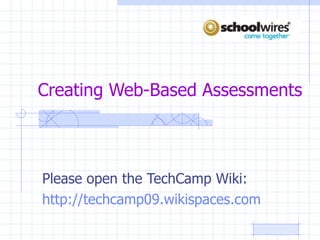
Recommended
More Related Content
Similar to School Wires Presentation
Similar to School Wires Presentation (20)
Creating a quiz documentation quiz and survey master

Creating a quiz documentation quiz and survey master
Organizational Network Analysis (ONA) - Practitioner Course Module 2 - Settin...

Organizational Network Analysis (ONA) - Practitioner Course Module 2 - Settin...
Carma internet research module getting started with question pro

Carma internet research module getting started with question pro
Interface usability-adding-schweppervescence-ver3-8

Interface usability-adding-schweppervescence-ver3-8
D3 Project: Creating digital content - Explorer level

D3 Project: Creating digital content - Explorer level
Recently uploaded
https://app.box.com/s/7hlvjxjalkrik7fb082xx3jk7xd7liz3TỔNG ÔN TẬP THI VÀO LỚP 10 MÔN TIẾNG ANH NĂM HỌC 2023 - 2024 CÓ ĐÁP ÁN (NGỮ Â...

TỔNG ÔN TẬP THI VÀO LỚP 10 MÔN TIẾNG ANH NĂM HỌC 2023 - 2024 CÓ ĐÁP ÁN (NGỮ Â...Nguyen Thanh Tu Collection
Recently uploaded (20)
Exploring_the_Narrative_Style_of_Amitav_Ghoshs_Gun_Island.pptx

Exploring_the_Narrative_Style_of_Amitav_Ghoshs_Gun_Island.pptx
Basic Civil Engineering first year Notes- Chapter 4 Building.pptx

Basic Civil Engineering first year Notes- Chapter 4 Building.pptx
Kodo Millet PPT made by Ghanshyam bairwa college of Agriculture kumher bhara...

Kodo Millet PPT made by Ghanshyam bairwa college of Agriculture kumher bhara...
This PowerPoint helps students to consider the concept of infinity.

This PowerPoint helps students to consider the concept of infinity.
Salient Features of India constitution especially power and functions

Salient Features of India constitution especially power and functions
HMCS Max Bernays Pre-Deployment Brief (May 2024).pptx

HMCS Max Bernays Pre-Deployment Brief (May 2024).pptx
Python Notes for mca i year students osmania university.docx

Python Notes for mca i year students osmania university.docx
TỔNG ÔN TẬP THI VÀO LỚP 10 MÔN TIẾNG ANH NĂM HỌC 2023 - 2024 CÓ ĐÁP ÁN (NGỮ Â...

TỔNG ÔN TẬP THI VÀO LỚP 10 MÔN TIẾNG ANH NĂM HỌC 2023 - 2024 CÓ ĐÁP ÁN (NGỮ Â...
On National Teacher Day, meet the 2024-25 Kenan Fellows

On National Teacher Day, meet the 2024-25 Kenan Fellows
School Wires Presentation
- 1. Creating Web-Based Assessments Please open the TechCamp Wiki: http://techcamp09.wikispaces.com
- 6. Types of Items (Questions)
- 8. Choice-One Answer Drop Down
- 9. Choice-One Answer Option Buttons
- 12. Matrix-Multiple Answers per Row Checkboxes
- 13. Matrix-Multiple Answers per Row Textboxes
- 14. Matrix-One Answer per Row Option Buttons
- 16. Open Ended Comment Box One or More Lines Number Date Constant Sums
- 17. Inserting Items
- 21. Shhh…. It’s Test Time!!!
Editor's Notes
- Participants will take a sample quiz
- Display while participants take quiz
- Overview of steps
- Particpants
- Items are the core of your form or survey. Items represent the separate pieces of information you are attempting to collect. Many item types are question types, others can be used for formatting (e.g., presentation heading)
- 1. Demo: Insert items 2. Practice: Insert items
- Title of the form or survey: You can change the title as required. Style associated with the form or survey: Each form or survey must be associated with a style. When you first design a form, it is automatically associated with the default style. Note : You can preview a style by clicking on the Preview button. You may choose a new style to apply to your form or survey from the drop-down list. Site Directors and Subsite Directors can modify styles and create new styles on the Styles tab. They may modify the default style, but they cannot delete it. Status : You can change the status of your form or survey by selecting an option from the drop-down list. When you first create a form or survey, the status defaults to Design. Start Date : You can enter a date in the future on which you will start to allow your form or survey to be used. The default start is the date you create the form or survey. End Date : You can enter an end date for allowing the form or survey to be used. The default is set for 30 days from the date you create the form or survey . Date Created : This is the date you first created the form or survey. Date Activated : This is the date the form or survey was activated. This date will only appear if the form or survey has been activated (i.e., status set to “Active”). Date Closed : This is the date the form or survey was deactivated. This date will only appear if the form or survey has been deactivated (i.e., status set to “Inactive”). Responses : This is the number of responses to the form or survey, which only appears if applicable.
- Once you’ve created a form or survey, you can display it on your website