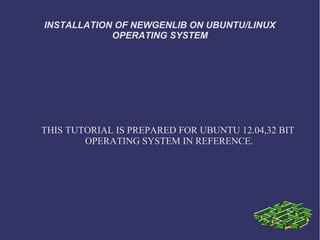
Newgenlib Installation on Ubuntu 12.04
- 1. INSTALLATION OF NEWGENLIB ON UBUNTU/LINUX OPERATING SYSTEM THIS TUTORIAL IS PREPARED FOR UBUNTU 12.04,32 BIT OPERATING SYSTEM IN REFERENCE.
- 2. ESSENTIAL REQUIRED SOFTWARES ➲ JAVA JDK(Version SE 6) not JDK 7, NewGenlib is configured for JDK SE6. Download java jdk 6 from this link http://www.oracle.com/technetwork/java/javase/downloads/index.h ➲ Postgre Sql 8.4 of above(This tutorial is being made for Postgre sql 9.1) ➲ NewGenlib Software from Source Forge Net.
- 3. Downloading and installing of Java ➲ Download Java SE 6 Update XX (XX is the update number). This page will also contain Java 7, do not download it. NGL works on Java SE 6 only. Its not yet tested for Java SE 7 in this tutorial I have downloads SE 6 Update 35 for reference ➲ Download Java SE SDK 6 ➲ You will find downloads for Linux. Please note that there are 2 types of downloads for Linux jdk-6uXX-linux-i586-rpm.bin and jdk-6uXX-linux-i586.bin. The file name ending with .rpm.bin is best suited for RedHat, CentOS and Fedora. The file name ending with .bin only is suited for Ubuntu.
- 4. Java installation continue...... ➲ After downloading keep the file in your home directory. For example I have made a file jvm in /usr/lib file. ➲ After downloading the file right click on file and make permission to read and write and do not forget to chek executing file EX- 1- Go to this link and download java SE 6 X86- http://www.oracle.com/technetwork/java/javasebusiness/do wnloads/java-archive-downloads-javase6- 419409.html#jdk-6u35-oth-JPR
- 5. Java downloading screen shot
- 6. Pasting of downloaded file ➲ Now paste downloaded file in /usr/lib/jvm (the jvm file is my home file)
- 7. Giving read and write permission to jdk 1.6.0 file Row 1 Row 2 Row 3 Row 4 0 2 4 6 8 10 12 Column 1 Column 2 Column 3
- 8. Installation of synaptic package manger ➲ Install synapatic package manager by ubuntu software centre because synapatic package manager is not intalled by default in ubuntu. Therefor go to ubutnu software centre and install it.
- 9. Installaiton of synapatic package mangaer
- 10. Installation of Postgresql 9.1 by synaptic package manager
- 11. Configuration of postgre sql files ➲ Postgre sql will install in /etc/postgresql/9.1/main file. ➲ Go to postgresql file and open the postgresql_conf file with the help of gedit ➲ You wil find the following syntex listen _address=”localhost” port=5432 change it as listen_address=”*” port=5432
- 12. Editing of pg_hba.conf file ➲ Again go to etc/postgresql/9.1/main file you will found pg_hba.conf file Now go to bottom of the file you will find a line like this host all all 127.0.0.1/32 md5 Change it to host all all 127.0.0.1/32 trust
- 13. Restarting of posgresql service ➲ Now use the following command in terminal sudo /etc/init.d/postgresql restart it will start postgresql serive you will found ok instruction ➲ rajendra@ubuntu:~$ sudo /etc/init.d/postgresql restart ➲ [sudo] password for rajendra: ➲ * Restarting PostgreSQL 9.1 database server [ OK ]
- 14. Creating User for Database ➲ Now we need to create user for Postgres, that is newgenlib Go to the terminal and type ➲ Command 1: su ➲ Command 2: su - postgres ➲ Command 3: createuser newgenlib -P now system will prompt for password, give it newgenlib the system will also prompt whether newgenlib is super user give y (Yes) for the same.
- 15. Installation of NewGenlib (NGL) ➲ Download the latest version of newgenlib from the following link http://sourceforge.net/projects/newgenlib/files/NewGenLib/version3 Then paste the downloded file in your home directory, in this tutorial my home directory is /usr/lib/jvm
- 16. Pasting of InstallNGL in /usr/lib/jvm
- 17. Extracting of Install NGL in /usr/lib/jvm ➲ After pasting press right button of mouse and extract the zip file in same folder, After extracting you wil found a folder InstallNGL in same directory.
- 18. Giving of read/write permission of InstallNGL3.0
- 19. Giving read/write permission using terminal ➲ You can also give read write permission by using terminal just go to terminal and give command like this- :~$ chmod 777 /usr/lib/jvm/InstallNGL3.0 -R
- 20. Editing of NGL Files ➲ Using your favourite text editor open the file config.ini. This file is present in /usr/lib/jvm/InstallNGL3.0/apache-ant- 1.8.1/bin directory ➲ installation.directory=/usr/lib/jvm/NGL3 This means that the NGL installation will be made in the directory /usr/lib/jvm/NGL3. you may give choose any other directory as you wish. But for this example we will choose this directory. ➲ ServerIPAddress=localhost The IPAddress of the computer which is running Postgresql database. By default leave it as localhost. It means that Postgresql database server is running on this system itself.
- 21. Editing of NGL Files continue........ ➲ DatabasePort=5432 The Port on which your Postgresql Server is running. In most of the cases this port number is 5432. ➲ DefaultDatabase=postgres ➲ Do not edit this parameter. Postgresql 8.3 installation creates a default database called postgres ➲ DatabaseUserName=newgenlib ➲ DatabasePassword=newgenlib Save the changes you have made.
- 22. Running of Installation Script Now give once define JAVA_HOME veriable # export JAVA_HOME= /usr/lib/jvm/jdk1.6.0_35 # /usr/lib/jvm/InstallNGL3.0/./Install.sh You will found “Build Successful” massage from the system ➲ Give read-write permissions to NGL3 directory ➲ chmod 777 /usr/lib/jvm/NGL3 -R
- 23. Running of NGL Server (Apache Tomcat) ➲ #export JAVA_HOME= /usr/lib/jvm/jdk1.6.0_35 # /usr/lib/jvm/NGL3/apache-tomcat-6.0.32/bin/./catalina.sh run ➲ This will Start NGL Server(Apache Tomcat)
- 24. Cheking your installaiton [ OPAC ] ➲ Open a browser and type this address ➲ http://localhost:8080/newgenlibctxt ➲ If you are on a system that is not running NGL Server then, ➲ http://<ip address of the server>:8080/newgenlibctxt
- 25. Checking your installation (Librarian GUI) ➲ Open a browser and type this address ➲ http://localhost:8080/newgenlibctxt/LaunchApplication The system will open Graphical User Interface for Librarian. If it is not happen then try the following mathod- You need to add repository ppa.The current JDK version in the PPA is Oracle Java SE 6 Update 38 (7u38). ➲ To add the WebUpd8 Java PPA and install Oracle Java 6, which includes JDK, JRE and the browser plugin in Ubuntu (and other Linux distributions based on Ubuntu such as Linux Mint, etc.), use the following commands:
- 26. Adding of ppa repository using terminal ➲ Give following command against terminal ➲ sudo add-apt-repository ppa:webupd8team/java ➲ sudo apt-get update ➲ sudo apt-get install oracle-java6-installer Now set JAVA enviorment variable automatically by following command- ➲ sudo apt-get install oracle-java6-set-default
- 27. Checking your installation (Librarian GUI)-Again ➲ Open a browser and type this address ➲ http://localhost:8080/newgenlibctxt/LaunchApplication Now librarian interface will open for you. Give server address as “localhost” user id as “1” and password as “abc”. Congratulation now your installation is running on UBUNTU 12.04.
- 28. PLEASE GIVE YOUR FEEDBACK AT FOLLWOING ADDRESS RAJENDRA SINGH Dy. Librarian SANTOSH UNIVERSITY GHAZIABAD(U.P.) Email- Rajendrasingh1234@gmail.com Phone-+91- 7503758864