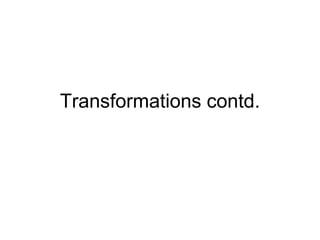
Week6.ppt
- 2. Reflections Initial Object Reflection about x y = y x y Reflection about origin x = x y = y Reflection about y x = x
- 3. Reflection about x Matrix Representations Reflection about y Reflection about the Origin y x y x y x y x y x y x 1 0 0 1 1 0 0 1 1 0 0 1
- 4. Reflections 1 0 0 0 1 0 0 0 1 1 0 0 0 1 0 0 0 1 Reflection about x axis: Reflection about y axis: 1 0 0 0 1 0 0 0 1 Reflection about origin: It is rotation matrix R(θ) With θ = 180o
- 5. Reflection • Reflection can be generalized to any reflection point in xy-plane. This reflection is the same as a 180o rotation in the xy plane using the reflection point as the pivot point. • If we choose the reflection point as the diagonal line x=y, the reflection matrix is 1 0 0 0 0 1 0 1 0 y x y=x
- 6. Reflection • We can derive this matrix by concatenating a sequence of rotation and coordinate- axis reflection matrices. One possible sequence is: a) clockwise rotation of 45o (b) reflection about x-axis (c) counterclockwise rotation by 45o. • To obtain a transformation matrix for reflection about the diagonal y = -x, we could concatenate matrices for the transformation sequence: a) clockwise rotation of 45o (b) reflection about y-axis (c) counterclockwise rotation by 45o. The resulting transformation is: • Reflections about any line y=mx + c in the xy plane can be accomplished with a combination of translate-rotate-reflect transformations. 1 0 0 0 0 1 0 1 0
- 7. Shear • A shearing affects an object in a particular direction (in 2D, it’s either in the x or in the y direction) • A shear transformation in the x-direction (along x) shifts the points in the x- direction proportional to the y-coordinate. •The y-coordinate of each point is unaffected. y y y h x x x
- 8. Shear along x Matrix Representations Shear along y 1 0 0 0 1 0 0 1 1 0 1 1 0 0 0 1 0 0 1 1 0 1 h y x h y x h y x h y x Shear along x (homogeneous coordinate) Shear along y (homogeneous coordinate)
- 9. Shearing • A shear in the x direction would be as follows: x’ = x + h. y & y’ = y h is shear parameter • The quantity h specifies what fraction of the y- coordinate should be added to the x-coordinate, and may be positive or negative • -ve values for h shifts coordinate positions to the left
- 10. Shearing Original points Transformed points Shear by {g,h} g =0, h=0.5 Original points Transformed points Shear by {g,h} g=0.5, h=0.5
- 11. • We generate x-direction shears relative to other reference lines with • With coordinate positions transformed as x’ = x + h(y- yref), y’ = y • We generate y-direction shears relative to other reference lines (eg. x = xref) with • With coordinate positions transformed as x’ = x & y’ = h(x- xref) + y, 1 0 0 0 1 0 . 1 ref y h h 1 0 0 . 1 0 0 1 ref x h h
- 12. 2D Viewing and Information Visualization
- 13. 2D Viewing Pipeline Construct World Coordinate Scene Using Model- Coordinate Transformations Convert World Coordinates to Viewing Coordinates Transform Viewing Coordinates to Normalized Coordinates Map Normalized Coordinates to Device Coordinates Modeling coordinates World coordinates Viewing coordinates Normalized coordinates Device coordinates From Computer Graphics by Hearn & Baker
- 16. Coordinate Systems • Screen coordinates: the coordinate system used to address the screen (device coordinates) • World coordinates: a user defined application specific coordinate system having its own units of measure, axis, origin etc. • Window: the rectangular region of the world that is visible • Viewport: the rectangular region of the screen space that is used to display the window.
- 20. CLIPPING
- 22. max min max min y y y x x x For a point (x,y) to be inside the clip rectangle: (xmin, ymin) (xmax, ymax) x = xmin x = xmax y = ymin y = ymax clip rectangle Point Clipping
- 23. (xmin, ymin) (xmax, ymax) x = xmin x = xmax y = ymin y = ymax (x1, y1) clip rectangle max min max min y y y x x x For a point (x,y) to be inside the clip rectangle: Point Clipping
- 24. clip rectangle Cases for clipping lines Line Clipping
- 25. Cases for clipping lines A B A B clip rectangle Line Clipping
- 26. Cases for clipping lines D A B C D' A B C D' clip rectangle Line Clipping
- 27. Cases for clipping lines D E F A B C D' A B C D' clip rectangle Line Clipping
- 28. Cases for clipping lines D E F A B C D' G H G' H' A B C D' G' H' clip rectangle Line Clipping
- 29. Cases for clipping lines D E F A B C D' G H G' H' I J I' J' A B C D' G' H' clip rectangle Line Clipping
- 30. Cohen-Sutherland Clipping Basic Idea – Encode the line endpoints – Successively divide the line segments so that they are completely contained in the window or completely lies outside window – Division occurs at the boundary of window 1000 0010 1010 0110 0100 0101 0001 1001 0000 left right bottom top
- 31. Four Cases – outcode1 = outcode2 = 0000 --> Accept all – outcode1 OR outcode2 = 0000 --> Accept all – outcode1 & outcode2 != 0000 --> Discard – outcode1 != 0000 , outcode2 = 0000 (Vice versa) --> Shorten – outcode1 & outcode2 = 0000 --> Discard or Shorten A B C D E F G H I J
- 32. 1. A line segment can be trivially accepted if the outcodes of both the endpoints are zero. 2. A line segment can be trivially rejected if the logical AND of the outcodes of the endpoints is not zero. 3. A key property of the outcode is that bits that are set in nonzero outcode correspond to edges crossed. Cohen-Sutherland Algorithm
- 33. • The Cohen-Sutherland Line-Clipping Algorithm performs initial tests on a line to determine whether intersection calculations can be avoided. 1. First, end-point pairs are checked for Trivial Acceptance. 2. If the line cannot be trivially accepted, region checks are done for Trivial Rejection. 3. If the line segment can be neither trivially accepted or rejected, it is divided into two segments at a clip edge, so that one segment can be trivially rejected. – These three steps are performed iteratively until what remains can be trivially accepted or rejected. Cohen-Sutherland Algorithm
- 38. For a line {(x1, y1), (x2, y2)} The y coordinate of the intersection point with the vertical boundary is y=y1+m(x-x1) Where x=xwmin or xwmax m=(y2-y1)/(x2-x1) Intersection with horizontal boundary x= x1+(y-y1)/m With y=ywmin or ywmax
- 39. (1) This is fundamentally different (from Cohen- Sutherland algorithm) and generally more efficient algorithm was originally published by Cyrus and Beck. (2) Liang and Barsky later independently developed a more efficient algorithm that is especially fast in the special cases of upright 2D and 3D clipping regions.They also introduced more efficient trivial rejection tests for general clip regions. Parametric Line-Clipping
- 40. yo
- 50. Liang-Barsky Clipping • The Liang-Barsky two-dimensional line clipping algorithm uses the parametric form of a line and the clipping window to determine the clipping coordinates of lines intersecting the clipping volume. • This algorithm is significantly more efficient than Cohen-Sutherland clipping.
- 51. Liang-Barsky Clipping • To summarize, the Liang-Barsky clipping algorithm consists of the following steps: 1. Define all line segments in parametric form. 2. Set the minimum and maximum values for u (umin = 0 and umax = 1). 3. Calculate all the u values located between umin and umax. 4. Determine whether the arbitrary values of each parametric line lie within the clipping window. a. If the line intersects, shorten the line segment via a floating-point division. b. If the line doesn’t intersect the clipping window, discard it. 5. Display all clipped line segments.
- 52. Polygon clipping
- 53. Original Polygon Clip Left Clip Right Clip Bottom Clip Top P S S P I S P P S I Save P (a) Save I (b) No Points Saved (c) Save I, P (d)
- 57. Clipping Polygons • Extending two-dimensional line clipping to polygons involves the clipping of polygons against a clipping rectangle or against other polygons, as is the case with hidden surface removal. • Polygon clipping algorithms are derived from simple line clipping algorithms. • We can thus clip a polygon against the edges of a clipping rectangle. • There is, however, a problem with this approach – clipping concave polygons can result in several additional polygons as shown in Figure 12-19.
- 59. Clipping Polygons • The illustrated problem is not encountered when working with convex polygons. • The only solution to this problem is to consider the clipped region as a single polygon or to tessellate (divide) the polygon into a number of convex polygons
- 61. Sutherland-Hodgman Polygon Clipping • Input each edge (vertex pair) successively. • Output is a new list of vertices. • Each edge goes through 4 clippers. • The rule for each edge for each clipper is: – If first input vertex is outside, and second is inside, output the intersection and the second vertex – If first both input vertices are inside, then just output second vertex – If first input vertex is inside, and second is outside, output is the intersection – If both vertices are outside, output is nothing
- 62. Sutherland-Hodgman Polygon Clipping: Four possible scenarios at each clipper outside inside v1 v1’ v2 outside inside v1 v2 outside inside v1 v1’ v2 outside inside v1 v2 Outside to inside: Output: v1’ and v2 Inside to inside: Output: v2 Inside to outside: Output: v1’ Outside to outside: Output: nothing
- 63. Sutherland-Hodgeman Algorithm: Combination of the 4 Passes
- 68. Input vertex P First Point Yes No F=P Does SP intersect E? No Yes Compute Intersection Point I Output vertex I S=P Is S on left side of E? Exit NO Yes Output vertex S Close Polygon entry Does SF intersect E? Compute Intersection I Yes Output vertex I Exit No