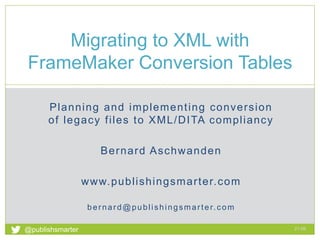
Moving unstructured FrameMaker content to structure
- 1. Planning and implementing conversion of legacy files to XML/DITA compliancy Bernard Aschwanden www.publishingsmarter.com bernard@publishingsmarter.com Migrating to XML with FrameMaker Conversion Tables 21:06 1 @publishsmarter
- 2. The agenda 21:06@publishsmarter 2 Convert content from unstructured to structured EDD, conversion table, and a structured template Using basic examples to get you started, this session: Convert files with content such as character tags and paragraph tags Add support for images and tables Demo converting unstructured to structured using conversion tables Samples are easy to recreate, but complex and powerful in functionality
- 3. Housekeeping and note taking 21:06@publishsmarter 3 Not all slides or topics are equally weighted Use some, discard others Slide speed varies as this is a QUICK session Questions? Ask along the way! I’d love to claim errors/typos is on purpose… they isn’t, ain’t, and weren’t never; however, I’ll fix ‘em as I can…
- 4. About your speaker 21:06@publishsmarter 4 Publishing Smarter: President Content strategist, publishing technologies expert, author, and geek- enough Certified Technical Trainer DITA Content management Topic-based writing Society for Technical Communication (www.stc.org) President STC Associate Fellow
- 5. Standard disclaimer 21:06@publishsmarter 5 In the interest of brevity I will make some blanket statements to keep it simple It’s not all 100% “the truth”, but I’ll stay close Purists may complain And they are wrong! (except when they are right)
- 6. Major disclaimer 21:06@publishsmarter 6 This is a quick session There are LOTS of samples in slides or FrameMaker Simple samples Still complex ideas Tricky to set things up Happy to share files To review/apply this Watch the recording Jot down “time stamps” Cool item at 17:23 Excel formulas 18:57 Word updates 26:33 Then watch it again Pause it, rewind, try it Do this at your own pace Slowly test with your content
- 7. 21:06@publishsmarter Before you structure content 7
- 8. Legacy content and document review 21:06@publishsmarter 8 Include analysis of legacy files Identify what can stay and what needs to go. Approach with flexibility What structure to use? Decide on the overall structural environment you want to work with Could include S1000D, DocBook and DITA Can also build your own Develop your FrameMaker support materials EDD, conversion table, and a template at the least
- 9. ID a rule set 21:06@publishsmarter 9 Use existing rules If rules already exist, you have a solid starting point Learn the rules and adapt your content to them Build your own rules If no rules exist, you can set your own from the start Learn how to create the rules and build all the components Hybrid approach If you see a set of rules that look promising, learn about them Find out how you need to adapt your content to match the rules If that does not work, then consider adapting the rules
- 10. Not chaos, but it’s at least unstructured and needs work 21:06@publishsmarter Create structure from chaos 10
- 11. Method 1—Manually, element by element 21:06@publishsmarter 11 Apply structural rules to your content Manually wrap content such as text ranges and tables Continue to manually wrap contents of paragraphs together in Para elements Then wrap sequences of Head and Para elements in Section elements And so on until entire document is wrapped in single highest-level element
- 12. Method 2—Automatically 21:06@publishsmarter 12 Similar to adding structure manually Apply rules to document objects below paragraph level Then at paragraph level and through successively higher levels Stops at root element, or no more rules exist Automatic wrapping requires a conversion table Provides table of mappings to automate task of adding structure to unstructured documents Uses paragraph and character tags, and object types (such as equations or footnotes), to identify how to wrap document components in elements Also specifies how to wrap child elements in parent elements
- 13. Let’s dive into it 21:06@publishsmarter Conversion tables 13
- 14. Conversion Table—Overview 21:06@publishsmarter 14 Conversion table: rules for mapping content in unstructured files to structured content. Conversion table can be split up into several tables with text or graphics in between for comments Cannot have any tables other than conversion tables Must be saved at least once before it can be used Allows for iterative testing though Can be in structured or unstructured document
- 15. Conversion Table—Organization 21:06@publishsmarter 15 Organization of conversion table: Regular table, with at least 3 columns and 1 body row Additional columns and heading/footing rows can hold comments Each body row holds 1 rule Column 1 Column 2 Column 3 specifies document object, child element, or sequence to wrap specifies element in which to wrap specifies optional qualifier (“nickname”) to use as temporary label
- 16. Conversion Table—Sample 21:06@publishsmarter 16 Wrap this object In this element With this qualifier P:Bullet Item Unordered P:Numbered Item Ordered Column 1 Column 2 Column 3 specifies document object, child element, or sequence to wrap names the element in which to wrap specifies optional qualifier (“nickname”) to use as temporary label
- 17. Manually or automatically 21:06@publishsmarter Ways to create conversion tables 17
- 18. Conversion Table Production: Manual 21:06@publishsmarter 18 You have full control. No automatically inserted content. All the rules are specific to what you tell the system. However, you have to be explicit. (I am not a fan)Wrap this object In this element With this qualifier P:Head1 Head1 P:Head2 Head2 P:Body Body P:Code Code SV:Current Date CurrentDate C:Code cCode TC: CELL TR: ROW
- 19. Conversion Table Production: Automatic 21:06@publishsmarter 19 Autogenerated content , then develop more rules or tweak as needed. Rules based on content used in source files. (I like this a lot more) Use if you already have an unstructured document Scans body page flows to ID every object that can be structured Lists object type and format tag (if any) used in document Maps object to element Element tag named same as format tag If object does not have format, element tag is a default name for example: CELL or BODY Removes parentheses and other characters to create valid element tag Object type identifier in lowercase is prepended to duplicate tags Developer adds additional rules to: Wrap elements in higher-level elements Set attributes as elements are created Wrap all elements in root element (by using root RE or by making elements wrap up properly)
- 20. Number of conversion tables you need 21:06@publishsmarter 20 Based on types of high level elements and amount/quality of content If documents are clear and short, with a single highest level Create unique conversion table for each document type and convert in bulk For example if your documents are already clearly defined as task, reference or concept you can apply one of three conversion tables to groups of files If documents are clear, but long and with multiple highest level Create a single conversion table that covers as much as possible and then divide up content as required, or; Reorganize first, then you have clear, short files with one highest level If documents are scattered with content Create a single conversion table that does initial work and then manually rework the structure as needed, or;
- 22. Your first conversion table 21:06@publishsmarter 22 1. Open document with objects you want to structure 2. Structure Tools > Generate Conversion Table 3. From the Generate Conversion Table dialog box, select Generate New Conversion Table 4. Click Generate
- 23. Expected results 21:06@publishsmarter 23 Unnamed conversion table appears with rules based on objects in document and element tags based on format tags (tags used in the file, not all in catalog) Wrap this object In this element With this qualifier P:Title Title P:Body Body P:Heading1 Heading1 P:Heading2 Heading2 P:Heading3 Heading3 C:Emphasis Emphasis X:See Heading SeeHeading M:Index Index M:Cross-Ref Cross-Ref
- 24. Update a conversion table 21:06@publishsmarter 24 Do so for a more complete list of objects (for example, after a chapter is parsed, a more complete one is found) 1. Open document with objects you want to structure 2. Structure Tools > Generate Conversion Table 3. From the Generate Conversion Table dialog box, select Update Conversion Table 4. From Update Conversion Table popup menu, choose a previously saved and open conversion table to update 5. Click Generate
- 25. 21:06@publishsmarter Rules to be aware of 25
- 26. Rule Syntax—Character Restrictions 21:06@publishsmarter 26 Case-Sensitivity in Tags Format and element tags must be specified as defined in catalogs Qualifier tags are case-sensitive; two occurrences of one qualifier must match exactly Special characters in Tags include ( ) & | , * + ? % [ ] : In format tags and qualifier tags—allowed but must be preceded by backslash () in table In element tags—not allowed A space character in tags does not need to be preceded with backslash (you can write tag Format A) Wildcard character (%) in Tags Use % as in format or element tag to match zero, one, or more characters (similar to * in general rule) (you can write P:%Body matches paragraphs with format tag Body, FirstBody, or BulletBody)
- 27. Rule Syntax—Specifying What to Wrap 21:06@publishsmarter 27 In Column 1 of the Conversion Table 1 or 2 letter code to ID item type Type format name to narrow definitions Object Code Additional Info After Code Example Paragraph P: Paragraph format tag P:Body Text range C: Character format tag C:Emphasis Table T: Table format tag T:Format A Table title TT: (none) TT: Table heading TH: (none) TH: Table body TB: (none) TB: Table row TR: (none) TR: Table cell TC: (none) TC: System variable SV: Variable format name SV:Current Date User variable UV: Variable format name UV:CompanyName Graphic G: (none) G: Footnote F: Location of footnote3 F:Flow Marker M: Marker type M:Index Cross-reference X: Cross-reference format X:Heading Only Text Inset TI: (none) TI: Equation Q: Equation size: Small, Medium, or Large Q:Medium
- 28. Rule Syntax—Specifying the Wrapper 21:06@publishsmarter 28 In Column 2 of the conversion table Type object identifier E: (optional) Followed by element tag Wrap this object In this element With this qualifier P:Body Para C:ReportName Report T:Format Part PartsTable TT: TableTitle TH: TableHeading TB: TableBody TR: PartsRow TC: PartName SV:Current Date (Long) Date UV:Customer Customer G: Graphic F:Flow Footnote M:Index IndexEntry X:ElemNumTextPage XRef TI: Para Q:Large EQ
- 29. Rule Syntax—Specifying a Qualifier 21:06@publishsmarter 29 In Column 3, type qualifier (optional) for new element tag Wrap this object In this element With this qualifier P:Bullet Item Bullet P:StepRestart Item Step1 P:Step Item Step
- 30. Rule Syntax—Identifying Sequence to Wrap 21:06@publishsmarter 30 In Column 1 of the conversion table Type E: for element, then the element tag Type qualifier (optional) in brackets Add more element tags with code identifiers and connectors (as in EDD) Symbol Meaning Plus sign (+) Item is required and can occur more than once Question mark (?) Item is optional and can occur once Asterisk (*) Item is optional and can occur more than once Comma (,) Items must occur in order given Vertical bar (|) Any one of items in sequence can occur Parentheses Beginning and end of sequence Wrap this object In this element With this qualifier P:Bullet Item Bullet P:StepRestart Item Step1 P:Step Item Step E:Item[Bullet]+ List E:Item[Step1], E:Item[Step]+ List E:Head, (Para | List)+ Section
- 31. Rule Syntax—Adding Attributes to Elements 21:06@publishsmarter 31 Optional in Column 2 of the Conversion Table Type attribute name and value in brackets after element tag Separate name and value with equal sign, and enclose value in double quotation marks Wrap this object In this element With this qualifier P:Bullet Item Bull P:StepRestart Item Step1 P:Step Item Step E:Item[Bull]+ List [Type = “Bulleted”] E:Item[Step1], E:Item[Step]+ List [Type = “Numbered”] E:Head, (Para | List)+ Section
- 32. Rule Syntax—Promoting Anchored Object 21:06@publishsmarter 32 When user adds structure to document, table or graphic becomes child of paragraph with anchor FrameMaker can break table or graphic out of its paragraph and promote element to be sibling of paragraphs: In Column 2: Type element tag for table or graphic Add keyword “promote” in parentheses after element tag Wrap this object In this element With this qualifier T:Format A ProcedureTable (promote)
- 33. Rule Syntax—Flagging Format Overrides 21:06@publishsmarter 33 Provides a valuable set of elements related to instances when the Paragraph or Character Designer was used to make formatting changes without saving to catalog format. This adds an attribute called Override with value Yes. In Column 1: Add rule “flag paragraph format overrides” Add rule “flag character format overrides”Wrap this object In this element With this qualifier flag paragraph format overrides flag character format overrides
- 34. Rule Syntax—Wrapping Untagged Text 21:06@publishsmarter 34 To wrap untagged formatted text: In Column 1, add rule “untagged character formatting” In Column 2, add element tag Wrap this object In this element With this qualifier untagged character formatting UntaggedText
- 35. Structuring a file (or set of files) with a conversion table 21:06@publishsmarter Converting files 35
- 36. Procedure: Structuring Current Unstructured Docs 21:06@publishsmarter 36 1. Open conversion table and unstructured document 2. In unstructured doc, import element definitions from existing structured template or EDD Makes elements available in Element Catalog If you do not perform this step, next steps produce elements in Element Catalog defined by rules specified in conversion table Can always import element definitions after generating structure 3. In unstructured file, StructureTools > Utilities > Structure Current Document 4. From Conversion Table Document popup menu, choose open conversion table file 5. Click Add Structure. A new document appears with content wrapped into elements as defined in rules of conversion table 6. Validate, correct errors, save file
- 37. Procedure: Structuring Group of Unstructured Files 21:06@publishsmarter 37 1. Place files to convert in separate directory 2. Open a conversion table file 3. StructureTools > Utilities > Structure Documents and the Structure Documents dialog box appears 4. From Conversion Table Document popup menu, choose the conversion table 5. Under Input Unstructured Files, set directory to structure 6. Optionally, if files have unique extension, in Suffix text box, type extension (otherwise, all files in directory will be structured) 7. Under Output Structured Files, set directory to write to
- 38. (continued) 21:06@publishsmarter 38 1. Turn on Allow Existing Files to Be Overwritten As documents are structured, resulting files might have same names as some existing files in directory specified for storing structured files When on, overwrites older versions When off, skips over files with existing matching filenames and presents log file 2. Click Add Structure 3. When the “Operation completed normally” alert appears, click OK to dismiss alert (structured files appear in output directory with filenames matching those in input directory) 4. Open each file and import element definitions from any existing structured template or EDD (makes elements in Element Catalog match those in structured template or EDD) 5. Validate, correct errors, save files
- 39. Structuring book documents with a conversion table 21:06@publishsmarter Converting books 39
- 40. Procedure: Structuring Unstructured Book 21:06@publishsmarter 40 1. Open saved conversion table file 2. Open unstructured book 3. In unstructured book, import element definitions from any structured template or EDD Makes elements available in Element Catalog If you do not perform this step, next steps produce elements in Element Catalog defined by rules specified in conversion table Can always import element definitions after generating structure 4. Select StructureTools > Utilities > Structure Current Book (the Structure Book dialog box appears)
- 41. (continued) 21:06@publishsmarter 41 1. From Conversion Table Document popup menu, choose saved conversion table file 2. In Output Directory text box, type directory for saving structured files or choose from Browse 3. Turn on Allow Existing Files to Be Overwritten As you add structure to documents, resulting files might have same names as some existing files in specified directory for storing structured files When on, overwrites older versions When off, skips over files with existing matching filenames and presents log file 4. Click Add Structure (structured book and files appear in output directory with filenames matching those in input directory) 5. Validate, correct errors, save
- 42. Summing up the discussion, and options to continue it. @publishsmarter 21:06 42 Conclusion and contact
- 43. About this session 21:06@publishsmarter 43 Convert content from unstructured to structured EDD, conversion table, and a structured template Using basic examples to get you started, this session: Convert files with content such as character tags and paragraph tags Add support for images and tables Demo converting unstructured to structured using conversion tables Samples are easy to recreate, but complex and powerful in functionality
- 44. My request 21:06@publishsmarter 44 Please suggest this session to others If there are any problems with slides, please let me know Remember my disclaimer at the beginning Not all slides are equal: Use some, discard others In the interest of brevity I make some blanket statements It’s not all 100% “the truth”, but I’ll stay close Purists may complain And they are wrong! (except when they are right)
- 45. Solving business problems through communication 21:06@publishsmarter 45
- 46. Follow up contact information 21:06@publishsmarter 46 905 833 8448 (Eastern Time) bernard@publishingsmarter.com www.linkedin.com/in/bernardaschwanden @publishsmarter www.publishingsmarter.com
