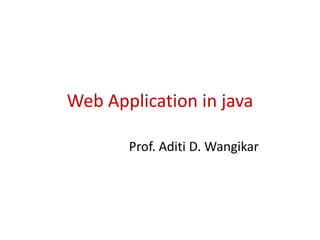
Web Application in java.pptx
- 1. Web Application in java Prof. Aditi D. Wangikar
- 2. Features of JavaScript • Browser Support • Structure Programming Syntax • Dynamic Typing • Run time Evaluation • Support for object • Regular Expression • Function Programming
- 3. JavaScript in html • The JavaScript can be directly embedded within HTML document or it can be stored as external file. • Syntax: <script type=“text/javascript”> -------------- ------------- </script>
- 4. Example in javaScript <!DOCTYPE html > <html> <head> <title> page title</title> <script> document.write("Welcome to Javatpoint"); </script> </head> <body> <p>Inthis example we saw how to add JavaScript in the head section </p> </body> </html>
- 5. Output
- 6. Pop-Up-Box • One of the important features of JavaScript is its interactivity with the user. • JavaScript has three kind of popup boxes: Alert box, Confirm box, and Prompt box. • Alert Box: An alert box is often used if you want to make sure information comes through to the user. • When an alert box pops up, the user will have to click "OK" to proceed. Syntax window.alert("sometext");
- 7. Example for Alert Box <!DOCTYPE html> <html> <body> <h2>JavaScript Alert</h2> <button onclick="myFunction()">Try it</button> <script> function myFunction() { alert("I am an alert box!"); } </script> </body> </html>
- 8. Confirm Box • A confirm box is often used if you want the user to verify or accept something. • When a confirm box pops up, the user will have to click either "OK" or "Cancel" to proceed. • If the user clicks "OK", the box returns true. If the user clicks "Cancel", the box returns false. • Syntax • window. Confirm("sometext");
- 9. Example for Confirm Box <!DOCTYPE html> <html> <body> <h2>JavaScript Confirm Box</h2> <button onclick="myFunction()">Try it</button> <p id="demo"></p> <script> function myFunction() { var txt; if (confirm("Press a button!")) { txt = "You pressed OK!"; } else { txt = "You pressed Cancel!"; } document.getElementById("demo").innerHTML = txt; } </script> </body> </html>
- 10. Prompt Box • A prompt box is often used if you want the user to input a value before entering a page. • When a prompt box pops up, the user will have to click either "OK" or "Cancel" to proceed after entering an input value. • If the user clicks "OK" the box returns the input value. If the user clicks "Cancel" the box returns null. • Syntax • window.prompt("sometext","defaultText");
- 11. Example for Prompt Box <!DOCTYPE html> <html> <body> <h2>JavaScript Prompt</h2> <button onclick="myFunction()">Try it</button> <p id="demo"></p> <script> function myFunction() { var txt; var person = prompt("Please enter your name:", "Harry Potter"); if (person == null || person == "") { txt = "User cancelled the prompt."; } else { txt = "Hello " + person + "! How are you today?"; } document.getElementById("demo").innerHTML = txt; } </script> </body> </html>
- 12. Form design • Form design is atypical layout on the web page by which a user can interact with the web page. • Typical component of forms are text area, checkboxes, radio buttons and push buttons. • These components of from are called as form controls or controls.
- 13. Checkbox • The <input type="checkbox"> defines a checkbox. • Checkboxes let a user select ZERO or MORE options of a limited number of choices.
- 14. Example for checkbox <!DOCTYPE html> <html> <body> <h2>Checkboxes</h2> <p>The <strong>input type="checkbox"</strong> defines a checkbox:</p> <form action="/action_page.php"> <input type="checkbox" id="vehicle1" name="vehicle1" value="Bike"> <label for="vehicle1"> I have a bike</label><br> <input type="checkbox" id="vehicle2" name="vehicle2" value="Car"> <label for="vehicle2"> I have a car</label><br> <input type="checkbox" id="vehicle3" name="vehicle3" value="Boat"> <label for="vehicle3"> I have a boat</label><br><br> <input type="submit" value="Submit"> </form> </body> </html>
- 15. Radio Buttons • The <input type="radio"> defines a radio button. • Radio buttons let a user select ONE of a limited number of choices.
- 16. Example for radio button <!DOCTYPE html> <html> <body> <h2>Radio Buttons</h2> <form> <input type="radio" id="male" name="gender" value="male"> <label for="male">Male</label><br> <input type="radio" id="female" name="gender" value="female"> <label for="female">Female</label><br> <input type="radio" id="other" name="gender" value="other"> <label for="other">Other</label> </form> </body> </html>
- 17. Select Element • The <select> element defines a drop-down list. • Example for Select Element <!DOCTYPE html> <html> <body> <h2>The select Element</h2> <p>The select element defines a drop-down list:</p> <form action="/action_page.php"> <label for="cars">Choose a car:</label> <select id="cars" name="cars"> <option value="volvo">Volvo</option> <option value="saab">Saab</option> <option value="fiat">Fiat</option> <option value="audi">Audi</option> </select> <input type="submit"> </form> </body> </html>
- 18. Write a form to make login and password <!DOCTYPE html> <html> <head> <meta name="viewport" content="width=device-width, initial-scale=1"> <title> Login Page </title> <style> </style> </head> <body> <center> <h1> Student Login Form </h1> </center> <form> <div class="container"> <label>Username : </label> <input type="text" placeholder="Enter Username" name="username" required> <label>Password : </label> <input type="password" placeholder="Enter Password" name="password" require d> <button type="submit">Login</button> <input type="checkbox" checked="checked"> Remember me <button type="button" class="cancelbtn"> Cancel</button> Forgot <a href="#"> password? </a> </div> </form> </body> </html>
- 19. Output