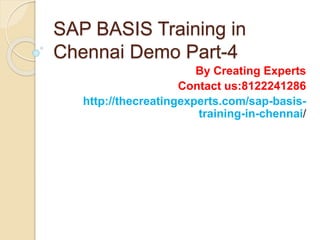
SAP BASIS Training in Chennai Demo Part-4
- 1. SAP BASIS Training in Chennai Demo Part-4 By Creating Experts Contact us:8122241286 http://thecreatingexperts.com/sap-basis- training-in-chennai/
- 2. Background Job Processing What is Background Job? Unlike Foreground jobs, Background jobs are non-interactive processes that run behind the normal interactive operations. They run in parallel and do not disturb interactive(foreground) processes and operations. It is scheduled from SM36. You can analyze it from SM37 by viewing its job
- 3. Advantages of Background Jobs It reduces manual effort & automates the task. It can be scheduled as per user's choice. It reduces user interaction and can run seamlessly in the background without user input Once you define the variant for background job, the user doesn't have to worry about value input in the field. Thus, user confusion is also reduced. Ideal for time- consuming/ resource intensive programs which can be scheduled to run in the night(when system load is low).
- 4. How to schedule a Background Job You can schedule the background job using SM36. Planned or immediate jobs can be scheduled. Step 1) Execute T-code SM36. Step 2) Fill the job name, priority(A/B/C) and the target server. Background jobs once scheduled on a target server run on that server. Main purpose of defining target server is the workload balancing.
- 5. Step 3) Click on "spool list recipient". You will get output in your mailbox. You can check email from SBWP. Step 4) Insert your SAP username and click copy button. Step 5) Click Step button to define ABAP program, variant's details, etc.
- 6. Step 6) Define program name, variant details. Enter your program name,Variant name in the field. If you have not created variant as per your requirement ,then leave it blank. Press save button. Step 7) Once you schedule the job you will get the following screen.
- 8. Step 8) Click Start conditions to fill start date, end date, frequency,etc for job. If you do not specify start condition then job will always remain in scheduled status. A job in scheduled status will never run. Click on Date/Time(For periodic jobs). If you click "Immediate" then job will start running right away. But it will not be set as periodic job. It's like "press and run".
- 9. Define job's start date/time, end date/time. The job will be released only once it meets its Scheduled start date/time. Press periodic values.
- 10. Step 9) Click on Hourly/Daily/Weekly period to define the frequency of the job as per your requirement.We will select Other Period
- 11. Step 10) Here you specify the recurring criteria of the job.For example, You can have the Job run after every 5 days from the Start Date. Here we select job to run every 10 minutes
- 12. Step 11) Click on save button.
- 13. Step 12) Click on save again.
- 14. Step 13) Click save again
- 15. Step 14) Once Job step and start conditions are defined the following window will appear.
- 16. Step 15) Press save.
- 17. Step 16) Goto SM37 to know the status of the job.
- 18. Step 17) Select your criteria for the job which you want to monitor. Put your job name and username who scheduled the job. Select the status of the job. Specify the date range. In our scenario we just specify the end date while keeping From Date Open.
- 20. Step 18) You will get the following screen. Look at the status, it's a released means start conditions are met, and the job is in the queue is waiting for background work process to be free.
- 21. How to Deschedule a Background Job Descheduled jobs will not run in the future. Remeber, you cannot deschedule the job once it's in active status. Step 1) Execute SM37. Step 2) Fill the criteria. Job name and username by which job is scheduled. Select the status. To deschedule the job you can only select Released/Ready status.
- 22. Specify the date range. Press Execute(F8) button. Step 3) Select specified job and press Job -> (Released -> Scheduled). Step 4) You will find the message in the status bar once you press "Released -> Scheduled".
- 23. How to monitor a Background Job Monitoring background job is important because once you schedule the job it might be cancelled due to some error. To investigate the root cause use SM37. Step 1) Execute T-code SM37. Step 2) Fill the required criteria. Job name and username(who scheduled the job). You can put * to get details of all jobs scheduled by all the users.
- 24. Select job status which you want to monitor. If you find that a background job is not completed , select Canceled status. Put the date range as per your requirement.
- 25. Step 3) You will get a screen as shown below.
- 26. Step 4) Click on Job Log button to trace the error due to which job was cancelled.
- 27. Step 5) You will get the following details. In the below example, job was cancelled since there was an issue with RFC connection to the remote system. As a resolution use SM59 to check if there is an authorization issue to the remote system.
- 28. You may face issues like tablespaces are full, duplicate job is running with the same name and timing, job is selecting or updating large data, etc. You can also check such jobs from SM37. Follow the procedure as below. Step 1) Execute SM37. Step 2) Fill the required criteria.
- 29. Job name and username(by which job is scheduled). Select job status which you want to monitor. If you find a system performance issue or if a task is not completed for a very long time, then select active status. Put the date range as per your requirement.
- 30. Step 3) Look into Duration column (which signifies the job is running since n seconds). If you find a large number in duration then investigate the job details from job log. Some jobs use a large number of data.Using SE16 check table entries for the tables used by the job.
- 31. How to correct them? Follow the below set of procedure – Step 1) As shown above, Execute T- code SM37 and select the job with active status. Step 2) Select the active job which is causing problem. Step 3) Click the Job->Check status.
- 32. Step 4) In the status bar of the window you will find as below message. This will repair Job Status if there was a problem Step 5) If still job is in running status then goto SM50. Below screen will open. Have a look in "Reasn" column which shows any errors or exceptional issue. Investigate it further.
- 34. Conclusion In this Presentation I have explained about the Background job Processing. If you are interested in joining in SAP BASIS training in Chennai then reach.We provide online and classroom Training Contact us:8122241286 Visit :http://thecreatingexperts.com/sap- basis-training-in-chennai/
