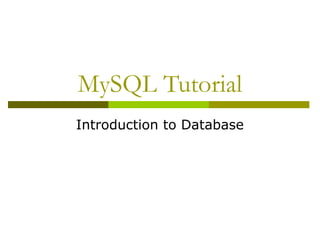
My sql advacnce topics
- 1. MySQL Tutorial Introduction to Database
- 2. Introduction of MySQL MySQL is an SQL (Structured Query Language) based relational database management system (DBMS) MySQL is compatible with standard SQL MySQL is frequently used by PHP and Perl Commercial version of MySQL is also provided (including technical support)
- 3. Resource MySQL and GUI Client can be downloaded from http://dev.mysql.com/downloads/ The SQL script for creating database ‘bank’ can be found at http://www.cs.kent.edu/~mabuata/DB10_lab/bank_db.sql http://www.cs.kent.edu/~mabuata/DB10_lab/bank_data.sql
- 4. Command for accessing MySQL Access from DB server >ssh dbdev.cs.kent.edu Start MySQL >mysql –u [username] –p >Enter password:[password] From a departmental machine >mysql -u [username] -h dbdev.cs.kent.edu –p >Enter password:[password]
- 5. Entering & Editing commands Prompt mysql> issue a command Mysql sends it to the server for execution displays the results prints another mysql> a command could span multiple lines A command normally consists of SQL statement followed by a semicolon
- 6. Command prompt prompt meaning mysql> Ready for new command. -> Waiting for next line of multiple-line command. ‘> Waiting for next line, waiting for completion of a string that began with a single quote (“'”). “> Waiting for next line, waiting for completion of a string that began with a double quote (“"”). `> Waiting for next line, waiting for completion of an identifier that began with a backtick (“`”). /*> Waiting for next line, waiting for completion of a comment that began with /*.
- 7. MySQL commands help h Quit/exit q Cancel the command c Change database use …etc
- 8. Info about databases and tables Listing the databases on the MySQL server host >show databases; Access/change database >Use [database_name] Showing the current selected database > select database(); Showing tables in the current database >show tables; Showing the structure of a table > describe [table_name];
- 9. Banking Example branch (branch-name, branch-city, assets) customer (customer-name, customer-street, customer-city) account (account-number, branch-name, balance) loan (loan-number, branch-name, amount) depositor (customer-name, account-number) borrower (customer-name, loan-number) employee (employee-name, branch-name, salary)
- 10. CREATE DATABASE An SQL relation is defined using the CREATE DATABASE command: create database [database name] Example create database mydatabase
- 11. SQL Script for creating tables The SQL script for creating database ‘bank’ can be found at http://www.cs.kent.edu/~mabuata/DB10_lab/bank_db.sql http://www.cs.kent.edu/~mabuata/DB10_lab/bank_data.sql Notice: we do not have permission to create database, so you have to type command “use [your_account]” to work on your database.
- 12. Query To find all loan number for loans made at the Perryridge branch with loan amounts greater than $1100. select loan_number from loan where branch_name = ‘Perryridge’ and amount>1100; Find the loan number of those loans with loan amounts between $1,000 and $1,500 (that is, ≥$1,000 and ≤$1,500) select loan_number from loan where amount between 1000 and 1500;
- 13. Query Find the names of all branches that have greater assets than some branch located in Brooklyn. select distinct T.branch_name from branch as T, branch as S where T.assets > S.assets and S.branch_city = ‘Brooklyn’; Find the customer names and their loan numbers for all customers having a loan at some branch. select customer_name, T.loan_number, S.amount from borrower as T, loan as S where T.loan_number = S.loan_number;
- 14. Set Operation Find all customers who have a loan, an account, or both: (select customer_name from depositor) union (select customer_name from borrower); Find all customers who have an account but no loan. (no minus operator provided in mysql) select customer_name from depositor where customer_name not in (select customer_name from borrower);
- 15. Aggregate function Find the number of depositors for each branch. select branch_name, count (distinct customer_name) from depositor, account where depositor.account_number = account.account_number group by branch_name; Find the names of all branches where the average account balance is more than $500. select branch_name, avg (balance) from account group by branch_name having avg(balance) > 500;
- 16. Nested Subqueries Find all customers who have both an account and a loan at the bank. select distinct customer_name from borrower where customer_name in (select customer_name from depositor); Find all customers who have a loan at the bank but do not have an account at the bank select distinct customer_name from borrower where customer_name not in (select customer_name from depositor);
- 17. Nested Subquery Find the names of all branches that have greater assets than all branches located in Horseneck. select branch_name from branch where assets > all (select assets from branch where branch_city = ‘Horseneck’);
- 18. Create View (new feature in mysql 5.0) A view consisting of branches and their customers create view all_customer as (select branch_name, customer_name from depositor, account where depositor.account_number = account.account_number) union (select branch_name, customer_name from borrower, loan where borrower.loan_number=loan.loan_number);
- 19. Joined Relations Join operations take two relations and return as a result another relation. These additional operations are typically used as subquery expressions in the from clause Join condition – defines which tuples in the two relations match, and what attributes are present in the result of the join. Join type – defines how tuples in each relation that do not match any tuple in the other relation (based on the join condition) are treated.
- 20. Joined Relations – Datasets for Examples Relation loan Relation borrower Note: borrower information missing for L-260 and loan information missing for L-155
- 21. Joined Relations – Examples Select * from loan inner join borrower on loan.loan-number = borrower.loan-number branch-name amount Downtown Redwood 3000 4000 customer-name loan-number Jones Smith L-170 L-230 loan-number L-170 L-230
- 22. Example Select * from loan left join borrower on loan.loan-number = borrower.loan-number branch-name amount Downtown Redwood Perryridge 3000 4000 1700 customer-name loan-number Jones Smith null L-170 L-230 null loan-number L-170 L-230 L-260
- 23. Modification of Database Increase all accounts with balances over $800 by 7%, all other accounts receive 8%. update account set balance = balance ∗ 1.07 where balance > 800; update account set balance = balance ∗ 1.08 where balance ≤ 800;
- 24. Modification of Database Increase all accounts with balances over $700 by 6%, all other accounts receive 5%. update account set balance =case when balance <= 700 then balance *1.05 else balance * 1.06 end;
- 25. Modification of Database Delete the record of all accounts with balances below the average at the bank. delete from account where balance < (select avg (balance) from account); Add a new tuple to account insert into account values (‘A-9732’, ‘Perryridge’,1200);
