Report
Share
Download to read offline
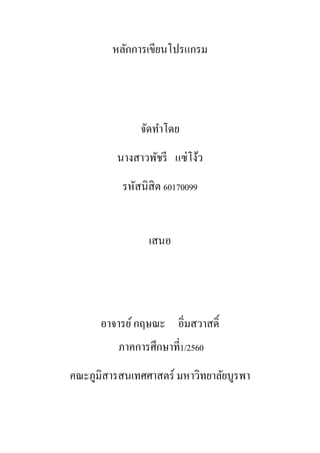
Recommended
Recommended
More than Just Lines on a Map: Best Practices for U.S Bike Routes
This session highlights best practices and lessons learned for U.S. Bike Route System designation, as well as how and why these routes should be integrated into bicycle planning at the local and regional level.
Presenters:
Presenter: Kevin Luecke Toole Design Group
Co-Presenter: Virginia Sullivan Adventure Cycling AssociationMore than Just Lines on a Map: Best Practices for U.S Bike Routes

More than Just Lines on a Map: Best Practices for U.S Bike RoutesProject for Public Spaces & National Center for Biking and Walking
More Related Content
Featured
More than Just Lines on a Map: Best Practices for U.S Bike Routes
This session highlights best practices and lessons learned for U.S. Bike Route System designation, as well as how and why these routes should be integrated into bicycle planning at the local and regional level.
Presenters:
Presenter: Kevin Luecke Toole Design Group
Co-Presenter: Virginia Sullivan Adventure Cycling AssociationMore than Just Lines on a Map: Best Practices for U.S Bike Routes

More than Just Lines on a Map: Best Practices for U.S Bike RoutesProject for Public Spaces & National Center for Biking and Walking
Featured (20)
Content Methodology: A Best Practices Report (Webinar)

Content Methodology: A Best Practices Report (Webinar)
How to Prepare For a Successful Job Search for 2024

How to Prepare For a Successful Job Search for 2024
Social Media Marketing Trends 2024 // The Global Indie Insights

Social Media Marketing Trends 2024 // The Global Indie Insights
Trends In Paid Search: Navigating The Digital Landscape In 2024

Trends In Paid Search: Navigating The Digital Landscape In 2024
5 Public speaking tips from TED - Visualized summary

5 Public speaking tips from TED - Visualized summary
Google's Just Not That Into You: Understanding Core Updates & Search Intent

Google's Just Not That Into You: Understanding Core Updates & Search Intent
The six step guide to practical project management

The six step guide to practical project management
Beginners Guide to TikTok for Search - Rachel Pearson - We are Tilt __ Bright...

Beginners Guide to TikTok for Search - Rachel Pearson - We are Tilt __ Bright...
Unlocking the Power of ChatGPT and AI in Testing - A Real-World Look, present...

Unlocking the Power of ChatGPT and AI in Testing - A Real-World Look, present...
More than Just Lines on a Map: Best Practices for U.S Bike Routes

More than Just Lines on a Map: Best Practices for U.S Bike Routes
Ride the Storm: Navigating Through Unstable Periods / Katerina Rudko (Belka G...

Ride the Storm: Navigating Through Unstable Periods / Katerina Rudko (Belka G...
ฝน
- 1. หลักการเขียนโปรแกรม จัดทาโดย นางสาวพัชรี แซ่โง้ว รหัสนิสิต 60170099 เสนอ อาจารย์กฤษณะ อิ่มสวาสดิ์ ภาคการศึกษาที่1/2560 คณะภูมิสารสนเทศศาสตร์ มหาวิทยาลัยบูรพา
- 2. ให้แปลง ค.ศ. เป็น พ.ศ. คาสั่ง printf พร้อมข้อความให้พิมพ์ค.ศ.
- 3. พิมพ์scanf เพื่อเป็นการเก็บข้อมูลของ ค.ศ.ที่กรอก - ในวงเล็บเป็น %D เพราะเป๋ นค่าตัวแปร int แล้วกาหนดค่าตัวแปรด้วย แต่คั่นด้วย , &CE เพื่อบอกว่าเป็นค่าของตัวไหน พิมพ์โค้ด SUM - เพราะเป็นค่าของผลลัพธ์ แล้วตามด้วย = CE + 543 เพื่อเป็นขั้นตอนในการบวก ค.ศ.ที่ กรอกกับผลต่างที่จะทาให้เป็น พ.ศ.
- 4. Printf เป็นการโชว์คาตอบของ พ.ศ. ที่แปลงแล้วบนหน้าจอ - แล้วกาหนดด้วย ‚Result of CE:%d convert to BE%d‛ เพื่อเป็นการกาหนดค่าคาตอบว่า ผลของ CE ผลลัพธ์จะออกมาเป็น BE - และทาการเขียนอ้างอิงข้างหลังว่า %d เป็นของค่าตัวแปรไหนบ้าง
- 5. พิมพ์โค้ด - Getch(); เพื่อเป็นการค้างค่าผลลัพธ์ไว้ - Return 0; เพื่อเป็นการคืนค่าที่ค้างไว้ข้างต้น กด F9 เพื่อทาการแสดงผล - หลังจากหน้าจอแสดงผลขึ้น จะมีเคอร์เซอร์กระพริบเพื่อให้กรอก ค.ศ.ของตัวเอง
- 6. หลังจากพิมพ์ค.ศ.เสร็จแล้ว กด enter แล้วค่าผลลัพธ์จะออกมาที่อีกบรรทัดนึง เป็นค่า พ.ศ. ที่ ผ่านการ + 543 ที่กาหนดไว้แล้ว จอแสดงผล SWITCH
- 7. พิมพ์โค้ดตามคาสั่ง ใช้คาสั่ง char ใช้ตัวแปรเดียวในการพิมพ์โค้ด พิมพ์โค้ดรายการอาหาร แล้วกาหนดตัวแปรของชื่อเมนูไว้ที่ด้านหลังของเมนู n เอขึ้นบรรทัดใหม่
- 8. เริ่มคาสั่ง switch ตามด้วยตัวแปร กาหนดค่าของตัวแปรชื่อเมนูอาหารด้วยคาสั่ง case ตามด้วย printf ทุกครั้งที่เปิดคาสั่ง case ต้องปิดด้วย break ทุกครั้ง (มีกี่เคสเบรกเท่านั้น) เพื่อที่โปรแกรมจะได้ ไม่รันผลเป็นค่าตัวแปรแรกอย่างเดียว
- 9. จบด้วยคาสั่ง default ในกรณีที่คีย์ข้อมูลจากหน้าผลรันผิดพลาด แล้วจบด้วย getch(); Return 0; แสดงหน้าจอผลรัน
- 11. Digital Image processing คาสั่งอ่านไฟล์รูปภาพคือ imread โครงสร้างคือ ตัวแปร = imread (‘ชื่อไฟล์รูปภาพ’)
- 12. กด enter แล้วจะขึ้นเป็นตัวเลข ตัวเลขจะเป็นพิกเซลของภาพ แล้วแต่ค่าสีของรูป คาสั่ง figure คือคาสั่งเรียกดูรูปภาพ
- 13. Figure อย่างเดียวคือเฟรมรูป คาสั่ง imshow คือคาสั่งเรียกรูปออกมาเพื่อแสดงผลบนหน้าจอ โดยการเขียนแสดงผลภาพจะ เขียน figure มาก่อนแล้วตามด้วย imshow โครงสร้าง figure,imshow(ตัวแปรที่เก็บค่าภาพ)
- 15. ยิ่งซูมมาก ก็จะเห็นเป็นเม็ดพิกเซล จานวนพิกเซลดูได้ตอนเซฟรูปมาว่าขนาดใหญ่เกินไปหรือป่าว เพราะว่าถ้ายิ่งใหญ่ก็ต้องยิ่งใช้เวลาในการดาวน์โหลดมากขึ้น ใน 1 เม็ดพิกเซล จะมีพิกัดจุดของหน้าจอ ซึ่งเริ่มจากมุมบนซ้ายมือของหน้าจอ