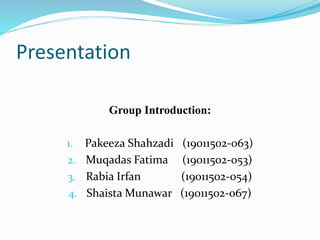
Input and Output Devices Presentation
- 1. Presentation Group Introduction: 1. Pakeeza Shahzadi (19011502-063) 2. Muqadas Fatima (19011502-053) 3. Rabia Irfan (19011502-054) 4. Shaista Munawar (19011502-067)
- 2. Introduction to Computer Course Code: IT-101 Section: BS-II(B) Session: 2019-2023 Date: 04-07-2020 Topic: Input and Output devices Presented to: Miss Mahrukh Iftikhar
- 3. Input Devices Input devices defined as the hardware components of computer that are used to enter the data into the memory of the computer. Examples: 1. Keyboard 2. Pointing Devices 3. Microphone 4. Scanner 5. Web Camera
- 4. 1.Keyboard It is the most common used input device. It is used to input data into written form. Keyboard is a collection of momentary switches. It is a main input device in most of the computers. The most popular is the QWERTY design. The button of keyboard are called Keys. A standard computer has about 100 keys.
- 5. Keys of Keyboard 1. Functional Keys 2. Alphabetical Keys 3. Numerical Keys 4. Navigational Keys 5. Modifier Keys 6. Toggle Keys 7. Other Keys
- 6. Advantages and Disadvantages of Keyboard Advantages Disadvantages Fast entry of texts into documents. A well known method of data entry. Most people find it easy to use. Easy to do verification test. People with limited arm/wrist may not find it easy to use Data entry may be slow They use up valuable desk space.
- 7. 2.Pointing Devices Pointing device is defined as a device which is used to control the position of cursor on a computer screen. Examples: Mouse Touchpad Joystick Stylus Pointing stick Digital pen Trackball
- 8. Mouse It is a pointing device which is used to control the position of cursor on the screen. It is a hand held device. It has two buttons e.g. left and right click button. It also has scrolling wheel between left and right click buttons. Left click button is used to select an object on the screen. Right click button is used to open a programme. Scroll wheel is used to scroll the screen of computer up and down.
- 9. Mouse
- 10. Categories of Mouse There are two types of mouse: 1. Mechanical mouse 2. Optical Mouse
- 11. Mechanical Mouse Mechanical mouse is defined as a mouse which has a metal or rubber ball on it under side. The ball present under the mouse can be rolled in any direction. It has sensor in it which detect the motion of mouse. Those sensors helps to control the position of cursor on the screen. Mechanical mouse are not commonly used nowadays.
- 12. Optical Mouse • It is an advance pointing device. • Optical mouse used light source, typically a light emitting- diode. • It used a laser light to control the position of a pointer on the • screen. • It contain a light detector such as an array of photodiodes which detect the position of pointer on the screen.
- 13. Advantages and Disadvantages of Mouse Advantages Disadvantages Faster to select option Rapid navigation through applications Take up little desk space People with restricted hand/wrist movement may not find it easy to use They get damaged easily They are difficult to use where there is no flat surface to use
- 14. Touchpad It is another pointing device. It is a flat, rectangular shaped device. It is normally used in laptop and notebook computers. It also contains two buttons as mouse and perform similar function as mouse.
- 15. Touchpad
- 16. Joystick It contains a vertical lever that is fixed on its base. It has two buttons. The buttons used to select an option. It is used to play games. It also provide stimulations to mimic actual control.
- 17. Joystick
- 18. Advantages of Joystick Joystick provide easier navigational round of a screen than a mouse. Its control works in three dimensions.
- 19. Stylus • It is a wireless device. • It is used on touch screens. • Normally it is used on smart phones and graphical tablets. • Its shape is as same as pen. • It is made of a metal or plastic.
- 20. Stylus
- 21. Pointing Stick A pointing stick is a pointing device which exists between the keys of keyboard. It controls the movement of pointer on the screen. It is like an eraser of pencil. It will be useful in case when your main pointing device get damaged.
- 22. Pointing Stick
- 23. Digital pen The other name for digital pen is light pen. This is connected with our computer with the help of wire. They are mostly used by designers. It helps to draw on the screen in a similar way to a touch screen but with great positional accuracy.
- 24. Digital Pen
- 25. Trackball Trackball is an input device which contains a ball at the top of the body. The ball can rotate with the help of finger or thumb but the body of the trackball cannot move. It has two buttons same as mouse. It is used when we have less desk space.
- 26. Trackball
- 27. 3.Scanner Scanner is an input device which is used to convert the hardcopy into softcopy. It is commonly used in offices to convert the paperwork into softcopy to send mails and to check the data through websites. High resolution scanners are used for scanning high resolution printing and vice versa.
- 28. Scanner
- 29. Types of Scanner There are four types of scanners: 1. MICR 2. OMR 3. OCR 4. Barcode reader
- 30. MICR MICR stands for magnetic ink character recognition. It is commonly used in banks. In banks it is used to scan the cheques and drafts MICR is used to scan the branch code and account numbers on the left lower edge of cheque.
- 31. MICR
- 32. Advantages and Disadvantages of MICR Advantages Disadvantages It offers greater security as compared to OCR since the printed characters can not be altered There is no manual input, so errors are reduced Characters cab still be read when somebody write on them Only certain characters can be read It is more expensive method of data entry
- 33. OMR OMR stands for optical mark reader. It is used to scan the objective type bubble sheet. It is also used to scan the surveys, assessments and evaluations. It has been widely used in educational purposes. It has been in educational uses since 1960 and still going on.
- 34. OMR
- 35. Advantages and Disadvantages of OMR Advantages Disadvantages Very fast way of inputting the results of survey or research It is more accurate then keyboard Reduced cost of inputting Very useful when results of tests are needed fast Input data maybe inaccurate if forms are not handled or shaded There maybe need for manual check if forms are not properly filled and this may lead to a waste of time
- 36. OCR OCR stands for optical character reader. It is used to scan the characters that are written on paper. It is commonly used to convert printed text into machine readable texts. Its examples are hand held scanner and flat bed scanner.
- 37. OCR
- 38. Advantages and Disadvantages of OCR Advantages Disadvantages It is more faster data entry system than manually keying in data Numbers of error is reduced It usually have difficulties reading handwriting It is not a very accurate technique
- 39. Barcode Reader It is an optical scanner that can read printed barcodes, decode the data printed in barcodes and send the data to the computers. It is commonly used in departmental stores. It is used to read the UPC (Universal product code) which contains the vertical lines and blank spaces. It contains light source for scanning.
- 40. Barcode Reader
- 41. Advantages and Disadvantages of Barcode Reader Advantages Disadvantages Faster in data entry Less data entry error Enables automatic stock control When the price of an item changes, only the central database needs to be update It is relatively expensive to setup It relatively expensive to manage Works with computers or POS terminals
- 42. 4. Microphone It is an input device which is used to convert the analog signals into digital signals with the help of sound card. It is used in various applications to input the data. It is also used in voice recognition soft wares.
- 43. Microphone
- 44. Advantages and Disadvantages of Microphone Advantages Disadvantages • It is faster to read-in text than to • type it in using the keyboard • Sound can be manipulated in real • time than a recording done at • earlier stage • It can improve safety and security • when used in voice activation • Systems E.g. switching on a radio • while driving • Sounds files can be used up a lot of computer memory Voice recognition software is not as accurate as manual typing. For instance, it maybe not able to difference between ‘there’ and ‘their’
- 45. 5.Web-Camera It is used to capture the pictures and videos of an object. It is also used to make a video, and then store it in its storage devices It is used in video conferencing With the help of web-cam it is also possible to display the image of people during live chatting
- 46. Web-Camera
- 47. Advantages and Disadvantages of Web-Camera Advantages Disadvantages Cab be left on constantly on the computer rather then use of digital computer Allowed images of someone faraway to be viewed while chatting Pictures are often of poor quality Some webcam needs to be connected to computer before use.
- 48. Output Devices Output devices are the hardware component that are used to display the information in hard form or soft form. Output devices let computer to communicate with you. Examples: • Printer • Monitor • Speaker • Plotter
- 49. Hard copy Output Produced on a paper or some material that can be touched and carried being away shown to others Permanent in nature and can be kept in paper files or can be looked at a later time when the person is not using the computer The output printed on paper called hard copy output
- 50. Soft copy Output A softcopy is the unprinted digital document file. It can be viewed with the help of appropriate editing program. Such as word processing programs, database programs or presentation software depending on the file type. The output shown on display screen is called soft copy.
- 51. 1. Printer • Printer is an output device that is used to print the characters and the images on the paper. • They are useful to create the hardcopies of digital documents files. • Its resolution can be measured in Dpi(dot per resolution).
- 52. Types of Printer There are two types of printers. 1. Impact Printer 2. Non-impact Printer
- 53. Impact Printer Impact printers are those printers which creates hardcopy by direct contact between ink ribbon and paper. They are like type writers. They print the data by striking on the paper through the sets of pins and hammers. They produced noise. The quality of the printed content of impact printer is not good. They are cheap as compared to others. Daisy wheel and dot matrix printer are the examples of impact printer.
- 54. Impact Printer
- 55. Non-Impact Printer Non-impact printer are those printers which prints data on the paper without striking on the paper. These printers use ink spray, color wax and ink in the powder form. These printers use cartridge filled with toner or liquid ink, that allows them to produce high quality image. They don’t produce any noise. The quality of printed paper is very good. Laser or inkjet printer are the examples of non-impact printer.
- 57. 2. Speakers Speaker is an output device that accept the audio input from the computer sound card and convert the audio output in the form of waves. Some computer systems have built in speakers. They often have low-power internal amplifier. The computer speakers typically packaged with computer systems are small plastic, and have mediocre sound quality. Some computer have speakers have equalization features such as bass and treble.
- 58. Speaker
- 59. 3. Plotter Plotter is an ideal type of output device that is used by architectures, engineers and graphic designers. It creates high precision output in the form of sheet. The required output can be printed on the sheet with the help of ink pens. Plotters have very high resolution power. Plotters are excellent output devices for scientific and engineering applications.
- 60. Types of Plotter There are two types of plotters: 1. Drum plotter 2. Flatbed plotter
- 61. Drum Plotter A drum plotter is a plotter that uses a drum revolver to move the paper during the printing while the actual pen performs the printing. The drum turns to produce one direction while pen move to provide the other direction. A drum plotter printer can produce images as long as an entire paper roll while the images width is restricted to the drum width.
- 62. Drum Plotter
- 63. Flatbed Plotter Flatbed plotter is a plotter that contains flat surface on which the paper is placed on. The size of the surface determine the size of the drawing on the paper. Flatbed plotters are perfect for short run production.
- 64. Flatbed Plotter
- 65. 4. Display screen A display screen is defined as a surface area upon which texts, graphics and videos are temporarily made to appear for viewing purposes. The information we feed or input in computer will appear on display screen in the form of output. It is one of the most important output devices and has greater impact on the performance of computer.
- 66. Sizes of Display Screen Display screens comes in different sizes for different computing devices. 1. Digital Camera (2.5 inches) 2. Mobile (5-7 inches) 3. Tablets ( 7-10 inches) 4. Laptop ( 12-17 inches) 5. Desktop ( 17-30 inches)
- 67. Types of Display Screens There are five types of display screen: 1. CRT 2. LCD 3. LED 4. Gas Plasma 5. Projector
- 68. CRT CRT stands for cathode ray tube. It is coated with phosphode dots inside the screen. It contains guns that are used to fire the beam of electrons inside the screen. The projections of beams of these electrons create image on the screen. CRT monitors display images in consistent colors and viewed in different angles. CRT monitors are the old display screen and pretty much heavy as compared to other display screens.
- 69. CRT
- 70. LCD LCD stands for liquid crystal display. It is the most commonly used display screen. There are million of pixels in it and each pixel is divided into small areas called sub-pixels. Each pixel has a polarizing glass behind it and another one in front of it at 90 degree. Pixel is normally dark but when we switch on the light, it rotates the light through 90 degree which affectively allows light flow through the polarizing filters and cause the pixels to look bright. Each pixel is controlled by separate switch.
- 71. LCD
- 72. LED LED stands for light emitting diode. It use fluorescent light instead of normal light for its backlight. So due to this reason we can also referred it as backlit LCD. It is mostly used in the mobile phones displays due to fast speed and good response time. The angle of viewing for LED is wide. Its cost is also pretty much low as compares to other displays.
- 73. LED
- 74. Gas Plasma It is called plasma screen as there are small sized cells present in it. These cells are of noble gases. When voltage is provided to them the ultra-violet ray is generated and every light brightened. The light is produced emitted through the display screen. Plasma displays are thinner than CRT and brighter than LCD. Plasma displays are less expensive than LCD per square inch but equivalent in performance.
- 75. Plasma Screen
- 76. Projectors • A projector is an output device that projects an image onto a large surface such as white screen and wall. • The projectors are used to project the data on the wall. • It enables the sharer of the data to share hisher data with lots of people at a same time. • It use as the replacement of monitor and television when showing images and videos to the large group of people. • Some projectors project images by the use of transparent lens and some by lasers.
- 77. Projectors