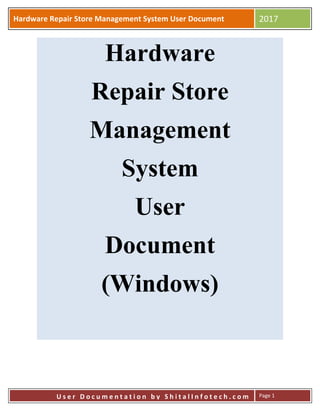
Hardware repiar store management software(windows) user manual by shital infotech
- 1. Hardware Repair Store Management System User Document 2017 U s e r D o c u m e n t a t i o n b y S h i t a l I n f o t e c h . c o m Page 1 Hardware Repair Store Management System User Document (Windows)
- 2. Hardware Repair Store Management System User Document 2017 U s e r D o c u m e n t a t i o n b y S h i t a l I n f o t e c h . c o m Page 2 Sr.No Detail Page No 1 Login Page 3 2 Dashboard Page 4 3 Accessories Master 5 4 Brand Master 6 5 Customer Master Page 7 6 Color Master Page 8 7 Create New User Page 9 8 Equipment Type Page 10 9 Model Page 11 10 Note Page 12 11 Purchasing Data Page 13 12 Repair Type Page 14 13 Warranty State Master Page 15 14 Transaction (New Case) 16 15 Update Case Transaction 17 16 Print 18 17 Barcode Label 19 18 Case Report Page 20 19 Utility ( Data Backup page) 21 20 About Page 22
- 3. Hardware Repair Store Management System User Document 2017 U s e r D o c u m e n t a t i o n b y S h i t a l I n f o t e c h . c o m Page 3 Login Page This page is use for User Login in System. Function Detail User Name Enter Valid User Name for Login. Password Enter Valid Password for Login.
- 4. Hardware Repair Store Management System User Document 2017 U s e r D o c u m e n t a t i o n b y S h i t a l I n f o t e c h . c o m Page 4 Dashboard Page This page is using for view all Menu of Form. Function Detail Master It shows all Master users. Transaction It shows all Transaction users. Report It show all Report user Print It shows all Print users. Utility It shows all utility users. About It shows all About users. Log out It use for system logout.
- 5. Hardware Repair Store Management System User Document 2017 U s e r D o c u m e n t a t i o n b y S h i t a l I n f o t e c h . c o m Page 5 Accessories Master Page This page is use for Add Accessories and show Accessories detail. Function Detail Accessories Name Enter Accessories Name for Accessories Master Page. Active Check Active for Accessories Master Page. Show Data It shows all Accessories data for Accessories Detail.
- 6. Hardware Repair Store Management System User Document 2017 U s e r D o c u m e n t a t i o n b y S h i t a l I n f o t e c h . c o m Page 6 Brand Master Page This page is use for Add Brand and show the Brand detail. Function Detail Brand name Enter Brand Name for Brand Detail. Description Enter Description for Brand Detail. Active Check Active for Brand Detail. Show Data It shows all Brand data for Brand Detail.
- 7. Hardware Repair Store Management System User Document 2017 U s e r D o c u m e n t a t i o n b y S h i t a l I n f o t e c h . c o m Page 7 Customer Master Page This page is use for user have Add Customer detail and show the Customer detail. Function Detail Customer Name Enter Customer Name for Customer Detail. Phone Number Enter Valid Phone Number for Customer Detail. Mobile Number Enter Mobile Number for Customer Detail. Address Enter Address for Customer Detail. Sure Name Enter Sure Name For Customer Detail. VAT (%) Enter Vat (%) for Customer Detail. Company Name Enter Company Name for Customer Detail. Email Enter Email for Customer Detail. City Enter City for Customer Detail. Show Data It shows all Customer data for Customer Detail.
- 8. Hardware Repair Store Management System User Document 2017 U s e r D o c u m e n t a t i o n b y S h i t a l I n f o t e c h . c o m Page 8 Color Master Page This page is use for user Add Color and show the Color detail. Function Detail Color Name Enter Color Name for Color Detail. Active Check Active for color Detail. Show Data It shows all Color data for Color Detail.
- 9. Hardware Repair Store Management System User Document 2017 U s e r D o c u m e n t a t i o n b y S h i t a l I n f o t e c h . c o m Page 9 Create New User Page This page is using for Add new Login and show user Detail. Function Detail User Name Enter User Name for Registration page. Password Enter Password for Registration page. First Name Enter First Name for Registration page. Last Name Enter Last Name for Registration page. Address Enter Address for Registration page. Email Enter Email for Registration page. Mobile Number Enter Mobile Number for Registration page. Role Enter Role for Registration page. Date of Birth Select Date of Birth for Registration page. Show Data It shows all User Data.
- 10. Hardware Repair Store Management System User Document 2017 U s e r D o c u m e n t a t i o n b y S h i t a l I n f o t e c h . c o m Page 10 Equipment Type Master Page This page is use for the Add Equipment Type and show the Equipment Type detail Function Detail Equipment Type Name Enter Equipment Type Name for Equipment Type Detail. Description Enter Description for Equipment Type Detail. Active Check Active for color Detail. Show Data It shows all Equipment Type data for Equipment Type Detail.
- 11. Hardware Repair Store Management System User Document 2017 U s e r D o c u m e n t a t i o n b y S h i t a l I n f o t e c h . c o m Page 11 Model Master Page This page is use for user Add Model and show the Model detail. Function Detail Model Name Enter Model Name for Model Master. Brand Name Select Brand Name For Model Master Equipment type Name Select Equipment Type Name For Model Master Active Check Active for color Detail. Show Data It Show all Model Data.
- 12. Hardware Repair Store Management System User Document 2017 U s e r D o c u m e n t a t i o n b y S h i t a l I n f o t e c h . c o m Page 12 Note Master Page This page is use for Add Note and show the Note detail Function Detail Note (Terms & Condition) Enter Note (Terms & Condition) for Note page. Show Data It shows all Note Data.
- 13. Hardware Repair Store Management System User Document 2017 U s e r D o c u m e n t a t i o n b y S h i t a l I n f o t e c h . c o m Page 13 Purchasing Data Master Page This page is use for Add Purchasing data and show the Purchasing detail Function Detail Purchasing Name Enter Purchasing Name for Purchasing Detail. Show Data It shows all Purchasing Data.
- 14. Hardware Repair Store Management System User Document 2017 U s e r D o c u m e n t a t i o n b y S h i t a l I n f o t e c h . c o m Page 14 Repair Type Master Page This page is use for Add Repair Type and show the Repair Type detail Function Detail Repair Type Name Enter Repair Type Name for Repair Type page. Description Enter Description for Repair Type Page. Show Data It shows all Repair Type Data.
- 15. Hardware Repair Store Management System User Document 2017 U s e r D o c u m e n t a t i o n b y S h i t a l I n f o t e c h . c o m Page 15 State Master Page This page is use for Add State and shows the State Detail Data. Function Detail State Name Enter State Name for State Page. State Description Enter Description for State Page. Active Check Active for State Page. Show Data Its shows State Detail Data.
- 16. Hardware Repair Store Management System User Document 2017 U s e r D o c u m e n t a t i o n b y S h i t a l I n f o t e c h . c o m Page 16 TRANSACTION New Case This page is use for Add New Case and shows the New Case Detail Data. Function Detail Case ID Auto generates Case ID for New Case Page. Entry Date Select Entry Date for New Case Page. Barcode Enter Barcode for New Case Page. Repair Status Check Repair status for New Case Page. Repair Type Select Repair Type for New Case Page. Warranty State Select Warranty State for New Case Page. Equipment Type Select Equipment Type for New Case Page. Brand Select Brand for New Case Page. Model Select Model for New Case Page. Color Select color for New Case Page. Serial IMEI Enter Serial IMEI for New Case Page. Accessories Check Accessories for New Case Page. Purchase Type Select Purchase type for New Case Page. Purchase Number Enter Purchase Number for New Case Page. Purchase Date Select Purchase Date for New Case Page. Defect Found Enter Defect Found for New Case Page. Customer Complain Enter customer complain for New Case Page. Received By Enter Received By name for New Case Page. Show Data Its shows New Case Detail Data.
- 17. Hardware Repair Store Management System User Document 2017 U s e r D o c u m e n t a t i o n b y S h i t a l I n f o t e c h . c o m Page 17 Update Case Transaction This page is use for Add Update Case and shows the Update Case Detail Data. Function Detail Case ID Auto generates Case ID for Update Case Page. Entry Date Select Entry Date for Update Case Page. Barcode Enter Barcode for Update Case Page. Repair Status Check Repair status for Update Case Page. Repair Type Select Repair Type for Update Case Page. Warranty State Select Warranty State for Update Case Page. Equipment Type Select Equipment Type for Update Case Page. Brand Select Brand for Update Case Page. Model Select Model for Update Case Page. Color Select color for Update Case Page. Serial IMEI Enter Serial IMEI for Update Case Page. Accessories Check Accessories for Update Case Page. Purchase Type Select Purchase type for Update Case Page. Purchase Number Enter Purchase Number for Update Case Page. Purchase Date Select Purchase Date for Update Case Page. Defect Found Enter Defect Found for Update Case Page. Customer Complain Enter customer complain for Update Case Page. Received By Enter Received By name for Update Case Page. Show Data Its shows Update Detail Data.
- 18. Hardware Repair Store Management System User Document 2017 U s e r D o c u m e n t a t i o n b y S h i t a l I n f o t e c h . c o m Page 18 Print Function Detail Print Print All Detail Data for Case ID Wise.
- 19. Hardware Repair Store Management System User Document 2017 U s e r D o c u m e n t a t i o n b y S h i t a l I n f o t e c h . c o m Page 19 Barcode Label Function Detail Print Qty Enter Print Qty for Barcode Label Print. Printer Select Printer for barcode label Print.
- 20. Hardware Repair Store Management System User Document 2017 U s e r D o c u m e n t a t i o n b y S h i t a l I n f o t e c h . c o m Page 20 REPORT Case Report Page This page is use for Enter Case ID, Select Entry Date, Select Customer , warranty state, brand, Barcode Wise all display Data. Function Detail Case ID Enter Case ID for Case ID wise Data in Case Report. Entry from Date Select Entry Date for Date wise Data in Case Report. Customer Name Select Customer Name for Customer wise Data in Case Report. Brand Select Brand for Brand wise Data in Case Report. Warranty State Select Warranty State for State wise Data in Case Report. Purchasing Number Enter Purchasing Number for Purchasing Number wise Data in Case Report. Model Enter Model Name for Model wise Data in Case Report. Barcode Enter Barcode for Barcode wise Data in Case Report. Return / Pending Status Select Return / Pending Status for Status wise Data in Case Report. Repair / Un repair Status Select Repair / Un Repair for Status wise Data in Case Report. Duration wise Report Click Duration Wise Report Reset Filter Click Reset Filter Wise Report.
- 21. Hardware Repair Store Management System User Document 2017 U s e r D o c u m e n t a t i o n b y S h i t a l I n f o t e c h . c o m Page 21 UTILITY Data Backup Page This page is use for enter Case ID and shows the Data in export to excel. Function Detail Data Backup Successfully for Data Backup Page.
- 22. Hardware Repair Store Management System User Document 2017 U s e r D o c u m e n t a t i o n b y S h i t a l I n f o t e c h . c o m Page 22 About Us Function Detail Show It Show About Page.
- 23. Hardware Repair Store Management System User Document 2017 U s e r D o c u m e n t a t i o n b y S h i t a l I n f o t e c h . c o m Page 23 Thank you For Viewing This Document Please Contact us info@shitalinfotech.com www.shitalinfotech.com
