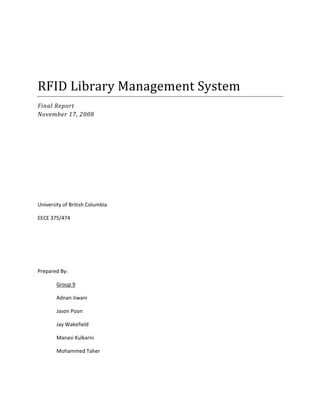More Related Content Similar to Final report ducomentation (20) More from Bahria University Islamabad, Pakistan (20) 3. Group 9 ‐ RFID Library Management System 3
Final Report ‐ 11/17/2008
Table of Contents
List of Tables ...................................................................................................................................................... 5
List of Figures ..................................................................................................................................................... 6
Introduction ....................................................................................................................................................... 8
1.0 Background and Related Work ............................................................................................................... 9
2.0 Project Design ....................................................................................................................................... 10
3.0 Requirements and Goals ....................................................................................................................... 11
3.1 Hardware Requirements ............................................................................................................................ 11
3.1.1 Remote Handheld Unit .......................................................................................................................... 11
3.1.2 Zigbee module attached to the computer ............................................................................................. 11
3.1.3 Security Gate.......................................................................................................................................... 11
3.1.4 Enclosure ............................................................................................................................................... 12
3.2 Software Requirements .............................................................................................................................. 12
3.2.1 Web Interface ........................................................................................................................................ 12
3.2.2 Handheld Unit ........................................................................................................................................ 12
3.2.3 Security Gate.......................................................................................................................................... 12
4.0 Project Results Summary ...................................................................................................................... 13
4.1 Handheld Unit ............................................................................................................................................ 13
4.1.1 Software Development Environment .................................................................................................... 13
4.1.2 Microcontroller ...................................................................................................................................... 13
4.1.3 Universal Asynchronous Receiver/Transmitter (UART) ......................................................................... 13
4.1.4 User Interface ........................................................................................................................................ 17
4.1.5 Battery/Power Supply ............................................................................................................................ 21
4.1.6 Antenna ................................................................................................................................................. 22
4.1.7 Printed Circuit Board (PCB) .................................................................................................................... 28
4.1.8 Enclosure ............................................................................................................................................... 29
4.2 Back‐End Server .......................................................................................................................................... 29
4.2.1 Database ................................................................................................................................................ 29
4.2.2 Web Server ............................................................................................................................................ 31
4.3 Java Interface ............................................................................................................................................. 34
4.4 Communication Protocol ............................................................................................................................ 37
4.5 Security Gate .............................................................................................................................................. 37
4.6 RFID Tags .................................................................................................................................................... 38
5.0 Testing Results ...................................................................................................................................... 40
5.1 Software ..................................................................................................................................................... 40
5.1.1 Handheld Unit ........................................................................................................................................ 40
5.1.2 Back‐End Server ..................................................................................................................................... 41
5.2 Hardware ................................................................................................................................................... 41
5.2.1 RFID Reader Module and antenna ......................................................................................................... 41
5.2.2 Microcontroller ...................................................................................................................................... 41
5.2.3 Power Supply / Battery Recharger ......................................................................................................... 42
5.3 Integration ................................................................................................................................................. 42
4. Group 9 ‐ RFID Library Management System 4
Final Report ‐ 11/17/2008
6.0 Assessment and Analysis ...................................................................................................................... 43
6.1 Handheld Unit ............................................................................................................................................ 43
6.2 Backend Server ........................................................................................................................................... 43
6.2.1 Web Interface ........................................................................................................................................ 43
6.2.1 Java Interface ......................................................................................................................................... 43
6.3 PCB ............................................................................................................................................................. 43
6.4 Antenna ...................................................................................................................................................... 44
References ........................................................................................................................................................ 45
Appendix A – Cost Analysis ............................................................................................................................... 46
Appendix B – Communication Protocol ............................................................................................................. 47
Appendix C – User Flow Chart ........................................................................................................................... 50
Appendix D – Librarian Flow Chart .................................................................................................................... 51
Appendix E – Gantt Chart .................................................................................................................................. 52
8.
Introduction
As radio frequency identification (RFID) technology continues to mature, the technology is becoming
increasingly affordable. As a direct result of the reduced cost for the technology, RFID is being applied in
a variety of forms. One area where RFID technology is being utilized is in libraries.
The majority of libraries maintain their catalogue using barcodes. Although barcodes are relatively low
cost and extremely accurate compared to manual key entry, there are many limitations to the
technology including:
1. Bar‐coded items may only be scanned one at a time
2. If the barcode becomes scratched or damaged, the barcode reader will be unable to read it
3. There is no simple way to detect misplaced books
RFID poses numerous benefits over the current barcode system being used in University of British
Columbia (UBC) libraries including faster scanning of items, a theoretical longer scanning distance, easier
to maintain large catalogues, and better theft detection rate. Additionally, as RFID tags are capable of
being scanned through objects, circulation staff no longer need to repetitively open a book cover to scan
a book’s barcode; this can substantially decrease the amount of repetitive‐motion injuries.
Our implementation of the RFID Library Management system will provide both patrons and librarians
with a simplified self check‐out/check‐in procedure, a high‐speed book inventory tracking system,
detection of miss‐shelved books, and the ability to guide a user to a book in the library.
This report is sub‐divided into 6 sections and will provide an in‐depth description of our implementation
of an RFID library management system. We describe background and related works in section 1 and the
overall project design in section 2. The design requirements and goals for our implementation will be
provided in section 3. The results of our implementation including any testing results are described in
section 4. Section 5 summaries the testing results. The report is concluded in section 6 with an
assessment and analysis of the project.
11.
3.0 Requirements and Goals
The hardware and software requirements and goals are described below.
3.1 Hardware Requirements
The below sections outline the requirements of the key hardware sections of the RFID Library
Management System.
3.1.1 Remote Handheld Unit
This device will be able to:
1. Read the RFID tags attached to the books and:
‐ compare the tag information with information stored in its memory (this will happen when a
library user is looking for certain book and that list has been downloaded into the handheld) and let the
user know of a positive match
‐ Display information about the book on the LCD screen
‐ a librarian may use it to add new books to the library and write material information in the tag
2. Receive information from the database via wireless communication (Zigbee).
3. Send RFID tag information to the database
3.1.2 Zigbee module attached to the computer
This unit should be able to:
1. Receive information from the handheld
‐ The Zigbee module connected to the development kit will be able to receive information from
the Zigbee module attached to the hand held device. The information received will then be passed to
our database / software via the development board.
2. Send information to the handheld
‐ The software/database will be able to send information to the other Zigbee module on the
handheld via the development board.
Under ideal conditions, the remote handheld unit and the Zigbee module attached to the computer
should be able to communicate up to 30m apart (indoor).
3.1.3 Security Gate
13.
4.0 Project Results Summary
4.1 Handheld Unit
4.1.1 Software Development Environment
Software for the microcontroller is written in the language of C. The Atmel AVRISP mkll programmer, in
combination with AVRStudio, the official Atmel integrated development environment, and WinAVR,
which contains the GNU GCC compiler, were used to program the microcontroller.
4.1.2 Microcontroller
The first microcontroller we looked at was ATMEL ATMEGA88P. This microcontroller had 8K bytes of
flash programmable memory, 512 bytes in EEPROM, 1K bytes in internal SRAM, and one programmable
serial USART. The microcontroller met all our requirements apart from the number of programmable
serial USART ports. According to our design, the microcontroller needs to communicate with the RFID
reader module and the wireless communication module via USART. Therefore, we decided to go with
ATMEL ATMEGA162. This microcontroller has similar specifications to ATMEGA88P but had two
programmable serial USARTs. The microcontroller supported clock speeds up to 16 MHz which was
more than adequate for our project. We chose to work with a DIP packaged microcontroller with a
11.0592MHz external crystal. The microcontroller will be powered with a 5V DC power supply coming
from the battery recharger/power supply circuit.
4.1.3 Universal Asynchronous Receiver/Transmitter (UART)
The ATmega 162 contains two Universal Synchronous and Asynchronous serial Receiver and Transmitter
(USART) that are capable of communicating both synchronously and asynchronously. Both USARTs were
set in asynchronous normal mode with 1 start bit, 8 data bits, and 1 stop bit for communicating with the
Zigbee chip and the RFID reader.
An external 11.0592 MHz crystal oscillator was utilized allowing us to achieve a baud rate of 9600 with a
0% chance of error. According to the ATmega datasheet, the baud value needed to be written to the
USART Baud Rate Register (UBRR) can be calculated by the following formula:
Figure 2 ‐ UBRR Formula
With fosc being 11.0592MHz and the baud rate being 9600, the value of 71 is equated for the UBRR.
4.1.3.1 Zigbee
14.
For wireless communication we considered 2 options: WIFI and Zigbee. WIFI is comparatively more
difficult to implement as it requires the writing of many complicated drivers. As such, we decided to go
with Zigbee. For Zigbee, we had 2 chips available to us, the Xbee 802.15.4 and Xbee Pro 802.15.4. The
main difference between the two chips was that Xbee provided an indoor range of up to 100ft and the
Xbee Pro provided an indoor range of 300ft. Since the cost of Xbee pro was almost twice compared to
that of Xbee and 100ft was sufficient for our application, we decided to go with Xbee 802.15.4.
Furthermore, the Xbee chip comes in two different forms, one with a chip antenna and the other with a
wire antenna. Since, the Xbee will be part of the handheld device we decided to buy the chip with a chip
antenna on it. Having bought the chip, we then realized that in order to program it, we will need a
development board. Therefore, we decided to get a starter development kit that comes with all the
necessary parts, like USB development board, USB cable, adapters, and 9V battery clip.
We used Zigbee with both types of antenna. Our Zigbee module looks like the one shown in below.
Figure 3 ‐ Zigbee Module with External Antenna
Since the Xbee module requires a supply voltage of 3.3V, the output of the microcontroller’s UART
transmit pin had to be stepped down from 5V to 3.3V. As 3.3V is exactly 66.67% of 5V, this can simply be
achieved by using a voltage divider with three equal resistive values.
With the Zigbee RF module operating in transparent mode, it is capable of both receiving and
transmitting data at any one time. As such, it is necessary for the UART to be in asynchronous mode. In
order to prevent the Zigbee UART from blocking, both the transmitting and receiving of data are
interrupt‐driven. To transmit data to the Zigbee module, data is first placed onto a circular buffer where
the data on the buffer will be obtained and sent to the module byte by byte. Receiving, on the
otherhand, requires the packet to be sent according to the protocol outlined in
Part Part Number
Cost per
Unit
Quantity
Purchased
Part Total
Xbee 802.15.4 OEM RF Modules XB24-ACI-001 $26.53 2 $53.06
Xbee Starter Kit XBP24-DKS $179.00 1 $179.00
Atmega 162 Microcontroller ATMEGA162-16PU-
ND $8.40 2 $16.80
RFID Transponder In-Lay Free Trial $1.79 5 $8.95
15.
RFID Transponder In-Lay 481-1067-1-ND $1.79 5 $8.95
RFID Reader 481-1052-ND $104.31 1 $104.31
Liquid Crystal Display LCM-S01604DSR $25.19 1 $25.19
Voltage Regulator $0.35 1 $0.35
ISP (Programmer) ATAVRISP2-ND $38.89 1 $38.89
Tantulum Capacitor (LE33) 497-4258-1-ND
$1.07 2 $2.14
$1.11 $0.00
IC Batt Fast Charger MAX712CPE+-ND $9.98 1 $9.98
Energizer Rechargeable battery N705-ND $15.00 1 $15.00
PNP Transistor 2N6109GOS-ND $1.55 2 $3.10
Rectifier 1N4001DICT-ND $0.39 2 $0.78
1.0UF 50V Mini Alum Elect P824-ND $0.18 2 $0.36
0.01UF Capacitor 399-4150-ND $0.21 2 $0.42
Magnetic antenna wire Active electronics $12.31 1 $12.31
Header pins MRO Electronics $10.08 1 $10.08
SMA Connector MRO Electronics $9.59 1 $9.59
Power Adapter MRO Electronics $18.03 1 $18.03
Miscellaneous $8.00
Shipping and Handling $8.00 4 $32.00
Sub-Total* $378.29
Taxes (GST) 5.00% $18.91
Total* $397.20
Total with Xbee starter kit $557.29
* As the Xbee Starter Kit will not be reimbursed, the value can be removed from the total
16.
Appendix B – Communication Protocol. Once an entire packet has been successfully received, a software
interrupt will parse the packet and perform any required instruction.
4.2 The communication protocol used between the Zigbee module
module connected to the backend server is outlined in section 4.3
As the web interface and the handheld device are often in communication, and as the handheld device
is constantly communicating with the database, an interface was required to deal with requests from
both the web interface and the handheld device. In order to accomplish this, the design for the
interface had to be able to handle controlling the XBee Driver through the serial port of the base station.
After a failed trial and error with several PHP plug‐ins for the serial port, a java library was discovered
that made communicating with the serial port fairly straight forward. Thus, java was chosen as the
primary backend interface language for several reasons:
• Provided the easiest way to send and receive information from the serial port
• Provided multithreading capabilities, that allow both reading and writing from the serial port at
what seems like the same time
• Provided networking sockets for communication between several threads running at any given
time
Sun Microsystems has supported and developed an API for communicating with the serial port. This API
was commonly known as sun’s javax.comm.* API. However, this API has been discontinued for windows
operating systems. On further research it was determined that Sun still allows download of this API for
windows, however it does not provide the implementation classes needed for use. There is an open
source group named RXTX, that provide this implementation. Once Sun’s API and RTXT’s
implementation has been installed into the base stations Java Runtime Environment (JRE), it became
very easy and reliable to communicate with the serial port of the computer, and send information to the
XBee card. This was the primary reason for choosing java as the backend language, as well as the other
reasons listed above. Information on RXTX can be found on their website at
http://users.frii.com/jarvi/rxtx/.
In order to work as a backend communication server, the java interface requires multithreading. It is
expected that the handheld device may send data to the server’s XBee device at any time. In addition,
the database or web interface may need to send data to the handheld device at any time. In order to
accomplish this, three main threads are started and are run constantly to allow communication with the
XBee device connected to the serial port. These three main threads are a writing thread, a reading
thread, and a thread that handles writing from the web interface. These threads handle the various
forms of communication that is needed with the XBee device. The extra thread for writing from the web
interface is needed, because it is a special case of writing. The main write thread writes data from the
system input stream. The web interface does not write to this input stream, but rather sends data from
it’s own new java thread. Therefore, the extra thread is needed to handle writing information that does
not come from the system input stream.
17.
Any communication that does not require the web interface is handled all within the already running,
three main threads. These operations include checking in and out books from the library via the
handheld device, adding misplaced books to the misplaced book check list, and the security gate
checking. These simply communicate with the database, and do not need to communicate with other
running threads on the system. The protocol would simply be received, and the appropriate database
operation would be run using the current thread, and the JDBC (Java Database Connector). There is no
need for any other threads to be run, or communicated for such a process. However, there are some
operations that are either started by or need to communicate with the web interface. This situation is
slightly more complicated, and requires net communication via java sockets.
As part of PHP, there is a command that allows outside programs to be run outside the script, as if they
were started on the command line of the underlying system. This command is “shell_exec (String
command).” This command takes a string as its parameter that is the exact command that you would
execute from the shell of the operating system, and it returns a string containing all of the output from
the program that is run. We utilize this command on our system to send and receive information from
the handheld device to or from the web interface. Whenever this occurs, a new java program is started
from the PHP web interface that deals with the exact request from the user on the web page. It then
sends the information out through the serial port. However, because this new program is a new thread
on the Java Virtual Machine (JVM), and the thread that communicates with the XBee device is also its
own thread in the JVM, the program launched from the web interface needs some way to send
information to the communication thread, and out to the XBee device. This is accomplished by using
java sockets. We have written a server that deals with communications between threads, and runs as its
own thread in the background. This server passes information from thread to thread and allows
communication from the web interface to the serial port communication thread. Whenever a PHP‐java
thread is started, it sets up a socket with the server. At the same time, the receiving end either starts, or
has already started its own socket with the server to send and receive any information that involves the
web interface. Doing this allows the communication between the Java backend serial port/Xbee
communication thread, and any threads that are started and ended via the web interface, thus allowing
communication between the web interface and the handheld device.
Apart from managing different operations of functionality, the java interface is also responsible for
parsing an 8 byte RFID number into a long integer for storage on the database. Because there is no such
variable as an unsigned byte in Java, integers are used to store the 8 byte RFID number revieved from
the handheld device to allow the range of the byte, by mimicking an unsigned byte. The number is then
parsed into an integer using the following code:
public static long bytesToLong( int[] data ){
long RFIDnum = 0;
for( int i = 0; i < data.length; i++ ){
RFIDnum = RFIDnum << 8; //shift left by two HEX digits
RFIDnum += data[i];
}
18.
return RFIDnum;
}
The reverse operation parsing can also be achieved by parsing the integer into an array of integers in
much the same fashion. Note that because there are no unsigned variables in Java or in MySQL, this
algorithm results in a negative long integer if the most significant bit of the 8 byte RFID packet is set.
Information is passed and received between the handheld and java interface using a set protocol. This
protocol provides information to the java interface about what operation to perform, and the data
needed for that operation. For details on this protocol, please see appendix B.
The challenges with this approach were mostly allowing communication between backend processes
that could be started and stopped at any time from the web interface. However once we experimented
with the network sockets, it was confirmed that java was sufficient for allowing a backend constantly
running process that handles communication between the XBee and handheld devices, the MySQL
server, and the web interface.
Communication Protocol.
4.2.1.1 Radio Frequency Identification (RFID) Reader
4.2.1.1.1 Hardware
Initially, we wanted to build the RFID reader from scratch by connecting parts to the reader chip. The
first reader chip we considered was the TRF7960 from TI. The TRF7960 was a fully integrated 13.56MHz
RFID reader system and was capable of reading and writing to HF RFID tags. The only drawback it had
was that it was only 5.15mm X 5.15mm in size with 32 pins on it. Due to the small size and high number
of pins, we decided that it will be very difficult and time consuming to work with it and therefore,
rejected it. The second reader chip we considered was the S6700 multi‐protocol transceiver IC from TI.
The S6700 had similar specification to that of the TRF7960 and was comparatively bigger in size which
would make its implementation easier. However, after some more research and on the advice of our TA,
we decided not to use it in our project as it required complicated circuitry for it to work.
Taking into account out time constraints, we decided to buy a RFID reader module instead of a reader
chip. This would eliminate creation of any complicated circuit for the RFID reader. We decided to go for
the S4100 Multifunction reader module from Texas Instruments.
20.
Similar to Zigbee module the S4100 RFID reader module is capable of both receiving and transmitting
data at any one time, which therefore forced the USART to be in asynchronous mode. Also to prevent
RFID UART from blocking, both the transmitting and receiving of data are interrupt‐driven. When the
user presses any function that requires the reading of the RFID tag, the request packet (Figure 6) is first
put in a circular array and than sent byte by byte. For the request packet we had many choices. Since we
are using Tag‐it tags, which are also compatible with ISO‐15693, we could change the command 1 in
Figure 6 to 05 and look for the Tag‐it tag only. However, using this we would get only 4 byte long tags
and as a group we had decided in our design to have 8 byte long tags. We could also replace the
command 1 with 04 and look for ISO‐15693 tags only. This would unable the detection of multiple tags
and possibly speed the whole process of searching for books. However, our antenna is not very
consistent in detecting all tags in its range and we therefore decided to scan one tag at a time only. The
advantage of the packet in Figure 6 is that if multiple tags are detected we get a collision error, which
enables us to remove the ambiguity of whether all tag are successfully scanned or not. For receiving,
things are a lot a simpler. The response packet (Figure 7) is first put in a array than the tag starting from
byte 10 is parsed and returned to the calling function. There is also a find function in RFID that simply
compares 2 tags, the tag scanned and the tag of the book user is trying to find, and returns the result in
Boolean form.
Figure 6 – RFID common request packet (Texas Instruments, 2003)
Figure 7 – RFID ISO‐15693 response packet (Texas Instruments, 2003)
4.2.2 User Interface
23.
The effects of switch bouncing can be mitigated through various means. In order to detect any transition
changes with the push buttons, the state of the push buttons were constantly being polled by the
microcontroller through the use of a timer overflow interrupt. As a result of the constant polling, switch
de‐bouncing can be easily handled in software. When the software detects a change in the push button
state, it starts incrementing a counter, each time re‐reading the push button state, until it reaches a
safe, bounce‐free count. If the state is not stable, the counter is reset to its initial value.
Having the push‐buttons interrupt‐driven also enables the user to be able to “push‐and‐hold” the push
buttons. As a result, the user can simply push and hold down a certain button instead of repeatedly
pushing down on the button to toggle between the different menus.
4.2.2.3 Menu System
In designing the menu system, a large emphasis was placed on making the menu system easily
maintainable and able to support a hierarchical system (i.e. submenus, submenus of submenus, etc.).
The menu system accepts inputs from the four push buttons and executes the currently selected
function. The ‘up’, ‘down’ buttons are primarily used from scrolling up or down a page to view further
menu items. The ‘left’ button serves two purposes; pressing the ‘left’ button would either cancel the
currently executed function or view the previous menu. Similar to the ‘left’ button, the ‘right’ button will
either execute the function or show the currently selected item’s submenu.
Storage of the menu system and its corresponding submenus and functions were stored in two
structures: menuItems and menu.
typedef struct menuItems {
const char *title;
struct menu *subMenu;
pFunc command;
} menuItems;
typedef struct menu {
const char *title;
int numItems;
menuItems *pMenuItems;
struct menu *prevMenu;
} menu;
The menu structure holds the menu’s title, the number of items in its submenu, a pointer to its
submenu, and a pointer to its previous menu. menuItem, on the other hand, contains the title of the
menu item, a pointer to its submenu, and a function pointer to a corresponding function.
24.
Figure 10 ‐ Handheld Menu System
The hierarchy of the handheld menu system is described in Figure 10. The main menu contains 5
options: find book, check out, librarian, sign out, and about us.
The find book contains a sub menu that, when pressed, will display a list of books that user has
requested to find. Upon selecting a book from the list, the user will initiate the find book function which
will guide the user to the book.
The check out function will scan a book and send a check out request to the back‐end database.
The librarian menu is only accessible if librarian credentials have been downloaded to the handheld unit.
Credential downloads automatically occur when a user has logged into the web interface. If the user has
been properly authenticated, the user will be prompted with three menu options: security gate, find
misplaced, and check in. The security gate option turns on security gate mode where the handheld is
constantly scanning books. If a scanned book was not checked out, an alarm will sound off. The find
misplaced option will allow a librarian to find misplaced book and the check in option will scan a book
and send a check in request to the bank‐end database.
When a user has completed their tasks on the handheld, the user can erase all user data from the
handheld by selecting the sign out option.
The about us option lists the authors of the system.
4.2.3 Battery/Power Supply
The power supply consists of a 9 volt, 175 mAh Rechargeable Nickel Metal Hydride (NiMH) Energizer
battery and a recharger circuit for the battery. NiMH batteries are sensitive to over‐charging. In order to
recharge the batteries, fast charging method must be used to recharge the battery in conjunction with a
34.
The MySQL database was designed to store significant library information, as well as to store interim
data when the user is operating in specific modes capable by the system. Seven tables were used to
store this information, as shown in Figure 24 below.
Figure 24 ‐ Database Design
The Books table consists of the necessary information for storing books and other library items in the
database. Columns included in this table are for the item’s Call Number, RFID Number, Title, Author,
Publisher, ISBN Number, and State. In this design, the Call Number and RFID Numbers are unique
entities. Also, we chose to the store the RFID number as a long integer, for simplicity. In doing so the
java back end converts the 8 byte RFID input into a long integer and stores in this table. This conversion
will be described in more detail in section 4.3 of this report. Note that because RFID numbers are stored
as a long integer, they are sometimes stored as a negative number, if the most significant bit of the 8
byte number is set. In Java and MySQL, there is no such variable that is unsigned. Thus, if the most
significant bit is set, the number will always be stored as a negative number.
A user table is used to keep track of user information such as name, password, username, authorization
type, e‐mail address and library card number. These credentials can be edited from the User Interface.
This table mostly provides the library system a name and information to associate a name and
information with a book that has been checked out of the library. It also allows the capability of having
e‐mail overdue and due date notifications. Although that has not been implemented, there is the
possibility of implementation in the future because it has been included in the database design.
35.
A shelf table is used to store information about the shelves in the library. The table stores the shelf’s
given RFID number, as a well as a 12 character description of where in the library the shelf is located.
This description is used on the handheld device, when a user is locating books that he/she has
downloaded as part of his/her search list. It is also used as the destination of a foreign key for the shelf
credential in the books table.
Two tables are used to handle misplaced books. The MisplacedCheckList table is a temporary storage
table while a librarian is performing inventory of the library. As the librarian scans books in inventory
mode, the RFID number of the book scanned and the shelf it is currently on is entered in this table
temporarily. Once the librarian has completed the inventory, a comparison with the books in this table,
and the book’s true shelf location are compared. If the book is on the wrong shelf, the information for
that book is then moved to the misplaced table, where it is stored there with information as to where
the book belongs, and where the book is currently. At this point, all the entries from the
MisplacedCheckList table are removed, and only truly misplaced books remain in the Misplaced table,
where they will remain until the librarian marks them as found.
Lastly, a UserSearchList table is used as temporary storage of items the user wishes to search for when
he/she is logged in. As the user selects books to search for, they are stored in rows in this table, until
the user logs out of the system. At any point when the user wishes to physically search for these items,
the java backend uses this information to tabulate a search list, and send to the handheld device.
As noted in Figure 24 above, most of the tables have foreign keys to other tables in the system. These
foreign keys are used to abstract information from tables in order to make them simpler. For example,
in the books table, the shelf entity is a foreign key to a shelf in the shelf table. This way, the books table
only needs to store the RFID number of the shelf, and can retrieve the shelf description through the
foreign key.
4.3.2 Web Server
The Apache web server serves as the first point of contact for the user. The entirety of the web user
interface is coded using a mixture of PHP, hypertext markup language (HTML), and cascading style
sheets (CSS). The web interface can be broken into several components: user management, catalogue,
and librarian tasks. Shown in Figure 25 is a web site map detailing the various pages a user is able to
access.
37.
until the cookie’s expire, it will allow the user to skip the login procedure on subsequent visits to the
website.
Once a user has properly logged in, the user will have the ability to view and edit their user information
as well as view and renew any items that currently have on loan.
4.3.2.2 Catalogue
Searching through the catalogue is implemented using MySQL’s built‐in full‐text search feature. Full‐text
searching utilizes indexes to examine all the words in every stored database entry to match the user
query. As full‐text searching is designed for large databases, running a full‐text search on a small
database containing a couple entries will lead to unfavorable results. However, as a library’s catalogue
contains many hundreds or thousands of books, this will not be an issue in a real‐life scenario.
4.3.2.3 Librarian Tasks
Once a librarian logs into the website, he/she will gain access to additionally functionality including the
ability to view and modify the catalogue.
The user interface allows the librarian to perform many administration tasks, such as adding, editing,
and removing books in the catalogue. There are tabs for each of these tasks, as seen in Figure 27. There
are also functionalities that allow a librarian to check out a book in a patron’s name from the web
interface rather than the handheld, and to view the entire library catalogue and all books that have
been flagged as misplaced.
Figure 27 ‐ User Interface Librarian Features
In each of the Check‐in/Check‐out, Add to Catalogue, Modify Catalogue, and Remove Item options, the
librarian has two options of selecting a book to operate on. They may enter a books’ call number, or
may scan the book with the handheld device. In either situation, the librarian is forwarded to a screen
where they see the book’s details and may modify or confirm their actions. These examples can be
seen below:
38.
Figure 28 ‐ Two Book Modification Options
Figure 29 ‐ Librarian confirmation of actions
The librarian is also able view the entire catalogue, and to view all books that have been marked as
misplaced. In each of these pages, the librarian is presented with a list of details of each book in the
table, as well as links to perform actions on the books. While viewing all items in the library, the
librarian may click on the “Modify” link, where they will be forwarded to page in which they are able to
modify item information. As well, in the misplaced books list, they are able to mark the book as found,
and remove is from the misplaced table in the database, as discussed in section 4.2.1.
4.4 Java Interface
As the web interface and the handheld device are often in communication, and as the handheld device
is constantly communicating with the database, an interface was required to deal with requests from
39.
both the web interface and the handheld device. In order to accomplish this, the design for the
interface had to be able to handle controlling the XBee Driver through the serial port of the base station.
After a failed trial and error with several PHP plug‐ins for the serial port, a java library was discovered
that made communicating with the serial port fairly straight forward. Thus, java was chosen as the
primary backend interface language for several reasons:
• Provided the easiest way to send and receive information from the serial port
• Provided multithreading capabilities, that allow both reading and writing from the serial port at
what seems like the same time
• Provided networking sockets for communication between several threads running at any given
time
Sun Microsystems has supported and developed an API for communicating with the serial port. This API
was commonly known as sun’s javax.comm.* API. However, this API has been discontinued for windows
operating systems. On further research it was determined that Sun still allows download of this API for
windows, however it does not provide the implementation classes needed for use. There is an open
source group named RXTX, that provide this implementation. Once Sun’s API and RTXT’s
implementation has been installed into the base stations Java Runtime Environment (JRE), it became
very easy and reliable to communicate with the serial port of the computer, and send information to the
XBee card. This was the primary reason for choosing java as the backend language, as well as the other
reasons listed above. Information on RXTX can be found on their website at
http://users.frii.com/jarvi/rxtx/.
In order to work as a backend communication server, the java interface requires multithreading. It is
expected that the handheld device may send data to the server’s XBee device at any time. In addition,
the database or web interface may need to send data to the handheld device at any time. In order to
accomplish this, three main threads are started and are run constantly to allow communication with the
XBee device connected to the serial port. These three main threads are a writing thread, a reading
thread, and a thread that handles writing from the web interface. These threads handle the various
forms of communication that is needed with the XBee device. The extra thread for writing from the web
interface is needed, because it is a special case of writing. The main write thread writes data from the
system input stream. The web interface does not write to this input stream, but rather sends data from
it’s own new java thread. Therefore, the extra thread is needed to handle writing information that does
not come from the system input stream.
Any communication that does not require the web interface is handled all within the already running,
three main threads. These operations include checking in and out books from the library via the
handheld device, adding misplaced books to the misplaced book check list, and the security gate
checking. These simply communicate with the database, and do not need to communicate with other
running threads on the system. The protocol would simply be received, and the appropriate database
operation would be run using the current thread, and the JDBC (Java Database Connector). There is no
need for any other threads to be run, or communicated for such a process. However, there are some
40.
operations that are either started by or need to communicate with the web interface. This situation is
slightly more complicated, and requires net communication via java sockets.
As part of PHP, there is a command that allows outside programs to be run outside the script, as if they
were started on the command line of the underlying system. This command is “shell_exec (String
command).” This command takes a string as its parameter that is the exact command that you would
execute from the shell of the operating system, and it returns a string containing all of the output from
the program that is run. We utilize this command on our system to send and receive information from
the handheld device to or from the web interface. Whenever this occurs, a new java program is started
from the PHP web interface that deals with the exact request from the user on the web page. It then
sends the information out through the serial port. However, because this new program is a new thread
on the Java Virtual Machine (JVM), and the thread that communicates with the XBee device is also its
own thread in the JVM, the program launched from the web interface needs some way to send
information to the communication thread, and out to the XBee device. This is accomplished by using
java sockets. We have written a server that deals with communications between threads, and runs as its
own thread in the background. This server passes information from thread to thread and allows
communication from the web interface to the serial port communication thread. Whenever a PHP‐java
thread is started, it sets up a socket with the server. At the same time, the receiving end either starts, or
has already started its own socket with the server to send and receive any information that involves the
web interface. Doing this allows the communication between the Java backend serial port/Xbee
communication thread, and any threads that are started and ended via the web interface, thus allowing
communication between the web interface and the handheld device.
Apart from managing different operations of functionality, the java interface is also responsible for
parsing an 8 byte RFID number into a long integer for storage on the database. Because there is no such
variable as an unsigned byte in Java, integers are used to store the 8 byte RFID number revieved from
the handheld device to allow the range of the byte, by mimicking an unsigned byte. The number is then
parsed into an integer using the following code:
public static long bytesToLong( int[] data ){
long RFIDnum = 0;
for( int i = 0; i < data.length; i++ ){
RFIDnum = RFIDnum << 8; //shift left by two HEX digits
RFIDnum += data[i];
}
return RFIDnum;
}
The reverse operation parsing can also be achieved by parsing the integer into an array of integers in
much the same fashion. Note that because there are no unsigned variables in Java or in MySQL, this
algorithm results in a negative long integer if the most significant bit of the 8 byte RFID packet is set.
45.
When sending the version request packet, the S4100 module will respond with a packet that contains
the version number of all the various terminal firmware on the S4100. These version numbers were used
to simulate the RFID tag ids. However, as the version request will always return the same response
packet (i.e. same simulated RFID tag), we were limited in the functions we could test. By using the
version request we were able to test scan tag, check in and out, and book list building. However, we
were unable to test find book or find misplaced books due to the reason mentioned above. Although
this was not a form of thorough testing it gave us a sense of how our program was interfacing with the
Java interface and underlying database. This method of testing provided satisfactory results and alerted
us to a few major issues in our implementation. One such issue was related to the receive buffer for
Zigbee where the overflow of the buffer was being handled incorrectly.
5.1.2 BackEnd Server
Testing for the web interface portion of the back‐end server is straight‐forward. As the web interface
was built using scripting languages, PHP and HTML, the changes to the source file could directly be seen
by opening the page in a web browser. If the results, were not as planned, then additional changes to
the source file were made to correct the problems.
The java interface was tested initially by itself without integration with the microcontroller. This was
achieved because it only interacts with the serial port, and the XBee device on the end of it. Therefore,
the destination of the wireless information does not need to be the microcontroller, but can be a
pseudo replacement. In this case, we used another computer to simulate packets being sent and
received to the java interface, using that computers serial port and the other XBee device. Doing this,
we were able to test and debug all of the functionality of the java interface before we performed
integration testing with the microcontroller. This allowed us to have confidence that any bugs we found
during integration testing were isolated to the handheld device, since the java interface operates
independently, and was testing and declared functional the day before. This saved us time and
frustration when performing integration testing, since we could isolate any bugs to the handheld device.
5.2 Hardware
5.2.1 RFID Reader Module and antenna
The RFID reader module was tested initially with a makeshift antenna. The makeshift antenna was made
with 5‐6 turns of copper wire connected to the J8 port of the reader. Although the makeshift antenna
was not tuned or impedance matched, it allowed us to test the RFID reader module. With the makeshift
antenna, we were able to read single tags up to 2 cm away.
When we had the final antenna made, we tested the antenna using a Vector Network Analyzer at the
Radio Science Lab. The test showed that our antenna was tuned close to 13.56 Mhz with 50 ohm
impedance. The test also showed that the bandwidth for the antenna was very narrow. This has been
discussed in section 6.4 in Assesment and Analysis.
5.2.2 Microcontroller
47.
6.0 Assessment and Analysis
6.1 Handheld Unit
The final firmware for the microcontroller filled 7896 bytes (48.2%) of programming memory and 412
bytes (40.2%) of data space. Although 412 bytes is on the high side, there is sufficient space to allow the
download of ten books.
The completed handheld unit draws a total of 82mA.
6.2 Backend Server
6.2.1 Web Interface
The web interface provides a clear and easy way for the library user to perform important library
operations. It allows the user to register and manage his profile, and search for library books easily
without confusion. It also performs very quickly, while interfacing with either the MySQL database and
the java interface which communicated with the handheld device. Because of these reasons, the web
interface is an excellent prototype for the library management system. If more time was available, we
would have included more functionality to the system, including on hold functionality, and modifying
the states of the books to more realistic states, such as missing or damaged. However, given that this
library system is s prototype, it performs as well as we expected it to when we were designing it.
6.2.1 Java Interface
The java interface does a better job than expected with handling information from the Xbee device and
the PHP web interface. Originally, there were some concerns that with as many threads running that
were needed; the java language and environment would be too slow. However, the communication
happens without any apparent delay. Also, the performance when communicating with the serial port is
very impressive when comparing it to every other language implementation of serial port
communication. To this point, we have not experienced an instance in which the java interface has lost
information, or did not receive a packet from the handheld device, apart from known bugs when doing
implementation testing.
At this point, the java interface is run on the database server as many standalone java applications.
Realistically, however, the java interface would need to communicate with a database that was not
necessarily on the same computer the application was running on. We did not address this issue in our
project, for reasons including time, knowledge base, and that it was not needed to accomplish this
prototype. However, if this were used in a real library, the java interface would need to be migrated to
a web environment, and run on a servlet such as Apache Tomcat, and have it communicate with
databases on remote servers. Concerns involving this would be network speed when communicating
with the database, and also the migration itself. However, for the scope of this project, these are not a
concern.
6.3 PCB
Our final PCB design failed to capture several smaller circuit parts and is described below.