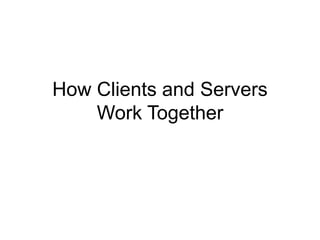
Clients and Servers.ppt
- 1. How Clients and Servers Work Together
- 2. 2 Objectives • Learn about the interaction of clients and servers • Explore the features and functions of Web servers • Examine how e-mail server and client software work • Use FTP to transfer files • Initiate and use a Telnet session • Subscribe to and use newsgroups • Learn about gophers and gopher space
- 3. 3 • A server can be software that provides a service to other software or the computer on which the server software is running. • Consider a server as a software application that must be installed and managed by someone with the title of system administrator, network administrator, or, for Web servers, Webmaster. Understanding How Clients and Servers Interact
- 4. 4 User Interfaces: GUI Versus Command- Driven • In a command-driven interface, you type commands into a user interface to perform a task and achieve a desired result. • A graphical user interface (GUI) has icons or menus that you can select to perform a function or run a program.
- 5. 5 User Interfaces: GUI Versus Command- Driven (Continued) • Applications that run on computers and servers can also be controlled by configuration or initialization files. • An initialization file (INI file) is an ASCII text file with a .ini file extension.
- 6. 6 Client/Server Sessions • TCP (Transmission Control Protocol) manages the three- way handshake that establishes a session to be used by application protocols, such as HTTP or FTP.
- 7. 7 Tracking Information in Log Files • Servers and client applications often track information about their activities in log files. • These are text files that administrators can use to troubleshoot problems with the software, to track activities to analyze traffic patterns or user preferences, or to look for clues indicating that hackers are using the server.
- 8. 8 All-in-One Clients • As the number of applications that use the Internet grows, the need for client software on computers to use these applications also grows. • One solution to the growing number of Internet applications is an all-in-one client or universal client. • These clients can handle several applications and adjust appropriately, changing buttons and functions to accommodate each application. • Microsoft Internet Explorer is a good example of an all-in-one client.
- 9. 9 Exploring the Features and Functions of Web Servers • A wide variety of Web servers are available, many of which you can download for free. • Some popular Web servers include the following: – Apache Web Server – Microsoft Internet Information Services (IIS) – Border Manager – Netscape Enterprise Server (NES)
- 10. 10 Ability to Support Virtual Servers and Virtual Hosts • A Web server should be able to support virtual servers and virtual hosting. • Most virtual hosts handle multiple domain names on the same server by having the Uniform Resource Locator (URL) serve as a path to a file. • Figure 3-10 illustrates the difference between virtual servers and virtual hosting.
- 11. 11 Ability to Support Virtual Servers and Virtual Hosts (Continued)
- 12. 12 Protocols Supported • All Web servers support HTTP, and some also support FTP so developers can send files to the site from remote locations. • If you want to use your Web server for e-mail, the server must support e-mail protocols.
- 13. 13 Access Control • Based on the user’s IP address or user ID, access control allows the Web server to limit to which files a user can read or write. User Ids are associated with passwords to verify a user’s identity. • Another method of access control is changing the port at which a server is listening. • Port 80 is the default port for Web servers. • Apache Web Server controls access to its resources via a process known as authentication, which requires a user to enter a valid user ID and password to access a Web site.
- 15. 15 Encrypting Protocols • A secure protocol used by Web servers is SSL (Secure Sockets Layer). • When you see a URL with https: at the beginning instead of http:, you know that this Web server is using the SSL protocol for security.
- 16. 16 Chroot Mode • Chroot mode restricts the portion of the file system that the server occupies. • Running in chroot mode offers security because all private files can be kept outside of the server area.
- 17. 17 Server Side Scripting • A script is a short list of instructions that certain software can perform. • The instructions must be written in a format called a scripting language. • Popular scripting languages include Perl, VBScript, and JavaScript.
- 18. 18 Standard CGI-Based Scripts • Common Gateway Interface (CGI) is the set of specifications that defines how a Web server passes a Web user’s input to an application program running on the server, receives a response, and passes data back to the user. • One advantage of CGI scripts is that they are consistent among operating systems.
- 19. 19 Server-Side Include (SSI) • Server-Side Include (SSI) is a simple form of scripting that allows you to include variable values in HTML code before it is sent to the browser. • SSI scripts insert a line in the HTML file that indicates a variable value needs to be entered before the file is sent to the browser.
- 20. 20 Database Interfaces • Before selecting a Web server or a virtual hosting service, find out what databases the server supports and what tools can exchange information with the database. • Popular databases are MS Access, MySQL, Oracle, and SQL Server.
- 21. 21 Ability to Monitor Performance • Microsoft IIS uses Performance Monitor, a program that comes with Windows Server 2003 and Windows 2000 Server, to monitor performance. • Other utility programs are Microsoft Web Capacity Analysis Tool (WCAT) and Server Check Pro by NetMechanic.
- 22. 22 Web Server Protocols • HTTP and TCP/IP are the two main protocols used with Web servers. • HTTP methods used for browser requests are GET, POST, HEAD, PUT, and DELETE. • The most frequently used method is GET, which requests files from the Web server. • A dialog is a series of commands from the sender to the receiver and replies from the receiver to the sender.
- 23. 23 Starting and Using Apache • You can start Apache from the Windows Start menu or from a Command Prompt window. • If you start Apache from a Command Prompt window, you can see error messages if they arise. • The home page of your Apache Web Server can be accessed from another computer on your local area network. • Follow the instructions to start and use Apache shown on pages 145 and 146.
- 24. 24 Apache Log Files • You can look at the log files that Apache generates to help troubleshoot problems with the Web site. • The two log files provided by Apache are the error log file and the access log file (access.log). • Figure 3-17 shows a snapshot of the access log, which includes many GET methods where clients have requested Web pages.
- 25. 25 Apache Log Files (Continued)
- 26. 26 Examining E-Mail Client and Server Software • The sender’s computer and e-mail server both use SMTP (Simple Mail Transfer Protocol) to send an e-mail message to its destination. • After the message arrives at the destination e-mail server, it remains there until the recipient requests delivery. • The recipient’s e-mail server uses one of two protocols to deliver the message: POP (Post Office Protocol) or IMAP4 (Internet Message Access Protocol, version 4).
- 27. 27 Examining E-Mail Client and Server Software (Continued) • Internet protocols are described and defined in an RFC (Request for Comments) sent to the Internet development community. • When e-mail experts speak of error messages created during e-mail transactions, they sometimes call these messages 822 messages.
- 28. 28 Managing Your E-Mail Clients • E-mail client software communicates with an e-mail server when it sends and receives e-mail. • Some of the most common e-mail clients are Eudora, Outlook Express, Outlook, and Pegasus Mail. • When you configure your e-mail client software for the first time, you need to enter the addresses of your e-mail servers. • The three e-mail protocols are SMTP, POP, and IMAP.
- 29. 29 SMTP • SMTP is the protocol used to send e-mail over the Internet. • SMTP is typical of many client/server protocols in the TCP/IP protocol suite in that character-based commands are issued from the client and the server replies with numeric codes. • An SMTP transaction begins when an e-mail client program sends an e-mail message to a recipient.
- 30. 30 SMTP (Continued) • SMTP is considered a stateful protocol because it can recognize and interpret the nature of the material being sent, such as commands or data. • In contrast, TCP is considered a stateless protocol because it is not concerned with what is being sent. • TCP establishes the session but does not interpret the transmissions that occur during the session.
- 31. 31 POP • POP is used when a client downloads its e-mail messages from a server. • First, the client sends the user ID and password to the server. • The server verifies that the user has an e-mail account with the server. • Then a session is established between the client and the server.
- 32. 32 POP (Continued) • Next, transactions occur as the client requests the mail, and then the session is closed. • This process contains three states: – Authentication – Transaction – Update
- 33. 33 IMAP • IMAP is expected to replace POP because it offers these additional functions: – Messages can be archived in folders on the server. – Mailboxes can be shared, so multiple users can access the same mail. – Users can easily access multiple mail servers. – Users can choose to read only the header information about an attached file without opening the file. – Attached files need not be downloaded with every message.
- 34. 34 E-Mail Server Software • An ISP or large business using the Internet or having an intranet is responsible for providing an e-mail server for its subscribers or employees. • E-mail servers most likely are installed on UNIX, Linux, Windows 2000 Server, or Windows Server 2003.
- 35. 35 Microsoft Exchange Server • Protocols supported by Exchange Server include HTTP, MAPI, POP3, IMAP4, and NNTP protocols. • NNTP (Network News Transfer Protocol) is the protocol used by newsgroups. • MAPI (Messaging Application Programming Interface) is a specification that allows an application to interact with an e-mail client to send and receive e-mail. • Microsoft Exchange Server supports hot backups and dynamic rerouting.
- 36. 36 IBM Lotus Domino • Lotus Domino by IBM is designed for large companies and ISPs. • It can be run on a variety of server platforms, such as Windows NT Server, Windows 2000 Server, Windows Server 2003, Sun Solaris, IBM OS/400, and several flavors of Linux. • Domino provides a useful feature that allows administrators to remotely manage the e-mail server from the Web browser on any computer in their network.
- 37. 37 Novell GroupWise • This product is designed for medium to large companies running NetWare or Windows Server platforms. • To run GroupWise, you must set up Novell Directory Services.
- 38. 38 E-Mail Client Support for HTML • For most of the time e-mail has existed, e- mail messages have consisted of text only. • Recently, HTML e-mail has become very popular. • Eudora, Outlook Express, and Outlook clients now support HTML in the body of e- mail messages.
- 39. 39 Using FTP to Transfer Files • Web servers (using HTTP) and e-mail software (using SMTP) must encode data so it appears as text when it travels over the Internet. • FTP (File Transfer Protocol) offers an alternative. • FTP can transfer binary files over the Internet without the encoding and decoding overhead, making it a popular protocol for moving files over the Internet. • An FTP site is a computer running an FTP server application.
- 40. 40 Using FTP to Transfer Files (Continued) • Large organizations might maintain several FTP sites in different parts of the world to speed up download time across the globe. • These are called mirror sites. • A mirror site is a server that contains the same set of files as a heavily used server to off-load some of the burden of providing the files to the community using them. • Mirror sites also serve as a backup for the main server in case the main server fails.
- 41. 41 How FTP Works • An FTP server identifies users on an FTP site by their user IDs. • FTP client and server software create a session after you are logged on. • The FTP client has access to the file system on the server. • The local computer (the client) issues character-like commands, and the remote computer (the server) replies with numbers that are interpreted by the local computer.
- 42. 42 FTP Via a Web Browser • Download software from a Web site • The protocol changes from http:// to ftp:// in the Web browser’s Address box.
- 43. 43 FTP from a Command Prompt • Most operating systems, including Windows 9x, Windows NT, Windows 2000, and Windows XP, offer FTP client software that runs from a command prompt. • A batch file is a file with a .bat file extension that contains a list of DOS-like commands that can be executed as a group.
- 44. 44 FTP from a Command Prompt (Continued) • Another protocol similar to FTP is TFTP (Trivial FTP). • TFTP has fewer commands than FTP and can be used only to send and receive files. • It can be used for multicasting in which a file is sent to more than one client at the same time using the UDP (User Datagram Protocol).
- 45. 45 Initiating and Using Telnet Sessions • A Telnet window on a computer is a command window to a remote computer in which any command can be executed just as though the user were sitting at the computer console. • Telnet is a protocol used to pass commands and replies between the client the the UNIX computer. • All UNIX systems support some form of Telnet.
- 46. 46 Subscribing to and Using Newsgroups • A newsgroup is a service on the Internet or private network where a group of people can post articles and responses to those articles so information can be shared among the members of the group. • A newsgroup uses NNTP. • This protocol works much like SMTP, whereby commands are issued from the client or requesting server as character-based words followed by arguments, and replies come from the news server in the form of numeric codes followed by descriptive text.
- 47. 47 Understanding Gophers and Gopher Space • A gopher is a distribution service for text files on the Internet that runs on a UNIX computer using the Gopher protocol. • A gopher service runs on a UNIX computer, tracking the documents available on the server in the form of a hierarchical site menu called gopher space. • When you access the service, you can browse the gopher space by searching these top-down lists.
