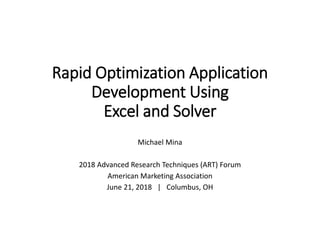
Rapid Optimization Application Development Using Excel and Solver
- 1. Rapid Optimization Application Development Using Excel and Solver Michael Mina 2018 Advanced Research Techniques (ART) Forum American Marketing Association June 21, 2018 | Columbus, OH
- 2. Overview • Marketing optimization is the process of determining how to allocate marketing dollars in order to achieve specific goals (e.g., maximize profit), subject to certain constraints (e.g., a fixed marketing budget). This often takes the form of using mathematical techniques to determine who to target, through which channel, and with what message or offer. • A number of optimization applications are commercially available. However, many of them require changes to data and computational infrastructure that are labor-intensive and cost-prohibitive. This presentation will demonstrate how optimization applications can be developed easily and quickly using Excel combined with Excel Solver, even for large marketing campaigns. • This presentation will discuss how segmentation can be used to reduce the complexity of large optimization problems, and how to quickly develop a simple but effective optimization application using Excel combined with Excel Solver. • This presentation will be of interest to those seeking to optimize marketing campaigns of any size while managing operational and computational complexity. • An electronic copy of this presentation and the Excel worksheet used for optimization are available at tinyurl.com/mina2018artforum (c) 2018 by Michael Mina 2
- 3. Our hypothetical business case • We are employees of a retailer that is planning a large catalog mailing. • We have 12 customer segments based on age, likelihood to respond, and expected sales given response. This will be reviewed in more detail below. • We are trying to decide how many catalogs to mail to each segment in order to maximize profit, subject to certain constraints that we will specify (e.g., limited marketing budget). • We already know how many customers are in each segment. • We will demonstrate below that it's unprofitable to mail all of our customers, even if our marketing budget allowed it. • The decision to be made is this – determine the percent of each segment that should be mailed that maximizes profit and stays within our constraints. • We will cover three phases of rapid optimization application development: • Design • Build • Run (c) 2018 by Michael Mina 3
- 4. Our hypothetical business case (cont'd) (c) 2018 by Michael Mina 4 • Catalogs??? Is this business case even relevant? Yes it is! • "Millennials are more interested in catalogs than your grandmother is", by Courtney Reagan, CNBC, 12/21/17 (https://www.cnbc.com/2017/12/21/millennials-are-more- interested-in-catalogs-than-your-grandmother-is.html) • "The old-fashioned mail-order catalog is making a comeback" by Ronald D. White, LA Times, 11/23/17 (http://www.latimes.com/business/la-fi-catalogs-return- 20171123-story.html) • 44.4% of merchants increased catalog circulation in the last year (2017) - "12 Marketing Trends You Should Know in 2018!" by Neil O'Keefe, Data & Marketing Association, 2/22/18 (https://thedma.org/blog/marketing-analytics/12-marketing- trends-you-should-know-in-2018/)
- 5. • We have detailed info on 1.12MM customers. However, even before optimization, we know we can't contact all of them • Some are on the Do Not Mail registry and should not be contacted • Others we have deemed high risk for various reasons (e.g., too many returns, too many complaints) • We must hold out a 5% control group. • This leaves 1,000,000 customers for the next step. • Note: All data used in this presentation are completely synthetic, and have not been sourced from any real world data. Our hypothetical business case (cont'd) (c) 2018 by Michael Mina 5
- 6. Brief description of optimization as applied to business Process Inputs (c) 2018 by Michael Mina 6 Actual Decisions • Of the possible decisions, these are the values you have set in order to achieve the objective and satisfy the constraints. • Examples: customer 1 should get offer 1, customer 2 should get no offer, customer 3 should get offer 1 through channel 2, all customers in segment 1 should get offer 5, etc. Objective • What you are trying to accomplish • Examples: maximize profit, maximize sales, etc. • It’s not always about maximizing profit – that’s just one possibility. • Maybe overall, your company already exceeded its profit goals, but is falling short of its sales goals. • It could make sense to buy business – i.e., to accept reduced profit in order to grow sales. Constraints • Limitations on your ability to achieve your objective. • Examples: Limited number of customers to contact, limited marketing budget. Possible decisions • Values which you must decide how to set so that you achieve your objective and satisfy your constraints. • Examples: Deciding which customers to contact to meet your objective and satisfy your constraints. Process Outputs
- 7. The R(apid) O(ptimization) A(pplication) D(evelopment) MAP • Requirements for rapidly developing an optimization application are: 1. A segmentation scheme, preferably a pre-existing one 2. Values and formulas to calculate objectives and constraints for each segment 3. Microsoft Excel with the Solver add-in • Steps to follow in creating your optimization application: (c) 2018 by Michael Mina 7 Design Build Run 1. Determine which segmentation scheme to use 2. Determine your what set of possible decisions will be 3. Determine your optimization- relevant KPIs (key performance indicators) 4. Create your application in Excel using the above information 5. Create a separate optimization section 6. Load the Solver add- in 7. Determine your objectives and constraints, and the constraint values 8. Determine the type of optimization you should use 9. Configure Solver 10. Run the optimization
- 8. Design
- 9. Step 1: Determine which segmentation scheme to use • Your segmentation scheme can be developed rigorously (e.g., with cluster analysis) or intuitively (e.g., using variables already known to affect your objectives). • For our example, we have m=12 segments based on age bands (18-44, 45-64, 65+), likelihood to respond (High Resp, Low Resp), and expected sales given a response (High Sales, Low Sales). • The likelihood to respond, as well as the expected sales given a response, could be based on previous campaign results, model scores, etc. • We have 12 segments because 3 age bands x 2 response bands x 2 sales bands = 12 (c) 2018 by Michael Mina 9 Segment Age band Response band Sales band 1 65+ High Resp High sales 2 65+ High Resp Low sales 3 65+ Low Resp High sales 4 65+ Low Resp Low sales 5 45-64 High Resp High sales 6 45-64 High Resp Low sales 7 45-64 Low Resp High sales 8 45-64 Low Resp Low sales 9 18-44 High Resp High sales 10 18-44 High Resp Low sales 11 18-44 Low Resp High sales 12 18-44 Low Resp Low sales
- 10. Step 1: Determine which segmentation scheme to use (cont'd) Why segmentation and not personalization? • The cost of personalization often outweighs the benefits • In some organizations, a compliance team is required to independently recreate some of the marketing data, including the decision made by the optimization process. Having optimization decisions based on individual customer characteristics rather than segment-level characteristics can make this infeasible. • In one specific case, "the authors clustered customers based on their response parameters and then optimized for each segment." They concluded that "the value of the 2 percent improvement over segment-level customization must be traded off against the effort needed to develop individual-level policies." – Advanced Database Marketing: Innovative Methodologies and Applications for Managing Customer Relationships by Koen W. De Bock et al • "The principle of 'segment of one' is certainly possible in the longer term, however, the technologies available to deliver the experience will need to play catch-up with the technologies and data currently available to analyze it." – Personas vs. Segments – What’s the Story? by Ian Williams • To rapidly develop optimization applications with the approach outlined in this presentation, segmentation is necessary to control computational complexity. • Personalized decisions for a large customer base are likely beyond the scope of what we can achieve with this methodology. (c) 2018 by Michael Mina 10 Market Segmentation Behavioral Geographic Psycho- graphic Demo- graphic
- 11. Step 1: Determine which segmentation scheme to use (cont'd) Why segmentation and not personalization? (cont'd) • If some of the KPIs you want to optimize or constrain upon are incremental, then they may be calculated at the segment level anyway. • For example, we have no way of knowing how an individual customer might have acted if treated or not, since they were either treated, or not treated. • To estimate this for a given KPI, we can calculate the average of the KPI for treated (i.e., test) customers within segment, and the average of the KPI for not treated (i.e., control) customers within segment, and use the difference as the estimated effect of the treatment on that KPI for each customer in that segment. • For this estimate to be meaningful, you need large numbers of accounts that all have the same independent variable values to be treated in the same manner so that you can compare them to another group (e.g., Test vs Control, A/B testing, multivariate testing). • In the case of A/B testing, within each segment, we can use the average of the KPI for those receiving treatment A, minus the average of the KPI for those receiving treatment B. • In either case, this incremental value can be imputed to individual customers in the same segment, but all customers in the segment used for the incremental calculation will end up having the same value for that incremental KPI. Consequently, the advantages of personalization are reduced. (c) 2018 by Michael Mina 11 Image from https://www.invespcro.com/blog/what-is-ab-testing-split-testing/
- 12. Step 2: Determine your what set of possible decisions will be • For our example, we have n=1 decision to make per segment, and that is the proportion of customers to contact in each segment. • This is a relatively small optimization with 12 decisions overall (m x n = 12). • Our decisions could have been the proportion of customers to contact with catalog 1 vs catalog 2, which would have made n=2 decisions per segment, and 24 decisions overall. • Clearly indicate quantities that will be set by the optimization process itself rather than by you (e.g., shade them in yellow), even though you will default them to an initial value (e.g., 100%). (c) 2018 by Michael Mina 12 Segment Age band Response band Sales band % to contact 1 65+ High Resp High sales 100% 2 65+ High Resp Low sales 100% 3 65+ Low Resp High sales 100% 4 65+ Low Resp Low sales 100% 5 45-64 High Resp High sales 100% 6 45-64 High Resp Low sales 100% 7 45-64 Low Resp High sales 100% 8 45-64 Low Resp Low sales 100% 9 18-44 High Resp High sales 100% 10 18-44 High Resp Low sales 100% 11 18-44 Low Resp High sales 100% 12 18-44 Low Resp Low sales 100%
- 13. Step 3: Determine your optimization-relevant KPIs • Our optimization-relevant KPIs will include: • Maximum customer count • Contacted customer count • Response rate • Number of Responders • Avg Sales per responder • Avg Sales per catalog • Sales amount • Avg profit per responder from sales (excl marketing costs) • Profit from sales • Marketing costs • Profit from marketing campaign • Avg profit per responder (net of marketing costs) • Avg profit per catalog (net of marketing costs) • In practice, you might not know all of these before you start application development, but Excel is flexible enough that you can generally add new KPIs during development. (c) 2018 by Michael Mina 13
- 14. Build
- 15. Step 4: Create your application in Excel using the above information Why Excel + Solver instead of more advanced software? • Many analysts have used Excel for years, and are very familiar with it • They are accustomed to the intuitive user interface. • A custom-developed user interface may require additional time and training for application users, and it's not clear that the end result would be superior to Excel from a user perspective. • Excel usually provides sufficient scalability • Admittedly, the term "scalable" is not often associated with Excel. However . . . • If your number of segments (m) and possible decisions per segment (n) result in a total number of decisions that is not too large (m x n), then this can be managed by Excel. I try to keep m x n < 175. Larger than 175 might work – it depends in part on the total number of calculations involved, which has some correlation to m x n. • Segmentation helps manage scalability, which would normally be an issue for Excel. • Having 1MM customers divided into 20 segments does not necessarily mean that 10MM customers must be divided into 200 segments. • Depending on the mean and variance of optimization-relevant KPIs within each segment, it’s possible that you can still use the same 20 segments for those 10MM customers, or maybe only require 10 more. (c) 2018 by Michael Mina 15
- 16. Step 4: Create your application in Excel using the above information (cont'd) Why Excel + Solver instead of more advanced software? (cont'd) • Shorter development/implementation time, and Lower total cost of ownership • There are optimization products on the market (e.g., SAS Marketing Optimization, Experian Marketswitch Optimization, IBM Decision Optimization Center). However, they can be cost- prohibitive and labor-intensive to purchase, implement, and maintain, and may require additional physical and data infrastructure. • In addition, developing your own optimization application with more advanced software (e.g. SAS) can require a high level of expertise and long development time depending on the complexity of the business being modeled, and whether or not a graphical user interface is needed. (c) 2018 by Michael Mina 16 vs. vs.1 week 6+ months
- 17. Step 4: Create your application in Excel using the above information (cont'd) • Clearly indicate quantities that will be set by you, or as part of the optimization process (e.g., shade in yellow), less frequently changed parameters you set (e.g., shade in blue), formulas or quantities that shouldn't change (e.g., keep unshaded), and unfavorable results (e.g., red conditional formatting). • The first 4 columns ("Segment" thru "Sales band") are the segmentation scheme • "Maximum customer count" is based on the actual or modeled distribution of customers by segment • "% to contact" will be set by the optimization process, but is defaulted to 100% to facilitate verification of the downstream calculations • "Contacted customer count" is based on the actual or modeled distribution of customers by segment, equal to "Maximum customer count" x "% to contact" • "Response rate" and "Avg Sales per Responder" can be based on past experience, models (whether segment level, or account level then averaged by segment), etc. • In general, if the KPI can be determined on an individual basis, we use the mean of all individuals within the segment as the value for each segment. • Ideally you’ll want to verify that the variance within each segment is acceptable. (c) 2018 by Michael Mina 17 CPP = 1.25$ Segment Age band Response band Sales band % to contact Maximum customer count Contacted customer count Response rate Resp- onders Avg Sales per responder Avg Sales per catalog Sales amount Avg profit per responder from sales (excl marketing costs) Profit from sales Marketing costs Profit from marketing campaign Avg profit per responder (net of marketing costs) Avg profit per catalog (net of marketing costs) 1 65+ High Resp High sales 100% 7,725 7,725 4.20% 324 201.20$ 8.45$ 65,282$ 72.43$ 23,501$ (9,657)$ 13,845$ 42.67$ 1.79$ 2 65+ High Resp Low sales 100% 18,026 18,026 3.50% 631 100.60$ 3.52$ 63,468$ 37.22$ 23,483$ (22,532)$ 951$ 1.51$ 0.05$ 3 65+ Low Resp High sales 100% 43,875 43,875 1.40% 614 176.05$ 2.46$ 108,138$ 61.62$ 37,848$ (54,843)$ (16,995)$ (27.67)$ (0.39)$ 4 65+ Low Resp Low sales 100% 102,374 102,374 0.70% 717 50.30$ 0.35$ 36,046$ 18.86$ 13,517$ (127,968)$ (114,451)$ (159.71)$ (1.12)$ 5 45-64 High Resp High sales 100% 26,056 26,056 7.00% 1,824 251.50$ 17.61$ 458,707$ 65.39$ 119,264$ (32,569)$ 86,694$ 47.53$ 3.33$ 6 45-64 High Resp Low sales 100% 78,167 78,167 5.95% 4,651 138.33$ 8.23$ 643,337$ 35.96$ 167,268$ (97,708)$ 69,559$ 14.96$ 0.89$ 7 45-64 Low Resp High sales 100% 60,695 60,695 3.85% 2,337 213.78$ 8.23$ 499,536$ 55.58$ 129,879$ (75,868)$ 54,011$ 23.11$ 0.89$ 8 45-64 Low Resp Low sales 100% 182,084 182,084 2.45% 4,461 88.03$ 2.16$ 392,684$ 23.33$ 104,061$ (227,604)$ (123,543)$ (27.69)$ (0.68)$ 9 18-44 High Resp High sales 100% 11,008 11,008 5.60% 616 150.90$ 8.45$ 93,023$ 30.93$ 19,070$ (13,760)$ 5,310$ 8.61$ 0.48$ 10 18-44 High Resp Low sales 100% 48,054 48,054 4.90% 2,355 50.30$ 2.46$ 118,438$ 11.07$ 26,056$ (60,067)$ (34,011)$ (14.44)$ (0.71)$ 11 18-44 Low Resp High sales 100% 78,642 78,642 2.80% 2,202 125.75$ 3.52$ 276,898$ 26.41$ 58,149$ (98,302)$ (40,154)$ (18.24)$ (0.51)$ 12 18-44 Low Resp Low sales 100% 343,296 343,296 1.40% 4,806 50.30$ 0.70$ 241,749$ 11.07$ 53,185$ (429,120)$ (375,935)$ (78.22)$ (1.10)$ Total 100% 1,000,000 1,000,000 2.55% 25,538 117.37$ 3.00$ 2,997,306$ 30.36$ 775,282$ (1,250,000)$ (474,718)$ (18.59)$ (0.47)$
- 18. Step 4: Create your application in Excel using the above information (cont'd) – A closer look (c) 2018 by Michael Mina 18 Segment Age band Response band Sales band % to contact Maximum customer count Contacted customer count Response rate Resp- onders Avg Sales per responder 1 65+ High Resp High sales 100% 7,725 7,725 4.20% 324 201.20$ 2 65+ High Resp Low sales 100% 18,026 18,026 3.50% 631 100.60$ 3 65+ Low Resp High sales 100% 43,875 43,875 1.40% 614 176.05$ 4 65+ Low Resp Low sales 100% 102,374 102,374 0.70% 717 50.30$ 5 45-64 High Resp High sales 100% 26,056 26,056 7.00% 1,824 251.50$ 6 45-64 High Resp Low sales 100% 78,167 78,167 5.95% 4,651 138.33$ 7 45-64 Low Resp High sales 100% 60,695 60,695 3.85% 2,337 213.78$ 8 45-64 Low Resp Low sales 100% 182,084 182,084 2.45% 4,461 88.03$ 9 18-44 High Resp High sales 100% 11,008 11,008 5.60% 616 150.90$ 10 18-44 High Resp Low sales 100% 48,054 48,054 4.90% 2,355 50.30$ 11 18-44 Low Resp High sales 100% 78,642 78,642 2.80% 2,202 125.75$ 12 18-44 Low Resp Low sales 100% 343,296 343,296 1.40% 4,806 50.30$ Total 100% 1,000,000 1,000,000 2.55% 25,538 117.37$ CPP = 1.25$ Avg Sales per catalog Sales amount Avg profit per responder from sales (excl marketing costs) Profit from sales Marketing costs Profit from marketing campaign Avg profit per responder (net of marketing costs) Avg profit per catalog (net of marketing costs) 8.45$ 65,282$ 72.43$ 23,501$ (9,657)$ 13,845$ 42.67$ 1.79$ 3.52$ 63,468$ 37.22$ 23,483$ (22,532)$ 951$ 1.51$ 0.05$ 2.46$ 108,138$ 61.62$ 37,848$ (54,843)$ (16,995)$ (27.67)$ (0.39)$ 0.35$ 36,046$ 18.86$ 13,517$ (127,968)$ (114,451)$ (159.71)$ (1.12)$ 17.61$ 458,707$ 65.39$ 119,264$ (32,569)$ 86,694$ 47.53$ 3.33$ 8.23$ 643,337$ 35.96$ 167,268$ (97,708)$ 69,559$ 14.96$ 0.89$ 8.23$ 499,536$ 55.58$ 129,879$ (75,868)$ 54,011$ 23.11$ 0.89$ 2.16$ 392,684$ 23.33$ 104,061$ (227,604)$ (123,543)$ (27.69)$ (0.68)$ 8.45$ 93,023$ 30.93$ 19,070$ (13,760)$ 5,310$ 8.61$ 0.48$ 2.46$ 118,438$ 11.07$ 26,056$ (60,067)$ (34,011)$ (14.44)$ (0.71)$ 3.52$ 276,898$ 26.41$ 58,149$ (98,302)$ (40,154)$ (18.24)$ (0.51)$ 0.70$ 241,749$ 11.07$ 53,185$ (429,120)$ (375,935)$ (78.22)$ (1.10)$ 3.00$ 2,997,306$ 30.36$ 775,282$ (1,250,000)$ (474,718)$ (18.59)$ (0.47)$ Left half Right half
- 19. Step 4: Create your application in Excel using the above information (cont'd) • "Responders" = "Contacted customer count" x "Response rate" • "Avg Sales per catalog" = "Response rate" x "Avg Sales per responder" • "Sales amount" = "Responders" x "Avg Sales per responder" (it also equals "Contacted customer count" x "Avg Sales per catalog") • "Avg profit per responder from sales (excl marketing costs)" can be based on past experience, models (whether segment level, or account level then averaged by segment), etc. • "Profit from sales" = "Avg profit per responder from sales (excl marketing costs)" x "Responders" • "Marketing costs" = – "CPP" x "Contacted customer count" • "Profit from marketing campaign" = "Profit from sales" + "Marketing costs" • "Avg profit per responder (net of marketing costs)" = "Profit from marketing campaign" / "Responders" (0 if "Responders" = 0) • "Avg profit per catalog (net of marketing costs)" = "Profit from marketing campaign" / "Contacted customer count" (0 if "Contacted customer count"=0) • Notice that if we contacted 100% of all eligible customers, we would expect to lose $475K. (c) 2018 by Michael Mina 19 CPP = 1.25$ Segment Age band Response band Sales band % to contact Maximum customer count Contacted customer count Response rate Resp- onders Avg Sales per responder Avg Sales per catalog Sales amount Avg profit per responder from sales (excl marketing costs) Profit from sales Marketing costs Profit from marketing campaign Avg profit per responder (net of marketing costs) Avg profit per catalog (net of marketing costs) 1 65+ High Resp High sales 100% 7,725 7,725 4.20% 324 201.20$ 8.45$ 65,282$ 72.43$ 23,501$ (9,657)$ 13,845$ 42.67$ 1.79$ 2 65+ High Resp Low sales 100% 18,026 18,026 3.50% 631 100.60$ 3.52$ 63,468$ 37.22$ 23,483$ (22,532)$ 951$ 1.51$ 0.05$ 3 65+ Low Resp High sales 100% 43,875 43,875 1.40% 614 176.05$ 2.46$ 108,138$ 61.62$ 37,848$ (54,843)$ (16,995)$ (27.67)$ (0.39)$ 4 65+ Low Resp Low sales 100% 102,374 102,374 0.70% 717 50.30$ 0.35$ 36,046$ 18.86$ 13,517$ (127,968)$ (114,451)$ (159.71)$ (1.12)$ 5 45-64 High Resp High sales 100% 26,056 26,056 7.00% 1,824 251.50$ 17.61$ 458,707$ 65.39$ 119,264$ (32,569)$ 86,694$ 47.53$ 3.33$ 6 45-64 High Resp Low sales 100% 78,167 78,167 5.95% 4,651 138.33$ 8.23$ 643,337$ 35.96$ 167,268$ (97,708)$ 69,559$ 14.96$ 0.89$ 7 45-64 Low Resp High sales 100% 60,695 60,695 3.85% 2,337 213.78$ 8.23$ 499,536$ 55.58$ 129,879$ (75,868)$ 54,011$ 23.11$ 0.89$ 8 45-64 Low Resp Low sales 100% 182,084 182,084 2.45% 4,461 88.03$ 2.16$ 392,684$ 23.33$ 104,061$ (227,604)$ (123,543)$ (27.69)$ (0.68)$ 9 18-44 High Resp High sales 100% 11,008 11,008 5.60% 616 150.90$ 8.45$ 93,023$ 30.93$ 19,070$ (13,760)$ 5,310$ 8.61$ 0.48$ 10 18-44 High Resp Low sales 100% 48,054 48,054 4.90% 2,355 50.30$ 2.46$ 118,438$ 11.07$ 26,056$ (60,067)$ (34,011)$ (14.44)$ (0.71)$ 11 18-44 Low Resp High sales 100% 78,642 78,642 2.80% 2,202 125.75$ 3.52$ 276,898$ 26.41$ 58,149$ (98,302)$ (40,154)$ (18.24)$ (0.51)$ 12 18-44 Low Resp Low sales 100% 343,296 343,296 1.40% 4,806 50.30$ 0.70$ 241,749$ 11.07$ 53,185$ (429,120)$ (375,935)$ (78.22)$ (1.10)$ Total 100% 1,000,000 1,000,000 2.55% 25,538 117.37$ 3.00$ 2,997,306$ 30.36$ 775,282$ (1,250,000)$ (474,718)$ (18.59)$ (0.47)$
- 20. Step 5: Create a separate optimization section • Collecting the objectives and constraints to be used in the optimization into a dedicated location ("the optimization section") makes usage of the application much more convenient. • The optimization section must be on the same sheet as the values to be set by the optimization. • i.e., the objective, constraints, and decisions need to be on the same sheet. • If you prefer the optimization section to be on a separate sheet, you can do so, and have the above calculation section read in the decision values (i.e., have the 12 values of "% to contact" be on the same sheet as the optimization section, and have the above "% to contact" simply refer to those values. (c) 2018 by Michael Mina 20 The comparison criterion symbols and desired values in the optimization section do nothing at this time. They will be used when we configure Solver (to be discussed below) CPP = 1.25$ Segment Age band Response band Sales band % to contact Maximum customer count Contacted customer count Response rate Resp- onders Avg Sales per responder Avg Sales per catalog Sales amount Avg profit per responder from sales (excl marketing costs) Profit from sales Marketing costs Profit from marketing campaign Avg profit per responder (net of marketing costs) Avg profit per catalog (net of marketing costs) 1 65+ High Resp High sales 100% 7,725 7,725 4.20% 324 201.20$ 8.45$ 65,282$ 72.43$ 23,501$ (9,657)$ 13,845$ 42.67$ 1.79$ 2 65+ High Resp Low sales 100% 18,026 18,026 3.50% 631 100.60$ 3.52$ 63,468$ 37.22$ 23,483$ (22,532)$ 951$ 1.51$ 0.05$ 3 65+ Low Resp High sales 100% 43,875 43,875 1.40% 614 176.05$ 2.46$ 108,138$ 61.62$ 37,848$ (54,843)$ (16,995)$ (27.67)$ (0.39)$ 4 65+ Low Resp Low sales 100% 102,374 102,374 0.70% 717 50.30$ 0.35$ 36,046$ 18.86$ 13,517$ (127,968)$ (114,451)$ (159.71)$ (1.12)$ 5 45-64 High Resp High sales 100% 26,056 26,056 7.00% 1,824 251.50$ 17.61$ 458,707$ 65.39$ 119,264$ (32,569)$ 86,694$ 47.53$ 3.33$ 6 45-64 High Resp Low sales 100% 78,167 78,167 5.95% 4,651 138.33$ 8.23$ 643,337$ 35.96$ 167,268$ (97,708)$ 69,559$ 14.96$ 0.89$ 7 45-64 Low Resp High sales 100% 60,695 60,695 3.85% 2,337 213.78$ 8.23$ 499,536$ 55.58$ 129,879$ (75,868)$ 54,011$ 23.11$ 0.89$ 8 45-64 Low Resp Low sales 100% 182,084 182,084 2.45% 4,461 88.03$ 2.16$ 392,684$ 23.33$ 104,061$ (227,604)$ (123,543)$ (27.69)$ (0.68)$ 9 18-44 High Resp High sales 100% 11,008 11,008 5.60% 616 150.90$ 8.45$ 93,023$ 30.93$ 19,070$ (13,760)$ 5,310$ 8.61$ 0.48$ 10 18-44 High Resp Low sales 100% 48,054 48,054 4.90% 2,355 50.30$ 2.46$ 118,438$ 11.07$ 26,056$ (60,067)$ (34,011)$ (14.44)$ (0.71)$ 11 18-44 Low Resp High sales 100% 78,642 78,642 2.80% 2,202 125.75$ 3.52$ 276,898$ 26.41$ 58,149$ (98,302)$ (40,154)$ (18.24)$ (0.51)$ 12 18-44 Low Resp Low sales 100% 343,296 343,296 1.40% 4,806 50.30$ 0.70$ 241,749$ 11.07$ 53,185$ (429,120)$ (375,935)$ (78.22)$ (1.10)$ Total 100% 1,000,000 1,000,000 2.55% 25,538 117.37$ 3.00$ 2,997,306$ 30.36$ 775,282$ (1,250,000)$ (474,718)$ (18.59)$ (0.47)$ Objective: Maximize campaign profit (474,718)$ Subject to these constraints Constraint name Actual value Comparison criterion Desired value Marketing costs 1,250,000$ <= 1,000,000$ Segment 1 % 100% <= 100% Segment 2 % 100% <= 100% Segment 3 % 100% <= 100% Segment 4 % 100% <= 100% Segment 5 % 100% <= 100% Segment 6 % 100% <= 100% Segment 7 % 100% <= 100% Segment 8 % 100% <= 100% Segment 9 % 100% <= 100% Segment 10 % 100% <= 100% Segment 11 % 100% <= 100% Segment 12 % 100% <= 100% Sales amount 2,997,306$ >= 2,500,000$ Profit from campaign (474,718)$ >= -$ Optimization section
- 21. CPP = 1.25$ Segment Age band Response band Sales band % to contact Maximum customer count Contacted customer count Response rate Resp- onders Avg Sales per responder Avg Sales per catalog Sales amount Avg profit per responder from sales (excl marketing costs) Profit from sales Marketing costs Profit from marketing campaign Avg profit per responder (net of marketing costs) Avg profit per catalog (net of marketing costs) 1 65+ High Resp High sales 100% 7,725 7,725 4.20% 324 201.20$ 8.45$ 65,282$ 72.43$ 23,501$ (9,657)$ 13,845$ 42.67$ 1.79$ 2 65+ High Resp Low sales 100% 18,026 18,026 3.50% 631 100.60$ 3.52$ 63,468$ 37.22$ 23,483$ (22,532)$ 951$ 1.51$ 0.05$ 3 65+ Low Resp High sales 100% 43,875 43,875 1.40% 614 176.05$ 2.46$ 108,138$ 61.62$ 37,848$ (54,843)$ (16,995)$ (27.67)$ (0.39)$ 4 65+ Low Resp Low sales 100% 102,374 102,374 0.70% 717 50.30$ 0.35$ 36,046$ 18.86$ 13,517$ (127,968)$ (114,451)$ (159.71)$ (1.12)$ 5 45-64 High Resp High sales 100% 26,056 26,056 7.00% 1,824 251.50$ 17.61$ 458,707$ 65.39$ 119,264$ (32,569)$ 86,694$ 47.53$ 3.33$ 6 45-64 High Resp Low sales 100% 78,167 78,167 5.95% 4,651 138.33$ 8.23$ 643,337$ 35.96$ 167,268$ (97,708)$ 69,559$ 14.96$ 0.89$ 7 45-64 Low Resp High sales 100% 60,695 60,695 3.85% 2,337 213.78$ 8.23$ 499,536$ 55.58$ 129,879$ (75,868)$ 54,011$ 23.11$ 0.89$ 8 45-64 Low Resp Low sales 100% 182,084 182,084 2.45% 4,461 88.03$ 2.16$ 392,684$ 23.33$ 104,061$ (227,604)$ (123,543)$ (27.69)$ (0.68)$ 9 18-44 High Resp High sales 100% 11,008 11,008 5.60% 616 150.90$ 8.45$ 93,023$ 30.93$ 19,070$ (13,760)$ 5,310$ 8.61$ 0.48$ 10 18-44 High Resp Low sales 100% 48,054 48,054 4.90% 2,355 50.30$ 2.46$ 118,438$ 11.07$ 26,056$ (60,067)$ (34,011)$ (14.44)$ (0.71)$ 11 18-44 Low Resp High sales 100% 78,642 78,642 2.80% 2,202 125.75$ 3.52$ 276,898$ 26.41$ 58,149$ (98,302)$ (40,154)$ (18.24)$ (0.51)$ 12 18-44 Low Resp Low sales 100% 343,296 343,296 1.40% 4,806 50.30$ 0.70$ 241,749$ 11.07$ 53,185$ (429,120)$ (375,935)$ (78.22)$ (1.10)$ Total 100% 1,000,000 1,000,000 2.55% 25,538 117.37$ 3.00$ 2,997,306$ 30.36$ 775,282$ (1,250,000)$ (474,718)$ (18.59)$ (0.47)$ Objective: Maximize campaign profit (474,718)$ Subject to these constraints Constraint name Actual value Comparison criterion Desired value Marketing costs 1,250,000$ <= 1,000,000$ Segment 1 % 100% <= 100% Segment 2 % 100% <= 100% Segment 3 % 100% <= 100% Segment 4 % 100% <= 100% Segment 5 % 100% <= 100% Segment 6 % 100% <= 100% Segment 7 % 100% <= 100% Segment 8 % 100% <= 100% Segment 9 % 100% <= 100% Segment 10 % 100% <= 100% Segment 11 % 100% <= 100% Segment 12 % 100% <= 100% Sales amount 2,997,306$ >= 2,500,000$ Profit from campaign (474,718)$ >= -$ Optimization section Step 5: Create a separate optimization section (cont'd) • The optimization section should be viewed as dynamic rather than static. Frequent changes to this section are likely as the application is used more often and its versatility becomes more widely known. • In this example, our initial set up is an objective that maximizes campaign profit, and constraints on the decisions, marketing costs, sales amount, and overall campaign profit • The objectives and constraints in your optimization section should reference the calculations and defaulted decisions from the section above. (c) 2018 by Michael Mina 21 The comparison criterion symbols and desired values in the optimization section do nothing at this time. They will be used when we configure Solver (to be discussed below)
- 22. Step 6: Load the Solver add-in These instructions apply to Excel 2016 for Windows 10. 1. From the Excel menu select File > Options. 2. Click "Add-ins", and set "Manage" to "Excel Add-ins", then click "Go". 3. Check the box next to "Solver Add-in", then click "OK". If for some reason it doesn't appear in the list, click on "Browse" to find it. 4. Upon completion, the Solver command should appear in the Analysis group in the Data tab. You can launch it when needed by clicking Solver. (c) 2018 by Michael Mina 22 2 2 3 4
- 23. Run
- 24. Step 7: Determine your objectives and constraints, and the constraint values • In Step 5: Create a separate optimization section, we created an initial optimization layout where we made some assumptions as to what we might want as our objective, and constraints. • In this step, we confirm the work we previously did, and decide what specific values we want as constraints. • If the objective and/or the constraints are not in this section, they need to be added at this time. • For our first optimization scenario (optimization scenario 1), we are asked to maximize campaign profit subject to the constraints that • Marketing costs <= $750K • Sales amount >= $2MM • Profit from campaign >= 0 • We need constraints on the percentage in each segment to ensure that the optimization doesn't result in telling us to mail 214% of segment 5, for example. • The "Profit from campaign >= 0" constraint might seem unnecessary in that we are maximizing profit, and we can observe the maximum profit obtainable and determine if it is greater than zero or not. By making it a constraint, we ensure that failing to meet that constraint will cause the optimization to fail (i.e., this is a form of error messaging). (c) 2018 by Michael Mina 24 Optimization section Objective: Maximize campaign profit (474,718)$ Subject to these constraints Constraint name Actual value Comparison criterion Desired value Marketing costs 1,250,000$ <= 750,000$ Segment 1 % 100% <= 100% Segment 2 % 100% <= 100% Segment 3 % 100% <= 100% Segment 4 % 100% <= 100% Segment 5 % 100% <= 100% Segment 6 % 100% <= 100% Segment 7 % 100% <= 100% Segment 8 % 100% <= 100% Segment 9 % 100% <= 100% Segment 10 % 100% <= 100% Segment 11 % 100% <= 100% Segment 12 % 100% <= 100% Sales amount 2,997,306$ >= 2,000,000$ Profit from campaign (474,718)$ >= -$
- 25. Step 8: Determine the type of optimization you should use • Excel Solver supports 3 types of optimization solving methods: • GRG Nonlinear (GRG = Generalized Reduced Gradient) • Simplex LP (LP = Linear programming) • Evolutionary • Our problem is linear, so we'll use Simplex LP. • If you're not sure if you can use Simplex LP, try it. If you can't use it, you'll get an error message when you run Solver (see right). • See Appendix for "Optimization types supported by Excel Solver" (c) 2018 by Michael Mina 25
- 26. CPP = 1.25$ Segment Age band Response band Sales band % to contact Maximum customer count Contacted customer count Response rate Responders Avg Sales per responder Avg Sales per catalog Sales amount Avg profit per responder from sales (excl marketing costs) Profit from sales Marketing costs Profit from marketing campaign Avg profit per responder (net of marketing costs) Avg profit per catalog (net of marketing costs) 1 65+ High Resp High sales 100% 7,725 7,725 4.20% 324 201.20$ 8.45$ 65,282$ 72.43$ 23,501$ (9,657)$ 13,845$ 42.67$ 1.79$ 2 65+ High Resp Low sales 100% 18,026 18,026 3.50% 631 100.60$ 3.52$ 63,468$ 37.22$ 23,483$ (22,532)$ 951$ 1.51$ 0.05$ 3 65+ Low Resp High sales 100% 43,875 43,875 1.40% 614 176.05$ 2.46$ 108,138$ 61.62$ 37,848$ (54,843)$ (16,995)$ (27.67)$ (0.39)$ 4 65+ Low Resp Low sales 100% 102,374 102,374 0.70% 717 50.30$ 0.35$ 36,046$ 18.86$ 13,517$ (127,968)$ (114,451)$ (159.71)$ (1.12)$ 5 45-64 High Resp High sales 100% 26,056 26,056 7.00% 1,824 251.50$ 17.61$ 458,707$ 65.39$ 119,264$ (32,569)$ 86,694$ 47.53$ 3.33$ 6 45-64 High Resp Low sales 100% 78,167 78,167 5.95% 4,651 138.33$ 8.23$ 643,337$ 35.96$ 167,268$ (97,708)$ 69,559$ 14.96$ 0.89$ 7 45-64 Low Resp High sales 100% 60,695 60,695 3.85% 2,337 213.78$ 8.23$ 499,536$ 55.58$ 129,879$ (75,868)$ 54,011$ 23.11$ 0.89$ 8 45-64 Low Resp Low sales 100% 182,084 182,084 2.45% 4,461 88.03$ 2.16$ 392,684$ 23.33$ 104,061$ (227,604)$ (123,543)$ (27.69)$ (0.68)$ 9 18-44 High Resp High sales 100% 11,008 11,008 5.60% 616 150.90$ 8.45$ 93,023$ 30.93$ 19,070$ (13,760)$ 5,310$ 8.61$ 0.48$ 10 18-44 High Resp Low sales 100% 48,054 48,054 4.90% 2,355 50.30$ 2.46$ 118,438$ 11.07$ 26,056$ (60,067)$ (34,011)$ (14.44)$ (0.71)$ 11 18-44 Low Resp High sales 100% 78,642 78,642 2.80% 2,202 125.75$ 3.52$ 276,898$ 26.41$ 58,149$ (98,302)$ (40,154)$ (18.24)$ (0.51)$ 12 18-44 Low Resp Low sales 100% 343,296 343,296 1.40% 4,806 50.30$ 0.70$ 241,749$ 11.07$ 53,185$ (429,120)$ (375,935)$ (78.22)$ (1.10)$ Total 100% 1,000,000 1,000,000 2.55% 25,538 117.37$ 3.00$ 2,997,306$ 30.36$ 775,282$ (1,250,000)$ (474,718)$ (18.59)$ (0.47)$ Optimization section Objective: Maximize campaign profit (474,718)$ Subject to these constraints Constraint name Actual value Comparison criterion Desired value Marketing costs 1,250,000$ <= 1,000,000$ Segment 1 % 100% <= 100% Segment 2 % 100% <= 100% Segment 3 % 100% <= 100% Segment 4 % 100% <= 100% Segment 5 % 100% <= 100% Segment 6 % 100% <= 100% Segment 7 % 100% <= 100% Segment 8 % 100% <= 100% Segment 9 % 100% <= 100% Segment 10 % 100% <= 100% Segment 11 % 100% <= 100% Segment 12 % 100% <= 100% Sales amount 2,997,306$ >= 2,500,000$ Profit from campaign (474,718)$ >= -$ Step 9: Configure Solver (c) 2018 by Michael Mina 26 1. Launch Solver. Make Set Objective point to the objective in your optimization section, and set to Max. 2. For "By changing Variable Cells", select the "% to contact" values. 3. Click on "Add" to add constraints. This is done most conveniently if all the "less than" constraints are adjacent to each other, all the "greater than" constraints adjacent to each other, etc. We need to do this twice - once for each range of constraints (<=, >=). 4. Check "Make Unconstrained Variables Non-Negative". 5. Select "Simplex LP" as your solving method. 6. To run the optimization, click "Solve". 1 1 3 3 4 5 6 2 2
- 27. Step 10: Run the optimization Optimization scenario 1 Optimization scenario 2 Maximize campaign profit while keeping sales at or over $2MM, marketing costs at or under $750K, and profit at or over $0. We have a larger marketing budget than in scenario 1, but sales expectations are higher. Maximize campaign profit while keeping sales at or over $2.5MM, marketing costs at or under $1MM, and profit at or over $0. Result Mail all customers in segments 1-2 and 5-7, and 64% of customers in segment 11, and no one else. Expectations are that sales will be $2MM, marketing costs will be $315K, and expected profit will be $205K. Result Mail all customers in segments 1-3, 5-7, 9-11, and 44% of customers in segment 8, and no one else. Expectations are that sales will be $2.5MM, marketing costs will be $566K, and expected profit will be $85K. As compared to scenario 1, we bought more business (i.e., we accepted lower profits in favor of sales growth). (c) 2018 by Michael Mina 27 Objective: Maximize campaign profit 204,755$ Subject to these constraints Constraint name Actual value Comparison criterion Desired value Marketing costs 314,806$ <= 750,000$ Segment 1 % 100% <= 100% Segment 2 % 100% <= 100% Segment 3 % 0% <= 100% Segment 4 % 0% <= 100% Segment 5 % 100% <= 100% Segment 6 % 100% <= 100% Segment 7 % 100% <= 100% Segment 8 % 0% <= 100% Segment 9 % 100% <= 100% Segment 10 % 0% <= 100% Segment 11 % 64% <= 100% Segment 12 % 0% <= 100% Sales amount 2,000,000$ >= 2,000,000$ Profit from campaign 204,755$ >= -$ Optimization section Objective: Maximize campaign profit 84,729$ Subject to these constraints Constraint name Actual value Comparison criterion Desired value Marketing costs 565,680$ <= 1,000,000$ Segment 1 % 100% <= 100% Segment 2 % 100% <= 100% Segment 3 % 100% <= 100% Segment 4 % 0% <= 100% Segment 5 % 100% <= 100% Segment 6 % 100% <= 100% Segment 7 % 100% <= 100% Segment 8 % 44% <= 100% Segment 9 % 100% <= 100% Segment 10 % 100% <= 100% Segment 11 % 100% <= 100% Segment 12 % 0% <= 100% Sales amount 2,500,000$ >= 2,500,000$ Profit from campaign 84,729$ >= -$ Optimization section
- 28. Dealing with challenges you may face Obtaining stakeholder buy-in • Some stakeholders may believe that Excel is unsuited to this task. • In those cases, building a simple proof of concept model can be useful in winning them over. Maintaining proper versioning • Versioning can be a challenge with Excel applications. • Managing version numbers and ensuring that improvements are not made to the wrong version requires extra attention. • Possible solutions include: • Using Save As, and saving the file name with a version related suffix (e.g., opt_app_v2.4.xlsx) • Using special software to manage file versioning Thank you (c) 2018 by Michael Mina 28
- 29. Acknowledgements The author thanks all those who helped organize the 2018 Advanced Research Techniques (ART) Forum, including the planning committee of Greg Allenby, Jeff Dotson, and Elea Feit for accepting his presentation, with special thanks to Elea Feit for her assistance in editing this presentation. Author information Michael Mina is a Vice President in the Retail Lending Decision Management department at PNC Financial Services. In addition to banking, he has experience in consulting, insurance, healthcare management, benefit services, and academia. He was a presenter at the 2009 Midwest SAS Users Group (MWSUG) Conference and the 2018 Ohio SAS Users Conference. He is also a writer of science fiction, fantasy and horror whose work has won awards, and has been published in a number of magazines. Questions and comments can be sent to: Michael Mina Email: michael.mina@att.net Website: http://michaelmina.info LinkedIn: https://www.linkedin.com/in/michaelmina/ (c) 2018 by Michael Mina 29
- 30. Appendix
- 31. Optimization types supported by Excel Solver • Excel Solver supports 3 types of optimization solving methods: • GRG Nonlinear (GRG = Generalized Reduced Gradient) • Simplex LP (LP = Linear programming) • Evolutionary • How do you choose? From https://www.solver.com/excel- solver-what-solver-can-and-cannot-do : • "If your objective and constraints are linear functions of the decision variables, you can be confident of finding a globally optimal solution reasonably quickly…. The Simplex LP Solving method is designed for these problems." • "If your objective and constraints are smooth nonlinear functions of the decision variables…. The GRG Nonlinear Solving method is designed for these problems." • "If your objective and constraints are non-smooth and non- convex functions of the decision variables (for example if you use IF, CHOOSE and LOOKUP functions whose arguments depend on decision variables), the best you can hope for is a “good” solution (better than the initial values of the variables)…. The Evolutionary Solving method is designed for these problems." • For additional details, also see "Excel Solver: Which Solving Method Should I Choose?" at http://www.engineerexcel.com/excel-solver-solving-method- choose/ (c) 2018 by Michael Mina 31