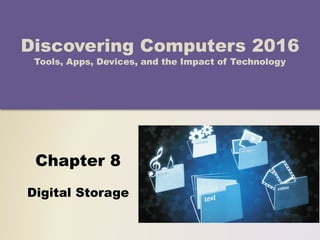More Related Content Similar to DC16_Ch08.pptx (20) More from MegatRidwanbinMegatA (8) 2. Objectives Overview
Differentiate
between storage
and memory
Describe the
characteristics of
internal hard disks
Describe the
benefits of solid-
state drives
Identify uses of
external hard disks
and RAID
Differentiate among
various types of
memory cards and
USB flash drives
© 2016 Cengage Learning®. May not be scanned, copied
or duplicated, or posted to a publicly accessible website,
in whole or in part.
2
See Page 368
for Detailed Objectives
3. Objectives Overview
Discuss the benefits
and uses of cloud
storage
Describe
characteristics of and
differentiate among
types of optical discs
Explain types of
enterprise storage
Identify uses of
magnetic stripe cards,
smart cards, RFID
tags, and NFC tags
© 2016 Cengage Learning®. May not be scanned, copied
or duplicated, or posted to a publicly accessible website,
in whole or in part.
3
See Page 368
for Detailed Objectives
4. Storage
A storage medium is the physical material on
which a computer keeps data, information,
programs, and applications
Cloud storage keeps information on servers on
the Internet, and the actual media on which
the files are stored are transparent to the user
© 2016 Cengage Learning®. May not be scanned, copied
or duplicated, or posted to a publicly accessible website,
in whole or in part.
4
Page 368
5. Storage
• A storage device is the hardware that records
and/or retrieves items to and from storage media
© 2016 Cengage Learning®. May not be scanned, copied
or duplicated, or posted to a publicly accessible website,
in whole or in part.
5
Page 368
Reading is the process
of transferring items
from a storage medium
into memory
Writing is the process of
transferring items from
memory to a storage
medium
6. Storage
© 2016 Cengage Learning®. May not be scanned, copied
or duplicated, or posted to a publicly accessible website,
in whole or in part.
6
Page 369
Figure 8-1
7. Storage
• Capacity is the number of bytes a storage medium
can hold
© 2016 Cengage Learning®. May not be scanned, copied
or duplicated, or posted to a publicly accessible website,
in whole or in part.
7
Page 370
Table 8-1
8. Storage
• Items on a storage medium remain intact even
when you turn off a computer or mobile device
© 2016 Cengage Learning®. May not be scanned, copied
or duplicated, or posted to a publicly accessible website,
in whole or in part.
8
Pages 370 - 371
Figure 8-2
9. Storage
• Access time measures:
– The amount of time it
takes a storage device to
locate an item on a
storage medium
– The time required to
deliver an item from
memory to the
processor
© 2016 Cengage Learning®. May not be scanned, copied
or duplicated, or posted to a publicly accessible website,
in whole or in part.
9
Page 371
Figure 8-3
10. Hard Drives
• A hard disk, also called a hard disk drive (HDD) contains one
or more inflexible, circular platters that use magnetic particles
to store data, instructions, and information
© 2016 Cengage Learning®. May not be scanned, copied
or duplicated, or posted to a publicly accessible website,
in whole or in part.
10
Page 373
Figure 8-4
11. Hard Drives
• The storage capacity of hard disks varies and is
determined by:
– The number of platters the hard disk contains
– Whether the disk uses longitudinal or perpendicular
recording
– Density
© 2016 Cengage Learning®. May not be scanned, copied
or duplicated, or posted to a publicly accessible website,
in whole or in part.
11
Page 374
12. Hard Drives
• Formatting is the process of dividing the disk into tracks
and sectors
© 2016 Cengage Learning®. May not be scanned, copied
or duplicated, or posted to a publicly accessible website,
in whole or in part.
12
Page 374
Figure 8-5
13. Hard Drives
• Characteristics of a hard disk include:
© 2016 Cengage Learning®. May not be scanned, copied
or duplicated, or posted to a publicly accessible website,
in whole or in part.
13
Pages 374 - 375
Tracks Sectors Platters
Form factor
Read/write
head
Revolutions
per minute
14. Hard Drives
© 2016 Cengage Learning®. May not be scanned, copied
or duplicated, or posted to a publicly accessible website,
in whole or in part.
14
Page 375
Figure 8-6
15. Hard Drives
• A head crash occurs when a read/write head
touches the surface of a platter
• Always keep a backup of your hard disk
© 2016 Cengage Learning®. May not be scanned, copied
or duplicated, or posted to a publicly accessible website,
in whole or in part.
15
Page 375
Figure 8-7
16. Hard Drives
• An SSD (solid state drive) is a flash memory storage
device that contains its own processor to manage its
storage
• An SSD (solid state drive) has several advantages over
traditional (magnetic) hard disks:
© 2016 Cengage Learning®. May not be scanned, copied
or duplicated, or posted to a publicly accessible website,
in whole or in part.
16
Pages 376 - 378
Faster access
times
Faster transfer
rates
Quieter
operation
More durable Lighter weight
Less power
consumption
Less heat
generation
Longer life
Defragmentation
not required
17. Hard Drives
© 2016 Cengage Learning®. May not be scanned, copied
or duplicated, or posted to a publicly accessible website,
in whole or in part.
17
Pages 378 - 379
Figure 8-9
• An external hard disk is a separate freestanding
storage device that connects with a cable to a USB
port or other port on a computer or mobile device
18. Hard Drives
• RAID (redundant array of independent disks) is a
group of two or more integrated hard disks or
SSDs
© 2016 Cengage Learning®. May not be scanned, copied
or duplicated, or posted to a publicly accessible website,
in whole or in part.
18
Page 380
Figure 8-10
19. Portable Flash Memory Storage
• A memory card is a removable flash memory
storage device that you insert and remove from a
slot in a computer, mobile device, or card
reader/writer
© 2016 Cengage Learning®. May not be scanned, copied
or duplicated, or posted to a publicly accessible website,
in whole or in part.
19
Page 381
SDHC SDXC miniSD microSDHC microSDXC
CF
xD Picture
Card
Memory Stick
PRO Duo
M2
20. Portable Flash Memory Storage
© 2016 Cengage Learning®. May not be scanned, copied
or duplicated, or posted to a publicly accessible website,
in whole or in part.
20
Page 381
Figure 8-11
21. Portable Flash Memory Storage
© 2016 Cengage Learning®. May not be scanned, copied
or duplicated, or posted to a publicly accessible website,
in whole or in part.
21
Page 382
Figure 8-12
22. Portable Flash Memory Storage
• USB flash drives plug into a USB port on a
computer or mobile device
© 2016 Cengage Learning®. May not be scanned, copied
or duplicated, or posted to a publicly accessible website,
in whole or in part.
22
Pages 382 - 383
Figure 8-13
23. Cloud Storage
• Cloud storage is an Internet service that provides
storage to computer or mobile device users
© 2016 Cengage Learning®. May not be scanned, copied
or duplicated, or posted to a publicly accessible website,
in whole or in part.
23
Pages 383 - 384
24. Optical Discs
• An optical disc consists of a flat, round, portable
disc made of metal, plastic, and lacquer that is
written and read by a laser
© 2016 Cengage Learning®. May not be scanned, copied
or duplicated, or posted to a publicly accessible website,
in whole or in part.
24
Page 386
Figure 8-14
25. Optical Discs
© 2016 Cengage Learning®. May not be scanned, copied
or duplicated, or posted to a publicly accessible website,
in whole or in part.
25
Page 386
Figure 8-15
26. Optical Discs
• Optical discs commonly
store items in a single
track that spirals from
the center of the disc to
the edge of the disc
• Track is divided into
evenly sized sectors
© 2016 Cengage Learning®. May not be scanned, copied
or duplicated, or posted to a publicly accessible website,
in whole or in part.
26
Page 387
Figure 8-16
27. Optical Discs
A CD-ROM can be
read from but not
written to
• Single-session disc
A CD-R is an optical
disc on which users
can write once, but
not erase
A CD-RW is an
erasable
multisession disc
© 2016 Cengage Learning®. May not be scanned, copied
or duplicated, or posted to a publicly accessible website,
in whole or in part.
27
Page 388
28. Optical Discs
A DVD-ROM is a high-capacity optical disc on which users
can read but not write on or erase
A DVD-R or DVD+R are competing DVD-recordable WORM
formats, on which users can write once but not erase
DVD-RW, DVD+RW, and DVD+RAM are competing DVD-
rewritable formats that users can write on multiple times
© 2016 Cengage Learning®. May not be scanned, copied
or duplicated, or posted to a publicly accessible website,
in whole or in part.
28
Page 388
29. Enterprise Storage
• Enterprise hardware allows large organizations to
manage and store data and information using
devices intended for heavy use, maximum
efficiency, and maximum availability
– RAID duplicates data, instructions, and information to
improve data reliability
© 2016 Cengage Learning®. May not be scanned, copied
or duplicated, or posted to a publicly accessible website,
in whole or in part.
29
Pages 389 – 390
Figure 8-18
30. Enterprise Storage
• Network attached storage (NAS) is a server that is
placed on a network with the sole purpose of
providing storage to users, computers, and
devices attached to the network
© 2016 Cengage Learning®. May not be scanned, copied
or duplicated, or posted to a publicly accessible website,
in whole or in part.
30
Pages 390 – 391
Figure 8-19
31. Enterprise Storage
• A storage area network (SAN) is a high-speed
network with the sole purpose of providing
storage to other attached servers
© 2016 Cengage Learning®. May not be scanned, copied
or duplicated, or posted to a publicly accessible website,
in whole or in part.
31
Page 391
Figure 8-20
32. Enterprise Storage
• Tape is a magnetically
coated ribbon of plastic
capable of storing large
amounts of data and
information
• A tape drive reads and
writes data and
information on a
magnetic tape
© 2016 Cengage Learning®. May not be scanned, copied
or duplicated, or posted to a publicly accessible website,
in whole or in part.
32
Page 392
Figure 8-21
33. Other Types of Storage
• A magnetic stripe card has a magnetic stripe that
contains information
• A smart card stores data on an integrated circuit
embedded in the card
© 2016 Cengage Learning®. May not be scanned, copied
or duplicated, or posted to a publicly accessible website,
in whole or in part.
33
Page 393
Figures 8-22 – 8-23
34. Other Types of Storage
• The RFID tag consists of an antenna and a memory chip
that contains the information to be transmitted via radio
waves
• An RFID reader reads the radio signal and transfers the
information to a computer or computing device
© 2016 Cengage Learning®. May not be scanned, copied
or duplicated, or posted to a publicly accessible website,
in whole or in part.
34
Page 394
Figure 8-24
35. Other Types of Storage
• An NFC-enabled device contains an NFC chip
• An NFC tag contains a chip and an antenna that
contains information to be transmitted
• Most NFC tags are self-adhesive
© 2016 Cengage Learning®. May not be scanned, copied
or duplicated, or posted to a publicly accessible website,
in whole or in part.
35
Page 395
Figure 8-25
36. Summary
Variety of storage
options
Storage capacity
and storage access
times
Characteristics of
hard disks, SSDs,
external hard
drives, and RAID
Portable flash
memory storage
Advantages and
various uses of
cloud storage
Characteristics of
optical discs
Enterprise storage
options
Magnetic stripe
cards, smart cards,
RFID tags, and NFC
chips and tags
© 2016 Cengage Learning®. May not be scanned, copied
or duplicated, or posted to a publicly accessible website,
in whole or in part.
36
Page 397