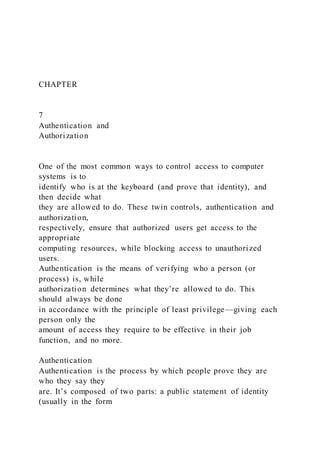
CHAPTER 7 Authentication and Authorization On
- 1. CHAPTER 7 Authentication and Authorization One of the most common ways to control access to computer systems is to identify who is at the keyboard (and prove that identity), and then decide what they are allowed to do. These twin controls, authentication and authorization, respectively, ensure that authorized users get access to the appropriate computing resources, while blocking access to unauthorized users. Authentication is the means of verifying who a person (or process) is, while authorization determines what they’re allowed to do. This should always be done in accordance with the principle of least privilege—giving each person only the amount of access they require to be effective in their job function, and no more. Authentication Authentication is the process by which people prove they are who they say they are. It’s composed of two parts: a public statement of identity (usually in the form
- 2. of a username) combined with a private response to a challenge (such as a password). The secret response to the authentication challenge can be based on one or more factors—something you know (a secret word, number, or passphrase for example), something you have (such as a smartcard, ID tag, or code generator), or something you are (like a biometric factor like a fingerprint or retinal print). A password by itself, which is a means of identifying yourself through something only you should know (and today’s most common form of challenge response), is an example of single-factor authentication. This is not considered to be a strong authentication method, because a password can be intercepted or stolen in a variety of ways—for example, passwords are frequently written down or shared with others, they can be captured from the system or the network, and they are often weak and easy to guess. Imagine if you could only identify your friends by being handed a previously agreed secret phrase on a piece of paper instead of by looking at them or hearing their voice. How reliable would that be? This type of identification is often portrayed in spy movies, where a secret agent uses a password to impersonate someone the victim is supposed to meet but has never seen. This trick works precisely because it is so fallible—the password is the only means of identifying
- 3. the individual. Passwords are just not a good way of authenticating someone. Unfortunately, password-based authentication was the easiest type to implement in the early days of computing, and the model has persisted to this day. Other single-factor authentication methods are better than passwords. Tokens and smart cards are better than passwords because they must be in the physical possession of the user. Biometrics, which use a sensor or scanner to identify unique features of individual body parts, are better than passwords because they can’t be shared—the user must be present to log in. However, there are ways to defeat these methods. Tokens and cards can be lost or stolen, and biometrics can be spoofed. Yet, it’s much more difficult to do that than to steal or obtain a password. Passwords are the worst possible method of proving an identity, despite being the most common method. Multifactor authentication refers to using two or more methods of checking identity. These methods include (listed in increasing order of strength): • Something you know (a password or PIN code) • Something you have (such as a card or token) • Something you are (a unique physical characteristic)
- 4. Two-factor authentication is the most common form of multifactor authentication, such as a password-generating token device with an LCD screen that displays a number (either time based or sequential) along with a password, or a smart card along with a password. Again, passwords aren’t very good choices for a second factor, but they are ingrained into our technology and collective consciousness, they are built into all computer systems, and they are convenient and cheap to implement. A token or smart card along with biometrics would be much better—this combination is practically impossible to defeat. However, most organizations aren’t equipped with biometric devices. The following sections provide a more detailed introduction to these types of authentication systems available today: • Systems that use username and password combinations, including Kerberos • Systems that use certificates or tokens • Biometrics Usernames and Passwords In the familiar method of password authenticatio n, a challenge is issued by a computer, and the party wishing to be identified provides a response. If the response can be validated, the user is said to be authenticated, and the user is allowed to access the system. Otherwise, the user is prevented
- 5. from accessing the system. Other password-based systems, including Kerberos, are more complex, but they all rely on a simple fallacy: they trust that anyone who knows a particular user’s password is that user. Many password authentication systems exist. The following types of systems are commonly used today: • Local storage and comparison • Central storage and comparison • Challenge and response • Kerberos • One-time password (OTP) Each type of system is discussed in turn next. Local Storage and Comparison Early computer systems did not require passwords. Whoever physically possessed the system could use it. As systems developed, a requirement to restrict access to the privileged few was recognized, and a system of user identification was developed. User passwords were entered in simple machine- resident databases by administrators and were provided to users. Often, passwords were stored in the database in plaintext format (unencrypted), because protecting them wasn’t really a high priority. Anyone who was able to open and read the file could determine what
- 6. anyone else’s password was. The security of the database relied on controlling access to the file, and on the good intentions of all the administrators and users. Administrators were in charge of changing passwords, communicating changes to the users, and recovering passwords for users who couldn’t remember them. Later, the ability for users to change their own passwords was added, as was the ability to force users to do so periodically. Since the password database contained all information in plaintext, the algorithm for authentication was simple—the password was entered at the console and was simply compared to the one in the file. This simple authentication process was, and still is, used extensively for off- the-shelf and custom applications that require their own internal authentication processes. They create and manage their own stored-password file and do no encryption. Security relies on the protection of the password file. Because passwords can be intercepted by rogue software, these systems are not well protected. Securing Passwords with Encryption and Securing the Password File In time, a growing recognition of the accessibility of the password file, along with some high-profile abuses, resulted in attempts to hide the password file or strengthen
- 7. its defense. In early Unix systems, passwords were stored in a file called /etc/passwd. This file was world-readable (meaning that it could be opened and read by all users) and contained all the passwords in encrypted form. Nevertheless, the encryption was weak and easy to defeat. Blanking the password field (possible after booting from a CD) allowed a user to log in with no password at all. Again, after several highly publicized compromises, the system was redesigned to what it is today. In most modern Unix systems, the usernames are stored in the /etc/passwd file but the passwords are stored in a separate file, known as a shadow password file and located in /etc/shadow. It contains the encrypted passwords and is not world-readable. Access is restricted to system administrators, thus making an attack from a regular user account more difficult. Much like early Unix systems, early versions of Windows used easily crackable password (.pwd) files. Similarly, Windows NT passwords were saved in the Security Account Manager (SAM), which could be modified to change the passwords contained in it, or subjected to brute-force attacks to obtain the passwords. Later versions of Windows added the syskey utility, which added a
- 8. layer of protection to the database in the form of additional encryption. However, attack tools were created that could be used to extract the password hashes from syskey-protected files. Numerous freely available products can crack Windows and Unix passwords. Two of the most famous are LC4 (formerly known as LOphtCrack) and John the Ripper. These products typically work by using a combination of attacks: a dictionary attack (using the same algorithm as the operating system to hash words in a dictionary and then compare the result to the password hashes in the password file), heuristics (looking at the things people commonly do, such as create passwords with numbers at the end and capital letters at the beginning), and brute force (checking every possible character combination). Another blow to Windows systems that are protected by passwords is the availability of a bootable Linux application that can replace the Administrator’s password on a stand-alone server. If an attacker has physical access to the computer, they can take it over—though this is also true of other operating systems using different attacks. Protection for account database files on many operating systems was originally very weak, and may still be less than it could be.
- 9. Administrators can improve security by implementing stronger authorization controls (file permissions) on the database files. In any case, ample tools are available to eventually compromise passwords if the machine is in the physical possession of the attacker, or if the attacker can obtain physical possession of the password database. That’s why every system should be physically protected. Centralized account databases and authentication systems should be protected with extra precautions. In addition, user training and account controls can strengthen passwords and make the attacker’s job harder—perhaps hard enough that the attacker will move on to easier pickings. Today, many off-the-shelf applications now use the central authentication system already in use by the organization, such as Lightweight Directory Access Protocol (LDAP) or Active Directory. They rely on the existing credentials of the user, instead of maintaining their own password databases. This is much better from a security standpoint, as well as easier for the end users. Single sign-on (SSO) allows users to authenticate to applications using their current credentials, without being challenged, which improves the user experience. Central Storage and Comparison
- 10. When passwords are encrypted, authentication processes change. Instead of doing a simple comparison, the system must first take the user - entered, plaintext password and encrypt it using the same algorithm used for its storage in the password file. Next, the newly encrypted password is compared to the stored encrypted password. If they match, the user is authenticated. This is how many operating systems and applications work today. How does this change when applications are located on servers that client workstations must interface with? What happens when centralized account databases reside on remote hosts? Sometimes the password entered by the user is encrypted, passed over the network in this state, and then compared by the remote server to its stored encrypted password. This is the ideal situation. Unfortunately, some network applications transmit passwords in cleartext— telnet, FTP, rlogin, and many others do so by default. Even systems with secure local, or even centralized, network logon systems may use these and other applications which then transmit passwords in cleartext. If attackers can capture this data in flight, they can use it to log in as that user. In addition to these network applications, early remote authentication algorithms (used to log in via dial-up connections), such as Password Authentication Protocol (PAP), also
- 11. transmit cleartext passwords from client to server. What’s in a Hash? A hash function is a mathematical formula that converts a string of characters (text or numbers) to a numeric code (commonly called a hash). These functions are very important to encryption methods, and thus to authentication systems that require something (like a password) to be hidden. They’ve been around since the 1970s. In theory, a hash is one-way code, which means you can create it, but not reverse it. It’s like being able to encrypt something without being able to decrypt it. How is this useful? When one computer creates a hash, another computer can use exactly the same inputs to create another hash, and compare the two. If they match, the inputs are the same. In practice, modern hashes can be cracked using advanced techniques. But they are still some of the most useful tools we have for obfuscating data. Secure Hash Algorithm version 1 (SHA-1) and Message Digest version 5 (MD5) are the most widely known modern hash functions. CHAP and MS-CHAP One solution to the problem of securing authentication credentials across the network so they are not easily intercepted and replayed is to use
- 12. the challenge and response authentication algorithms Challenge Handshake Authentication Protocol (CHAP, described in RFC 1994) and the Microsoft version, MS-CHAP (RFC 2433). These protocols use the Message Digest version 5 (MD5). The server that receives the request for access issues a challenge code, and the requestor responds with an MD5 hash of the code and password. The server then compares that hash to its own hash made from the same code and password. If they are the same, the user is authenticated. In addition to more secure storage of credentials, version 2 of MS-CHAP (MSCHAPv2, described in RFC 2759) requires mutual authentication—the user must authenticate to the server, and the server must also prove its identity. To do so, the server encrypts a challenge sent by the client. Since the server uses the client’s password to do so, and only a server that holds the account database in which the client has a password could do so, the client is also assured that it is talking to a valid remote access server. This is a stronger algorithm, although it is not unbreakable. MSCHAPv2 has been found to be vulnerable to brute force attacks that can be performed within a timeframe of minutes to hours on modern hardware. Kerberos Kerberos is a network authentication system based on the use of
- 13. tickets. In the Kerberos standard (RFC 1510), passwords are key to the system, but in some systems certificates may be used instead. Kerberos is a complex protocol developed at the Massachusetts Institute of Technology to provide authentication in a hostile network. Its developers, unlike those of some other network authentication systems, assumed that malicious individuals as well as curious users would have access to the network. For this reason, Kerberos has designed into it various facilities that attempt to deal with common attacks on authentication systems. The Kerberos authentication process follows these steps, which are illustrated in Figure 7-1: https://learning.oreilly.com/library/view/information-security- the/9780071784351/ch7.html#fig7_1 Figure 7-1 The Kerberos authentication system uses tickets and a multistep process. 1. A user enters their password. 2. Data about the client and possibly an authenticator is sent to the server. The authenticator is the result of using the password (which may be hashed or otherwise manipulated) to encrypt a timestamp (the clock time on the client computer). This authenticator and a plaintext copy of the
- 14. timestamp accompany a login request, which is sent to the Kerberos authentication server (AS)—this is the KRB_AS_REQ message. This is known as pre- authentication and may not be part of all Kerberos implementations. NOTE Typically, both the AS and the Ticket Granting Service (TGS) are part of the same server, as is the Key Distribution Center (KDC). The KDC is a centralized database of user account information, including passwords. Each Kerberos realm maintains at least one KDC (a realm being a logical collection of servers and clients, comparable to a Windows domain). 3. The KDC checks the timestamp from the workstation against its own time. The difference must be no more than the authorized time skew (which is five minutes, by default). If the time difference is greater, the request is rejected. 4. The KDC, since it maintains a copy of the user’s password, can use the password to encrypt the plaintext copy of the timestamp and compare the result to the authenticator. If the results match, the user is authenticated, and a ticket-granting ticket (TGT) is returned to the client—this is the KRB_AS_REP message. 5. The client sends the TGT to the KDC with a request for the use of a specific resource, and it includes a fresh authenticator. The request
- 15. might be for resources local to the client computer or for network resources. This is the KRB_TGS_REQ message, and it is handled by the TGS. 6. The KDC validates the authenticator and examines the TGT. Since it originally signed the TGT by encrypting a portion of the TGT using its own credentials, it can verify that the TGT is one of its own. Since a valid authenticator is present, the TGT is also less likely to be a replay. (A captured request would most likely have an invalid timestamp by the time it is used—one that differs by more than the skew time from the KDC’s clock.) 7. If all is well, the KDC issues a service ticket for the requested resource—this is the KRB_TGS_REP message. Part of the ticket is encrypted using the credentials of the service (perhaps using the password for the computer account on which the service lies), and part of the ticket is encrypted with the credentials of the client. 8. The client can decrypt its part of the ticket and thus knows what resource it may use. The client sends the ticket to the resource computer along with a fresh authenticator. (During initial logon, the resource computer is the client computer, and the service ticket is used locally.)
- 16. 9. The resource computer (the client) validates the timestamp by checking whether the time is within the valid period, and then decrypts its portion of the ticket. This tells the computer which resource is requested and provides proof that the client has been authenticated. (Only the KDC would have a copy of the computer’s password, and the KDC would not issue a ticket unless the client was authenticated.) The resource computer (the client) then uses an authorization process to determine whether the user is allowed to access the resource. In addition to the authenticator and the use of computer passwords to encrypt ticket data, other Kerberos controls can be used. Tickets can be reused, but they are given an expiration date. Expired tickets can possibl y be renewed, but the number of renewals can also be controlled. In most implementations, however, Kerberos relies on passwords, so all the normal precautions about password-based authentication systems apply. If the user’s password can be obtained, it makes no difference how strong the authentication system is—the account is compromised. However, there are no known successful attacks against Kerberos data available on the network. Attacks must be mounted against the password database, or passwords must be gained in
- 17. an out-of-bounds attack (social engineering, accidental discovery, and so on). One-Time Password Systems Two problems plague passwords. First, they are (in most cases) created by people. Thus, people need to be taught how to construct strong passwords, and most people aren’t taught (or don’t care enough to follow what they’re taught). These strong passwords must also be remembered and not written down, which means, in most cases, that long passwords cannot be required. Second, passwords do become known by people other than the individual they belong to. People do write passwords down and often leave them where others can find them. People commonly share passwords despite all your warnings and threats. Passwords are subject to a number of different attacks. They can be captured and cracked, or used in a replay attack in which the passwords are intercepted and later used to repeat authentication. One solution to this type of attack is to use an algorithm that requires the password to be different every time it is used. In systems other than computers, this has been accomplished with the use of a one-time pad. When two people need to send encrypted messages, if they each have a copy of the one-time pad, each
- 18. can use the day’s password, or some other method for determining which password to use. The advantage, of course, to such a system is that even if a key is cracked or deduced, it is only good for the current message. The next message uses a different key. How, then, can this be accomplished in a computer system? Two current methods that use one-time passwords are time-based keys and sequential keys. Time-Based Keys Time-based keys use hardware- or software- based authenticators that generate a random seed based on the current time of day. Authenticators are either hardware tokens (such as a key fob, card, or pinpad) or software. The authenticators generate a simple one-time authentication code that changes every 60 seconds. The user combines their personal identification number (PIN) and this code to create the password. A central server can validate this password, since its clock is synchronized with the token and it knows the user’s PIN. Since the authentication code changes every 60 seconds, the password will change each time it’s used. This system is a two-factor system since it combines the use of something you know, the PIN, and something you have, the authenticator. Sequential Keys Sequential key systems use a passphrase to generate one-time passwords. The original passphrase, and the number
- 19. representing how many passwords will be generated from it, is entered into a server. The server generates a new password each time an authentication request is made. Client software that acts as a one-time generator is used on a workstation to generate the same password when the user enters the passphrase. Since both systems know the passphrase, and both systems are set to the same number of times the passphrase can be used, both systems can generate the same password independently. The algorithm incorporates a series of hashes of the passphrase and a challenge. The first time it is used, the number of hashes equals the number of times the passphrase may be used. Each successive use reduces the number of hashes by one. Eventually, the number of times the passphrase may be used is exhausted, and either a new passphrase must be set or the old one must be reset. When the client system issues an authentication request, the server issues a challenge. The server challenge is a hash algorithm identifier (which will be MD5 or SHA-1), a sequence number, and a seed (which is a cleartext character string of 1 to 16 characters). Thus, a server challenge might look like this: opt-md5 567
- 20. mydoghasfleas. The challenge is processed by the one-time generator and the passphrase entered by the user to produce a one-time password that is 64 bits in length. This password must be entered into the system; in some cases this is automatically done, in others it can be cut and pasted, and in still other implementations the user must type it in. The password is used to encrypt the challenge to create the response. The response is then returned to the server, and the server validates it. The steps for this process are as follows (illustrated in Figure 7- 2): Figure 7-2 The S/Key one-time password process is a modified challenge and response authentication system. 1. The user enters a passphrase. 2. The client issues an authentication request. 3. The server issues a challenge. 4. The generator on the client and the generator on the server generate the same one-time password. 5. The generated password is displayed to the user for entry or is directly entered by the system. The password is used to encrypt the response. 6. The response is sent to the server. 7. The server creates its own encryption of the challenge using its own generated
- 21. password, which is the same as the client’s. The response is evaluated. 8. If there is a match, the user is authenticated. Sequential key systems, like other one-time password systems, do provide a defense against passive eavesdropping and replay attacks. There is, however, no privacy of transmitted data, nor any protection from session hijacking. A secure channel, such as IP Security (IPSec) or Secure Shell (SSH), can provide additional https://learning.oreilly.com/library/view/information-security- the/9780071784351/ch7.html#fig7_2 protection. Other weaknesses of such a system are in its possible implementations. Since the passphrase eventually must be reset, the implementation should provide for this to be done in a secure manner. If this is not the case, it may be possible for an attacker to capture the passphrase and thus prepare an attack on the system. Sequential key implementation in some systems leaves the traditional login in place. If users face the choice between using the traditional login and entering a complicated passphrase and then a long, generated password, users may opt to use the traditional login, thus weakening the authentication process. Certificate-Based Authentication
- 22. A certificate is a collection of information that binds an identity (user, computer, service, or device) to the public key of a public/private key pair. The typical certificate includes information about the identity and specifies the purposes for which the certificate may be used, a serial number, and a location where more information about the authority that issued the certificate may be found. The certificate is digitally signed by the issuing authority, the certificate authority (CA). The infrastructure used to support certificates in an organization is called the Public Key Infrastructure (PKI). More information on PKI can be found in Chapter 10. The certificate, in addition to being stored by the identity it belongs to, may itself be broadly available. It may be exchanged in e-mail, distributed as part of some application’s initialization, or stored in a central database of some sort where those who need a copy can retrieve one. Each certificate’s public key has its associated private key, which is kept secret, usually only stored locally by the identity. (Some implementations provide private key archiving, but often it is the security of the private key that provides the guarantee of identity.) An important concept to understand is that unlike symmetric key algorithms, where a single key is used to both decrypt and encrypt,
- 23. public/private key algorithms use two keys: one key is used to encrypt, the other to decrypt. If the public key encrypts, only the related private key can decrypt. If the private key encrypts, only the related public key can decrypt. When certificates are used for authentication, the private key is used to encrypt or digitally sign some request or challenge. The related public key (available from the certificate) can be used by the server or a central authentication server to decrypt the request. If the result matches what is expected, then proof of identity is obtained. Since the related public key can successfully decrypt the challenge, and only the identity to which the private key belongs can have the private key that encrypted the challenge, the message must come from the identity. These authentication steps are as follows: https://learning.oreilly.com/library/view/information-security- the/9780071784351/ch10.html 1. The client issues an authentication request. 2. A challenge is issued by the server. 3. The workstation uses its private key to encrypt the challenge. 4. The response is returned to the server. 5. Since the server has a copy of the certificate, it can use the public key to decrypt
- 24. the response. 6. The result is compared to the challenge. 7. If there is a match, the client is authenticated. Figure 7-3 illustrates this concept. Figure 7-3 Certificate authentication uses public and private keys. It is useful here to understand that the original set of keys is generated by the client, and only the public key is sent to the CA. The CA generates the certificate and signs it using its private key, and then returns a copy of the certificate to the user and to its database. In some systems, another database also receives a copy of the certificate. It is the digital signing of the certificate that enables other systems to evaluate the certificate for its authenticity. If they can obtain a copy of the CA’s certificate, they can verify the signature on the client certificate and thus be assured that the certificate is valid. Two systems that use certificates for authentication are SSL/TLS and smart cards. SSL/TLS Secure Sockets Layer (SSL) is a certificate-based system that is used to provide authentication of secure web servers and clients and to share encryption keys between servers and clients. Transport Layer Security (TLS) is the Internet
- 25. standard version (RFC 2246) of the proprietary SSL. While both TLS and SSL perform the same function, they are not compatible—a server that uses SSL cannot establish a secure session with a client that only uses TLS. Applications must be made SSL- or TLS-aware before one or the other system can be used. NOTE While the most common implementation of SSL provides for secure communication and server authentication, client authentication may also be https://learning.oreilly.com/library/view/information-security- the/9780071784351/ch7.html#fig7_3 implemented. Clients must have their own certificate for this purpose, and the web server must be configured to require client authentication. In the most commonly implemented use of SSL, an organization obtains a server SSL certificate from a public CA, such as VeriSign, and installs the certificate on its web server. The organization could produce its own certificate, from an in-house implementation of certificate services, but the advantage of a public CA certificate is that a copy of the CA’s certificate is automatically a part of Internet browsers. Thus, the identity of the server can be proven by the client. The authentication process (illustrated in Figure 7-4) works like this:
- 26. Figure 7-4 SSL can be used for server authentication and to provide secure communications between a web server and a client. 1. The user enters the URL for the server in the browser. 2. The client request for the web page is sent to the server. 3. The server receives the request and sends its server certificate to the client. 4. The client’s browser checks its certificate store for a certificate from the CA that issued the server certificate. 5. If the CA certificate is found, the browser validates the certificate by checking the signature on the server’s certificate using the public key provided on the CA’s certificate. 6. If this test is successful, the browser accepts the server certificate as valid. 7. A symmetric encryption key is generated and encrypted by the client, using the server’s public key. 8. The encrypted key is returned to the server. https://learning.oreilly.com/library/view/information-security- the/9780071784351/ch7.html#fig7_4 9. The server decrypts the key with the server’s own private key. The two computers now share an encryption key that can be used to secure
- 27. communications between the two of them. There are many potential problems with this system: • Unless the web server is properly configured to require the use of SSL, the server is not authenticated to the client, and normal, unprotected communication can occur. The security relies on the user using the https:// designation instead of http:// in their URL entry. • If the client does not have a copy of the CA’s certificate, the server will offer to provide one. While this ensures that encrypted communication between the client and the server will occur, it does not provide server authentication. The security of the communication relies on the user refusing to connect with a server that cannot be identified by a third party. • The process for getting a CA certificate in the browser’s store is not well controlled. In the past, it may have been a matter of paying a fee or depended on who you knew. Microsoft now requires that certificates included in its browser store are from CAs that pass an audit. • Protection of the private key is paramount. While the default implementations only require that the key be in a protected area of the system, it is possible to implement hardware-based systems that require the private key
- 28. to be stored only on a hardware device. • As with any PKI-based system, the decision to provide a certificate to an organization for use on its web server is based on policies written by people, and a decision is made by people. Mistakes can be made. An SSL certificate that identifies a server as belonging to a company might be issued to someone who does not represent that company. And even though a certificate has expired, or another problem is discovered and a warning is issued, many users will just ignore the warning and continue on. Smart Cards and Other Hardware-Based Devices The protection of the private key is paramount in certificate- based authentication systems. If an attacker can obtain the private key, they can spoof the identity of the client and authenticate. Implementations of these systems do a good job of protecting the private key, but, ultimately, if the key is stored on the computer, there is potential for compromise. A better system would be to require that the private key be protected and separate from the computer. Smart cards can be used for this purpose. While there are many types of smart cards, the ones used for authentication look like a credit card but contain a computer chip that is used to store the private key and a copy of the certificate, as well as to provide processing. Care
- 29. should be taken to select the appropriate smart card for the application that will use them. Additional hardware tokens can be USB based and serve similar purposes. Smart cards require special smart card readers to provide communication between the smart cards and the computer system. In a typical smart card implementation, the following steps are used to authenticate the client: 1. The user inserts the smart card into the reader (or moves it close to the scanner). 2. The computer-resident application responds by prompting the user for their unique PIN. (The length of the PIN varies according to the type of smart card.) 3. The user enters their PIN. 4. If the PIN is correct, the computer application can communicate with the smart card. The private key is used to encrypt some data. This data may be a challenge, or it may be the timestamp of the client computer. The encryption occurs on the smart card. 5. The encrypted data is transferred to the computer and possibly to a server on the network.
- 30. 6. The public key (the certificate can be made available) is used to decrypt the data. Since only the possessor of the smart card has the private key, and because a valid PIN must be entered to start the process, successfully decrypting the data means the user is authenticated. The use of smart cards to store the private key and certificate solves the problem of protecting the keys. However, user training must be provided so that users do not tape a written copy of their PIN to their smart card, or otherwise make it known. As in more traditional authentication systems, it is the person who possesses the smart card and PIN who will be identified as the user. Smart cards are also extremely resistant to brute-force and dictionary attacks, since a small number of incorrect PIN entries will render the smart card useless for authentication. Additional security can be gained by requiring the presence of the smart card to maintain the session. The system can be locked when the smart card is removed. Users leaving for any amount of time can simply remove their card, and the system is locked against any individual who might be able to physically access the computer. Users can be encouraged to remove their cards by making it their employee ID badge and requiring the user to have their ID at
- 31. all times. This also ensures that the smart card will not be left overnight in the user’s desk. Yearly certificate updates can be required to help keep the security up to date. Problems with smart cards are usually expressed in terms of management issues. Issuing smart cards, training users, justifying the costs, dealing with lost cards, and the like are all problems. In addition, the implementation should be checked to ensure that systems can be configured to require the use of a smart card. Some implementations allow the alternative use of a password, which weakens the system because an attack only needs to be mounted against the password—the additional security the smart card provides is eliminated by this ability to go around it. To determine whether a proposed system has this weakness, examine the documentation for this option, and look also for areas where the smart card cannot be used, such as for administrative commands or secondary logons. Extensible Authentication Protocol (EAP) The Extensible Authentication Protocol (EAP) was developed to allow pluggable modules to be incorporated in an overall authentication process. This means authentication interfaces and basic processes can all remain the
- 32. same, while changes can be made to the acceptable credentials and the precise way that they are manipulated. Once EAP is implemented in a system, new algorithms for authentication can be added as they are developed, without requiring huge changes in the operating system. EAP is currently implemented in several remote access systems, including Remote Authentication Dial-In User Service (RADIUS). Authentication modules used with EAP are called EAP types. Several EAP types exist, with the name indicating the type of authentication used: • EAP/TLS Uses the TLS authentication protocol and provides the ability to use smart cards for remote authentication. • EAP/MD5-CHAP Allows the use of passwords by organizations that require increased security for remote wireless 802.1x authentication but that do not have the PKI to support passwords. Biometrics In biometric methods of authentication, the “something you have” is something that is physically part of you. Biometric systems include the use of facial recognition and identification, retinal scans, iris scans, fingerprints, hand geometry, voice recognition, lip movement, and keystroke analysis. Biometric devices are commonly used today to provide authentication for access to
- 33. computer systems and buildings, and even to permit pulling a trigger on a gun. In each case, the algorithm for comparison may differ, but a body part is examined and a number of unique points are mapped for comparison with stored mappings in a database. If the mappings match, the individual is authenticated. The process hinges on two things: first, that the body part examined can be said to be unique, and second, that the system can be tuned to require enough information to establish a unique identity and not result in a false rejection, while not requiring so little information as to provide false positives. All of the biometrics currently in use have been established because they represent characteristics that are unique to individuals. The relative accuracy of each system is judged by the number of false rejections and false positives that it generates. In addition to false negatives and false positives, biometrics live under the shadow, popularized by the entertainment industry, of malicious attackers cutting body parts from the real person and using them to authenticate to systems.
- 34. Other attacks on fingerprint systems have also been demonstrated—one such is the gummy finger attack. In May of 2002, Tsutomu Matsumoto, a graduate student of environment and information science at Yokohama National University, obtained an imprint of an audience member’s finger and prepared a fake finger with the impression. He used about $10 of commonly available items to produce something the texture of the candy gummy worms. He then used the “gummy finger” to defeat ten different commercial fingerprint readers. While this attack would require access to the individual’s finger, another similar attack was demonstrated in which Matsumoto used latent fingerprints from various surfaces. This attack was also successful. These attacks not only defeat systems most people believe to be undefeatable, but after the attack, you can eat the evidence! Additional Uses for Authentication Here are some additional uses for authentication: • Computer authenticating to a central server upon boot In Windows, client computers are joined in the domain login at boot and receive security policy. Wireless networks may also require some computer credentials before the computer is allowed to have access to the network. • Computer establishing a secure channel for network communication Examples of this are SSH and IPSec. More
- 35. information on these two systems is included in the following sections. • Computer requesting access to resources This may also trigger a request for authentication. More information can be found in the “Authorization” section later in this chapter. SSH Secure Shell (SSH) is available for most versions of Unix as well as for Windows systems. SSH provides a secure channel for use in remote administration. Traditional Unix tools do not require protected authentication, nor do they provide confidentiality, but SSH does. IPSec IP Security, commonly referred to as IPSec, is designed to provide a secure communication channel between two devices. Computers, routers, firewalls, and the like can establish IPSec sessions with other network devices. IPSec can provide confidentiality, data authentication, data integrity, and protection from replay. Multiple RFCs describe the standard. Many implementations of IPSec exist, and it is widely deployed in virtual private networks (VPNs). It can also be used to secure communication on LANs or WANs between two computers. Since it operates between the network and
- 36. transport layers in the network stack, applications do not have to be aware of IPSec. IPSec can also be used to simply block specific protocols, or communication from specific computers or IP address block ranges. When used between two devices, mutual authentication from device to device is required. Multiple encryption and authentication algorithms can be supported, as the protocol was designed to be flexible. Authorization The counterpart to authentication is authorization. Authentication establishes who the user is; authorization specifies what that user can do. Typically thought of as a way of establishing access to resources, such as files and printers, authorization also addresses the suite of privileges that a user may have on the system or on the network. In its ultimate use, authorization even specifies whether the user can access the system at all. There are a variety of types of authorization systems, including user rights, role-based authorization, access control lists, and rule-based authorization. NOTE Authorization is most often described in terms of users accessing resources such as files or exercising privileges such as shutting down the system. However, authorization is also specific to particular areas of the system. For example, many operating systems are divided into user space and kernel space,
- 37. and the ability of an executable to run in one space or the other is strictly controlled. To run within the kernel, the executable must be privileged, and this right is usually restricted to native operating system components. User Rights Privileges or user rights are different from permissions. User rights provide the authorization to do things that affect the entire system. The ability to create groups, assign users to groups, log in to a system, and many more user rights can be assigned. Other user rights are implicit and are rights that are granted to default groups—groups that are created by the operating system instead of by administrators. These rights cannot be removed. In the typical implementation of a Unix system, implicit privileges are granted to the root account. This account is authorized to do anything on the system. Users, on the other hand, have limited rights, including the ability to log in, access certain files, and run applications they are authorized to execute. On some Unix systems, system administrators can grant certain users the right to use specific commands as root, without issuing them the root password. An application that can do this, and which is in the public domain,
- 38. is called sudo. Role-Based Authorization (RBAC) Each job within a company has a role to play. Each employee requires privileges (the right to do something) and permissions (the right to access particular resources and do specified things with them) if they are to do their job. Early designers of computer systems recognized that the needs of possible users of systems would vary, and that not all users should be given the right to administer the system. Two early roles for computer systems were those of user and administrator. Early systems defined roles for these types of users to play and granted them access based on their membership in one of these two groups. Administrators (superusers, root, admins, and the like) were granted special privileges and allowed access to a larger array of computer resources than were ordinary users. Administrators, for example, could add users, assign passwords, access system files and programs, and reboot the machine. Ordinary users could log in and perhaps read data, modify it, and execute programs. This grouping was later extended to include the role of auditor (a user who can read system information and information about the activities of others on the system, but not modify system data or perform other administrator role functions).
- 39. As systems grew, the roles of users were made more granular. Users might be quantified by their security clearance, for example, and allowed access to specified data or allowed to run certain applications. Other distinctions might be made based on the user’s role in a database or other application system. Commonly, roles are assigned by departments such as Finance, Human Resources, Information Technology, and Sales. In the simplest examples of these role-based systems, users are added to groups that have specific rights and privileges. Other role-based systems use more complex systems of access control, including some that can only be implemented if the operating system is designed to manage them. In the Bell- LaPadula security model (described in Chapter 20), for example, data resources are divided into layers, or zones. Each zone represents a data classification, and data may not be moved from zone to zone without special authorization, and a user must be provided access to the zone to use the data. In that role, the user may not write to a zone lower in the hierarchy (from secret to confidential, for example), nor may they read data in a higher level than they have access to (a https://learning.oreilly.com/library/view/information-security- the/9780071784351/ch20.html
- 40. user granted access to the public zone, for example, may not read data in the confidential or secret zones). The Unix role-based access control (RBAC) facility can be used to delegate administrative privileges to ordinary users. It works by defining role accounts, or accounts that can be used to perform certain administrative tasks. Role accounts are not accessible to normal logons—they can only be accessed with the su command (as described in Chapter 21). Access Control Lists (ACLs) Attendance at some social events is limited to invitees only. To ensure that only invited guests are welcomed to the party, a list of authorized individuals may be provided to those who permit the guests in. If you arrive, the name you provide is checked against this list, and entry is granted or denied. Authentication, in the form of a photo identification check, may or may not play a part here, but this is a good, simple example of the use of an access control list (ACL). Information systems may also use ACLs to determine whether the requested service or resource is authorized. Access to files on a server is often controlled by information that is maintained on each file. Likewise, the ability for different types of communication to pass a network device can be controlled by ACLs. File-Access Permissions
- 41. Both Windows and Unix systems use file permissions to manage access to files. The implementation varies, but it works well for both systems. It is only when you require interoperability that problems arise in ensuring that proper authorization is maintained across platforms. Windows File-Access Permissions The Windows NTFS file system maintains an ACL for each file and folder. The ACL is composed of a list of access control entries (ACEs). Each ACE includes a security identifier (SID) and the permission(s) granted to that SID. Permissions may be either access or deny, and SIDs may represent user accounts, computer accounts, or groups. ACEs may be assigned by administrators, owners of the file, or users with the permission to apply permissions. Part of the login process is the determination of the privileges and group memberships for the specific user or computer. A list is composed that includes the user’s SID, the SIDs of the groups of which the user is a member, and the privileges the user has. When a connection to a computer is made, an access token is created for the user and attached to any running processes the user may start on that system. Permissions in Windows systems are very granular. The permissions listed in Table 7-1 actually represent sets of permissions, but the
- 42. permissions can be individually assigned as well. https://learning.oreilly.com/library/view/information-security- the/9780071784351/ch21.html https://learning.oreilly.com/library/view/information-security- the/9780071784351/ch7.html#tbl7_1 *These permissions do not match the permission groupings indicated. Each permission listed in the table can be applied separately. Table 7-1 Windows File Permissions When an attempt to access a resource is made, the security subsystem compares the list of ACEs on the resource to the list of SIDs and privileges in the access token. If there is a match, both of SID and access right requested, authorization is granted unless the access authorization is “deny.” Permissions are cumulative (that is, if the read permission is granted to a user and the write permission is granted to a user, then the user has the read and write permission), but the presence of a deny authorization will result in denial, even in the case of an access permission. The lack of any match results in an implicit denial. It should be noted that file permissions and other object-based permissions in
- 43. Windows can also be supplemented by permissions on shared folders. That is, if a folder is directly accessible from the network because of the Server Message Block (SMB) protocol, permissions can be set on the folder to control access. These permissions are evaluated along with the underlying permissions set directly on the folder using the NTFS permission set. In the case where there is a conflict between the two sets of permissions, the most restrictive permission wins. For example, if the share permission gives Read and Write permission to the Accountants group, of which Alice is a member, but the underlying folder permission denies Alice access, then Alice will be denied access to the folder. Unix File-Access Permissions Traditional Unix file systems do not use ACLs. Instead, files are protected by limiting access by user account and group. If you want to grant read access to a single individual in addition to the owner, for example, you cannot do so. If you want to grant read access to one group and write access to another, you cannot. This lack of granularity is countered in some Unix systems (such as Solaris) by providing ACLs, but before we look at that system, we’ll examine the traditional file protection system. Information about a file, with the exception of the filename, is
- 44. included in the inode. The file inode contains information about the file, including the user ID of the file’s owner, the group to which the file belongs, and the file mode, which is the set of read/write/execute permissions. File permissions are assigned to control access, and they consist of three levels of access: Owner, Group, and all others. Owner privileges include the right to determine who can access the file and read it, write to it, or, if it is an executable, execute it. There is little granularity to these permissions. Directories can also have permissions assigned to Owner, Group, and all others. Table 7-2 lists and explains the permissions. Table 7-2 Traditional Unix File Permissions ACLs are offered in addition to the traditional Unix file protection scheme. ACEs can be defined on a file and set through commands. These commands include information on the type of entry (the user or the ACL mask), the user ID (UID), group ID (GID), and the perms (permissions). The mask entry specifies the maximum permissions allowed for users (not including the owner) and groups. Even if an explicit permission has been granted for write or execute permission, if an ACL mask is set to read, read will be the only permission granted.
- 45. ACLs for Network Devices ACLs are used by network devices to control access to networks and to control the type of access granted. Specifically, routers and firewalls may have lists of access controls that specify which ports on which computers can be accessed by incoming communications, or which types of traffic can be accepted by the https://learning.oreilly.com/library/view/information-security- the/9780071784351/ch7.html#tbl7_2 device and routed to an alternative network. Additional information on ACLs used by network devices can be found in Chapters 13 and 14. Rule-Based Authorization Rule-based authorization requires the development of rules that stipulate what a specific user can do on a system. These rules might provide information such as “User Alice can access resource Z but cannot access resource D.” More complex rules specify combinations, such as “User Bob can read file P only if he is sitting at the console in the data center.” In a small system, rule-based authorization may not be too difficult to maintain, but in larger systems and networks, it is excruciatingly tedious and difficult to administer. Compliance with Standards If you are following a specific security framework, here’s how NIST, ISO 27002, and COBIT tie in to this chapter.
- 46. NIST NIST offers several publications relating to authentication: • SP 800-120: Recommendation for EAP Methods Used in Wireless Network Access Authentication • SP 800-63: Electronic Authentication Guideline • SP 800-38B: Recommendation for Block Cipher Modes of Operation: The CMAC Mode for Authentication • SP 800-38C: Recommendation for Block Cipher Modes of Operation: The CCM Mode for Authentication and Confidentiality • SP 800-25: Federal Agency Use of Public Key Technology for Digital Signatures and Authentication ISO 27002 ISO 27002 contains the following provisions, to which this chapter’s contents are relevant: • 11.2.1 Formal user registration and deregistration procedures are used for granting access to information systems and services. • 11.2.2 Allocation and use of privileges in information systems is restricted and controlled and allocated on a need-to-use basis only after formal authorization process. • 11.2.3 Allocation and reallocation of passwords is controlled
- 47. through a formal management process. • 11.2.4 A process is used to review user access rights at regular intervals. • 11.3.1 Guidelines are in place to advise users on selecting and maintaining secure passwords. https://learning.oreilly.com/library/view/information-security- the/9780071784351/ch13.html https://learning.oreilly.com/library/view/information-security- the/9780071784351/ch14.html • 11.4.2 Authentication mechanisms are used for challenging external connections such as cryptography-based techniques, hardware tokens, software tokens, and challenge/response protocols. • 11.5.2 Unique identifiers are provided to every user and the authentication method substantiates the claimed identity of the user. • 11.5.3 A password management system enforces password controls, including enforcement of password changes, storage of passwords in encrypted form, and avoidance of onscreen display of passwords. COBIT COBIT contains the following provisions, to which this chapter’s contents are relevant.
- 48. DS5.3: • Ensure that all users and their activity on IT systems are uniquely identifiable. • Enable user identities via authentication mechanisms. • Confirm that user access rights to systems and data are in line with defined and documented business needs and that job requirements are attached to user identities. • Ensure that user access rights are requested by user management, approved by system owners, and implemented by the security-responsible person. • Maintain user identities and access rights in a central repository. • Deploy cost-effective technical and procedural measures, and keep them current to establish user identification, implement authentication, and enforce access rights. Summary Authentication is the process of proving you are who you say you are. You can take that literally. If someone possesses your user credentials, it is possible for that person to say they are you, and to prove it to the satisfaction of the system. While many modern systems are based on hardware, such as tokens and smart cards, and on processes that can be assumed to be more secure, such as one-time
- 49. passwords, most systems still rely on passwords for authentication. These systems are not well protected, because passwords are a terrible way to identify people. Other authentication methods are better. You should always evaluate an authentication system based on how easy it would be to defeat its controls. Authorization, on the other hand, determines what an authenticated user can do on the system or network. A number of controls exist that can help define these rights of access explicitly. User rights are often provided directly by the operating system, either via permissions granted to the user account directly, or through the use of groups. If the user account belongs to a particular group, it is granted rights to do certain things. This method of authorization, while commonly found in most organizations, is not easy to manage and has a high potential for error. Role-based access controls are similar to group authorization, but they are organized into sets of functions based on some key common characteristic. Access control lists, in which specific, granular capabilities are individually specified, are also used to authorize functions. References Ballad, Bill, Tricia Ballad, and Erin Banks. Access Control,
- 50. Authentication, and Public Key Infrastructure. Jones & Bartlett, 2010. Clarke, Nathan. Transparent User Authentication: Biometrics, RFID and Behavioural Profiling. Springer, 2011. Jain, Anil, Patrick Flynn, and Arun Ross, eds. Handbook of Biometrics. Springer, 2010. Newman, Robert. Security and Access Control Using Biometric Technologies. Course Technology, 2009. Nickell, Joe. Real or Fake: Studies in Authentication. The University Press of Kentucky, 2009. Smith, Richard. Authentication: From Passwords to Public Keys. Addison-Wesley, 2001. Todorov, Dobromir. Mechanics of User Identification and Authentication: Fundamentals of Identity Management. Auerbach Publications, 2007. HCM 735 Firstname Lastname Economic Forces of Healthcare, Week 3 Unacceptable 0-19 pts Meets Expectations 20 - 22 pts
- 51. Exceeds Expectations 23 - 25 pts Total Score Learning Outcome: Analyze the economic forces that drive the delivery of healthcare. Articulates comprehensive answers to questions regardingservices supported by private health insurance. Synthesis of research to support the answers is relevant and informative. Answers do not address services supported by private health insurance. Synthesis of research to support the answers is missing or irrelevant. Answers are acceptable and adequately address services supported by private health insurance. Required scholarly sources are relevant and support the answers. Answers are comprehensive and fully address services supported by private health insurance. Required and additional scholarly sources are relevant and support the answers. Unacceptable 0-19 pts Meets Expectations 20 - 22 pts Exceeds Expectations 23 - 25 pts Learning Outcome: Evaluate the elements of cost and expenditures for healthcare services. Articulates comprehensive answers to questions regarding the recent increase of total healthcare expenditures. Synthesis of research to support the answers is relevant and informative. Answers do not address the recent increase of total healthcare
- 52. expenditures. Synthesis of research to support the answers is missing or irrelevant. Answers are acceptable and adequately address the recent increase of total healthcare expenditures. Required scholarly sources are relevant and support the answers. Answers are comprehensive and fully address the recent increase of total healthcare expenditures. Required and additional scholarly sources are relevant and support the answers. Unacceptable 0-12 pts Meets Expectations 13 pts Exceeds Expectations 14 - 15 pts Writing Quality (grammar, spelling, expression, organization) Writing meets graduate-level expectations. Some main points are incomplete, while others are missing; major grammatical, spelling and typographical errors; demonstrates poor level of expression; evidence of disorganized thought processes. All main points are covered; relatively few grammatical, spelling, and typographical errors; assignment demonstrates average level of expression; evidence of organized thought processes. All main points are clearly stated and contain fully developed ideas; no grammatical, typographical, or spelling errors; demonstrates superior level of expression; evidence of highly organized thought processes.
- 53. Unacceptable 0-3 pts Meets Expectations 4 pts Exceeds Expectations 5 pts APA Requirements Demonstrates consistent application of APA guidelines regarding in-text citations, list of cited references, and document formatting. In-text citations are missing; references are incomplete or not formatted correctly; document formatting contains several errors. Most in-text citations are present and formatted correctly; most references are included and formatted correctly; document formatting contains few errors. All in-text citations are present and formatted correctly; all references are included and formatted correctly; document formatting contains no errors. 0-55 points 56 - 62 points 63 – 70 points Total earned points Comments
- 54. Printed by: [email protected] Printing is for personal, private use only. No part of this book may be reproduced or transmitted without publisher's prior permission. Violators will be prosecuted. Printed by: [email protected] Printing is for personal, private use only. No part of this book may be reproduced or transmitted without publisher's prior permission. Violators will be prosecuted. Printed by: [email protected] Printing is for personal, private use only. No part of this book may be reproduced or transmitted without publisher's prior permission. Violators will be prosecuted. Printed by: [email protected] Printing is for personal, private use only. No part of this book may be reproduced or transmitted without publisher's prior permission. Violators will be prosecuted. Printed by: [email protected] Printing is for personal, private use only. No part of this book may be reproduced or transmitted without publisher's prior permission. Violators will be prosecuted.
- 55. Printed by: [email protected] Printing is for personal, private use only. No part of this book may be reproduced or transmitted without publisher's prior permission. Violators will be prosecuted. Printed by: [email protected] Printing is for personal, private use only. No part of this book may be reproduced or transmitted without publisher's prior permission. Violators will be prosecuted. Printed by: [email protected] Printing is for personal, private use only. No part of this book may be reproduced or transmitted without publisher's prior permission. Violators will be prosecuted. Printed by: [email protected] Printing is for personal, private use only. No part of this book may be reproduced or transmitted without publisher's prior permission. Violators will be prosecuted. Printed by: [email protected] Printing is for personal, private use only. No part of this book may be reproduced or transmitted without publisher's prior permission. Violators will be prosecuted.
- 56. Printed by: [email protected] Printing is for personal, private use only. No part of this book may be reproduced or transmitted without publisher's prior permission. Violators will be prosecuted. Printed by: [email protected] Printing is for personal, private use only. No part of this book may be reproduced or transmitted without publisher's prior permission. Violators will be prosecuted. Printed by: [email protected] Printing is for personal, private use only. No part of this book may be reproduced or transmitted without publisher's prior permission. Violators will be prosecuted. Printed by: [email protected] Printing is for personal, private use only. No part of this book may be reproduced or transmitted without publisher's prior permission. Violators will be prosecuted. Printed by: d8bd7234[email protected] Printing is for personal, private use only. No part of this book may be reproduced or transmitted without publisher's prior permission. Violators will be prosecuted.
- 57. Printed by: [email protected] Printing is for personal, private use only. No part of this book may be reproduced or transmitted without publisher's prior permission. Violators will be prosecuted. Printed by: [email protected] Printing is for personal, private use only. No part of this book may be reproduced or transmitted without publisher's prior permission. Violators will be prosecuted. Printed by: [email protected] Printing is for personal, private use only. No part of this book may be reproduced or transmitted without publisher's prior permission. Violators will be prosecuted. Printed by: [email protected] Printing is for personal, private use only. No part of this book may be reproduced or transmitted without publisher's prior permission. Violators will be prosecuted. Printed by: [email protected] Printing is for personal, private use only. No part of this book may be reproduced or transmitted without publisher's prior permission. Violators will be prosecuted.
- 58. Printed by: [email protected] Printing is for personal, private use only. No part of this book may be reproduced or transmitted without publisher's prior permission. Violators will be prosecuted. Printed by: [email protected] Printing is for personal, private use only. No part of this book may be reproduced or transmitted without publisher's prior permission. Violators will be prosecuted. Printed by: [email protected] Printing is for personal, private use only. No part of this book may be reproduced or transmitted without publisher's prior permission. Violators will be prosecuted. Printed by: [email protected] Printing is for personal, private use only. No part of this book may be reproduced or transmitted without publisher's prior permission. Violators will be prosecuted. Printed by: [email protected] Printing is for personal, private use only. No part of this book may be reproduced or transmitted without publisher's prior permission. Violators will be prosecuted. Printed by: [email protected] Printing is for personal, private
- 59. use only. No part of this book may be reproduced or transmitted without publisher's prior permission. Violators will be prosecuted. Printed by: [email protected] Printing is for personal, private use only. No part of this book may be reproduced or transmitted without publisher's prior permission. Violators will be prosecuted. Printed by: [email protected] Printing is for personal, private use only. No part of this book may be reproduced or transmitted without publisher's prior permission. Violators will be prosecuted. Printed by: [email protected] Printing is for personal, private use only. No part of this book may be reproduced or transmitted without publisher's prior permission. Violators will be prosecuted. Printed by: [email protected] Printing is for personal, private use only. No part of this book may be reproduced or transmitted without publisher's prior permission. Violators will be prosecuted. Printed by: [email protected] Printing is for personal, private use only. No part of this
- 60. book may be reproduced or transmitted without publisher's prior permission. Violators will be prosecuted. Printed by: [email protected] Printing is for personal, private use only. No part of this book may be reproduced or transmitted without publisher's prior permission. Violators will be prosecuted. Printed by: [email protected] Printing is for personal, private use only. No part of this book may be reproduced or transmitted without publisher's prior permission. Violators will be prosecuted. Printed by: [email protected] Printing is for personal, private use only. No part of this book may be reproduced or transmitted without publisher's prior permission. Violators will be prosecuted. Printed by: [email protected] Printing is for personal, private use only. No part of this book may be reproduced or transmitted without publisher's prior permission. Violators will be prosecuted. Printed by: [email protected] Printing is for personal, private use only. No part of this
- 61. book may be reproduced or transmitted without publisher's prior permission. Violators will be prosecuted. Printed by: [email protected] Printing is for personal, private use only. No part of this book may be reproduced or transmitted without publisher's prior permission. Violators will be prosecuted. Printed by: [email protected] Printing is for personal, private use only. No part of this book may be reproduced or transmitted without publisher's prior permission. Violators will be prosecuted. Printed by: [email protected] Printing is for personal, private use only. No part of this book may be reproduced or transmitted without publisher's prior permission. Violators will be prosecuted. Printed by: [email protected] Printing is for personal, private use only. No part of this book may be reproduced or transmitted without publisher's prior permission. Violators will be prosecuted. Printed by: [email protected] Printing is for personal, private use only. No part of this book may be reproduced or transmitted without publisher's prior
- 62. permission. Violators will be prosecuted. Printed by: [email protected] Printing is for personal, private use only. No part of this book may be reproduced or transmitted without publisher's prior permission. Violators will be prosecuted. Printed by: [email protected] Printing is for personal, private use only. No part of this book may be reproduced or transmitted without publisher's prior permission. Violators will be prosecuted. Printed by: [email protected] Printing is for personal, private use only. No part of this book may be reproduced or transmitted without publisher's prior permission. Violators will be prosecuted. Printed by: [email protected] Printing is for personal, private use only. No part of this book may be reproduced or transmitted without publisher's prior permission. Violators will be prosecuted. Printed by: [email protected] Printing is for personal, private use only. No part of this book may be reproduced or transmitted without publisher's prior permission. Violators will be prosecuted.
- 63. Printed by: [email protected] Printing is for personal, private use only. No part of this book may be reproduced or transmitted without publisher's prior permission. Violators will be prosecuted. Printed by: [email protected]laceholder.53343.edu. Printing is for personal, private use only. No part of this book may be reproduced or transmitted without publisher's prior permission. Violators will be prosecuted. Printed by: [email protected] Printing is for personal, private use only. No part of this book may be reproduced or transmitted without publisher's prior permission. Violators will be prosecuted. Printed by: [email protected] Printing is for personal, private use only. No part of this book may be reproduced or transmitted without publisher's prior permission. Violators will be prosecuted. CHAPTER 8 Securing Unstructured Data
- 64. Chapter 11 discusses the subject of securing data storage—how security can be applied to the specific locations where data resides. That chapter focuses on the static state of data (information) on a hard disk or in a database, but in the high- bandwidth, mobile, and networked environments in which we work and live, information rarely stays in one place. In a matter of microseconds, information can be distributed to many locations and people around the world. In order to secure this data, we must look beyond the simple confines of where information can be stored and think more about how it is stored or, more accurately for this chapter, how it is formatted. Information is typically categorized as being in either a structured format or an unstructured format. The meaning of these terms is subject to different interpretations by divergent groups, so first we’ll address their meaning in the context of our discussion of securing unstructured data. It also makes sense to think in terms of which of three different states data is currently residing: at rest, in transit, or in use. We’ll discuss that second. Finally, we’ll get to the primary focus of the chapter, the different approaches to securing unstructured data. Structured Data vs. Unstructured Data
- 65. For purposes of this book, we are not going to get into a detailed discussion about whether, for example, the unstructured Excel spreadsheet actually contains very structured data. In classic terms, structured data is data that conforms to some sort of strict data model and is confined by that model. The model might define a business process that controls the flow of information across a range of service- oriented architecture (SOA) systems, for example, or it might define how data is stored in an array in memory. But for most IT and security professionals, structured data is the information that lives in the database and is organized based on the database schema and associated database rules. This means two important things to you as a security professional: • Databases reside within a data center that is surrounded by brick walls, metal cages, network firewalls, and other security mechanisms that allow you to control access to the data. https://learning.oreilly.com/library/view/information-security- the/9780071784351/ch11.html • The data itself is structured in a manner that typically allows for easy classification of the data. For example, you can identify a specific person’s medical record in a database and apply security controls accordingly.
- 66. So, because you know what structured data looks like and where it resides, you have tight control over who can access it. Security controls are relatively easy to define and apply to structured data using either the built-in features of the structure or third-party tools designed for the specific structure. By contrast, unstructured data is much more difficult to manage and secure. Unstructured data can live anywhere, in any format, and on any device, and can move across any network. Consider, for example, a patient record that is extracted from the database, displayed in a web page, copied from the web page into a spreadsheet, attached to an e-mail, and then e-mailed to another location. Simply describing the variety of networks, servers, storage, applications, and other methods that were used to move the information beyond the database could take an entire chapter. Unstructured data has no strict format. Of course, our Word documents, e- mails, and so on conform to standards that define their internal structure; however, the data contained within them has few constraints. Returning to the example of the patient record, suppose a user copies it from the web page into the spreadsheet after altering its contents, maybe removing certain fields and headers. As this information flows from one format to another,
- 67. its original structure has been effectively changed. Figure 8-1 depicts some examples of how data can move around between different locations, applications, and formats. Figure 8-1 Unstructured data doesn’t respect security boundaries. Securing information when stored as structured data is relatively straightforward. But as a piece of information from the structured world moves https://learning.oreilly.com/library/view/information-security- the/9780071784351/ch8.html#fig8_1 into the unstructured world—in different file formats, across networks you didn’t expect it to traverse, stored in places you can’t control —you have less control. Doesn’t sound good? Consider the fact that many analysts say 80 percent or more of digital information in an organization is unstructured, and that the amount of unstructured data is growing at a rate 10 to 20 times the rate of structured data. Also consider the constant stream of news articles highlighting theft of intellectual property, accidental loss of information, and malicious use of data, all with unstructured data at the core of the problem. In 2010, the worldwide total of
- 68. unstructured data was estimated at roughly 1 million petabytes (1,048,576,000,000 GB) and is considered to be increasing at a rate of 25 percent a year. We clearly need to understand how we can secure unstructured data. At Rest, in Transit, and in Use Unstructured data can be in one of three states at any given time. It can be at rest, sitting quietly on a storage device. It can also be in transit (sometimes referred to as “in flight”), which means it is being copied from one location to another. Or, it can be in use, in which case the data is actively open in some application. Take for example a PDF file. It may be stored on a USB drive, in a state of rest. The same PDF file may be copied from the USB device, attached to an e-mail, and sent across the Internet. The PDF then moves across many states of transit as it is copied from the USB device, to the e-mail server, and travels along networks from inbox to inbox. Finally, a recipient of the e-mail actually opens the PDF, at which point the unstructured data is in use—residing in memory, under the control of an application (such as Adobe Reader), and being rendered to the user who can interact with the information. The goal of this chapter is to focus on the challenges of securing unstructured data in all three of these states and to look at common technologies used to protect access to, and control over, information. We will look at
- 69. specific types of technology and examine newer technologies, such as data loss prevention (DLP) systems, to see where the trends are going. The Challenge of Securing Unstructured Data To illustrate the challenge of securing unstructured data, assume your organization has an HR application that has a database which maintains information about each employee, including their annual wage, previous disciplinary action, and personal data, such as home address and Social Security number. Like most modern HR applications, it is web based, so when an authenticated user runs a report, the report is returned from the world of the structured database into the unstructured world as it is delivered to the web browser in HTML format. The user of the application can then easily copy and paste this information from the web browser into an e-mail message and forward the data onto someone else. As soon as that information is added to the body of the e-mail, it loses all structure and association with the original application. The user may also choose to copy and paste only some of the information, change some of the information, or add new content to the original information. The person to whom the user sends the e-mail may then copy and paste the
- 70. information into a spreadsheet alongside other data. That spreadsheet information may be used to create a graphical representation of the information, with some of the original text used as labels on the graph. Very quickly, information can be changed, restructured, and stored in smaller data formats such as e-mails, documents, images, videos, and so on. You might have a very well-defined security model controlling access to the HR application and the database that contains the HR information. However, the information needs to be delivered to people or applications for it to be meaningful. If it gets delivered over a network, you can make sure that access to the network is secure, yet when the information reaches the user, it can be transformed into a thousand different formats and sent to dozens of other applications and networks. Each of the locations where that information may exist can be secured, and it may be possible to apply access controls to the file share and control access to the data (content) repositories and the networks in which they reside; however, your unstructured information may end up anywhere and thus it is very hard to secure. In fact, it is hard to even locate, identify, and classify information. Once that HR data ends up deep in an e-mail thread which accidentally gets forwarded to the wrong audience, it no longer
- 71. resembles the well-defined structure of the original data residing in the database. It has also been duplicated several times as it has traveled from the database to the inbox of an unauthorized user. Unstructured data changes are constantly occurring, and data ends up in places you don’t expect, particularly as the Internet provides an unbelievably large network of computers that excels in the transfer of unstructured data. Enormous amounts of money and effort have been invested in building social networking sites, file sharing and collaboration services, and peer-to-peer applications that provide endless ways in which a piece of unstructured data can be distributed within seconds to an audience of billions. It is little wonder that we frequently read about examples of data loss—now that we’ve created so many amazing ways to allow information to easily leave our protected borders, our network controls to stop attackers from accessing our protected data are no longer sufficient to keep it secure. Approaches to Securing Unstructured Data The problem of unstructured data has not gone unnoticed by the security community; we have access to an array of technologies that are designed to
- 72. provide at least partial solutions to the problem of how to secure unstructured data. While what follows is by no means a complete examination of all the technologies available, we will examine the most commonly used technologies and highlight the pros and cons of each. The key areas where unstructured data can reside can be broken down into the following categories: • Databases • Applications • Networks • Computers • Storage • Physical world (printed documents) The following sections describe techniques for security data in each of these locations. Databases The database is the center of the data world. The majority of information you are trying to secure was either created and inserted into, lives in, or has been retrieved from a database. The most secure database in the world would be one that nobody could access. It would have no keyboard attached, no network connected, and no way to remove or add storage devices. Some would even argue that the machine would also need to be powered off, located in a room without doors, and be disconnected from any power source. Clearly it would also be the world’s most useless database, as nobody would be able to
- 73. actually use the data stored on it. Therefore, for practical reasons, you have to secure the data within the database while also allowing legitimate users and applications to access it. The database was once considered the realm of structured data, but with new developments in database technology, increasing amounts of unstructured data are now stored in the database. For example, the database can be the storage component of a content management system or an application that stores images, videos, and other unstructured data. Figure 8-2 shows the typical elements of a database system. In its most basic form, the database is accessed over a network and a query is run against the database service. This causes a database process to run and access the data store to retrieve the queried data, which is then piped back over the network. The data store can also export data into backups that are restored on development systems or staging environments. Unstructured data can therefore reside in different areas of the database—either at rest in the schema in the database data files, in backups, or sometimes exported to other development or staging databases. https://learning.oreilly.com/library/view/information-security- the/9780071784351/ch8.html#fig8_2
- 74. Database security is discussed in further detail in Chapter 12; however, in the context of unstructured data protection, we are mainly concerned with encryption, which is discussed next. Figure 8-2 Information flows into and out of a database. Encrypting Unstructured Data at Rest in the Database The most common approach to securing the data in a database is encryption (described in further detail as a general topic in Chapter 10). Encryption of data that resides in a database can be approached in various ways: • Encryption of the actual data itself such that it is stored in normal data files in an encrypted state. The database doesn’t necessarily know (or care) whether or how the data is encrypted, so it passes the encrypted data to the application to decrypt. • Partial encryption of the database schema so that specific rows, columns, or records are encrypted as a function of the storage of the data. In this case the database handles the encryption of data and performs the decryption to the application. • Full encryption of the database data files such that any information that resides in them is encrypted. In the first scenario, the data itself is encrypted. As far as the
- 75. database is concerned, it is just storing another big chunk of data. When dealing with unstructured data, this usually means that the files have been explicitly encrypted using some type of external technology. The second and third scenarios are handled completely within the database platform itself—data is encrypted at rest (and also sometimes in use as it resides in the memory of the database processes). Oracle and Microsoft use the term “transparent data encryption” when referring to this sort of data security because, as far as the application accessing the data is concerned, the information https://learning.oreilly.com/library/view/information-security- the/9780071784351/ch12.html https://learning.oreilly.com/library/view/information-security- the/9780071784351/ch10.html is unencrypted—the encryption is transparent to the application because the data is decrypted before the application sees it. These solutions offer a variety of levels of confidentiality for the data they are protecting. Essentially the goal is to allow only database or application processes to have access to the decrypted data. Depending on the method of encryption applied, database exports and backups can be protected without additional technology. Often, data that needs to be used
- 76. in development environments can be declassified by using data masking technologies that use scrambling or randomization to convert real data into fake information that still has similar characteristics to the original information. The biggest problem with the latter two scenarios is that the unstructured data is only secured while it resides in some part of the database files. When the data needs to be accessed, it is delivered, usually in unencrypted form, to the querying application. At that point it’s beyond the reach of any database encryption solution. Implementing Controls to Restrict Access to Unstructured Data In scenarios where the database handles encryption of data and sends the querying applications the data automatically decrypted, controlling who or what can connect to the database and perform those queries becomes very important; this is where database access controls play a key role in restricting access to data. The approaches that are used by different databases vary, from authentication with a simple username and password to gain access to a database schema, to a complex set of rules that define for various levels of data classification who can access what, from where, at what time, and using what application. Chapter 12 discusses this subject in further detail, along with other aspects of database security. Often, as access rules become more complex, they
- 77. provide opportunities and requirements to determine increasingly complex structures of data classification and control access to data at a granular level. The credentials used to authenticate and provide authorization to access data can either be stored within the database platform or reside within an external identity directory. This enables the security of data to be associated with the enterprise directory store, thus creating an easier method for managing the access control model by using the existing access control infrastructure. For example, you may have in your identity directory a range of groups with memberships that reflect access to, say, sales, engineering, and research data. The capability to associate database permissions with such groups and have logic in the application return certain records based on those permissions provides a very effective means of controlling access. By simply moving a user from one group to another, you impact the access control mechanisms in the application through to the database. https://learning.oreilly.com/library/view/information-security- the/9780071784351/ch12.html https://learning.oreilly.com/library/view/information-security- the/9780071784351/ch12.html All the investment in configuring controls to restrict access to
- 78. the database still relies on trust that the process that is allowed to access the data is legitimate, or that the data continues to be secured after it leaves the database. Securing Data Exports Many databases provide functionality for the mass export of data into other databases. This presents security challenges. You may have encrypted the database files and, using an encrypted backup platform, tied down user access from the application through to the tables in the database, yet the owner of the schema of data may still have a range of tools at their disposal to extract and export data en mass. This activity is often the legitimate transfer of sets of data to other systems for development purposes. For example, suppose an outsourcing company is working on new features in your organization’s application and requires data to work with to test its application changes. A quick e-mail or phone call by the outsourcing team to the application owner to request an export of a particular data set, and, bam, in a matter of seconds, a set of your organization’s data now resides within another system that you have little to no control over. From an unstructured data perspective, this can be a significant problem, because the information that resides in database files can be easily shipped from location to location. For example, the database may well have a
- 79. set of access controls that apply only to the production instance and not other instances such as test and development. In that case, as the data is exported to test or development, you may lose those controls. That would be equivalent (in the flat- file world) to copying an entire file share containing hundreds of folders, with each folder containing confidential files, to some other file share without proper permissions. All that data suddenly becomes unprotected. Fortunately for people concerned about the security of those files, that rarely happens. But in the real world, database exports from one environment to another do occur frequently. Encryption can be applied at the export phase. This usually is a different mechanism from that used for the encryption of data in the schema or the encryption applied to system-wide database backups. When exporting data, it is usually possible to provide a passphrase to use as the key for the one-time encryption of a specific data export. This allows sets of data to be protected in transit because the encrypted export and passphrase are shared separately when communicated to the user importing the data into their own system. Challenges in Current Database Security
- 80. Solution s Although databases have been around since the late 1970s, they still top the list of targets for attack. And, as noted earlier, the amount of unstructured data in the database is constantly increasing. Why is this? Recently, developers have incorporated into database platforms some clever features that make the storage of unstructured data more efficient. Take for example de- duplication, a technique where multiple copies of the same document are automatically detected and stored only once, with a reference to the original for each copy. Consider a database that is the back-end storage for a content management system. You may have a sales presentation uploaded by many different users, and
- 81. storing 20 copies of the same file would significantly increase storage requirements. By using de-duplication, you could considerably reduce your storage requirements. The database may also be able to perform data compression before the database encrypts the data at rest. So, with more unstructured data residing in the database, the database becomes a more attractive target for attack. Direct attacks to the database, indirect attacks via the application, loss of backup tapes, and poorly managed exports of sensitive data are all common threats today. The database security methods previously mentioned are all necessary to provide a reasonable level of security while the data is resi dent in the database. However, at some point the data (both structured and unstructured) has to come out of the database to be presented to trusted applications. That’s really the whole point of a database—not to store data forever, but to allow that
- 82. data to be queried and given to other applications. Those other applications often contain their own weaknesses and are configured and managed differently, resulting in the potential for a lack of consistent data protection if those applications are not properly secured. Thus, we must follow the flow of information as it continues its journey. Applications Unstructured data is typically created in either of two ways: through user activity on their workstations, or as applications access and manipulate structured data and reformat it into a document, e-mail, or image. The number of applications is growing at an amazing rate. With cloud development platforms, it is now a relatively trivial task to create a collection of data from a wide variety of sources and consolidate it into a new application. For the purpose of this chapter, our focus is on web applications. There are many other types of applications, from a
- 83. suite of Microsoft Office products to client/server applications that do not leverage any web-based technology. However, web applications are by far the most common network-connected application, and their client is non-specific— it’s a web browser. As such, securing web applications is the greatest challenge. Secure application development is discussed in more detail in Chapters 26 and 27, and controlling the behavior of already-written applications is covered in Chapter 30. Application security can be categorized into the following groups: https://learning.oreilly.com/library/view/information-security- the/9780071784351/ch26.html https://learning.oreilly.com/library/view/information-security- the/9780071784351/ch27.html https://learning.oreilly.com/library/view/information-security- the/9780071784351/ch30.html
- 84. • Application access controls that ensure an identity is authenticated and authorized to view the protected data, to which that identity is authorized, via the application • Network and session security to ensure the connection between the database, application, and user is secure • Auditing and logging of activity to provide reporting of valid and invalid application activity • Application code and configuration management that ensure code and changes to the application configuration are secure This list simplifies application security into some high-level concepts that allow us to focus on the basic fundamentals of application security. Securing applications is one of the most important ways to protect data, because applications are the interface between the end user and the data.
- 85. As a result a great deal of the security investment is devoted to the development of the application. Some companies, such as Microsoft, have a strict software development lifecycle (SDLC) program to ensure applications are built in a secure fashion. This approach is often called “secure by design” because security is a key part of the software development process rather than a set of configurations applied to the application as an afterthought. When you purchase an application from a vendor, these aspects of security are typically out of your control; therefore, you must choose your vendor wisely. If your organization is developing its own applications, you must ensure that your developers have a reasonable (and verifiable) level of knowledge about building secure applications. Preparing for the Certified Information Systems Security Professional (CISSP) certification exam is often a good starting point to give any