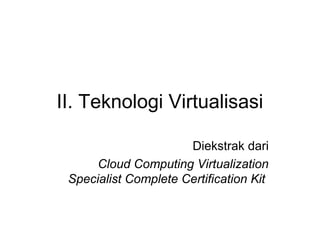
Tk2273 -teknologi_virtualisasi Cloud Computing
- 1. II. Teknologi Virtualisasi Diekstrak dari Cloud Computing Virtualization Specialist Complete Certification Kit
- 2. Referensi 2 1. Rittinghouse , John W & James F. Ransome. Cloud Computing Implementation, Management and Security. CRC Press. 2010. 2. The Art of Services, Cloud Computing Specialist Certification Kit. The Art of Services. 2009 3. Velte, Toby, Anthony Velte, Robert Elsenpeter. Cloud Computing, A Practical Approach. McGraw-Hill. 2009 4. Hurwitz, Judith. Robin Bloor. Cloud Computing Cloud Computing For Dummies. For Dummies 2009 5. Handbook of Cloud Computing, Springer 2010 6. Marks , Eric A. Bob Lozano. Executive's Guide to Cloud Computing. Wiley. 2010 7. Davind E. Y. Sarna, Implementing and Developing Cloud Computing Application. Taylor and Francis Group, LLC. 2011 8. Jeanna N. Matthews; Eli M. Dow; Todd Deshane; Wenjin Hu; Jeremy Bongio; Patrick F. Wilbur; Brendan Johnson, Running Xen: A Hands-On Guide to the Art of Virtualization
- 3. CONTENTS 1. Ubuntu (Server Edition) 2. Altiris 3. Windows Server 4. Software Virtualization 5. VMware 6. Intel Virtualization 7. Red Hat Virtualization 8. Softgrid Application 9. Linux Virtualization 10.Desktop Virtualization 11.Hardware Virtualization 12.Latihan
- 4. 2.1 Ubuntu (Server Edition) • Ubuntu is a popular community-developed, Linux-based operating system. There are various editions of Ubuntu, such as Desktop Edition, Server Edition, etc. • The great thing about Ubuntu is that it is open source and completely free. It comes with a number of pre-installed applications and a GUI (Graphical User Interface), which is one of the many reasons why it is so popular. • Ubuntu (Server Edition) also offers Kernel-based virtual machine (KVM).
- 5. 2.1 Ubuntu (Server Edition) • Hardware virtualization is simply a virtualized software environment, which has received some help in virtualization, from hardware (usually the processor). This makes the virtualization process much more efficient. Most modern x86 processors for both Intel and AMD will have virtualization technology built-in. • KVM is a more than capable virtualization technology and can run multiple virtual machines with a wide range of guest operating systems installed. Also because KVM is implemented within the operating systems kernel, it is much more efficient and requires fewer resources than an application-based virtualization solution would. The kernel is a vital part of an operating system, which provides communication between the hardware and software components of a machine. KVM requires far fewer overheads than other application-level virtualization technologies, because it is a part of its operating systems kernel and can communicate directly with the hardware that it is running on
- 6. 2.2 Altiris •Altiris is an organization that was recently acquired by Symantec (the creators of Norton Anti- Virus) in 2007. •They specialize in management software that makes it easier for administrators to manage IT environments. •They also offer virtualization software known as Altiris SVS (Software Virtualization Solution), best of all this application is free for private use.
- 7. 3.3 Windows Server •Windows Server is Microsoft’s premier server OS. Its latest version, Windows Server 2008 is Windows first OS that is integrated with full virtualization. •This feature is known as WSV (Windows Server Virtualization).
- 8. 2.4 Software Virtualization Software virtualization is the virtualization of applications or computer programs. One of the most widely used software virtualization programs is SVS (Software Virtualization Solution), developed by Altiris. The concept is similar to hardware virtualization where physical machines are simulated as virtual machines. Software virtualization involves creating a virtual layer or virtual hard drive space where applications can be installed. From this virtual space, applications can then be run as though they have been installed onto host OS.
- 9. 2.5 VMware VMware is one of the most widely known virtualization companies. Its brand is easily recognizable and they offer a number of virtualization programs. Their most popular virtualization applications are briefly detailed below. Desktop Editions VMware Workstation – Initially launched in 1999, VMware workstation is one of the longest running modern day virtualization applications. It allows users to create multiple x86-based virtual machines on a single physical machine. A wide number of guest operating systems such as Windows, Linux and MAC OS X can then be installed on to these virtual machines. VMware Fusion – This is similar to VMware Workstation, the only difference is that VMware Fusion was designed for users of the MacIntel hardware platform. It is fully compatible with all virtual machines created by other VMware applications. VMware Player – This application is a freeware application and is offered to users who do not have a licence to run VMware Workstation or VMware Fusion. Unlike the other two applications, VMware Player cannot create virtual machines, however it can run them. Server Editions VMware ESX Server – This is an enterprise level virtualization product that is offered by VMware. It does not require a host OS to be installed as it is installed directly onto a server’s hardware (i.e. is a bare metal virtualization solution). This is unlike the desktop editions which are installed as applications from within their host OS. VMware ESXServer is much more efficient than other virtualization technologies because it has lower system
- 10. 2.5 VMware VMware ESX Server is much more efficient than other virtualization technologies because it has lower system overheads and interacts with its hardware directly. VMware ESXi – This application is similar to the VMware ESX Server application. The only difference is that it takes up less memory, because its Service Console is replaced with a simpler interface. As of July 2008, VMware ESXi is available to download for free. VMware Server – This is VMwares free server virtualization application. It is anapplication which needs to be installed onto a host OS that is either Window or Linux based. Due to this fact it is not as efficient as the other VMware server editions, which are installed directly on their hardware. However VMware Server does allow you to create multiple virtual machines which can have a number of different guest operating systems installed. As you can see, VMware offer a number of different virtualization applications. Each one has its own advantages and disadvantages, depending on the scenarios they are used in.
- 11. 2.5 VMware VMware Workstation would be best utilized in an environment which contains multiple end user desktops. These desktops could be virtualized into a few physical machines. VMware ESX Server would be best used to create high performance virtual servers which provide important services. VMware Server is offered for free, however it is not as efficient as VMware ESX Server. However it would still be great to use for the virtualization of less mission-critical servers. Which virtualization solution a business should go for really depends upon their current scenario; for example how large they are, whether their servers are resource-intensive and what their future prospects are. Once a business determines these things they can go about choosing a suitable virtualization solution. Although VMware is the dominant brand in virtualization, other companies are now starting to catch up. Microsoft has released their new Hyper-V software, which is a direct competitor to VMware’s own ESX Server edition. At the moment, tests show that performance wise, ESX Server Edition currently leads the way. However many virtualization companies are improving their technologies and you can now even download powerful open source virtualization technologies for free.
- 12. 2.6 Intel Virtualization Intel virtualization (Intel VT) is Intel’s hardware assisted virtualization technology. Traditionally virtualization would be carried out completely by software but this put a great strain on hardware resources. These days, most processors will have virtualization technology built in to them. This puts less strain on a physical system because the software based virtualized solution is assisted by its hardware. Intel VT technology utilizes a machine’s hardware-based resources such as its processor, chipset and BIOS (Basic Input Output System), to offload some of its software based virtualization workload to its hardware. This type of technology can provide near native performance ratios, because virtualization is being carried out directly by hardware, rather than just software alone. The benefits of Intel VT are similar to the benefits of other virtualization solutions. For example it allows multiple virtual machines to be deployed on a single machine. It allows
- 13. 2.6 Intel Virtualization the virtual machines to be isolated from one another and so on. The only difference is that Intel VT is more efficient than just using software-based virtualization on its own. Another great thing about Intel VT is that it will work seamlessly with existing software-based virtualization technologies. IT administrators do not have to make any changes to their infrastructure or their virtual machines, Intel VT will work automatically. It also allows you to run 64- bit guest operating systems on a 32-bit physical machine, and provides more security because using hardware leads to much better isolation of virtual machines. The best thing for organizations is that all of the above-mentioned benefits can be achieved without making any changes or upgrades to their software. All they have to do is ensure that the processor they are using has Intel VT enabled.
- 14. 3.7 Red Hat Virtualization • Red Hat is a Linux-based operating system. It is similar to Ubuntu, in that it is a Linux-based, open source operating system. • The first version of it was released in 1994 and it reached the end of its life cycle in 2003 (version 9 was its last version). it was then replaced by Red Hat Enterprise Linux, with 5.2 the latest version released, as of May 2008. • Red Hat offers support for two main types of virtualized guests. They are Para-virtualized guests and full virtualized guests.
- 15. 3.7 Red Hat Virtualization Enterprise Linux Versions 3 to 5, as well as other third party operating systems. The only drawback to Red Hat’s full virtualization solution is that it requires hardware assistance. This means that it requires a processor with Intel VT or AMD-V technology. However, most modern day processors come equipped with hardware-based virtualization technology, so this is not too much of a problem. Some of the main features that Red Hat Enterprise Linux offers include: • The ability for live migration of virtualized machines; • The ability to easily backup and restore virtualized machines; • The capabilities to run 32-bit Para-Virtualized machines on x86-based hardware running in 64-bit mode; and • The ability to easily manage virtual machines and guest OS through the use of graphical tools. The benefits that Red Hat Enterprise Linux offers are similar to the benefits that other virtualization solutions provide. For example, it can reduce the number physical machines that a business has. Older operating systems and applications can be installed onto new hardware. Resources are more easily managed and uptime can be greatly increased. Finally, applications and data can be isolated within their own virtual spaces. This improves security and makes it easier for administrators to troubleshoot and isolate problems.
- 16. 2.8 Softgrid Application Softgrid is Microsoft’s own software virtualization program. It was acquired by Microsoft in 2006 and is now referred to as Microsoft Application Virtualization or App-V. It is similar in functionality to Symantec’s Altiris Software Virtualization Solution (SVS). Microsoft Virtualization Solution works by creating a virtual space on which software applications reside. This virtual space is referred to as a Softgrid SystemGuard. A SystemGuard virtualizes the services and elements that software applications usually use. For example it virtualizes certain System files, Registry entries, .ini files, DLLs (Dynamic- Link Library), system services (for example the cut and paste features used by applications) and lastly a user’s specific profile data. Through the virtualization of all these application specific features, no changes are permanently made to a user’s physical system or host OS. Microsoft’s App-V is made up of three major components. These components are the Softgrid management console, the Softgrid client and lastly the Softgrid sequencer.
- 17. 2.8 Softgrid Application Softgrid Management Console Anyone who has ever used Microsoft’s Management Console (MMC) should feel right at home when using the Softgrid management console. From this console, you can manage and control the applications that you will use virtually. For example you can change an application’s security setting (or the security group that they belong to), update your applications, or view individual statistics about them. The Softgrid Management Console is effectively an administrator’s control centre, from which they can then deploy and install applications. Softgrid Client The Softgrid Client is installed onto the end-user workstations. Administrators can control how much access end-users can have to the Softgrid Client, making it both a secure and robust solution. As well as its graphical user interface, the Softgrid Client also has a command line interface (CLI). The CLI can not only be used locally to configure the Softgrid Client but it can also be used to configure the Softgrid Client remotely. Softgrid Sequencer The Softgrid sequencer basically allows you to encapsulate the installation data of an application into Softgrid’s native installation format (a Softgrid package). Once a Softgrid package has been created, it can be deployed and installed onto multiple clients without any additional input.
- 18. 2.8 Softgrid Application Microsoft’s App-V solution provides many benefits. Firstly, applications can quickly and easily be deployed onto multiple workstations at once. This saves a lot of time for administrators, because they no longer have to carry out repetitive installations. The updating of applications is also made easier because now, all an administrator has to do to upgrade an application is upgrade it once in the Softgrid Management Console. All users who have access rights to that application will now see the updated application installed on their workstations. Sometimes old or even malicious applications need to be removed entirely from a network of computers. Without the use of Microsoft’s Softgrid Management Console, this would be a long and tedious task but a few clicks using the management console, and the required application is completely gone without a trace. Software virtualization provides many benefits and is a technology to definitely keep an eye out for in the future. Just like Server/Workstation virtualization, it is a technology that can completely change a businesses infrastructure for the better.
- 19. 2.9 Linux Virtualization Linux is a Unix-like operating system and is one of the most well known freely distributed open source collection of software programs. Due to its open source nature, many different types of Linux operating systems exist. Some of the most well known Linux OS distributors include Debian, Red Hat and Ubuntu. Most Linux-based operating systems will either have some form of Para-virtualization or hardware assisted virtualization technologies. Linux operating systems also offer a few different virtualization type technologies, when compared to other operating systems. These virtualization technologies will briefly be described below. Para-virtualization Traditionally, x86 hardware was not able to adopt virtualization-based strategies. This is because a CPU processes instructions differently based on whether it is in privileged mode or not, and a virtualized processor can not run in privileged mode (as this could pose a security risk by giving it more priority than the physical processor). Due to the above-mentioned reasons, virtualization software has to deal with the instructions from its guest machine and then replace them with another set of instructions to ensure that they can be correctly read by their machines physical hardware. Constantly rewriting the instructions from the guest machine’s virtual processor creates a large overhead, which greatly slows things down. Para-virtualization is simply the modification of an operating system (usually at the kernel level) so that it can more closely resemble its physical machines actual hardware, making it more efficient at virtualization.
- 20. 2.9 Linux Virtualization Although a Para-virtualization solution is quite efficient, it can only support a few operating systems, which is its main disadvantage. Hardware assisted virtualization This is the second type of virtualization solution that most Linux-based operating systems will use and it requires either an Intel VT enabled processor or an AMD-V enabled processor. Using these processors, instructions can be read from guest machine virtual processors, without any swapping of instructions. This is obviously much more efficient than having to swap processor instructions and unmodified operating systems can be installed on to virtual machines, because the physical processor will deal with the virtual processors instructions (rather than the operating systems kernel). There are currently two Linux-based technologies that can both do hardware-assisted full virtualization. They are Xen and KVM (Kernel-Virtual Machine).
- 21. 2.9 Linux Virtualization Coopvirt Coopvirt (Cooperative Virtualization) is an interesting concept. It is a hybrid virtualization solution, using both Para-virtualization and hardware-assisted full virtualization. It incorporates hardware-assisted virtualization from the processor, while also using a tidy and efficient operating system. Coopvirt is still in its infancy, however it could greatly improve the efficiency of virtualization like nothing that has been seen before. Containers This is sometimes referred to as operating-system level virtualization and is not a virtualization solution in its truest sense. Containers are separate user environments but they are all run under a single kernel. This means that they are not totally isolated from each other (not in the way virtual machines are anyway). However, the good thing about containers is that they have lower overheads in comparison to true virtualization solutions, because they do not need to emulate entire kernels, processors, etc. Different Linux distributions can also be installed into to different containers, which is another good thing about them. As you can see there are a number of different Linux-based technologies. True virtualization can not be beaten when virtualizing hardware assets. However, containers also have their place in the market and could be used by smaller organizations or home users to create different workspaces within their physical machine, without having to use resource-intensive virtualization solutions.
- 22. 2.10 Desktop Virtualization Desktop virtualization is the virtualization of end-user desktops. This makes it easier for administrators to manage end-user machines and to customize individual user experiences remotely. There are two kinds of desktop virtualization technologies in use today. One is Client-Hosted Desktop Virtualization and the other is usually referred to as Virtual Desktop Infrastructure (VDI). Client-Hosted Desktop Virtualization This type of virtualization involves installing virtualization software (for example Microsoft Virtual PC), on to the end-user’s physical machine. On this machine, multiple virtual machines can now be created for different purposes. For example, one virtual machine may be used as a test environment for new software, while another may only be accessible by certain users and restricted for others. The advantages of this kind of virtualization are obvious; for example multiple desktop environments can be run on a single physical machine all isolated from one another. However, one disadvantage of using Client-Hosted Desktop Virtualization is that all virtual machine files are visible to any user who is using the physical machine on which the virtual machines reside. In a security-critical environment, this could pose a security risk because anyone logged into the host OS could effectively copy entire virtual machines, to a portable hard drive. The solution to this problem is using VDI.
- 23. 2.10 Desktop Virtualization Virtual Desktop Infrastructure (VDI) VDI is a relatively new type of virtualization technology, however, it is based around a traditional thin client-server model. It involves storing end-user desktop environments on virtualized machines, which are stored on servers. A user can then access their desktop environment through the use of end-user PC’s or thin client machines. VDI is similar to terminal service remote desktop access technology, its only difference being that it involves a user accessing a fully virtualized end user environment. There are many benefits to using VDI. Administrators can centrally manage and control desktop environments. Security is improved because all virtual machines reside on centralized servers. The only real disadvantage is that VDI requires powerful server hardware, due to the extra load that is placed on a server, which has to carry out both virtualization and manage incoming connections to these virtualized desktop environments. This also means that cheaper end-user desktop machines can be used because they require far less processing power. This means that a large business can actually save money in the long run by investing slightly more in server hardware but much less in end-user desktops. VDI is best used in a business environment which has contracted or offshore workers. VDI offers all the benefits of traditional virtualization solutions but also offers the benefits of remote desktop access, and centralized desktop management for administrators.
- 24. 2.11 Hardware Virtualization Traditionally, full software-based virtualization was difficult to implement efficiently, due to the way x86 hardware and processors operate. It was possible, but there were massive overheads when a virtualized machine would communicate with its physical processor. Two solutions were developed to help overcome these problems and make virtualization more efficient. These two solutions were Para-virtualization and Hardware virtualization. It should be noted however, that hardware-assisted virtualization is not an entirely new technology and was used by powerful mainframe computers decades ago.
- 25. 2.11 Hardware Virtualization As of 2005, both Intel and AMD have adopted hardware-assisted virtualization technology into their x86 processors so that are more virtualization friendly. Intel’s hardware virtualization technology is known as Intel VT, while AMD’s is known as AMD-V. These processors work by carrying out some of tasks that would normally be performed by software known as Virtual Machine Managers (VMM, also sometimes called a Hypervisor). Because a processor is directly carrying out important virtualization processes (which would otherwise be carried out by software and then be passed on to hardware), there are far fewer overheads and the whole virtualization process is much more efficient. Again there are many benefits to using hardware-assisted virtualization. One of the major benefits is that the amount of hardware emulation required is greatly reduced, thus improving performance. Traditionally, x86 operating systems need to have direct access to hardware resources, so that they can run properly. In the past, software-based virtualization solutions would need to emulate hardware in its entirety, so that virtualization stability could be ensured. This wasted a lot of physical hardware resources which could be used elsewhere. Hardware- assisted virtualization greatly reduces the amount of hardware emulation that is required, because most of the time, the processor can interact directly with its virtualized environments. Obviously this leads to much more efficient virtualization. The great thing about hardware-assisted virtualization is that it will work automatically, straight out of the box. You do not need to update your virtualization software or modify your operating system in any way. All you need to do is use a processor which supports hardware virtualization technology. This processor will then assist with virtualization automatically, as long as its virtualization technology is enabled, which is usually via a physical machine’s BIOS.
- 26. 2.12 Latihan 1. Sebutkan ada berapa vendor pembuat tool virtualisasi yang disebut dalam slide ini? Tuliskan nama produk dan logo company! 2. Sebutkan teknologi virtualisasi dasar yang telah dibahas dan jelaskan perbandingannya! 3. Browse Internet untuk mencari teknologi virtualisasi terbaik? Jelaskan mengapa dan menurut siap?
Editor's Notes
- KVM is basically Linux’s own full virtualization solution (for example Microsoft Virtual PC is Microsoft’s virtualization solution). Due to the open source nature of Linux, many developers have optimized and continuously updated Linux’s KVM technology. KVM can work with both Intel’s (Intel VT) and AMD’s (AMD-V) hardware virtualization technologies.
- KVM also uses a common interface known as VirtIO, for the transfer of data between virtualization technologies and its physical disk or network. This means that far less emulation needs to take place, for simulated hardware. For example, traditionally a virtual NIC (Network Interface Card), along with its operating system’s entire kernel would have to be simulated, so that it could transfer data between itself and its physical NIC. However using VirtIO, an entire virtual kernel does not have to be simulated, because VirtIO provides a common interface for the transfer of data between many different operating systems.
- SVS allows you to install software applications on to your machine but in a virtualized area. This means that applications are not actually installed on to your physical machine, instead they reside in a virtual location. This virtual location can then be activated or deactivated at will. There are many benefits to this. For example unverified software could be tested in this virtual location. Also, software conflicts could be avoided and many different versions of the same program could be installed onto a single machine. Using SVS is simple enough. The first thing that you have to do is create a virtual layer. A virtual layer is simply the virtual space which applications will be installed on. SVS allows you to create multiple virtual layers on a single machine. Once a virtual layer has been created, all you need to do is browse to the installation file of a particular program and select it from within the virtual layer that you just created. You will now be able to activate or deactivate this application. When you activate an application, it will appear to your machine as though it has been installed normally. For example the application will show up in your start menu, any required registry changes will be made, etc. However once you deactivate the application, any changes that were made when the application was activated, will be gone. It will appear to your physical machine as though the application was never even run on your machine. This is great because no changes are actually made to your host operating systems environment. It can even help to make a physical machine more secure. For example if an application that contained spyware was accidentally installed on a machine, it would normally take a lengthy and careful scan to remove this spyware. However using SVC, all an administrator has to do is deactivate the application and then get rid of it from within SVC.
- Along with its previous server roles, Windows Server 2008 has a new Hyper-V role. Selecting this role allows you to create a virtualized server environment. Within this environment you can then create multiple virtual servers. Hyper-V is much more efficient than stand alone virtual server applications because it is actually integrated into the Windows Server 2008 operating system. WSV offers many of the benefits that you would expect to receive from virtualization technology, such as rapid server deployment and the ability to take snapshots for backup purposes, etc. However it also offers a few extra features. For example it can offer up to 32 GB of RAM and up to 4 processors per guest OS. It also provides support for virtual LANs and can run both 32bit and 64bit virtual machines. WSV has plenty of resources and can be flexibly administered by IT professionals. WSVs main competitor is VMware ESX edition. They are both very strong virtualization technologies and both companies have a solid footing in the virtualization market area. WSVs main advantage is that it supports more hardware than VMware ESX currently does. As long as you can install Windows Server 2008 on a machine, you should be able to run WSV. VMware however, has a much larger feature set than WSV and it is a tried and tested virtualization solution. It will be interesting to see how things will develop between these two companies in the future and whether VMware can continue to remain the market leader in virtualization technology.
- Once a user has finished using an application, they can ‘switch it off’. When an application is switched off, any changes that the application made to the host OS, will be completely reversed. This means that registry entries and installation directories will have no trace of the application being installed or executed at all. Software virtualization offers many benefits. Some of these benefits include: • The ability to run applications without making permanent registry or library changes; • The ability to run multiple versions of the same application; • The ability to install applications that would otherwise conflict with each other (by using multiple virtual layers); and • The ability to test new applications in an isolated environment. Software virtualization provides many benefits and is easy to implement. A fantastic advantage is that you can try out software virtualization yourself by downloading Altiris’s SVS application completely free.
- 3.7 Red Hat Virtualization As with most modern day operating systems, the latest version of Red Hat Enterprise Linux has strong support for virtualization. As of version 5, Red Hat Enterprise Linux has full integration of server and storage virtualization. It can support servers of any size and provide an unlimited number of guest spaces (virtualized areas). Finally, it can offer up to four virtualized areas for desktop clients by selecting the Red Hat Enterprise Linux operating systems, Multi-OS option. Para-Virtualization offers the highest performance ratio and can work with any processor. However, Para-Virtualization is limited to having Red Hat Enterprise Linux versions 4 and 5 as guest operating systems installed onto its virtual machines. It does not currently support any other operating systems. Full virtualization offers support for many more operating systems. It can support Red Hat Enterprise Linux Versions 3 to 5, as well as other third party operating systems. The only