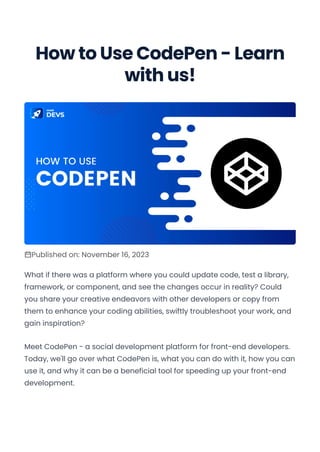
How to Use CodePen - Learn with us!
- 1. How to Use CodePen - Learn with us! Published on: November 16, 2023 What if there was a platform where you could update code, test a library, framework, or component, and see the changes occur in reality? Could you share your creative endeavors with other developers or copy from them to enhance your coding abilities, swiftly troubleshoot your work, and gain inspiration? Meet CodePen - a social development platform for front-end developers. Today, we'll go over what CodePen is, what you can do with it, how you can use it, and why it can be a beneficial tool for speeding up your front-end development. Convert web pages and HTML files to PDF in your applications with the Pdfcrowd HTML to PDF API Printed with Pdfcrowd.com
- 2. Exploring Codepen MarsDevs · CodePen Overview Content Highlights Exploring Codepen Getting started with Codepen Why should you use Codepen? How to use Codepen? How does Codepen boost your front-end development? The Bottom Line CodePen is a development network that allows anybody to directly alter front-end languages such as HTML, CSS & JavaScript from their browser without installing any software. CodePen refers to itself as a "Front End Developer Playground." Unveiled in 2012, within a short period, CodePen became enormously popular. Today, Convert web pages and HTML files to PDF in your applications with the Pdfcrowd HTML to PDF API Printed with Pdfcrowd.com
- 3. CodePen receives roughly 17 million monthly website views, which is astounding. The best feature is that the findings are visible in reality, allowing for faster troubleshooting. Code snippets (called pens) can also be created and shared by developers and designers with the rest of the world. According to Tim Wilson, a professor in Toronto, “CodePen is more than a web IDE. It is a community of creative developers - Taking it to a greater extent.” CodePen contains a large library of vital and helpful code snippets to help you with your creative project. CodePen is a platform for developers to experiment with and test their concepts. CodePen, for example, allows you to test animations, buttons, new code, and other features. Here’s a walkthrough of Codepen Getting started with Codepen Convert web pages and HTML files to PDF in your applications with the Pdfcrowd HTML to PDF API Printed with Pdfcrowd.com
- 4. How can you start with Codepen? Here are the steps. Access Code Pen with any web browser. Create a free Code Pen account. Go over the tutorial. Begin building your Pens by learning from other people's code. You want your work to be seen by the public. To begin using CodePen, you must first build "Pens," which are HTML, CSS, and JS collections. Include those pens on your CodePen layout, get feedback from your peers & continue to construct and update those pens by registering for the CodePen. Why should you use Codepen? CodePen has various amazing features that make this open-source network in a different zone. Here are some of the must-know CodePen features to consider. Convert web pages and HTML files to PDF in your applications with the Pdfcrowd HTML to PDF API Printed with Pdfcrowd.com
- 5. 1. CSS Options CodePen has some fantastic tools that help you write CSS quickly. By pressing a radio option, you may add your CSS as Normalize.css/Reset.css. Instead, implement -prefix-free/Autoprefixer. There is no need to take the time to establish a connection to an external file (though you could if you wanted to). What if you need more confidence about some of your CSS techniques? Don't worry! CSSLint integration will go through your CSS code and alert you if there are any problems, warnings, or poor browser support, among other things. 1. Various Framework for HTML, CSS & Javascript Convert web pages and HTML files to PDF in your applications with the Pdfcrowd HTML to PDF API Printed with Pdfcrowd.com
- 6. CodePen works on various HTML, CSS, and JavaScript frameworks. For example, you may use Slim, HAML, Markdown, or even Jade for HTML. They support SCSS, Sass (with optional Compass or Bourbon add-ons), Less, and Stylus for CSS. As seen in the picture, you can choose CoffeeScript or LiveScript from the JavaScript menu. There is a drop-down option where you get the most recent version of jQuery and AngularJS. 1. Emmet and Vim Binding CodePen is all about making development faster and more fluid. That is why they use toolkits like Emmet to keep projects moving. Vim Key Bindings, which are command-line keyboard shortcuts, are supported by the CodePen editor. Both of these technologies, when used together, can aid in creating a speedier workflow. Convert web pages and HTML files to PDF in your applications with the Pdfcrowd HTML to PDF API Printed with Pdfcrowd.com
- 7. 1. Collections and Tags Tags can be added to your pens, making them searchable. Searching keywords like "Loader" and "Form" yields a wealth of useful inspiration. You can also create groups of pens related to a specific topic. One of CodePen's co-founders, Chris Coyier, has created collections such as "Path Drawing" and "Repeating Patterns." Convert web pages and HTML files to PDF in your applications with the Pdfcrowd HTML to PDF API Printed with Pdfcrowd.com
- 8. 1. Different Pen Views CodePen offers 8 views for its pens. Each view has its own merits. Editor View - It is for editing pens. You may change the size of the code previewer and choose which languages to display. Details View - This view shows the pen's tags, hearts, remarks, forked pens & more. This section provides the majority of CodePen's social features. Convert web pages and HTML files to PDF in your applications with the Pdfcrowd HTML to PDF API Printed with Pdfcrowd.com
- 9. Full Page View - This is very self-explanatory. The full-screen view of the pen is within an iframe, which has the sole option of a CodePen footer. Debug View - A full-screen view with additional functionality. It eliminates the iframe and the CodePen footer to make accessing the JavaScript console easier. It is helpful for testing code that you suspect CodePen is messing with. If you have CodePen Pro, you can get more views: Presentation Mode - It is designed specifically for overhead projectors. It eliminates the header to provide more area for the code editor and allows you to adjust the font size and colors. You may also alter the previewer's size without changing the code. Live View - With CodePen Live View, your pen is in full-screen mode. That pen will automatically refresh as you type and alter it. Also, it is frequently used for testing across many devices. Professor Mode - This view enables people to watch your code in reality. A chat box is also available for the lecturer and students to communicate. Collab Mode - Collab mode lets many programmers modify a pen simultaneously. Like in professor mode, there is also a chat box. 1. Style-guide your project If you want to utilize something other than other people's code, you can always use CodePen's online code editor to style your project components. This way, you can avoid being impacted by code meant to style other components. Consider it to be a blank canvas. How to use Codepen? Convert web pages and HTML files to PDF in your applications with the Pdfcrowd HTML to PDF API Printed with Pdfcrowd.com
- 10. Now that you know what CodePen is for let's look at how it works. The platform is extremely user-friendly and packed with functionality. Some can even go undiscovered, even if you have used it multiple times. 1. Search for pens On the main page, you can see what you may search for search: pens, people, projects, or collections. You can also look through CodePen recommendations (a wonderful way to examine other people's code and learn new skills) or use the search box to find something more specific. You must realize you can explore topics quickly by writing and clicking enter! They are classified into three categories: Frameworks Libraries User Interface Patterns Each topic has its own website where you can browse through pens, templates, and resources. The list of topics is closed, but you can fill out a form and request a specific one. When you look at the examples, you'll see a screenshot of the pen to see the outcome quickly and decide if it's worth your time. Convert web pages and HTML files to PDF in your applications with the Pdfcrowd HTML to PDF API Printed with Pdfcrowd.com
- 11. Then, either click on the pen directly to enter the Editor View (where you can experiment with the code) or click on the expanding arrows in the upper right corner to open the Details View (specified above) You can also pin it to make it easier to find and use later. Those pens will appear in the Your section's pinned objects group on the navigation bar. 1. Code Editor With the code editor, you can see the HTML editor, CSS editor, and Javascript editor all at once, along with a preview that refreshes as you alter the code. Convert web pages and HTML files to PDF in your applications with the Pdfcrowd HTML to PDF API Printed with Pdfcrowd.com
- 12. Switching between file and browser tabs is unnecessary, which speeds up the coding process. Furthermore, if you don't require one of these parts, you may conceal it by simply reducing its size. You can always change the look of your pen. The three code parts are on top of the regular view with the preview. However, if your preview requires extra height, such as a mobile version of a web app, you may adjust the layout under the Change View option and align the code sections vertically. 1. Framework, libraries & preprocessors You can use CodePen to work with more than just HTML, CSS, and Javascript. Go to Settings to add another framework, library, or preprocessor. Each code part has its tab, with possibilities to alter the preprocessor and incorporate external sources such as stylesheets or scripts. Convert web pages and HTML files to PDF in your applications with the Pdfcrowd HTML to PDF API Printed with Pdfcrowd.com
- 13. 1. Other settings You can additionally change the settings to: Edit pen details (great for sharing your works with the community). Create a template using your pen. Change the number of spaces or tabs in your code's indentation. How will the pen be saved? Set your pen to private (only pro users). Add a customized screenshot (only pro users). You may also use the Code Editor's additional capabilities, such as assets for pro users, a debug console, and a complete range of project export choices. "keys" is one of the Code Editor's most intriguing and underutilized buttons. Here, you'll discover the whole list of CodePen shortcuts, including the Auto-complete option, which you probably assumed didn't exist. Convert web pages and HTML files to PDF in your applications with the Pdfcrowd HTML to PDF API Printed with Pdfcrowd.com
- 14. 1. Adding images in Codepen Adding a picture with CodePen Pro is a three-step process: Navigate to the "Assets" section in the footer. If you haven't already, upload your picture. Copy & paste the link into your code. Convert web pages and HTML files to PDF in your applications with the Pdfcrowd HTML to PDF API Printed with Pdfcrowd.com
- 15. If you're using CodePen's free edition, post your photo elsewhere to have a ready-to-use link. Imgur and ImgBB are two alternatives. However, there are plenty of other websites that provide free photo hosting. Copy the URL to the image you wish to use. You may now use it as an image src, background image, etc. 1. How to fork a Pen To fork a Pen is to duplicate that Pen. When you fork it, you can access and edit the code as desired. First, go to the Pen where you want to fork. Then, in the lower right corner, click on the fork button. When you fork the Pen, a copy is created for your CodePen account. Be mindful to press the save button before you begin changing the code. 1. How to download your code The simplest method is to copy and paste the code into your project. However, you can save the pen as a zip file or a Github gist. "Export" is the second footer button from the right (if you can't see it, save your pen first). Click on your favorite option to choose it. 2. How to share projects Convert web pages and HTML files to PDF in your applications with the Pdfcrowd HTML to PDF API Printed with Pdfcrowd.com
- 16. You can use the social media share button or the inbuilt feature to share your pen. You may share your CodePen on social media from the "Details View" in the footer of Editor View. Visit the Editor View's footer & select "Embedded" (third option from the right), and copy the resulting code for sharing the embedded code. This approach is ideal for displaying your pen on a website and adding the Details View. How does Codepen boost your front-end development? CodePen is ideal for modifying code & viewing the effects in reality & learning code effectively. Wilbert Schepenaar explains, “I love Codepen's ability to keep your code simple. You don’t have a lot of room to code, but that is not necessarily bad. People keep their pens simple & straight to the point. Their pen usually does it well. It makes the code performant, light & readable.” Convert web pages and HTML files to PDF in your applications with the Pdfcrowd HTML to PDF API Printed with Pdfcrowd.com
- 17. Here are the major reasons you should use CodePen to start a new front- end development project. 1. It’s free: All of the things we have described above are free of cost. You can choose Pro and pay a monthly membership to access other services such as private pens, customizable screenshots, assets, and more view layouts. 1. You don't need an account: You are not required to make an account if you do not wish to. You may still use the Code Editor and search. You will not, however, be able to store your pens and return them later. If you want to try a few items, you may do so without creating an account. 2. Three code editors and real-time preview: One of the key advantages of CodePen is the ability to see everything on a single screen. Not having to scroll between browsers or file tabs makes my coding faster and easier. Also, it offers a live preview, eliminating the unwanted time spent on refreshing sites while examining the results of code changes. Convert web pages and HTML files to PDF in your applications with the Pdfcrowd HTML to PDF API Printed with Pdfcrowd.com
- 18. 1. Using more than simple CSS, HTML & Javascript: CodePen is a code editing tool that allows us to use pre-built preprocessors, libraries, and frameworks to make our lives simpler. We can accomplish that with a few clicks and set up a pen in whatever language we wish. Web designer Travis Miller said, “The primary resource I incorporated for learning front-end programming is CodePen. Once the kids enter class, Convert web pages and HTML files to PDF in your applications with the Pdfcrowd HTML to PDF API Printed with Pdfcrowd.com
- 19. they climb on their workstations/battle stations & they are raring to start hacking.” 1. Examples of everything: If you require examples of earlier work, you will most likely find them! You name it: animations, elements, complete pages - It's available on CodePen! The Bottom Line Convert web pages and HTML files to PDF in your applications with the Pdfcrowd HTML to PDF API Printed with Pdfcrowd.com
- 20. CodePen is a highly welcoming platform that offers its developers, designers & coding enthusiasts the opportunity to build, collaborate, and transfer their coding projects. CodePen enables a rich learning environment and promotes the sharing of ideas with its user-friendly design, support for multiple front-end technologies, and significant community participation. You must incorporate Codepen to understand something new by looking into other pens or discovering various frameworks. Codepen does a great deal and does it effectively. We’re here to assist you if you require more technical assistance, starting with your Codepen creation. MarsDevs is a one-stop shop for all your tech needs and can offer resources that can help you boost your front-end development with Codepen. Need help starting with Codepen? Book a slot with MarsDevs today, and let us help you out! FAQ's 1. Who uses CodePen? Convert web pages and HTML files to PDF in your applications with the Pdfcrowd HTML to PDF API Printed with Pdfcrowd.com
- 21. CodePen is a collaborative development platform for front-end designers and engineers. You can create & publish a website, display your work, learn test cases, troubleshoot, and find inspiration. 2. Is CodePen a good editor? Many developers use CodePen, a popular online code editor. It's one of the suggested editors for the freeCodeCamp curriculum. CodePen is just for front-end projects and covers HTML, CSS & JavaScript. 3. Is CodePen private? Your Pens, Projects, and Collections, which you build on CodePen, are publicly visible by default. 4. Can others edit my CodePen? Like the Editor on CodePen, the display of your Pen is updated live on your website as your visitors enter the editor panels. Your visitors may also fork a copy of your Pen and save it to their own CodePen account. 5. Is CodePen the same as Notepad ++? CodePen is under the "Cloud IDE" component of the tech stack, whereas Notepad++ falls under the "Text Editor" category. Hence, they are different. Our Office Location INDIA Jijai Nagar, Kothrud, Pune (IN) - 411038 Phone: +91 9322358095 Convert web pages and HTML files to PDF in your applications with the Pdfcrowd HTML to PDF API Printed with Pdfcrowd.com
- 22. USA 3422, Old Capitol Trail, Suite 93,Wilmington, DE 19808 Phone: +1 (302) 216 - 9560 Subscribe Us © 2019-2023 MarsDevs, All rights reserved Convert web pages and HTML files to PDF in your applications with the Pdfcrowd HTML to PDF API Printed with Pdfcrowd.com
