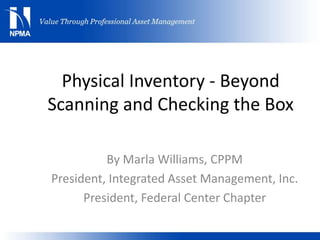
Physical Inventory - Beyond Scanning and Checking the Box
- 1. Physical Inventory - Beyond Scanning and Checking the Box By Marla Williams, CPPM President, Integrated Asset Management, Inc. President, Federal Center Chapter
- 2. Today we will cover: • Best Practices and ASTM Standards related to physical inventories • Types of Inventories and Frequency • Types of Assets – Capitalized, Accountable or Controlled and Sensitive Items
- 3. • Automated Identification Techniques – linear bar codes, RFID, UID • Trends towards Inventory by Exception and how you can begin to transition • Basic Metrics and Investigation of Losses • Ideas for Improving your processes
- 4. What is a Best Practice? a technique or methodology that, through experience and research, has reliably led to a desired or optimum result
- 5. Where do I find best practices for property? • ASTM International, a Voluntary Consensus Standards Development Organization – Wide base of users – Vote to • Develop • Amend • Maintain
- 6. ASTM Committee E53 • NPMA and ASTM formed E53 in June, 2000. • Develops criteria for the management and administration of durable and movable assets, including: – Performance standards – Practices – Metrics – Methods of effectiveness • Currently 25 Standards have been developed
- 7. E2132-01(2007) Standard Practice for Physical Inventory of Durable, Moveable Property • Visit the ASTM.com web site to join. • Basic Individual Membership with on-line access to the current standards for $75.00 per year. • Sign up for Volume 4.12 • Participate in E53 Committee
- 8. Other Sources for Best Practices • Join NPMA • Attend your local Chapter’s Monthly Meetings • Join the NPMA Special Interest Group (SIG) – Property Inventory Management SIG • Never miss the National Education Seminar
- 9. What is a Physical Inventory? • Verify that your records match the actual physical conditions • Includes: – Identifying property that is not currently in the system – Identifying assets that are no longer needed by the organization.
- 10. Types of Inventories • Inventory by Exception (Cyclical) • Statistical Sampling • Wall to Wall
- 11. Inventory by Exception • Every time item is touched, it counts as “inventoried” – Receiving, Transfers, Repairs, Retirements • Inventory Period Specified – Every year or two years • Items not “touched” are inventoried at the end of the period
- 12. Statistical Sampling • Based upon the laws of probability • A small portion of the assets are inventoried and the results are used to assess the entire inventory – If results are favorable, you assume that the balance of your assets are accurate. – If results are unfavorable, a 100% inventory may be required. • The smaller the sample, the higher the risk.
- 13. Wall to Wall Inventory • Most common type of inventory • Requires: – All locations are visited – All items are inventoried • Most expensive type
- 14. What is inventoried? • Capital Assets • Accountable or Controlled Assets –Sensitive Assets
- 15. Capital Assets • Useful Life of Over One Year (sometimes two) • Acquisition Cost Greater Than Threshold – $500, $5,000, or $300,000 or higher, depending on size of organization (see financial statement definition) • Definitions, Additions and Changes Reported on Financial Statement • Ultimate responsibility of the Chief Financial Officer.
- 16. Accountable/Controlled or Sensitive Assets • Items that may be vulnerable to theft • Computers or PDA’s with personal or sensitive information • Hazardous material • Weapons
- 17. ASTM Standards • ASTM E2608 Standard – Physical Inventory of Durable, Moveable Property provides Equipment Control Matrix • ASTM E2131 Standard – Reporting Loss, Damage or Destruction of Tangible Property provides acceptable LDD rates
- 18. ASTM Equipment Control Level 1 • Continuous Control – 0% Acceptable LDD Rate • Highest Standard of Sensitivity • Consequences of loss of control is a societal safety/security impact • Examples – Firearms (duty or training) – Munitions or Explosives – Destructive Devices 18
- 19. ASTM Equipment Control Level 2 • Control While Mobile – 0.5% Acceptable LDD Rate • Moderate Standard of Sensitivity • Consequences of loss of control is a personal safety/security impact • Examples might include: – Vehicles – Secure Communications, Radios – Stun Guns, Tasers 19
- 20. ASTM Equipment Control Level 3 • Control by Event (e.g. Receive, Maintain, Transfer, Dispose) – 1% Acceptable LDD Rate • Minimal Standard of Sensitivity • Consequences of loss of control is operational safety/security impact • Examples: – Software (Compliance, Inadvertent Piracy, Fines, Bad Press) – Desktop/Laptops and Equipment with Retainable Memory not encrypted like PDA, Blackberry, Cameras, Thumb Drives? – Portable, Easily Converted to Private-use and/or High Potential for Theft like Tools, Satellite Phones, Televisions, VCR/DVD, Projectors, Small Office Machines 20
- 21. ASTM Equipment Control Level 4 • Containment – 3% Acceptable LDD Rate • Consequences of loss of control is a compliance safety/security impact • Example: – End of Life Control for monitors, copiers, fax, scanner, printer and other peripherals where improper disposal could result in hazardous materials being released into the environment. 21
- 22. ASTM Equipment Control Level 5 • No Tracking • Non-Accountable • Consequences of loss of control is not discernible, which is characterized by having no visible or recognizable impact on the organization. • Example: – Stapler, Desktop Calculator 22
- 23. Who Should Do the Inventory? • Inventory is an audit • Needs to be performed by individuals who have no vested interest in the outcome. • Use: – third party vendor – headquarters personnel – teams from another location
- 24. What Tools Should You Use? • Over 1,000 assets, should justify automated inventory tools: – Commercial Off-the-Shelf (COTS) Single Workstation System with one HandHeld Computer <$10,000 – COTS Web-based and Multiple Workstation System over a network with two HandHeld Computers $20,000-$25,000 – Oracle or SQL-based system with customized screens and interfaces to suit your specific needs $250,000+
- 25. Handheld Computers • Old handhelds had proprietary operating systems and limited memory • New handhelds are portable computers running Windows Mobile or CE operating systems: – Can read RFID, UID codes or bar codes – Allow multiple configurations or prompts – Run multiple applications (e.g. work orders, preventative maintenance, etc.)
- 26. Automated Identification • Linear Bar Codes – Most common and affordable • UID – DOD Program for Equipment over $5,000 – 2d matrix codes and/or linear bar codes assign unique identification numbers to serialized equipment – Purchase Information is sent to a National Registry – Benefit to non-DOD. . .
- 27. Automated Identification • RFID – Tags can be passive (wait to be scanned) or active (send constantly) – Inventory with Handhelds or Fixed Station Scanners – Fixed Scanning at Loading Dock, Entrances, and Hallways makes collection automatic but can be expensive – Consider for server rooms or areas that contain sensitive or hazardous materials that move – Not a “real” security measure unless hidden inside equipment – Cost Effective for High Volume Supply Chain Management Applications like Wal Mart. . . Not common for asset management yet. . .
- 28. Trends • To reduce costs, consider moving towards Inventory by Exception Techniques: – Use IT’s existing auto-discovery technology to inventory network equipment and help desk systems to record movement – Use state inspection certificates or fleet management fueling data to inventory vehicles
- 29. Trends • Look at other existing systems and interfaces that could supplement inventory data: – Work Orders used by Facilities or Maintenance staff – Human Resource systems that track new hires, department information, contact data and terminations
- 30. Get creative!! • Strategies for Laptops, PDA’s, Cellphones – Create “Missed You” Flyer for inventory team to leave when employee not present – Host doughnut stations at elevator banks – got to bring your equipment in to get a doughnut. – Create Mail In Packages (Hand Receipts) for Remote users
- 31. Basic Metrics • Measure annual overage or loss rates by overall number(count) and dollar value • Also make these calculations for each Organization or Department – share the information, recognize leaders who care! • Also calculate these values by category of equipment • Compare new information to previous losses/gains for trend
- 32. Investigate Generally, if your loss rate is in excess of 3% (refer to ASTM Standards) or you have an Organization with losses in excess of that rate, further investigation is required.
- 33. Independent Review • Form a temporary committee • At least three people without responsibility for property under review • May individually or collectively examine property and/or records. • Determine the circumstances of a specific instance involving, loss, damage, destruction or similar matters • Results may indicate failure to observe procedures, discrepancies, premature or excessive wear or requests for early disposal
- 34. Possible Improvements • Too many assets not tagged: – Consider requiring assets to be tagged and identified in your property system before contractors are paid. – Consider centralized receiving – Look at credit card purchases and monthly reconciliations • IT assets missing: – Consider putting scanners in the hands of IT Technicians and provide asset data to their Help Desk system. – Consider linking to auto-discovery tools • Key to Success – Get those assets tagged and identified when they arrive. . .
- 35. Now its up to you! You can just rely on the physical inventory to maintain accuracy and continue to get the same results, or worse, or you can look at the physical inventory as an opportunity to make improvements in the property management process
- 36. Questions? Marla Williams, CPPM President Integrated Asset Management, Inc. marla@weinventoryassets.com (800) 731-9569 Severna Park, Maryland President, Federal Center Chapter
Editor's Notes
- Although we can’t cover everything . . .
- Many organizations use a physical inventory to update their property records once a year. They do not investigate losses, improve processes or track trends. This is not a best practice. According to ASTM Standards:
- According to the ASTM Standard, there are three types of inventories:
- The hottest trend in physical inventories is Inventory by Exception (called Cyclical Inventory in the ASTM Standard). Many companies are using auto discovery tools used by their IT Departments to manage computers and software to update their asset records and reduce the costs of an annual inventory. Others use Fuel Logs maintained by their Fleet Departments and Work Orders used by Facilities Department. A good property manager will research the systems currently in use by their organization and look for additional opportunities to update their asset records.
- To save costs, we borrow a technique from the accounting side of the house, to monitor your records, conduct regular statistical samplings to “test” your processes and systems. Consider testing various departments, agencies or types of equipment separately, based on your processes and controls. If accuracy is high, you may be able to postpone a full scale inventory for another year. . .
- If you know you have problems with your processes or systems, a traditional wall-to-wall inventory may be the best solution. I recommend that you take a systematic approach, use floor plans and inventory floor-by-floor and room-by-room to be sure you have inventoried every room and storage area. Do 5-10% random audits of the areas inventoried, as you go. Don’t wait until the inventory is complete to find you have a problem with one of your inventory takers or your third party inventory company.
- Ask the audience, “What is your organization’s threshold for Capital Assets? Many universities and municipalities use a threshold of $5,000 for Capital Assets due to regulations about how grants from the federal government must be recognized. Department of Defense, generally, uses $5,000, however there are many rules and regulations impacting what is recognized and what is not. Federal agencies and private organizations can set their threshold at any level however, generally accepted accounting principles look for approximately 80% of the organizations total assets to be recognized on their financial statements.
- Although Capital Assets are required to be controlled, many organizations struggle with determining the proper level of control for assets that do not meet the Capitalization Threshold. These assets are “sensitive” and loss of control may impact the society, organization, individuals, if proper control is not maintained. ASTM E2608 provides an excellent tool or determining the level of control required and ASTM E2131 provides acceptable loss rates for various types of assets. A discussion of each category follows:
- Most discussions about the level of control and acceptable loss rates center around Level 3 and Level 4. Ask your audience, “What types of assets does your organization control?” “Do you know if your organization controls software?”
- Be sure you are aware of new federal regulations government federal agencies and their disposal of IT equipment. Also federal and state EPA regulations governing the disposal of electronics and hazardous materials – you might be surprised to learn that many states have rules governing disposal and recycling of electronics equipment too.
- Don’t send the Custodial Officer who is responsible for the property year round, to verify its existence. Even the most ethical person may assume that the items on the property record must be there because they are on the list. . . Ask your audience, “Has anyone in this room had this experience?” Your Custodial Officer gives themselves a 100% accurate inventory every year or maybe they turnaround their inventory in a day, when it takes everyone else weeks to complete? If you do, I guarantee that they are doing nothing more than reviewing the list and checking off the items they believe to be there. . . I once met a wonderful lady who had taken the bar codes off of each item and kept them in a binder so that she could scan them every year when they sent her the reader. Another guy at a remote office opened up a drawer filled with bar code labels and the paperwork he got from headquarters for us to scan. . .
- The new handhelds are like computers and can run multiple applications. This is another case where understanding your organization’s other systems could come in handy. It may be that the handhelds your Fleet Department has or your IT Department is using, could run your Property Inventory application. . . Or, perhaps you can make that a requirement on your RFP so that the handhelds you are buying for one application, can be shared by two. . .
- Non-DOD organizations can benefit from this program because many of the larger manufacturer can provide asset management data, similar to the data provided to the UID registry for import directly into your property management system – allowing receiving on the loading dock to be faster and more accurate. . . Because the information is unique, UID marking can also be used for Non-DOD organizations to identify and track assets from cradle to grave without the need to apply their own bar code label.
- Label prices have come down but fixed station scanners throughout the facility is very expensive. If portable handheld computers are used, they are not that much more effective than handhelds with linear bar codes. Ask your audience, “How many of you in the audience use RFID?”
- Posting information about leaders who care about property can also help motivate those who do not make property tracking a priority. It will definitely get the attention of the Chief Financial Officer in your organization.
- I am also happy to share another more detailed presentation on how to conduct a physical inventory. . .