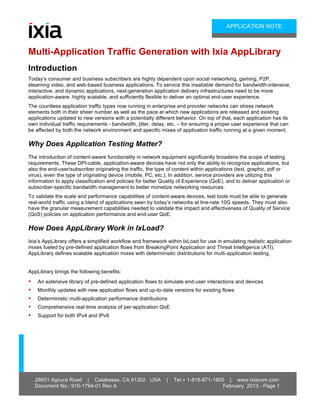
Traffic genarator
- 1. 26601 Agoura Road | Calabasas, CA 91302 USA | Tel + 1-818-871-1800 | www.ixiacom.com Document No.: 915-1794-01 Rev A February 2013 - Page 1 APPLICATION NOTE Multi-Application Traffic Generation with Ixia AppLibrary Introduction Today’s consumer and business subscribers are highly dependent upon social networking, gaming, P2P, steaming video, and web-based business applications. To service this insatiable demand for bandwidth-intensive, interactive, and dynamic applications, next-generation application delivery infrastructures need to be more application-aware, highly scalable, and sufficiently flexible to deliver an optimal end-user experience. The countless application traffic types now running in enterprise and provider networks can stress network elements both in their sheer number as well as the pace at which new applications are released and existing applications updated to new versions with a potentially different behavior. On top of that, each application has its own individual traffic requirements - bandwidth, jitter, delay, etc. – for ensuring a proper user experience that can be affected by both the network environment and specific mixes of application traffic running at a given moment. Why Does Application Testing Matter? The introduction of content-aware functionality in network equipment significantly broadens the scope of testing requirements. These DPI-cable, application-aware devices have not only the ability to recognize applications, but also the end-user/subscriber originating the traffic, the type of content within applications (text, graphic, pdf or virus), even the type of originating device (mobile, PC, etc.). In addition, service providers are utilizing this information to apply classification and policies for better Quality of Experience (QoE), and to deliver application or subscriber-specific bandwidth management to better monetize networking resources. To validate the scale and performance capabilities of content-aware devices, test tools must be able to generate real-world traffic using a blend of applications seen by today’s networks at line-rate 10G speeds. They must also have the granular measurement capabilities needed to validate the impact and effectiveness of Quality of Service (QoS) policies on application performance and end-user QoE. How Does AppLibrary Work in IxLoad? Ixia’s AppLibrary offers a simplified workflow and framework within IxLoad for use in emulating realistic application mixes fueled by pre-defined application flows from BreakingPoint Application and Threat Intelligence (ATI). AppLibrary defines scalable application mixes with deterministic distributions for multi-application testing. AppLibrary brings the following benefits: • An extensive library of pre-defined application flows to simulate end-user interactions and devices • Monthly updates with new application flows and up-to-date versions for existing flows • Deterministic multi-application performance distributions • Comprehensive real-time analysis of per-application QoE • Support for both IPv4 and IPv6
- 2. Page 2 APPLICATION NOTE AppLibrary Test Configuration This section overviews the steps required to configure a basic AppLibrary test. Figure 1: Test scenario diagram In this scenario two (2) Ixia test ports are used to simulate both the Originate and Terminate networks. Figure 1 shows a typical setup used to validate many pass-through devices such as next-generation firewalls, SLBs, and DPI devices. 1. Adding AppMix NetTraffics: start IxLoad and click on the “Add AppMix” button located on the ribbon: Figure 2: Add AppMix button This action will create both originate and terminate NetTraffics. Configure the IP stack parameters for the Originate and Terminate networks according to physical network addressing scheme. 2. Adding application flows to the AppMix: to start adding application flows to the newly created mix, first select the originate AppMix activity, and click “Add AppFlow” Figure 3: AppMix NetTraffics added to test configuration A new dialog window will display all application flow category folders. All available application flows are grouped within category folders according to their practical usage purpose. Users can navigate to the relevant category folder for the desired application flow.
- 3. Page 3 APPLICATION NOTE Figure 4: Add AppFlows dialog Another option for adding application flows is to use the “Resource Manager” pane on the right and drag and drop the desired flows (located in the same category folders as mentioned above) into the AppMix Activity configuration window. Applications of interest can be found by pursuing the various application category folders or using the search tool to look for the application in all folders. Figure 5: Resource Manager pane
- 4. Page 4 APPLICATION NOTE 3. Configuring percentage distribution for the traffic load: Once all required application flows are added to the mix, the following parameters should be configured according to the test requirements: mix Objective Type, mix Objective Value, and individual Flow Percentages. This can be achieved from the main configuration window located just below the scenario editor: Figure 6: AppMix activity configuration window Individual Flow Value is read-only and derived from the mix objective value and individual flow percentages. “Flow Size” is an important value that should be considered when configuring flow percentages for objectives such as throughput. An application flow with small Flow Size value but high objective value can prevent the entire mix from reaching the objective since maintaining the overall mix percentage distribution has higher priority over achieving individual flow objective value. 4. Configuring the test timeline: select “Timeline” and “Objective” from the left navigation pane and configure test duration and related parameters such as ramp up/down and sustain periods. 5. Adding client and server Ixia ports from the “Port Assignments” pane for each NetTraffic. [Verify that these ports are properly connected to the correct ports on the DUT – see fig. 1] 6. Starting the test. Press the green play button. Analyzing the results As soon as Ixia test ports are configured, the view automatically switches to the StatViewer. AppLibrary-related statistics include: • AppMix Objective Distribution providing real-time percentage distribution in a pie chart format.
- 5. Page 5 APPLICATION NOTE Figure 7: Objective Distribution view • The AppMix Per Flow Initiator which proves extremely useful for monitoring individual flow performance. For each and every flow in the mix, this view provides performance statistics such as throughput (Rx/Tx, UDP/TCP), connection/transaction/flow rate, and success and failure related counters such as o flows initiated/successful/failed, o transactions initiated/successful/failed, o connections initiated/successful/failed, o and even QoE-related metrics such as connect time and flow lifetime. Figure 8: AppMix Per-Flow Initiator view
- 6. Page 6 APPLICATION NOTE • AppMix Per-flow Responder providing per-flow-level statistics such as throughput (Rx/Tx, UDP/TCP), connection rate, and total received connections. Figure 9: AppMix Per-Flow Responder view • AppMix which provides aggregated statistics from all application flows resulting in mix-level metrics that help provide a global view for the overall performed throughput (Rx/Tx, UDP/TCP), connection/transaction/flow rate, flows initiated/successful/failed, connections initiated/successful/failed and connect time. Figure 10: AppMix view • Other relevant AppMix related statistics: o AppMix – Concurrent Connections o AppMix – Connections per second o AppMix – Flows per second o AppMix – Simulated Users o AppMix – Throughput o AppMix – Transaction per second
- 7. Page 7 APPLICATION NOTE Figure 11: AppMix statistics In AppMix, all connection-related statistics except “Connect Time” are incremented for UDP flows as well as for TCP flows. For a UDP flow, a connection is considered successful when its socket bind succeeds. A UDP connection is considered closed when its socket is closed. The exception to this is Connect Time statistics, which are updated only for TCP flows, and not for UDP flows. Updates and Flow Revisions The Resource Manager Flow database will be updated using a license-based subscription model. Monthly updates contain new flows and/or new versions of existing flows. Users can see all available versions (revisions) for any desired flow by selecting the flow and selecting “Version History” from the Resource Manager pane:
- 8. Page 8 APPLICATION NOTE Figure 12: Resource Manager – Version History view If Resource Manager contains multiple revisions of the same flow (obtained through monthly updates), users can choose any desired revision by right-clicking on that flow from the AppMix activity configuration window: Figure 13: Available flow revisions
- 9. Page 9 APPLICATION NOTE Special attention should be paid when using previous configuration files (rxf files): by default, when loading a configuration file, all flows present in the saved AppMix will be updated to the latest revision available in the Resource Manager. Users may choose to keep revisions of the flows from the configuration file unchanged by disabling the “Auto update AppFlows to latest version” option in the “Test Options” dialogue (in the previously saved configuration file). Figure 14: AppLibrary Auto Update AppFlows option Keeping the flows with the same revision number (disable updating) is only recommended for regression and baseline tests. In general, testing should occur with the latest version of the flows to emulate the most up-to-date application behavior.
- 10. Page 10 APPLICATION NOTE Tips and Tricks 1. AppMix offers the possibility of running both IPv4 and IPv6 flows in the same mix. To specify which flows will run over IPv4 and which over IPv6, navigate to the AppMix activity configuration window, select the “Settings” tab, and configure the “IP Preference” parameter accordingly (by default, all flows will be IPv4): Figure 15: AppFlow IP Preference options 2. The same application flow can be used multiple times within the same mix; however, in such cases, in order to be able to differentiate among them, flows should have different server destination ports. To change the server destination port, navigate to the AppMix activity configuration window and select the “Settings” tab: Figure 16: AppFlow Destination Server Port parameter Conclusion Ixia’s AppLibrary provides the flexibility and scale required to validate the performance and capacity of content- aware devices with realistic application traffic, allowing NEMs, service providers, and enterprise network operators to pinpoint functional and performance issues in a timely manner, prior to a production deployment.