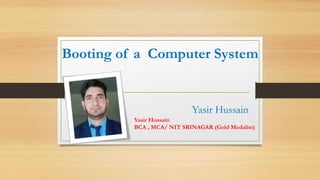
Boot Process Explained: How Computers Start Up
- 1. Booting of a Computer System Yasir Hussain Yasir Hussain BCA , MCA/ NIT SRINAGAR (Gold Medalist)
- 3. What is Booting ? • Booting of a computer refers to the process of powering on the computer and starting the operating system. The operating system is the program that makes all your software applications and hardware work together, so once you hit the power button, it's all automatic from there. The boot process loads the operating system into main memory or the random access memory (RAM) installed on your computer
- 4. Boot Process • When you push the power button, power is sent to a small bootloader program, which loads the computer's operating system. The bootloader is located in the cache memory. The cache memory is a portion of your RAM that is directly attached to the central processing unit (CPU). • Once the bootloader program gets power, it starts the process of activating the operating system. If you were to see this happening, it would show a black screen with the text of the boot up processes.
- 6. Bootstrapping • Bootstrapping is the process of loading a set of instructions when a computer is first turned on or booted. During the startup process, diagnostic tests are performed, such as the power-on self-test (POST), that set or check configurations for devices and implement routine testing for the connection of peripherals, hardware and external memory devices. The bootloader or bootstrap program is then loaded to initialize the OS.
- 7. • bootstrapping, bootloader, or boot program, a bootstrap loader is a program that resides in the computer's ROM, or another non-volatile memory. It is automatically executed by the processor when turning on the computer. The bootstrap loader reads the hard drives boot sector to continue the process of loading the computer's operating system. • When the computer is turned on or restarted, the bootstrap loader first performs the power-on self-test, also known as POST. If the POST is successful and no issues are found, the bootstrap loader will load the operating system for the computer into memory. The computer will then be able to quickly access, load, and run the operating system.
- 8. Types of Booting • Cold Booting: when the System Starts from the Starting or from initial State Means when we Starts our System this is called as cold Booting. In the cold Booting the System will be Started from its beginning State means first of all, the user will press the Power Button , then this will read all the instructions from the ROM and the Operating System will b Automatically gets loaded into the System.
- 9. Warm Booting: The warm Booting is that in which System Automatically Starts when we are Running the System, For Example due to Light Fluctuation the system will Automatically Restarts So that in this Chances Damaging of system are More. and the System will no be start from its initial State So May Some Files will b Damaged because they are not Properly Stored into the System.
- 10. Why is Booting Required ? • Hardware doesn’t know where the operating system resides and how to load it. • Need a special program to do this job – Bootstrap loader. • E.g. BIOS – Boot Input Output System. • Bootstrap loader locates the kernel/operating system loads it into main memory and starts its execution. • In some systems, a simple bootstrap loader fetches a more complex boot program from disk, which in turn loads the kernel.
- 11. Tasks performed at boot up • Run diagnostics to determine the state of machine. If diagnostics pass, booting continues. • Runs a Power-On Self Test (POST) to check the devices that the computer will rely on, are functioning. • BIOS goes through a preconfigured list of devices until it finds one that is bootable. If it finds no such device, an error is given and the boot process stops. • Initializes CPU registers, device controllers and contents of the main memory. After this, it loads the OS.
- 12. Key Points for Booting Dual booting • Windows Boot Manager: This step determines if you have multiple OS installed on your computer. If yes, then it offers a menu with the names of the OSs. When you select the OS, it will load the right program, i.e., Winload.exe to boot you into the correct OS. • Windows OS Loader: Like its name, WinLoad.exe loads important drivers to kick start the Windows Kernel. The kernel uses the drivers to talk to the hardware and do rest of the things required for the boot process to continue.
- 13. BIOS Interaction