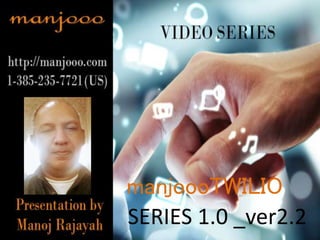
manjooo phone analytic software
- 2. SERIES 1.1 _ver2.2 manjoooTWILIO STEP 1 : Log In
- 4. SERIES 1.2_ver2.2 manjoooTWILIO STEP 2 : SELECT COMPANY
- 7. SERIES 1.3_ver2.2 manjoooTWILIO STEP 3 : BASIC REPORT
- 8. Topics Covered • 0 takes to reports ---- Manjooo dashboard incomming
- 9. Topics Covered • Play Recording Notes on the Call Block Number Header Numbers
- 12. Topics Covered •
- 13. Topics Covered •
- 14. SERIES 2.4_ver2.2 manjoooTWILIO STEP 4 : EMAILING CONTACT INFO, FOR ACTION
- 15. Topics Covered •
- 16. Topics Covered •
- 17. SERIES 2.5_ver2.2 manjoooTWILIO STEP 5 : DETAIL REPORTING – INCOMMING CALLS
- 18. Topics Covered •
- 20. Topics Covered •
- 21. Topics Covered •
- 22. Topics Covered • Phone Code – will be explained with dialer advance functionality- basically these refer to phone Disposition setup. Don’t select that option if you don’t know what it is.
- 23. Topics Covered •
- 24. Topics Covered •
- 25. Topics Covered •
- 26. Topics Covered •
- 27. SERIES 2.6_ver2.2 manjoooTWILIO STEP 6 : DETAILED REPORT – EXPORTING TO EXCEL
- 28. Topics Covered •
- 29. Topics Covered • Explain Chrome too
- 30. Topics Covered •
- 31. Topics Covered •
- 32. SERIES 2.7_ver2.2 manjoooTWILIO STEP 7 :DETAILED REPORT – OUTGOING CALL
- 33. Topics Covered •
- 34. Topics Covered •
- 35. SERIES 2.8_ver2.2 manjoooTWILIO STEP 8 :Changing Password
- 36. Topics Covered •
- 37. Topics Covered •
- 38. SERIES 2.9_ver2.2 manjoooTWILIO STEP 9 :Web Phone
- 39. Topics Covered •
- 40. Topics Covered • Error why? No https://
- 41. Topics Covered • Press to detach; if you want
- 42. Topics Covered •
- 43. Topics Covered •
- 44. Topics Covered •
- 45. Topics Covered •
- 46. Topics Covered •
- 47. SERIES 2.10_ver2.2 manjoooTWILIO STEP 10 :Call Flow
- 48. Topics Covered •
- 49. Caller ID and Black list from this view
- 50. SERIES 2.10_ver2.2 manjoooTWILIO STEP 10.1 :Call Flow-Simple forward,
- 51. Topics Covered
- 52. Topics Covered
- 53. Topics Covered
- 54. Topics Covered
- 55. Topics Covered
- 56. Topics Covered
- 57. SERIES 2.10_ver2.2 manjoooTWILIO STEP 10.2 :Call Flow- forward based on time / working hrs. , voicemail setting
- 58. Topics Covered
- 59. Topics Covered
- 60. Topics Covered
- 61. Topics Covered
- 62. Topics Covered
- 63. Topics Covered
- 64. Topics Covered
- 65. Topics Covered The “x” mean you are using that option and if u want to change press the “x”
- 66. Topics Covered
- 67. Topics Covered
- 69. Topics Covered
- 70. Topics Covered
- 71. Topics Covered If you don’t see the save button, reduce increase screen size or reduce by pressing Ctrl plus the + sign.
- 72. Topics Covered
- 73. Topics Covered
- 74. Topics Covered
- 75. SERIES 2.10_ver2.2 manjoooTWILIO STEP 10.3 :Call Flow - hunt Group or Round Robin
- 76. Topics Covered
- 79. Topics Covered
- 81. Topics Covered
- 82. Topics Covered Calls will rotate to multiple ring-to numbers based on the last number called. The first call goes to the first number listed, then the next call will be sent to the second number on the list.
- 83. Topics Covered
- 84. SERIES 2.10_ver2.2 manjoooTWILIO STEP 10.4 :Call Flow - Ring Group or Multiple numbers
- 87. Topics Covered
- 88. Topics Covered
- 89. Topics Covered
- 90. Topics Covered
- 92. Topics Covered
- 94. SERIES 2.10_ver2.2 manjoooTWILIO STEP 10.5 :Advance Call Flow – copying a cash flow from an existing one
- 97. Topics Covered
- 98. Topics Covered
- 100. Topics Covered 1 2
- 101. Topics Covered
- 102. Topics Covered
- 103. Topics Covered
- 104. Topics Covered
- 105. SERIES 2.10_ver2.2 manjoooTWILIO STEP 10.6 :Advance Call Flow – How to Drag and Drop
- 106. Topics Covered Explaining drag and drop function, to start the call flow, first we should drag any menu options (a) and drop it into Drop here box (2). So lets say we want to start with the greetings command (2), we click on the right mouse button hold on it and drag and drop the greetings in the drop here box a 1 2 3
- 107. Topics Covered As seen here, make sure the mouse pointing is over the drop here box, then let go of the mouse left mouse. Mouse Pointer
- 108. Topics Covered Then the greeting option, replaces drop here box (1)and you will find the greeting module details at the bottom (2). 1 2
- 109. SERIES 2.10_ver2.2 manjoooTWILIO STEP 10.7 :Advance Call Flow – Greetings or Announcement Function
- 110. Topics Covered Greeting or announcement function (1), plays an announcement or music, lets say we want to play a recording as “ thanks for calling x company, all calls will be recorded … blah..blah” . We can place this greeting in four way as high lighted in the orange box (2). We will look at the first method Text-to-Speech, click on (3) 1 2 3
- 111. Topics Covered You should see a screen like this, type the message (1), Then choose the voice (man or female)(2) then select the language (3). Press test (4) , and listen to the record; the other three option of recording will be explained in the video voicemail. Now press save (5), then clix on the X (6) and we are ready to go to the next step. 1 2 3 4 5 6
- 112. Topics Covered If one sees “Text-to-speech” box (1) is highlighted in grey and has a red x marked on it. What it means is this is the selected option for the recording and if you press the x, we can delete, and select a different recording option. Then Drag and drop The “Menu” option(2) into the area which says “Drop here” (3) 1 2 3
- 113. SERIES 2.10_ver2.2 manjoooTWILIO STEP 10.8 :Advance Call Flow – Menu or IVR, Hangup, Call forward/Dial
- 114. Topics Covered Once you have dragged the “Menu” function to the “Drop here” box, the call comes in then greeting is played, after that the call gets routed to the “ Menu” or “IVR” option
- 115. Topics Covered Make sure the mouse key is on top of “Drop here” Box and let the left mouse key go as explained earlier – Drag and drop option.
- 116. Topics Covered Once, you drop the “Menu” item in the “drop here” box one will see – the “drop here” box replaced with “menu”(1) box and the menu box details below (2). 1 2
- 117. Topics Covered Lets start working with the Menu or IVR Function.
- 118. Topics Covered First lets create a message, using “Text-to-speech” option, click on “Text-to-speech” (1) 1
- 119. Topics Covered Type the message “ press 1 for sales, press 2 for support, press 3 for billing and press 0 for operator” , select the voice and the language, test the message
- 120. Topics Covered and save. These steps were explained earlier so we have been brief here.
- 121. Topics Covered Drag “Dial” (1) into the “Drop here” (2)box within the IVR, this should create another module below IVR ( not shown in the picture), “Dial” /”forward function” was explained earlier. So when some one presses 1 we want it to go to sales – so we put the sales number in the “Dial” module. 1 2
- 122. Topics Covered
- 123. Topics Covered Before, continuing make sure “hung up” at the end of the IVR or an feature. Make sure you put a number for the number of times to repeat message if a key other than 1,2,3.0 is pressed in this example, and delay is the time you want to give the person to select a option.
- 124. Topics Covered Since we have four options 1,2,3,0 in our example ( 1 going to sales, 2 going to support, 3 going to billing and 0 going to operator), we need to create 4 menu options . This can be done by pressing the plus button (1). 1
- 125. Topics Covered Our message was – (1 going to sales, 2 going to support, 3 going to billing and 0 going to operator), so in the key press (1) define these numbers and dial phone type the action you want. In this scenario we have selected “Dial” module for all of them (2). The Minus and the plus signs are for adding and deleting an option (3). 1 2 3
- 126. Topics Covered
- 127. Topics Covered
- 128. Topics Covered
- 129. Topics Covered
- 130. Topics Covered
- 131. Topics Covered
- 132. Topics Covered
- 133. DIAL _Thanks for calling the support Department, please hold Menu Press 1 for sales 2 for support, 0 for operator Sales Support 0 1 2 Operator If No Key is Pressed, after specified time DIAL _ Thanks for calling the sales Department, please hold GREETING : Tks. for calling X, all calls are being recorded GREETING :Please Hold Business Hours Close Time Open Time GLOBAL VOICE MAIL -Please leave your message and we will get back to you as soon as possible GREETING : Office closed message, leave message Global sales Voicemail, Leave your message will get back to you DIAL : Transfer Mobile to example – 407 407 4565 DIAL : Transfer Mobile to example – 407 407 4565 DIAL : Global sales Voicemail, Leave your message will get back to you DIAL : Transfer Mobile to example – 407 407 4565 DIAL : Global sales Voicemail, Leave your message will get back to you Typical call flow for a single person company, which you can easily create, using the call flow. Assuming all calls will be transferred to the single persons mobile number 407 407 4565 as an example. This way the customer feels the company is bigger than what it is. If you want us to create the same, Please log into your Customer Portal and see managed paid for services.
- 134. DIAL _Thanks for calling the support Department, please hold Menu Press 1 for sales 2 for support, 0 for operator Sales Support 0 1 2 Operator If No Key is Pressed, after specified time DIAL _ Thanks for calling the sales Department, please hold GREETING : Tks. for calling X, all calls are being recorded GREETING : Please Hold Business Hours Close Time Open Time GLOBAL VOICE MAIL -Please leave your message and we will get back to you as soon as possible GREETING : Office closed message, leave message Global sales Voicemail, Leave your message will get back to you DIAL : Transfer to Mobile/ pbx extension / any land line / or to another pbxTWILIO number DIAL : Transfer to Mobile/ pbx extension / any land line / or to another pbxTWILIO number DIAL : Global sales Voicemail, Leave your message will get back to you DIAL : Transfer to Mobile/ pbx extension / any land line / or to another pbxTWILIO number DIAL : Global sales Voicemail, Leave your message will get back to you Typical call flow for 2-10 Employees, which you can easily create, using the call flow. If you want us to create the same, Please log into your Customer Portal and see managed paid for services.
- 135. Menu Press 1 for sales 2 for support, and so on 0 for operator Sales Support 0 1 2 Operator If No Key is Pressed, after specified time Thanks for calling the sales Department, please hold GREETING : Tks. for calling X, all calls are being recorded GREETING : Please Hold BUSINESS HOURS Close Time Open Time GLOBAL VOICE MAIL -Please leave your message and we will get back to you as soon as possible GREETING : Office closed message, leave message Global sales Voicemail, Leave your message will get back to you DIAL : Transfer call to manjoooPBX Ext/ phone/mobile / or to another pbxTWILIO number Transfer call to manjoooPBX Ext/ phone/mobile / or to another pbxTWILIO number DIAL : Global sales Voicemail, Leave your message will get back to you Transfer call to manjoooPBX Ext/ phone/mobile / or to another pbxTWILIO number DIAL : Global sales Voicemail, Leave your message will get back to you Typical call flow for 10-1000 employees, which you can be created, using the call flow. We can also use manjoooPBX extensions, even linking different offices. If you want us to create the same, Please log into your Customer Portal and see managed paid for services. 3 4 etc, ect HR MENU Salesmen 1 Salesmen 2 1 2
- 136. Topics Covered •
- 137. manjoooTWILIO Go to SERIES 1.1 _ver2.2 – 5 minutes Voice by Ms. John Hoe