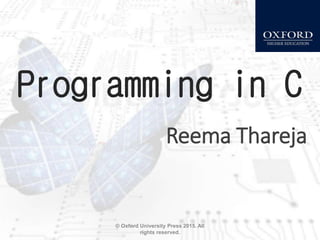
490450755-Chapter-2.ppt
- 1. Programming in C Reema Thareja © Oxford University Press 2015. All rights reserved.
- 2. CHAPTER - 2 INTRODUCTION TO C
- 3. INTRODUCTION • C was developed in the early 1970s by Dennis Ritchie at Bell Laboratories • C was initially developed for writing system software • Today, C has become a popular language and various software programs are written using this language. • Many other commonly used programming languages such as C++ and Java are also based on C Characteristics of C • A high level programming language • Small size. C has only 32 keywords. This makes it relatively easy to learn • Makes extensive use of function calls • C is well suited for structured programming. In this programming approach, • Unlike PASCAL it supports loose typing (as a character can be treated as an integer and vice versa) • Stable language. • Quick language • Facilitates low level (bitwise) programming • Supports pointers to refer computer memory, array, structures and functions. • C is a core language • C is a portable language. • C is an extensible language
- 4. USES OF C • C language is primarily used for system programming. The portability, efficiency, the ability to access specific hardware addresses and low runtime demand on system resources makes it a good choice for implementing operating systems and embedded system applications. • C has been so widely accepted by professionals that compilers, libraries, and interpreters of other programming languages are often implemented in C. • For portability and convenience reasons, C is sometimes used as an intermediate language by implementations of other languages. Example of compilers which use C this way are BitC, Gambit, the Glasgow Haskell Compiler, Squeak, and Vala. • C is widely used to implement end-user applications main() { Statement 1; Statement 2; …………… …………… Statement N; } Function1() { Statement 1; Statement 2; …………… …………… Statement N; } Function2() { Statement 1; Statement 2; …………… …………… Statement N; } …………………. …………………. FunctionN() { Statement 1; Statement 2; …………… …………… Statement N; } A C program contains one or more functions The statements in a C program are written in a logical sequence to perform a specific task. Execution of a C program begins at the main() function You can choose any name for the functions. Every program must contain one function that has its name as main(). STRUCTURE OF A C PROGRAM
- 5. YOUR FIRST C PROGRAM // This is my first program in C #include<stdio.h> int main() { printf("n Welcome to the world of C "); return 0; }
- 6. FILES USED IN A C PROGRAM Source code file • The source code file contains the source code of the program. The file extension of any C source code file is “.c”. This file contains C source code that defines the main function and maybe other functions. The main() is the starting point of execution when you successfully compile and run the program. A C program in general may include even other source code files (with the file extension .c). Header Files • When working with large projects, it is often desirable to make sub-routines and store them in a different file known as header file. The advantage of header files can be realized when a) The programmer wants to use the same subroutines in different programs. b) The programmer wants to change, or add, subroutines, and have those changes be reflected in all other programs. • Conventionally, header files names ends with a “.h” extension and its name can use only letters, digits, dashes, and underscores. • While some standard header files are available in C, but the programmer may also create his own user defined header files Files in a C program Source File Header File Object File Executable File
- 7. FILES USED IN A C PROGRAM contd. Object Files • Object files are generated by the compiler as a result of processing the source code file. Object files contain compact binary code of the function definitions. Linker uses this object file to produce an executable file (.exe file) by combining the of object files together. Object files have a “.o” extension, although some operating systems including Windows and MS-DOS have a “.obj” extension for the object file. Binary Executable File • The binary executable file is generated by the linker. The linker links the various object files to produce a binary file that can be directly executed. On Windows operating system, the executable files have “.exe” extension. COMPILING AND EXECUTING C PROGRAMS The compilation process in the figure 2.5 is done in two steps. In the first step, the preprocessor program reads the source file as text, and produces another text file as output. Source code lines which begin with the hash symbol are actually not written in C but in the preprocessor language. The output of the preprocessor is a text file which does not contain any preprocessor statements. This file is ready to be processed by the compiler. The linker combines the object file with library routines (supplied with the compiler) to produce the final executable file.
- 8. COMPILING AND EXECUTING C PROGRAMS Source File Library Files Source File Library Files Pre- proce ss Pre- proc ess Compile r Compile r Object Files Object Files Library Files Linker Executable Files
- 9. USING COMMENTS • It is a good programming practice to place some comments in the code to help the reader understand the code clearly. • Comments are just a way of explaining what a program does. It is merely an internal program documentation. • The compiler ignores the comments when forming the object file. This means that the comments are non-executable statements. C supports two types of commenting. • // is used to comment a single statement. This is known as a line comment. A line comment can be placed anywhere on the line and it does not require to be specifically ended as the end of the line automatically ends the line. • /* is used to comment multiple statements. A /* is ended with */ and all statements that lie within these characters are commented. KEYWORDS • C has a set of 32 reserved words often known as keywords. All keywords are basically a sequence of characters that have a fixed meaning. By convention all keywords must be written in lowercase (small) letters. • Example: for, while, do-while, auto break, case, char, continue, do, double, else, enum, extern, float, goto, if, int, long, register, return, short, signed, sizeof, static, struct, switch, typedef, union, unsigned, void, volatile
- 10. IDENTIFIERS • Identifiers are names given to program elements such as variables, arrays and functions. Rules for forming identifier name it cannot include any special characters or punctuation marks (like #, $, ^, ?, ., etc) except the underscore"_". There cannot be two successive underscores Keywords cannot be used as identifiers The names are case sensitive. So, example, “FIRST” is different from “first” and “First”. It must begin with an alphabet or an underscore. It can be of any reasonable length. Though it should not contain more than 31 characters. Example: roll_number, marks, name, emp_number, basic_pay, HRA, DA, dept_code DATA TYPE SIZE IN BYTES RANGE char 1 -128 to 127 unsigned char 1 0 to 255 signed char 1 -128 to 127 int 2 -32768 to 32767 unsigned int 2 0 to 65535 signed short int 2 -32768 to 32767 signed int 2 -32768 to 32767 short int 2 -32768 to 32767 unsigned short int 2 0 to 65535 long int 4 -2147483648 to 2147483647 unsigned long int 4 0 to 4294967295 signed long int 4 -2147483648 to 2147483647 float 4 3.4E-38 to 3.4E+38 double 8 1.7E-308 to 1.7E+308 long double 10 3.4E-4932 to 1.1E+4932 DATA TYPES IN C
- 11. VARIABLES IN C • A variable is defined as a meaningful name given to the data storage location in computer memory. • When using a variable, we actually refer to address of the memory where the data is stored. C language supports two basic kinds of variables. • Numeric variables can be used to store either integer values or floating point values. • While an integer value is a whole numbers without a fraction part or decimal point, a floating point number, can have a decimal point in them. • Numeric values may also be associated with modifiers like short, long, signed and unsigned. • By default, C automatically a numeric variable signed.. • Character variables can include any letter from the alphabet or from the ASCII chart and numbers 0 – 9 that are put between single quotes. Variables Numeric Variable Character Variables To declare a variable specify data type of the variable followed by its name. Variable names should always be meaningful and must reflect the purpose of their usage in the program. Variable declaration always ends with a semicolon. Example, int emp_num; float salary; char grade; double balance_amount; unsigned short int acc_no;
- 12. CONSTANTS • Constants are identifiers whose value does not change. • Constants are used to define fixed values like PI or the charge on an electron so that their value does not get changed in the program even by mistake. • To declare a constant, precede the normal variable declaration with const keyword and assign it a value. For example, const float pi = 3.14; • Another way to designate a constant is to use the pre-processor command define. #define PI 3.14159 When the preprocessor reformats the program to be compiled by the compiler, it replaces each defined name with its corresponding value wherever it is found in the source program. Hence, it just works like the Find and Replace command available in a text editor. Rules that needs to be applied to a #define statement which defines a constant. • Constant names are usually written in capital letters to visually distinguish them from other variable names which are normally written in lower case characters. Note that this is just a convention and not a rule. • No blank spaces are permitted in between the # symbol and define keyword • Blank space must be used between #define and constant name and between constant name and constant value • #define is a pre-processor compiler directive and not a statement. Therefore, it does not end with a semi-colon.
- 13. STREAMS • A stream acts in two ways. It is the source of data as well as the destination of data. • C programs input data and output data from a stream. Streams are associated with a physical device such as the monitor or with a file stored on the secondary memory. • In a text stream, sequence of characters is divided into lines with each line being terminated with a new- line character (n). On the other hand, a binary stream contains data values using their memory representation. • Although, we can do input/output from the keyboard/monitor or from any file but in this chapter we will assume that the source of data is the keyboard and destination of the data is the monitor. Streams in a C program Text Stream Binary Stream Keyboard Data Monitor Data
- 14. THE PRINTF() FUNCTION • The printf function is used to display information required to the user and also prints the values of the variables. Its syntax can be given as printf (“conversion string”, variable list); • The parameter control string is a C string that contains the text that has to be written on to the standard output device. The prototype of the control string can be given as below %[flags][width][.precision][length]specifier flag description - Left-justify within the data given field width + Displays the data with its numeric sign (either + or -) # Used to provide additional specifiers like o, x, X, 0, 0x or 0X for octal and hexa decimal values respectively for values different than zero. 0 The number is left-padded with zeroes (0) instead of spaces length Description h When the argument is a short int or unsigned short int. l When the argument is a long int or unsigned long int for integer specifiers. L When the argument is a long double (used for floating point specifiers) specifier Qualifying Input c For single character d For decimal values F For floating point numbers E, e Floating point numbers in exponential format G, G Floating point numbers in the shorter of e format o For Octal number. s For a sequence of (string of) characters u For Unsigned decimal value x,X For Hexadecimal value.
- 15. THE SCANF() FUNCTION • The scanf() is used to read formatted data from the keyboard. The syntax of the scanf() can be given as, scanf (“control string”, arg1, arg2, ………….argn); • The control string specifies the type and format of the data that has to be obtained from the keyboard and stored in the memory locations pointed by the arguments arg1, arg2,…, argn. The prototype of the control string can be give as: [=%[*][width][modifiers]type=] • * is an optional argument that suppresses assignment of the input field. That is, it indicates that data should be read from the stream but ignored (not stored in the memory location). • width is an optional argument that specifies the maximum number of characters to be read. • modifiers is an optional argument that can be h, l or L for the data pointed by the corresponding additional arguments. Modifier h is used for short int or unsigned short int, l is used for long int, unsigned long int or double values. Finally, L is used long double data values. • Type is same as specifier in printf() • EXAMPLE OF printf() and scanf(): • int num; • float fnum; • char ch, str[10]; • double dnum; • short snum; • long int lnum; • printf(“n Enter the values : “); • scanf("%d %f %c %s %e %hd %ld", &num, &fnum, &ch, str, &dnum, &snum, &lnum); • printf("n num = %d n fnum = %.2f n ch = %c n str = %s n dnum = %e n snum = %hd n lnum = %ld", num, fnum, ch, str, dnum, snum, lnum);
- 16. OPERATORS IN C • C language supports a lot of operators to be used in expressions. These operators can be categorized into the following major groups: • Arithmetic operators • Relational Operators • Equality Operators • Logical Operators • Unary Operators • Conditional Operators • Bitwise Operators • Assignment operators • Comma Operator • Sizeof Operator OPERATION OPERATOR SYNTAX COMMENT RESULT Multiply * a * b result = a * b 27 Divide / a / b result = a / b 3 Addition + a + b result = a + b 12 Subtraction - a - b result = a – b 6 Modulus % a % b result = a % b 0 ARITHMETIC OPERATORS
- 17. RELATIONAL OPERATORS Also known as a comparison operator, it is an operator that compares two values. Expressions that contain relational operators are called relational expressions. Relational operators return true or false value, depending on whether the conditional relationship between the two operands holds or not. OPERATOR MEANING EXAMPLE < LESS THAN 3 < 5 GIVES 1 > GREATER THAN 7 > 9 GIVES 0 >= LESS THAN OR EQUAL TO 100 >= 100 GIVES 1 <= GREATER THAN EQUAL TO 50 >=100 GIVES 0 EQUALITY OPERATORS • C language supports two kinds of equality operators to compare their operands for strict equality or inequality. They are equal to (==) and not equal to (!=) operator. • The equality operators have lower precedence than the relational operators. OPERATOR MEANING == RETURNS 1 IF BOTH OPERANDS ARE EQUAL, 0 OTHERWISE != RETURNS 1 IF OPERANDS DO NOT HAVE THE SAME VALUE, 0 OTHERWISE
- 18. LOGICAL OPERATORS • C language supports three logical operators. They are- Logical AND (&&), Logical OR (||) and Logical NOT (!). • As in case of arithmetic expressions, the logical expressions are evaluated from left to right. A B A &&B 0 0 0 0 1 0 1 0 0 1 1 1 A B A || B 0 0 0 0 1 1 1 0 1 1 1 1 A ! A 0 1 1 0 UNARY OPERATORS Unary operators act on single operands. C language supports three unary operators. They are unary minus, increment and decrement operators. When an operand is preceded by a minus sign, the unary operator negates its value. The increment operator is a unary operator that increases the value of its operand by 1. Similarly, the decrement operator decreases the value of its operand by 1. For example, int x = 10, y; y = x++; is equivalent to writing y = x; x = x + 1; whereas, y = ++x; is equivalent to writing x = x + 1; y = x;
- 19. CONDITIONAL OPERATOR • The conditional operator operator (?:) is just like an if .. else statement that can be written within expressions. • The syntax of the conditional operator is exp1 ? exp2 : exp3 Here, exp1 is evaluated first. If it is true then exp2 is evaluated and becomes the result of the expression, otherwise exp3 is evaluated and becomes the result of the expression. For example, large = ( a > b) ? a : b • Conditional operators make the program code more compact, more readable, and safer to use as it is easier both to check and guarantee that the arguments that are used for evaluation. • Conditional operator is also known as ternary operator as it is neither a unary nor a binary operator; it takes three operands.
- 20. BITWISE OPERATORS • Bitwise operators perform operations at bit level. These operators include: bitwise AND, bitwise OR, bitwise XOR and shift operators. • The bitwise AND operator (&) is a small version of the boolean AND (&&) as it performs operation on bits instead of bytes, chars, integers, etc. • The bitwise OR operator (|) is a small version of the boolean OR (||) as it performs operation on bits instead of bytes, chars, integers, etc. • The bitwise NOT (~), or complement, is a unary operation that performs logical negation on each bit of the operand. By performing negation of each bit, it actually produces the ones' complement of the given binary value. • The bitwise XOR operator (^) performs operation on individual bits of the operands. The result of XOR operation is shown in the table A B A ^ B 0 0 0 0 1 1 1 0 1 1 1 0 BITWISE SHIFT OPERATORS In bitwise shift operations, the digits are moved, or shifted, to the left or right. The CPU registers have a fixed number of available bits for storing numerals, so when we perform shift operations; some bits will be "shifted out" of the register at one end, while the same number of bits are "shifted in" from the other end. In a left arithmetic shift, zeros are shifted in on the right. For example; unsigned int x = 11000101; Then x << 2 = 00010100 If a right arithmetic shift is performed on an unsigned integer then zeros are shifted on the left. unsigned int x = 11000101; Then x >> 2 = 00110001
- 21. ASSIGNMENT OPERATORS • The assignment operator is responsible for assigning values to the variables. While the equal sign (=) is the fundamental assignment operator, C also supports other assignment operators that provide shorthand ways to represent common variable assignments. They are shown in the table. OPERATOR SYNTAX EQUIVALENT TO /= variable /= expression variable = variable / expression = variable = expression variable = variable expression *= variable *= expression variable = variable * expression += variable += expression variable = variable + expression -= variable -= expression variable = variable - expression &= variable &= expression variable = variable & expression ^= variable ^= expression variable = variable ^ expression <<= variable <<= amount variable = variable << amount >>= variable >>= amount variable = variable >> amount
- 22. COMMA OPERATOR • The comma operator in C takes two operands. It works by evaluating the first and discarding its value, and then evaluates the second and returns the value as the result of the expression. • Comma separated operands when chained together are evaluated in left-to-right sequence with the right-most value yielding the result of the expression. • Among all the operators, the comma operator has the lowest precedence. For example, int a=2, b=3, x=0; x = (++a, b+=a); Now, the value of x = 6. SIZEOF OPERATOR • sizeof is a unary operator used to calculate the sizes of data types. • It can be applied to all data types. • The operator returns the size of the variable, data type or expression in bytes. • 'sizeof' operator is used to determine the amount of memory space that the variable/expression/data type will take. For example, • sizeof(char) returns 1, that is the size of a character data type. If we have, int a = 10; unsigned int result; result = sizeof(a); then result = 2,
- 23. TYPE CONVERSION AND TYPE CASTING • Type conversion and type casting of variables refers to changing a variable of one data type into another. • While type conversion is done implicitly, casting has to be done explicitly by the programmer. We will discuss both of them here. • Type conversion is done when the expression has variables of different data types. So to evaluate the expression, the data type is promoted from lower to higher level where the hierarchy of data types can be given as: double, float, long, int, short and char. • For example, type conversion is automatically done when we assign an integer value to a floating point variable. For ex, float x; int y = 3; x = y; Now, x = 3.0, • Type casting is also known as forced conversion. It is done when the value of a higher data type has to be converted in to the value of a lower data type. For example, we need to explicitly type cast an integer variable into a floating point variable. float salary = 10000.00; int sal; sal = (int) salary; • Typecasting can be done by placing the destination data type in parentheses followed by the variable name that has to be converted.