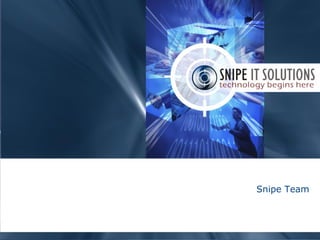
Hadoop
- 1. December 1, 2017 www.snipe.co.in 1 Snipe Team
- 2. December 1, 2017 2 Introduction to BigData
- 3. December 1, 2017 1000 B= Kilobyte 1000² B= Megabyte 1000³ B= Gigabyte 1000 B= Terabyte⁴ 1000 B= Petabyte⁵ 1000 B= Exabyte⁶ 1000 B= Zetabyte⁷ 1000 B= Yottabyte⁸ Rise of bytes Introduction to BigData
- 4. December 1, 2017 4 Types of Data Data is classified into 3 types: •Structured Data •Unstructured Data •Semi-structured Data Structured Data •Fits into the world of RDBMS •Data is perfectly aligned in rows and columns •A tabular format is used for representing data Example: Data storage in MySql Database Introduction to BigData
- 5. December 1, 2017 5 Unstructured Data •No definite structure can be assigned to this data •Cannot tabulate the data •Cannot put in rows and columns •Cannot fixed into any schema Example: Text files, PDF document, Web server logs, Text, Photos, Voice Semi-structured Data •Data which is between structured and Unstructured •Unstructured data embedded within some structures or tags or schema Example: XML file Introduction to BigData
- 6. December 1, 2017 6 Big Data Sources: •New York Stock Exchange 4 to 5 TB of data per day •Internet stores 18.5 petabytes of data on a day •Twitter handles 12 TB of tweets everyday •Facebook : 1.5 billion active users monthly 300 PB of user data 10 billion messages per day Big Data – The buzz word •80 to 90% of data is unstructured and that is cannot be fitted into RDBMS based systems. •Big Data is Efficient, Economical and Quicker Introduction to BigData
- 7. December 1, 2017 7 Characteristics of BigData: (3 V’s is now 6 V’s) 6V’s Volume Velocity Variety Varacity Value Variability Introduction to BigData
- 8. December 1, 2017 8 Volume: Sheer bulk of data being generated. Velocity: Rate at which data is generated Ex: 5 to 10 TB of data is uploaded on YouTube every 10 mins. Variety: 80 to 90% of Big Data is unstructured and semi-structured Ex: Text data, Voice data, Sensor data etc… Veracity: Uncertainity or correctness of data Ex: Collecting data from sensor Variability: Inconsistencies in the rate at which data is generated Value: What is the value of proposition? What is business value that it makes? The output should be worth the investments made to analyze data. Introduction to BigData
- 9. December 1, 2017 9 Use Cases of Big Data Financial Services •Fraud detection •Personalized banking services Health Care •Analysis previously restricted to the major players due to expensive tools and technologies •Now since the advent of big data the technology is not very expensive •Many players in health care segment will start working on big data Introduction to BigData
- 10. December 1, 2017 10 Retail Industry •Oldest consumers of big data •Were using data warehousing techniques very heavily •Now slowly shifting to big data technology Web and Social Media Analytics •Most recent entrant •Heavily looking into big data related research works for Behavioral Social Analytics Introduction to BigData
- 11. December 1, 2017 11 RDBMS and BIG DATA Benefits of RDBMS: •Compatibility • Flexibility •Simplicity •Performance •Robustness Well known RDBMS •Oracle •Microsoft SQL server •MySQL •Teradata •DB2 Introduction to BigData
- 12. December 1, 2017 12 RDBMS: •Normalization Data consistency Eliminates data duplication •Relational databases have to be incredibly complex internally Example: Simple select statement could have hundreds of query execution parts RDBMS determines the execution plan using cost based algorithms Introduction to BigData
- 13. December 1, 2017 13 Drawbacks of RDBMS: •New demand is scalability •New apps being launched: Massive load on storage and scalability •Supporting large number of concurrent users •Dynamic support is needed •Scaling: A new application can go viral overnight, users increase from zero to million Some users are frequent, others never return back Seasonal swings can create spikes Users need real-time high performance Vertical scaling possible, not ready for horizontal scaling Single server node Introduction to BigData
- 14. December 1, 2017 14 Today’s demand Increased workload due to flexibility requirement Database structures needs to be altered Example: Started selling televisions •Database schema defined for television •Added refrigerator and music system to catalogue Introduction to BigData
- 15. December 1, 2017 15 Introduction to Parallel computing: Divide a task and conquer Computer 1 Computer 3 Computer 2 Computer 4 • Reduced time by Parallel processing • Faster and quicker Task Introduction to BigData
- 16. December 1, 2017 16 Challenges of Super Computing: •General purpose operating system did not exist •Buyer of super computers locked to vendors for hardware support •High initial cost of the Hardware •High cost of software maintenance and upgrades to be taken care in-house •Develop custom software for individual use cases HADOOP – The rescue • General purpose operating system like framework • Built-in rich features set of software tools and components • Not locked with one vendor, can be installed on any commodity hardware • Mid sized organizations can afford • Free software (open source) with free upgrades • Distributed computing to wider set of audience Introduction to BigData
- 17. December 1, 2017 17 Hadoop History: 2000-2002 •Project NUTCH •Open source scalable and robust internet search engine •Doug Cutting and Mike 2003-2004 •Big Table •Map Reduce •Common features with NUTCH 2006 •Doug cutting joined yahoo and created hadoop •NUTCH +Big table + Google MapReduce •Hadoop MapReduce implemented in Java 2008 •Hadoop: Apache project •Stable version of Hadoop used in Yahoo Introduction to BigData
- 18. December 1, 2017 18 Hadoop
- 19. December 1, 2017 19 Overview of Hadoop Architecture Basic components of Hadoop 1.0 •Name node •Secondary name node • Job tracker •Task tracker •Data nodes Job in Hadoop Ecosystem •A job is some task submitted by the user to the Hadoop cluster •The job is in the form of a program or collection of programs (a JAR file) which needs to be executed
- 20. December 1, 2017 20 Attributes: •Programs •Input data to the program i.e a file or collection of files in a directory •Output directory where the results of execution is collected in a files Job •Java mapreduce jobs. •Programs will be submitted into the cluster in the form of a JAR file. •Packaging of all the classes. •Programs need to executed on the particular set of data. Overview of Hadoop Architecture
- 21. December 1, 2017 21 Overview of Hadoop Architecture Apache Hadoop Core Features Hadoop Distributed File System(HDFS) •When file is submitted into the Hadoop cluster: It resides on multiple data nodes Original file divided into smaller pieces Parallel Processing Framework •Robust •Known as a MapReduce Framework •When you submit the job into the Hadoop cluster: Program executes on a piece of data Runs on multiple machines
- 22. Cluster of 1000 nodes Name node Secondary name node Job tracker Remaining 997 machines work in the slave mode and act as data nodes Master Slave Architecture Overview of Hadoop Architecture
- 23. Need not have a very high hard drive storage space •Data nodes need to be very high in terms of hard drive storage space •Nodes take the load of all the data •Big data storage consist of the bulk of data operations Name node Secondary name node Job tracker Overview of Hadoop Architecture
- 24. December 1, 2017 24 Master Slave Architecture: Host OS •Hadoop as a piece of software framework is installed on native operating system •Installed on all these machines along with the data nodes •The differentiating factor is the software configuration after installing Hadoop •Machines perform responsibilities associated with the name node, secondary name node and job tracker Hadoop Cluster Setup •Machines within a rack communicate with the help of a switch at the speed of 10 gigabytes per second •Multiple racks communicate with the help of a multi layer switch or uplink switch which also acts as a router •Data transfer speed between machines within the same rack is higher than the data transfer speed between the machines across different racks Overview of Hadoop Architecture
- 25. General Specifications of Hadoop Cluster December 1, 2017 25 Built-in using Commodity Hardware •Makes the hardware easy to procure and maintain •Reduces dependency on just one vendor Processor Built •Most of the data nodes has two hex-core processor or two octa-core processor •2 CPU, each of them at 8 cores •Processing speed lies anywhere between 2.4 to 3.5 gigahertz CPU Overview of Hadoop Architecture
- 26. December 1, 2017 26 Storage •Amount of RAM varies according to the organizational needs •Name node and job tracker would have higher RAM •Most of the data nodes will be ranging between 50 to 500 GB of high speed RAM Thumb Rule •To decide how much hard drive storage is needed for each data node •Every single core of CPU requires at least 2 Terabytes of hard drive Overview of Hadoop Architecture
- 27. December 1, 2017 27 Hadoop Services 1.Once Hadoop is installed, certain services are enabled 2.Processes or services are associated with the name node running 3.The machine acquires the role of that data node 4.These are set of Hadoop services or set of Hadoop daemons running 5.A set of software processes or collection of several processes 6.A set of software processes or collection of several processes Overview of Hadoop Architecture
- 28. Standalone Mode Pseudo Distributed Mode Three different modes in which Hadoop can be installed and deployed Fully Distributed Mode (Cluster Mode) Hadoop is installed on the cluster of interconnected machines Hadoop Deployment Modes
- 29. December 1, 2017 29 Hadoop Deployment Modes Hadoop Components: Standalone Mode This mode is mainly used for testing purposes These are the software services which actually run as a part of your Hadoop installation Job tracker Name node If JVM crashes, all Hadoop services will also crasha Secondary name node Data node It's the least preferred mode of Hadoop installation and deployment If all the services are sharing a single JVM, this mode is called the Standalone Mode
- 30. Each of the Hadoop services run on a separate JVM Services run as a part of Hadoop installation Similarity Both run on a single machine Crashing of JVM does not impact Hadoop cluster When JVM crashes, all the Hadoop services also crash Standalone Mode Pseudo Distributed Mode Pseudo Distribute d Mode vs. Standalon e Mode This mode is widely used for learning and development purpose but not for deployment Hadoop Components: Pseudo Distributed Mode Hadoop Deployment Modes
- 31. December 1, 2017 31 Hadoop Deployment Mode Hadoop Components: Fully Distributed Mode • Used in real production environment • If job tracker is configured on a machine, the dedicated machine runs only the job tracker with Hadoop installation • When the dedicated machine is working as name node, it is when the particular hardware is running on name node services Real VS Pseudo Distributed Mode • All the Hadoop services are well interconnected but on a separate JVM in Real Distributed Mode • All the Hadoop services are on a different JVM but on a single machine in Pseudo Distributed mode
- 32. December 1, 2017 32 Functionalities of hadoop components Functionalities of Hadoop Components •Name Node All the information is available at name node It is a centralised file namespace server or a file system server • Secondary Name Node Helps the name node to backup the data present in the name node server periodically In the event of a name node failure, the secondary name node will be used to recover and restore the name node
- 33. Hot standby means that secondary name node will work in a UPS mode Functionalities of Hadoop Components When name node is down, the entire cluster goes down in the case of Hadoop 1.0 As soon as power is down UPS starts backing up Receives an uninterrupted power supply mode Not the case with Hadoop 2.0 Hadoop 1.0 did not have the provision of hot standby name node Functionalities of hadoop components
- 34. When a cluster is completely down, bring up name node Copy all the backup files from the secondary name node Restore name node operations In Hadoop 2.0 Functionalities of hadoop components
- 35. December 1, 2017 35 Functionalities of hadoop components Data Node Functionality • Job is a collection of programs or a single program which is going to be operating on a piece of data •On each of the data nodes, a software service called the task tracker runs continuously •Data node stores the big data whenever a job is submitted •Manipulates data before executing on the data node •The decision of which program will be executed by which data node is taken by job tracker
- 36. December 1, 2017 36 Job Submission and Execution Job Submission and Execution in Hadoop cluster How is a job submitted into the Hadoop cluster? How exactly would the job get executed? Imagine you are working as a data engineer or a data scientist in your team and usually work on a desktop or a laptop •Hadoop is installed in Pseudo Distributed Mode for all testing and development purposes •The Java files are compiled into JAR files, or Java MapReduce files •These Java files or the JAR files are submitted into the cluster as a job
- 37. Job Client/ Name node Job tracker Gateway Machine Job Submission and Execution in Hadoop cluster Job Client/Gateway Machine •This job client is not exactly a part of the cluster •Hadoop services are not running on it •Configured to communicate with the name node and the job tracker •Job configuration details(.jar) Input file path Output file path Job Submission and Execution
- 38. December 1, 2017 38 Name Node •Job is picked up by a name node •Provides information: Blocks corresponding to the input files Programs where work is residing Job Tracker • Schedule the jobs • Distribute the job to multiple data nodes on which the input file is residing •Result of execution is available in the output path •User can check status of job •The status update can be found using the job tracker: What percentage of the job is being currently completed Information is available periodically Job Submission and Execution
- 39. December 1, 2017 39 Basic HDFS Basic HDFS • HDFS stands for Hadoop distributed file system • File storage component of Hadoop • Basic architecture of HDFS and Hadoop • How HDFS stores the file internally • Failure handling and recovery mechanism • Rack awareness and block placement strategies • Role of name node and secondary name node • When to use HDFS and when not to Agenda
- 40. Identification number Individual hard drive storage space Data nodes DN 1 DN 2 DN 3 DN 4 DN 5 DN 6 DN 7 DN 8 DN 9 DN 10 DN 11 DN 12 DN 1 HDFS: Storage inside HDFS Cluster Basic HDFS
- 41. Input file (200 MB) Block 1 Block 2 Block 3 Block N • HDFS breaks the user input file (200 MB) into smaller chunks • Block size is configured by the administrator • Default split size is 64 MB • Split size can be configured depending upon the requirement HDFS : Storage inside HDFS cluster Basic HDFS
- 42. December 1, 2017 42 File Storage in HDFS •Client machine tries to communicate with the name node •Name node gives out the information about the default split size •Client machine gets an idea of how big each input split will be •Splitting of the files actually happens in the client machine •The name node gives out the information about: The hostname of the IP addresses of the data nodes Free space to actually store the data •Client machine directly writes blocks on to data nodes •The client machine or the gateway machine performs this by bypassing the name node •Decision of which block is governed by a specific set of rules •Decision of which block resides on which data node is not done randomly Basic HDFS
- 43. Data node sends a heartbeat signal to the name node once in every 3 seconds to indicate that it is up and running Heartbeat sent every 3 seconds Data node Data serving Data node Data node Data node Data node HDFS Client Name node Secondary name node Namespace backup Nodes write to local disk Design and Architecture Overview Overview of HDFS
- 44. • If the data node fails to set the signal once in every 3 seconds: Name node assumes that particular data node is dead Takes actions for replicating the data Data node Data serving Data node Data node Data node Data node HDFS Client Name node Secondary name node Namespace backupHeartbeat not received Nodes write to local disk Overview of HDFS
- 45. December 1, 2017 45 •Data node also sends status information to the name node once in every 6 hours •This value can be configured to a different number by the Hadoop Administrator •Gives information or the block status report of the data node •Complete detail information about what block going to exist on that particular data node Overview of HDFS
- 46. Name node Secondary name node Job tracker Rack View of Hadoop Cluster Hadoop cluster is deployed in a production environment into multiple racks • The name node, the secondary name node, and job tracker are never placed in a single rack • In the event of failure of rack, the entire cluster would be down Rack view of Hadoop Cluster
- 47. Input file (200 MB) N1 (64 MB) N2 (64 MB) N3 (64 MB) N4 (8 MB) Failure of a Data Node DN 1 DN 2 DN 3 DN 4 N4 DN 5 DN 6 DN 7 DN 8 DN 9 DN 10 DN 11 DN 12 N2 N1 N3 Data node Failure
- 48. December 1, 2017 48 Replication of Data Blocks • To avoid loss of data, copies of the data blocks on data nodes is stored on multiple data nodes • Default replication factor is 3 • 3 copies of the same data block on 3 different data nodes • Can be configured by administrator • Replication factor should not be greater than 3 to avoid consuming a lot of hard drive space Data Block Replication
- 49. File Storage in HDFS Block size = 64MB 300 MB Total blocks = 5 RF = 3 Cluster = 5 nodes 5x64 = 320MB 5th block = 44MB File storage in HDFS
- 50. December 1, 2017 50 Block placement Strategy Block Placement Strategy/Replica Placement same rack • Two racks : Rack 1 in the left hand side Rack 2 in the right hand side • First replica of the block is placed in one of the data nodes in the left hand side or the rack 1 • Two other replicas of same block is split across multiple data nodes but in a same rack
- 51. Data Replication on Failure DN 1 DN 2 DN 3 DN 4 DN 5 DN 7 DN 8 DN 9 DN 11 DN 10 N2 N1 N4 N3 N3 N4 N2 N1 System wide replication factor = 2 • In event of data node failure: Data node goes down for the replication count Replication factor for block N2 is reduced to 1 • HDFS replicates the block N2 into some other data node • Example: N2 is replicated into data node 12 N2DN 12DN 6 Block placement Strategy
- 52. Data Replication on Failure DN 1 DN 2 DN 3 DN 4 DN 5 DN 7 DN 8 DN 9 DN 10 DN 11 N2 N1 N4 N3 N3 N4 N2 N1 System wide replication factor = 2 What if? • Data node 10 comes up after sometime • Data node 10 was temporarily down • Data node actually comes back after 2 minutes • The name node or HDFS has already replicated the block N2 into some other data node • HDFS deletes one of the extra copies of N2 and can happen from any of the nodes N2DN 12DN 6 Block placement Strategy
- 53. December 1, 2017 53 Basic HDFS When to/not to use HDFS? •Storing large files order of gigabytes, terabytes and petabytes •Input file size is greater than the input split size Do not use HDFS •Storing large number of small files •High I/O latency when the data is written/read to/from disc •Input file size is smaller than the input split size Use HDFS
- 54. December 1, 2017 54 WORM - write once read many times patterns Files cannot be edited/changed File deleted and retrieved back into the local file system Edited and then put back into the HDFS data node In HDFS Basic HDFS
- 55. Master node • Name node with one cluster • Manages the entire file system • Namespace of the metadata of file blocks • Controls the read write access to the files • Manages the block replication • Single point of failure Architectural Overview of Hadoop 1.0 Master Secondar y name node Data node Data node Data node Slav e Name node HDFS Architectural Overview of Hadoop 1.0
- 56. Master Secondar y name node Data node Data node Data node Slav e Name node • Secondary name node is HDFS namespace backup • One for the cluster • Performs the housekeeping work • Similar hardware as that of name node machine • Not used for a hot standby or a highly available name node backup • Uses system metadata and namespace recovery Architectural Overview of Hadoop 1.0 HDFS Cluster Secondary name node Architectural Overview of Hadoop 1.0
- 57. 57 Secondary Name Node •Heavy weight lifting nodes in cluster or data nodes •Stores data •Aids in data processing •Serves read write request from clients •Stores and retrieves data blocks •Performs replication tasks upon requests by the name node •Reports block status of system to name node HDFS client •HDFS clients can be many •Act as an interface between the end user and the Hadoop cluster •Help to communicate to the name node and data nodes •Help to submit job •Submit a read-write request to a file •Interface with the name node Architectural Overview of Hadoop 1.0
- 58. HDFS Namespace •Hierarchy of files and directories •Represented by name node data structures called as I- nodes •Record the attributes of a file Permission Access time Namespace Disc space quota Metadata file maintains file attributes: Access time Replication factor Stored persistently in a local disc and is called fsImage Architectural Overview of Hadoop 1.0
- 59. • Edit log file records every change that occurs to file system metadata • Metadata saved in RAM for faster access • Edit logs are merged with metadata periodically • This operation of merging is known as checkpointin • After each checkpoint operation: Edit logs are cleared A new entry is added • Merging fsImage with edit logs is done in secondary name node • fsImage file not updated for every write operation • fsImage is loaded into RAM at every node startup • Every 1 hour, contents of RAM are flushed out Architectural Overview of Hadoop 1.0
- 60. Checkpointing Process • Happens in the secondary name node • Copy of fsimage is kept in the RAM • HDFS file system changes are captured in the edit logs • 'fsimage' loaded as metadata is optimized for read operations and fast searching • Same data corresponding to the edits are captured in edit logs • Edit logs and 'fsimage' need to be merged periodically • New copy of the 'fsimage' contents is reordered into the main memory Architectural Overview of Hadoop 1.0
- 61. Name node Data node Data node Data node HDF S Clien t FS_Data_Input_Strea m DFS_Input_Stream Distributed File System1 4 7 2 Metadata Requestto get block location 3 Metadata Flow 6 Rea dData Flow 5 Rea d Client JVM Client node HDFS Dataflow: File Read Operation Understanding the steps involved in reading a file from HDFS, an anatomy of a file read operation HDFS Dataflow Anatomy
- 62. Steps involed in reading a file from HDFS 1.The client opens the file to be read by calling OPEN Distributed File System object 2.The object connects to the name node using RPC to get the metadata information: 3.For each block, name node returns data nodes addresses having a copy of that block 4.Distributed File System returns object which takes care of data node and name node interactions 5.Client calls Read operation on streams to connect to first data node for the first block in the file 6.The data is streamed from the data node back to the client which calls the read repeatedly until it completes the reading of the file 7.When client has finished reading, it calls ˄Close operation˅ on FS_Data_Input_Stream HDFS Dataflow Anatomy
- 63. 12 Complete HDFS Dataflow: Anatomy of a File Write Operation Name node Data node Data node HDF S Clien t Distributed File System 1 3 2 Creat e Ack Queue Client JVM Client node 5 Data Streamer 4 Data Queue Writing packet 8 8 10 10 11 7 10 Sending Acknowledgement packet Data node FS_Data_Output_Strea m DFS_Output_Stream Data node pipeline6 Understanding the steps involved in writing a file from HDFS, an anatomy of a file write operation HDFS Dataflow Anatomy
- 64. 1. The client calls Create API on the distributed file system object to create a file 2. Object connects to the name node using an RPC call. Creates a new file in the file system s name with no blocks˅ associated 3. Client calls a Write API on the data 4. DFS_Output_Stream object splits the data into package and writes into the internal Data Queue 5. Asks name node for allocation of new blocks by picking the desirable data nodes to store the replicas 6. List of 3 data nodes form a pipeline 7. Data Steamer pours the packet into the first data node in the pipeline 8. Data Steamer pours the packet into the first data node in the pipeline 9. DFSOutputStream keeps the Ack Queue to store package that are waiting to be acknowledged by the data nodes 10.Sending Acknowledgement packet 11.When client finishes writing data, it calls the ˄Close API on˅ the data stream HDFS Dataflow Anatomy
- 65. 65 Architecture of MapReduce in Hadoop 1.0 Pig Hive Java Map Reduce (Resource Management) + Job Processing HDFS (Storage) Hadoop 1.X Jobs submitted to a Hadoop 1.0 cluster get converted to MapR jobs Hadoop Architecture
- 66. (YARN ) Resourc e Manager Job Schedule r 3rd party framework, plugs into YARN Critical for Machine Learning algorithms Allows Spark to plug into Hadoop Primary & Secondary NameNodes Hot Standby/Highly Available NameNode Allows Spark to plug into Hadoop 49 Hadoop 2.0 YARN Hadoop Architecture
- 67. December 1, 2017 67 Hadoop 2.0 YARN advantages over Hadoop 1.0 Hadoop Architecture
- 68. December 1, 2017 68 HADOOP 2.X Core COMPONENTS HDFS YARN Node Manager Resource ManagerName Node Data Node Secondary Name Node Storage Processing Master Slave Hadoop 2.0 Core Components Hadoop Architecture
- 69. December 1, 2017 69 Clientjjds Scheduler aApplications Manager(AM) CContainer App Master CContainer App Master Resource Manager Node Manager Node Manager Data Node Data Node Resource Manager Master Slave Hadoop Architecture
- 70. December 1, 2017 70 One Resource Manager (RM) per cluster The ResourceManager is the rack-aware master node in YARN Works like an optimised JobTracker (JT) In YARN, JT is split into two daemons with the RM Scheduler Applications Manager (AM) The Scheduler component of the YARN ResourceManager allocates resources to running applications. ResourceManager is the master that arbitrates all the available cluster resources and thus helps manage the distributed applications running on the YARN system. It works together with the per-node NodeManagers and the per-application ApplicationMaster. Hadoop Architecture
- 71. December 1, 2017 71 Scheduler aApplications Manager(AM) Resource Manager Application Manager • Job queue • Resource list • Job Scheduling • Resource allocation Each time a new job is submitted by a client, it first has to pass through the application manager Maintains log of finished jobs Validates job application requests and rejects those that violate specifications. Eliminates duplicate job applications. Hadoop Architecture
- 72. HADOOP 1.0 HADOOP 2.0 Scalability Maximum cluster size: 4,000 nodes Maximum # of concurrent tasks (1000+ mappers and reducers running in parallel): 40,000 JobTracker bottleneck: gets choked up when there’s a lot of traffic (no room for an additional JobTracker) 6,000-10,000 machine clusters 100,000+ concurrent tasks &10,000 concurrent jobs (1 job=1000+ tasks) Instead of JobTracker, it has a backup Resource Manager. It allows load distribution within the tracker. Hadoop 1.0 Vs Hadoop 2.0 Hadoop 1.0 Vs Hadoop 2.0
- 73. HADOOP 1.0 HADOOP 2.0 Multitenancy No support for non- map/reduce jobs Designed for batch processing workloads Iterative jobs (e.g. for Machine Learning), not supported Can’t accommodate third-party frameworks Only MapReduce app can be YARN supports both batch processing and non-batch oriented jobs. Supports TEZ, which is a parallel processing engine that supports interactive and iterative jobs useful for Machine Learning algorithms Hadoop 1.0 Vs Hadoop 2.0
- 74. HADOOP 1.0 HADOOP 2.0 Availability Single point of failure, i.e. NameNode When NameNode crashes, cluster goes down Jobs need to be re- submitted by users The cluster is not highly available Active/Standby NN which works in Hot Standby Mode i.e. Secondary NameNode will kick in, when cluster is still running. If both Primary and Hot Standby NameNodes go down (which is rare), you can resort to the Secondary NameNode. 90% chance of both NameNodes crashing simultaneously. Hadoop 1.0 Vs Hadoop 2.0
- 75. HADOOP 1.0 HADOOP 2.0 JobTracker: Gets choked up from traffic. Responsible for scheduling and centralized resource allocation in Master mode. TaskTracker: doing heavy lifting in the DataNodes Resource Manager is like the JobTracker Consists of a) Scheduler that schedules activities & and b) an Application Manager (not Master) for, resource allocation and monitoring. Application Master: equivalent of TaskTracker in MR v1. Responsible for task execution and updation.. Hadoop 1.0 Vs Hadoop 2.0
- 76. December 1, 2017 76 Hadoop 3.x •Apache Hadoop 3 is round the corner with members of the Hadoop community at Apache Software Foundation still testing it. •Apache Hadoop 3.0 will bring in with thousands of new bug fixes, features and enhancements over Hadoop 2.0. •The major release of Hadoop 3.x is anticipated to be rolled out sometime mid of 2017. Why hadoop 3.x? •With Java 7 attaining end of life in 2015, there was a need to revise the minimum runtime version to Java 8 with a new Hadoop release so that the new release is supported by Oracle with security fixes and also will allow hadoop to upgrade its dependencies to modern versions. Overview of Hadoop 3.0
- 77. December 1, 2017 77 • With Hadoop 2.0 shell scripts were difficult to understand as hadoop developers had to read almost all the shell scripts to understand what is the correct environment variable to set an option and how to set it whether it is java.library.path or java classpath or GC options. • With support for only 2 NameNodes, Hadoop 2 did not provide maximum level of fault tolerance but with the release of Hadoop 3.x there will be additional fault tolerance as it offers multiple NameNodes. • Replication is a costly affair in Hadoop 2 as it follows a 3x replication scheme leading to 200% additional storage space and resource overhead. Hadoop 3.0 will incorporate Erasure Coding in place of replication consuming comparatively less storage space whilst providing same level of fault tolerance. Overview of Hadoop 3.0
- 78. December 1, 2017 78 What’s New in Hadoop 3.0? •Minimum Runtime Version for Hadoop 3.0 is JDK 8 •Support for Erasure Coding in HDFS •Hadoop Shell Script Rewrite •MapReduce Task Level Native Optimization •Support for Multiple NameNodes to maximize Fault Tolerance • Introducing a More Powerful YARN in Hadoop 3.0 •Change in Default Ports for Various Services and Addition of New Default Ports Overview of Hadoop 3.0
- 79. December 1, 2017 79 Hadoop 2.x vs. Hadoop 3.x Features Hadoop 2.x Hadoop 3.x Minimum Required Java Version JDK 6 and above. JDK 8 is the minimum runtime version of JAVA required to run Hadoop 3.x as many dependency library files have been used from JDK 8. Fault Tolerance Fault Tolerance is handled through replication leading to storage and network bandwidth overhead. Support for Erasure Coding in HDFS improves fault tolerance Hadoop 2.0 Vs Hadoop 3.0
- 80. 80 Features Hadoop 2.x Hadoop 3.x Storage Scheme Follows a 3x Replication Scheme for data recovery leading to 200% storage overhead. For instance, if there are 8 data blocks then a total of 24 blocks will occupy the storage space because of the 3x replication scheme Storage overhead in Hadoop 3.0 is reduced to 50% with support for Erasure Coding. In this case, if here are 8 data blocks then a total of only 12 blocks will occupy the storage space Change in Port Numbers Hadoop HDFS NameNode -8020 Hadoop HDFS DataNode -50010 Secondary NameNode HTTP -50091 Hadoop HDFS NameNode -9820 Hadoop HDFS DataNode -9866 Secondary NameNode HTTP -9869 Hadoop 2.0 Vs Hadoop 3.0
- 81. December 1, 2017 81 Features Hadoop 2.x Hadoop 3.x YARN Timeline Service YARN timeline service introduced in Hadoop 2.0 has some scalability issues. YARN Timeline service has been enhanced with ATS v2 which improves the scalability and reliability. Intra DataNode Balancing HDFS Balancer in Hadoop 2.0 caused skew within a DataNode because of addition or replacement of disks. Intra DataNode Balancing has been introduced in Hadoop 3.0 to address the intra-DataNode skews which occur when disks are added or replaced. Number of NameNodes Hadoop 2.0 introduced a secondary namenode as standby. Hadoop 3.0 supports 2 or more NameNodes. Hadoop 2.0 Vs Hadoop 3.0
- 82. December 1, 2017 82 Hadoop Installation: 1)update Ubuntu $ sudo apt-get update 2) Download and Install JDK $ sudo apt-get install default-jdk Reference link: https://www.digitalocean.com/community/tutorials/how-to-install-ja 3) Check java Installed or Not $ java -version 4) Install SSH $ sudo apt-get install openssh-server Hadoop Installation
- 83. December 1, 2017 83 5) Configuring SSH $ ssh-keygen -t rsa -P "" note: Getting this line (Enter file in which to save the key (/home/manju/.ssh/id_rsa): ) please enter “ENTER key” in keyboard 6) Copy id_rsa.pub to authorized keys $ cat $HOME/.ssh/id_rsa.pub >> $HOME/.ssh/authorized_keys 7) Disabling IPv6 For getting your IPv6 disable in your Linux machine, you need to update /etc/sysctl.conf by adding following line of codes at end of the file Hadoop Installation
- 84. December 1, 2017 84 $ sudo gedit /etc/sysctl.conf note: type above command in terminal you will get one sysctl.conf file, put below 4 lines in that file # disable ipv6 net.ipv6.conf.all.disable_ipv6 = 1 net.ipv6.conf.default.disable_ipv6 = 1 net.ipv6.conf.lo.disable_ipv6 = 1 8) Now go and download Hadoop tar.gz file in below given link http://www.apache.org/dyn/closer.cgi/hadoop/common/hadoop- 2.6.4/hadoop-2.6.4.tar.gz or use http://mirror.fibergrid.in/apache/hadoop/common/hadoo p-2.6.4/hadoop-2.6.4.tar.gz 9) now create one apache folder in home directory then go to download folder copy that Hadoop newly downloaded file and copy that file into apache folder Hadoop Installation
- 85. December 1, 2017 85 10) extract Hadoop zip file in same directory note: for extract purpose, select Hadoop tar file, right click on tar file then you can see the option like extract here option choose that option it will extract automatically in same folder. 11) Then create 2 new folders inside Hadoop directory i) folder names are yarn inside yarn hdfs directory inside hdfs namenode directory and datanode directory. The folder structure like this: /home/manju/apache/hadoop/yarn/hdfs/namenode /home/manju/apache/hadoop/yarn/hdfs/datanode 12) Give permissions for newly created directories $ chmod 777 -R /home/manju/apache/hadoop/yarn Hadoop Installation
- 86. December 1, 2017 86 13) Update Hadoop configuration files $ sudo gedit .bashrc following environment variables at the end of bashrc file # -- HADOOP ENVIRONMENT VARIABLES START -- # export JAVA_HOME=/usr/lib/jvm/java-8-openjdk-amd64 (Change the path according to your pc configuration) export HADOOP_HOME=/home/manju/apache/hadoop (Change the path according to your pc configuration) export PATH=$PATH:$HADOOP_HOME/bin export PATH=$PATH:$HADOOP_HOME/sbin export HADOOP_MAPRED_HOME=$HADOOP_HOME export HADOOP_COMMON_HOME=$HADOOP_HOME export HADOOP_HDFS_HOME=$HADOOP_HOME export YARN_HOME=$HADOOP_HOME export HADOOP_COMMON_LIB_NATIVE_DIR=$HADOOP_HOME/lib/native export HADOOP_OPTS="-Djava.library.path=$HADOOP_HOME/lib" # -- HADOOP ENVIRONMENT VARIABLES END -- # Note: After Configure above Variables just refresh the bashrc for that… $ source .bashr Hadoop Installation
- 87. December 1, 2017 87 14) change the setting in Hadoop-env.sh go to hadoop installed directory then open etc directory then hadoop folder then open hadoop-env.sh then edit or paste java home path available in /usr/lib/jvm/java-8-openjdk- amd64 # The java implementation to use. export JAVA_HOME=/usr/lib/jvm/java-8-openjdk-amd64 15) change the setting in core-site.xml file go to Hadoop installed directory then open etc. directory then Hadoop folder then open core-site.xml then edit using gedit tool or Paste these lines into <configuration> tag <property> <name>fs.default.name</name> <value>hdfs://localhost:9000</value> </property> Hadoop Installation
- 88. December 1, 2017 88 16) change the setting in hdfs-site.xml file go to Hadoop installed directory then open etc directory then hadoop folder then open hdfs-site.xml then edit using gedit tool or Paste these lines into <configuration> tag <property> <name>dfs.replication</name> <value>1</value> </property> <property> <name>dfs.namenode.name.dir</name> <value>file:/home/manju/apache/hadoop/yarn/hdfs/namenode</value> </property> <property> <name>dfs.datanode.data.dir</name> <value>file:/home/manju/apache/hadoop/yarn/hdfs/datanode</value> </property> Note: here you have to change your directory structure according to your pc, which one we created earlier directories are namenode and datanode Hadoop Installation
- 89. December 1, 2017 89 17) change the setting in yarn-site.xml file go to Hadoop installed directory then open etc directory then Hadoop folder then open yarn-site.xml then edit using gedit tool or Paste these lines into <configuration> tag <property> <name>yarn.nodemanager.aux-services</name> <value>mapreduce_shuffle</value> </property> <property> <name>yarn.nodemanager.aux-services.mapreduce.shuffle.class</name> <value>org.apache.hadoop.mapred.ShuffleHandler</value> </property> Hadoop Installation
- 90. December 1, 2017 90 18) change the setting in mapred-site.xml file note: Copy template of mapred-site.xml.template file, then paste in same directory, rename that copied file into mapred-site.xml go to Hadoop installed directory then open etc. directory then Hadoop folder then open mapred-site.xml then edit using gedit tool or Paste these lines into <configuration> tag <property> <name>mapreduce.framework.name</name> <value>yarn</value> </property> 19) Format namenode $ cd apache/hadoop/ (then press enter it will go to Hadoop home directory) manju@ubuntu:~/apache/hadoop$ hdfs namenode -format (use this command to format hdfs) Hadoop Installation
- 91. December 1, 2017 91 20) After Format completes run these 2 commands to start Hadoop $ start-dfs.sh $ start-yarn.sh note: when you run the above commands it will ask (yes/no) just give "yes" for that 21) finally check whether Hadoop working or not $ jps Note: its show total 6 Daemons in terminal manju@ubuntu:~/apache/hadoop$ jps 2337 NameNode 3094 NodeManager 3127 Jps 2986 ResourceManager 2443 DataNode 2845 SecondaryNameNode 22) To stop Hadoop use $ stop-dfs.sh $ stop-yarn.sh Hadoop Installation
- 92. December 1, 2017 92
