Magento 2 Frequently Bought Together
•
0 likes•37 views
Frequently Bought Together Extension for Magento 2 will automatically recommend the goods to your customers based on the current product they are seeing and their historic shopping behavior. This way, promoting frequently bought together products helps to boost sales and increase conversion rates.
Report
Share
Report
Share
Download to read offline
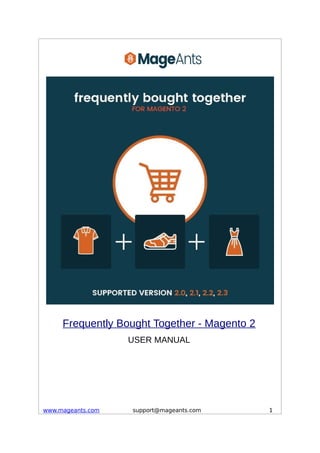
Recommended
Recommended
More Related Content
What's hot
What's hot (20)
Customer Activity Log: Magento Extension by Amasty. User Guide.

Customer Activity Log: Magento Extension by Amasty. User Guide.
Pre Order: Magento Extension by Amasty. User Guide.

Pre Order: Magento Extension by Amasty. User Guide.
Favorite Products: Magento Extension by Amasty. User Guide.

Favorite Products: Magento Extension by Amasty. User Guide.
A/B Testing Magento Extension by Amasty | User Guide

A/B Testing Magento Extension by Amasty | User Guide
Custom Stock Status: Magento Extension by Amasty. User Guide.

Custom Stock Status: Magento Extension by Amasty. User Guide.
Flexible Menu: Magento Extension by Amasty. User Guide.

Flexible Menu: Magento Extension by Amasty. User Guide.
Efficient Order Export: Magento Extension by Amasty. User Guide.

Efficient Order Export: Magento Extension by Amasty. User Guide.
Improved Layered Navigation: Magento Extension by Amasty. User Guide.

Improved Layered Navigation: Magento Extension by Amasty. User Guide.
Customer Group Catalog: Magento Extension by Amasty. User Guide

Customer Group Catalog: Magento Extension by Amasty. User Guide
Smart Review Reminder Magento Extension by Amasty | User Guide

Smart Review Reminder Magento Extension by Amasty | User Guide
Advanced Reports Magento Extension by Amasty | User Guide

Advanced Reports Magento Extension by Amasty | User Guide
SEO Toolkit: Magento Extension by Amasty. User Guide.

SEO Toolkit: Magento Extension by Amasty. User Guide.
Order Memos and Attachments: Magento Extension by Amasty. User Guide

Order Memos and Attachments: Magento Extension by Amasty. User Guide
Similar to Magento 2 Frequently Bought Together
Similar to Magento 2 Frequently Bought Together (20)
Magento 2 Grouped Promotions Extension by itoris Inc.

Magento 2 Grouped Promotions Extension by itoris Inc.
Magento 2 Simple Configurable Products by MageAnts Team

Magento 2 Simple Configurable Products by MageAnts Team
More from MageAnts
More from MageAnts (20)
Magento 2 Automatic Invoice and Shipment Extension

Magento 2 Automatic Invoice and Shipment Extension
Magento 2 Import Export Product Attributes Extension

Magento 2 Import Export Product Attributes Extension
Recently uploaded
ICT role in 21st century education
Role of ICT in education
Is importance to you knowing ICT role in 21st century education and it's challenges.pdf

ICT role in 21st century education and it's challenges.pdfIslamia university of Rahim Yar khan campus
in kuwait௹+918133066128....) @abortion pills for sale in Kuwait City Prixin kuwait௹+918133066128....) @abortion pills for sale in Kuwait City

in kuwait௹+918133066128....) @abortion pills for sale in Kuwait CityAbortion pills in Kuwait Cytotec pills in Kuwait
Abortion Pills Fahaheel ௹+918133066128💬@ Safe and Effective Mifepristion and Misoprostol kit Where I can Buy Mifty kit (no1)Indian brand Abortion Pills Fahaheel ௹+918133066128💬@ Safe and Effective Mifepristion and ...

Abortion Pills Fahaheel ௹+918133066128💬@ Safe and Effective Mifepristion and ...Abortion pills in Kuwait Cytotec pills in Kuwait
Recently uploaded (20)
SOLID WASTE MANAGEMENT SYSTEM OF FENI PAURASHAVA, BANGLADESH.pdf

SOLID WASTE MANAGEMENT SYSTEM OF FENI PAURASHAVA, BANGLADESH.pdf
Proofreading- Basics to Artificial Intelligence Integration - Presentation:Sl...

Proofreading- Basics to Artificial Intelligence Integration - Presentation:Sl...
Call Girls Near The Byke Suraj Plaza Mumbai »¡¡ 07506202331¡¡« R.K. Mumbai

Call Girls Near The Byke Suraj Plaza Mumbai »¡¡ 07506202331¡¡« R.K. Mumbai
AWS Data Engineer Associate (DEA-C01) Exam Dumps 2024.pdf

AWS Data Engineer Associate (DEA-C01) Exam Dumps 2024.pdf
ICT role in 21st century education and it's challenges.pdf

ICT role in 21st century education and it's challenges.pdf
Digital collaboration with Microsoft 365 as extension of Drupal

Digital collaboration with Microsoft 365 as extension of Drupal
in kuwait௹+918133066128....) @abortion pills for sale in Kuwait City

in kuwait௹+918133066128....) @abortion pills for sale in Kuwait City
Uncommon Grace The Autobiography of Isaac Folorunso

Uncommon Grace The Autobiography of Isaac Folorunso
LITTLE ABOUT LESOTHO FROM THE TIME MOSHOESHOE THE FIRST WAS BORN

LITTLE ABOUT LESOTHO FROM THE TIME MOSHOESHOE THE FIRST WAS BORN
Abortion Pills Fahaheel ௹+918133066128💬@ Safe and Effective Mifepristion and ...

Abortion Pills Fahaheel ௹+918133066128💬@ Safe and Effective Mifepristion and ...
Unlocking Exploration: Self-Motivated Agents Thrive on Memory-Driven Curiosity

Unlocking Exploration: Self-Motivated Agents Thrive on Memory-Driven Curiosity
Magento 2 Frequently Bought Together
- 1. Frequently Bought Together - Magento 2 USER MANUAL www.mageants.com support@mageants.com 1
- 2. Table Of Contents Preface .....................................................................................3 Installation Guide .....................................................................4 Admin Configuration.................................................................6 Frontend Demo .......................................................................10 www.mageants.com support@mageants.com 2
- 3. Preface Frequently Bought Together extension helps to increase sales by providing facility to add multiple products into cart when checking single product or item. It helps to optimize your store’s revenue because frequently bought together products can be set in the back-end. This extension is providing below functionalities. 1. Admin can add frequently bought together product list to the product page of each product item. 2. Different admin product section on product page to add multiple items in frequently bought together list. 3. Customer can select and deselect items from the list also can get the total price of all the items. 4. Customer can add all product to cart by single click. 5 . Also admin can enable/disable module from backend , set block position for displaying frequently bought together product block, can edit block title, can set limit of products to display on frontend, etc etc. www.mageants.com support@mageants.com 3
- 4. Installation There are two ways of installing extension in magento2. 1) Using COMMAND LINE. 2) Manually Install extension. Option 1: Magento 2 install extension using COMMAND LINE (Recommended) Follow below steps to install extension from the command line. Step 1: Download the extension and unzip it. Step 2: Upload it to code directory in your Magento installation’s app directory If code directory does not exists then create. Step 3: Clear the cache under System -> Cache Management. Step 4: Enter the following at the command line: php bin/magento setup:upgrade php bin/magento setup:di:compile php bin/magento setup:static-content:deploy Step 5: Once you complete above steps log out and log in back to the admin panel and switch to Stores -> Configuration -> Mageants (from left side menu) -> Frequently Bought Together(below Mageants menu). Here you can find module configuration. Option 2: Magento 2 install extension manually Step 1: Download the extension and unzip it. Step 2: Upload it to code directory in your magento installation’s app directory If code directory does not exists then create. www.mageants.com support@mageants.com 4
- 5. Step 3: Clear the cache under System -> Cache Management and Edit app/etc/config.php file and add one line code: ‘Mageants_FrequentlyBought’ => 1 Step 4: Clear the cache under System -> Cache Management Step 5: Once you complete above steps log out and log in back to the admin panel and switch to Stores -> Configuration -> Mageants (from left side menu) -> Frequently Bought Together(below Mageants menu). Here you can find module configuration. www.mageants.com support@mageants.com 5
- 6. 1) Admin Configuration 1) Main Menu After Installation of Extension login to magento admin panel for set configuration of the extension. You can find configuration at Stores -> Configuration -> Mageants (from left side menu) -> Frequently Bought Together(below Mageants menu). Here you can find module configuration. As per below screen shot you can set all the settings here. Enable : Here you can enable and disable module from backend. Frontend Title : Frontend block title. It will appear above frequently bought together products in product details page. www.mageants.com support@mageants.com 6
- 7. Block Position : Specify block position to display frequently bought together products. Like above related products, below related products etc. Number Of Products : Enter number of products to display on frontend. Only entered amount of products will display on frontend. Separator Image : Here you can add separator image for frontend products 2) Add Frequently Bought Together from admin Go to admin -> catalog -> Products -> open any one product There is different section for frequently bought together products which merged with Related Products, Up-Sell Products and Cross-Sell Products Open “Frequently Bought Together Section” Here you can find Frequently Bought Together Section. Its display added products list. www.mageants.com support@mageants.com 7
- 8. To add products click on “Add Frequently Bought Together Products” then you will get product grid just select your desired product by select box and click on “Add Selected Products” to add products into list. www.mageants.com support@mageants.com 8
- 9. After Adding product the list will look like below image. Note : Clear cache Now go to frontend current product details page to view frequently bought together products www.mageants.com support@mageants.com 9
- 10. 2) Frontend Demo. 1) Frequently bought together products will look like on product details page Frequently bought together products (which selected from admin) will appear on product page on selected block from admin. You can select block from admin configuration. Check admin section above for more information. You can select and deselect products as per your requirements in frequently bought together products. Only selected products will add to cart. If any product has configure options, custom options, bundle product options etc then you can check those options in show details button You can visit particular product by clicking on that product image or product name from list. Click on checkbox to remove and add products in list. Total price is total of all selected product’s price. It will increase and decrease by selecting and deselecting products. www.mageants.com support@mageants.com 10
- 11. 2) Add all product to cart Add all selected products by clicking on “add all to cart” button. This button also show count of selected products. When you click on “add all to cart” button all product will be added to cart like below image. www.mageants.com support@mageants.com 11
- 13. Thank you! Should you have any questions or feature suggestions, please contact us at: https://www.mageants.com/contact-us.html Your feedback is absolutely welcome! www.mageants.com support@mageants.com 13
