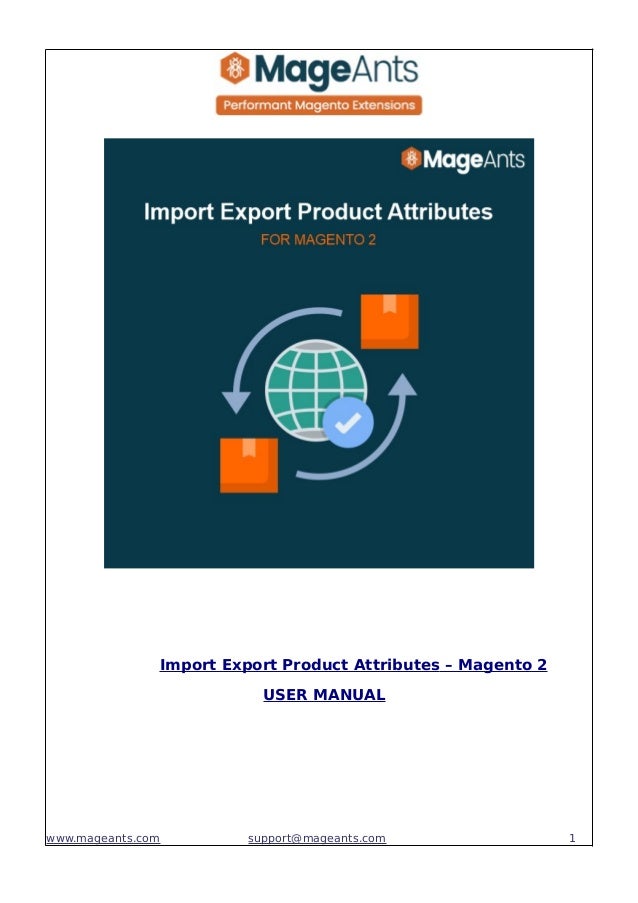
Magento 2 Import Export Product Attributes Extension
- 1. Import Export Product Attributes – Magento 2 USER MANUAL www.mageants.com support@mageants.com 1
- 2. Table Of Contents Preface ......................................……………………………………......3 Installation...................................………………………………………..4 Option 1: Magento 2 install extension using COMMAND LINE .........…………..…..4 Option 2: Magento 2 install extension manually ………………………………….......5 Backend Example ………………………………………………………...……...6 Csv File Preparation .…………………………………………………………….8 Import Product Attribute .………………………………………………………18 Export Product Attribute .………………………………………………………19 www.mageants.com support@mageants.com 2
- 3. Preface - Import Export Product Attributes for Magento 2 extension helps administrators to quickly import product attributes into websites via a standard CSV file. - Admin needs to prepare a CSV file with all necessary information about product attributes, then import by only one click. -the extension also supports exporting all available attributes into a CSV file conveniently. - Import/Export Product Attributes for Magento 2 extension is often used in case store owners want to change their Magento 2 websites into new ones or change from another platform to Magento 2. www.mageants.com support@mageants.com 3
- 4. Installation: There are two ways of installing extension in magento2. 1) Using COMMAND LINE. 2) Manually install extension. Option 1: Magento 2 install extension using COMMAND LINE (Recommended). Follow below steps to install extension from the command line. Step 1: Download the extension and unzip it. Step 2: Upload it to code directory in your magento installation’s app directory. If code directory does not exists then create. Step 3: Disable the cache under System → Cache Management. Step 4: Enter the following at the command line: php bin/magento setup:upgrade php bin/magento setup:static-content:deploy Step 5: Once you complete above steps log out and log in back to the admin panel and switch to Stores → Configuration → Mageants → Import Export Product Attribute, The module will be displayed in the admin panel. www.mageants.com support@mageants.com 4
- 5. Option 2: Magento 2 install extension manually. Step 1: Download the extension and unzip it. Step 2: Upload it to code directory in your magento installation’s app directory. If code directory does not exists then create. Step 3: Disable the cache under System → Cache Management Edit app/etc/config.php file and add one line code: ‘Import Export Product Attribute’ → 1 Step 4: Disable the cache under System → Cache Management Step 5: Once you complete above steps log out and log in back to the admin panel and switch to Stores → Configuration → Mageants → Import Export Product Attribute, the module will be displayed in the admin panel. www.mageants.com support@mageants.com 5
- 6. Backend example After Installation of Extension login to Magento admin panel to set configuration of the extension. You can find configuration at System -> Product Attribute Import Import Behavior: There are 3 options for you to select. Add/Update: This option allows administrators to add new attributes to the website. In addition, it also updates attributes if their attribute_codes exist. Replace: This option allows administrators to add new attributes to the website. In case attribute _ codes in the import data match with attribute_codes of existing attributes, these attributes are deleted and new records are created using the CSV data. Delete: This option allows administrators to remove attributes in case their attribute_codes exist. www.mageants.com support@mageants.com 6
- 7. Validation Strategy: select one option from the drop-down list to determine how the system operates when there are errors in the im- port process. Stop on Error: the system stops importing when there are errors. Skip error entries: the system skips errors and continues to import. Allowed Errors Count: This setting allows you to choose the allowed maximum number of errors when importing. If the number of errors happening in the import process exceeds that maximum number you fill in this field, the system will stop importing. Multiple value separator: Choose a character to separate data in a field column. In our CSV sample file, the vertical bar ( | ) is set up as the default value. www.mageants.com support@mageants.com 7
- 8. CSV File Prepations :- Before you import product attributes via a CSV file, you need to prepare the CSV file with enough necessary information. You can download this CSV sample file by clicking Download Sample File. Then you open this file and fill in fields: www.mageants.com support@mageants.com 8
- 9. Data Format Meaning attribute_code A string of characters Required to enter data. Notify errors if you leave it blank. attribute_set attribute_set1| attribute_set2... + When attribute_set doesn't exist in the database, a new attribute set is created. attribute_group_name A string The name of the attribute group to which the attribute is assigned after importing. + when you leave it blank, the attribute is added to the last attribute group of the assigned attribute set. + when attribute_group_name doesn't exist in the database, a new one is auto created. attribute_group_code (not required): It is auto- created based on the attribute group name. If attribute_group_code is similar to attribute_group_code of an available group in the database, you will face an error. is_global 0,1,2 0 ~ Store View www.mageants.com support@mageants.com 9
- 10. 1 ~ Global 2 ~ Website If it is left blank or wrong, it auto turns 0 is_user_defined 0,1 0 ~ attribute is defined as system attribute. 1 ~ attribute is not system attribute. Admin can delete it. is_filterable 0,1,2 Corresponding to the Use in Layered Navigation config in the StoreFront Properties tab of the attribute: 0 ~ No 1 ~ Filterable (with results) 2 ~ Filterable (no results) If you enter the wrong value, the config auto gets 0 after importing. is_visible 0,1 Determines whether the attribute is visible in the grid or not: 0 ~ No 1 ~ Yes is_required 0,1 Corresponding to the Value Required config of the attribute 0 ~ No 1 ~ Yes is_visible_on_front 0,1 Corresponding to the Visible on Catalog Pages on Storefront config: 0 ~ No 1 ~ Yes is_searchable 0,1 Corresponding to the Use www.mageants.com support@mageants.com 10
- 11. in Search config: 0 ~ No 1 ~ Yes is_unique 0,1 Corresponding to the Unique Value config: 0 ~ No 1 ~ Yes frontend_class Optional. Database value is_visible_in_advanced_ search 0,1 Determines whether the attribute is shown in advanced search or not: 0 ~ No 1 ~ Yes is_comparable 0,1 Corresponding to the Comparable on Storefront config of the attribute 0 ~ No 1 ~ Yes is_filterable_in_search 0,1 Corresponding to the Use in Search Results Layered Navigation config: 0 ~ No 1 ~ Yes is_used_for_price_rules 0,1 Determines whether the attribute is used for price rules or not: 0 ~ No 1 ~ Yes is_used_for_promo_rule s 0,1 Corresponding to the Use for Promo Rule Conditions config: 0 ~ No 1 ~ Yes sort_order Natural numbers Smaller value, higher www.mageants.com support@mageants.com 11
- 12. priority position Natural numbers The display position of the attribute in layered navigation. frontend_input Corresponding to Catalog Input Type for Store Owner: text– Text Field textarea– Text Area texteditor -Text Editor (from Magento 2.3) date– Date boolean– Yes/No multiselect– Multiple Select select– Dropdown, Visual or Text Swatch price– Price media_image– Media Image wee– Fixed Product Tax (Notify errors and skip them when entering wrong values) backend_type Optional. Database value backend_model Optional. Database value source_model Optional. Database value frontend_label label|1:label|1:label Label for the attribute, you can import label for many store views. (Notify errors and skip them when you leave it blank) default_value String Default value for the attribute apply_to simple|group|bundle| Determines product type www.mageants.com support@mageants.com 12
- 13. configurable| downloadable|virtual which the attribute is used for is_wysiwyg_enabled 0,1 Corresponding to the Enable WYSIWYG config: 0 ~ No 1 ~ Yes is_required_in_admin_st ore 0,1 0 ~ No 1 ~ Yes is_used_in_grid 0,1 Determines whether the attribute is used in the product grid or not: 0 ~ No 1 ~ Yes is_visible_in_grid 0,1 is_filterable_in_grid 0,1 Determines whether the attribute is used to filter in the product grid or not: 0 ~ No 1 ~ Yes search_weight Defines the weight of the attribute in search. is_html_allowed_on_fron t 0,1 Corresponding to the Allow HTML Tags on Storefront config. 0 ~ No 1 ~ Yes used_in_product_listing 0,1 Corresponding to the Used in Product Listing config: 0 ~ No 1 ~ Yes used_for_sort_by Corresponding to the Used www.mageants.com support@mageants.com 13
- 14. for Sorting in Product Listing config: 0 ~ No 1 ~ Yes swatch_input_type { "swatch_input_type":"visu al", "update_product_preview_i mage":1, "use_product_image_for_s watch":0 } Determines style of attribute having Catalog input type as select: visual~ attribute has visual swatch text~ attribute has text swatch attribute_options 0:value:sortOrder| Example: 0:Black:0|0:Blue:1| 0:Brown:2|0:Gray:3|0:Green:4| 0:Lavender:5|0:Multi:6| 0:Orange:7|0:Purple:8|0:Red:9| 0:White:10|0:Yellow:11 Enters labels for the attributes with select type: + 0 ~ required + 1 ~ not required. ('|' is corresponding to the Multiple value separator. ':' is corresponding to the Option Value Separator.) attribute_options_swatc hvisual 0:value1:type;1:value2:typ e|1:value3:type Example: 0:#000000:1| 0:#1857f7:1| + Value: is the value of swatch (it can be the image link or color code). attribute_options_swatc htext 0:value1:type;1:value2:typ e;1:value3:type Example: 0:55 cm:0,1:55 cm:0|0:65 cm:0,1:65 cm:0| + 0: required to enter. + Value: is the value of swatch. + Type: is always 0. For example: 0:55 cm:0,1:55 cm:0| www.mageants.com support@mageants.com 14
- 18. Import Product Attributes:- Your CSV file must include enough the number of columns like the sample file so that you can successfully import it. (If the number of columns is greater or fewer than those in the sample file, the system will notify you about errors). After you finish the CSV file, tab Choose File button to select the file to import. www.mageants.com support@mageants.com 18
- 19. If your CSV file is free from errors, there is a message to notify valida- tion results and the Import button now appears to click. You click the Import button to start importing product attributes in the CSV file into Magento 2 website. www.mageants.com support@mageants.com 19
- 20. Export Product Attributes You go to System ⇒ Export Product Attributes and select Product Attributes in the drop-down list of Entity Type. choose CSV in the Export File Format field. you can export all available product attributes by choosing All from the drop-down list or export each attribute set. After selecting attribtue set When Admin Click Export Attribute button a CSV file is Downloaded. www.mageants.com support@mageants.com 20
- 21. Thank you! if you have any questions or feature suggestions, please contact us at: https://www.mageants.com/contact-us Your feedback is absolutely welcome! www.mageants.com support@mageants.com 21
