Hamburgerless. On creative mobile navigation – Product Camp 2015
•
33 likes•8,716 views
My talk from Product Camp 2015.
Report
Share
Report
Share
Download to read offline
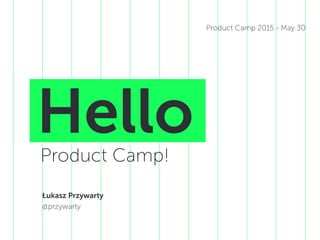
Recommended
Recommended
More Related Content
Similar to Hamburgerless. On creative mobile navigation – Product Camp 2015
Similar to Hamburgerless. On creative mobile navigation – Product Camp 2015 (18)
Creative APP-titude: iPad Multimedia Tools for Creativity

Creative APP-titude: iPad Multimedia Tools for Creativity
'User First, Mobile Second' - UX Camp Brighton 2019

'User First, Mobile Second' - UX Camp Brighton 2019
Boost SharePoint User Adoption Through DIY Usability Testing [workshop] Share...![Boost SharePoint User Adoption Through DIY Usability Testing [workshop] Share...](data:image/gif;base64,R0lGODlhAQABAIAAAAAAAP///yH5BAEAAAAALAAAAAABAAEAAAIBRAA7)
![Boost SharePoint User Adoption Through DIY Usability Testing [workshop] Share...](data:image/gif;base64,R0lGODlhAQABAIAAAAAAAP///yH5BAEAAAAALAAAAAABAAEAAAIBRAA7)
Boost SharePoint User Adoption Through DIY Usability Testing [workshop] Share...
Introduction to Storyboarding for User Experience Design

Introduction to Storyboarding for User Experience Design
Recently uploaded
Booking open Available Pune Call Girls Nanded City 6297143586 Call Hot Indian Girls Waiting For You To Fuck
Booking Contact Details
WhatsApp Chat: +91-6297143586
pune Escort Service includes providing maximum physical satisfaction to their clients as well as engaging conversation that keeps your time enjoyable and entertaining. Plus they look fabulously elegant; making an impressionable.
Independent Escorts pune understands the value of confidentiality and discretion - they will go the extra mile to meet your needs. Simply contact them via text messaging or through their online profiles; they'd be more than delighted to accommodate any request or arrange a romantic date or fun-filled night together.
We provide -
01-may-2024(v.n)
Booking open Available Pune Call Girls Nanded City 6297143586 Call Hot India...

Booking open Available Pune Call Girls Nanded City 6297143586 Call Hot India...Call Girls in Nagpur High Profile
Call Girls In Connaught Place Delhi Call or Whataap 🔝 9953056974 🔝Escorts provide 24×7 Available With Room TIMINGS 24 HOURS OPENS Booking Now
Gentleman Only:-Call Now Best High Class Normal Call Girls Escorts Service In Delhi NCR 24-7 Hours Available Service I, provide In Delhi NCR Female Escorts Sex Service 100% Customers Satisfaction Guarantee VIP Profiles Top Grade Service 100% Cooperative All round Service 🔝 9953056974 🔝
InCall: – You Can Reach At Our Place in Delhi Our place Which Is Very Clean Hygienic 100% safe Accommodation
OutCall: – Service For Out Call You have To Come Pick The Girl From My Place We Also Provide Door Step Services
Note: – Pic Collectors Time Passers Bargainers Stay Away As We Respect The Value For Your Money Time And Expect The Same From You 🔝 9953056974 🔝
Hygienic: – Full Ac Neat And Clean Rooms Available In Hotel 24 * 7 Hrs In Delhi Ncr 🔝 9953056974 🔝
Place: – South Extension Nehru Place Saket Malviya Nagar Munirka Vasant Kunj Safdarjung Katwaria Sarai Lajpat Nagar Kalkaji Hauz Khas Mahipalpur Dwarka Karol Bagh Noida Gurgaon Faridabad All Outcall Only Hotel Service In Delhi Ncr 🔝 9953056974 🔝
We Are Providing
: – House Wife’s
: – Private Independent House Wife’
: – Private Independent Collage Going Girls
: – Corporate MNC Working Profiles
: – Call Center Girls: – Live Band Girls
: – Foreigners Many More: – Independent Models
Service type
For Pics And Other Details Pls Whatsapp Me Otherwise Call Me Any Time Incall Outcall Both Are Services Available Door Step, home, Apartment, Guest House, Flate, All Star Hotel Available 99530 vip 56974
THANKS FOR VISITING Booking 24×7 HRSyoung call girls in Vivek Vihar🔝 9953056974 🔝 Delhi escort Service

young call girls in Vivek Vihar🔝 9953056974 🔝 Delhi escort Service9953056974 Low Rate Call Girls In Saket, Delhi NCR
Call Girls Service Mukherjee Nagar @9999965857 Delhi 🫦 No Advance VVIP 🍎 SERVICE
Two shots with one girl: ₹4000/in-call, ₹7000/out-call
Body to body massage with : ₹4500/in-call
Full night for one person: ₹7000/in-call, ₹12000/out-call
Delhi Russian Escorts provide clients with the opportunity to experience an array of activities - everything from dining at upscale restaurants to watching the latest movies. Hotel call girls are available year-round to offer unforgettable experiences and fulfill all of your erotica desires. Escort services go beyond the traditional notion of call girls by providing clients with customized experiences beyond dinner companionship to social events. (27-April-2024(PSS)Call Girls Service Mukherjee Nagar @9999965857 Delhi 🫦 No Advance VVIP 🍎 SER...

Call Girls Service Mukherjee Nagar @9999965857 Delhi 🫦 No Advance VVIP 🍎 SER...Call Girls In Delhi Whatsup 9873940964 Enjoy Unlimited Pleasure
Recently uploaded (20)
Jigani Call Girls Service: 🍓 7737669865 🍓 High Profile Model Escorts | Bangal...

Jigani Call Girls Service: 🍓 7737669865 🍓 High Profile Model Escorts | Bangal...
VVIP CALL GIRLS Lucknow 💓 Lucknow < Renuka Sharma > 7877925207 Escorts Service

VVIP CALL GIRLS Lucknow 💓 Lucknow < Renuka Sharma > 7877925207 Escorts Service
Escorts Service Basapura ☎ 7737669865☎ Book Your One night Stand (Bangalore)

Escorts Service Basapura ☎ 7737669865☎ Book Your One night Stand (Bangalore)
call girls in Vasundhra (Ghaziabad) 🔝 >༒8448380779 🔝 genuine Escort Service 🔝...

call girls in Vasundhra (Ghaziabad) 🔝 >༒8448380779 🔝 genuine Escort Service 🔝...
CALL ON ➥8923113531 🔝Call Girls Aminabad Lucknow best Night Fun service

CALL ON ➥8923113531 🔝Call Girls Aminabad Lucknow best Night Fun service
Call Girls in Kalkaji Delhi 8264348440 call girls ❤️

Call Girls in Kalkaji Delhi 8264348440 call girls ❤️
Best VIP Call Girls Noida Sector 47 Call Me: 8448380779

Best VIP Call Girls Noida Sector 47 Call Me: 8448380779
Booking open Available Pune Call Girls Nanded City 6297143586 Call Hot India...

Booking open Available Pune Call Girls Nanded City 6297143586 Call Hot India...
Verified Trusted Call Girls Adugodi💘 9352852248 Good Looking standard Profil...

Verified Trusted Call Girls Adugodi💘 9352852248 Good Looking standard Profil...
Brookefield Call Girls: 🍓 7737669865 🍓 High Profile Model Escorts | Bangalore...

Brookefield Call Girls: 🍓 7737669865 🍓 High Profile Model Escorts | Bangalore...
young call girls in Vivek Vihar🔝 9953056974 🔝 Delhi escort Service

young call girls in Vivek Vihar🔝 9953056974 🔝 Delhi escort Service
Escorts Service Nagavara ☎ 7737669865☎ Book Your One night Stand (Bangalore)

Escorts Service Nagavara ☎ 7737669865☎ Book Your One night Stand (Bangalore)
Kala jadu for love marriage | Real amil baba | Famous amil baba | kala jadu n...

Kala jadu for love marriage | Real amil baba | Famous amil baba | kala jadu n...
Call Girls Service Mukherjee Nagar @9999965857 Delhi 🫦 No Advance VVIP 🍎 SER...

Call Girls Service Mukherjee Nagar @9999965857 Delhi 🫦 No Advance VVIP 🍎 SER...
RT Nagar Call Girls Service: 🍓 7737669865 🍓 High Profile Model Escorts | Bang...

RT Nagar Call Girls Service: 🍓 7737669865 🍓 High Profile Model Escorts | Bang...
Hamburgerless. On creative mobile navigation – Product Camp 2015
- 1. HelloProduct Camp! Łukasz Przywarty @LukaszPrzywarty Product Camp 2015 - May 30
- 2. I’M A DESIGNER ‣ Infermedica - UX Designer ‣ Pilot - Designer
- 3. HAMBURGERLESS On creative mobile navigation
- 4. I HAVE SINNED ‣ Not once, not even twice… GiveMeTap 4
- 6. IS NOT UNDERSTANDABLE LOGICAL EQUIVALENCE TRIGRAM FOR HEAVEN/SKY (1, 2) SEPHORA? p∨p≡p 乾 Qián ☰ 6
- 7. ‣ Icon is easy to oversee ‣ Menu items are hidden Spotify IS NOT VISIBLE 7
- 8. Why call it the basement? Because it’s hidden, dark, there’s a ton of crap in it, and, frankly, it’s scary and no one wants to go down there. — BRENT JACKSON “
- 9. SUPPORTS LOUSY IA Menu usually contains too many elements Youtube 9
- 10. “ And finally, the downside of being able to show a lot of options is that you can show a lot of options. (…) The potential for bloat and misuse is tremendous. — MIKE STERN
- 11. SLOWS YOU DOWN Animations take time Days 11
- 12. OVERWRITES BACK BUTTON Hamburgers don’t play nice with back buttons Google Drive 12
- 13. TESTED, DOESN’T WORK ZEEBOX APP - Source 2.5 3.9 2.3 2.5 Avg weekly frequency Avg daily frequency Hamburger Tabs 13
- 14. Users are still unfamiliar with newer icons, including the three-line menu icon and the map-marker icon. — KATIE SHERWIN “
- 16. Don't ever say you don't have choices on mobile. — LUKE WROBLEWSKI HAMBURGER MENU KEBAB MENU DÖNER MENU BENTO MENU MEATBALLS MENU DOUBLE HAMBURGER 16
- 17. TAB BAR ‣ Facebook, Twitter, Imgur, Flickr, Instagram, Periscope… 17Instagram
- 18. TAB BAR ‣ iOS/Android pattern ‣ Visible right away, always ‣ Highlights the most important things ‣ Thumb-friendly ‣ Doesn’t compete with back button ADVANTAGES 18Airbnb
- 19. TAB BAR ‣ 4-5 elements (not always) ‣ Unrecognisable (If we’re using icons only) ‣ Takes valuable space DISADVANTAGES 19Elevate
- 20. FLAT NAVIGATION ‣ Snapchat, Tinder, Swarm… 20Tinder
- 21. FLAT NAVIGATION ‣ Visible right away ‣ Encourages to discover ‣ Keeps IA simple ADVANTAGES 21Duolingo
- 22. FLAT NAVIGATION ‣ Doesn’t make sense with more than 4-5 elements ‣ Some pages are available through other pages ‣ Sometimes: not understandable DISADVANTAGES 22Swarm
- 23. GESTURES ‣ Paper, Clear, Kickstarter, Wire… 23Paper
- 24. GESTURES ‣ Saves space on the screen ‣ People say: it’s natural! ‣ Spark of mystery ‣ Creative, fresh ADVANTAGES 24Kickstarter
- 26. SPRINGBOARD ‣ YPlan, iOS/Android Settings, Dropbox 26YPlan
- 27. SPRINGBOARD ‣ All elements remain visible ‣ No additional elements on the screen ‣ Creates natural hierarchy ADVANTAGES 27GoPro
- 28. SPRINGBOARD ‣ Nesting views (you need to tap a few times to go back) ‣ Table is not appealing DISADVANTAGES 28iOS Settings
- 29. OK, OK, BUT…
- 30. BUT… • I design an Android app • My menu contains more than 5 elements • Tab bar takes a lot of space • Everyone uses hamburger menu • Your examples are technically complicated • How do I explain it to developers? • I have to, I can’t live without it… because Amazon, Booking… 30
- 32. 32 WHEN ‣ App has one main view ‣ Important content is available on the fly ‣ Menu contains dynamic quantity of elements ‣ We are sure that our user is able to us it Feedly
- 33. 33 HOW ‣ Consider different appearance: menu, border… ‣ Use the bottom of the screen ‣ Make sure that primary elements are visible Nat Geo Atlas
- 34. 34 HOW ‣ Think about animation ‣ Keep it open in the beginning ‣ Limit the quantity of menu items (or at least put them into categories) Issuu
- 35. FOLLOW UP
- 36. PLEASE ‣ Don’t go the easy way ‣ Remember about architecture: what we need is a simple and well-considered structure ‣ Always ask yourself: Can I do it the other way? Is it possible to make it easier? What if…? ‣ Validate your solution, always 36
- 37. Thoughts ‣ An Update on the Hamburger Menu ‣ Basement Menus and Breaking the “Rules” of App Design ‣ Hamburgers & Basements: Why Not to Use Left Nav Flyouts ‣ Hamburger icon: How these three lines mystify most people ‣ Mobile App UX Principles: Improving User Experience and Optimising Conversion ‣ Mobile Navigation ‣ The Hamburger is Bad for You ‣ The Magnifying-Glass Icon in Search Design: Pros and Cons ‣ UX designers: Side drawer navigation could be costing you half your user engagement ‣ Why It’s Totally Okay to Use a Hamburger Icon A/B Tests ‣ Hamburger vs Menu: The Final AB Test ‣ Mobile Menu AB Tested: Hamburger Not the Best Choice? Books ‣ Mobile Design Pattern Gallery, 2nd Edition ‣ Navigation & Interaction ‣ Navigation & Interaction, Vol. 2 SOURCES 37
