How to recover deleted contacts (phone numbers) from lg android phone
•Download as PPT, PDF•
0 likes•2,315 views
Report
Share
Report
Share
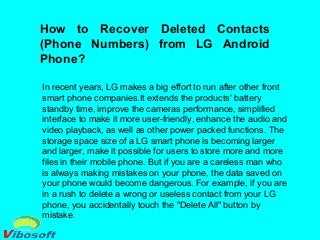
Recommended
Recommended
More than Just Lines on a Map: Best Practices for U.S Bike Routes
This session highlights best practices and lessons learned for U.S. Bike Route System designation, as well as how and why these routes should be integrated into bicycle planning at the local and regional level.
Presenters:
Presenter: Kevin Luecke Toole Design Group
Co-Presenter: Virginia Sullivan Adventure Cycling AssociationMore than Just Lines on a Map: Best Practices for U.S Bike Routes

More than Just Lines on a Map: Best Practices for U.S Bike RoutesProject for Public Spaces & National Center for Biking and Walking
More Related Content
Featured
More than Just Lines on a Map: Best Practices for U.S Bike Routes
This session highlights best practices and lessons learned for U.S. Bike Route System designation, as well as how and why these routes should be integrated into bicycle planning at the local and regional level.
Presenters:
Presenter: Kevin Luecke Toole Design Group
Co-Presenter: Virginia Sullivan Adventure Cycling AssociationMore than Just Lines on a Map: Best Practices for U.S Bike Routes

More than Just Lines on a Map: Best Practices for U.S Bike RoutesProject for Public Spaces & National Center for Biking and Walking
Featured (20)
Content Methodology: A Best Practices Report (Webinar)

Content Methodology: A Best Practices Report (Webinar)
How to Prepare For a Successful Job Search for 2024

How to Prepare For a Successful Job Search for 2024
Social Media Marketing Trends 2024 // The Global Indie Insights

Social Media Marketing Trends 2024 // The Global Indie Insights
Trends In Paid Search: Navigating The Digital Landscape In 2024

Trends In Paid Search: Navigating The Digital Landscape In 2024
5 Public speaking tips from TED - Visualized summary

5 Public speaking tips from TED - Visualized summary
Google's Just Not That Into You: Understanding Core Updates & Search Intent

Google's Just Not That Into You: Understanding Core Updates & Search Intent
The six step guide to practical project management

The six step guide to practical project management
Beginners Guide to TikTok for Search - Rachel Pearson - We are Tilt __ Bright...

Beginners Guide to TikTok for Search - Rachel Pearson - We are Tilt __ Bright...
Unlocking the Power of ChatGPT and AI in Testing - A Real-World Look, present...

Unlocking the Power of ChatGPT and AI in Testing - A Real-World Look, present...
More than Just Lines on a Map: Best Practices for U.S Bike Routes

More than Just Lines on a Map: Best Practices for U.S Bike Routes
Ride the Storm: Navigating Through Unstable Periods / Katerina Rudko (Belka G...

Ride the Storm: Navigating Through Unstable Periods / Katerina Rudko (Belka G...
Good Stuff Happens in 1:1 Meetings: Why you need them and how to do them well

Good Stuff Happens in 1:1 Meetings: Why you need them and how to do them well
How to recover deleted contacts (phone numbers) from lg android phone
- 1. How to Recover Deleted Contacts (Phone Numbers) from LG Android Phone? In recent years, LG makes a big effort to run after other front smart phone companies.It extends the products' battery standby time, improve the cameras performance, simplified interface to make it more user-friendly, enhance the audio and video playback, as well as other power packed functions. The storage space size of a LG smart phone is becoming larger and larger, make it possible for users to store more and more files in their mobile phone. But if you are a careless man who is always making mistakes on your phone, the data saved on your phone would become dangerous. For example, if you are in a rush to delete a wrong or useless contact from your LG phone, you accidentally touch the "Delete All" button by mistake.
- 2. Sometimes you can get back the deleted contacts from your LG mobile phone by using professional LG Contacts Recovery software. But sometimes you can't. Why? That depends on whether you get your deleted contacts overwritten. Therefore, whether it is possible to recover lost contacts from your LG phone lies on what you have done after the accident. If you save new data to your LG phone, the deleted contacts would be overwritten by the new data and you will lose the chance to recover them back. Just stop using your LG phone after you delete important data on it, then, get a LG cell phone data recovery tool like Vibosoft Android Contacts Recovery, which allows you to finish undeleting contacts on LG mobile phone's internal memory space or SIM card in 3 steps only. Download the free trial version of this LG Contacts Recovery software now. It works on all Windows system, including Windows 8, Windows 7, Windows XP, Windows Vista, etc. And overall Android devices can be supported by it, not only LG Optimus/Env3/Octane/Cosmos/Dare/Rumor, but also Samsung, HTC, Motorola, Sony, Lenovo and so on.
- 3. How to Recover Deleted Contacts (Phone Numbers) from HTC Phone? Step 1: Connect LG phone to PC and enable USB debugging Double-click on the program shortcut icon on the computer desktop to run it. Connect your LG phone to the computer via a USB cable and check if you have enable USB debugging on this phone. If not, you should follow the ways according the different versions of Android systems below to open the USB debugging on your phone. If your phone can be detected by the program, you can directly skip to the second step. 1) For Android 2.3 or earlier: Enter "Settings" < Click "Applications" < Click "Development" < Check "USB debugging" 2) For Android 3.0 to 4.1: Enter "Settings" < Click "Developer options" < Check "USB debugging" 3) For Android 4.2 or newer: Enter "Settings" < Click "About Phone" < Tap "Build number" for several times until getting a note "You are under developer mode" < Back to "Settings" < Click "Developer options" < Check "USB debugging".
- 5. Step 2: Scan your LG phone and preview lost contacts When the USB debugging process is finished, go back to your phone screen to tap the "Allow" button from the pop up window. Then, all the contacts on your LG phone will be scanned out and collected in the "Contacts" folder. Just click to open the folder and then you can preview the all the contact information in details. The deleted contacts are shown in red color.
- 7. Step 3: Ready to perform the LG contacts recovery Mark the contacts you want to recover. If everything is ok, you can immediately start the recovery process by clicking on the button of "Recovery". Specify an output location you want to save the recovered contacts and then the software will instantly recover and save the output contacts in the specified location. Done! Read More: Recover Deleted Text Messages from HTC Phone