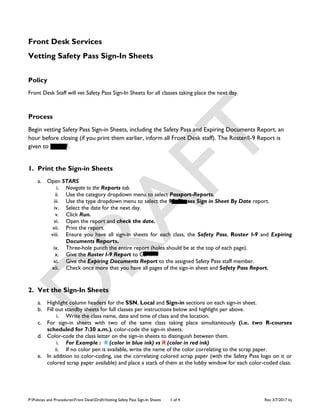
Vetting Sign-in Sheets
- 1. P:Policies and ProceduresFront DeskDraftVetting Safety Pass Sign-In Sheets 1 of 4 Rev 3/7/2017 lcj Front Desk Services Vetting Safety Pass Sign-In Sheets Policy Front Desk Staff will vet Safety Pass Sign-In Sheets for all classes taking place the next day. Process Begin vetting Safety Pass Sign-in Sheets, including the Safety Pass and Expiring Documents Report, an hour before closing (if you print them earlier, inform all Front Desk staff). The Roster/I-9 Report is given to CSATF. 1. Print the Sign-in Sheets a. Open STARS i. Navigate to the Reports tab. ii. Use the category dropdown menu to select Passport-Reports. iii. Use the type dropdown menu to select the 93-Classes Sign in Sheet By Date report. iv. Select the date for the next day. v. Click Run. vi. Open the report and check the date. vii. Print the report. viii. Ensure you have all sign-in sheets for each class, the Safety Pass, Roster I-9 and Expiring Documents Reports. ix. Three-hole punch the entire report (holes should be at the top of each page). x. Give the Roster I-9 Report to CSATF. xi. Give the Expiring Documents Report to the assigned Safety Pass staff member. xii. Check once more that you have all pages of the sign-in sheet and Safety Pass Report. 2. Vet the Sign-In Sheets a. Highlight column headers for the SSN, Local and Sign-in sections on each sign-in sheet. b. Fill out standby sheets for full classes per instructions below and highlight per above. i. Write the class name, date and time of class and the location. c. For sign-in sheets with two of the same class taking place simultaneously (i.e. two R-courses scheduled for 7:30 a.m.), color-code the sign-in sheets. d. Color-code the class letter on the sign-in sheets to distinguish between them. i. For Example : R (color in blue ink) vs R (color in red ink) ii. If no color pen is available, write the name of the color correlating to the scrap paper. e. In addition to color-coding, use the correlating colored scrap paper (with the Safety Pass logo on it or colored scrap paper available) and place a stack of them at the lobby window for each color-coded class.
- 2. P:Policies and ProceduresFront DeskDraftVetting Safety Pass Sign-In Sheets 2 of 4 Rev 3/7/2017 lcj i. The color-coded squares will be given to students as they sign in, so they know which class to go to when classes are called. c. Next, for each class go to: i. STARS, click the Courses tab. ii. Copy from the top-left corner of the first individual in the Enrolled Person column to the bottom-right of the last individual in the Actions column. iii. Paste the information into a blank Microsoft Word document (Do NOT save it). iv. Delete columns except the SSN and Enrollment Status columns. v. Delete all SSN rows with a status of Cancelled. i. Copy all SSNs and paste them into the Multiple Input text box (under the Search tab in STARS). ii. Click Add and then click Search. iii. Review each individual’s picture for quality per current Safety Pass guidelines. iv. If an individual does not have a photo or it is deemed poor quality (per Safety Pass picture training) mark it for a photo by writing the letter “P” for photo to the left of individuals name on the sign-in sheet and highlight the “P” with a yellow highlighter. v. If a “P” has automatically printed out for an individual, highlight it with a yellow highlighter. vi. Review each individual’s eligibility for classes by checking the areas listed in the Roster Status section below. vii. Initial at the bottom-left corner of each sign-in sheet (only after you have checked it). If you split sign-in sheets with another staff member, only initial the sign-in sheets you vet. viii. Once all sign-in sheets are vetted, check the Safety Pass Report for the items listed in the Safety Pass Report section below. 3. Check Roster Status a. All individuals enrolled in a class should be Active and appear with a picture or a blank square in place of a picture (with the exception of Pre-Roster individuals taking the General Safety A-course). i. See below for details. a. Pre-Roster a. If an individual is Pre-Roster with another Active and eligible roster status for which the class they are enrolled in is required, they may remain in the class. If an individual is only Pre-Roster, use the steps below. i. Call and notify them that they are “Currently only eligible for the General Safety A-course”. ii. If applicable offer enrollment instructions for the A-course. iii. If they have already taken the A-course, offer to transfer them to the appropriate CSATF staff member (based on their local/classification) to find out the next steps in the process. iv. Be courteous and express that you want to get them to the department which can help answer their questions. Do NOT feel pressured to answer why they are not eligible for other courses. b. Terminated a. If a terminated individual is enrolled in a class i. Cancel them from the class and notify a supervisor.
- 3. P:Policies and ProceduresFront DeskDraftVetting Safety Pass Sign-In Sheets 3 of 4 Rev 3/7/2017 lcj v. Call and notify them that they are “Currently not eligible for Safety Pass classes” and offer to transfer them to CSATF to find out how to “mend their status”. vi. Offer to transfer them to the appropriate CSATF staff member (based on their local/classification) so they can find out how to mend their status. Be courteous and express that you want to get them to the department which can help answer their questions. (Do Not use the word “terminated” or feel pressured to answer why they are not eligible for Safety Pass classes. c. Safety Representatives a. If a Safety Representative is enrolled in a class: i. Notify a supervisor and ask if they are taking the course for credit or auditing ii. Write: “Safety Rep” on the Local row next to their name on the Sign-in sheet (for each class they are enrolled in. 4. Check the Safety Pass Report a. Check the reason each individual is on the Safety Pass Report. i. If the report is empty, put it on the supervisor’s desk or in her inbox. ii. If a special circumstance not listed below, arises, ask for help and notify a supervisor. iii. Check the reason each individual is on the Safety Pass Report. b. Terminated or on the Expired Document Report i. This report should be handled by a senior staff member, but if you check it proceed as follows: ii. Check the individual’s profile in STARS and notify a supervisor. iii. If an individual is terminated and enrolled for a class the next day, they must be cancelled out of the class and notified that they are: “Currently not eligible for Safety Pass classes”. iv. If they ask why: offer to transfer them to the appropriate CSATF staff member (based on their local and classification) so they can find out how to mend their status. Do Not use the word “terminated” or offer a reason for termination. This is handled by CSATF. c. Incomplete-Other i. Check the Training History section in their STARS profile. v. Open the Show History link at the bottom left of the Training History section. vi. Look for the class with the Incomplete-Other listed next to it (sometimes there is more than one). vii. Read the note in the comment section next to the incomplete-other class, by moving the mouse over the blue comment bubble icon. viii. Ensure the class with the incomplete-other status, does not conflict with the class the individual is enrolled in for the following day. Examples would be an incomplete-other for r1 and the individual is enrolled for R or an incomplete-other for the B and enrolled for B2 or B3 (These are just some scenarios which would be problematic due to prerequisites and Safety Pass training eligibility).
- 4. P:Policies and ProceduresFront DeskDraftVetting Safety Pass Sign-In Sheets 4 of 4 Rev 3/7/2017 lcj d. Other Circumstances ii. 90 Days in advance/Enrolled in class in advance of timeline: If an individual comes up on the report for taking a class too early or more than 90 days before it is required, there should be an approval note in the comment section next to the class. The note should read: “Approved by Supervisor (supervisor initials) to take (class on [date] in advance of timeline”. This is common for the forklift recertification courses, C1 and O1. i. If there is no approval note, notify a supervisor. e. No Conflicts ii. If the status or reason the individual is on the Safety Pass Report, does not conflict with the class the individual is enrolled in for the next day, proceed with the steps below. iii. Write: “OK” and list the: iv. Class and date (the individual came up on the report for). v. Reason the individual is on the report. vi. Class (the individual is currently enrolled in for the next day). vii. Your initials and today’s date. viii. Example: “O.K. Incomplete-other for P on 1/5/16, enrolled for B on 2/9/17 -lcj-2/8/17”.