How to remove drm from i tunes m4v with itunes m4v drm removal
•Download as PPTX, PDF•
0 likes•34 views
this PPT provides detailed guidance on how to remove DRM from iTunes M4V with iTunes M4V DRM Removal.
Report
Share
Report
Share
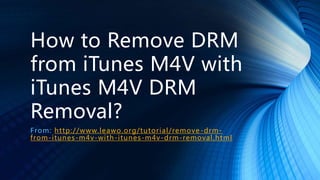
Recommended
Recommended
Abortion Pill Prices Turfloop ](+27832195400*)[ 🏥 Women's Abortion Clinic in Turfloop ● Abortion Pills For Sale in Turfloop ● Turfloop 🏥🚑!!Abortion Pill Prices Turfloop ](+27832195400*)[ 🏥 Women's Abortion Clinic in ...[ 🏥 Women's Abortion Clinic in ...](data:image/gif;base64,R0lGODlhAQABAIAAAAAAAP///yH5BAEAAAAALAAAAAABAAEAAAIBRAA7)
[ 🏥 Women's Abortion Clinic in ...](data:image/gif;base64,R0lGODlhAQABAIAAAAAAAP///yH5BAEAAAAALAAAAAABAAEAAAIBRAA7)
Abortion Pill Prices Turfloop ](+27832195400*)[ 🏥 Women's Abortion Clinic in ...Medical / Health Care (+971588192166) Mifepristone and Misoprostol tablets 200mg
More Related Content
Similar to How to remove drm from i tunes m4v with itunes m4v drm removal
Similar to How to remove drm from i tunes m4v with itunes m4v drm removal (20)
Remove DRM with AVS4Mac iTunes DRM Media Converter for Mac

Remove DRM with AVS4Mac iTunes DRM Media Converter for Mac
Remove DRM with AVS4Mac iTunes M4V Converter Plus for Windows

Remove DRM with AVS4Mac iTunes M4V Converter Plus for Windows
How to add i tunes music to powerpoint presentation

How to add i tunes music to powerpoint presentation
How to convert iso to mkv with iso to mkv converter

How to convert iso to mkv with iso to mkv converter
How to rip and convert blu ray to mp4 videos with high quality

How to rip and convert blu ray to mp4 videos with high quality
Recently uploaded
Abortion Pill Prices Turfloop ](+27832195400*)[ 🏥 Women's Abortion Clinic in Turfloop ● Abortion Pills For Sale in Turfloop ● Turfloop 🏥🚑!!Abortion Pill Prices Turfloop ](+27832195400*)[ 🏥 Women's Abortion Clinic in ...[ 🏥 Women's Abortion Clinic in ...](data:image/gif;base64,R0lGODlhAQABAIAAAAAAAP///yH5BAEAAAAALAAAAAABAAEAAAIBRAA7)
[ 🏥 Women's Abortion Clinic in ...](data:image/gif;base64,R0lGODlhAQABAIAAAAAAAP///yH5BAEAAAAALAAAAAABAAEAAAIBRAA7)
Abortion Pill Prices Turfloop ](+27832195400*)[ 🏥 Women's Abortion Clinic in ...Medical / Health Care (+971588192166) Mifepristone and Misoprostol tablets 200mg
Abortion Clinic In Springs ](+27832195400*)[ 🏥 Safe Abortion Pills in Springs | Abortions Clinic | Quality & Affordable Healthcare Services 🏥🚑!!Abortion Clinic In Springs ](+27832195400*)[ 🏥 Safe Abortion Pills in Springs...[ 🏥 Safe Abortion Pills in Springs...](data:image/gif;base64,R0lGODlhAQABAIAAAAAAAP///yH5BAEAAAAALAAAAAABAAEAAAIBRAA7)
[ 🏥 Safe Abortion Pills in Springs...](data:image/gif;base64,R0lGODlhAQABAIAAAAAAAP///yH5BAEAAAAALAAAAAABAAEAAAIBRAA7)
Abortion Clinic In Springs ](+27832195400*)[ 🏥 Safe Abortion Pills in Springs...Medical / Health Care (+971588192166) Mifepristone and Misoprostol tablets 200mg
Abortion Clinic In Pretoria ](+27832195400*)[ 🏥 Safe Abortion Pills in Pretoria | Abortions Clinic | Quality & Affordable Healthcare Services 🏥🚑!!Abortion Clinic In Pretoria ](+27832195400*)[ 🏥 Safe Abortion Pills in Pretor...[ 🏥 Safe Abortion Pills in Pretor...](data:image/gif;base64,R0lGODlhAQABAIAAAAAAAP///yH5BAEAAAAALAAAAAABAAEAAAIBRAA7)
[ 🏥 Safe Abortion Pills in Pretor...](data:image/gif;base64,R0lGODlhAQABAIAAAAAAAP///yH5BAEAAAAALAAAAAABAAEAAAIBRAA7)
Abortion Clinic In Pretoria ](+27832195400*)[ 🏥 Safe Abortion Pills in Pretor...Medical / Health Care (+971588192166) Mifepristone and Misoprostol tablets 200mg
Recently uploaded (20)
Abortion Pill Prices Turfloop ](+27832195400*)[ 🏥 Women's Abortion Clinic in ...[ 🏥 Women's Abortion Clinic in ...](data:image/gif;base64,R0lGODlhAQABAIAAAAAAAP///yH5BAEAAAAALAAAAAABAAEAAAIBRAA7)
[ 🏥 Women's Abortion Clinic in ...](data:image/gif;base64,R0lGODlhAQABAIAAAAAAAP///yH5BAEAAAAALAAAAAABAAEAAAIBRAA7)
Abortion Pill Prices Turfloop ](+27832195400*)[ 🏥 Women's Abortion Clinic in ...
[GeeCON2024] How I learned to stop worrying and love the dark silicon apocalypse![[GeeCON2024] How I learned to stop worrying and love the dark silicon apocalypse](data:image/gif;base64,R0lGODlhAQABAIAAAAAAAP///yH5BAEAAAAALAAAAAABAAEAAAIBRAA7)
![[GeeCON2024] How I learned to stop worrying and love the dark silicon apocalypse](data:image/gif;base64,R0lGODlhAQABAIAAAAAAAP///yH5BAEAAAAALAAAAAABAAEAAAIBRAA7)
[GeeCON2024] How I learned to stop worrying and love the dark silicon apocalypse
Abortion Clinic In Springs ](+27832195400*)[ 🏥 Safe Abortion Pills in Springs...[ 🏥 Safe Abortion Pills in Springs...](data:image/gif;base64,R0lGODlhAQABAIAAAAAAAP///yH5BAEAAAAALAAAAAABAAEAAAIBRAA7)
[ 🏥 Safe Abortion Pills in Springs...](data:image/gif;base64,R0lGODlhAQABAIAAAAAAAP///yH5BAEAAAAALAAAAAABAAEAAAIBRAA7)
Abortion Clinic In Springs ](+27832195400*)[ 🏥 Safe Abortion Pills in Springs...
From Theory to Practice: Utilizing SpiraPlan's REST API

From Theory to Practice: Utilizing SpiraPlan's REST API
BusinessGPT - Security and Governance for Generative AI

BusinessGPT - Security and Governance for Generative AI
The Strategic Impact of Buying vs Building in Test Automation

The Strategic Impact of Buying vs Building in Test Automation
Alluxio Monthly Webinar | Simplify Data Access for AI in Multi-Cloud

Alluxio Monthly Webinar | Simplify Data Access for AI in Multi-Cloud
GraphSummit Milan - Neo4j: The Art of the Possible with Graph

GraphSummit Milan - Neo4j: The Art of the Possible with Graph
Abortion Pill Prices Jane Furse ](+27832195400*)[ 🏥 Women's Abortion Clinic i...[ 🏥 Women's Abortion Clinic i...](data:image/gif;base64,R0lGODlhAQABAIAAAAAAAP///yH5BAEAAAAALAAAAAABAAEAAAIBRAA7)
[ 🏥 Women's Abortion Clinic i...](data:image/gif;base64,R0lGODlhAQABAIAAAAAAAP///yH5BAEAAAAALAAAAAABAAEAAAIBRAA7)
Abortion Pill Prices Jane Furse ](+27832195400*)[ 🏥 Women's Abortion Clinic i...
The mythical technical debt. (Brooke, please, forgive me)

The mythical technical debt. (Brooke, please, forgive me)
Wired_2.0_CREATE YOUR ULTIMATE LEARNING ENVIRONMENT_JCON_16052024

Wired_2.0_CREATE YOUR ULTIMATE LEARNING ENVIRONMENT_JCON_16052024
OpenChain Webinar: AboutCode and Beyond - End-to-End SCA

OpenChain Webinar: AboutCode and Beyond - End-to-End SCA
Evolving Data Governance for the Real-time Streaming and AI Era

Evolving Data Governance for the Real-time Streaming and AI Era
Abortion Clinic In Pretoria ](+27832195400*)[ 🏥 Safe Abortion Pills in Pretor...[ 🏥 Safe Abortion Pills in Pretor...](data:image/gif;base64,R0lGODlhAQABAIAAAAAAAP///yH5BAEAAAAALAAAAAABAAEAAAIBRAA7)
[ 🏥 Safe Abortion Pills in Pretor...](data:image/gif;base64,R0lGODlhAQABAIAAAAAAAP///yH5BAEAAAAALAAAAAABAAEAAAIBRAA7)
Abortion Clinic In Pretoria ](+27832195400*)[ 🏥 Safe Abortion Pills in Pretor...
Software Engineering - Introduction + Process Models + Requirements Engineering

Software Engineering - Introduction + Process Models + Requirements Engineering
Community is Just as Important as Code by Andrea Goulet

Community is Just as Important as Code by Andrea Goulet
UNI DI NAPOLI FEDERICO II - Il ruolo dei grafi nell'AI Conversazionale Ibrida

UNI DI NAPOLI FEDERICO II - Il ruolo dei grafi nell'AI Conversazionale Ibrida
Incident handling is a clearly defined set of procedures to manage and respon...

Incident handling is a clearly defined set of procedures to manage and respon...
How to remove drm from i tunes m4v with itunes m4v drm removal
- 1. How to Remove DRM from iTunes M4V with iTunes M4V DRM Removal? From: http://www.leawo.org/tutorial/remove-drm- from-itunes-m4v-with-itunes-m4v-drm-removal.html
- 2. Leawo TunesCopy Ultimate is enjoying 20% discount on Leawo’s Christmas&New Year Promotion Happy to note that Leawo TunesCopy Ultimate is enjoying 20% discount on Leawo’s Christmas&New Year Promotion. Eevery one who buy Leawo TunesCopy Ulimate at 20% discount will get a $10 iTunes gift card for free. The event will be concluded on Jan 10th 2018.
- 3. Videos on iTunes Store are contained in M4V format, and those iTunes M4V files are protected by Apple’s Digital Rights Management, better known as DRM. iTunes M4V DRM makes it impossible to play iTunes M4V elsewhere. In other words, iTunes M4V files can only be played on limited devices authorized. Therefore you need to remove DRM from iTunes M4V files if you want to freely enjoy iTunes M4V purchases or rentals. Here I am going to introduce an iTunes M4V DRM removal for you to remove DRM from M4V files of iTunes. Part 1: Brief Introduction to M4V Part 2: Best iTunes M4V DRM Removal to Remove DRM from iTunes M4V Part 3: How to Remove DRM from M4V Files of iTunes
- 4. Part 1: Brief Introduction to M4V Before we start to remove DRM from M4V, it is better for us to figure out what M4V is. Well, What is M4V? Generally speaking, as a DRM-protected video format, M4V is originally created by Apple to encode movies, TV shows, and music videos in its iTunes Store. By using the FairPlay DRM decryption, those iTunes M4V video files are limited to play on Apple’s products only. In other words, people are not allowed to copy and convert any iTunes M4V even after they buy it. Apparently, most people don’t accept this kind of policy. So they are seeking ways to convert DRM protected M4V files to some more commony used video formats like MP4, so that they can enjoy iTunes movies on almost all media players and devices as they wish.
- 5. Part 2: Best iTunes M4V DRM Removal to Remove DRM from iTunes M4V To remove DRM from M4V files of iTunes, an iTunes M4V DRM removal is necessary. There are many DRM removal programs available for removing DRM from iTunes M4V. Among those DRM media converters, Leawo TunesCopy Ultimate is my favourite as it can excellently remove DRM from iTunes M4V, and then convert M4V to MP4. As the best iTunes M4V DRM removal in my eyes, Leawo TunesCopy Ultimate has an easy-to- use inteface, and it can retain all original audio tracks and subtitles on output MP4 file, including Dolby 5.1 surround sound. Compared with other competitors on the market, the program is 50 times faster in DRM removal process. Download and install Leawo TunesCopy Ultimate on your computer before you start to remove DRM from iTunes M4V.
- 6. Part 3: How to Remove DRM from M4V Files of iTunes Step 1: Add iTunes M4V After entering the main interface of TunesCopy, you can click “Add Files” button on the sub- menu bar or “Add Files” button in the middle of program interface to browse and choose iTunes M4V rental or purchase in the pop-up “Add Files” panel. Choose at least one iTunes M4V file and click “Add” to begin importing iTunes M4V into TunesCopy. TunesCopy allows you to import all files at a single time by clicking “Add All” button.
- 7. Step 2: Choose Audio Tracks and Subtitles After importing iTunes M4V into TunesCopy, you can choose one file and click “Remove” button to remove the file from the list. The “Clear” button on the sub-menu bar is designed for removing all files in the list at one go. Before removing DRM from iTunes M4V, you can choose a file and click “Edit” button to freely choose audio tracks and subtitles for keeping in the output MP4 video file.
- 8. Step 3: Set Output Directory Click “…” button at the bottom of “Home” list to set an output directory for containing output MP4 file.
- 9. Step 4: Start to Remove DRM from iTunes M4V and Convert M4V to MP4 Click the blue “Convert” button at the bottom for removing DRM from iTunes M4V and converting M4V to MP4. After a while, the iTunes DRM removal and conversion process will be completed.
- 10. Note: Before conversion process takes place, you will be asked to authorize the computer for playing the iTunes video if you have not yet authorized the computer.
- 11. Step 5: Locate Converted Video File After conversion completes, you can find the converted iTunes video file now in MP4 video format under “Converted” section. You can click the “Open file” option at the end of a target file to open the output MP4 file. Alternatively, you can make use of the quick searching bar at the bottom for fast locating. Now that you have sucessfully removed DRM from iTunes M4V, you can start to play those M4V smoothly on common media players. Enjoy!