Report
Share
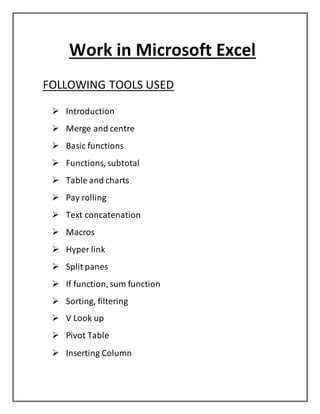
Recommended
Recommended
More Related Content
What's hot
What's hot (20)
Formulas in ms excel for statistics(report2 in ict math ed)

Formulas in ms excel for statistics(report2 in ict math ed)
TrainingOutline_Excel_FormulasNFunctions_Workshop (Writing Sample)

TrainingOutline_Excel_FormulasNFunctions_Workshop (Writing Sample)
More from Lavita Menezes
More from Lavita Menezes (11)
Tools used in MS excel
- 1. Work in Microsoft Excel FOLLOWING TOOLS USED Introduction Merge and centre Basic functions Functions, subtotal Table and charts Pay rolling Text concatenation Macros Hyper link Split panes If function, sum function Sorting, filtering V Look up Pivot Table Inserting Column