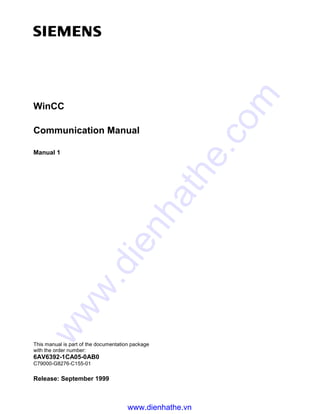
Siemens win cc manual winn cc communication manual
- 1. WinCC Communication Manual Manual 1 This manual is part of the documentation package with the order number: 6AV6392-1CA05-0AB0 C79000-G8276-C155-01 Release: September 1999 www.dienhathe.vn www.dienhathe.com
- 2. WinCC, SIMATIC, SINEC, STEP are trademarks of Siemens. The other names used in this manual may be trademarks; their owners’ rights may be violated if they are used by third parties for their own purposes. (The transmission and reproduction of this document, and utilization and disclosure of its contents are not permitted unless expressly authorized. Offenders will be liable for damages. All rights, including rights created by patent grant or registration of a utility model or design, are reserved.) (We have checked the contents of this manual for agreement with the hardware and software described. Since deviations cannot be precluded entirely, we cannot guarantee full agreement. However, the data in this manual are reviewed regularly and any necessary corrections included in subsequent editions. Suggestions for improvements are welcomed.) © Siemens AG 1994 - 1999 All rights reserved Technical data subject to change C79000-G8276-C155-01 Printed in the Federal Republic of Germany Siemens Aktiengesellschaft www.dienhathe.vn www.dienhathe.com
- 3. WinCC Communication Manual i C79000-G8276-C155-01 Table of contents 1 Communication Manual ............................................ 1-1 2 General Information Chapter .................................... 2-1 2.1 Basics of Communication............................................. 2-1 2.1.1 Basic Communication Terms ....................................... 2-1 2.1.2 Network Topology ........................................................ 2-3 2.1.3 Classification of Networks ............................................ 2-6 2.1.4 Access Methods ........................................................... 2-7 2.1.5 ISO-OSI Reference Model ........................................... 2-8 2.1.6 Connection of Bus Systems ......................................... 2-10 2.2 Communication Networks ............................................ 2-11 2.2.1 Industrial Communication Overview............................. 2-11 2.2.2 Industrial Communication Subnets............................... 2-13 2.2.3 Industrial Communication via MPI................................ 2-14 2.2.4 Industrial Communication via PROFIBUS.................... 2-15 2.2.4.1 The PROFIBUS Access Method .................................. 2-16 2.2.4.2 PROFIBUS Protocol Architecture................................. 2-17 2.2.4.3 Transfer Media ............................................................. 2-17 2.2.5 Industrial Communication via Ethernet ........................ 2-18 2.2.5.1 Industrial Ethernet Protocol Profiles............................. 2-19 2.2.5.2 Transport Protocols ...................................................... 2-19 2.2.5.3 Transfer Media ............................................................. 2-20 2.2.6 OPC Interface Standard............................................... 2-20 2.3 Communication Configuration...................................... 2-21 2.3.1 WinCC Process Communication.................................. 2-21 2.3.2 WinCC Communication Configuration ......................... 2-23 3 Selection Guide.......................................................... 3-1 3.1 Project Analysis............................................................ 3-1 3.1.1 Specifications ............................................................... 3-2 3.1.2 Configuration Notes...................................................... 3-7 3.1.2.1 Data Update Cycle ....................................................... 3-7 3.1.2.2 Data Update Type ........................................................ 3-8 3.1.2.3 Data Organization ........................................................ 3-9 3.2 Performance Data ........................................................ 3-11 3.2.1 Comparison of Communication Systems..................... 3-11 3.2.2 Serial Communication .................................................. 3-14 3.2.3 Communication via MPI ............................................... 3-15 www.dienhathe.vn www.dienhathe.com
- 4. Table of contents 09.99 ii WinCC Communication Manual C79000-G8276-C155-01 3.2.3.1 Communication Processors ......................................... 3-15 3.2.3.2 SIMATIC S7 PROTOCOL SUITE................................. 3-15 3.2.4 Communication via PROFIBUS ................................... 3-16 3.2.4.1 Communication Processors ......................................... 3-16 3.2.4.2 Communication Drivers ................................................ 3-17 3.2.4.3 PROFIBUS DP ............................................................. 3-19 3.2.4.4 PROFIBUS FMS........................................................... 3-20 3.2.4.5 SIMATIC S7 PROTOCOL SUITE................................. 3-21 3.2.4.6 SIMATIC S5 PROFIBUS FDL ...................................... 3-22 3.2.5 Communication via Industrial Ethernet......................... 3-23 3.2.5.1 Communication Processors ......................................... 3-23 3.2.5.2 Communication Drivers ................................................ 3-24 3.2.5.3 Communication with the SIMATIC S5.......................... 3-25 3.2.5.4 Communication with the SIMATIC S7.......................... 3-27 4 Diagnosis of the Communication Connection ........ 4-1 4.1 Error Detection ............................................................. 4-1 4.1.1 WinCC Explorer............................................................ 4-2 4.1.2 Channel Diagnosis ....................................................... 4-3 4.1.3 Status Monitoring using the Dynamic Dialog................ 4-5 4.1.4 Status Monitoring using Global Actions........................ 4-7 4.2 Troubleshooting Guideline ........................................... 4-8 4.2.1 Is the Communication Partner operational?................. 4-8 4.2.2 Is the Network Connection operational? ...................... 4-10 4.2.3 Is the Communication Module in the Computer operational? 4-12 4.2.4 Is the Communication Configuration correct? .............. 4-17 4.3 Further Diagnosis ......................................................... 4-24 4.3.1 Creating Connections via API Functions...................... 4-25 www.dienhathe.vn www.dienhathe.com
- 5. 09.99 Preface WinCC Communication Manual iii C79000-G8276-C155-01 Preface Purpose of this Manual This manual details the planning, installation and startup of a communication connection from WinCC to a PLC. It is organized into the following sections: • A general chapter about the topic communication • A chapter assisting in selecting the most suitable communication solution • A chapter about error diagnostics This manual is available in printed form as well as an electronic online document. The table of contents or the index will quickly point you to the information required. The online document also provides an expanded search function. Additional Support For technical questions, please contact your Siemens representative at your local Siemens branch. In addition, you can contact our Hotline at the following number: +49 (911) 895-7000 (Fax -7001) Information about SIMATIC Products Constantly updated information about SIMATIC products can be found in the CA01 catalog. This catalog can be accessed at the following Internet address: http://www.ad.siemens.de/ca01online/ In addition, the SIEMENS Customer Support provides you with current information and downloads. A collection of frequently asked questions is listed at the following Internet address: http://www.ad.siemens.de/support/html_00/index.shtml www.dienhathe.vn www.dienhathe.com
- 6. Preface 09.99 iv WinCC Communication Manual C79000-G8276-C155-01 www.dienhathe.vn www.dienhathe.com
- 7. 09.99 Communication Manual WinCC Communication Manual 1-1 C79000-G8276-C155-01 1 Communication Manual Introduction The Communication Manual is part of the WinCC documentation. It details the planning, installation and startup of a communication connection from WinCC to a PLC. The objective of the communication manual is to support the user beginning with the selection of the optimum communication, its configuration and installation, up to the startup. Additionally, the communication manual points the way to a quick solution in case of a problem. Contents and Structure The communication manual is organized into four main chapters: • General Information ChapterThe first chapter provides the reader with a general overview on the subject of communication, with an emphasis on the communication to WinCC. The necessary technical background knowledge, components used and general configuration steps are detailed. • Selection GuideThe second chapter guides the reader through the process of selecting the optimum communication type for his or her application. The general factors that must be considered in making a decision are explained. • Diagnosis of the Communication ConnectionThe third chapter contains instructions for locating and correcting errors, should there be problems with the startup of the communication connection. • Sample ProjectsThe fourth chapter contains a selection of sample projects with very detailed descriptions pertaining to different communication options. Each sample project details the steps from the installation of the hardware up to the successful startup of the connection. Conventions The communication manual uses the following conventions: Convention Description Denotes an operation using the left mouse button. R Denotes an operation using the right mouse button. D Denotes an operation using a double-click of the left mouse button. Italic Denotes terms of the WinCC environment and terms referring to the elements of the program’s interface. Italic, Green Denotes an operating sequence or entry to be followed by the user (color visible only in the online document). Blue Cross references (links) are in blue (color visible only in the online document). www.dienhathe.vn www.dienhathe.com
- 8. Communication Manual 09.99 1-2 WinCC Communication Manual C79000-G8276-C155-01 Finding Information In the printed version of the communication manual, information can be found in the following ways: • The table of contents lists information organized by topic. • The index lists information organized by key word. In the online document, information can be found in the following ways: • The Contents tab lists information organized by topic. • The Index tab lists information organized by key word. • The Find tab allows you to search for words in the entire document. The sample projects described in this manual can directly be copied from the online document to your hard disk drive www.dienhathe.vn www.dienhathe.com
- 9. 09.99 General Information Chapter WinCC Communication Manual 2-1 C79000-G8276-C155-01 2 General Information Chapter This chapter provides you with a general overview on the subject of communication, with an emphasis on the communication to WinCC. The necessary technical background knowledge, components used and general configuration steps are detailed. This chapter is organized into the following sections: • Basics of Communication • Communication Networks • Communication Configuration 2.1 Basics of Communication This section of the manual provides you with basic information on the subject of communication. The information presented is universal, i.e. it is not only valid for the communication with WinCC. This section contains information about the following topics: • Basic Communication Terms • Network Topology • Classification of Networks • Access Methods • ISO-OSI Reference Model • Connection of Bus Systems 2.1.1 Basic Communication Terms This section explains the basic terms pertaining to the subject of communication. It mainly deals with the areas important for the information exchange between a PLC and WinCC. The following explains the most important communication terms, which are used for the information exchange between PLCs and WinCC: www.dienhathe.vn www.dienhathe.com
- 10. General Information Chapter 09.99 2-2 WinCC Communication Manual C79000-G8276-C155-01 Communication Communication is the term used to describe the transfer of data between two communication partners. The data transferred can serve different purposes. In the case of the communication between a PLC and WinCC, the data can be used to: • Control the communication partner • Display the states of the communication partner • Report unforeseen states in the communication partner • Archive Communication Partner Communication partners are modules capable of communicating with each other, i.e. they can exchange data with each other. They can be central processor boards and communication processors in PLCs or communication processors in PCs. Station A station is a device that can be connected to one or multiple subnets as a unit. This can be a PLC or PC. Subnet(work) A subnet is the term used to describe the unit consisting of all physical components necessary to build a data link and the associated data exchange method. Network A network is a unit consisting of one or multiple subnets connected to each other, which can be identical or different. It includes all stations that can communicate with each other. www.dienhathe.vn www.dienhathe.com
- 11. 09.99 General Information Chapter WinCC Communication Manual 2-3 C79000-G8276-C155-01 Connection A connection is a configured logical assignment of two communication partners for the execution of a defined communication service. Each connection has two end points, which contain necessary information for addressing the communication partner and additional properties for establishing the connection. Communication Functions Communication functions are functions provided by a software interface, which are used by the communication services. Communication functions can transfer data between communication partners having different performance specifications. They can control communication partners or retrieve their current operating state. Communication Service A communication service describes communication functions with defined performance characteristics, e.g. pertaining to the exchange of data, controlling or monitoring devices. Software Interface Software interfaces provide communication services in end systems. A software interface does not necessarily provide all communication functions of a communication service. A communication service in the respective end system (PLC, PC) can be made available using different software interfaces. Protocol A protocol is an exact declaration by bit between the communication partners in order to perform a specified communication service. The protocol defines the content-related structure of the data traffic on the physical line. Among other things, it defines the operating mode, procedure for establishing a connection, data protection and data transfer rate. 2.1.2 Network Topology This section describes the different structures within a subnet. If multiple, independent automation components are to exchange data with each other, they must be physically connected to each other. This physical connection can be structured differently. Network topology is the basic geometric arrangement of this structure. The individual communication partners form the nodes of this structure. www.dienhathe.vn www.dienhathe.com
- 12. General Information Chapter 09.99 2-4 WinCC Communication Manual C79000-G8276-C155-01 Point to Point This most simple structure is the result of a network that only consists of two communication partners. This arrangement is referred to as a Point to Point connection. Line A network arrangement in line structure follows a main line, the so-called bus. All communication partners are connected to the bus via feeder lines. Multiple communication partners can not talk simultaneously. Only one communication partner can send at any one time. This necessitates rules that are called bus access methods. These rules are also required for the following structures. The failure of a communication partner has little or no effect on the entire network. Ring In this structure, the communication partners are connected with each other in such a way that they form a ring. A ring can be composed of sequentially arranged point to point connections. In a network structured like this, each node can act as a repeater. This allows greater distances to be bridged. The failure of a communication partner, however, causes greater problems in the ring structure than in the line structure. www.dienhathe.vn www.dienhathe.com
- 13. 09.99 General Information Chapter WinCC Communication Manual 2-5 C79000-G8276-C155-01 Star In a star structure, all communication partners are connected to a central star coupler. This star coupler controls the entire communication. Generally, the failure of the star coupler brings down the entire network. The failure of a communication partner has little or no effect on the entire network. Tree The tree structure can be viewed as linked line structures. The line structures can have different dimensions and be of different types. The elements connecting the individual lines are of special importance. If the lines to be connected are of the same type, these elements can be pure repeaters. If the lines to be connected are of different types, converters are necessary. www.dienhathe.vn www.dienhathe.com
- 14. General Information Chapter 09.99 2-6 WinCC Communication Manual C79000-G8276-C155-01 2.1.3 Classification of Networks This section explains the different network classes as pertaining to their geographic size. • With regard to geographic size, networks can be classified into three classes. These are: • LAN (Local Area Network) : Size < 5 km • MAN (Metropolitan Area Network) : Size < 25 km • WAN (Wide Area Network) : Size > 25 km An exact classification into one of these classes is sometimes not possible due to uncertain limits. Topology Because the distances to be bridged differ, information is available with regard to the topologies used. The topology of a WAN is dictated by its geographic requirements. In most cases, due to economic reasons, irregularly meshed tree structure networks are the result. The topology of a LAN is more clearly structured, since overall functionality is of greater importance than line economies. Typical topologies for a LAN are line, ring and star. Transfer Medium The selection of the physical transfer medium depends on the desired network size, interference immunity and transfer rate. Sorted by increasing complexity and performance capability, particularly the following transfer media are found: • Two-Wire Non-Twisted, Unshielded • Two-Wire Twisted, Unshielded • Two-Wire Twisted, Shielded • Coaxial Cable • Fiber Optic Cable www.dienhathe.vn www.dienhathe.com
- 15. 09.99 General Information Chapter WinCC Communication Manual 2-7 C79000-G8276-C155-01 2.1.4 Access Methods This section explains the mechanisms used to regulate how the individual communication partners access the bus. Only one message can be send to the bus at a time. This requires the regulation of when a communication partner can send. In this case, the number of listening recipients is of no importance. The rules determining when a communication partner can send messages are called access methods. Master Slave In the master slave method, the master directs the entire bus traffic. The master sends data to the connected slaves and also prompts them to send data. In most cases, a direct communication among the slaves is not provided. This method distinguishes itself for being a simple and therefore efficient bus controller. The master slave method is also used for field busses. An example for this is the PROFIBUS-DP. Token Passing In the token passing method, a token travels through the network signaling the right to transmit. The token is a fixed bit pattern. The owner of the token has the right to transmit. However, he can not hold the token for longer than the previously agreed upon time. The bus access of the masters in the PROFIBUS network is regulated by the token passing method. CSMA/CD In the CSMA/CD method (Carrier Sense Multiple Access with Collision Detection), each communication partner can send at any time. However, no other communication partners can send at the same time. Conflict arise, if two communication partners start sending at the same time due to signal delays. In this case, both will detect a collision and stop sending. After a certain time, they will attempt to send again. Industrial Ethernet uses the CSMA/CD method. www.dienhathe.vn www.dienhathe.com
- 16. General Information Chapter 09.99 2-8 WinCC Communication Manual C79000-G8276-C155-01 2.1.5 ISO-OSI Reference Model If the data exchange between two devices is carried out on a shared bus system, it is necessary to define the transmission system and access method. For this reason, the International Standardization Organization (ISO) has defined a 7 layer model. This section deals with this model. General Information Layers 1, 2 and 4 are required for a satisfactory and secure communication. • Layer 1 defines the physical conditions, e.g. power and voltage levels. • Layer 2 defines the access mechanism and the addressing of the communication stations. • Layer 4 (transport layer) ensures the data security and consistency. In addition to controlling the transport, the transport layer is also responsible for data flow control, blocking and acknowledgment tasks. ISO-OSI Reference Model The layers defined in the ISO-OSI reference model control the behavior of the communication partner. The layers are arranged one on top of the other, with layer 7 being the top layer. Only layers that are alike communicate with each other. How the individual layers are implemented is not defined by the reference model. The implementation depends on the actual case. The individual layers are defined as follows: Layer Name Description 7 Application Layer Makes application-specific communication services available. 6 Presentation Layer Converts the data from the standard format of the communication system to the device-specific format. 5 Session Layer Is responsible for establishing, terminating and monitoring the communication connection. 4 Transport Layer Is responsible for controlling the transport. 3 Network Layer Is responsible for guiding the data from one address to another. 2 Data Link Layer Is primarily responsible for detecting and correcting errors. Defines the bus access method. 1 Physical Layer Defines the physical properties of the data transfer. Physical Layer This layer provides for a transparent transmission of the bits via the physical medium. In here, the electrical and mechanical properties as well as the transfer types are defined. www.dienhathe.vn www.dienhathe.com
- 17. 09.99 General Information Chapter WinCC Communication Manual 2-9 C79000-G8276-C155-01 Data Link Layer This layer ensures the transfer of bit strings between two systems. This includes the detection and correction of errors or the forwarding of transmission errors as well as the flow control. In local networks, the connection layer also grants exclusive access to the transfer medium. • The connection layer is divided into two sub-layers (these sub-layers are also called layer 2a and layer 2b):ž XE "Data Link Layer" ž XE "Data Link Layer" • Medium Access Control (MAC) • Logic Link Control (LLC) Network Layer This layer guides the data between two end systems. End systems are the sender and recipient of a message, which might be routed through multiple transit systems. The network layer selects the route. Transport Layer The transport layer ensures that a reliable start to end connection is available. The services provided include establishing the transport, transferring the data and terminating the connection. Generally, the user of the service can specify a certain level of quality. Quality parameters include the transfer rate or the undetected error rate. Session Layer The primary task of the session layer is to synchronize communication relationships. The session layer services can break down a long transmission into smaller transmissions, i.e. set synchronization points. In case the transmission is terminated before completion, the entire transmission process must not be repeated again (the transmission will resume from a specified synchronization point). Presentation Layer Generally, different systems initially talk different languages at the onset of a data exchange. The presentation layer translates the different languages of the communication stations into a uniform language with an abstract syntax. Application Layer The application layer includes the application-specific services of the different communication applications. Since a multitude of applications exist, it is especially difficult to come up with uniform standards. www.dienhathe.vn www.dienhathe.com
- 18. General Information Chapter 09.99 2-10 WinCC Communication Manual C79000-G8276-C155-01 2.1.6 Connection of Bus Systems To ensure a continuous flow of information between two different subnets, special connection elements are required. The following section briefly introduces the different types of connection elements. General Information Depending on the complexity of the connection or the differences in the subnets to be connected, distinctions can be made between repeaters, bridges, routers or gateways for the network connection. Based on their tasks, these connection elements can be illustrated using the ISO reference model. Repeater The repeater copies the information received from the line to the other side and amplifies it. A repeater is transparent to all layers of the communicating stations, i.e. the physical layer of both networks must be identical. Repeaters are not only used to connect similar subnets, but also to extend an existing subnet (e.g. bus system). Bridge A bridge is used to connect subnets that work with the same protocols on the data link layer (Logical Link Control LLC). The transfer media and the bus access methods (Medium Access Control MAC) of the connecting subnets can be different. The bridge is primarily used to connect local networks of different topologies. Bridges are also used if special applications require the connection of certain structures to subnets. Router The router connects ISO networks that differ in layers 1 and 2. The router also determines the best communication path for a message through an existing network (routing). Criteria for determining the best path can be path length or smallest transfer delay. In order to perform its tasks, the router changes the target and source addresses of the arriving data packages in the network layer before forwarding them. Since routers have to perform considerably more complex tasks than bridges, their processing rate is slower. Gateway A gateway connects networks with differing architectures, i.e. any two subnets can be connected. Referring to the ISO reference model, the task of the gateway is to translate the communication protocols of all layers. A gateway also makes the connection of an ISO network to a non-ISO network possible. Network connections via gateways generally require considerably greater effort and offer slower speeds. www.dienhathe.vn www.dienhathe.com
- 19. 09.99 General Information Chapter WinCC Communication Manual 2-11 C79000-G8276-C155-01 2.2 Communication Networks This section of the manual contains information about the different industrial communication options. It explains the different communication types, their properties and components. This section provides information about the following topics: • Industrial Communication Overview • Industrial Communication Subnets • Industrial Communication via MPI • Industrial Communication via PROFIBUS • Industrial Communication via Ethernet • OPC Interface Standard 2.2.1 Industrial Communication Overview This section provides you with an industrial communication overview and classifies the different communication types according to their industrial environment. General Information Depending on the requirements, different communication networks are available for the industrial communication. The following graphic shows the individual automation levels and their suitable communication networks. www.dienhathe.vn www.dienhathe.com
- 20. General Information Chapter 09.99 2-12 WinCC Communication Manual C79000-G8276-C155-01 Management Level At the management level, tasks effecting the entire operation are processed. This includes the archiving, processing, evaluating and reporting of process values and messages. The operating data can also be collected and processed from multiple sites - from the management level, other sites can also be accessed. The number of stations in such a network can exceed 1000. Ethernet is the dominant network type at the management level. To bridge greater distances, the TCP/IP protocol is used in most cases. Cell Level At the cell level, the automation tasks are processed. At this level, PLCs, operating and monitoring devices and PCs are connected with each other. Depending on the performance demanded, the dominant network types are the Industrial Ethernet and PROFIBUS. Field Level The field level is the connecting link between the PLCs and the plant. The devices used at the field level supply the process values, messages, etc. and also forward commands to the plant. In most cases, the amounts of data transferred at the field level are small. PROFIBUS is the dominant network type at the field level. To communicate with the field devices, the DP protocol is frequently used. Actuator-Sensor Level At the actuator-sensor level, a master communicates with the actuators and sensors connected to its subnet. A characteristic of this level is the transfer of extremely small data amounts, but with a quick response time. www.dienhathe.vn www.dienhathe.com
- 21. 09.99 General Information Chapter WinCC Communication Manual 2-13 C79000-G8276-C155-01 2.2.2 Industrial Communication Subnets This section introduces you to the different subnets used in the industrial communication. Only those subnets relevant for a communication with WinCC will be described. An explanation of the AS-i (Actuator-Sensor Interface) will therefore be omitted. General Information Depending on the requirements, different subnets are available for the industrial communication. The following lists the different subnets by increasing order of performance: • MPI • PROFIBUS • Industrial Ethernet MPI MPI (Multi Point Interface) is suitable for small size networks at the field and cell level. It can only be used in conjunction with the SIMATIC S7. The MPI subnet uses the MPI interface of the PLCs central processor card for the communication. This interface has been designed as a programming interface and quickly reaches its performance limits with increasing communication demands. A PC can access an MPI subnet via an installed MPI card. Communication processors providing access to the PROFIBUS can also be used. PROFIBUS The PROFIBUS (Process Field Bus) is a subnet designed for the cell and field level. It is an open, manufacturer-independent communication system. PROFIBUS is used to transfer small to medium sized data amounts between few communication partners. With the DP (Decentralized Periphery) protocol, PROFIBUS is used for the communication to intelligent field devices. This type of communication is characterized by quick, cyclic data transfers. Industrial Ethernet The Industrial Ethernet is a subnet suitable for the management and cell level. It is used to transfer large amounts of data over long distances between a large number of stations. The Industrial Ethernet is the most powerful subnet available for the industrial communication. It can be configured and expanded easily without great effort. www.dienhathe.vn www.dienhathe.com
- 22. General Information Chapter 09.99 2-14 WinCC Communication Manual C79000-G8276-C155-01 2.2.3 Industrial Communication via MPI This section introduces you to the MPI subnet. It describes its properties, applications and components used. General Information The MPI subnet can be used at the cell and field level. The communication partners to be linked must be members of the SIMATIC S7 family. The MPI subnet can economically link a small number of stations. However, the lower performance of an MPI solution must be acceptable. The maximum number of stations is limited to 32. MPI uses the available MPI interface of the SIMATIC S7 family PLCs for the communication. This interface has been designed as a programming interface. The following graphic shows an example of an MPI network. The bus access of the individual communication stations is realized via the programming interface of the corresponding central processor card. Access Method MPI uses the token passing access method. The right to access the bus is forwarded from station to station. This access right is called a token. If a station receives the token, it has the right to send messages. If the station has no messages to send, it forwards the token directly to next station in the logical ring. Otherwise the token will be forwarded after a specified hold time. Transfer Media The same transfer method used for a PROFIBUS network can be used for an MPI network. It can be designed as an optical or electrical network. The transfer rate generally used is 187.5 kBit/s. However, the latest versions of the S7-400 can achieve transfer rates of up to 12 MBit/s. www.dienhathe.vn www.dienhathe.com
- 23. 09.99 General Information Chapter WinCC Communication Manual 2-15 C79000-G8276-C155-01 2.2.4 Industrial Communication via PROFIBUS This section introduces you to the PROFIBUS subnet. It describes its properties, applications and components used. General Information The PROFIBUS is a subnet designed for the cell and field level with only a limited number of stations. The maximum number of stations is 127. PROFIBUS is an open, manufacturer-independent communication system. It is based on the European Standard EN 50170, Volume 2, PROFIBUS. By meeting these requirements, PROFIBUS guarantees openness for the connection of third-party components conforming to this standard. The following graphic shows a PROFIBUS network. It illustrates the components used by the individual communication partners to realize their bus access. The openness of the PROFIBUS concept of course permits the connection of third-party devices to the communication network. www.dienhathe.vn www.dienhathe.com
- 24. General Information Chapter 09.99 2-16 WinCC Communication Manual C79000-G8276-C155-01 2.2.4.1 The PROFIBUS Access Method A PROFIBUS network distinguishes between active and passive network stations. Active stations use the token passing access method, whereas passive stations use the master slave access method. Because of this, the PROFIBUS access method is also called Token Passing with subordinated Master Slave. All active stations, following a set sequence, form a logical ring. Each active station knows the other active stations and their sequence on the PROFIBUS. The sequence is independent of the physical station arrangement on the bus. The bus access right is passed from active station to active station. This access right is called a token. If a station receives the token, it has the right to send messages. If the station has no messages to send, it forwards the token directly to next station in the logical ring. Otherwise the token will be forwarded after a specified hold time. If an active station possessing subordinated passive stations receives the token, it will query its passive stations and send data to them. Passive stations themselves never receive the token. www.dienhathe.vn www.dienhathe.com
- 25. 09.99 General Information Chapter WinCC Communication Manual 2-17 C79000-G8276-C155-01 2.2.4.2 PROFIBUS Protocol Architecture • PROFIBUS protocols optimized for different applications are available. The following lists the three available protocol versions: • PROFIBUS-FMS (Fieldbus Message Specification) is suitable for the communication of PLCs in smaller cell networks and for the communication to field devices with FMS interfaces. The powerful FMS services offer a broad application scope and great flexibility for the management of extensive communication tasks. • PROFIBUS-DP (Decentralized Periphery) is suitable for the connection of decentralized peripheral devices, such as the ET 200, with very fast response times. • PROFIBUS-PA (Process Automation) has been designed specifically for process engineering and is a communication-compatible expansion of PROFIBUS-DP. It allows the connection of field devices in areas potentially threatened by explosions. All protocols use the same transfer technology and uniform bus access protocol - they can therefore all be operated on the same line. • In addition to the above protocols, the following communication options are supported: • Via FDL services (SEND/RECEIVE), the communication to any communication partner supporting FDL (Field Data Link) can be quickly and easily implemented. • S7 functions allow the implementation of an optimized communication within the SIMATIC S7 family. 2.2.4.3 Transfer Media A PROFIBUS network can be designed as an optical or electrical network. Mixed structures, consisting of optical and electrical PROFIBUS networks, can also be implemented. Electrical Network An electrical PROFIBUS network uses a shielded, twisted, two-wire cable as its transfer medium. The RS 485 interface operates with voltage differences. It is therefore less susceptible to interference than a voltage or current interface. The various PROFIBUS stations are connected to the bus via a bus terminal or bus connector plug. A maximum of 32 stations can be connected to each segment. The individual segments are connected to each other via repeaters. The transfer rate can be set in steps from 9.6 kBit/s to 12 MBit/s. The maximum segment length is determined by the transfer rate. The following table lists transfer rates and their respective maximum distances. The distances listed are either with or without the use of repeaters. Transfer Rate Size without Repeaters Size with Repeaters 9.6 - 93.75 kBit/s 1000 m 10 km 187.5 kBit/s 800 m 8 km 500 kBit/s 400 m 4 km 1.5 MBit/s 200 m 2 km 3 - 12 MBit/s 100 m 1 km www.dienhathe.vn www.dienhathe.com
- 26. General Information Chapter 09.99 2-18 WinCC Communication Manual C79000-G8276-C155-01 Optical Networks An optical PROFIBUS network uses fiber optic cables as its transfer medium. Optical networks are not susceptible to electromagnetic interference, suitable for long distances and use either plastic or glass fiber optic cables. The transfer rate can be set in steps from 9.6 kBit/s to 12 MBit/s. The maximum segment length is independent of the transfer rate, with the exception of redundant optical rings. Two connection methods are available to build an optical PROFIBUS network: • Optical Link Modules (OLM) using plastic or glass fiber optic cables. OLM allows the configuration of an optical network in a line, ring or star structure. End devices are connected directly to the OLM. Optical rings can use single fiber cables (cost- optimized) or dual fiber cables (increased network availability). • Optical Link Plugs (OLP) allows passive bus stations to be connected to an optical single fiber cable ring. The OLP is inserted directly into the PROFIBUS interface of the bus station. In an optical PROFIBUS network, the maximum distance for all transfer rates is greater than 100 km. 2.2.5 Industrial Communication via Ethernet This section introduces you to the Industrial Ethernet subnet. It describes its properties, applications and components used. General Information The Industrial Ethernet is the most powerful subnet in the industrial environment. It is suitable for the management level as well as for the cell level. Industrial Ethernet makes the transfer of large data amounts over great distances between a large number of stations possible. Industrial Ethernet is an open communication network following the IEEE 802.3 standard. It has been specifically designed to economically solve demanding communication tasks in the industrial environment. The major advantages of this subnet are its speed, simple expandability and openness as well as its high availability and global distribution. The configuration of an Industrial Ethernet subnet requires only small efforts. www.dienhathe.vn www.dienhathe.com
- 27. 09.99 General Information Chapter WinCC Communication Manual 2-19 C79000-G8276-C155-01 Access Method The Industrial Ethernet uses the CSMA/CD (Carrier Sense Multiple Access/Collision Detection) access method. Before sending a message, each communication station must check if the bus line is clear. If the bus line is clear, the station can send the message right away. If two communication stations start sending messages at the same time, a collision will occur. This collision is detected by both stations and they will stop sending. After a randomly selected waiting period, they will attempt to send again. 2.2.5.1 Industrial Ethernet Protocol Profiles • Communication via the Industrial Ethernet can be performed using one of the following protocol profiles: • MAP (Manufacturing Automation Protocol) uses the MMS services of the user interface. • The TF protocol contains the open SINEC AP automation protocol that has proven itself in many applications. Based on it, technological functions are available. • SEND/RECEIVE provides functions which allow a quick implementation of the communication between S5, S7 and PC. • S7 functions provide optimized communication within the SIMATIC S7 family. Communication profiles can be changed without changes to the application programs. 2.2.5.2 Transport Protocols • For the communication via the Industrial Ethernet, the following transport protocols are available: • The ISO transport provides services for the transfer of data using the connections. Active data can be blocked into multiple data messages. • The ISO-on-TCP transport corresponds to the TCP/IP standard with the RFC 1006 expansion. This expansion is required, since TCP/IP uses the data stream communication which does not block data. • UDP can only perform unsecured data transfers. www.dienhathe.vn www.dienhathe.com
- 28. General Information Chapter 09.99 2-20 WinCC Communication Manual C79000-G8276-C155-01 2.2.5.3 Transfer Media An Industrial Ethernet network can be designed as an optical or electrical network. Mixed structures, consisting of optical and electrical networks, can also be implemented. This allows you to take advantage of the configuration options of both network types. Electrical Network An electrical Industrial Ethernet network can be designed using two different cabling types: The triaxial cable (AUI) or the Industrial Twisted Pair cable (ITP). To connect communication modules possessing only AUI interfaces to an ITP network, a twisted pair transceiver (TPTR) must be used. Optical Network An optical network can be designed as a line, ring or star structure. As the transfer medium, glass fiber optic cables are used exclusively. 2.2.6 OPC Interface Standard This section introduces you to the new interface standard OPC and describes the applications of this concept. General Information OPC (OLE for Process Control) is a new communication standard for components in the automation field. This concept integrates office applications, HMI systems such as WinCC, PLCs and field devices. OPC is defined as an open interface standard by the OPC Foundation, whose members include more than 120 companies from the automation sector. The current OPC specifications can be viewed via the Internet. The site also contains information about the individual OPC Foundation members and their product spectrum. The Internet address of the OPC Foundation is: http://www.opcfoundation.org Communication Concept Minimum components of an OPC configuration always include an OPC server and an OPC client. The OPC server is an application that makes data available to an OPC client, who retrieves this data and further processes it. WinCC and OPC WinCC can communicate as an OPC client with any PLC, for which a corresponding OPC server is available. Among others, several SIMATIC NET OPC servers are available. WinCC also has an OPC server. This allows data exchanges with other applications possessing an OPC client interface (which also includes WinCC). www.dienhathe.vn www.dienhathe.com
- 29. 09.99 General Information Chapter WinCC Communication Manual 2-21 C79000-G8276-C155-01 2.3 Communication Configuration This section of the manual contains information about the configuration of a communication connection in a WinCC project. It will illustrate the general concept of the WinCC process communication, its configuration and diagnosis. The following topics will be discussed: • WinCC Process Communication • WinCC Communication Configuration 2.3.1 WinCC Process Communication Data Manager The WinCC Data Manager manages the database. This data manager is not visible to the user. The data manager works with the data generated by the WinCC project and stored in the project database. It manages the WinCC tags during runtime. All applications of WinCC must request data from the data manager in the form of WinCC tags. These applications include Graphics Runtime, Alarm Logging Runtime and Tag Logging Runtime. Communication Drivers In order for WinCC to communicate with different types of PLCs, communication drivers are utilized. The WinCC communication drivers connect the data manager to the PLC. A communication driver consists of a C++ DLL, which communicates with the data manager’s interface - the so-called Channel API. The communication driver supplies the WinCC tags with process values. www.dienhathe.vn www.dienhathe.com
- 30. General Information Chapter 09.99 2-22 WinCC Communication Manual C79000-G8276-C155-01 Communication Structure The WinCC data manager manages the WinCC tags in runtime. The various WinCC applications request tag values from the data manager. The data manager’s task is to fetch the requested tag values from the process. It accomplishes this via the communication driver integrated into the WinCC project. The communication driver forms the interface between WinCC and the process using its channel units. In most cases, the hardware-based connection to the process is implemented using a communication processor. The WinCC communication driver uses the communication processor to send request messages to the PLC. The communication processor then sends the requested process values in corresponding answer messages back to WinCC. www.dienhathe.vn www.dienhathe.com
- 31. 09.99 General Information Chapter WinCC Communication Manual 2-23 C79000-G8276-C155-01 2.3.2 WinCC Communication Configuration This section describes the configuration steps necessary in WinCC to establish a communication connection to a PLC. Communication Drivers The communication in WinCC is performed using various communication drivers. A number of communication drivers are available for the connection of different PLCs on different bus systems. A communication driver is added to a WinCC project in the WinCC Explorer. In there, the communication driver is added to Tag Management. Generally, this is performed via a R on the Tag Management entry and the selection of Add New Driver from the pop-up menu. This action will display all communication drivers installed on the computer in a dialog box. Each communication driver can only be added once to a WinCC project. Communication drivers are files with the extension .chn. The communication drivers installed on the computer are located in the Bin subfolder of the WinCC installation folder. After the communication driver has been added to the WinCC project, it will be listed in the WinCC Explorer, as a sub-entry next to Internal Tags, under Tag Management. www.dienhathe.vn www.dienhathe.com
- 32. General Information Chapter 09.99 2-24 WinCC Communication Manual C79000-G8276-C155-01 Channel Unit The communication driver entry in Tag Management contains at least one sub-entry. This is the communication driver’s so-called channel unit. Each channel unit forms the interface to exactly one subordinated hardware driver and thus to the PC’s communication module. The communication module addressed by the channel unit must be defined. This communication module is assigned in the System Parameters dialog box. This dialog box is opened by 8R on the corresponding channel unit entry and selecting System Parameters from the pop-up menu This dialog box’s appearance depends on the selected communication driver. Generally, the module to be used by the channel unit is specified in here. However, it might also be necessary to specify additional communication parameters. Connection For a channel unit to read and write process values of a PLC, a connection must be set up to this PLC. A new connection is set up by ´ R on the corresponding channel unit entry and selecting New Driver Connection from the pop-up menu. The connection parameters to be set depend on the selected communication driver. The connection must always be assigned a name unique to the project. The additional parameters generally specify the communication partner to be reached. www.dienhathe.vn www.dienhathe.com
- 33. 09.99 General Information Chapter WinCC Communication Manual 2-25 C79000-G8276-C155-01 WinCC Tags To gain access to certain data in a PLC, WinCC tags must be configured. These are also referred to as external tags as opposed to internal tags, which do not possess process driver connections. WinCC tags must be created for each configured connection. To create a new WinCC tag, R on the corresponding connection entry and select New Tag from the pop-up menu. The Tag Properties dialog box will be opened, in which different properties of the tag are defined. The tag must be assigned a name unique to the WinCC project. • Additionally, the data type of the tag must be specified. WinCC supports the following external tag data types: • Binary Tag • Unsigned 8-Bit Value • Signed 8-Bit Value • Unsigned 16-Bit Value • Signed 16-Bit Value • Unsigned 32-Bit Value • Signed 32-Bit Value • Floating-Point Number 32-Bit IEEE 754 • Floating-Point Number 64-Bit IEEE 754 • Text Tag 8-Bit Character Set • Text Tag 16-Bit Character Set • Raw Data Type For numerical data types, with the exception of the Binary Tag data type, there is the option to perform a Format Adaptation. This means that the WinCC tag can refer to a data area in the PLC, which does not correspond to the data type of the WinCC tag. By default, the Adapt Format option is not active. The WinCC tag is then assigned a data area in the PLC, which corresponds to the data type of the WinCC tag. www.dienhathe.vn www.dienhathe.com
- 34. General Information Chapter 09.99 2-26 WinCC Communication Manual C79000-G8276-C155-01 Also, for numerical data types, with the exception of the Binary Tag data type, a Linear Scaling can be performed. This means that the value range of a process value will be mapped linearly to a defined value range of a WinCC tag. For example, the process can request an entered set-point value in the unit bar, whereas the value is entered in WinCC by the user in the unit mbar. The easiest solution for such a problem is the application of a liner format adaptation, as illustrated in the following graphic. Tags of the data type Text Tag 8-Bit Character Set and Text Tag 16-Bit Character Set require a length specification. This length is specified in characters. This means that a tag of the Text Tag 16-Bit Character Set data type, which is to receive 10 characters, must be configured with a length of 10. WinCC tags must be allocated a data area in the communication partner. The tags must be addressed in a certain way in the communication partner. The addressing type depends on the type of communication partner. The dialog box for specifying a tag address can be opened via the Select button. www.dienhathe.vn www.dienhathe.com
- 35. 09.99 Selection Guide WinCC Communication Manual 3-1 C79000-G8276-C155-01 3 Selection Guide This chapter helps you in selecting the right communication solution for your application. It outlines a general procedure for selecting the most suitable communication solution for a project based on the existing conditions and requirements. The factors influencing the decision for a communication solution are complex. The stage (time) at which the decision is made, is of major importance. The best time to make a decision is at the planning stage of a plant. Should the plant already exist, the room available for making a decision is more restricted because of the existing conditions. Based on the experiences in a number of projects, the following can be said: The budget for a communication solution should always include reserves of approximately 20 percent. This comparably small additional cost can generally be recuperated in savings realized in the later configuration and expansion stages of the communication solution. The main factors that enter into the decision making process for a certain communication solution include the amount of data to be transferred, the number of connected stations, the network size and its expandability. This chapter is organized into the following sections: • Project AnalysisExact specification of the communication demands made in your project. • Performance DataComparison of the performance of the different communication solutions and how they meet the required demands. 3.1 Project Analysis This section provides you with a guideline, which helps you specify the project requirements made to the communication system. To select the correct communication solution, it is important to know what requirements need to be met. This means that all necessary data has to be collected and analyzed. All following information cover the subject of determining project requirements made to the communication. An important base for defining your own requirements is the Specifications framework. In addition, the specifications of already existing hardware and software must be considered. This chapter is organized into the following sections: • SpecificationsDetermine the amounts of data to be processed and the origin of the data. • Configuration NotesReduce the communication load and the increase the performance through supporting configurations. www.dienhathe.vn www.dienhathe.com
- 36. Selection Guide 09.99 3-2 WinCC Communication Manual C79000-G8276-C155-01 3.1.1 Specifications The specifications framework helps determine the amount of data that has to be processed by the communication system. This includes determining the amount of data required by the WinCC project. Also, it must be determined from which locations the WinCC project is collecting this data. To assess the amount of data required by the WinCC project, simply add up of the amounts of data required by the individual applications per time unit. In detail, this means the determination of the requirements made to the communication system by: • Graphics Runtime • Alarm Logging Runtime • Tag Logging Runtime • Global Script Runtime (also of C actions in individual WinCC screens) • Customer-specific applications Requirements of Graphics Runtime Graphics Runtime only requests the data from the data manager needed to update the values of the currently displayed WinCC screen. This means that the requirements made to the communication system can vary from screen to screen. The screen with the highest communication volume should enter into your decision for a Graphics Runtime communication system. Requirements of Alarm Logging Runtime Alarm Logging Runtime request all tags to be monitored, in a cycle defined by the system, from the data manager. This can be event tags or tags for monitoring limit values. If Alarm Logging has not been configured yet, the data for determining the number of messages can be deduced from measurement point and I/O lists. Requirements of Tag Logging Runtime Tag Logging Runtime requests all tags to be archived (using the specified update cycle) from the data manager. The display of these archived tag values - trend or table - has no effect on the requirements made to the communication system. If Tag Logging has not been configured yet, the data for determining the number of tags (whose values are going to be archived) can be deduced from the customer requirements for archiving and reporting processes. Requirements of Global Script Runtime The requirements made by Global Script Runtime to the communication system depend on the type of tag request in the WinCC scripts and their execution cycle. Additionally, consider that there are WinCC scripts executed globally and WinCC scripts executed locally (in various WinCC screens). The determination of the requirements made by Global Script Runtime to the communication system is in most cases only a rough estimate of the amount of data to be processed in the worst case. www.dienhathe.vn www.dienhathe.com
- 37. 09.99 Selection Guide WinCC Communication Manual 3-3 C79000-G8276-C155-01 Communication Messages • The communication between the individual communication partners is carried out by sending messages. This includes the communication between • PLCs and HMI stations • PLCs themselves • PLCs and their peripheral devices Instead of the term message, the term PDU (Protocol Data Unit) is also often used. For example, a WinCC station requests data from a PLC by sending a request message. The PLC will then send the requested data to the WinCC station in a return message. The following graphic shows the structure of a message: www.dienhathe.vn www.dienhathe.com
- 38. Selection Guide 09.99 3-4 WinCC Communication Manual C79000-G8276-C155-01 Net Space Requirement of the WinCC Tags In order to determine the data volume required by WinCC, it is necessary to have information regarding the space requirement of the individual WinCC tags. The space requirement varies greatly depending on the data type. The following table lists the space requirements of the various data types applicable to WinCC tags: Pos. Tag Type Space Required 1 Binary Tag 1 Byte 2 Unsigned 8-Bit Value 1 Byte 3 Signed 8-Bit Value 1 Byte 4 Unsigned 16-Bit Value 2 Bytes 5 Signed 16-Bit Value 2 Bytes 6 Unsigned 32-Bit Value 4 Bytes 7 Signed 32-Bit Value 4 Bytes 8 Floating-Point Number 32-Bit IEEE 754 4 Bytes 9 Floating-Point Number 64-Bit IEEE 754 8 Bytes 10 Text Tag 8-Bit Character Set 1 Byte per Character 11 Text Tag 16-Bit Character Set 2 Bytes per Character 12 Raw Data Type Set Length Note that certain data types permit the configuration of a format adaptation. In this case, the net space requirement in the communication system corresponds to the space occupied by the WinCC tag’s adapted format, not its original format. Example of a format adaptation: A WinCC tag of the Unsigned 32-Bit Value data type is only mapped using 16 Bits in the memory area of the PLC. This is carried out using the DwordToUnsignedWord adapt format. The space requirement of the WinCC tag in the communication message will no longer correspond to the value of 4 Bytes listed in the table above, but to only 2 Bytes. Gross Space Requirement of the WinCC Tags To transfer a tag in a message from one communication partner to another, not only the net data is relevant. In addition, address information for the assignment of the individual tags in the communication partner is required. For example, this additional information requires 4 Bytes per tag for the SIMATIC S7 communication. This can significantly increase the space requirements for the individual tags. Among other things, the space requirement of a tag with a net space requirement of 1 Byte increases by a factor of five because of the additionally transferred information. These numbers are specific to the communication with the SIMATIC S7, however, similar numbers can be expected using different communication systems. www.dienhathe.vn www.dienhathe.com
- 39. 09.99 Selection Guide WinCC Communication Manual 3-5 C79000-G8276-C155-01 Update Cycle An update cycle must be specified for all WinCC tags, whether they are requested by Graphics Runtime, Alarm Logging Runtime or any other application. This update cycle greatly influences the requirements made by the WinCC project to the communication system. The update cycles should therefore be selected very carefully. In connection with WinCC, the update cycles listed in the following table are generally used. Additionally, a maximum of 5 user-defined cycle times can be set. To determine the data traffic caused by WinCC, a table using the template below could be devised. In this table, the amounts of data required by the various applications are entered in Bytes. Update Cycle Graphics RT Alarm Lg. RT Tag Lg. RT Global Sc. RT Upon Change 250 ms 500 ms 1 s 2 s 5 s 10 s 1 min 5 min 10 min 1 h Used-Defined Cycle 1 Used-Defined Cycle 2 Used-Defined Cycle 3 Used-Defined Cycle 4 Used-Defined Cycle 5 For the communication system, the update cycle Upon Change means that the tag is requested in a cycle of 250 ms. Determining the Aggregate Data Volume The amounts of data determined for the individual applications must now be added together. This results in the total communication load caused by WinCC. Note: The method used in this section to determine the requirements made by WinCC to the communication system are not exact to the Byte. Rather, it is an estimation of the data throughput that the communication system will encounter during plant operation. www.dienhathe.vn www.dienhathe.com
- 40. Selection Guide 09.99 3-6 WinCC Communication Manual C79000-G8276-C155-01 Determining the Number of Messages After the data volume to be processed per application and the time unit has been determined, an approximation of the number of messages needed could be made. This approximation also requires the maximum message length to be known, which is specific to a communication solution. The maximum message length varies greatly depending on the communication network and communication modules used. However, the number of messages for different communication solutions can be determined. Even if these numbers are most likely not exact, they still help in making a decision. Several factors must be considered in determining the approximate number of messages per time unit. One of these factors is the number of communication partners, from which data is requested. Also, the type and manner in which a communication partner answers requests must be considered. For example, the SIMATIC S5 uses one message for each data block, whereas the SIMATIC S7 is capable of grouping multiple data blocks into one message. Limitations on the Number of Messages In most cases, a PLC is connected to the communication system via a communication processor. Such a communication processor can only process a certain number of messages per time unit. This value generally lies between 15 and 20 message per second. A defining property of a communication system is its transfer rate. This value allows the approximation of the number of messages of a certain length, which can be processed per time unit. The higher the transfer rate, the higher the maximum number of possible communication messages per time unit. www.dienhathe.vn www.dienhathe.com
- 41. 09.99 Selection Guide WinCC Communication Manual 3-7 C79000-G8276-C155-01 Considering additional Communication Stations In addition to the requirements made by WinCC to the communication system, other factors impact the decision for a certain communication solution. This section explores these factors in greater detail. The following points must be considered in making a decision for a certain communication solution: • The communication between the individual PLCs. • The communication between the PLCs and connected field devices. • The communication of other WinCC stations. • The communication of other connected stations (operator panels, tele-service stations and such). Stated more simply, the number of additional stations participating in the communication must be considered. 3.1.2 Configuration Notes The type of configuration has a major impact on the requirements made by WinCC to the communication system. The user can - by following some basic guidelines - configure a good performing and easily expandable communication system. This section explains how some options can minimize the required load on the communication system already in the planning stage. The user should be aware what effects different configurations have on the communication system. The advantages of a configuration that has been coordinated with the communication system include greater performance of the end product and greater flexibility with later expansions. This will result in greater customer satisfaction and reduced costs (for the current project and also for later expansions). 3.1.2.1 Data Update Cycle Well selected update cycles in a configuration have a major impact on the performance of a communication system. When determining the update cycles, always consider the system as a whole: From a technical point of view, determine what kind of values are being processed and how often new values should reasonably be requested from the PLC. For example, the following could be considered in making a selection for an update cycle: • Is it a major disadvantage for a plant operator, if he is notified about a 1° Celsius change in temperature 10 seconds after the actual event occurs instead of after 250 milliseconds? • Is it necessary to archive to temperature progress of a tank measuring 5000 liters in 500 millisecond cycles? By selecting update cycles matched to the process, the quantity of data can be significantly reduced in most cases. Request messages group tags that have the same update cycle, i.e. if a lot of different update cycles are used, the total number of messages increases, which negatively impacts the performance of the communication system. www.dienhathe.vn www.dienhathe.com
- 42. Selection Guide 09.99 3-8 WinCC Communication Manual C79000-G8276-C155-01 3.1.2.2 Data Update Type The WinCC data manager’s task is to supply the various applications of the WinCC project with process data. For this purpose, the data manager must update its database at the requested cycles. How the data manager updates the database influences the load on the communication system. Active WinCC Station There are several possibilities of how the required data can be updated. If the WinCC station is appearing as an active partner, the update can be performed by so-called acyclic or cyclic read services. The acyclic read service requires two communication messages for each update. The WinCC station sends a request to the PLC, which then processes it using a reply message (or multiple reply messages). If the cyclic read services is used, the WinCC station registers a read request at the PLC, which then processes it during the corresponding cycle. If the data is no longer needed or its content changes, the WinCC station will cancel the corresponding request. www.dienhathe.vn www.dienhathe.com
- 43. 09.99 Selection Guide WinCC Communication Manual 3-9 C79000-G8276-C155-01 Active PLC In this data update variation, the PLC is actively sending data to WinCC, if it recognizes a change of data. This reduces the data traffic to a minimum, however, the configuration of the PLC becomes more complex. Configuration Guideline In general, a meaningful combination of both data update types described is the most cost- effective configuration approach. 3.1.2.3 Data Organization The organization of the data present in the PLC can have a significant influence on the communication load. This depends greatly on the type of PLC used. Grouping Data Areas SIMATIC S5 systems group the requested data into datablocks. The larger the degree of scattering of the required data in the PLC, the larger the number of required messages. It is recommended to have the communication-relevant data contained in 3 to 5 datablocks in the PLC. If a scattering of data cannot be avoided, it can still be advantageous to locate the scattered data in the same data area. However, weigh the advantages attained for the communication system with the disadvantages created for the PLC. www.dienhathe.vn www.dienhathe.com
- 44. Selection Guide 09.99 3-10 WinCC Communication Manual C79000-G8276-C155-01 Optimizing Messages SIMATIC S7 systems are capable of packaging even scattered data into one communication message. However, grouping communication-relevant data into a few datablocks can still provide advantages. The PLC is capable of performing an optimization of the message structure. This results in the transfer of more requested user data via one message. In general, for each requested tag, its address information must be transferred in addition to its process value (net data). If tags are located in neighboring or adjacent data areas, the required address information can be reduced. www.dienhathe.vn www.dienhathe.com
- 45. 09.99 Selection Guide WinCC Communication Manual 3-11 C79000-G8276-C155-01 3.2 Performance Data This section contains detailed information about the performance of the various communication sytems and their strengths and weaknesses. The first part compares the differing communication systems. This is followed by detailed performance data about the individual communication systems and information about the communication options WinCC has for using this system. This allows the user to select the best communication solution for the requirements determined in the previous chapter. The decision for a communication solution involves the selection of an available communication system and the hardware to be used. 3.2.1 Comparison of Communication Systems To make a decision for a certain communication system, you need to know the performance capabilities of the available communication options. The following makes a comparison of the individual communication systems. The criteria used to measure the performance of the individual communication systems are, among others: • the transfer rate • the number of stations • the message length • the network dimension • the possible communication partners • the costs Communication Data The following table provides an overview of the performance features of the individual communication systems. Serial MPI PROFIBUS Ind. Ethernet Application Area Field Level Field Level, Cell Level Field Level, Cell Level Cell Level, Management Level Transfer Rate 9.6 kBit/s to 256 kBit/s 187.5 kBit/s to 12 MBit/s 9.6 kBit/s to 12 MBit/s 10 MBit/s (100 MBit/s) Typical Number of Stations 2 2-10 5-20 5-100 Max. Number of Stations 2 (PtP) 32 127 1024 Typical Message Length 60 Byte 60 Byte 120 Byte 240 Byte Max. Message Length 128 Byte 240 Byte 240 Byte 512 Byte to 4096 Byte Network Dimension 50m 50m to 100m 10km to 90km 1km to global www.dienhathe.vn www.dienhathe.com
- 46. Selection Guide 09.99 3-12 WinCC Communication Manual C79000-G8276-C155-01 WinCC Communication Data The maximum number of stations listed in the previous table refers to the communication system in general. The actual number of PLCs with which WinCC can communicate does not only depend on the communication system itself, but also on the communication driver and communication cards used, the type of PLC and such. The following table lists the maximum number of communication stations for some sample communication models. Detailed information about this topic can be found in the following descriptions about the respective WinCC communication drivers. Communication Driver PLC Number Serial S5 SERIAL 3964R SIMATIC S5 2 Serial S5 P.P. AS511 SIMATIC S5 4 MPI S7 MPI SIMATIC S7 29 PROFIBUS S5 PROFIBUS FDL SIMATIC S5 24 PROFIBUS PROFIBUS FMS SIMATIC S5, SIMATIC S7 32 PROFIBUS S7 PROFIBUS SIMATIC S7-400 32 PROFIBUS S7 PROFIBUS SIMATIC S7-300 118 PROFIBUS PROFIBUS DP PROFIBUS DP Slaves 126 Ind. Ethernet S5 Ethernet TF SIMATIC S5 30 Ind. Ethernet S5 Ethernet Layer 4 SIMATIC S5 60 Ind. Ethernet S7 Industrial Ethernet SIMATIC S7 60 Comments: • The correct name of the entries in the communication driver column starting with S5 includes the prefix SIMATIC. • The entries in the communication driver column starting with S7 correspond to the various channel units of the SIMATIC S7 PROTOCOL SUITE. Communication Partner The following table shows which PLCs can be addressed by WinCC using what communication system. PLC Serial MPI PROFIBUS Ind. Ethernet S5-90U, S5- 95U, S5-100U S5-115U, S5- 135U, S5-155U S7-200 S7-300 S7-400 www.dienhathe.vn www.dienhathe.com
- 47. 09.99 Selection Guide WinCC Communication Manual 3-13 C79000-G8276-C155-01 Cost Factor The greater the demands on a communication system, the higher the cost of implementation. The following diagram illustrates the relationship of a communication system to its expected implementation cost. www.dienhathe.vn www.dienhathe.com
- 48. Selection Guide 09.99 3-14 WinCC Communication Manual C79000-G8276-C155-01 3.2.2 Serial Communication The most cost-effective option to communicate from WinCC to a PLC is the formation of a serial communication connection. The COM interface of a WinCC station is used for the communication module. Communication Partner • Two WinCC communication drivers are available for establishing a serial communication connection to the SIMATIC S5 product line. • SIMATIC S5 PROGRAMMERS PORT AS511Communication via the programming interface of the respective CPU. • SIMATIC S5 SERIAL 3964RCommunication via the serial interfaces The following graphic illustrates the PLCs that can be addressed with each communication driver. Communication Data Each COM interface of the WinCC station can address a maximum of one PLC. The total number of addressable PLCs can be looked up in the following table. The enclosed values represent the recommended maximum number. Communication Driver PLC SIMATIC S5 PROGRAMMERS PORT AS511 4 (2) SIMATIC S5 SERIAL 3964R 2 www.dienhathe.vn www.dienhathe.com
- 49. 09.99 Selection Guide WinCC Communication Manual 3-15 C79000-G8276-C155-01 3.2.3 Communication via MPI 3.2.3.1 Communication Processors To implement a communication connection to an MPI network, the WinCC station must be equipped with a suitable communication processor. The same communication processors can be used that are used for the connection to the PROFIBUS network. Additional information can be found in the Communication Processors section of the PROFIBUS description. The following table contains the communication processors available for the connection of a WinCC station to the MPI network and the driver software to be used. Communication Processor Configuration/Type Driver Software CP 5412 A2 ISA Card/Hardnet PB S7-5412 CP 5613 PCI Card/Hardnet PB S7-5613 CP 5511 PCMCIA Card/Softnet S7-DOS CP 5611 PCI Card/Softnet S7-DOS Comment: • The S7-DOS software is included in the delivery scope of WinCC. 3.2.3.2 SIMATIC S7 PROTOCOL SUITE The SIMATIC S7 PROTOCOL SUITE communication driver provides the communication to SIMATIC S7-300 and S7-400 PLCs using various channel units. Among others, an MPI channel unit for the communication via MPI is available. Communication Partner The communication driver SIMATIC S7 PROTOCOL SUITE enables the communication with SIMATIC S7-300 and S7-400 PLCs. The following graphic illustrates the possible communication partners of the MPI channel unit. www.dienhathe.vn www.dienhathe.com
- 50. Selection Guide 09.99 3-16 WinCC Communication Manual C79000-G8276-C155-01 Communication Data The MPI channel unit supports the communication via Hardnet and Softnet modules. Per PC, only one module for the MPI communication can be used. The following table lists the number of PLCs that can be addressed by each communication processor used in the WinCC station. The enclosed values represent the recommended maximum number. Communication Processor Communication Connections Hardnet Module 29 (6) Softnet Module 29 (4) 3.2.4 Communication via PROFIBUS 3.2.4.1 Communication Processors To implement a communication connection to a PROFIBUS network, the WinCC station must be equipped with a suitable communication processor. In addition, suitable driver software must be installed for the desired communication protocol. Two types of communication processors are available for WinCC. These are communication processors for the so-called Hardnet and Softnet. The main difference between these two is that Hardnet modules have their own microprocessors to reduce the loads on the computer's CPU and Softnet modules do not.ž XE "PROFIBUS" Hardnet • The entire protocol software runs on the module. • The simultaneous operation of two protocols is possible (multi-protocol operation). • Module is more powerful than a Softnet module. Softnet • The entire protocol software runs on the computer's CPU. • Only one protocol can be operated at a time (single-protocol operation). • Module costs less than a Hardnet module. The following table lists the available communication processors for the system connection to a WinCC station. Communication Processor Configuration Type CP 5412 A2 ISA Card Hardnet CP 5613 PCI Card Hardnet CP 5511 PCMCIA Card Softnet CP 5611 PCI Card Softnet www.dienhathe.vn www.dienhathe.com
- 51. 09.99 Selection Guide WinCC Communication Manual 3-17 C79000-G8276-C155-01 3.2.4.2 Communication Drivers In WinCC, several communication drivers for the communication via PROFIBUS are available. Communication Protocols The communication drivers available for the PROFIBUS realize the communication via certain communication protocols. The following table shows the assignment of the communication protocols to the communication drivers. Communication Driver Protocol SIMATIC S7 PROTOCOL SUITE (PROFIBUS) S7-Functions SIMATIC S5 PMC PROFIBUS S5-PMC SIMATIC S5 PROFIBUS FDL FDL PROFIBUS FMS FMS PROFIBUS DP DP Communication Connections The following table lists the number of communication connections that can be established by a certain communication driver. These values always relate to a channel unit, i.e. to a communication processor used in a WinCC station. Communication Driver Connections per Channel Unit Channel Units S7 PROFIBUS 59 2 S5 PMC PROFIBUS 24 1 S5 PROFIBUS FDL 24 1 PROFIBUS FMS 32 1 PROFIBUS DP 62 4 Comments: • The number of available channel units listed in the table equals the number of communication processors that can be operated by the communication driver in the WinCC station. • The maximum number of stations in a PROFIBUS network is 127 (with repeaters). www.dienhathe.vn www.dienhathe.com
- 52. Selection Guide 09.99 3-18 WinCC Communication Manual C79000-G8276-C155-01 PLCs In general, PLCs can be connected to a PROFIBUS network in two ways. Either integrated interfaces on the central module or special communication modules can be used. The following table provides an overview of the communication options offered by the various WinCC communication drivers for the PROFIBUS network. For a better understanding of the table, note the legend at the end. System Module PB DP PB FMS S5 FDL S7 PB CPU 95US5-90U, S5-95U, S5-100U CP 541 CP 5431S5-115U, S5-135U, S5-155U IM 308-C CPU 215S7-200 CPU 242-8 CPU 315-2 DP CP 342-5 S7-300 CP 343-5 CPU 41x-2 DP CP 443-5 Ext. CP 443-5 Basic S7-400 IM 467 DP Slaves e.g. ET 200 Legend: • PB DP: PROFIBUS DP • PB FMS: PROFIBUS FMS • S5 FDL: SIMATIC S5 PROFIBUS FDL Comment: SIMATIC S5 PMC PROFIBUS only via CP 5431 • S7 PB: SIMATIC S7 PROTOCOL SUITE (PROFIBUS Channel Unit) www.dienhathe.vn www.dienhathe.com
- 53. 09.99 Selection Guide WinCC Communication Manual 3-19 C79000-G8276-C155-01 3.2.4.3 PROFIBUS DP Via the communication driver PROFIBUS DP, a WinCC station can communicate with all PLCs and field devices that can be operated as DP slaves. The application of the communication driver PROFIBUS DP in WinCC makes sense, if there is communication to a large number of subordinated devices with only a small data volume. A very fast tag update can be achieved despite scattered data. The communication runs via the cyclic data exchange of PROFIBUS DP, where the WinCC Station acts as the DP Master. Communication Partner Via the communication driver PROFIBUS DP, communication can be established to all PLCs and field devices that can be operated as DP slaves. The following graphic illustrates the possible communication partners. Communication Data The communication driver PROFIBUS DP exclusively supports the communication via the communication processor CP 5412 A2. In a WinCC station, up to four of these modules can be used. However, the system resources available to the PC acting as the WinCC station might result in limitations. Each CP 5412 A2 communication processor can communicate with up to 62 DP slaves. This number only applies if a repeater are used. Otherwise, the general limitation of 32 connected stations to a PROFIBUS network without a repeater applies. Required Software The following table lists the software components that are required for the implementation of the communication connection of a WinCC station via PROFIBUS DP. Name Description WinCC Communication Driver PROFIBUS DP SIMATIC NET Driver Software PB DP-5412 Configuration Software COM PROFIBUS www.dienhathe.vn www.dienhathe.com
- 54. Selection Guide 09.99 3-20 WinCC Communication Manual C79000-G8276-C155-01 3.2.4.4 PROFIBUS FMS Via the communication driver PROFIBUS FMS, a WinCC station can communicate with PLCs that support the FMS protocol. The communication driver PROFIBUS FMS can be used to communicate with devices from different manufacturers. This type of communication can manage a high quantity of data. Communication Partner Via the communication driver PROFIBUS FMS, WinCC can communicate with all PLCs supporting the FMS protocol. The following graphic illustrates the possible communication partners. Communication Data The communication driver PROFIBUS FMS exclusively supports the communication via the communication processor CP 5412 A2. Per computer, only one module can be used for the FMS communication. In theory, it is possible to communicate with up to 32 FMS devices. However, due to performance reasons you should not communicate with more than 12 FMS devices. Communication Software The following table lists the software components that are required for the implementation of the communication connection of a WinCC station via PROFIBUS FMS. Name Description WinCC Communication Driver PROFIBUS FMS SIMATIC NET Driver Software PB FMS-5412 Configuration Software COM PROFIBUS www.dienhathe.vn www.dienhathe.com
- 55. 09.99 Selection Guide WinCC Communication Manual 3-21 C79000-G8276-C155-01 3.2.4.5 SIMATIC S7 PROTOCOL SUITE The SIMATIC S7 PROTOCOL SUITE communication driver provides the communication to SIMATIC S7-300 and S7-400 PLCs using various channel units. Among others, two PROFIBUS channel units are available for the communication via the PROFIBUS. Communication Partner The communication driver SIMATIC S7 PROTOCOL SUITE enables the communication with SIMATIC S7-300 and S7-400 PLCs. The following graphic illustrates the possible communication partners of the PROFIBUS channel units. Communication Data The PROFIBUS channel units support the communication via Hardnet and Softnet modules. A WinCC station can use up to two of these modules. The following table lists the driver software required for the various communication processors. Communication Processor Driver Software CP 5412 A2 PB S7-5412 CP 5613 PB S7-5613 CP 5511 S7-DOS (included in the WinCC delivery scope) CP 5611 S7-DOS (included in the WinCC delivery scope) The following table lists the number of PLCs that can be addressed by each communication processor used in the WinCC station. The values depend on the PLC type. The enclosed values represent the recommended maximum number. Communication Processor SIMATIC S7-300 SIMATIC S7-400 Hardnet Module 59 (12) 16 (12) Softnet Module 59 (6) 16 (6) www.dienhathe.vn www.dienhathe.com
- 56. Selection Guide 09.99 3-22 WinCC Communication Manual C79000-G8276-C155-01 3.2.4.6 SIMATIC S5 PROFIBUS FDL The communication driver SIMATIC S5 PROFIBUS FDL supports the communication to the SIMATIC S5 PLCs via the SEND/RECEIVE interface (FDL). Communication Partner The following graphic illustrates the possible communication partners. Communication Data The communication driver SIMATIC S5 PROFIBUS FDL exclusively supports the communication via the communication processor CP 5412 A2. Per computer, only one module can be used for the FDL communication. In theory, it is possible to communicate with up to 24 SIMATIC S5 stations. However, due to performance reasons you should not communicate with more than 12 SIMATIC S5 stations. Communication Software The following table lists the software components that are required for the implementation of the communication connection of a WinCC station to SIMATIC S5 via FDL. Name Description WinCC Communication Driver SIMATIC S5 PROFIBUS FDL SIMATIC NET Driver Software PB DP-5412, PB S7-5412 or PB FMS-5412 STEP5 Standard Communication Blocks www.dienhathe.vn www.dienhathe.com
- 57. 09.99 Selection Guide WinCC Communication Manual 3-23 C79000-G8276-C155-01 3.2.5 Communication via Industrial Ethernet 3.2.5.1 Communication Processors To implement a communication connection to the Industrial Ethernet, the WinCC station must be equipped with a suitable communication processor. In addition, suitable driver software and a communication protocol must be installed for the desired communication. Two types of communication processors are available for WinCC. These are communication processors for the so-called Hardnet and Softnet. The main difference between these two is that Hardnet modules have their own microprocessors to reduce the loads on the computer’s CPU and Softnet modules do not. Hardnet • The entire protocol software runs on the module. • The simultaneous operation of two protocols is possible (multi-protocol operation). • Module is more powerful than a Softnet module. Softnet • The entire protocol software runs on the computer’s CPU. • Only one protocol can be operated at a time (single-protocol operation). • Module costs less than a Hardnet module. The following table lists the available communication processors for the system connection to a WinCC station. Communication Processor Configuration Type CP 1413 ISA Card Hardnet CP 1613 PCI Card Hardnet CP 1411 ISA Card Softnet CP 1511 PCMCIA Card Softnet www.dienhathe.vn www.dienhathe.com
- 58. Selection Guide 09.99 3-24 WinCC Communication Manual C79000-G8276-C155-01 3.2.5.2 Communication Drivers In WinCC, several communication drivers for the communication via Industrial Ethernet are available. Communication Protocols The communication drivers available for Industrial Ethernet implement the communication to a certain PLC via a certain communication protocol. The following table displays the assignment of communication drivers and their transport/communication protocols. Communication Driver Transport/Communication SIMATIC S5 ETHERNET LAYER 4 ISO with SEND/RECEIVE SIMATIC S5 PMC ETHERNET ISO with SEND/RECEIVE SIMATIC S5 ETHERNET TF ISO with TF SIMATIC S7 PROTOCOL SUITE (Industrial Ethernet) ISO with S7-Functions SIMATIC S7 PROTOCOL SUITE (TCP/IP) ISO-on-TCP with S7-Functions PLCs The connection of a PLC to the Industrial Ethernet is realized via special communication modules. The following table gives an overview of the communication options offered by the various WinCC communication drivers for the Industrial Ethernet. For a better understanding of the table, note the legend at the end. System Module S5 SR S5 TF S7 ISO S7 TCP S5-115U, S5-135U, S5-155U CP 1430 CP 343-1S7-300 CP 343-1 TCP CP 443-1 CP 443-1 TCP S7-400 CP 443-1 IT Legend: • S5 SR: SIMATIC S5 ETHERNET LAYER 4SIMATIC S5 PMC ETHERNET • S5 TF: SIMATIC S5 ETHERNET TF • S7 ISO: SIMATIC S7 PROTOCOL SUITE (Industrial Ethernet Channel Unit) • S7 TCP: SIMATIC S7 PROTOCOL SUITE (TCP/IP Channel Unit) www.dienhathe.vn www.dienhathe.com
- 59. 09.99 Selection Guide WinCC Communication Manual 3-25 C79000-G8276-C155-01 3.2.5.3 Communication with the SIMATIC S5 • For the communication to the SIMATIC S5 115U, S5 135U and S5 155U PLCs via the Industrial Ethernet, the following communication drivers are available. • SIMATIC S5 Ethernet Layer 4Communication via the SEND/RECEIVE and the WRITE/FETCH interface. • SIMATIC S5 PMC EthernetCommunication via the SEND/RECEIVE interface with PMC handling blocks. • SIMATIC S5 Ethernet TFCommunication via TF (Technological Functions) For performance reasons, the communication driver SIMATIC S5 Ethernet Layer 4 should be used preferably over the communication driver SIMATIC S5 Ethernet TF. Communication Partner The various communication drivers enable the communication to the SIMATIC S5 115U, S5 135U and S5 155U PLCs. They must be equipped with the communication processor CP 1430 TF. www.dienhathe.vn www.dienhathe.com
- 60. Selection Guide 09.99 3-26 WinCC Communication Manual C79000-G8276-C155-01 SIMATIC S5 ETHERNET LAYER 4 The communication driver SIMATIC S5 ETERNET LAYER 4 enables the communication via the SEND/RECEIVE and the WRITE/FETCH interface. The WRITE/FETCH interface permits the active sending of data from the PLC. The communication driver SIMATIC S5 ETERNET LAYER 4 exclusively supports the communication via the communication processor CP 1413. Per computer, up to two modules can be used for the communication. It is possible to communicate with 30 SIMATIC S5 stations per installed communication processor. The following table lists the software components that are required for the implementation of the communication connection of a WinCC station to SIMATIC S5 via the SEND/RECEIVE interface. Name Description WinCC Communication Driver SIMATIC S5 ETERNET LAYER 4 SIMATIC NET Driver Software IE TF-1413 SIMATIC S5 ETHERNET TF The communication driver SIMATIC S5 ETERNET TF enables the communication via the TF interface (Technological Functions). The communication driver SIMATIC S5 ETHERNET TF exclusively supports the communication via the communication processor CP 1413. Per computer, only one module can be used for the TF communication, which allows you to communicate with up to 30 SIMATIC S5 stations. The following table lists the software components that are required for the implementation of the communication connection of a WinCC station to SIMATIC S5 via the TF interface. Name Description WinCC Communication Driver SIMATIC S5 ETERNET TF SIMATIC NET Driver Software IE TF-1413 Configuration Software COML TF www.dienhathe.vn www.dienhathe.com
- 61. 09.99 Selection Guide WinCC Communication Manual 3-27 C79000-G8276-C155-01 3.2.5.4 Communication with the SIMATIC S7 • The communication to the SIMATIC S7 is realized via the communication driver SIMATIC S7 PROTOCOL SUITE. It uses various channel units to provide the communication to SIMATIC S7-300 and S7-400 PLCs. • ISO Transport ProtocolTwo Industrial Ethernet channel units are available for the communication via the ISO transport protocol • ISO-on-TCP Transport ProtocolThe channel unit TCP/IP is available for the communication via the ISO-on-TCP transport protocol. It is recommended to use the ISO transport protocol for networks with small dimensions due to its higher performance. If the communication stretches across more expansive networks connected by routers, the ISO-on-TCP transport protocol should be used. Communication Partner The communication driver SIMATIC S7 PROTOCOL SUITE enables the communication to the SIMATIC S7-300 and S7-400 PLCs. They must be equipped with communication processors supporting either the ISO or ISO-on-TCP transport protocol. The following graphic shows the possible communication partners. www.dienhathe.vn www.dienhathe.com
- 62. Selection Guide 09.99 3-28 WinCC Communication Manual C79000-G8276-C155-01 Communication Data The Industrial Ethernet and TCP/IP channel units support the communication via Hardnet and Softnet modules. The following table lists the driver software required for the various communication processors. Communication Processor Driver Software CP 1413 IE S7-1413 CP 1613 IE S7-1613 CP 1411 IE SOFTNET-S7 BASIC CP 1511 IE SOFTNET-S7 BASIC The following table lists the number of PLCs that can be addressed by each communication processor installed in the WinCC station. Module Connections per Module Hardnet Module 30 Softnet Module 8 With its two Industrial Ethernet channel units using the ISO transport protocol, the communication driver SIMATIC S7 PROTOCOL SUITE supports the communication with up to two modules. With its TCP/IP channel unit using the ISO-on-TCP transport protocol, it also supports the communication with one module. www.dienhathe.vn www.dienhathe.com
- 63. 09.99 Diagnosis of the Communication Connection WinCC Communication Manual 4-1 C79000-G8276-C155-01 4 Diagnosis of the Communication Connection The following section is a guideline for troubleshooting and describes procedures for correcting errors. If no communication can be be established between a WinCC station and a PLC after configuring the connection, the biggest obstacle lies in finding the cause of error. The configuration of the connection between computer systems and PLCs can become a very complex task. Errors can creep in at various locations, preventing the connection between communication partners from being established successfully. In this context, the easiest errors are often the hardest ones to find. This section attempts to cover as many problem points as possible. The correction of the found error is then comparably easy. 4.1 Error Detection An error or the failure of establishing a communication connection is generally first recognized in runtime. If a WinCC picture is switched into runtime and a connection error is present, this fact will be displayed optically. Objects that have been made dynamic with WinCC tags and are not supplied with current process values will be displayed grayed out. Among others, these objects can be I/O fields, sliders, check-boxes or bar displays. If not all WinCC tags of a connection show an error, this suggests an error source limited to individual WinCC tags. In this case, check the tag addressing, notation and application in the Graphics Designer. If all WinCC tags of a connection show an error, this suggests an error source affecting the entire connection. WinCC has various information sources that can somewhat limit the possible error sources. However, do not expect a pinpoint location of the error. www.dienhathe.vn www.dienhathe.com
- 64. Diagnosis of the Communication Connection 09.99 4-2 WinCC Communication Manual C79000-G8276-C155-01 4.1.1 WinCC Explorer The WinCC Explorer includes a separate dialog box for determining the current status of configured connections. This dialog box can only be accessed if the WinCC project is in runtime. If the WinCC project is not in runtime, there are no established connections to the communication partners and therefore their status cannot be monitored. The dialog box for monitoring the current connection status can be accessed from the WinCC Explorer via the Tools Status of Driver Connections menu. The status of all configured connections will be displayed. By selecting the appropriate check-box, a cyclic update in a definable update cycle can be activated. In the WinCC Explorer, the connection status can also be displayed by pointing the mouse pointer on the connection entry in the right window. The connection status will then be displayed as a Tooltip. www.dienhathe.vn www.dienhathe.com
- 65. 09.99 Diagnosis of the Communication Connection WinCC Communication Manual 4-3 C79000-G8276-C155-01 4.1.2 Channel Diagnosis To diagnose the communication connections of a WinCC project, the Channel Diagnosis program is available. It can be started via Start → Simatic → WinCC → Channel Diagnosis. This program is only available in English. If the WinCC project is in runtime, the Channels/Connections tab will display all configured connections. In addition, information pertaining to the current communication status of each connection will displayed. The type and quantity of information displayed varies among the different WinCC communication drivers. By default, the displayed information is updated every second. If there are connection errors, hexadecimal Error Codes will be displayed. These Error Codes aid in localizing error sources more precisely. To do so, you will need an explanation of the error code. By R on the entry of the Error Code and Help, the explanation of the corresponding Error Code will be retrieved from the WinCC Online Help. www.dienhathe.vn www.dienhathe.com
- 66. Diagnosis of the Communication Connection 09.99 4-4 WinCC Communication Manual C79000-G8276-C155-01 The Configuration tab gives you the option to configure a trace output to a text file. The desired trace depth can be set via the check-boxes in the Flags field. In the Output File Name field, specify the name of the trace file. By default, the trace file is placed in the Diagnosis subfolder of the WinCC installation folder (C:SiemensWinCCDiagnosis). The trace file will receive the extension .TRC and can be opened with any text editor. In the Trace File field, additional trace file settings can be made. The Enable check-box activates the trace output. The settings made must be saved by clicking on the Save button. A warning message will be displayed, informing you that the output of trace information will negatively impact the performance of the communication connection. You should therefore ensure that the trace output is deactivated while plant operations are running. The trace output should only be used during commissioning or for error detection. Before the trace output can occur, runtime must be exited and then started again. The trace output can only be activated/deactivated if the project is in runtime. To deactivate the trace output, deselect the Enable check-box, store this setting by clicking on the Save button and exit runtime. www.dienhathe.vn www.dienhathe.com
- 67. 09.99 Diagnosis of the Communication Connection WinCC Communication Manual 4-5 C79000-G8276-C155-01 4.1.3 Status Monitoring using the Dynamic Dialog The status of the individual WinCC tags can be monitored in WinCC runtime. Via the status of such a monitored WinCC tag, ruling out an addressing error, the status of its connection can be inferred. The setup of the status monitoring requires some configuration effort. The configuration of the monitoring is performed in the Graphics Designer. In there, the status monitoring can be configured at any property of an object. For the monitoring, the Text property of a Static Text is a good choice. At this property, a Dynamic Dialog must be configured. A dynamic dialog is created in the Properties tab of the object’s properties dialog box. At the desired property, R on the Dynamic column and select Dynamic Dialog from the pop-up menu. This will open the Dynamic Value Ranges dialog box. www.dienhathe.vn www.dienhathe.com
