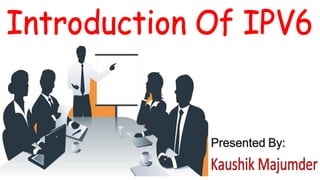
Introduction of ipv6
- 2. Topics of Discussion 1.IPV6 Overview 2.IPV6 Address Representation 3.IPV6 Address Types 4.IPV6 Neighbour Discovery 5.Stateless & Statefull Method ➢ Presented by: Kaushik Majumder
- 3. ● Internet Protocol Version (IPV6) is the latest version of the Internet Protocol: ➔ Designed to fulfill requirement of future Internet , Known to us as Next Generation Protocol. ➔ In the early 1990s, IETF (Internet Engineering Task Force) began discussions about the rapidly increasing number of Internet users and the growing size of the Internet routing table. ➔ IPV6 developed in December 1998 , Recognized by Internet Engineering Task Force (IETF). ➔ IPV6 will make use of 128 bit address. ➔ IPV6 represented as 32 hexadecimal numbers arranged in 8 Quartets of 4 Hexadecimal Digit separated by a ":" Example:2001:ABCD:456:BCDE:ABCD:4321:EFAD:4532 ➔ IPV6 is a Classful and Case insensitive for A,B,C,D,E,F. ➔ In 1999, the Internet Assigned Numbers Authority (IANA ) made the first assignments of public IPv6 address blocks to the Regional Internet Registries. 1.IPV6 Overview ➢ Presented by: Kaushik Majumder
- 4. ➔ IPv4 stands for Internet Protocol version 4. ➔ IPV4 has served human being for decades on its best-effort-delivery mechanism. ➔ It was designed in early 80's and did not get any major change afterwards. ➔ At the time of its birth, Internet was limited Only to a few Universities for their research and to Department of Defense. ➔ IPV4 is 32 bits long which offers around 4,294,967,296 (232)address “ This address space was considered more than enough that time .” ● IPv4 was introduced in the late 1970s and was first officially described in RFC 760 in January 1980. ● Network Proxy and Network Address Translation (NAT) were introduced as a short-term solution to the depletion of public IPv4 addresses, in the early 2000. 1.1 Recall IPV4 ➢ Presented by: Kaushik Majumder
- 5. 1.2 Difference between IPV4 vs IPV6 ➢ Presented by: Kaushik Majumder
- 6. 1.3 WHY IPV6 ? ● How could 8 billion devices being connected to the global network if there are only 4.29 billion possible IPv4 addresses? ● In 2010s, mobile devices took over our lives and the number of Internet users increased very quickly. You can see in figure that in 2012, there were 8.8 billion connected devices. ● In 2011, IANA allocated the last two large blocks of public IPv4 address space, 39.0.0.0/8 and 106.0.0.0/8, to the regional provider for the Asia- Pacific region - APNIC. ● At this point, there were five /8 address blocks remaining and IANA decided that they would be distributed equally among the five regional providers. After that, IANA had officially run out of public IPv4 addresses. ➢ Presented by: Kaushik Majumder
- 7. ❏ Larger Address Space. ❏ End to End Connectivity. ❏ Auto-configuration. ❏ No more private address collisions. ❏ Better multicast routing. ❏ Simpler header format. ❏ Simplified, more efficient routing. ❏ True quality of service (QoS). ❏ Built-in authentication and privacy support. ❏ Easier administration. ❏ Mobility WHY IPV6 ● Internet has grown exponentially. ● IPV4 on its does not provide any security feature which makes data vulnerable on internet ● Data Prioritization in IPV4 is not up to date. 1.4 KEY Benefits Of IPV6: ➢ Presented by: Kaushik Majumder
- 8. 1.5 Where IPV5 ? ❏ Why IPv6 came after IPv4? Was there ever Internet Protocol Version 5? ● IPv5 was created for experimental reasons, specifically for video and voice transmissions. ● At First , Internet Protocol has been recognized has IPV4 Only. ● Version 0 to 3 were used while the protocol wa itself under development and experimental process. ● IPV5 also known as Internet Stream Protocol. ● Big companies such as Apple and Sun experimented with it but it never came to be. Later, the work done on IPv5 was used as a groundwork for today's VoIP protocols. ➢ Presented by: Kaushik Majumder
- 9. 1.6 Timeline of IPV6 ➢ Presented by: Kaushik Majumder
- 10. 1.7 IPV6 Larger Address Space ● IPv6 has 128 bit addresses and has a much larger address space than 32-bit IPv4 which offered us a bit more than 4 billion addresses. ● With 128 Bit in IPV6 , Will get: 340,282,366,920,938,463,463,374,607,431,768,211,456 address. ● According to Estimate, 1564 address Can be allocated every square meter in the earth. ● 340- undecillion ● 282- decillion ● 366- nonillion ● 920- octillion ● 938- septillion ● 463- sextillion ● 463- quintillion ● 374- quadrillion ● 607- trillion ● 431- billion ● 768- million ● 211- thousand ● 456 ● The Internet Assigned Numbers Authority (IANA) allocates only a small portion of the whole IPv6 space. ● IANA provides global unicast addresses that start with leading leftmost bits 001. ● Small portion of the addresses starting with 000 and 111 are allocated for special types. ● All other possible addresses are reserved for future use and are currently not being allocated. ➢ Presented by: Kaushik Majumder
- 11. 1.8 Comparison Between IPV4 and IPV6 Header ➢ Presented by: Kaushik Majumder
- 12. 1.9 IPV6 Header ● Version – It is a 4-bit field that describes the IP type that is being used.For IPV6 packet ,this field is always set to 0110 ● Traffic class – This field is similar to the Service Field of the IPv4 packet. It signifies the priority of the IPv6 packet. It is responsible for handling the traffic based on the priority of the packet. In case of congestion on the router, it discards the packets with low priority.It uses 8 bits of memory to control traffic congestion. ● Flow label – This label ensures that the packets maintain the sequential flow belonging to the same communication. With the source’s help, the label router identifies which packet belongs to which flow of information. It also helps to avoid the reordering of the data packets. ● Payload length – Payload length indicates the router about the size of the information contained by a particular packet. Payload length also consists of the upper layer packet and extension header (if any). If the payload length becomes greater than 65,535 bytes, then the payload length field becomes 0. ● Next Header – The next Header signifies the Extension Header type; in some cases, when the Extension Header is not present, it signifies the protocols present inside the upper layer packet like UDP, TCP, etc. UDP (17) and TCP (6) are the most common Next Headers, but other types of headers are also possible. ● Hop Limit – It is 8-bit long. It indicates the maximum number of routers the packet is capable of passing. This is similar to TTL field in IPv4 header. ● Source address – It is 128 bits long. It is the address of the device that sends the packet. ● Destination address – It is also 128 bits long. It is the address of the device that receives the packet. ● Data – It represents the real data that should be transmitted. ➢ Presented by: Kaushik Majumder
- 13. ● The Internet Assigned Numbers Authority (IANA) is a standards organization that oversees global IP address allocation, autonomous system number allocation, root zone management in the Domain Name System (DNS), media types, and other Internet Protocol-related symbols and Internet numbers ● The Internet Corporation for Assigned Named and Numbers (ICANN) performs the IANA functions, allocating IP addresses to the Regional Internet Registries (RIRs) ● The RIRs then allocate IP addresses to the organizations in their service regions. There are five RIRs in the world; they are AFRINIC, APNIC, ARIN, LACNIC and RIPE NCC. ● AFRINIC: Africa ● APNIC: Asia/Pacific ● ARIN: North America ● LACNIC: Latin America and some Caribbean Islands ● RIPE NCC: Europe, Middle east and Central Asia ● Visit this site to know about IPv6 Global Unicast Address Assignments: https://www.iana.org/assignme nts/ipv6-unicast-address- assignments/ipv6-unicast- address-assignments.xhtml AFRINIC serves the Africa and the Indian Ocean regions. APNIC serves the Asia Pacific regions. ARIN serves North America and many Caribbean and North Atlantic islands. LACNIC services Latin America and the Caribbean. And RIPE NCC serves Europe, the Middle East and part of Central Asia 1.10 About IANA and RIR
- 14. QUESTION Please? ➢ Presented by: Kaushik Majumder
- 15. 2.IPv6 Address Representation(Cont..) ● An IPv6 address is 128 bits in length and is written as eight groups of four hexadecimal digits. ● Each group is separated from the others by colons (:) as shown in figure. ● Hexadecimal characters are not case sensitive, therefore an address can be written either in uppercase or lowercase, both are equivalent. ➢ Presented by: Kaushik Majumder
- 16. 2.IPv4 Address Representation ● IP addresses are 32 bits long and that they are separated into 4 decimal numbers by dot separation (this is known as dotted decimal). ● Each number must represent 8bits. Just as a reminder a bit is a binary digit, it can only represent a 0 or 1. ➢ Presented by: Kaushik Majumder
- 17. 2.1 IPv6 Address Binary Notation ➢ Presented by: Kaushik Majumder
- 18. ● The range of IPv6 addresses are 0000:0000:0000:0000:0000:0000:0000: 0000 to FFFF: FFFF: FFFF: FFFF: FFFF: FFFF: FFFF: FFFF. This expression is in hexadecimal. ● If we convert one hextet into binary it should be 16 bits, for example, we have a hextet “0000” it is equal to 0000000000000000 (16 time 0s) and hextet “FFFF” is equal to 1111111111111111 (16 time 1s). 2.2 Basic Relationship Table
- 19. 0010000000000001000011011011100000000000000000000010111100111011 0000001010101010000000001111111111111110001010001001110001011010 0010000000000001 0000110110111000 0000000000000000 0010111100111011 0000001010101010 0000000011111111 1111111000101000 1001110001011010 0010 0000 0000 0001 After the conversion, remove the blanks added to the binary bits and write all four hexadecimal digits together as shown below. Now take the first block, and add a space after every 4 bits. 1.The following is the binary form of the address. 2.To convert this binary address to hexadecimal format, add a space after every 16 bits 2001 2001 0DB8 0000 2F3B 02AA 00FF FE28 9C5A Now, follow the same steps and convert the remaining blocks to hexadecimal format 2001:0DB8:0000:2F3B:02AA:00FF:FE28:9C5A Add a colon after each block and remove the blanks. 2.3 IPv6 address structure and notation ➢ Presented by: Kaushik Majumder
- 20. 2.4 Shortening IPv6 addresses IPv6 addresses are long also difficult to remember. That's why there are rules that can significantly shorten the address. Omit groups of all zeros: The first rule that we are going to look at is called Zero Compression. It says that a double colon (::) can replace a single, contiguous string of one or more groups consisting of all 0s. Groups 4,5,6 and 7 of the IP address are all zeros. The :: can only appear once in an IPv6 address.a double colon can be applied only once. ➢ Presented by: Kaushik Majumder
- 21. Note that there are two contiguous strings of zeros - Group 4 and 5, and Group 7. Here As per Rules, We can use only one double colon, we can either replace groups 4 and 5 with :: or group 7, but not both. 2.4 Shortening IPv6 addresses ➢ Presented by: Kaushik Majumder
- 22. 2.5 Omit Leading zeros The other way to shorten addresses is to Omit leading zeros(Rule 2) in any group of 4 hexadecimal digits. The rule applies only to leading zeros and no trailing zeros. Even if a group consists of 4 zeros 0000 we can only omit the leading three 0. Note that all underscored groups have at least on leading zero. For groups 2,3 and 8, the rules are pretty straightforward, you just remove the leading zeros and that's about it. But if you look at group 4 for example, you cannot remove all four zeros, so the trailing zero highlighted in yellow must remain. ➢ Presented by: Kaushik Majumder
- 23. Combining Rule 1 and 2 The shortest possible representation is achieved by combining both rules we have discussed. Let's get the IP address from example 3 and apply rule 1 and rule 2 at the same time. Example 1 - The match-all address IPv6 address - 0000:0000:0000:0000:0000:0000:0000: 0000 Shortened - :: Example 2 - The loopback address IPv6 address - 0000:0000:0000:0000:0000:0000:0000: 0001 Shortened - ::1 2.5 Omit Leading zeros ➢ Presented by: Kaushik Majumder
- 24. QUESTION ● What’s the Shortest form of Following IPv6 : 1)FC00:0000:0000:0000:3E00:1275:0000:0034 2)FE95:FC6C:C540:0000:0000:0000:0000:9800 3)FF00:ACAD:0000:0000:1234:0000:0000:0001 4)2001:ACAD:0000:ABCD:FFFF:0000:0000:0001 ➢ Presented by: Kaushik Majumder
- 25. ● Unicast: In unicast mode of addressing, an IPv6 interface (host) is uniquely identified in a network segment. The IPv6 packet contains both source and destination IP addresses.When a network switch or a router receives a unicast IP packet, destined to a single host, it sends out one of its outgoing interface which connects to that particular host. ● Multicast: A network layer identifier for a set of interfaces, belonging to different IPv6 enabled nodes. Packets sent to a multicast address are delivered to all interfaces identified by that address. Therefore, it is one-to-many communication. ● Anycast: A network layer identifier for a set of interfaces, belonging to different IPv6 enabled nodes. Packets sent to an anycast address are delivered to the "closest" interface identified by that address. "Closest" typically means the one with the best routing metric according to the IPv6 routing protocol. Therefore, it is one-to-closest communication. 3.IPv6 Address Types ➢ Presented by: Kaushik Majumder
- 26. 3.IPv6 Address Types ➢ Presented by: Kaushik Majumder
- 27. ● Global Unicast: A unique IPv6 address assigned to a host interface. These addresses have a global scope and essentially the same purposes as IPv4 public addresses. Global unicast addresses are routable on the Internet.Global unicast addresses start with binary value 001 (2000::/3). 3.1 IPV6 Unicast Address ● Link-local IPv6 address: An IPv6 address that allows communication between neighboring hosts that reside on the same link. Link-local addresses have a local scope, and cannot be used outside the link. They always have the prefix FE80::/10. ● Loopback IPv6 address: An IPv6 address used on a loopback interfaces. The IPv6 loopback address is 0:0:0:0:0:0:0:1, which can be notated as ::1/128. ➢ Presented by: Kaushik Majumder
- 28. ● Unspecified address: An IPv6 unspecified address is 0:0:0:0:0:0:0:0, which can be notated as ::/128. ● Unique local IPv6 addresses:Its have the similar function as IPv4 private addresses. They are not allocated by an address registry and are not meant to be routed outside their domain. Unique local IPv6 addresses begin with FD00::/8. ● Embedded IPv4: In-IPv6 is a unicast address that has only zeros in the first 96-bits of the address and an IPv4 address in the rightmost 32-bits.These types of IPv6 addresses are used in automatic tunnels supporting both IPv4 and IPv6 protocol stacks. 3.1 IPV6 Unicast Address ➢ Presented by: Kaushik Majumder
- 29. IPv6 global addresses are similar to IPv4 public addresses. As the name implies, they are routable on the internet. Currently IANA has assigned only 2000::/3 addresses to the global pool. A global IPv6 address consists of three parts: ● Global Routing Prefix :The global routing prefix is assigned by the ISP to a customer or site.This is similar to the network portion of an IPv4 address. ● Subnet ID – This is similar to the subnet portion of an IPv4 address.The difference is in IPv4 the subnet is borrowed from the host portion of the address.In IPv6 the Subnet ID is a separate field (/48 to /64) and not necessarily part of the Interface ID. ● Interface ID – 64 bits long. Typically composed of a part of the MAC address of the interface. ● The global unicast address is globally unique in the Internet, begin with 2 or 3(2000-3FFFF) 3.1.1 Global Unicast Address ➢ Presented by: Kaushik Majumder
- 30. 3.1.2 Global Unicast Prefix Allocations ● In the general case, It recommends the assignment of /48. ● /64 used when it is known that one and only one subnet is needed. ● /128 when one and only one device is connecting. ➢ Presented by: Kaushik Majumder
- 31. 3.1.3 Global Unicast Address Configuration Router#config t Router(config)#ipv6 unicast-routing Router(Config)#interface gi0/0 Router(Config)#ipv6 address 2001:db8:3cdd:2::/64 eui-64 Router(Config)#no shutdown ➢ Presented by: Kaushik Majumder
- 32. ● These addresses only work on the local link, we never route these addresses. ● These addresses are used to send and receive IPv6 packets on the same subnet. ● When you enable IPv6 on an interface then the device will automatically create a link-local address. ● We use the link-local address for things like neighbor discovery (the replacement for ARP) and as the next hop address for routes in your routing table. ● Link Local Address from same range can be used on multiple interfaces on same router ● Link Local Address Can be established dynamically or Manually. We use the FE80::/10 range for link-local addresses, this means that the first 10 bits are 1111 1110 10. 3.2 Link Local Address (Link-local addresses are something new in IPv6) ➢ Presented by: Kaushik Majumder
- 33. EUI-64 (Extended Unique Identifier) is a method : ➢ We can use to automatically configure IPv6 host addresses. ➢ An IPv6 device will use the MAC address of its interface to generate a unique 64-bit interface ID. ➢ But a MAC address is 48 bit and the interface ID is 64 bit. What are we going to do with the missing bits? ★ Lets An Example : “39-A7-94”, the first 24 bits of the identifier and “07-CB-D0” becomes the last 24 bits of the identifier. ★ The middle 16 bits are given the value “FF-FE”. ★ We change the seventh bit from zero to one, which changes the first octet from “39” to “3B”. 3.2.1 IPv6 EUI-64 Process ➢ Presented by: Kaushik Majumder
- 34. 3.2.2 Link Local Address Examples ➢ Presented by: Kaushik Majumder
- 35. A Link-local address can be established dynamically or configured manually as a static link local address. Router(Config)#interface gi 0/0 Router(Config-if)#ipv6 enable Router(Config-if)#ipv6 address fe80::1 link-local Router(Config-if)#exit 3.2.3 Link Local Address Configuration ➢ Presented by: Kaushik Majumder
- 36. QUESTION Please?
- 37. 3.3 IPv6 Multicast Address ● A multicast group is the group of multiple nodes in the network. To identify group members, a common group ID is assigned to all group members. ● In IPv6 networks, this common group ID is known as the multicast address. ● Data packets sent on a multicast address are received by all group members. ● All multicast addresses are part of the prefix ff00::/8, which is equivalent to the IPv4 multicast address space of 224.0.0.0/4. ● Two important rules apply to IPv4 and IPv6 multicast: ➔ Packets sent to a multicast group always has a unicast source address. ➔ A multicast address can not be a source address of a packet. ➢ Presented by: Kaushik Majumder
- 38. ● Well-Known Multicast Addresses: Well-known multicast addresses have the prefix ff00::/12. This means that the first 3 hexadecimal digits of an address will always be ff0. Well-known multicast addresses are predefined or reserved multicast addresses for assigned groups of devices.Several examples of such addresses are shown in the table below: ● ff02::1: All IPv6 devices ● ff02::2: All IPv6 routers ● ff02::5: All OSPFv3 routers ● ff02::a: All EIGRP (IPv6) routers ● Solicited-Node Multicast Addresses: ● Solicited-node multicast addresses are used as a more efficient approach to IPv4’s broadcast address. ● It is used in Layer 3-to-Layer 2 address resolution, similar to how Address Resolution Protocol (ARP) is used in IPv4. ● Solicited-node multicast addresses are automatically created using a special mapping of the device’s unicast address with the solicited-node multicast prefix ff02:0:0:0:0:1:ff00::/104. ● This auto-generated multicast group is then used for address resolution, neighbor discovery, and duplicate address detection. 3.3.1 Types of Multicast Address ➢ Presented by: Kaushik Majumder
- 39. 3.3.2 Well Known Multicast Address ● FFO2::1- All Ipv6 Devices ● All IPV6 Devices, including the router, belong to this group. ● Every IPV6 device will listen and process packets to this address. ● FF02::2- All IPV6 Routers ● All IPV6 routers belong to this group. ● Used by devices to communicate with an IPV6 Router ➢ Presented by: Kaushik Majumder
- 40. ● There is Direct Relationship between Unicast and Solicited Node Multicast Address. ● Solicited Node Multicast Address Formed By : ❖ Prefix FF02:0:0:0:0:1:FF00::/10 4 (FF02::1:FF xx:xxxx) ❖ Append the Lower-order 24 Bits of the address Unicast ❖ Solicited Node Multicast Addresses are also Mapped to an Ethernet Mac Address (Layer 2) 3.3.3 Solicited Node Multicast Address ➢ Presented by: Kaushik Majumder
- 41. All IPV6 Devices on the link All IPV6 routers on the link Solicited-Node Multicast Address 3.3.4 Verifying IPV6 Multicast Address on the Router ➢ Presented by: Kaushik Majumder
- 42. 4.IPv6 Neighbor Discovery Protocol The IPv6 neighbor discovery process uses Internet Control Message Protocol (ICMP) messages ,well-known and solicited-node multicast addresses to determine : ➢ The link-layer address of a neighbor on the same network , verify the reachability of a neighbor, and track neighboring devices ➢ Handling the Layer 3 to Layer 2 resolution process using multicast messages. ➢ Autoconfiguration of IPv6 addresses & DAD (Duplicate Address Detection) IPv6 Neighbor Discovery Protocol defines 5 types of messages : ● Router Solicitation (ICMPv6 type 133) ● Router Advertisement (ICMPv6 type 134) ● Neighbor Solicitation (ICMPv6 type 135) ● Neighbor Advertisement (ICMPv6 type 136) ● Redirect Message (ICMPv6 type 137) IPV6 Header IPV6 Payload IPV6 Packet ICMPV6 Header NDP Message ICMPV6 Header ➢ Presented by: Kaushik Majumder
- 43. 4.1 Router Solicitation & Router Advertisement ● Hosts use Router Solicitation messages to locate routers in their local segment. ● After Received an RS message, Routers generate Router Advertisements immediately ● The RS message uses ICMPv6 type 133 and is destined to the all-routers multicast address FF02::2. ● All layer 3 multicast addresses have a corresponding layer 2 mac address. ● IPv6 routers attached to a local segment advertise their presence periodically via an ICMPv6 message called Router Advertisement (RA). ● The message is destined to the all-nodes multicast address FF02::1 which means that every node on the segment receives and processes it. ● RA messages contain the prefix and the prefix length used on this segment as well as other parameters such as MTU. ● Cisco routers advertise their presence on a segment every 200 seconds by default. ➢ Presented by: Kaushik Majumder
- 44. 4.1.1 Examples of Router Solicitation & Router Advertisement ➢ Presented by: Kaushik Majumder
- 45. RS Message to Router RA Message to Node 4.1.2 Examples of Router Solicitation & Router Advertisement
- 46. Neighbor Solicitation message is used by nodes : ● To resolve the physical address of a known IPv6 address (target address). ● To determine the link-layer address of a neighbor,The NS message is encapsulated in ● ICMPv6 type 135 and is destined to the solicited-node multicast group that is auto- generated from the targeted IPv6 address. ● NS are also used for Duplicate Address Detection (DAD). Neighbor advertisements are used by nodes: ● To respond to a Neighbor Solicitation message. ● The NA message is encapsulated in ICMPv6 type 136 and is destined for the unicast address in the Neighbor Solicitation message. 4.2 Neighbor Solicitation & Neighbor advertisements ➢ Presented by: Kaushik Majumder
- 47. 4.2.1 Examples of Neighbor Solicitation & Neighbor Advertisement ➢ Presented by: Kaushik Majumder
- 48. 4.2.2 Examples of Neighbor Solicitation & Neighbor Advertisement
- 49. ● Send a Neighbor Solicitation (ICMPv6 type 135) message. ● Use the unspecified address as source address, the requested unicast addresses Solicited-Node multicast address (SNMA), as target address and put the to-be-used unicast address as target address into the ICMPv6 payload. 4.3 IPv6 Duplicate Address Detection ➢ Presented by: Kaushik Majumder
- 50. QUESTION Please? ➢ Presented by: Kaushik Majumder
- 51. There are three methods to configure a host with a global unicast address, default gateway, DNS server, and a domain name: ● Method 1: Configure the host manually. ● Method 2: Using SLAAC and a Stateless DHCPv6 server. ● Method 3: Using a Stateful DHCPv6 server. 5.Process of Unicast Address Configure ➢ Presented by: Kaushik Majumder
- 52. ❏ Stateless autoconfiguration requires: ● No manual configuration of hosts, ● Minimal (if any) configuration of routers, ● No additional servers. ❏ Stateless Process: 1) The stateless mechanism enables a host to generate its own addresses. 2) It uses local information as well as non-local information that is advertised by routers to generate the addresses. 3) Routers advertise prefixes that identify the subnet or subnets that are associated with a link. 4) Hosts generate an interface identifier that uniquely identifies an interface on a subnet. 5) An address is formed by combining the prefix and the interface identifier. In the absence of routers, a host can generate only link-local addresses. However, link-local addresses are only sufficient for allowing communication among nodes that are attached to the same link. Stateless autoconfiguration for IPv6 is like a “mini-DHCP” server for IPv6 IPv6 defines mechanisms for both stateful address and stateless address autoconfiguration. 5.1 IPv6 Stateless Address Autoconfiguration (SLAAC) ➢ Presented by: Kaushik Majumder
- 53. 5.1.1 Process of IPv6 Stateless Address Autoconfiguration (SLAAC) (Only Using RA Message) 1. At First, When Configured Host to get its Ip address Automatically via SLAAC Process: ● Host sends an RS message to the router. ● This message is sent to the multicast address of all IPv6 routers FF02::2. ● It is the ICMPv6 message type 133. 2. After Receiving RS Message from Host: ● Routers send RA messages to provide IPv6 addressing information ● Includes the prefix and the prefix length of the local segment in the Message ● RA messages are always sent to the multicast address of all IPv6 nodes FF02::1. ● It is the ICMPv6 message type 134. ● A router sends an RA message periodically (configurable between 4 and 1800 seconds) Router Solicitation Router advertisement ➢ Presented by: Kaushik Majumder
- 54. 5.2 Process of IPv6 Stateless DHCPV6 & Statefull DHCPV6 (Using RA Message & DHCPV6) ❏ Stateless DHCPv6: ● A stateless DHCPv6 server does not provide IPv6 addresses at all. ● It only provides "other information" such as a DNS server list and a domain name. ● It works in conjunction with another feature called SLAAC that tells hosts how to generate global unicast addresses. ● In this context stateless means that no server keeps track of what addresses have been assigned by which hosts and what addresses are still available for an assignment. ❏ Stateful DHCPv6: ● A stateful DHCPv6 server provides IPv6 addresses and "other information" to hosts. ● It also keeps track of the state of each assignment and tracks the address pool availability and resolves duplicated address conflicts. ● It also logs every assignment and keeps track of the expiration times. ➢ Presented by: Kaushik Majumder
- 55. 5.3 IPV6 Allocation Mechanisms(Stateless/Stateless DHCPv6/Statefull DHCPv6) ● How a client will be able to obtain IPv6 addressing information automatically will depend on what is established within the RA message. ● A-flag - if it is set to 1, this informs hosts that they can auto-generate GUA address using SLAAC. If it is set to 0 means that auto- configuration is not allowed for this segment. ● O-flag - if it is set to 1, this informs hosts that they can obtain a DNS server list and a domain name from a Stateless DHCPv6 server, but not addressing information. Typically it works in conjunction with SLAAC for auto-addressing and both the A-flag and the O-flag are set to 1. ● M-flag - if it is set to 1, this informs hosts that they can obtain a global address as well as DNS and a domain name from a Stateful DHCPv6 server. Typically this means that auto-addressing using SLAAC is not allowed on this segment and both the A-flag and the O-flag are set to 0. ➢ Presented by: Kaushik Majumder
- 56. Router(Config)#ipv6 unicast-routing Router(Config-if)#ipv6 dhcp pool Stateless Router(Config-if)#dns-server 2001:4680::1 Router(Config-if)#domain-name example.com Router(Config-if)#exit Router(Config)#interface gi0/0 Router(Config-if)#ipv6 address 2003:db8:2::1/64 Router(Config-if)#ipv6 dhcp server Stateless Router(Config-if)#ipv6 nd other-config-flag Router(Config)#ipv6 unicast-routing Router(Config-if)#ipv6 dhcp pool Stateful Router(Config-if)#address prefix 2003:db8::/64 Router(Config-if)#dns server 2001:4680::1 Router(Config-if)#domain-name example.com Router(Config)#interface gi0/0 Router(Config-if)#ipv6 address 2003:db8:2::1/64 Router(Config-if)#ipv6 dhcp server Stateful Router(Config-if)#ipv6 nd managed-config-flag Router(Config-if)#ipv6 nd prefix 2003:db8::/64 no-autoconfig 5.4 Configuration of Stateless DHCPV6 & Statefull DHCPV6 STATELESS STATEFULL ➢ Presented by: Kaushik Majumder
- 57. QUESTION Please? ➢ Presented by: Kaushik Majumder