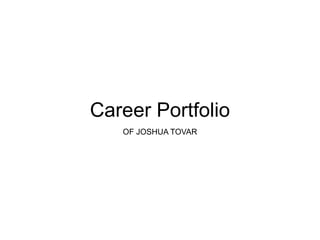
Career Portfolio
- 1. Career Portfolio OF JOSHUA TOVAR
- 2. Table of Contents • Title Page - Slide 1 • Table of Contents – Slide 2 • Statement of Authenticity - Slide 3 • Personal Mission Statement - Slide 4 • Elevator Speech - Slide 5 • DeVry Plan of Study - Slide 6 • DeVry Course Descriptions - Slides 7- 23 • Résumé – Slides 24-27 • Professional Development/Training - Slide 28 • Awards and Accomplishments - Slides 29-36 • Term Grades – Slides 37-49 • Volunteer/Extracurricular History - Slide 50 • Professional Affiliations - Slide 51 • Career Path Goals - Slide 52 • Work Samples - Slides 53-124
- 3. Statement of Authenticity • Hello. This portfolio belongs to Joshua Tovar: the author of all material / content contained within this presentation. This is my original work and honest representation of my skills and abilities.
- 4. Personal Mission Statement • I want to be able to leave my mark on this generation. When it is all said and done, I want everyone who knew me to remember me for me: original, different, and unique. • I am an avid critical thinker who loves putting my IT knowledge and creativity to the test. I will do everything in my power to analyze the business requirements, dissect its pieces, and find the appropriate solution.
- 5. Elevator Speech • Hello. My name is Joshua Tovar. I graduated from DeVry University on June 29th, 2014 earning a Bachelor of Science degree in Computer Information Systems. During my time as an IT Support Technician (as well as an IT Intern), I gained experience in troubleshooting Apple hardware and system related issues; a skill that’s placed alongside my knowledge of Microsoft operating systems. • I am still starting out in my IT career. I feel there is still so much out there to learn and grasp from. I would love to be able to use the skills that I’ve learned at DeVry University as well as my time as an IT Support Technician to help your company in any way, shape, or form imaginable!
- 6. DeVry Plan of Study Current Class(es) Completed all of my undergraduate studies. Graduated on June 29th, 2014.
- 7. DeVry Course Descriptions: System Concepts Courses CIS115 – Logic & Design: This course introduces basics of programming logic, as well as algorithm design and development, including constants, variables, expressions, arrays, files and control structures for sequential, iterative and decision processing. Students learn to design and document program specifications using tools such as flowcharts, structure charts and pseudocode. Program specification validation through desk-checking and walk- throughs is also covered. Visual Logic is the primary software tool used.
- 8. DeVry Course Descriptions: System Concepts Courses CIS206 – Architecture & Operating Systems with Lab: This course introduces operating system concepts by examining various operating systems such as Windows, UNIX and Linux. Students also study typical desktop system hardware, architecture and configuration.
- 9. DeVry Course Descriptions: System Concepts Courses CIS246 – Connectivity with Lab: This course covers fundamentals of data communication and computer networking, including the Open Systems Interconnection (OSI) model. Network architecture and configurations such as local area networks (LANs) and wide area networks (WANs) are addressed.
- 10. DeVry Course Descriptions: System Concepts Courses COMP100 – Computer Applications for Business with Lab: This course introduces basic concepts and principles underlying personal productivity tools widely used in business such as word processors, spreadsheets, email and web browsers. Students also learn basic computer terminology and concepts. Hands-on exercises provide students with experience in use of PCs and current personal productivity tools.
- 11. DeVry Course Descriptions: System Concepts Courses SEC280 – Principles of Information Systems Security: This course provides a broad overview of information systems security in organizations. Topics include security concepts and mechanisms; mandatory and discretionary controls; basic cryptography and its applications; intrusion detection and prevention; information systems assurance; and anonymity and privacy. Various types of controls used in information systems, as well as security issues surrounding the computer and computer-generated data, are also addressed.
- 12. DeVry Course Descriptions: Programming Courses CIS170B – Programming with Lab: This course introduces basics of coding programs from program specifications, including use of an integrated development environment (IDE), language syntax, as well as debugger tools and techniques. Students also learn to develop programs that manipulate simple data structures such as arrays, as well as different types of files. C# is the primary programming language used. Visual Studio is the primary software tool used.
- 13. DeVry Course Descriptions: Programming Courses CIS247A – Object-Oriented Programming with Lab: This course introduces object-oriented programming concepts including objects, classes, encapsulation, polymorphism and inheritance. Using an object-oriented programming language, students design, code, test and document business-oriented programs. C# is the primary programming language used. Visual Studio is the primary software tool used.
- 14. DeVry Course Descriptions: Programming Courses CIS355A – Business Application Programming with Lab: Building on analysis, programming and database skills developed in previous courses, this course introduces fundamental principles and concepts of developing programs that support typical business processing activities and needs such as transaction processing and report generation. Students develop business-oriented programs that deal with error handling, data validation and file handling. Java is the primary programming language used. Eclipse is the primary software tool used.
- 15. DeVry Course Descriptions: Systems Development Courses CIS321 – Structured Analysis and Design: This course introduces the systems analysis and design process using information systems methodologies and techniques to analyze business activities and solve problems. Students learn to identify, define and document business problems and then develop information system models to solve them. Visio is the primary software tool used.
- 16. DeVry Course Descriptions: Systems Development Courses CIS336 – Introduction to Database with Lab: This course introduces concepts and methods fundamental to database development and use including data analysis and modeling, as well as structured query language (SQL). Students also explore basic functions and features of a database management system (DBMS), with emphasis on the relational model. Oracle is the primary software tool used.
- 17. DeVry Course Descriptions: Systems Development Courses CIS339 – Object-Oriented Analysis and Design: Building on the foundation established in CIS321, students explore techniques, tools and methods used in the object-oriented approach to developing applications. Students learn how to model and design system requirements using tools such as Unified Modeling Language (UML), use cases and scenarios, class diagrams and sequence diagrams. Visio is the primary software tool used.
- 18. DeVry Course Descriptions: Web Courses CIS363A – Web Interface Design w/ Lab: This course introduces web design and basic programming techniques for developing effective and useful websites. Coursework emphasizes website structure and navigational models, practical and legal usability considerations, and performance factors related to using various types of media and tools such as hypertext markup language (HTML), cascading style sheets (CSS), dynamic HTML (DHTML) and scripting. Dreamweaver is the primary software tool used.
- 19. DeVry Course Descriptions: Web Courses CIS407A - Web Application Development with Lab: This course builds on analysis, interface design and programming skills learned in previous courses and introduces basics of design, coding and scripting, as well as database connectivity for web-based applications. A programming language such as Visual Basic.Net, C++.Net or C#.Net is used to implement web-based applications. ASP.Net using C# via Visual Studio is the primary software tool used.
- 20. DeVry Course Descriptions: Web Courses SEC370 - Web Security: This course examines issues involved in protecting web-based applications from external threats while safeguarding customer privacy and accessibility. Students examine external threats to an organization’s systems and develop strategies that support systems and business goals.
- 21. DeVry Course Descriptions: Web Courses WEB320 - Principles of E-Commerce: This course provides comprehensive coverage of a broad spectrum of e-commerce principles, models and practices. Topics include Internet marketing and retailing; payment and order fulfillment; and various e-commerce models such as business- to-business (B2B) and consumer-to-consumer (C2C).
- 22. DeVry Course Descriptions: Web Courses WEB375 - Web Architecture with Lab: Building on networking concepts and principles explored in CIS246, this course introduces students to web architecture and connectivity. Topics include Internet protocols such as transmission control protocol/Internet protocol (TCP/IP); domain name server (DNS); simple mail transfer protocol (smtp), hypertext transfer protocol (http) and file transfer protocol (ftp); and design of an Internet or corporate intranet infrastructure to meet specific needs.
- 23. DeVry Course Descriptions: Web Courses WEB460 - Advanced Web Application Development with Lab: This course builds on basics of design, coding and scripting, as well as database connectivity for web-based applications. Coursework introduces concepts of data interchange, message exchange and web application components. A programming language such as Java, C++.Net or Visual Basic.Net is used to implement business related web-based applications. ASP.Net using Visual Basic via Visual Studio is the primary software tool used.
- 24. Résumé
- 25. Résumé
- 26. Résumé
- 27. Résumé
- 28. Professional Development / Training • Information will be available soon.
- 36. Awards and Accomplishments • Cumulative GPA: 3.6 • Scholastic Honors: Cum Laude • Maintained 4.0 GPA via Junior and Senior year
- 37. Term Grades for Fall 2011 Dean’s List
- 38. Term Grades for Summer 2012 Dean’s List
- 39. Term Grades for Summer 2012 Dean’s List
- 40. Term Grades for Fall 2012 Dean’s List
- 41. Term Grades for Fall 2012 Dean’s List
- 42. Term Grades for Spring 2013 Dean’s List
- 43. Term Grades for Spring 2013 Dean’s List
- 44. Term Grades for Summer 2013 Dean’s List
- 45. Term Grades for Summer 2013 Dean’s List
- 46. Term Grades for Fall 2013 Dean’s List
- 47. Term Grades for Fall 2013 Dean’s List
- 48. Term Grades for Spring 2014 Dean’s List
- 49. Term Grades for Spring 2014 Dean’s List
- 50. Volunteer History / Extra Curricular Activities • Attended Journey Classes at Family Harvest where we developed personal habits, discovered unique gifts, and cultivated a greater relationship with faith and foundation.
- 51. Professional Affiliations • Information will be available soon.
- 52. Career Path / Goals • My one-year goal consists of obtaining an Entry-Level position in the field of IT. I’m just starting out, so I want to get a feel for what’s out there. • My two-year goal is to improve and enhance my IT skills. By now, I should have an idea of what particular field of IT I want to be in. • My five-year goal is to have mastered and honed my IT concepts to a tee, ultimately being able to teach the next generation of IT enthusiasts.
- 53. Work Samples • The following slides are samples of the work that I’ve completed throughout my time at DeVry University. Of them, you’ll see screenshots of websites that I created, programs that I’ve coded, and the like. Zoom in on some of the screenshots if need be, or view in Full-Screen mode.
- 54. Site Map created in Visio 2013 for Personal Boxing Website
- 55. Page Layout created in Visio 2013 for Personal Boxing Website header Side Info Main Content footer
- 57. Spry Assets in Dreamweaver CS5.5
- 58. Testing Incline CSS, Tags CSS, Headers, and Lists
- 59. Page Layout for Rainbow Daycare Company Website
- 60. Storyboard for Rainbow Daycare Company Website
- 61. Basic User Interface for theoretical Rainbow Daycare Company website
- 62. Abstract Racer Inheritance Hierarchy Program • The following slide is a screenshot of a program that I wrote where the command prompt asks the user to enter in Racer data twice. Once the two data entries have been made, the data is displayed back to the user in a friendly fashion. • The programming language that I used to create this project was C# using Object-Oriented methodologies. • The software that this project was developed in was Visual Studio 2012.
- 63. Screenshot of C# code output of Racer Program
- 64. Password Program • The following screenshots are of a GUI (Graphical User Interface) program that I created entitled “Password Program”. The purpose of the program was to provide and demonstrate data validation for entering passwords. • If the password that was entered matches the second verification entry, a pop up box will come up saying that the 2 passwords match. If the passwords don’t match, a pop up box will come up saying that the passwords do not match. • The programming language used was C# and the software that the project was developed in was Visual Studio 2012.
- 65. Password Program • Upon launch of the program, the user is first prompted to this Window:
- 66. Password Program • I entered Bob in the upper text field and clicked the “Next” button:
- 67. Password Program • I retyped Bob in the lower text field to confirm the initial password and clicked the “Continue” button:
- 68. Password Program • After clicking the “Continue” button, the following message box pops up:
- 69. Password Program • Going back to Slide 67, suppose I typed a password in the lower text field that didn’t match our initial password of “Bob” and clicked the “Continue” button:
- 70. Password Program • After clicking the “Continue” button for confirmation purposes, we see that we are presented with an alternate message box; stating that the 2 passwords do not match:
- 71. Capstone Course Presentation • The URL below will lead you to my group’s final Capstone Course presentation. • The topic that we presented on was Nanorobotics. • The course was LAS432 – Tech, Society, and Culture. • https://join.adobeconnect.com/p42g142p79b/?launcher=false&f csContent=true&pbMode=normal
- 72. Senior Project Presentation • The URL below will lead you to my group's final Senior Project presentation. • The case study that we presented on was Taylor’s Professional Services. • The course was CIS470 - Computer Information Systems Senior Project. • https://join.adobeconnect.com/p3afycq16hv/?launcher=false&fc sContent=true&pbMode=normal
- 73. Taylor’s Professional Services • In the slides that follow, you will see screenshots of the first rendition of the User Interface that I created for my group’s Senior Project. • Taylor’s Professional Services is a technical and engineering staffing service. When a TPS client company determines that it will need a temporary professional or scientific employee, it issues a staffing request against the contract it previously negotiated with TPS. • The web languages utilized were HTML and CSS, and the I.D.E. used was Dreamweaver CS5.5.
- 74. Taylor’s Professional Services Home Page
- 75. Taylor’s Professional Services About Us Page
- 76. Taylor’s Professional Services ‘Services’ Page
- 77. Taylor’s Professional Services Contact Us Page
- 78. Taylor’s Professional Services Front-End Design Forms • In the slides that follow, you will see screenshots of renditions of Front-End Design Web Forms that I designed for my group’s Senior Project. • For color, I used the same shade of red that I used via the header of the U.I. (i.e., Slides 74-77) for the font and the buttons: #b55050 • The web languages utilized were HTML and CSS, and the I.D.E. used was Dreamweaver CS5.5.
- 79. Taylor’s Professional Services: Login Form
- 80. Taylor’s Professional Services: New Staff
- 81. Taylor’s Professional Services: Staff Information
- 82. Taylor’s Professional Services: Staff Request
- 83. Taylor’s Professional Services: New Client
- 84. Taylor’s Professional Services: New Contract Manager
- 85. Taylor’s Professional Services: Contract Manager Request
- 86. Basic ASP Page and Cross-Page Posting • In this lab, I developed credit card information checkout pages of an online book store. Such pages are necessary in any developed e-commerce application. In these pages, users are required to enter information related to their payment and shipping options. • There are two pages to this website. On the first page, the user provides personal, payment, and shipping information for the order submitted. The second page summarizes the user's input and requires the user to confirm. • The programming language used was Visual Basic, the framework used was ASP.NET, and the I.D.E. used was Visual Studio 2012.
- 87. Basic ASP Page and Cross-Page Posting • Here is a screenshot of the default form of the pgCheckOut.aspx web form:
- 88. Basic ASP Page and Cross-Page Posting • Let’s go ahead and fill out the form with some information:
- 89. Basic ASP Page and Cross-Page Posting • After the user has clicked the Submit button, they are prompted to the confirmation page:
- 90. Creating a Business Layer Class to Send an E-mail • In this Web Application, step-by-step procedures will be shown on how to create a class and implement an e-mail send feature in ASP.NET • The programming language used was Visual Basic, the framework used was ASP.NET, and the I.D.E. used was Visual Studio 2012.
- 91. Creating a Business Layer Class to Send an E-mail • Here is a screenshot of the default form of pgEmail.aspx:
- 92. Creating a Business Layer Class to Send an E-mail • Let’s fill out the email form that we will, ultimately send, to an email address; let’s use my email:
- 93. Creating a Business Layer Class to Send an E-mail • In the slide to follow, you will see a screenshot of the form filled out. • Once we have finished filling out the email form and clicked the “Send” button, we notice the status (lblStatus) has changed; notifying us that the message was sent successfully to my email address.
- 94. Creating a Business Layer Class to Send an E-mail
- 95. Creating a Business Layer Class to Send an E-mail • Now, let’s check my email in Outlook.com to see if the email was sent successfully. • We see that, indeed, I am notified by my web email address:
- 96. Creating a Business Layer Class to Send an E-mail • Here is the email message header that was sent to my email address (zoom in if need be):
- 97. Creating a Business Layer Class to Send an E-mail • Here is the message that was sent to my email address in its entirety:
- 98. Creating a Business Layer Class to Send an E-mail • In the slide to follow, let’s go ahead and attempt an additional procedure for validation purposes. • You will be presented with a screenshot of the user attempting to send an email. This time around, however, let’s say they forgot to enter in his / her password when clicking the “Send” button (i.e., they left the password text field blank); the following error message appears as our current status (lblStatus)
- 99. Creating a Business Layer Class to Send an E-mail
- 100. Create and Use a Web Service • In this web application, I connect to a Microsoft Access Database to look up an employee address by last name. In order to accomplish this, I created a Web Service to call from our application and implement a Find feature. • The programming language used was Visual Basic, the framework used was ASP.NET, and the I.D.E. used was Visual Studio 2012.
- 101. Create and Use a Web Service • Here is a screenshot of the default form of frmAddressBook.aspx:
- 102. Create and Use a Web Service • Given the names in the database, when we enter the last name “Smith” and click the Find Last Name button, the following Search Results come up in the slide to follow.
- 103. Create and Use a Web Service We also notice that the Status Message has changed; telling us that a record was, indeed, found.
- 104. Create and Use a Web Service • Given the names in the database, when we enter the last name “Doe” and click the Find Last Name button, the following Search Results come up in the slide to follow.
- 105. Create and Use a Web Service
- 106. Create and Use a Web Service • Given the names in the database, when we enter the last name “Rice” and click the Find Last Name button, the following Search Results come up in the slide to follow.
- 107. Create and Use a Web Service
- 108. Create and Use a Web Service • Given the names in the database, when we enter the last name “Sue” and click the Find Last Name button, the following Search Results come up in the slide to follow.
- 109. Create and Use a Web Service
- 110. Create and Use a Web Service • dsAddress.xsd in Visual Studio 2012:
- 111. Create and Use a Web Service • Previewing data of dsAddress.xsd:
- 112. Create and Use a Web Service • AddressBook.mdb in Access 2013:
- 113. Using XML and Dataset Object • In this project, I created a Web Application that was able to read and manipulate XML data using the DataSet object. • The programming language used was Visual Basic, the framework used was ASP.NET, and the I.D.E. used was Visual Studio 2012.
- 114. Using XML and Dataset Object • Here is a screenshot of the default form of frmEmployees.aspx:
- 115. Using XML and Dataset Object • Let’s add Bill Carver’s information into the form and click the “Add Employee” button:
- 116. Using XML and Dataset Object • Let’s add Kelly Foster’s information into the form and click the “Add Employee” button:
- 117. Using XML and Dataset Object • Let’s add Jack Davis’s information into the form and click the “Add Employee” button:
- 118. Web Application That Modifies Database Records • In this Web Application, I gave the user the ability to search for a user record based on the AddressID and then update address information in the database. Any changes made by the user will be automatically displayed in the GridView on the form. • The programming language used was Visual Basic, the framework used was ASP.NET, and the I.D.E. used was Visual Studio 2012.
- 119. Web Application That Modifies Database Records • Here is a screenshot of the default form of frmUpdateAddress.aspx:
- 120. Web Application That Modifies Database Records • Let’s look for the AddressID of Bill Cosby; which is 11:
- 121. Web Application That Modifies Database Records • Once we click the Find Address button, we notice that Bill Cosby’s information pops up in the above text- boxes:
- 122. Web Application That Modifies Database Records • Let’s go ahead and update Bill Cosby’s phone number from 5555555555 to 8128128112:
- 123. Web Application That Modifies Database Records • In the slide to follow, we will notice that when we click the Update Address button, we will see in the Phone Number section of the GridView that Bill Cosby’s phone number did, indeed, change from 5555555555 to 8128128112
- 124. Web Application That Modifies Database Records
Editor's Notes
- Personal Boxing Website created in Dreamweaver CS5.5
