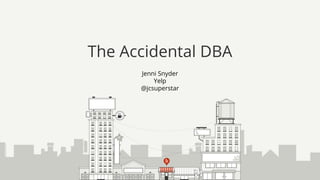
Percona Live '18 Tutorial: The Accidental DBA
- 2. Yelp’s Mission Connecting people with great local businesses.
- 3. 9:30am: Welcome & Let's talk about the basics 11:00am: Break 11:15am: Running MySQL in the real world 12:15pm:Final wrap up 12:30pm: Lunch Administrative 3
- 4. Part 1: 0. Brief Introduction 1. MySQL History, Philosophy, Community 2. Installation, Basic Configuration, Launching 3. Using it, Backing it up 4. Replication basics, Monitoring 5. Database Defense & fast feedback to developers Agenda in More Detail 4
- 5. Part 2: ● Running in Production #realtalk ● Being Prepared ● Advanced Monitoring and Investigation ● Fantastic Errors and Where to Find Them ● When Things Are "Slow" ● Advanced Tuning ● Replication and Scaling Out ● Discussion Agenda in More Detail 5
- 6. ● My name is Jenni ● Engineering Manager @ Yelp ● First DBA there in 2011 Who am I Why am I Here? 6
- 7. Got Into Databases by Accident 7
- 8. 8
- 9. 9 Myth 1: databases are scary!
- 10. 10 Myth 2: DBAs are scary!
- 13. You may already have a database. It Was on Fire When I Got Here 13
- 14. "If someone is asking you who owns the database, it's probably you" - @mipsytipsy And it's Not Clear Who Fixes it 14
- 15. ● Yelp didn't have a DBA for >5 years ● We've acquired companies with great big DBs ● There are probably some easy things to fix Don't Feel Bad!
- 17. Database Flavors: ● SQL ● NoSQL ● Geospatial ● Graph Just in Case You Don't Have a DB Yet... 17
- 18. ● MySQL ● PostgreSQL ● SQLite SQL/Relational Databases 18
- 19. ● Cassandra ● MongoDB ● Couchbase ● Redis NoSQL 19
- 20. ● PostGIS ● Neo4j ● Titan Geospatial & Graph 20
- 21. When it's a: ● log ● queue ● cache ● photo ● disk directory ● spreadsheet ● data warehouse/cube/shed/lake/garage/whatever Use the right tool for the job. When Not to Use a Database 21
- 22. 22
- 23. ● MySQL - Wikipedia ● First released in 1995 ● Pluggable storage engines ● Written in the age of spinning rust ● Transactional engine InnoDB released in 2001 ● Oracle buys InnoDB in 2005 ● Bought by Sun in 2008 ● Oracle bought Sun in 2010 Brief History of MySQL 23
- 24. ● It is meant to work best the most of the time ● It is hard impossible to optimize for all cases ● That sometimes surprises you "Performs extremely well in the average case" - Wikipedia MySQL - Why Does it Do What It Does 24
- 25. ● The manual is awesome ● DBA StackExchange ● So many forums - "just <search engine> for it" ● Conferences ● Lots of great open source The MySQL Community 25
- 26. ● MySQL Manual - Server System Variables - 500+ ● 400+ status metrics Don't freak out. You don't have to care about these yet :) Highly Configurable 26
- 27. 27
- 28. ● Source, package, #whatever ● Drop a config in /etc/my.cnf: ○ basedir, datadir ○ socket ○ pid-file ○ server-id Installation 28
- 29. ● Error log ● Slow log ● Don't log warnings for now MySQL Files - Logs 29
- 30. ● You may have lots of these: ○ Binary logs ○ Relay logs MySQL Files - Replication Logs 30
- 31. ● innodb_buffer_pool_size ~ 75% memory ● Worry about the rest of it later MySQL Config - memory 31
- 33. ● service mysql start or ● /etc/init.d/mysql start ● Runs on port 3306 ● Throw a party ● Or just connect to it ○ Use the mysql command Let's Fire This Puppy Up 33
- 34. jsnyder@db:~$ ps auxw| fgrep mysql root 16661 0.0 0.0 4460 1692 ? Ss Oct09 0:00 /bin/sh /usr/bin/mysqld_safe mysql 17877 1.2 88.8 30221480 27893084 ? Sl Oct09 318:00 /usr/sbin/mysqld --basedir=/usr --datadir=/nail/databases/mysql/data --plugin-dir=/usr/lib/mysql/plugin --user=mysql --log-error=/nail/databases/mysql/log/err.log --pid-file=/nail/databases/mysql/mysqld.pid --socket=/nail/databases/mysql/mysqld.sock --port=3306 34
- 35. jsnyder@db:~$ mysql -u root Welcome to the MySQL monitor. Commands end with ; or g. Your MySQL connection id is 1124438 Server version: 5.6.32-78.1-log Percona Server (GPL), Yelp Release 1 Copyright (c) 2009-2017 Percona LLC and/or its affiliates Copyright (c) 2000, 2017, Oracle and/or its affiliates. All rights reserved. Oracle is a registered trademark of Oracle Corporation and/or its affiliates. Other names may be trademarks of their respective owners. Type 'help;' or 'h' for help. Type 'c' to clear the current input statement. mysql> 35
- 36. mysql> show databases ; +--------------------+ | Database | +--------------------+ | information_schema | | mysql | | performance_schema | | sys | +--------------------+ 4 rows in set (0.02 sec) 36
- 37. ● Find the start script ● Find that err.log ● Run mysqld_safe manually When it Won't Start 37
- 38. ● 38
- 39. ● MySQL uses GRANTS ● Users are a combination of: ○ User (name) ○ Password ○ Host - % is wildcard ● localhost uses unix domain socket ● 127.0.0.1 uses TCP/IP MySQL Grants 39
- 40. ● GRANTS can be for different levels: ○ Global *.* ○ Database yelp_db.* ○ Table yelp_db.user MySQL Grant Levels 40
- 41. mysql> CREATE USER 'yolo'@'%' IDENTIFIED BY '' ; Query OK, 0 rows affected (0.01 sec) mysql> GRANT ALL ON *.* TO 'yolo'@'%' WITH GRANT OPTION ; Query OK, 0 rows affected (0.00 sec) mysql> GRANT SELECT, INSERT, UPDATE, DELETE ON first_db.* TO 'app'@'10.10.10.%' IDENTIFIED by 'sweetpassword' ; Query OK, 0 rows affected (0.00 sec) mysql> GRANT CREATE, DROP, INDEX, TRIGGER, SELECT, INSERT, UPDATE, DELETE ON *.* TO 'schema_manager'@'10.%' IDENTIFIED BY 'yougettheidea' ; Query OK, 0 rows affected (0.01 sec) 41
- 42. mysql> select user, host from mysql.user ; +----------------+------------+ | user | host | +----------------+------------+ | yolo | % | | schema_manager | 10.% | | app | 10.10.10.% | | mysql.sys | localhost | | root | localhost | +----------------+------------+ 5 rows in set (0.00 sec) 42
- 43. mysql> show grants for 'root'@'%'; +-------------------------------------------------------------+ | Grants for root@% | +-------------------------------------------------------------+ | GRANT ALL PRIVILEGES ON *.* TO 'root'@'%' WITH GRANT OPTION | | GRANT PROXY ON ''@'' TO 'root'@'%' WITH GRANT OPTION | +-------------------------------------------------------------+ 2 rows in set (0.00 sec) mysql> show grants for current_user ; +-------------------------------------------------------------+ | Grants for root@% | +-------------------------------------------------------------+ | GRANT ALL PRIVILEGES ON *.* TO 'root'@'%' WITH GRANT OPTION | | GRANT PROXY ON ''@'' TO 'root'@'%' WITH GRANT OPTION | +-------------------------------------------------------------+ 2 rows in set (0.00 sec) 43
- 44. ● Make sure MySQL is running ● On that host & port ● Match user & host in error with grants ● Read err.log ● Use skip-grant-tables to start over Debugging Connection Issues 44
- 45. ● Add skip-grant-tables to your my.cnf ● Restart MySQL ALTER USER 'root'@'localhost' IDENTIFIED BY 'MyNewPass'; What if You Don't Know the Password? 45
- 46. ● Start with broad grants ('user'@'%') ● Refine from there Debugging MySQL Connection Errors 46
- 47. mysql -u myuser -p mypass -h myhost -P myport jsnyder@db:~$ mysql -u myuser -h myhost ERROR 1045 (28000): Access denied for user myuser@'10.10.10.10' (using password: NO) jsnyder@db:~$ mysql -u myuser -p -h myhost Enter password: ERROR 1045 (28000): Access denied for user 'myuser'@'10.10.10.10' (using password: YES) jsnyder@db:~$ mysql -u myuser -p -h myhost Enter password: ERROR 2005 (HY000): Unknown MySQL server host 'myhost' (0) 47
- 48. 48
- 49. We use: To ORM or not to ORM? Developing Against MySQL 49 Language Python MySQL Client Library mysqlclient-python (there is also Connector/Python) Object Relational Mapping (ORM) SQLAlchemy Schema Manager Hand-rolled system
- 50. ● Have developers read up on normal form ○ It's OK to denormalize for performance (later) ● Use one table for one thing ● Try not to get too fancy right away Reference: Database Normalization Basics About That Schema 50
- 51. 51
- 52. ● Don't swallow database client warnings/errors ● Track client error rates ● Make sure devs get error feedback Build feedback to go directly to developers. When Developing Against MySQL 52
- 53. ● You can start simple ● Reads and writes scale differently ● Use discovery, load balancer or proxy ○ Smartstack ○ ProxySQL ○ MySQL Router Use technology you already have if possible. Application Connections 53
- 54. 54
- 55. ● When you care about your database ○ Back it up to a safe place ○ Test restoring them ○ Have more than one Back to the Administration Part 55
- 56. ● Binary a.k.a. hot backups ● Logical backups ● Point in time recovery ○ tl;dr: backup your binary logs Different Kinds of Backups 56
- 57. ● "They're Hot" ● MySQL Enterprise ● xtrabackup ○ Streaming Binary Backups 57
- 58. ● Spoiler alert: it's SQL ● mysqldump ● Best run on an offline/not replicating DB ● Sometimes the only way to upgrade Logical Backups 58
- 59. ● Logs of all changes ● Can be used to "roll" a DB forward in time ● More on these later... ● Copy & compress Sample command to look at these: mysqlbinlog --base64-output=DECODE-ROWS -v mysql-bin.000001 Backing up the Binary Logs 59
- 60. ● Backups are only as good as your ability to use them ● Test your restores Testing Backups 60
- 61. ● mysqlbinlog turns binary logs into SQL ● Use the coordinates you saved ● It's documented, but I'm not aware of a great tool Point in Time Recovery With Binary Logs 61
- 62. jsnyder@db:~$ cat /path/to/backup/xtrabackup_binlog_info mysql-bin.000003 589767 jsnyder@db:~$ mysqlbinlog /path/to/binlogs/mysql-bin.000003 /path/to/binlogs/mysql-bin.000004 --start-position=589767 --stop-datetime="2017-10-29 09:00:00" | mysql <args> 62
- 63. ● Try it before you need it ● We call these "war games" ○ And have failover exercises ● The best plan is one you know will work! More on replication next. Practice! 63
- 64. 64
- 65. MySQL uses the terms MASTER and SLAVE. It is modern and inclusive to use PRIMARY and REPLICA. This talk uses MASTER and REPLICA. But First, a Word About Words 65
- 66. ● Basics ○ One master + multiple replicas ○ Client-initiated, client configured ○ The replication user also needs grants GRANT REPLICATION CLIENT, REPLICATION SLAVE ON *.* TO 'replication'@'10.%' ... Replication 66
- 67. ● Master executes statement, writes it to: ○ Binary log ● Replica's IO_THREAD reads from master, writes it to: ○ Relay log ● Replica's SQL_THREAD executes statement, writes it to: ○ Binary log Replicas can have their own replicas! Logs & Threads 67
- 68. ● Unique server-id is a must ● Binary log formats ○ STATEMENT ○ ROW ○ MIXED ● Log-slave-updates = ON ● master_info_repository = TABLE MySQL won't execute events from it's own server-id. Basic Configuration 68
- 69. jsnyder@db:~$ fgrep bin /etc/my.cnf # binary logging is required for replication log-bin = ../master_log/mysql-bin relay-log = ../relay_log/relay-bin binlog_format = statement jsnyder@db:~$ fgrep server-id /etc/my.cnf server-id = 171739394 jsnyder@db:~$ fgrep slave /etc/my.cnf log_slow_slave_statements = 1 log-slave-updates = 1 slave_net_timeout = 30 slave-skip-errors = 1141 69
- 70. ● CHANGE MASTER TO ○ MASTER_USER = ○ , MASTER_PASSWORD = ○ , MASTER_HOST = ● If using GTID: ○ , MASTER_AUTO_POSITION = 1 ● If not: ○ , MASTER_LOG_FILE = ○ , MASTER_LOG_POSITION = Configuring Replication 70
- 71. ● START SLAVE ● SHOW SLAVE STATUS Start it up 71
- 72. mysql> SHOW SLAVE STATUS G *************************** 1. row *************************** Slave_IO_State: Waiting for master to send event Master_Host: 10.10.10.44 Master_User: replication_user Master_Port: 3306 Master_Log_File: mysql-bin.000008 Read_Master_Log_Pos: 914832470 Relay_Log_File: relay-bin.000014 Relay_Log_Pos: 914832633 Relay_Master_Log_File: mysql-bin.000008 Slave_IO_Running: Yes Slave_SQL_Running: Yes ... 72
- 73. mysql> SHOW SLAVE STATUS G … (continued) Last_Errno: 0 Last_Error: ... Exec_Master_Log_Pos: 914832470 ... Seconds_Behind_Master: 0 ... Last_IO_Errno: 0 Last_IO_Error: Last_SQL_Errno: 0 Last_SQL_Error: 73
- 74. ● Replication errors in two places ● err.log 2017-10-28 17:22:06 5061 [ERROR] Slave SQL: Error 'Duplicate entry '14' for key 'PRIMARY'' on query. Default database: 'yelp_db'. Query: 'INSERT INTO user (id, name) VALUES ('14', 'Barbara')', Error_code: 1062 ● SHOW SLAVE STATUS: Last_SQL_Errno: 1062 Last_SQL_Error:'Duplicate entry '14' for key 'PRIMARY'' on query. Default database: 'yelp_db'. Query: 'INSERT INTO user (id, name) VALUES ('14', 'Barbara')' What Could Possibly go Wrong? 74
- 75. ● Who had the problem? [ERROR] Slave SQL: Error ● What was it trying to do? Query: 'INSERT INTO user (id, name) VALUES ('14', 'Barbara')' ● What happened? 'Duplicate entry '14' for key 'PRIMARY'' on query. ● Where was this? Default database: 'yelp_db Try Breaking Errors Up 75
- 76. ● Wrong binary log coordinates ● Inconsistent data Common Causes of Errors 76
- 77. 77
- 78. ● If you care about it, monitor it ● Lots of open source options ○ Built-in to your monitoring solution ○ percona-toolkit ○ Cheap scripts ○ Look on github Humans like pictures graphs! Monitoring - Server 78
- 79. ● Disk space: ○ We file Jira ticket at 85% ○ And page at 95% ● Is MySQL running, does it seem OK? ● Are it's cron jobs completing? ● Does it's config match running state? Host Stuff 79
- 80. ● Auto-increment id limits ● Binary log growth ● Killed queries ● Replication hierarchy ● read_only ● Temporary tables on disk ● Threads connected ● Threads running ● More fancy replication checks MySQL Server Stuff 80
- 81. ● Have your application: ○ Track client errors ○ Track query times ○ Bonus: query annotations select id, name from user where id = 1 /* host ; code_path.py */ MySQL Client Stuff 81
- 82. 82
- 83. Kill and Log: ● Long-running queries ● Long-running transactions ● Too many of the same queries Send feedback directly to developers via the client. Automated Defense 83
- 84. ● MySQL client will receive errors ○ And retry ○ Or fail gracefully ● Track client errors & statistics ● Alert devs where reasonable Let developers see immediate feedback of a change! Handling Client Errors 84
- 85. Before devs push to production they can test for: ● Queries that will be slow ● Transactions that do too much Send feedback directly to developers via the client. Automated Testing 85
- 86. Seems like a lot of work! Let's moment to reflect on humans and feelings. Is All This Really Worth it? 86
- 87. 87
- 88. 88
- 89. 89
- 90. If you get paged: ● And it was because of someone else's change ● You might feel #negative_emotion ● Especially if it happens again… Think About it - Ops Perspective 90
- 91. If someone tells you they got paged: ● You do something about it, you didn't know ● But if it happens again… ● You might feel #negative_emotion Think About It - Dev Perspective 91
- 92. Will: ● Let developers discover issues & fix on their own ● Faster iteration while developing ● Confidence when pushing ● Keep the pager for when you're really needed <3 <3 <3 Useful Automation/Monitoring 92
- 93. 93
- 94. 94
- 95. Questions, comments, quemments? We covered: 1. MySQL History, Philosophy, Community 2. Installation, Basic Configuration, Launching 3. Using it, Backing it up 4. Replication basics, Monitoring 5. Database Defense & fast feedback to developers Let's Talk About It 95
- 96. Here is what we'll cover when we get back ● Running in Production ● Being Prepared ● Advanced Monitoring and Investigation ● Fantastic Errors and Where to Find Them ● When Things Are "Slow" ● Advanced Tuning ● Replication and Scaling Out ● Discussion Before we Break 96
- 97. 97
- 98. Part 2a: ● Running in Production ● Being Prepared ● Advanced Monitoring and Investigation ● Fantastic Errors and Where to Find Them And we're back 98
- 99. Part 2b: ● When Things Are "Slow" ● Advanced Tuning ● Replication and Scaling Out ● Discussion And we're back 99
- 100. 100
- 101. Some things to think about: ● Expectations ● SLOs - uptime and query time ● Caching where you can ● Degrading gracefully Be prepared, or prepare to be surprised! Welcome to Production! 101
- 102. Nothing is up 100% ● Get PM's and devs involved ● Put features behind toggles ● Maintenance mode(s) ● Read-only mode Because We Measure Uptime in 9's 102
- 103. 103
- 104. Embrace your fears: ● Think about what can go wrong ● Plan a response - write Runbooks! ● Practice I don't always test in production... Preparation For the Worst 104
- 105. Sometimes you have to do this anyway: ● Upgrades ● New hardware ● New features mean new tables & queries Try to use the same procedures every time. It's Not All Bad 105
- 106. ● Host failures ● Network failures ● Provider failures ● Overwhelming usage What Could go Wrong? 106
- 107. 107
- 108. Normalize maintenance & disaster recovery ● Replacing a replica ○ Same as building a new one ● Replacing a master ○ Same as promoting a new one ● Cloning a database ○ Same as restoring a backup Best Practices - Server 108
- 109. ● Give developers insight into DB health during: ○ Pushing code ○ Traffic surges Best Practices - Application 109
- 110. 110
- 111. ● Blameless Post-mortems ● Retrospectives Learn From Mistakes 111
- 112. 112
- 113. ● Monitoring & alerting is pretty much ○ Collecting data ○ Using it Advanced Monitoring and Investigation 113
- 114. Examples of things to monitor on a DB server: ● Is MySQL running? ● Load % CPU Idle ● Disk usage ● Critical processes ● Critical jobs Monitoring the Server 114
- 115. ● Auto-increment id limits ● Binary log growth ● Killed queries ● Replication delay, hierarchy ● read_only ● Temporary tables on disk ● Threads connected ● Threads running ● Fancy replication checks Monitoring MySQL 115
- 116. SHOW GLOBAL STATUS has counters & gauges ● Queries per second ● Threads running ● Threads connected ● Slow queries ● Open transactions Monitoring MySQL Usage 116
- 117. You can monitor these through our client: ● Error rate ○ Rates per type ● Log all warnings & errors Monitoring MySQL Client 117
- 119. Ways your monitors can send you info: ● Email ● Chat ● Tickets ● Pages Chatbots are so hot right now. Alerting 119
- 120. Send Good Alerts 120
- 121. Make sure the alert: ● Goes to the right team! ● Contains ○ A link to the runbook/guide ○ The first step to take Make your Alerts Actionable 121
- 122. Nothing is perfect the first time around ● Tune thresholds ● Keep track of alerts and response ● Handover to the next person down the line If it happens consistently, automate the response! Iterate and Pay it Forward 122
- 123. 123
- 124. 124
- 125. ● Start with the read some logs/part ● Iterate, refine, shorten Have a Runbook/Guide 125
- 126. Cheapa$$ cron jobs capture this every minute: ● ps ● mysql -e "SHOW PROCESSLIST" ● mysql -e "SHOW ENGINE INNODB STATUS" And this once a day: ● mysql -e "SHOW TABLE STATUS" ● mysqldump --no-data What happened just before I was paged? Tracking More Than Metrics 126
- 127. jsnyder@db:~$ cat ps-log.sh #!/bin/bash [ -d /var/log/ps ] || mkdir /var/log/ps ( date -R /bin/ps auxf free echo ) | bzip2 -c >> /var/log/ps/ps-`/bin/date +%Y%m%d-%H`.bz2 127
- 128. Collect forensic data about MySQL when problems occur. ● Can run as a daemon ● Highly configurable ● Waits for a trigger condition ● Collects a ton of information pt-stalk 128
- 129. 129
- 130. ● Connection Errors ● Client Errors ● Server Errors ● Replication Errors 2013, 'Lost connection to MySQL server during query' Fantastic Errors... 130
- 131. ● Your application's log ● MySQL's error_log ● SHOW SLAVE STATUS ● SHOW ENGINE INNODB STATUS Just <insert search engine here> for it... And Where to Find Them 131
- 132. Traceback (most recent call last): File "/blahblah/blah/blah.py", line 357, in run return self.execute() File "/blah/blah.py", line 359, in execute return action(**match) File "/blah/blaah.py", line 172, in blaah_html return self.xtmpl('blaah.blaah', env=self.blaah_env(blaah_form_obj)) File "/lib/blah-blah/orm/session.py", line 470, in __exit__ self.rollback() File "/lib/blah-blah/bleh.py", line 238, in commit self._delegate.commit() OperationalError: (2013, 'Lost connection to MySQL server during query') None None 132
- 133. ● Try running the query itself ○ Does it return a huge number of rows? Sometimes? ○ Return a large amount of data? ○ Increase max_allowed_packet ● Does it go away if you increase net_read_timeout? ● Is the application server overloaded? ● It might be the network Debugging Lost Connections 133
- 134. ● Sometimes MySQL goes away… OperationalError: (2006, 'MySQL server has gone away') MySQL Goes Away... 134
- 135. 135
- 136. A sensitive subject: ● You may store sensitive information in your DB ○ Email address ○ First & last names ○ Payment data ● You probably don't want it in your logs ● pt-fingerprint When an Error Contains a Query 136
- 137. You'll find these in the error_log ● log_error_verbosity = 1 ● start/stop messages ● replication information ● crashes Server Errors 137
- 138. InnoDB: Warning: a long semaphore wait: --Thread 140375092094720 has waited at row0purge.cc line 770 for 241.00 seconds the semaphore: S-lock on RW-latch at 0x1346820 '&dict_operation_lock' a writer (thread id 140375041206016) has reserved it in mode exclusive number of readers 0, waiters flag 1, lock_word: 0 Last time read locked in file row0purge.cc line 770 Last time write locked in file /dist/work/percona-server/storage/innobase/row/row0mysql.cc line 3827 InnoDB: ###### Starts InnoDB Monitor for 30 secs to print diagnostic info: InnoDB: Pending preads 5, pwrites 0 138
- 139. ● MySQL will dump what info it can to the log ● mysqld_safe will attempt to restart MySQL ● Crashes are not normal MySQL Crashes 139
- 140. 16:22:00 UTC - mysqld got signal 11 ; This could be because you hit a bug. It is also possible that this binary or one of the libraries it was linked against blah blahblah blah blah blah blah blah. key_buffer_size=268435456 read_buffer_size=131072 max_used_connections=8 max_threads=41 thread_count=2 connection_count=2 It is possible that mysqld could use up to key_buffer_size + (read_buffer_size + sort_buffer_size)*max_threads = 309930 K bytes of memory Hope that's ok; if not, decrease some variables in the equation. 140
- 141. ● OOM Killer ● Corrupted Data ● Hardware Failure ● Bug Common Crash Causes 141
- 142. 142
- 143. Lots of things can cause this: ● Individual statements can be slow ● Lots of queries ● Lots of slow-ish queries Find out what resource is in contention. When Things Are "Slow" 143
- 144. Examples here are from our open dataset. Not queries we use in real-life :) Tuning an Individual Query or Table 144
- 145. # Time: 2017-10-27T19:38:53.671918Z # User@Host: root[root] @ localhost [] Id: 13 # Query_time: 4.947666 Lock_time: 0.000416 Rows_sent: 5 Rows_examined: 610939 SET timestamp=1509305933; select count(*), r.stars from review r join business b on r.business_id = b.id join category c on b.id = c.business_id where c.category = 'Soul Food' group by r.stars ; 145
- 146. mysql> select count(*), r.stars from review r join business b on r.business_id = b.id join category c on b.id = c.business_id where c.category = 'Soul Food' group by r.stars ; +----------+-------+ | count(*) | stars | +----------+-------+ | 2052 | 1 | | 1785 | 2 | | 2356 | 3 | | 5432 | 4 | | 8779 | 5 | +----------+-------+ 5 rows in set (4.95 sec) 146
- 147. mysql> EXPLAIN select count(*), r.stars from review r join business b on r.business_id = b.id join /*snip*/ ... G *********************** 1. row *********************** id: 1 select_type: SIMPLE table: category partitions: NULL type: ALL possible_keys: fk_categories_business1_idx key: NULL key_len: NULL ref: NULL rows: 587969 filtered: 10.00 Extra: Using where; Using temporary; Using filesort 147
- 148. *********************** 2. row *********************** id: 1 select_type: SIMPLE table: business partitions: NULL type: eq_ref possible_keys: PRIMARY key: PRIMARY key_len: 68 ref: yelp_db.c.business_id rows: 1 filtered: 100.00 Extra: Using index 148
- 149. *********************** 3. row *********************** id: 1 select_type: SIMPLE table: review partitions: NULL type: ref possible_keys: fk_reviews_business1_idx key: fk_reviews_business1_idx key_len: 68 ref: yelp_db.c.business_id rows: 25 filtered: 100.00 Extra: NULL 3 rows in set, 1 warning (0.00 sec) 149
- 150. mysql> pager fgrep rows PAGER set to 'fgrep rows' mysql> EXPLAIN select count(*), r.stars from review r join business b on r.business_id = b.id join category c on b.id = c.business_id where c.category = 'Soul Food' group by r.stars G rows: 587969 rows: 1 rows: 25 3 rows in set, 1 warning (0.00 sec) 150
- 151. mysql> nopager PAGER set to stdout mysql> select 587969 * 1 * 25 ; +-----------------+ | 587969 * 1 * 25 | +-----------------+ | 14699225 | +-----------------+ 1 row in set (0.00 sec) # From our slow query log, the numbers can be pretty off! # Query_time: 4.947666 Lock_time: 0.000416 Rows_sent: 5 Rows_examined: 610939 151
- 152. mysql> alter table category add key (category) ; Query OK, 0 rows affected (1.53 sec) Records: 0 Duplicates: 0 Warnings: 0 mysql> alter table review drop key fk_reviews_business1_idx , add key( business_id, stars) ; Query OK, 0 rows affected (38.23 sec) Records: 0 Duplicates: 0 Warnings: 0 152
- 153. mysql> alter table category add key (category) ; Query OK, 0 rows affected (1.53 sec) Records: 0 Duplicates: 0 Warnings: 0 *************************** 1. row *************************** id: 1 select_type: SIMPLE table: c partitions: NULL type: ref possible_keys: fk_categories_business1_idx,category key: category key_len: 768 ref: const rows: 235 filtered: 100.00 Extra: Using temporary; Using filesort 153
- 154. mysql> select count(*), r.stars from review r join business b on r.business_id = b.id join category c on b.id = c.business_id where c.category = 'Soul Food' group by r.stars ; +----------+-------+ | count(*) | stars | +----------+-------+ | 2052 | 1 | | 1785 | 2 | | 2356 | 3 | | 5432 | 4 | | 8779 | 5 | +----------+-------+ 5 rows in set (0.03 sec) 154
- 155. ● Long ALTER TABLE's can hurt performance ● pt-online-schema-change ● gh-ost Changing the Schema IRL 155
- 156. There's a a great manual page How MySQL Uses Indexes PERFORMANCE_SCHEMA can give you stats on index usage. Keep in mind: ● Adding indexes slows down writes a bit ● Cardinality ● Leftmost-prefixing And Just a Bit More on Indexes 156
- 157. 157
- 158. 158
- 159. Find them using SHOW PROCESSLIST Or SELECT … FROM information_schema.processlist You can use cheap bash commands to sort & find culprits. Lots of Queries at Once 159
- 160. mysql -uroot -e "show full processlist" | awk '{print $5}' | sort | uniq -c | sort -gr | head jsnyder@db:~$ mysql -uroot -e "show full processlist" | awk '{print $5}' | cut -c 1-70 | sort | uniq -c | sort -gr | head 521 Sleep 109 select count(*), r.stars from review r j 3 Query 2 Connect 1 Command # kill them with pt-kill. Use --print to test first! pt-kill --config /etc/mysql/emergency-kill.conf --kill --match-info 'your query' --daemonize --run-time=60 160
- 161. You can: ● Some slow queries run infrequently ● Some slowish queries run all the time ● Visualization tools like Anemometer, VividCortex Take a tcpdump & analyze with pt-query-digest: pt-query-digest --type tcpdump tcpdump.txt Finding the Next Thing To Optimize 161
- 162. 162
- 163. ● I/O ● Memory ● Tables/Transactions Tuning MySQL/InnoDB 163
- 164. InnoDB has a ton of knobs and dials ● Innodb_io_capacity ● Optimize your filesystem ● Add more memory, larger/more buffer pools ● Tinker with innodb_flush_method There is a whole manual page dedicated to optimizing InnoDB disk I/O. I/O is Always the Slowest 164
- 165. Think of the InnoDB buffer pool as InnoDB's cache ● Increase the amount of memory to reduce I/O Rough math: innodb_buffer_pool_instances * innodb_log_buffer_size + (read_buffer_size + sort_buffer_size) * max_threads MySQL Memory Calculator looks out of date, but can give you a pretty good idea... How InnoDB Uses Memory 165
- 166. To view running transactions: ● SHOW ENGINE INNODB STATUS ● SELECT * FROM information_schema.INNODB_TRX G On Transactions 166
- 167. mysql> SHOW ENGINE INNODB STATUS ; ... ------------ TRANSACTIONS ------------ Trx id counter 50806393604 Purge done for trx's n:o < 50806389839 undo n:o < 0 state: running but idle History list length 527 LIST OF TRANSACTIONS FOR EACH SESSION: ... 167
- 168. ... ---TRANSACTION 50806392298, ACTIVE 12 sec starting index read mysql tables in use 1, locked 1 314 lock struct(s), heap size 46632, 358 row lock(s), undo log entries 353 MySQL thread id 23649033, OS thread handle 0x7f6bd31c7700, query id 32707038971 10.10.10.40 application_user updating UPDATE business SET ... Trx read view will not see trx with id >= 50806392299, sees < 50806389830 168
- 169. Reduce lock contention by: ● Decreasing the number of locks your transactions use ● The total time of your transactions ● Making writes faster See InnoDB Locking Explained with Stick Figures Improving Transaction Efficiency 169
- 170. ● Performance_schema ○ table_lock_waits_summary_by_table Other Ways to Look at Transactions 170
- 171. Let's Hit Pause For a Moment 171
- 172. 172
- 173. Ways to use replication: ● Take load off the master ● Send reads to the replicas ● Having a separate reporting database ● Delayed replica with pt-slave-delay Replication and Scaling Out 173
- 174. ● Master writes binary logs ● Each replica has 2 threads: ○ IO_THREAD: reads from master, writes relay logs ○ SQL_THREAD: runs SQL from relay logs ● Serial per database with parallel replication How MySQL Replication Works Again 174
- 175. ● master-master ○ One master "live", or ○ auto_increment_increment, offset ● master, intermediate master ● master(s) with many replicas Some Replication Strategies 175
- 176. Master-Master - Active-Standby 176 read-only=0 read-only=1
- 177. Master-Master - Active-Active 177 read-only=0 read-only=0
- 178. One Master, Many Replicas 178
- 180. masters with their own replicas 180
- 181. Think About What You Want to Do 181
- 182. ● Enable GTID - easy reparenting ● orchestrator - GUI and tooling ● pt-table-checksum - check consistency ● ProxySQL - can help you split your read-write traffic Tools For Replication 182
- 183. 183
- 184. ● Don't write to sketchy databases ● Don't let your application write to replicas ● use read_only=1 to prevent writes to replicas ● SHOW MASTER STATUS, SHOW SLAVE STATUS Remember, a host that goes away may wander back... When in Doubt, Throw it Out 184
- 185. 1. Set old master to read_only=1 2. CHANGE MASTER TO if necessary 3. Configure your application to write to new master 4. Set new master to read_only=0 Never allow writes to a replica unless you know that's what you want! Sample Master Promotion Plan 185
- 186. 186
- 187. Common causes: ● IO_Thread can't keep up ○ Local load or slow/lossy network ● SQL_Thread can't keep up ○ Local load, long statements or transactions ○ mysqlbinlog to look at transactions Speaking of Lag... 187
- 188. You can always phone a friend: ● MySQL has a big, friendly online community ● Oracle MySQL, Percona, MariaDB offer support Get the most out of your interactions with experts by providing lots of context and what you've already tried. When You're Really Stuck 188
- 189. 189
- 190. We covered: ● Running in Production ● Being Prepared ● Advanced Monitoring and Investigation ● Fantastic Errors and Where to Find Them ● When Things Are "Slow" ● Advanced Tuning ● Replication and Scaling Out Let's Talk About It 190
- 193. ● MySQL Manual ● MySQL Utilities ● Percona Toolkit ● Orchestrator: MySQL Replication Topology Manager ● ProxySQL: High Performance MySQL Proxy ● mysql-sys - tools for using performance_schema ● Anemometer - Slow Query Monitor Appendix - Links to Resources 193
- 194. ● Database Reliability Engineering by Laine Campbell, Charity Majors ● High Performance MySQL by Baron Schwartz, Peter Zaitsev & Vadim Tkachenko Appendix - Books 194
- 195. ● Database Defense in Depth by @geodbz ● GrossQueryChecker: Don't get surprised by query performance in production! by @jcsuperstar ● InnoDB Locking Explained with Stick Figures by @billkarwin ● Blameless PostMortems and a Just Culture by @allspaw ● Literally any Percona Blog Post by @svetsmirnova Appendix - Blog Posts 195
- 196. ● Pexels - Images licensed under CC0 ● Icons from The Noun Project ● #WOCInTechChat ● The Jopwell Collection Appendix - Image Sources 196
- 197. ● Yelp Dataset Other datasets: ● MySQL's Employees Sample Database ● Percona's list of Sample datasets Appendix - Yelp Dataset 197