Report
Share
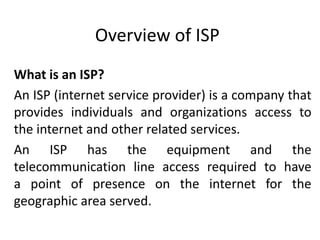
Recommended
More Related Content
Similar to isp.pptx
Similar to isp.pptx (20)
Networking Today Chapter 1 Networking Today Chapter 1

Networking Today Chapter 1 Networking Today Chapter 1
Building rugged and reliable networks with fiber automation.com

Building rugged and reliable networks with fiber automation.com
More from JaamacAbdikhayr
More from JaamacAbdikhayr (11)
Recently uploaded
Recently uploaded (20)
HTML Injection Attacks: Impact and Mitigation Strategies

HTML Injection Attacks: Impact and Mitigation Strategies
Apidays New York 2024 - Scaling API-first by Ian Reasor and Radu Cotescu, Adobe

Apidays New York 2024 - Scaling API-first by Ian Reasor and Radu Cotescu, Adobe
Boost Fertility New Invention Ups Success Rates.pdf

Boost Fertility New Invention Ups Success Rates.pdf
Scaling API-first – The story of a global engineering organization

Scaling API-first – The story of a global engineering organization
Strategies for Landing an Oracle DBA Job as a Fresher

Strategies for Landing an Oracle DBA Job as a Fresher
From Event to Action: Accelerate Your Decision Making with Real-Time Automation

From Event to Action: Accelerate Your Decision Making with Real-Time Automation
Axa Assurance Maroc - Insurer Innovation Award 2024

Axa Assurance Maroc - Insurer Innovation Award 2024
How to Troubleshoot Apps for the Modern Connected Worker

How to Troubleshoot Apps for the Modern Connected Worker
Workshop - Best of Both Worlds_ Combine KG and Vector search for enhanced R...

Workshop - Best of Both Worlds_ Combine KG and Vector search for enhanced R...
Strategies for Unlocking Knowledge Management in Microsoft 365 in the Copilot...

Strategies for Unlocking Knowledge Management in Microsoft 365 in the Copilot...
The 7 Things I Know About Cyber Security After 25 Years | April 2024

The 7 Things I Know About Cyber Security After 25 Years | April 2024
Handwritten Text Recognition for manuscripts and early printed texts

Handwritten Text Recognition for manuscripts and early printed texts
TrustArc Webinar - Unlock the Power of AI-Driven Data Discovery

TrustArc Webinar - Unlock the Power of AI-Driven Data Discovery
isp.pptx
- 1. Overview of ISP What is an ISP? An ISP (internet service provider) is a company that provides individuals and organizations access to the internet and other related services. An ISP has the equipment and the telecommunication line access required to have a point of presence on the internet for the geographic area served.
- 2. Network Cable Types and Specifications • To connect two or more computers or networking devices in a network, network cables are used. • There are three types of network cables; coaxial, twisted-pair, and fiber-optic. • Coaxial cable • This cable contains a conductor, insulator, braiding, and sheath. The sheath covers the braiding, the braiding covers the insulation, and the insulation covers the conductor
- 3. Continue • Twisted-pair cables • The twisted-pair cable was primarily developed for computer networks. This cable is also known as Ethernet cable. Almost all modern LAN computer networks use this cable. • Based on how pairs are stripped in the plastic sheath, there are two types of twisted-pair cable; UTP and STP. • In the UTP (Unshielded twisted-pair) cable, all pairs are wrapped in a single plastic sheath. • In the STP (Shielded twisted-pair) cable,
- 4. continue • Fiber optic cable • This cable consists of a core, cladding, buffer, and jacket. • The core is made from thin strands of glass or plastic that can carry data over a long distance. The core is wrapped in the cladding; • the cladding is wrapped in the buffer, and the • buffer is wrapped in the jacket. • there are two types of fiber optical cable; SMF(Single-mode fiber • ) and MMF(multi-mode fiber).
- 5. Configuration of logowive antenna • How to Configure a PPPoE Client? • A DLB APC operating in Router mode will receive Internet data through the WAN port and will share it to the LAN ports, which will be separated by a different IP range. The type of connection to the WAN interface can be set by choosing Static IP, DHCP client, or PPPoE. • WAN mode – choose PPPoE to configure the WAN interface, so that it would connect to an ISP via a PPPoE. • The username and password should be added to the main configuration, while all other settings should remain as their default values
- 6. Configuration of router • 1. Connect to your network wirelessly, or via ethernet. • Note: An ethernet cable works a bit better, because your router will disconnect your from the wireless network for a moment while it switches channels. • 2. Find your router configuration page. • Access the router configuration page by typing the router's IP address in to the address bar, and pressing enter. •
- 7. 3. Log in with the username and password. Most routers require a username and password. The default username is usually admin. The default password is usually on a sticker on the router, or printed on the paper manual or packaging. If you can’t figure it out, Google the model number of your router and “password” together.
- 8. 4. Find the Wireless Settings page. • On the D-Link router that we used, the wireless settings page was easy to find. Usually, you can locate it along the top or the left side, but it depends on the router. In some cases, it’s hidden in another menu.
- 9. What is internet performance? • The performance of an Internet connection, which is based on the number of bytes per second that data travels from the user's device to the Internet (upload) and from the Internet (download). Depending on the type of connection, the speed differs dramatically. • The download rate is higher than the upload, because a short request to the website (upload) results in a much larger download of Web pages, images and videos. •