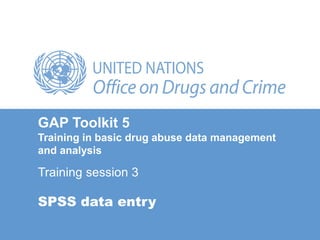
trs-3.ppt
- 1. SPSS data entry Training session 3 GAP Toolkit 5 Training in basic drug abuse data management and analysis
- 2. Objectives • To describe opening and closing SPSS • To introduce the look and structure of SPSS • To introduce the data entry windows: Data View and Variable View • To outline the components necessary to define a variable • To introduce the SPSS online tutorial
- 3. Uses for SPSS • Data management • Data analysis
- 4. Data management • Defining variables • Coding values • Entering and editing data • Creating new variables • Recoding variables • Selecting cases
- 5. Data analysis • Univariate statistics • Bivariate statistics • Multivariate statistics
- 6. Opening SPSS • Double click the SPSS icon on the desktop OR • Start/Programs/SPSS for Windows/SPSS** • The following introductory screen should appear:
- 8. The Data View window View tabs Status bar/boxes Cell edit field Cell information
- 9. Data View • Rows represent cases or observations, that is, the objects on which data have been collected: – For example, rows represent the contents of a single treatment data collection form, the information on an individual • Columns represent variables or characteristics of the object of interest: – For example, each column contains the answers to the questions on the treatment data collection form: age, gender, primary drug of use, etc.
- 10. Data Editor • Data Editor comprises two screens: – Data View: the previous screen – Variable View: used to define the variables • To move between the two: – Use the View tab at the bottom of the screen OR – Ctrl + T OR – View/Variables from the Data View window – View/Data from the Variable View window
- 11. Variable View
- 12. • Define your variables in Variable View • Enter the data, the values of the variables, in Data View The data entry process
- 13. Definition of variables 10 characteristics are used to define a variable: Name Values Type Missing Width Column Decimals Align Label Measure
- 14. Name • Each variable must have a unique name of not more than 8 characters and starting with a letter • Try to give meaningful variable names: – Describing the characteristic: for example, age – Linking to the questionnaire: for example, A1Q3 • Keep the names consistent across files
- 15. Type • Internal formats: – Numeric – String (alphanumeric) – Date • Output formats: – Comma – Dot – Scientific notation – Dollar – Custom currency
- 16. Numeric • Numeric variables: – Numeric measurements – Codes • Definition of the size of the variable
- 17. String (alphanumeric) • String variables contain words or characters; strings can include numbers but, taken here as characters, mathematical operations cannot be applied to them • The maximum size of a string variable is 255 characters
- 18. Date • The input format for date variables must be defined, such as DD/MM/YYYY, MM/DD/YYYY or MM/DD/YY • Computers store dates as numbers from a base date; in SPSS, dates are stored as the number of seconds from 14 October 1582
- 19. Example • Create two variables: – ID: the unique identifier, which will be alphanumeric with a maximum of 8 characters – Age: the age of the respondent measured in years, a discrete variable ranging between 10 and 100
- 21. Click here
- 22. Click on the String radio button and change the characters to the size of the variable, 8 in this case. Click OK.
- 23. Click on the Type column in the second row and define a numeric variable with a maximum size of 3 with no decimal points. Click on OK to continue.
- 24. Note that a number of default values have been entered into the remaining columns.
- 25. Labels • Descriptors for the variables • Maximum 255 characters • Used in the output
- 27. Values • Value labels are descriptors of the categories of a variable • Coding
- 28. Missing • Defines missing values • The values are excluded from some analysis • Options: – Up to 3 discrete missing values – A range of missing values plus one discrete missing value
- 29. Click in the Missing Values column to obtain the dialogue box below. Enter the value 999 for Age.
- 31. Columns and Align • Columns sets the amount of space reserved to display the contents of the variable in Data View; generally the default value is adequate • Align sets whether the contents of the variable appear on the left, centre or right of the cell in Data View • Numeric variables are right-hand justified by default and string variables left-hand justified by default; the defaults are generally adequate
- 32. Measure • Levels of measurement: – Nominal – Ordinal – Interval – Ratio • In SPSS, interval and ratio are designated together as Scale • The default for string variables is Nominal • The default for numeric variables is Scale
- 33. Returning to Data View, the first two column headings will reflect the two variables created: ID and Age. Here the first six observations have been entered.
- 34. Exercise: define the necessary variables and enter the following data
- 35. Saving the file • The file must always be saved in order to save the work that has been done to date: – File/Save – Move to the target directory – Enter a file name – Save
- 37. Summary • Data Editor – Data View – Variable View • File/Save • Variable definition – Name – Type – Width – Decimals – Label – Values – Missing – Columns – Align – Measure