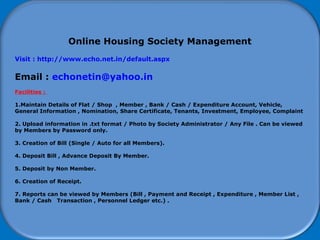
Online HousingSocietyManagement
- 1. How to start using Software Online Housing Society Management Visit : http://www.echo.net.in/default.aspx Email : echonetin@yahoo.in Facilities : 1.Maintain Details of Flat / Shop , Member , Bank / Cash / Expenditure Account, Vehicle, General Information , Nomination, Share Certificate, Tenants, Investment, Employee, Complaint 2. Upload information in .txt format / Photo by Society Administrator / Any File . Can be viewed by Members by Password only. 3. Creation of Bill (Single / Auto for all Members). 4. Deposit Bill , Advance Deposit By Member. 5. Deposit by Non Member. 6. Creation of Receipt. 7. Reports can be viewed by Members (Bill , Payment and Receipt , Expenditure , Member List , Bank / Cash Transaction , Personnel Ledger etc.) .
- 2. How to start using Software : How to operate : 1 Fill all Flat / Shop Data (Master Record Flat / Shop Detail) . Fill Flat data first prior to use website 2. Fill Member Data (Master Record Member Registration). Please note Fill Member data only after Entry of Flat / Shop Data, else Wing Name / Flat No will not be available and Member data could not be entered. Member name can not be duplicated and One Flat / Shop can be assigned to only one member with same date. So during Entry of Member Data, change the Select Flat No other then entered. 3. Create Bank Account of Society(Master Record Bank Account Creation). 4. Initialisation : Enter Starting Bank/Cash Balance, Member’s Due (Previous Late Fee and Bill Amount). So that during generation of First Bill, previous data can be accounted. 5. Create charges type : applicable to your society. (Master Record Charges Type Creation) 6. Create Expenditure type : applicable to your society (Master Record Expenditure Type Creation)
- 3. How to start using Software : How to operate : 7.Assign Charges (Auto Billing): Bills for all the members can be generated with single click. You have to assign all the members for respective charges type , on this page. Select Member Reg No, Tick mark respective chares Type , Click Assign. Again select another Member No , Tick Mark Charges Type , click Assign. Repeat for all the members. Data will be used during Automatically Bill Generation of all members with single click. 8.Late Charge Setting : Late charges can be assign, so during Bill creation , late charges will be accounted automatically. 9.Assign Password to Members : Society administrator can generate Password for all the members , so that members can Logon to website and view all data and raise complaint. After generating password, Administrator should inform UserId and Password to members. Members thereafter can change the UserId and Password. Make sure UserId should be Email ID , so that in future Bill and receipt can be sent to Email ID of Members.
- 4. How to start using Software : How to operate : 10. Vehicle Information : Used to enter vehicle information of members. 11. Other Information : Used to enter other information such as Electrician , Plumber ATM etc. 12. Nomination , Share Certificate, Tenants , Investment , Employee Section used to enter specific information. 13. Transaction : Bank / Cash Transaction : Used to enter initial data , interest paid by Bank , direct entry to Bank / Cash account. Generally during receipt of Bill, Bank/Cash entry made automatically. 14. Transaction : Expenditure : Used to enter all expenditure of society. 15. Transaction : Permanent Item : Entry for expenditure on permanent items such as table / chair/ motor etc, having depreciation value. 16. Transaction : Deposit Other then Bill : Used to enter Advance amount / Amount less then Bill , by Members. 17. Transaction : Deposit by Non Member : Used to enter amount received by person , not member of society, such as Builder / Donation.
- 5. How to start using Software : How to operate : 18. Upload Information : Information can be uploaded for members in Text format 19. Upload File : Scanned copy of any document can be uploaded . 20. Upload Photo : Photo event can be uploaded. 21. Create Bill Single : Used to generate Single Bill for Single member. 22. Bill Creation Auto : Used to create Bills for many members with single click. Prior to generate Bills for all / Specific series of members, Charges to be assigned for Members on page Master Record Assign Charges (Auto Billing) 23. Deposit Bill : Used to Deposit Bills . Entry will be made automatically on Bank/Cash Register. 24. Complaint Register : Used to update the status of complaint. Society Administrator can only update the status. Members can raise the complaint. 25 : Report section used to view all types of report. Members also can view reports of society.
- 6. How to start using Software
- 7. How to start using Software
- 8. How to start using Software Click for specific Page
- 9. How to start using Software : Save Flat Data : 1.Write All data and click Save. 2.To see specific data : Select Serial No – Click Show as Serial No. 3.To Delete Specific Data : Select Serial No – Click Delete. 4.To Update Specific Data : Select Serial No – Change Data - Click Update. 5.To See all Inserted Data : Click Show All 6.To Get Print out : Click Generate Print Format – Click Print Format. New Window will appear as print format. 7.Please Note : All above applicable to all pages 8.Please enter All Data in Master Record Prior to Make any Bill / Transaction. 9.Fill Master record data serially, such as First Flat Data, Second Member Data, Third Bank Account Creation and so on.
- 10. How to start using Software Select Serial No and Click Delete / Update Select Serial No and Click Show as Serial No to fill respective data Click Show All to see all data on same page Click Generate Print Format and then click Print Format. To get printout of data
- 11. How to start using Software Print Format Generated
- 12. How to start using Software
- 13. How to start using Software
- 14. How to start using Software Society Bank Account can be created in this Page
- 15. How to start using Software : Initialisation: 1.Write Present Bank Balance / Cash Balance / Previous Dues of Member. 2.Write Bill / Receipt Starting Number. 3.Click Save. 4.Now Website will generate Member Bill as per above entry as well as Bank / Cash Book will be generated after taking account of above records.
- 16. How to start using Software 1. Opening Bank Balance can be created 2. Opening Cash can be created 3. Previous dues of Member can be created 4. Starting Bill No / Receipt No can be created Please note this page is used prior to enter other data. Thereafter This page should not be used
- 17. How to start using Software Here Create Charges as your Society needed. It will be used during Bill Generation.
- 18. How to start using Software Here Create Expenditure as your Society needed. It will be used during Transaction / Expenditure.
- 19. How to start using Software Here Assign charges to Member. It will be used during Auto Bill Creation. Select Member Reg No, Tick mark Charges Type, click Assign. Then Right side will be shown charges assigned for respective Member. Printout of Assigned charges for all members can be taken for future reference
- 20. How to start using Software Print format
- 21. How to start using Software Here Assign Late charges and Bill Duration. It will be used during Bill Generation. Website will calculate lat charges automatically during next Bill generation
- 22. How to start using Software Here Password can be assigned to Member. So that Member can Logon and View own Bill / Receipt / Other Transaction of Society
- 23. How to start using Software Here Vehicle record can be maintained.
- 24. How to start using Software
- 25. How to start using Software Nominee information can be saved
- 26. How to start using Software
- 27. How to start using Software Tenant information can be saved
- 28. How to start using Software Generally Bank / Cash Transaction entered automatically with Deposit of Bill –Other Deposit / Expenditure. This page can be used to changed the values or enter Bank interest. Please be careful to change the value in this page else reports can be false.
- 29. How to start using Software Here Asset / Expenditure can be viewed
- 30. How to start using Software Here Expenditure can be entered
- 31. How to start using Software Print format of all Expenditure
- 32. How to start using Software
- 33. How to start using Software
- 34. How to start using Software Here Expenditure towards Permanent Item, having depreciation value can be entered. Such as Motor , Chair etc.
- 35. How to start using Software
- 36. How to start using Software Here Deposit other then Bill such as Advance deposit / Less amount then Bill / More Deposit then Bill , can be entered.
- 37. How to start using Software
- 38. How to start using Software Here Deposit by Non Member such as Builder / Donation from person / Mobile Tower company , can be entered.
- 39. How to start using Software
- 40. How to start using Software Here information in text format can be entered.
- 41. How to start using Software Click to view information
- 42. How to start using Software After click Show, new window will show respective information
- 43. How to start using Software Here Any file such as Doc / Excel / Pdf , can be uploaded. Click to view
- 44. How to start using Software Click to view
- 45. How to start using Software Here Any Photo file, can be uploaded. Click to view
- 46. How to start using Software Click to view
- 47. How to start using Software
- 48. How to start using Software Here Single Bill for Single Member can Be created. Select Member Reg No, Select Charges Type, Write Amount, Click Save. Again Select Charges Type/Amount / Click Save. For Next Member Click Create New Bill Button.
- 49. How to start using Software Click to view Late charges calculated by Website can be changed in this page. Select Bill No. write Late Amount / Discount Amount and Click Update Late Charges / Update Discount.
- 50. How to start using Software
- 51. How to start using Software Here Bill can be deposited. Select Bill No , Select By , write all data , Click Deposit. Bank / Cash Account will be updated.
- 52. How to start using Software
- 53. How to start using Software
- 54. How to start using Software
- 55. How to start using Software
- 56. How to start using Software Click to view Specific Bill No
- 57. How to start using Software Print out of Bill can be taken
- 58. How to start using Software Print format of Assign charges for Auto Billing
- 59. How to start using Software Here Bill of All Member will be generated automatically by clicking single button. Prior to click Button , Assign Charges to All members. Also this page will generate auto Bill only one in one Month for Members. To Generate second bill , Go to Single Bill Creation Page.
- 60. How to start using Software
- 61. How to start using Software
- 62. How to start using Software
- 63. How to start using Software
- 64. How to start using Software Report of Payment and Receipt Print Format can be view by Clicking Print Format
- 65. How to start using Software Report of Expenditure Print Format can be view by Clicking Print Format
- 66. How to start using Software
- 67. How to start using Software
- 68. How to start using Software Here Printout of Receipt can be taken
- 69. How to start using Software
- 70. How to start using Software Member List printout can be taken
- 71. How to start using Software Here Bank / Cash Transaction can be viewed / Printout can be taken
- 72. How to start using Software Bank Register Print Form
- 73. How to start using Software Cash Register Print Form
- 74. How to start using Software
- 75. How to start using SoftwarePersonnel Ledger Print Form
- 76. How to start using Software Here you can search any Member. 1.Write Few letter of Member Name and Click Search 2.Write Few letter of Phone No and Click Search
- 77. How to start using Software
- 78. How to start using Software Next Pages can be viewed by Member after Logon
- 79. How to start using Software Page can be viewed by Member after Logon
- 80. How to start using Software Page can be viewed by Member after Logon
- 81. How to start using Software Page can be viewed by Member after Logon
- 82. How to start using Software Page can be viewed by Member after Logon
- 83. How to start using Software Page can be viewed by Member after Logon
- 84. How to start using Software Page can be viewed by Member after Logon
- 85. How to start using Software Page can be viewed by Member after Logon
- 86. How to start using Software Page can be viewed by Member after Logon
- 87. How to start using Software Page can be viewed by Member after Logon
- 88. How to start using Software Page can be viewed by Member after Logon
- 89. How to start using Software Page can be viewed by Member after Logon
- 90. How to start using Software Page can be viewed by Member after Logon
- 91. How to start using Software Online Housing Society Management Email : echonetin@yahoo.in Contact Mobile : 91 9821885190 : Cost : Budget Hosting : Website address will be http://www.echo.net.in/default.aspx Cost : INR 100/- Per Member Per Year (up to 20 MB space) OR Website address will be as per your choice (If available) : Cost : INR 2000/- as Hosting and Domain Registration charge + INR 1000/- per year as Hosting Rent (up to 250 MB space) + INR 100/- Per Member Per Year .
