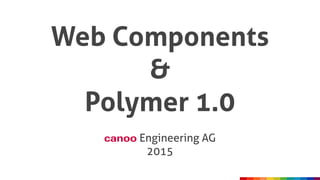
Web Components & Polymer 1.0 canoo Engineering AG
- 1. Web Components & Polymer 1.0 canoo Engineering AG 2015
- 2. Web Components canoo About us <speaker name=„Michael Heinrichs“ company=„Canoo Engineering AG“ web=„blog.netopyr.com“ twitter=„@net0pyr“ description=„UI Magician, Active writer and speaker“> </speaker> <speaker name=„Hendrik Ebbers“ company=„Canoo Engineering AG“ web=„www.guigarage.com“ twitter=„@hendrikEbbers“ description=„JUG lead, JavaOne Rockstar, book author, JSR EG Member“> </speaker>
- 3. Content • The web component specification • Web component polyfills • Polymer • Perspectives Web Components canoo
- 4. Revolution of the web Web Components canoo HTML Ajax JS HTML5 mobile Angular ?
- 6. <li class="yt-shelf-grid-item yt-uix-shelfslider-item"> <div class="yt-lockup yt-lockup-grid yt-lockup-video vve-check clearfix" data-context-item-id="naiLVvuPCAw" data-visibility-tracking= "CFEQpDAYBSITCM7Or_3JucMCFY6yHAodHk0ANiiOHkCMkLzc7-qi1J0B"> <div class="yt-lockup-dismissable"> <div class="yt-lockup-thumbnail contains-addto"> <a aria-hidden="true" href="/watch?v=naiLVvuPCAw" class=" yt-uix-sessionlink spf-link " data-sessionlink= "itct=CFEQpDAYBSITCM7Or_3JucMCFY6yHAodHk0ANiiOHjIKZy1oaWdoLXJjaA"> <div class="yt-thumb video-thumb"> <img src="//i.ytimg.com/vi/naiLVvuPCAw/mqdefault.jpg" width="196" height="110"/> </div> Web Components canoo Web Applications Today
- 8. <li class=" yt-uix-shelfslider-item"> <div class="yt-lockup yt-lockup-grid yt-lockup-video vve-check clearfix" data-context-item-id="naiLVvuPCAw" data-visibility-tracking="CFEQpDAYBSITCM7Or_3JucMCFY6yHAodHk0ANiiOHkCMkLzc7-qi1J0B"> <div class="yt-lockup-dismissable"> <div class="yt-lockup-thumbnail contains-addto"> <a aria-hidden="true" href="/watch?v=naiLVvuPCAw" class=" yt-uix-sessionlink spf-link " data-sessionlink="itct=CFEQpDAYBSITCM7Or_3JucMCFY6yHAodHk0ANiiOHjIKZy1oaWdoLXJjaA"> <div class="yt-thumb video-thumb"> <img src="//i.ytimg.com/vi/naiLVvuPCAw/mqdefault.jpg" width="196" height="110"/> </div> <span class="video-time" aria-hidden="true">1:21</span> </a> <span class="thumb-menu dark-overflow-action-menu video-actions"> <button onclick=";return false;" class="yt-uix-button-reverse flip addto-watch-queue-menu spf-nolink hide-until-delayloaded yt-uix-button yt-uix-button-dark-overflow-action-menu yt-uix-button-size-default yt-uix-button-has-icon no-icon-markup yt-uix-button-empty" aria-expanded="false" aria-haspopup="true" type="button"> <span class="yt-uix-button-arrow yt-sprite"></span> <ul class="watch-queue-thumb-menu yt-uix-button-menu yt-uix-button-menu-dark-overflow-action-menu" style="display: none;"> <li role="menuitem" class="overflow-menu-choice addto-watch-queue-menu-choice addto-watch-queue-play-next yt-uix-button-menu-item" data-action="play-next" onclick=";return false;" data-video-ids="naiLVvuPCAw"> <span class="addto-watch-queue-menu-text">Play next</span> </li> <li role="menuitem" class="overflow-menu-choice addto-watch-queue-menu-choice addto-watch-queue-play-now yt-uix-button-menu-item" data-action="play-now" onclick=";return false;" data-video-ids="naiLVvuPCAw"> <span class="addto-watch-queue-menu-text">Play now</span> </li> </ul> </button> </span> <button class="yt-uix-button yt-uix-button-size-small yt-uix-button-default yt-uix-button-empty yt-uix-button-has-icon no-icon-markup addto-button video-actions spf-nolink hide-until-delayloaded addto-watch-later-button-sign-in yt-uix-tooltip" type="button" onclick=";return false;" title="Watch Later" role="button" data-video-ids="naiLVvuPCAw" data-button-menu-id="shared-addto-watch-later-login"><span class="yt-uix-button-arrow yt-sprite"></span></button> <button class="yt-uix-button yt-uix-button-size-small yt-uix-button-default yt-uix-button-empty yt-uix-button-has-icon no-icon-markup addto-button addto-queue-button video-actions spf-nolink hide-until-delayloaded addto-tv-queue-button yt-uix- tooltip" type="button" onclick=";return false;" title="TV Queue" data-video-ids="naiLVvuPCAw" data-style="tv-queue"></button> </div> <div class="yt-lockup-content"> <h3 class="yt-lockup-title"> <a href="/watch?v=naiLVvuPCAw" class=" yt-ui-ellipsis yt-ui-ellipsis-2 yt-uix-sessionlink spf-link " data-sessionlink="itct=CFEQpDAYBSITCM7Or_3JucMCFY6yHAodHk0ANiiOHjIKZy1oaWdoLXJjaA" title="Polizisten hören Helene Fischer's 'Atemlos' im Polizeiauto" aria-describedby="description-id-439757" dir="ltr">Polizisten hören Helene Fischer's'Atemlos' im Polizeiauto</a> <span class="accessible-description" id="description-id-439757"> - Duration: 1:21.</span> </h3> <div class="yt-lockup-byline">by <a href="/user/djgreyhair class=" yt-uix-sessionlink spf-link g-hovercard" data-name="" data-sessionlink="itct=CFEQpDAYBSITCM7Or_3JucMCFY6yHAodHk0ANiiOHg" data-ytid="UCCBrsuWhYxpwZYSTY7kkB4A">Spass MussSein</a> </div> <div class="yt-lockup-meta"> <ul class="yt-lockup-meta-info"> <li>3,542,577 views</li> <li>6 months ago</li> </ul> </div> </div> </div> </div> </li> Web Applications Today
- 9. <shelf title="Popular on YouTube - Switzerland" subscribers=“128,657"> <shelf-grid-item title="iPhone 6 Plus Bend Test" url="https://www.youtube.com/watch?v=znK652H6yQM" thumbnail="https://i.ytimg.com/vi_webp/znK652H6yQM/mqdefault.webp" user="Unbox Therapy" userUrl="https://www.youtube.com/user/unboxtherapy" views="63,732,280" time="4 months ago"> … Web Components canoo Web Applications Tomorrow
- 10. Web Components canoo Web Components C ustom E lem ents H TM L Im ports S hadow D O M E lem ent Tem plate
- 11. Web Components canoo Web Components C ustom E lem ents H TM L Im ports S hadow D O M E lem ent Tem plate
- 13. <div class="activity-stream"> <h2>Activities</h2> <div class="activity"> <img class="icon" src="img/michael.jpeg" width="40" height="40"> <div class="time">Seconds ago</div> <div class="content"><a>Michael</a> had fun coding.</div> </div> <div class="activity"> <img class="icon" src="img/hendrick.jpeg" width="40" height="40"> <div class="time">Minutes ago</div> <div class="content"><a>Hendrick</a> blogged on GuiGarage.</div> </div> … </div> Web Components canoo
- 15. <div class="activity-stream"> <h2>Activities</h2> <div class="activity"> <img class="icon" src="img/hendrick.jpeg" width="40" height="40"> <div class="time">Minutes ago</div> <div class="content"><a>Hendrick</a> did this again.</div> </div> … </div> Web Components canoo <div class="activity"> <img class="icon" src="img/michael.jpeg" width="40" height="40"> <div class="time">Seconds ago</div> <div class="content"><a>Michael</a> had fun coding.</div> </div>
- 16. <div> <img class="icon" src="" width="40" height="40"> <div class="time"></div> <div class="content"></div> </div> <template id="activity-template"> </template> Web Components canoo <div class="activity"> </div> copy boilerplate template tag <img class="icon" src="img/michael.jpeg" width="40" height="40"> <div class="time">Seconds ago</div> <div class="content"><a>Michael</a> had fun coding.</div>
- 17. document.body.appendChild(clone); Web Components canoo <template id="activity-template"> <div> <img class="icon" src="" width="40" height="40"> <div class="time"></div> <div class="content"></div> </div> </template> var template = document.querySelector('#activity-template'); use content property var clone = document.importNode(template.content, true);
- 18. Web Components canoo <template id="activity-template"> <div> <img class="icon" ng-src="{{item.iconSrc}}" width="40" height="40"> <div class="time">{{item.time}}</div> <div class="content">{{item.content}}</div> </div> </template> No Data Binding
- 19. Web Components canoo 22+ 26+ and Android 4.4+ 7.1+ 15+
- 20. Web Components canoo Web Components C ustom E lem ents H TM L Im ports S hadow D O M E lem ent Tem plate
- 21. Web Components canoo Web Components C ustom E lem ents H TM L Im ports S hadow D O M E lem ent Tem plate
- 22. Web Components canoo Web Component
- 23. Web Components canoo ".content"".content" .content { color: blue; } document.querySelector(".content")
- 24. Web Components canoo ".content"".content" .content { color: blue; } document.querySelector(".content")
- 25. Shadow DOM Web Components canoo
- 27. Web Components canoo visible to the user used during rendering
- 28. document.querySelector(".content") Web Components canoo .content { color: blue; } ".content" ".content
- 29. var root = host.createShadowRoot(); Web Components canoo Host Root root.appendChild(child1); root.appendChild(child2);
- 30. var root = host.createShadowRoot(); Web Components canoo Host Root var clone = document.importNode( template.content, true); root.appendChild(clone); Clone
- 31. Web Components canoo 25+ and Android 4.4+ 15+
- 32. Web Components canoo Web Components C ustom E lem ents H TM L Im ports S hadow D O M E lem ent Tem plate
- 33. Web Components canoo Web Components C ustom E lem ents H TM L Im ports S hadow D O M E lem ent Tem plate
- 34. Web Components canoo <div class="activity"> <a>Michael</a> had fun coding. </div> How do we store the icon source and time? What is a <div> with the class “activity” anyway?
- 35. Web Components canoo <activity-card iconSrc="img/michael.jpg" time="Seconds ago"> <a>Michael</a> had fun coding. </activity-card> <div class="activity"> <a>Michael</a> had fun coding. </div>
- 36. Custom Elements Web Components canoo
- 37. document.registerElement("activity-card", options); Web Components canoo var activityCardPrototype = Object.create(HTMLElement.prototype); var options = {prototype: activityPrototype}
- 38. document.registerElement("activity-card", options); Web Components canoo var activityCardPrototype = Object.create(HTMLElement.prototype); var options = {prototype: activityPrototype} <activity-card iconSrc="img/michael.jpg" time="Seconds ago"> <a>Michael</a> had fun coding. </activity-card>
- 39. Web Components canoo create attach detach change createdCallback attachedCallback detachedCallback attributeChangedCallback (attrName, oldVal, newVal)
- 40. Web Components canoo var activityPrototype = Object.create(HTMLElement.prototype); activityPrototype.createdCallback = function() { var template = $("#activity-template"); var clone = document.importNode(template.content, true); var host = $(this); $(".icon", clone).attr("src", host.attr("iconSrc")); $(".time", clone).text(host.attr("time")); var shadow = this.createShadowRoot(); shadow.appendChild(clone); }; document.registerElement("activity-card", {prototype: activityPrototype});
- 41. Web Components canoo 35+ and Android 4.4.4+ 26+
- 42. Web Components canoo Web Components C ustom E lem ents H TM L Im ports S hadow D O M E lem ent Tem plate
- 43. Web Components canoo Web Components C ustom E lem ents H TM L Im ports S hadow D O M E lem ent Tem plate
- 44. <!DOCTYPE html> <html> <head lang="en"> <meta charset="UTF-8"> <title>Activity Stream - Standard Web Component</title> <link href="stylesheet.css" rel="stylesheet"> <script src="bower_components/jquery/dist/jquery.min.js"></script> </head> <body> <template> <style> * { font-family: "Helvetica Neue Light", "HelveticaNeue-Light", "Helvetica Neue", Calibri, Helvetica, Arial, sans-serif; } .activity { width: 500px; height: 40px; padding: 10px; background-color: #f0f8ff; font-size: small; margin: 10px 0; } .activity .icon { float: left; border-radius: 100%; } .activity .time { float: right; color: #b7b7b7; font-style: italic; } .activity .content { margin-left: 60px; } </style> <div class="activity"> <img class="icon" src="" width="40" height="40"> <div class="time"></div> <div class="content"><content></content></div> </div> </template> <script> var activityPrototype = Object.create(HTMLElement.prototype); activityPrototype.createdCallback = function() { var template = document.querySelector('template'); var clone = document.importNode(template.content, true); var host = $(this); $(".icon", clone).attr("src", host.attr("iconSrc")); $(".time", clone).text(host.attr("time")); var shadowRoot = this.createShadowRoot(); shadowRoot.appendChild(clone); }; // Register our new element document.registerElement('activity-card', { prototype: activityPrototype }); </script> <div class="activity-stream"> <h2>Activities</h2> <activity-card iconSrc="../img/michael.jpeg" time="Seconds ago"> <a href="profiles/michael">Michael</a> had fun writing web components. </activity-card> <activity-card iconSrc="../img/hendrick.jpeg" time="Minutes ago"> <a href="profiles/hendrick">Hendrick</a> blogged on <a href="http://guigarage.com">GuiGarage</a>. </activity-card> <activity-card iconSrc="../img/michael.jpeg" time="1 hour ago"> <a href="profiles/michael">Michael</a> needed an extra large cup of coffee. </activity-card> <activity-card iconSrc="../img/hendrick.jpeg" time="Yesterday"> <a href="profiles/hendrick">Hendrick</a> watched a movie. </activity-card> </div> </body> </html> Web Components canoo Component Code Application Code Application Code
- 45. HTML Imports Web Components canoo
- 46. <!DOCTYPE html> <html> <head lang="en"> <meta charset="UTF-8"> <title>Activity Stream - Standard Web Component</title> <link href="stylesheet.css" rel="stylesheet"> <script src="bower_components/jquery/dist/jquery.min.js"></script> </head> <body> <div class="activity-stream"> <h2>Activities</h2> <activity-card iconSrc="../img/michael.jpeg" time="Seconds ago"> <a href="profiles/michael">Michael</a> had fun writing web components. </activity-card> <activity-card iconSrc="../img/hendrick.jpeg" time="Minutes ago"> <a href="profiles/hendrick">Hendrick</a> blogged on <a href="http://guigarage.com">GuiGarage</a>. </activity-card> <activity-card iconSrc="../img/michael.jpeg" time="1 hour ago"> <a href="profiles/michael">Michael</a> needed an extra large cup of coffee. </activity-card> <activity-card iconSrc="../img/hendrick.jpeg" time="Yesterday"> <a href="profiles/hendrick">Hendrick</a> watched a movie. </activity-card> </div> </body> </html> Web Components canoo <template> <style> * { font-family: "Helvetica Neue Light", "HelveticaNeue-Light", "Helvetica Neue", Calibri, Helvetica, Arial, sans-serif; } .activity { width: 500px; height: 40px; padding: 10px; background-color: #f0f8ff; font-size: small; margin: 10px 0; } .activity .icon { float: left; border-radius: 100%; } .activity .time { float: right; color: #b7b7b7; font-style: italic; } .activity .content { margin-left: 60px; } </style> <div class="activity"> <img class="icon" src="" width="40" height="40"> <div class="time"></div> <div class="content"><content></content></div> </div> </template> <script> var activityPrototype = Object.create(HTMLElement.prototype); activityPrototype.createdCallback = function() { var template = document.querySelector('template'); var clone = document.importNode(template.content, true); var host = $(this); $(".icon", clone).attr("src", host.attr("iconSrc")); $(".time", clone).text(host.attr("time")); var shadowRoot = this.createShadowRoot(); shadowRoot.appendChild(clone); }; // Register our new element document.registerElement('activity-card', { prototype: activityPrototype }); </script> activity-card.html <link rel="import" href="activity-card.html">
- 47. Web Components canoo 36+ and Android Browser 37 26+
- 48. Web Components canoo Web Components C ustom E lem ents H TM L Im ports S hadow D O M E lem ent Tem plate
- 49. Web Components canoo Web Components C ustom E lem ents H TM L Im ports S hadow D O M E lem ent Tem plate
- 50. webcomponent.js Web Components canoo • Today not all browsers support the new standards • The community provides a pollyfills to enable web components in browser that have no native support $ bower install --save webcomponentsjs <script src="bower_components/webcomponentsjs/webcomponents.js"></script> install it with bower use it in your code
- 51. webcomponent.js Web Components canoo • The polyfills are the junction of X-Tag and Polymer basic libraries • Mozilla created X-Tag as a polyfill to provide web components • Google created Polymer as a polyfill to provide web components
- 52. webcomponent.js Web Components canoo • X-Tag and Polymer depends on webcomponents-js • Both libraries provide additional features that are not part of the specification webcomponents.org
- 53. X-Tag Web Components canoo <X> • X-Tag is created & supported by Mozilla • Future version will depend on webcomponents.js (dependency added Jan 5, 2015) • Adds some API sugar on top of webcomponents.js x-tags.org
- 54. X-Tag Web Components canoo <X> • X-Tag is supported by most modern browsers 5+ 4+ and Android 2.1+ 4+ 9+ 11+
- 55. Polymer Web Components canoo • Polymer is created & supported by Google • Adds some API sugar on top of webcomponents.js • Provides elements for Material Design based applications www.polymer-project.org
- 56. Polymer Stack Web Components canoo
- 57. Polymer Version Web Components canoo 27. März 2015 29. Mai 201512. Nov 2014 0.8 1.00.5
- 58. Data Bindings Web Components canoo • two-way data binding is one of the additional features of Polymer <dom-module id="host-element"> <template> <child-element name="{{myName}}"></child-element> </template> </dom-module>
- 59. The next steps • Web Components can be reused • Web Components can be styled • A logical consequence is to provide toolkits Web Components canoo
- 60. Google Web Components Web Components canoo <google-chart></google-chart> <google-hangout-button></google-hangout-button> • Google is building a lot of components (maps, youtube…)
- 61. Google Polymer Paper • provides custom web components • provides layouts • provides icon sets Web Components canoo
- 62. Bootstrap • Polymer is only released as developer preview • Bootstrap is final (Version 3.x) • Polymer is based on modern web technology • Bootstrap is based on CSS (and some JavaScript) • Polymer provides custom web components • Bootstrap provides CSS rules Web Components canoo Paper
- 63. Why does Google provide it? • Polymer is the web part of „Material Design“ • Provide the same user experience on any device • Provide the same user experience over many applications Web Components canoo „We challenged ourselves to create a visual language for our users that synthesizes the classic principles of good design with the innovation and possibility of technology and science.“
- 68. Important features • Responsive Design • Customizable - Create your cooperative design • Easy to use • Extendable Web Components canoo
- 73. Polymer Catalog Web Components canoo
- 74. • Layout containers • Components • Animations • Icons Polymer Paper Elements Web Components canoo
- 75. • All components (layouts, controls, icons) are build as web components • A single component or a set can be added by using bower How to use Components Web Components canoo $ bower install --save PolymerElements/paper-elements <link rel="import" href="bower_components/paper-slider/paper-slider.html"> import it in HTML
- 76. Bower • A package manager for the web • Search for dependencies and install them as packages • Created by Twitter • Open Source Web Components canoo www.bower.io
- 77. Bower requires npm, node.js and git Web Components canoo $ npm install -g bower $ bower init $ bower install --save webcomponentsjs in your project folder download & add module add dependency to bower file
- 78. • The default Button • shows ripple animation on click Paper Button Web Components canoo <paper-button>flat button</paper-button> <paper-button raised>raised button</paper-button> <paper-button noink>No ripple effect</paper-button>
- 79. • A styled CheckBox • State can be defined as attribute Paper CheckBox Web Components canoo <paper-checkbox></paper-checkbox> <paper-checkbox checked></paper-checkbox>
- 80. • A dialog • Supports title, modality, actions, … Paper Dialog Web Components canoo <paper-dialog> <h2>Title</h2> <paper-dialog-scrollable> Lorem ipsum... </paper-dialog-scrollable> <div class="buttons"> ... </div> </paper-dialog>
- 85. • HeaderPanel • Toolbar • DrawerPanel Layout Web Components canoo
- 86. • An application toolbar • Toolbar content will be aligned Toolbar Web Components <paper-toolbar> <paper-icon-button icon="menu"></paper-icon-button> <div title>Title</div> <paper-icon-button icon="more"></paper-icon-button> </paper-toolbar> canoo
- 87. • Wrapper around toolbar and content • Toolbar always on top • Content scrollable HeaderPanel Web Components canoo <paper-header-panel> <paper-toolbar>Header</paper-toolbar> <div>Content goes here...</div> </paper-header-panel>
- 88. • Adds a responsive menu • Defines attributes to open and close the menu • Normally wraps 2 core-header-panel DrawerPanel Web Components canoo
- 89. • You can create your own components • API is more easy then the web components standard Polymer Custom Elements Web Components canoo
- 90. Polymer Element Web Components <dom-module id="hello-world"> <template> Hello <span>{{name}}</span> </template> </dom-module> <script> Polymer({ is: 'hello-world', properties: { name: String } }); </script> canoo
- 91. Polymer Element Web Components canoo bidirectional binding tag attributes custom tag name <dom-module id="hello-world"> <template> Hello <span>{{name}}</span> </template> </dom-module> <script> Polymer({ is: 'hello-world', properties: { name: String } }); </script>
- 92. Polymer Element Web Components <body> <hello-world name="Webinale"> </hello-world> </body> canoo
- 93. • Boilerplate for custom elements Polymer Custom Elements Web Components canoo https://www.polymer-project.org/1.0/docs/start/reusableelements.html https://goo.gl/nu9Rkx
- 94. Polymer Custom Elements Web Components canoo bower install • seed-element.html is the custom element • Use it in index.html • Tests can be defined by using Polymer webcomponent-tester (see test folder for example)
- 95. Additional resources Web Components canoo • http://webcomponents.org • http://component.kitchen • http://customelements.io most important entry point custom web components catalogs
