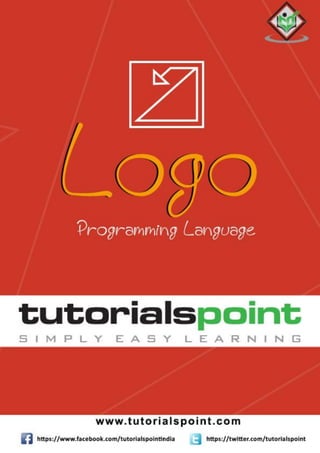
Logo tutorial
- 2. Logo i AbouttheTutorial Logo is a programming language that is easy to learn. It is used for teaching students and children how to program a computer. It was developed to process a list of words. A command is an instruction, which the computer can understand and execute. In principle, the computer only understands very basic commands, which can then be combined to form more complicated instructions. Such a sequence of commands is called a computer program. Writing computer programs is not easy. There are programs which has millions of commands. To keep track of such a complicated program, it is very important to approach the task of writing a program in a structured and well-thought-out manner. This is what we will learn in this Logo programming course. Audience This tutorial is designed for those readers, who seek to understand the basic concepts of writing programs in Logo programming language and how its different commands function. Prerequisites There are no prerequisites for this tutorial, except for a wish to learn how a computer program works. Having basic computer operating knowledge will be an added advantage in understanding this tutorial. CopyrightandDisclaimer Copyright 2017 by Tutorials Point (I) Pvt. Ltd. All the content and graphics published in this e-book are the property of Tutorials Point (I) Pvt. Ltd. The user of this e-book is prohibited to reuse, retain, copy, distribute or republish any contents or a part of contents of this e-book in any manner without written consent of the publisher. We strive to update the contents of our website and tutorials as timely and as precisely as possible, however, the contents may contain inaccuracies or errors. Tutorials Point (I) Pvt. Ltd. provides no guarantee regarding the accuracy, timeliness or completeness of our website or its contents including this tutorial. If you discover any errors on our website or in this tutorial, please notify us at contact@tutorialspoint.com
- 3. Logo ii TableofContents About the Tutorial ............................................................................................................................................i Audience...........................................................................................................................................................i Prerequisites.....................................................................................................................................................i Copyright and Disclaimer .................................................................................................................................i Table of Contents ............................................................................................................................................ ii 1. Logo – Introduction...................................................................................................................................1 2. Logo – Turtle.............................................................................................................................................3 Turtle Commands ............................................................................................................................................4 3. Logo – Controlling the Turtle & Pen ..........................................................................................................8 4. Logo – Turtle World ................................................................................................................................10 5. Logo – Variables......................................................................................................................................17 6. Logo – Arithmetic Operations .................................................................................................................19 7. Logo – Repetition....................................................................................................................................21 8. Logo – Randomization.............................................................................................................................23 9. Logo – Procedures...................................................................................................................................25 10. Logo – Recursive Procedures...................................................................................................................29 11. Logo – Decision-Making ..........................................................................................................................30 12. Logo – Strings..........................................................................................................................................33 13. Logo – Color............................................................................................................................................34
- 4. Logo 3 Logo is a programming language that is very simple and easy to learn. It is used for teaching students and children how to program a computer. Why should we learn the Logo language? Because it is fun, lots of fun. Enhances the logical sense of the children. Develops programming skills. It is real Computer Science. Logo is a very easy and interesting programming language to learn. It has enough depth to virtually do anything, which can be done in any other computer programming language. How to download and install MSW Logo Software? If Logo Programming Software is not installed on the computer, we can get it for free from the following link: www.softronix.com/mswlogo.html After installation, it puts a Logo icon on the desktop of your computer. The MSW Logo screen has two parts: A Drawing window above with a triangle-shaped TURTLE in the center. 1. LOGO – INTRODUCTION
- 5. Logo 4 A Commander window as shown in the following screenshot. We will write commands in the command line, i.e., the text box at the bottom of the Commander Window. To execute or run these commands, press Enter or click the Execute Button. We can also write and run more than one command online at a time. The command history will appear in the gray box. Click a line in the history to make it jump to the respective command line, then we can make changes (if required). Once this is done, press Enter or click the Execute Button.
- 6. Logo 5 The simple Logo Drawing Commands move the Turtle forward and backward and also turn it right or left. The commands and their abbreviations are given below: fd – forward bk – backward rt – right lt – left cs – clearscreen Either version of these commands can be used. Except the cs command, each of these commands must be followed by one value called as its argument. The arguments for fd and bk are units; those of rt and lt are angles that can be any integer. A rotation by 360 is a complete rotation, therefore a rotation by 375 degrees is the same as 1/15 degrees. forward 60 or fd 60 means go forward 60 steps right 90 or rt 90 means right turn 90 degrees left 90 or lt 90 means left turn 90 degrees back 60 or bk 60 means go back 60 steps clearscreen or cs means erase all drawings. This sets the turtle at the center The graphics window has a coordinate system. The values of the two coordinates (normally called x and y) at the center are 0, 0. At the northeast corner, they are 250, 250; at the southeast corner, they are 250, -250. At the southwest corner, they are -250, -250; etc. If the turtle tries to walk off onto one side of the screen, it wraps around. The right side wraps to the left side and the top wraps to the bottom. Many programming systems work on the same kind of two-axis ‘xy’ coordinate plane, which we work with in Algebra as well. 2. LOGO – TURTLE
- 7. Logo 6 Here, ‘0 0’ is the center, or origin (no comma or parentheses here!). In its centered, zoom-"normal" state, Logo's drawing screen shows an area of about 150 points up or down and 300 points right or left from the center. The turtle can be directed with headings that correspond to a compass rose, with 0 or 360 degrees pointing straight up, 90 degrees straight to the right, and so on. You can set a variable to a number between 0 and 360 and then walk on that path. TurtleCommands Now let us try some commands. Commands will be issued one per line followed by a carriage return. Several of these commands can be typed in succession in a command window followed by a carriage return. The effect on the turtle is the same. However, if you type a command, which requires one or more inputs and provide the missing input(s) on the next line, Logo will show an error. Following is a practice command, which shows the desired results on the right.
- 8. Logo 7 The commands – fd 50 rt 120 fd 50 rt 120 fd 50 rt 120, cause the turtle to draw a triangle, as you can see by trying them out. These commands are read from the left to the right. Since the command fd requires one argument, it is taken as the next value. Similarly, rt takes an argument as well. Thus, Logo can give an unambiguous meaning to each of these character strings. For some Logo commands, separators are needed.
- 9. Logo 8 Following are few practice commands with the desired results on the right.
- 10. Logo 9 Following is an exercise to check your aptitude on what you have learned so far in this chapter.
- 11. Logo 10
- 12. Logo 11 End of ebook preview If you liked what you saw… Buy it from our store @ https://store.tutorialspoint.com