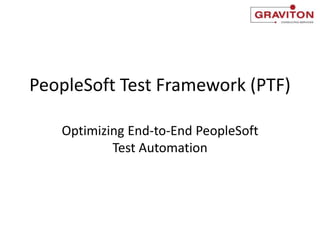
PEOPLESOFT PTF
- 1. PeopleSoft Test Framework (PTF) Optimizing End-to-End PeopleSoft Test Automation
- 2. Content • PTF Overview • Business Cases • PTF Script Maintenance and PUM Image Updates
- 3. Overview • Test Automation tool developed by ORACLE • Uses Record and Playback method • Integrates with PeopleTools and available along with the PT 8.51 and above • PeoplSoft can be used for all kinds of projects – New implementation – Upgrades
- 4. Security and Mobility • Test Assets are stored in PeopleSoft Database – It uses PeopleSoft security • Only those with appropriate authorization can access – Tests, Test Cases, Logs etc *PTF User can create, modify, and delete tests only in myFolder. • As all the Tests and Tests cases are PeopleTools managed objects, they can be easily migrated from one instance to another instance Privilege PTF User PTF Editor PTF Administrator Run Tests Yes Yes Yes Create, Modify, and Delete Tests No* Yes Yes Create, Modify, and Delete Test Cases Yes Yes Yes Create or Modify Execution Options No No Yes Use Log Manager No No Yes Define Configuration Options No No Yes Create Test Maintenance Reports No No Yes Create Test Coverage Reports No No Yes
- 5. Business Case 1 • Create a Requisition and save Requisition number in a variable
- 6. Business Case 1 PTF Log-in page Explorer Tree Public Vs Private Folder
- 7. Business Case 1 Test Editor Test Recorded Click this button to launch Test Recorder Click this home button to launch Peoplesoft Application
- 8. Business Case 1 Launch Peoplesoft Application and start recording Click record button and execute steps to create a requisition as usual
- 9. Business Case 1 Once requisition ID is generated by the system, select ‘Get Property’ from the ‘Select Action’ dropdown menu Grab the icon and bring it over the Requisition ID number
- 10. Business Case 1 Once the requisition ID is highlighted as shown in the adjoining image, drop the icon to see ‘Assign Properties’ window shown on next slide
- 11. Business Case 1 In the last row where the requisition ID is mentioned, assign a suitable variable name in the ‘Variable’ column The Variable name is always prefixed by & Click the stop button on the test recorder to open the Test Editor window as shown on next slide
- 12. Business Case 1 Notice the last row that records the requisition ID generated by the system in variable ‘&reqid’
- 13. Business Case 1 Enable Read & Write feature to create and pass on variable To enable this Test to pass variables to any other test perform following steps – Click on the test properties icon In Variable Action menu, select ‘Read and Write’ option Click OK Save the Test Script
- 14. Business Case 2 • Dynamically search a requisition created in previous test
- 15. Business Case 2 As demonstrated in previous slides, start a new test and update the Test Properties to allow it to Read & Write variables launch test recorder & PeopleSoft Application; start test recording Follow usual steps to search a Requisition by entering a requisition ID in the search criteria Stop recording and open the test Editor window as shown below
- 16. Business Case 2 &REQID Replace the manually entered requisition id with the requisition variable (&REQID) created in previous test Save the test script Now, this test script will automatically call the last value saved in variable &REQID
- 17. Business Case 3 • Creating multiple test cases
- 18. Business Case 3 Save As New Test Case The Save As options copies the current test case and creates a new one while carrying over all the values under the column ‘Value’. The user has the option to selectively the change the values. The ‘New Test Case’ option copies the current case and created a new one but it does not carry forward any value from the column. The user needs to enter all the required value all over again.
- 19. Business Case 3 – Export/Import Create multiple Test Cases using Export/Import feature Navigate to Test > Export to open the Test Case Export window Select a File location to save the test case/cases file being exported Select an option to export All or current test case Select the format of file Most user friendly is Comma Separated’ file Click the start button to start export
- 20. Business Case 3 Locate the file and open it While the exported file does not contain description of the steps, it carries the values (wherever applicable) under column ‘Value’ in the test script Also notice the values in different test cases is mentioned under different column. In the this example the test case names are Default and CASE1
- 21. Business Case 3 To add another test case, simply add new values under the column next to last case (in this example ‘CASE1’) The user may give desired name to the new test case as highlighted above Multiple test cases may be created
- 22. Business Case 3 Import the updated test cases file Navigate to Test > Import Browse the file that is to be imported and click Open button All the existing and new tests in the file are displayed as shown below Select appropriate action for each test case and click start button The import feature will Replace/Import new test cases, as the case may be
- 23. Business Case 4 • Shell Test
- 24. Business Case 4 • Example – To create a Shell test which executes the process from creating a Requisition to creating a Receipt – i.e. to club the two highlighted processes into one shell test
- 25. Business Case 4 • Create a new ‘Shell’ test
- 26. Business Case 4 • Save the test
- 27. Business Case 4 • Add the test case to be called
- 28. Business Case 4 • Add all the required tests to be called • The order in the which test cases are to be called and executed is important!
- 29. PTF Script Maintenance and PUM Image Updates
- 30. Each Image Update in PeopleSoft brings in host of new changes both functional as well as technical. The PUM delivery model and shorter delivery cycles creates following challenges to IT and Functional team when performing a PUM Upgrade or Tax Update. Identifying the changes and impact in new image. Identifying the testing required for the new image. Updating PTF test scripts to include new changes. Creating new PTF scripts for new functionalities. To help mitigate these challenges one can use following Delivered Utilities:- Test Maintenance Report :- Identifies PTF metadata that might be impacted due to new changes in PeopleTools Object. Identifies PTF scripts that are impacted by new change and may require updates. Available in BI,PIA and spreadsheet format. Test Coverage Report Identifies the metadata data that has been referenced in PTF metadata against selected Change Project. Identifies object that have test coverage. Identifies object with no test coverage that is Gap in testing. Available in BI,PIA and spreadsheet format. These reports when used with Usage Monitor can help one can make sure that PTF test scripts are maintained (added, deleted and Updated), and hence ensuring a complete end to end PTF test cycle. PTF Script Maintenance and PUM Image Updates
- 31. BACK PTF Script Maintenance and PUM Image Updates
- 32. BACK PTF Script Maintenance and PUM Image Updates